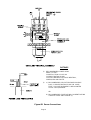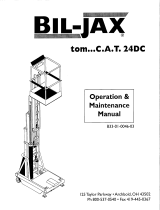Safeline STANDARD SERIES User manual
- Category
- Security device components
- Type
- User manual
This manual is also suitable for

Reference number : 4618 - 007
STANDARD SERIES
METALDETECTORS
INSTRUCTION MANUAL
FIRMWARE 2.01 TO 2.49
SAFELINE LTD
MONTFORD ST, SALFORD, ENGLAND
Tel: 44 (0)161 848 8636
Fax: 44 (0)161 888 2292
Supplied by:

Copyright © Safeline limited, 1990, 1997, 1998
No part of this document may be reproduced, or translated, in any form, electronic or
otherwise without the prior written consent of Safeline limited.
Neither Safeline nor its Agents will be liable for incidental or consequential damage in
connection with the use of this document.
Safeline reserve the right to change the contents or form of this manual at any time without
prior notice having been given.
This detector must only be used for the express purposes as advertised by Safeline and as
referred to in this and other Safeline approved literature.
Aims of this manual.
This manual is intended to help those customers who need to:
1) Install the detector.
2) Commission the detector subsequent to installation or replacement.
3) Operate the detector on a day to day basis.
4) Change some of the product dependent and installation dependent parameters.
5) Communicate with the detector using serial communications.
6) Arrange a maintenance schedule using the printer option.
This manual is NOT intended as either-
1) A Service Manual, (although some fundamental diagnosis is included in this manual).
2) A Workshop Manual - No detailed technical analysis, either mechanical, electrical or electronic is
contained in this manual.
3) Commercial information - for example sales literature or publicity information.
Safeline technical publications are designed to be backwardly compatible with all previous versions of detectors
in the family. This means that the later issues of manuals will be fully compatible with older equipment, however
the older equipment may not have all of the features of later manuals.
NOTE.
An upgrade service is available from Safeline, at a fee, that will upgrade older detectors to the latest
specification, where possible. Please contact your supplier’s technical departments for information on this
service. Remember to have your serial number ready when making the call.
Published in England

Page iii
Amendments
Safeline have a policy of updating manuals to include new features, correct erratum, or incorporate customers
requests. The Amendment Record below is provided for the express purpose of the customer, or supplier, to
record any amendments that may have been included in this document.
For further information or to order copies of this document contact Safeline Ltd. at the address shown on the title
page of this document, quoting the reference number given on the title page.
If the document was purchased directly from Safeline, or the supplier is unavailable at the supplier address
given, then contact Safeline directly via the address given on the title page of this document.
If the owner of the manual has any comments or suggestions as to the form, content or presentation of this
manual then they should write their suggestions and send them to the Technical Department at the Safeline
address given on the title page.
Amendment Record
If you receive an update for this manual then:
1. Attach the update sheet(s) to the rear of the manual.
2. In the row whose 'Amendment’ number matches that of the received amendment:-
a) Print your name in the 'Incorporated By’ box.
b) Print the 'Date' box with the date you updated the manual.
AMENDMENT INCORPORATED BY DATE
1. Issue 9 Safeline Ltd May 1998
2. Issue 10 Safeline Ltd Sept 2000
3. Issue 11 Safeline Ltd Sept 2001
4. Issue 12 Safeline Ltd July 2002
5. Issue 13 Safeline Ltd October 2002
6. Issue 14 Safeline Ltd July 2003
7. Issue 15 Safeline Ltd Jan 2004
8.
9.
10.
11.
12.
13.
14.
15.
16.
17.
18.
19.
20.
21.
22.

Page iv
Warnings and Cautions
WARNIN
G
THE ABOVE CAPTION IDENTIFIES AN OPERATING PROCEDURE OR PRACTICE THAT COULD RESULT
IN PERSONAL INJURY OR DEATH.
!
CAUTION
The above caption identifies an operating procedure or practice that could result in damage, or
destruction, of the detector, the process or its surroundings.
The above caption is used to draw the readers attention to a note of extra importance.
!
CAUTIO
N
This manual is regarded as an integral part of the detector.
This manual must always be kept with the detector for the whole of its operating life.
This manual includes all the features available with the firmware version 2.01 to 2.49. Please note that
all these features may not be included as standard.
WARNIN
G
WHEN THIS CAPTION IS SHOWN ON THE EQUIPMENT IT IS USED TO INDICATE THE POSSIBILITY OF
ELECTRIC SHOCK.
!
CAUTIO
N
WHEN THIS CAPTION IS SHOWN ON THE EQUIPMENT IT IS USED TO INDICATE THAT THE MANUAL
MUST BE CONSULTED BEFORE PROCEEDING.

Page v
Handling instructions
The detector does not contain any exposed noxious or dangerous substances.
When transporting and handling the detector damage may result if the lifting equipment (i.e. sling, cable
assembly or by hand) passes through the aperture of the detector. The diagrams below show the incorrect way
and the correct way to lift and support the detector during transportation.
CORRECT INCORRECT
Safeline does not recommend the lifting or supporting of the detector by a person. Always use suitable lifting or
supporting apparatus. Safeline will accept no liability for personal injury caused by attempting to lift or move the
detector without the aid of a mechanical apparatus.
If supporting the detector in a sling or other lifting apparatus always ensure that the detector is securely held
and is not likely to unbalance during lifting.

Page vi
Safety Instructions
Most companies have a code of practice for their employees which is designed to ensure their safety in the
working environment. When new equipment is introduced it is important that operators, maintenance engineers
and supervisors are aware of the potential hazards.
The following guidelines must be followed by any person concerned with the operation, installation or handling
of the detector to ensure correct operation and to avoid any damage to the detector or to the person concerned.
WARNIN
G
The equipment should only be used in accordance with the instructions given herein. Failure to comply
with these instructions may lead to the protection provided by the equipment becoming impaired.
Safeline will not be liable for incidental or consequential damage if the equipment is not installed in
accordance with the instructions given.
WARNIN
G
On no account should any of the electrical panels of your detector be opened by anyone other than a
qualified electrical engineer. Voltages in excess of 30 volts rms or 50 volts DC. can, in certain
circumstances be lethal. When working on electrical or electronic equipment always follow current
health and safety practices and observe all other applicable regulations.
!
CAUTIO
N
For correct operation and to prevent any damage to the detector follow the instructions given in this
document under the heading 'Installation'.
!
CAUTIO
N
In accordance with EN 61010-1:1993 this equipment has been designed to be safe at least under the
following conditions:
Indoor use.
Altitude up to 2000m.
Storage temperature: -10 °C to +50 °C (15 °F to 120 °F)
Operating temperature: -10 °C to +45 °C (15 °F to 110 °F)
Maximum relative humidity 93% for temperatures up to 45°C.
For connection to TN (EN60950:1992) power distribution systems only, for connections to other power
distribution systems please contact your supplier.
Mains supply voltage fluctuations not to exceed +10%/-15% of the nominal voltage.
Transient overvoltages according to INSTALLATION CATEGORY III.
Pollution degree 2 in accordance with IEC 664.

Page vii
Detector Precautions
!
CAUTIO
N
During installation and operation of the detector the following points must be considered. Failure to do so may
result in difficulties of operation, degradation in the performance or damage occurring to your detector.
1. Electric Arc Welding
Electric Arc Welding must not be carried out on the detector or on any part of the attached conveyor
system.
If Electric Arc Welding must be carried out on any attached systems, disconnect and remove the detector
head and detector power supply box prior to welding.
2. Power Source
It is recommended that the power source should be taken from a source which supplies only low power
equipment.
It is recommended that the detector should not be connected to power sources which are supplying
varying current loads, e.g. Invertors, variable-speed drives etc.
It is recommended that the power source for the detector should be connected via an independent spur.
The power source for the detector should be fitted with an isolation switch and the appropriate circuit
breaker and/or fuse.
3. Electromagnetic Interference
It is recommended that the detector should not be installed in close proximity to any devices which may
emit electromagnetic interference e.g. Radio transmitters.
Ensure all Inverters and variable-speed drives in the proximity of the detector are installed in full
accordance with their manufacturers instructions.
Where possible avoid placing any cables from Inverters, variable-speed drives etc. in close proximity to
the detector or the detector cables.
In particular take care to avoid placing the detector in the proximity of any equipment that generates
electromagnetic interference in the same frequency range as the detector.
4. Magnetic Fields (Ferrous Detectors Only)
It is recommended that this type of detector should not be installed in close proximity to any potential
source of magnetic fields.
5. Metal Free Zone (M.F.Z.)
To achieve the optimum detector performance, an area surrounding the aperture of the detector known
as the Metal Free Zone (M.F.Z.) must be kept free of metal.
The size of this zone will be dependant upon the type of detector, the detector’s aperture height and the
detector’s operating sensitivity.
Stationary metal may be positioned closer to the detector than moving metal.
Typical values of M.F.Z for standard metal detectors are:
M.F.Z. = 1.5 x aperture-height for stationary metal
M.F.Z. = 2.0 x aperture-height for moving metal.
Typical values of M.F.Z for Ferrous detectors are:
M.F.Z. = 1.5 x aperture-height for stationary non-Ferrous metal
M.F.Z. = 2.0 x aperture-height for moving non-Ferrous metal.
M.F.Z. = 2.0 x aperture-height for stationary Ferrous metal
M.F.Z. = 3.0 x aperture-height for moving Ferrous metal.

Page viii
6. Avoiding aperture damage
At all times ensure that the product does not come in contact with, or impact onto the detector aperture or
aperture lining.
7. Handling and lifting
When transporting and handling the detector damage may result if the lifting equipment (e.g. sling, cable
assembly or by hand) passes through the aperture of the detector.
Never pass any lifting or supporting equipment through the detector aperture.
Always observe best practices for handling heavy items when lifting or moving the detector.
8. Detector support structures
Avoid supporting the detector on vibrating structures and/or machines subject to mechanical shock.
No part of the supporting structure should rely on the detector for structural integrity.
No part of the supporting structure should be attached to the detector other than through the detector
mounting blocks supplied.
9. Belt maintenance
Certain substances (e.g. metal fragments, liquids etc.) which can be detected by the metal detector are
likely to cause unexpected detections (often giving the appearance of erratic/incorrect operation) if they
adhere to the conveyor belt.
To minimise the chance of this occurring:
a) Avoid any operations that may cause metal fragments to come into contact with the conveyor
belt. e.g. welding, metal drilling or cutting in the vicinity of the conveyor belt.
b) Clean the conveyor belt regularly.
10. Orientation of contaminants
Metal detector sensitivity is expressed as the diameter of the smallest spherical object which can be
detected. (i.e. diameter of a ball).
Sensitivity to non-spherical objects of the same material (e.g. wire fragments) will vary according to the
orientation of the object as it passes through the detector aperture. If the diameter of the object is less
than the stated spherical sensitivity the object may not be detected.
11. Product packaging materials
To achieve the optimum detector performance in applications where the product being inspected is
packaged - ensure that the packaging materials used are free from metal contamination.
12. Continuous maintenance and testing
It is recommended that at regular intervals testing with an appropriate test sample is performed to ensure
the detector and any attached reject mechanism is functioning correctly.
It is recommended that inspection and cleaning of the detector system should be carried out at regular
intervals.

Page ix
CONTENTS
PRELIMINARY PAGES
Aims of this manual. ...................................................................................................................................................... ii
Amendments..................................................................................................................................................................iii
Warnings and Cautions ................................................................................................................................................ iv
Handling instructions .....................................................................................................................................................v
CONTENTS..................................................................................................................................................................IX
LIST OF ILLUSTRATIONS.........................................................................................................................................10
SPECIFICATION - STANDARD SERIES DETECTORS..............................................................................................1
BASIC TECHNOLOGY.................................................................................................................................................1
INSTALLATION ............................................................................................................................................................5
REJECT TIMERS – GENERAL ..................................................................................................................................19
PROGRAMING THE DETECTOR ..............................................................................................................................30
APPENDIX A...............................................................................................................................................................38
Speed Sensor Requirements ......................................................................................................................................38
Speed Sensor Electrical Connections.........................................................................................................................38
Producing A Rotary Encoder Using A Proximity or Photo-electric Sensor..................................................................38
Disc Construction.........................................................................................................................................................39
Determining The Required Shift Distance Of The Speed Sensor...............................................................................39
APPENDIX B...............................................................................................................................................................41
APPENDIX C...............................................................................................................................................................43
CONNECTION OF PRINTER TO DETECTOR...........................................................................................................44
APPENDIX D...............................................................................................................................................................45
RECOMMENDATIONS FOR THE USE OF INVERTERS..........................................................................................61
ATEX DIRECTIVE............................................................................................ ERROR! BOOKMARK NOT DEFINED.
ATEX system label ........................................................................................................Error! Bookmark not defined.
ATEX Static warning label.............................................................................................Error! Bookmark not defined.
ATEX Enclosure warning label.....................................................................................Error! Bookmark not defined.

Page x
LIST OF ILLUSTRATIONS
Figure Page
1 Vector diagram................................................................................................................................. 3
2 Detector coil system signals ............................................................................................................ 4
3 Effect of phase control..................................................................................................................... 4
4 Effect of phase control adjustment .................................................................................................. 4
5 Metal Free Zone Guidelines - Standard Series Detectors............................................................... 5
6A Layout of Components and Terminals for P/S Connection PCB issues - 6 and 7 .......................... 8
6B Power connections........................................................................................................................... 9
6C Cable Gland Assemblies for Power Supply Units............................................................................ 9A
7 Roller Shaft Insulation...................................................................................................................... 9B
8 Bearing Block Insulation .................................................................................................................. 9B
9 Mounting Foot Insulation.................................................................................................................. 10
10 Belt Joints......................................................................................................................................... 10
11 Control Panel ................................................................................................................................... 11


THIS MANUAL INCLUDES ALL THE FEATURES AVAILABLE WITH THE FIRMWARE VERSION 2.01 to 2.49
PLEASE NOTE THAT ALL THESE FEATURES MAY NOT BE INCLUDED AS STANDARD.
NOTICE
The information contained in this document is subject to change without
notice.
All efforts have been made to ensure the accuracy of this manual. However,
should any error be detected, Safeline would greatly appreciate being
informed of them.
The above notwithstanding, Safeline can assume no responsibility for error in
this manual or their consequences.
No part of this document may be photogated, reproduced, or translated to
another language without the prior written consent of Safeline.

Page 1
SPECIFICATION - STANDARD SERIES DETECTORS
BASIC TECHNOLOGY
High frequency low power electromagnetic coil
system.
Frequency of Operation
Crystal controlled in the range 10 kHz to 500kHz
staggered frequency versions available.
Input Power
Voltage 85 to 265 V AC, Current 1.5 amps max.
Frequency 47 to 440 Hz.
For cases where conformance to various safety
specifications (UL, CSA, etc.) are required, input
voltage range will be 85 to 250 V AC.
For connection to TN (EN60950:1992) power
distribution systems only. For connections to other
power distribution systems please contact your
supplier.
Temperature Range
Operating -10 °C to +45 °C (14 °F to 110 °F)
Storage -10 °C to +50 °C (14 °F to 120 °F)
Humidity Range
Maximum relative humidity 93% for temperatures
up to 45°C.
Warm Up Time
Zero seconds at an ambient temperature of 20 °C
Balancing
Automatic - fast switch on (5 seconds typical)
Internal Battery Backup
Cell life - 5 years
Discharge time - 6 months from power off at temp.
of 20
O
C
Product speed
Selectable high and low from the control panel,
low - x 1, high - x 3
Low - 0.05 to 2.5 metres / min. / mm. of aperture
height
(4 to 200 feet / min. / inch of aperture height)
High - 0.05 to 7.5 metres / min. / mm of aperture
height
(12 to 600 feet / min. / inch of aperture height)
Higher and lower speeds available on request
Relay Output
Two sets of volt free change over contacts
Rating 5 amps at 250 V AC/30 V DC non- inductive
Alarm Timers
See timer section in manual.
Counters
If the maximum counter value is reached, the next
increment will change the digits to *.
Both counters are independently resetable from the
control panel.
Reject Counter.
Counts reject relay operations, not the number of
detections or the number of rejects.
Maximum counter value - 9999
Pack Counter
Requires an on line Pack Sensor if a gated timer is
not used.
Maximum counter value - 16777214
Maximum count rate - 3000 packs/minute at a pack
space ratio of 1:1.

Page 2
Spherical Sensitivity
Dependent on aperture size, and frequency of
operation, all sensitivity information is expressed in
diameters of spherical samples.
Non spherical objects such as wires will exhibit an
orientation effect, ie. they can be more easily
detected in certain axis. If the diameter of the wire
is less than the spherical sensitivity setting the
sample may not be detected in all orientations.
Sensitivity Ratios
Dependent on frequency of coil system e.g. at
300 kHz
Non Ferrous x 1.1 Fe to 1.3 Fe diameter
(depending on the metal)
Stainless Steel type A x 1.2 Fe dia.
Stainless Steel type B x 1.3 Fe dia.
Stainless Steel type C x 1.5 Fe dia.
Sensitivity Gradient
Less than two diameters.
This is the difference in sensitivity measured at the
centre of the aperture and the sensitivity at any
other point in the aperture not closer than 10 mm to
the surface.
Environmental Protection
Painted version IP66, NEMA 4
Stainless steel version IP66, NEMA 4X
For more hostile environments a protective cover is
available for the control panel.
To achieve the specified protection the module and
power unit cover must be torqued down to 5 N.m
(45 in.lbs), or 4.5 N.m (40 in.lbs) for the module if
the environmental protection cover is used.
Sound Output
Less than 62 dBA at a distance of 1m (without
printer).
RS232 Communication
Two communication ports COM1 and COM2 both
accessible from the P/S Connection PCB within the
Power Unit Enclosure.
Both communication ports are typically + 9 V levels
and use the following data format:-
Baud rate: 9600
Data bits: 7
Start bits: 1
Stop bits: 1
Parity bits: 1 Odd
COM1
4 or 2 wire control.
COM2
2 wire control.

Page 3
BASICS ABOUT METALDETECTORS
Basic Principles of Operation
Safeline detectors utilise a low power high
frequency magnetic field coil system which has the
ability to sense minute disturbance created by
metal particles. A metal particle passing through
the aperture of the detector will create changes in
the magnetic field inside the detector.
The changes in the magnetic field will generate
electrical signals in the coil system which can be
characterised by the parameters Phase and
Amplitude.
The amplitude/size of the signal is related to the
size of metal particle, the larger the metal particle
the greater the amplitude of the signal.
Different types of metal generate signals which
differ in phase. Phase or more precisely phase
angle, it is a comparative term and is a
measurement of phase relationship relative to some
reference.
Fig. 1
Diagram Fig. 1 shows the typical phase relationship
of various signals from the detector. All signals
generated by the metal detector coil system can be
represented in this manner, i.e. a vector with
amplitude and phase angle.
Vibration Signals
Great care is taken in the design and manufacture
of the Safeline detectors to minimise the effect of
vibration on the performance of the detectors.
However mechanical disturbances do create
vibration signals from the coil system.
Vibration signals can be represented in the same
way as signals, generated by metal particles. ie a
vector with amplitude and phase.
The vibration signal is used as a reference when
comparing the phase angle of signals from the coil
system. For example, If we say stainless steel has
a particular value of phase angle, the phase angle
is the angle relative to vibration. Reasons for
selecting vibration as the reference phase will
become apparent.
Product Effect
Metal detectors are used to inspect all types of
products. Food, pharmaceuticals, plastics,
chemicals and many others.
Some products exhibit a 'product effect'. ie the
product itself generates a signal in the same way as
a metallic particle. This results from the bulk
conductivity of the product at high frequency.
For most products, usually dry products, the
product effect is negligible. However, wet or moist
products, e.g. meat, sauces, soups etc generate a
large product effect signal which will influence the
effective operating sensitivity of the detector.
Product effect signals may be represented dia-
gramatically as a vector with phase and amplitude
in the same manner as the signals from metallic
particles.
Phase Discrimination
The Safeline detector contains phase discrimination
circuits which discriminate between the wanted
signals from metal particles and the unwanted
signals from vibration and product effect, i.e. it
minimises the effects of the unwanted signals
Probably the simplest way of reducing the vibration
or product effect signals would be to adjust
the sensitivity control. However, the sensitivity
control reduces the sensitivity to all signals, metallic
signals, vibration and product signals alike.
What is required is a more selective adjustment that
will discriminate between different signals.
The phase discriminator does this, it selectively
reduces the signals from vibration or product effect
with minimal effect on the metallic signals.

Page 4
A comparison can be made with a
commercial/domestic Hi-Fi system. The volume
control of the Hi-Fi increases/decreases the
amplitude of all signals just like the metal detector
sensitivity control. The bass control of the Hi-Fi
selectively controls the low frequency notes only.
This is similar to the phase discrimination circuit,
however the phase discrimination circuit in the
Safeline metal detector is very much more
selective.
Signals from the detector coil system can also be
represented as shown in Fig 2.
Fig. 2
The characteristic of the phase discrimination.
circuit is as shown in Fig. 3 and may be positioned
by changing the phase setting.
Fig. 3
Fig. 4
It can be seen from Fig. 4 that the effects of
unwanted signals may be minimised by aligning the
phase discrimination with the unwanted signal,
such as product signals. When aligned the
amplitude of unwanted signal required to trigger the
detector will be increased.
Fortunately, most products do not give a significant
product effect signal, this allows the phase
discriminator to be used for rejecting vibration
signals. The optimum setting of phase is 0000. ie
aligned to vibration this gives the maximum
rejection of vibration signals and equalised
sensitivity.
In general, if the phase discrimination is aligned to
some angle other than vibration, the detector's
sensitivity to ferrous metal will increase and the non
ferrous/stainless steel sensitivity decrease.
Vibration effects will also become more noticeable.

Page 5
INSTALLATION
GENERAL
Safeline advise users to carefully study the
installation advice provided; a little care taken
during installation will avoid the detectors
performance from being severely impaired.
Safeline detectors utilise a low power high
frequency magnetic field coil system which has the
ability to sense minute disturbances created by
metal particles.
Steel, aluminium, stainless steel any type of metal
particle when passed through the aperture of the
detector will create changes in the magnetic field of
the detector. These changes generate electrical
signals in the coil system.
Most of the detectors high frequency magnetic field
is contained within the metal case of the detector
head. Unavoidably there is some leakage of the
magnetic field from the aperture of the detector.
It is the effect of the leakage magnetic field on the
surrounding metalwork that may influence the
detectors performance and can give rise to
spasmodic detection signals and inconsistent
performance.
A little care when installing the detector will be
rewarded by a consistent, highly reliable metal
detector performance.
Metal Free Zone (MFZ)
To achieve optimum metal detector performance,
an area surrounding the aperture of the detector
known as the MFZ should be kept free of metal.
The size of this surrounding area will be dependent
upon the aperture size, the type of detector and the
operating sensitivity.
Stationary metal may be positioned closer to the
detector than moving metal. MFZ guidelines for
standard series detectors are as shown in fig 5.
Please consult the product data sheet for MFZ of
other types of metal detector.
Fig. 5 Metal Free Zone Guidelines - Standard Series Detectors

Page 6
Magnetic Loops
The design and Construction of the metal detector
support framework can be very influential on the
overall performance of the detector. A metal
detector with excellent vibration characteristics, if
mounted on a structure containing magnetic loops
can be made to look extremely poor and very
sensitive to vibration.
Metalwork, even though positioned outside the
normal metal free zone can still act as an aerial or
receiver for the magnetic field from the detector
making the whole framework susceptible to loop
effects.
The leakage magnetic field from the aperture of the
detector can generate minute electrical currents
that flow in the surrounding metalwork. They in turn
influence the detector. An electric current will flow if
a closed electrical path or loop exists.
A typical installation could be a standard series
detector mounted on a metallic conveyor frame with
rollers positioned across the frame, page 60.
The magnetic field from the detector can radiate
into the conveyor frame, and this in turn would
create minute electrical currents which can flow
through the closed path or loop created by the
rollers across the conveyor frame.
Problems with loops can be avoided by opening or
closing the loop in a permanent manner. It is the
intermittent nature of a loop path that causes
intermittent triggering of the detector.
The problem with the rollers on the conveyor can
be overcome by insulating one end of the roller
from the conveyor frame. This may take the form of
plastic insulation plate and washers on the bearing
mounting block or supply a plastic extension to end
of the roller shaft (see fig. 7). By insulating the
roller in this way the loop is opened permanently.
The conveyor frame itself should be of welded
construction rather than bolted sections. A welded
construction is an example of a permanently closed
loop.
Any items bolted to the conveyor frame, particularly
items positioned across the conveyor (e.g. guards)
potentially create loops. To avoid difficulties
insulate/isolate all items bolted to the frame.
Installing the Detector Head
Every effort is made to minimise the effect of
mechanical vibration on the detector head.
However, better sensitivity may be achieved if
vibration from other machines is isolated from the
detector.
Avoid supporting the detector head on vibrating
structures and/or machines subject to mechanical
shock.
Also, remember to position the detector in such a
way to allow removal of the control unit for
servicing.
Provided with the detector are four plastic insulation
sets for mounting the detector feet on to the support
structure. It is important these items are used to
mount the detector to its support framework.
When installed correctly the detector head should
be electrically insulated/isolated from the support
structure and connected to earth/ground only
through its own electrical connections.
If other ground paths to the detector exist they will
create a ground loop which will cause intermittent
triggering of the detector.
Installing the Power Unit
WARNIN
G
Ensure all power has been disconnected from the
detector before attempting to work on any electrical
components of the detector.
WARNIN
G
If the detector is supplied as part of a system, read all
the system literature before commencing electrical
installation
The power unit may be situated at a convenient
position remote from the detector head. Detection
heads are normally shipped from the factory with a
cable length of three metres.
When installing the power unit cables avoid running
the cable adjacent to other cables carrying switched
or heavy loads. This will reduce the possibility of
problems with electrical interference.
Electrical connections to the power unit are as
shown in Fig. 6A. Details of power supply

Page 7
connections and the position and rating of the
recommended circuit breaker are shown in Fig. 6B.
Arrangement of the gland assemblies for
connecting the power cable to the power unit box
are shown in Fig. 6C.
NOTE - with reference to Fig. 6A
If the P/S Connection PCB fitted is an earlier unit
(Issue 4 or 5) then it will not include the two
connectors for terminals 57 to 74. However all other
connectors (for terminals 1 to 56) remain the same
allowing earlier P/S Connection PCB units to be
used, providing the user does not require the
functions offered by the missing terminals.
These instructions are for connection to TN
(EN60950:1992) power distribution systems only.
For connections to other power distribution systems
please contact your supplier.
An information booklet is available with more
detailed Guidelines regarding metal detection
conveyor design.

NOTES
1) LINK 2 MUST BE FITTED IF THE MODULE HARDWARE IS LESS THAN VERSION 62 (INTRODUCED 25/10/93) AND DOES NOT
INCLUDE REJECT CONFIRMATION.
2) METAL DETECTION RELAY CONTACTS - RL1. THE RELAY CONTACTS CHANGE FROM THE STATE SHOWN WHEN METAL
IS DETECTED
3) SYSTEM FAULT RELAY CONTACTS - RL2.(OPTIONAL). THE RELAY CONTACTS CHANGE FROM THE STATE SHOWN IF THE
REJECT CONFIRMATION UNIT SIGNALS A REJECT FAULT OR THE METAL DETECTOR SIGNALS A HEAD OR MODULE
FAULT.
Fig. 6A Layout of Components and Terminals for P/S Connection PCB issue - 6 and 7
Page 8
Layer 1
19
123456789101112131415161718
29 3 0 31 32 33 3 4 35 36 37 38 39 40 41 42 4 3 44 45 46 4 7 48 49 50 51 52 53 5 4 55 56
20 21 22 2 3 24 25 26 27 28
57 58 59 60 61 62 63 64 65 66 67 68 69 70 71 72 73 74
19
1 2 3 4 5 6 7 8 9 10 11 12 13 14 15 16 17 18
29 30 31 32 33 34 35 36 37 38 39 40 41 42 43 44 45 46 47 48 49 50 51 52 53 54 55 56
20 21 22 23 24 25 26 27 28
PACK
SENSOR
SPEED
SENSOR
RCU
SENSOR
DETECTOR
HEAD
CABLE
CONNECTIONS
RED
BLACK
WHITE
BLUE
BROWN
PURPLE
SPARE
YELLOW
TURQUOISE
ORANGE
GREEN
GREY
PINK
BLUE
RED
BLACK
OPTIONAL
REJECT CONFIRMATION
UNIT CIRCUIT BOARD
FUSE F1: 3.15A (T)
(ON POWER SUPPLY MODULE
UNDERNEATH THE
CONNECTIONS BOARD)
NOT A USER SERVICABLE PART
FUSE: F2: 1.0A (T)
or
ELECTRONIC FUSE
LIVE
NEUTRAL
EARTH
EARTH
SW. LIVE
SW. NEUTRAL
N/O
COMMON
N/C
N/C
COMMON
N/O
SPARE
N/O
COMMON
N/C
N/C
COMMON
N/O
LATCH
LATCH
RESET
RESET
TXD
RXD
GND
REMOTE RESET
DETECT SIGNAL
DETECTOR
RS232
CABLE
85 TO 265 V AC
47 TO 440 Hz
RL1
(NOTE 2)
RL2
(NOTE 3)
USER
RS232
LINK
LINK 2 (NOTE 1)
SPARE
+15 V
0 V
OUTPUT
.
SPARE
+15 V
0 V
OUTPUT
.
SPARE
+15 V
0 V
OUTPUT
.
57 58 59 60 61 62 63 64 65 66 67 68 69 70 71 72 73 74
DETECTOR HEAD
CABLE CONNECTIONS
YELLOW/RED
RED/BLACK
RED/BROWN
WHITE/RED
YELLOW/BLUE
WHITE/BLUE
BLUE/BLACK
ORANGE/BLUE
SCREEN
AUX1
AUX2
TXD2B
RXD2B
TXD1
RXD1
RTS1
CTS1
USER COM1 AND COM2
(TERMINALS 58 TO 61 ARE
RESERVED FOR
FUTURE DEVELOPMENT)
CONCLAMP AND GLAND FITTING
(SEE FIG. 6B AND 6C)
Page is loading ...
Page is loading ...
Page is loading ...
Page is loading ...
Page is loading ...
Page is loading ...
Page is loading ...
Page is loading ...
Page is loading ...
Page is loading ...
Page is loading ...
Page is loading ...
Page is loading ...
Page is loading ...
Page is loading ...
Page is loading ...
Page is loading ...
Page is loading ...
Page is loading ...
Page is loading ...
Page is loading ...
Page is loading ...
Page is loading ...
Page is loading ...
Page is loading ...
Page is loading ...
Page is loading ...
Page is loading ...
Page is loading ...
Page is loading ...
Page is loading ...
Page is loading ...
Page is loading ...
Page is loading ...
Page is loading ...
Page is loading ...
Page is loading ...
Page is loading ...
Page is loading ...
Page is loading ...
Page is loading ...
Page is loading ...
Page is loading ...
Page is loading ...
Page is loading ...
Page is loading ...
Page is loading ...
Page is loading ...
Page is loading ...
Page is loading ...
Page is loading ...
Page is loading ...
Page is loading ...
Page is loading ...
Page is loading ...
Page is loading ...
Page is loading ...
Page is loading ...
Page is loading ...
Page is loading ...
Page is loading ...
-
 1
1
-
 2
2
-
 3
3
-
 4
4
-
 5
5
-
 6
6
-
 7
7
-
 8
8
-
 9
9
-
 10
10
-
 11
11
-
 12
12
-
 13
13
-
 14
14
-
 15
15
-
 16
16
-
 17
17
-
 18
18
-
 19
19
-
 20
20
-
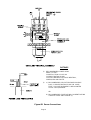 21
21
-
 22
22
-
 23
23
-
 24
24
-
 25
25
-
 26
26
-
 27
27
-
 28
28
-
 29
29
-
 30
30
-
 31
31
-
 32
32
-
 33
33
-
 34
34
-
 35
35
-
 36
36
-
 37
37
-
 38
38
-
 39
39
-
 40
40
-
 41
41
-
 42
42
-
 43
43
-
 44
44
-
 45
45
-
 46
46
-
 47
47
-
 48
48
-
 49
49
-
 50
50
-
 51
51
-
 52
52
-
 53
53
-
 54
54
-
 55
55
-
 56
56
-
 57
57
-
 58
58
-
 59
59
-
 60
60
-
 61
61
-
 62
62
-
 63
63
-
 64
64
-
 65
65
-
 66
66
-
 67
67
-
 68
68
-
 69
69
-
 70
70
-
 71
71
-
 72
72
-
 73
73
-
 74
74
-
 75
75
-
 76
76
-
 77
77
-
 78
78
-
 79
79
-
 80
80
-
 81
81
Safeline STANDARD SERIES User manual
- Category
- Security device components
- Type
- User manual
- This manual is also suitable for
Ask a question and I''ll find the answer in the document
Finding information in a document is now easier with AI
Related papers
Other documents
-
BEA GS-1 User guide
-
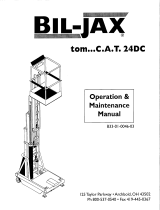 Bil-Jax Refrigerator B33-01-0046-03 User manual
Bil-Jax Refrigerator B33-01-0046-03 User manual
-
CMA ML54f User guide
-
Dahua ISC-D106 User manual
-
Hochiki HF-24 User manual
-
Sierra Monitor Corporation 3100-06 User manual
-
Vernier GDX-VPG User manual
-
Dahua ISC-D118C User manual
-
SMC 3100 UV/IR/Vis Industrial Flame Detector Owner's manual
-
Dahua ISC-D106 User manual