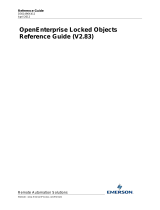Page is loading ...

Reference Guide
D301545X412
April 2012
Remote Automation Solutions
Website: www.EmersonProcess.com/Remote
OpenEnterprise Web View Reference
Guide (V2.83)

Reference Guide
D301545X412
APRIL 2012
Web
V
ie
w
- i -
Contents
1 Web View Overview.................................................................................................................1
1.1 Web View Functionality.......................................................................................................1
1.2 Web View Environment.......................................................................................................2
1.2.1 The OEDesktop............................................................................................................2
1.2.1.1 New File in OEDesktop..........................................................................................2
1.2.1.1.1 Default Files......................................................................................................3
1.2.1.2 Saved File in OEDesktop.......................................................................................3
1.2.1.2.1 Saving Web View Files.....................................................................................3
1.2.1.2.2 Loading Web View Files...................................................................................3
1.2.2 The Web View Container..............................................................................................5
1.3 Web View Modes................................................................................................................5
1.3.1 Web View Runtime Mode.............................................................................................5
1.3.1.1 The Homepage ......................................................................................................6
1.3.1.1.1 Opening New Windows....................................................................................6
1.3.1.1.2 The Home Page and Context Menus...............................................................6
1.3.1.2 The Context Menu..................................................................................................7
1.3.1.2.1 Go Home ..........................................................................................................7
1.3.1.2.2 Forward.............................................................................................................7
1.3.1.2.3 Back..................................................................................................................7
1.3.1.2.4 Refresh.............................................................................................................7
1.3.1.2.5 Set as Home Page............................................................................................7
1.3.1.2.6 Properties .........................................................................................................7
1.3.1.3 Web View Status....................................................................................................8
1.3.2 Web View Configuration Mode.....................................................................................8
1.3.2.1 Web View General Page........................................................................................8
1.3.2.1.1 Home Page.......................................................................................................8
1.3.2.1.2 File Browse Button............................................................................................9
1.3.2.1.3 Allow Runtime Configuration............................................................................9
1.3.2.1.4 Force Save As..................................................................................................9
1.3.2.2 Web View Aliases Page.........................................................................................9
1.3.2.2.1 Permanently Resolve Aliases...........................................................................9
1.3.2.2.2 Configured Aliases............................................................................................9
1.4 Web View and OEMenus....................................................................................................9
1.4.1 Web View and Aliases................................................................................................10
1.5 Web View and Security.....................................................................................................10
1.5.1 Web View and Custom Tokens..................................................................................10
1.5.2 Web View Application Tokens....................................................................................12
1.5.3 Web View File Tokens................................................................................................12
1.6 Examples ..........................................................................................................................12
1.6.1 Create a Home Page Using an Alias..........................................................................13
1.6.1.1 Open a new Web View File in the OEDesktop....................................................13
1.6.1.2 Put the file into configuration mode......................................................................14
1.6.1.3 Select the Properties context menu.....................................................................15
1.6.1.4 Set the URL to be an Alias...................................................................................15
1.6.1.5 Define the Alias....................................................................................................16
1.6.1.6 Save the Web View file........................................................................................16
1.6.1.7 Load the new file into the OEDesktop..................................................................17

Reference Guide
D301545X412
APRIL 2012
Web Vie
w
- ii -
1.6.2
Setting the Home Page as the Default File................................................................19
1.6.3 Using Aliases with Custom Menus.............................................................................21
1.6.3.1 Creating the Streetmap Home Page....................................................................21
1.6.3.1.1 Create a new OEDesktop menu.....................................................................21
1.6.3.1.2 Configure the Street Map Home Page Menu.................................................24
1.6.3.1.3 Using the Street Map Home Page Menu........................................................25
1.6.3.2 Creating a Menu for a Specific Map.....................................................................26
1.6.3.2.1 Do the Street Map Navigation ........................................................................26
1.6.3.2.2 Copy the URL from the map page..................................................................27
1.6.3.2.3 Add a New Item to the Street Map Menu .......................................................28
1.6.3.2.4 Configure the New Menu................................................................................30
1.6.3.2.5 Using the Specific Map Menu.........................................................................32
2 Glossary .................................................................................................................................33
3 Index .......................................................................................................................................34

Reference Guide
D301545X412
APRIL 2012
Web
V
ie
w
- 1 -
1 Web View Overview
The Web View is an OpenEnterprise ActiveX control that allows web pages (.HTM/HTML files) to be
viewed within the OpenEnterprise Desktop environment. Other files viewable through Internet
Explorer, known as Active Documents, such as Acrobat Portable Document files (.PDF), Microsoft
Excel workbooks (.XLS), Word documents (.DOC), Extensible Markup Language files (.XML) and text
files (.TXT) can also be viewed in the Web Viewer.
The Web Viewer provides the same basic functionality as the other OpenEnterprise Views (e.g. Trend
Client, Notes Client Alarm Client etc) in that it can be launched by OEMenus and supports OESecurity
and Aliases.
1.1 Web View Functionality
The Web View component behaves in much the same way as all the other OpenEnterprise Views in
that it:-
1. Loads into the OEDesktop or its own container.
2. Has Runtime and Configuration modes.
3. Can be a target for OEMenus

Reference Guide
D301545X412
APRIL 2012
Web Vie
w
- 2 -
4. Is subject to OpenEnterprise Security
1.2 Web View Environment
The Web View component, like all OpenEnterprise Views can be opened in two environments:-
1. Within the OpenEnterprise Desktop.
2. Within its own container.
1.2.1 The OEDesktop
The Web View component can be opened within the OEDesktop as a new file or as a previously
configured and saved file.
1. Loading as a new file.
2. Loading as a configured file.
1.2.1.1 New File in OEDesktop
To open a
n New Web file within the OEDesktop do the following:-
1. Select OEDesktop>New from the menu bar at the top of the OEDesktop.
You can also open a new file within the OEDesktop by selecting File>New if the File menu has
been enabled, or by clicking on the New Window Icon on the OEDesktop toolbar, shown
here:-
2. Select OE Web View from the list of file types and click the OK button.

Reference Guide
D301545X412
APRIL 2012
Web
V
ie
w
- 3 -
1.2.1.1.1 Default Files
OEDe
sktop supports the notion of ‘Default Files’. These are files that are loaded when the user
selects OEDesktop>New, thus allowing project specific configuration to be loaded by default. It is
possible to specify a .wbv file that OEDesktop will load when the user creates a new Web View
window in OEDesktop. As this file can be set to point a URL, it is possible to load a specific file or web
page into the Web View when creating new Web View instances in OEDesktop.
1.2.1.2 Saved File in OEDesktop
A saved Web
View file is given a .wbv extension. The following sections explain how to handle Web
View files within the OEDesktop environment.
1.2.1.2.1 Saving Web View Files
To save a
Web File from the OEDesktop do the following with the window containing the Web View
component selected.
1. After making changes to the file in Configure mode, select File>Save or File>Save As... from
the OEDesktop menu bar.
2. Accept the name provided or change it, then click the OK button.
Web View files can be configured so that when changes are made to configuration, the user is always
presented with a Save As dialog.
1.2.1.2.2 Loading Web View Files
To load a saved We
b File into the OEDesktop do the following:-
1. Select OEDesktop>Open from the menu bar at the top of the OEDesktop.
2. Select the OE Web Views file type from the drop-down list on the Open dialog as shown
here:-

Reference Guide
D301545X412
APRIL 2012
Web Vie
w
- 4 -
2. Click the Browse ([...]) button to the right of the File Name field, highlighted in this example:-
3. Browse to the file you want to load and click the Open button, as shown in the example
below.
4. Now click the OK button on the original Open dialog to load the file into the OEDesktop. You
can optionally specify a window name as shown in this example:-

Reference Guide
D301545X412
APRIL 2012
Web
V
ie
w
- 5 -
1.2.2 The Web View Container
A new or a saved Web View file can be run within its own container rather than opened straight into
the OEDesktop. The Web View container is opened by selecting Start>Program
Files>OpenEnterprise>Views>Web.
1.3 Web View Modes
Like all the other OpenEnterprise Views, the Web View runs in one of two 'modes':-
1. Runtime mode
2. Configuration mode
1.3.1 Web View Runtime Mode
When the Web View is initially loaded into the OEDesktop or its own container, it appears in Runtime
mode. A new file will be blank, because it has no Home Page configured, unless a Default File has
been specified. When configured, it can display a web page or any file that can be displayed by a web
browser. This file is known as the Home Page. If the Home Page is a web page, when the user right
clicks on the page, a context menu is displayed.

Reference Guide
D301545X412
APRIL 2012
Web Vie
w
- 6 -
1.3.1.1 The Homepage
The Ho
me Page can be any valid URL supported by Internet Explorer (i.e http, file, ftp etc.).
Since the Web View has no Address Bar, once the Home Page is loaded the user will only be able to
navigate to different pages via hyperlinks, or by using the Go Home, Forward and Back options on
the Web View's context menu. However, if the user switches to configure mode and back to runtime
after this navigation, or if the Home Page is altered in runtime, they will be taken back to the Home
Page.
1.3.1.1.1 Opening New Windows
Note that links that open th
e browser in a new page will not do so when selected from a Web View
window. New windows cannot be opened in the OEDesktop from hyperlinks in the Web View window.
The new web page will appear in the same Web View window. Within the OEDesktop environment
new windows can only be opened by OEDesktop itself, from the OEDesktop/File>New and
OEDesktop/File>Open menus or from configured Custom OEDesktop menus.
1.3.1.1.2 The Home Page and Context Menus
If the Home Page is a
web page, when the user clicks the right mouse button, the OpenEnterprise
Web View Context Menu will be displayed. However, if the URL is an Active Document page the
display of context menus will be handled by the Active Document process (i.e. Acrobat, Word, Excel
etc) and not by Web View. Therefore Web View will have no control over these menus and they
cannot be altered.

Reference Guide
D301545X412
APRIL 2012
Web
V
ie
w
- 7 -
This means that when Web View is displaying an Active Document it will not be possible to do any of
the activities available on the OpenEnterprise Runtime Context Menu (bring up the properties page,
go back etc).
1.3.1.2 The Context Menu
The Web Vie
w context menu is available if the Home Page is a web page. If the Home Page is an
Active Document, it is not available.
1.3.1.2.1 Go Home
Relo
ads the Home Page. The URL history remains available so that the user can go back to the page
that was displayed before the Go Home menu option was selected.
1.3.1.2.2 Forward
Navigate
s to the next page in the page history list.
1.3.1.2.3 Back
Navigate
s to the previous page in the page history list.
1.3.1.2.4 Refresh
Relo
ads the current page.
1.3.1.2.5 Set as Home Page
Sets the cu
rrent page as the current home page. A prompt will ask the user for confirmation before
this is done (subject to security permissions). Once it is done the Home Page value will be altered and
will be saved to the file the next time a file save is performed.
1.3.1.2.6 Properties
Laun
ches the properties page if configured to allow runtime configuration.

Reference Guide
D301545X412
APRIL 2012
Web Vie
w
- 8 -
1.3.1.3 Web View Status
Whe
n the Web View window is the active window, the OpenEnterprise Desktop Status Bar will display
the current browser location, followed by the download progress, the logged in user and the current
time. The download progress will be displayed as a textual percentage when the page is loading e.g.
‘50% complete’. When the Web page has fully loaded, the progress pane will say 'Done'.
The browser location indicator will continue to be displayed while the Web View window has the
focus.
1.3.2 Web View Configuration Mode
The Web View can be placed into Configuration mode when it is the active window by selecting
File>Mode>Configure from the OEDesktop menu bar, or pressing Ctrl and M together on the
keyboard. The page will then be blank and the words Web Client - Configure Mode will appear in the
centre of the window.
Right click in the window and select theProperties context menu to display the Web View Property
pages . There are two pages available when in Configure mode:-
1. General Page
2. Aliases Page
1.3.2.1 Web View General Page
The main p
urpose of this page is to allow configuration of the Home Page via a text box.
1.3.2.1.1 Home Page
URLs
can be typed into this box. When the Web View file loads, it will first check the logged in user's
security setting, and then if those security settings allow it, will navigate to the URL specified here.

Reference Guide
D301545X412
APRIL 2012
Web
V
ie
w
- 9 -
The URL may contain aliases. If the URL contains aliases, it is recommended to give the aliases a
default value. When loading the page from a Custom OEMenu, the aliases will be resolved as the
page is loaded.
1.3.2.1.2 File Browse Button
Selecting thi
s button will open a file browse window that allows you to select a file as your Home
Page. The path of any file chosen will be set as the home page and have the file:// prefix added.
1.3.2.1.3 Allow Runtime Configuration
Specifies whether the properties dialog can be
shown in runtime. By default this will be unchecked.
1.3.2.1.4 Force Save As
Sets wheth
er the Force Save As functionality is enabled. By default this will be unchecked. When it is
checked and saved the file will be made read-only and the user will be presented with a Save As...
dialog box when they try to save.
1.3.2.2 Web View Aliases Page
The Aliases p
age is similar to the Aliases pages in the other OpenEnterprise View components.
1.3.2.2.1 Permanently Resolve Aliases
A checkb
ox allowing aliases to be permanently resolved when the file is saved.
1.3.2.2.2 Configured Aliases
Grid
showing all of the Aliases that are currently defined in the Home Page string on the General
page. Provides the ability to assign initial values to these by typing the value into the Default Value
field. Default alias values will be overridden by parameters passed from Custom OEMenus.
1.4 Web View and OEMenus
Web View, like other OpenEnterprise View controls can be a target of OEMenus. This means that a
Web View file (extension .WBV) can be loaded into a window within the OEDesktop from an
OpenEnterprise Custom Menu.

Reference Guide
D301545X412
APRIL 2012
Web Vie
w
- 10 -
OpenEnterprise Custom Menus can be configured either as part of a context menu on another View
component, or as a Custom menu added to the OEDesktop menu bar.
As with other OpenEnterprise Views, Web View files can be loaded from an OpenEnterprise Custom
Menu, and can also receive Alias values passed from the source View.
For further information on how to add a Custom Menu to View files that are able to be an OEMenus
Source, or to the OEDesktop menu bar, please refer to the OEMenus
and OEDesktop documentation.
1.4.1 Web View and Aliases
Web View supports the ability to resolve aliases in the Home Page URL. The aliases can be a part or
parts of the URL or the entire URL. This gives it the ability to be set up for a generic URL and then to
have this URL resolved when the aliases are resolved. Thus a single configuration file can be used to
browse to different websites, or to different pages on a single website.
For example the Home Page could be set up to the following URL:-
http://www.streetmap.co.uk/streetmap.dll?grid2map?X=<<XREF>>&Y=<<YREF>>&arrow=y&zo
om=4
The <<XREF>> and <<YREF>> aliases in this URL could then be resolved at Runtime to specific X
and Y OS Grid Ref numbers recognised by the StreetMap website. This would result in a map being
displayed for those co-ordinates. In this way a single Web View configuration file can be used to
display different maps at Runtime.
Web View and OEMenus
1.5 Web View and Security
It is possible to permit and deny navigation to certain URLs via the use of OpenEnterprise Custom
Tokens. When the Web View is about to navigate it checks whether the requested URL is allowed
under the current user’s Custom Token configuration.
Wildcards are allowed in any part of a custom token. Like Application, OPC and File tokens, Custom
tokens can be included or excluded for a user or a group. Including a token provides access and
excluding a token revokes access. This combined with the wildcards provides a very flexible system
for controlling what websites users have access to.
If the requested URL is not permitted then a page will be displayed indicating a security violation
(instead of the requested page). For further information regarding OpenEnterprise Security Tokens
please refer to the Security Configuration Tool documentation.
1.5.1 Web View and Custom Tokens
The following example shows how including and excluding Custom Tokens can control web site
access:
User ‘A’ has the following custom tokens INCLUDED:
http://www.bristol-babcock.com*
http://www.somesite.com/subfolderA*
User ‘A’ has the following custom token EXCLUDED:
http://www.bristol-babcock.com/securefolder*
With these tokens included and excluded the following table shows how certain URLs would be
evaluated:

Reference Guide
D301545X412
APRIL 2012
Web
V
ie
w
- 11 -
URL
Allowed
http://www.bristol-babcock.com YES
http://www.bristol-babcock.com/openenterprise/default.htm YES
http://www.somesite.com/subfolderA/index.htm YES
http://www.bristol-babcock.com/securefolder YES

Reference Guide
D301545X412
APRIL 2012
Web Vie
w
- 12 -
http://www.bristol-babcock.com/securefolder/index.htm NO
http://www.bbc.co.uk NO
http://www.somesite.com/subfolderB/index.htm NO
As can be seen whole websites can be enabled and then certain areas revoked. Alternatively only
specific URLs from a web site can be enabled. If required, everything could be enabled.
1.5.2 Web View Application Tokens
A new set of application tokens will be defined that will permit/restrict access to various aspects of the
control’s functionality.
The tokens will be added as part of the default load and will be new Application Tokens. The following
table defines the tokens:-
Name
Type Description
Web Client - Properties OE Web Client Access to the property pages.
Modify Home Page OE Web Client
Ability to manually change the home
page. This will enable/disable the Home
Page edit box.
Go Home OE Web Client
This will enable/disable the
‘Go Home’ context menu.
Go Forward OE Web Client
This will enable/disable the
‘Forward’ context menu.
Go Back OE Web Client
This will enable/disable the
‘Back’ context menu.
Refresh Current Page OE Web Client
This will enable/disable the
‘Back’ context menu.
Set as Home Page OE Web Client
This will enable/disable the
‘Set as Home Page’ context menu.
Create OE Web Client OE Desktop
Ability to create an OEWebClient
instance.
Open OE Web Client OE Desktop Ability to open an OEWebClient instance.
Save OE Web Client OE Desktop Ability to save an OEWebClient instance.
There will also be a new TokenGroup defined called ‘OE Web Client’. This will include all the Web
View tokens.
The Security Configuration Tool will be modified to display the new OEWebClient Application tokens.
This will include displaying the OEWebClient icon next to each one.
1.5.3 Web View File Tokens
It is possible to prevent access to individual Web View configuration files through the use of file
tokens. When a file cannot be accessed a page will be displayed indicating a security violation
(instead of the requested page).
1.6 Examples
Here are a few concrete examples of how to set up the Web Viewer within the OEDesktop
environment.
1. Creating a Home Page using an Alias
2. Setting the Home Page as the Default File

Reference Guide
D301545X412
APRIL 2012
Web
V
ie
w
- 13 -
3. Using Aliases with Custom Menus
1.6.1 Create a Home Page Using an Alias
This is how to create a Web View with a Home Page. The whole URL of the home page is an Alias
which has been given an initial definition. This means that whenever the file is opened, it will
automatically display the Web page defined by the Alias within the saved Web View file, but the URL
can be overridden by parameters sent from an OpenEnterprise Custom menu. Here are the steps for
doing this:-
1. Open a new Web View File in the OEDesktop
2. Put the file into configuration mode
3. Select the Properties context menu
4. Set the URL to be an Alias
5. Define the Alias
6. Save the Web View file
7. Load the new file into the OEDesktop
1.6.1.1 Open a new Web View File in the OEDesktop
This is h
ow to open a new Web View file within the OEDesktop:-
1. Select the Desktop>New menu option from the OEDesktop
2. Select the Web View File type, then select the OK button. Note that we have set the new
window name to Web View.

Reference Guide
D301545X412
APRIL 2012
Web Vie
w
- 14 -
3. The Web View file is loaded into a window within the OEDesktop. It is blank at this stage
because no Home Page has been set.
1.6.1.2 Put the file into configuration mode
We cann
ot configure the new file whilst it is in Runtime mode. So we must put it into Configure mode.
1. The fastest way to put any window in OEDesktop into Configuration mode is to first make
sure it is the active window by clicking on it, then press Ctrl and M at the same time on the
computer keyboard.
2. You can tell that the new window is in configure mode when you see Web Client - Configure
Mode in the centre of the window as shown in the example below.

Reference Guide
D301545X412
APRIL 2012
Web
V
ie
w
- 15 -
1.6.1.3 Select the Properties context menu
No
w right click on the window and select the Properties context menu:-
1.6.1.4 Set the URL to be an Alias
Type the Alias <<
URL>> into the Home Page field. The << and >> symbols mark this as an Alias for
use with OEMenus.

Reference Guide
D301545X412
APRIL 2012
Web Vie
w
- 16 -
1.6.1.5 Define the Alias
Select the Ali
ases tab, then type the intended default home page (here it is set to the Google home
page) into the Default Value field. Now, whenever this Web View file is opened in the OEDesktop,
unless it is supplied with a Parameter from OEMenus as it loads, it will display this default home page.
1.6.1.6 Save the Web View file
To s
ave the Web View file, select File>Save As... from the OEDesktop menu bar and save the file to
the directory of your choice.

Reference Guide
D301545X412
APRIL 2012
Web
V
ie
w
- 17 -
1.6.1.7 Load the new file into the OEDesktop
1. Select OEDe
sktop>Open from the OEDesktop menu bar.
2. Select the Web View file type from the File Type drop-down list.
3. Now click the browse button ([...]) which is highlighted in the image below.
4. Navigate to and select the file just saved in the OEDesktop. Then select the Open button.
/