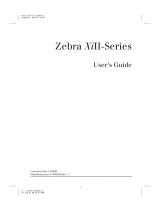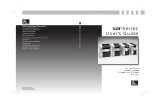Page is loading ...

ZPL II
®
Programming Guide
Volume 2

Part Number: 45542L-002 Rev. A
© 2005 ZIH Corp.
The copyrights in this manual and the label print engine described therein are
owned by Zebra Technologies Corporation. Unauthorized reproduction of this
manual or the software in the label print engine may result in imprisonment of up
to one year and fines of up to $10,000 (17 U.S.C.506). Copyright violators may be
subject to civil liability.
This product may contain ZPL
®
, ZPL II
®
, and ZebraLink™ programs; Element
Energy Equalizer
®
Circuit; E3
®
; and AGFA fonts. Software © ZIH Corp. All
rights reserved worldwide.
ZebraLink and all product names and numbers are trademarks, and Zebra, the
Zebra logo, ZPL, ZPL II, Element Energy Equalizer Circuit, and E3 Circuit are
registered trademarks of ZIH Corp. All rights reserved worldwide.
CG Triumvirate is a trademark of AGFA Monotype Corporation. All rights
reserved worldwide. CG Triumvirate™ font © AGFA Monotype Corporation.
Intellifont
®
portion © AGFA Monotype Corporation. All rights reserved
worldwide. UFST is a registered trademark of AGFA Monotype Corporation. All
rights reserved worldwide.
All other brand names, product names, or trademarks belong to their respective
holders.

07/27/2005 ZPL II Programming Guide 45542L-002 Rev. A
Contents
About This Document . . . . . . . . . . . . . . . . . . . . . . . . . . . . . . . . . . . . . . . . . . . . . . . 1
Who Should Use This Document . . . . . . . . . . . . . . . . . . . . . . . . . . . . . . . . . . . . . . . . . . . . 2
How This Document Is Organized . . . . . . . . . . . . . . . . . . . . . . . . . . . . . . . . . . . . . . . . . . . 2
Contacts . . . . . . . . . . . . . . . . . . . . . . . . . . . . . . . . . . . . . . . . . . . . . . . . . . . . . . . . . . . . . . . 3
Support . . . . . . . . . . . . . . . . . . . . . . . . . . . . . . . . . . . . . . . . . . . . . . . . . . . . . . . . . . . . . 3
Document Conventions. . . . . . . . . . . . . . . . . . . . . . . . . . . . . . . . . . . . . . . . . . . . . . . . . . . . 4
1 • ZPL II Basics . . . . . . . . . . . . . . . . . . . . . . . . . . . . . . . . . . . . . . . . . . . . . . . . . . . 5
How ZPL II Differs from ZPL . . . . . . . . . . . . . . . . . . . . . . . . . . . . . . . . . . . . . . . . . . . . . . . . 6
ZPL II Overview . . . . . . . . . . . . . . . . . . . . . . . . . . . . . . . . . . . . . . . . . . . . . . . . . . . . . . . . . 7
Format and Control Commands . . . . . . . . . . . . . . . . . . . . . . . . . . . . . . . . . . . . . . . . . . . . . 8
Format Commands . . . . . . . . . . . . . . . . . . . . . . . . . . . . . . . . . . . . . . . . . . . . . . . . . . . . 8
Control Commands. . . . . . . . . . . . . . . . . . . . . . . . . . . . . . . . . . . . . . . . . . . . . . . . . . . . 9
Command Parameters and Default Values. . . . . . . . . . . . . . . . . . . . . . . . . . . . . . . . . . . . 10
Example of a Basic Label . . . . . . . . . . . . . . . . . . . . . . . . . . . . . . . . . . . . . . . . . . . . . . . . . .11
Shortcuts for Writing ZPL II Scripts . . . . . . . . . . . . . . . . . . . . . . . . . . . . . . . . . . . . . . . . . . 13
Writing Code on One Line and Using Parameter Defaults . . . . . . . . . . . . . . . . . . . . . 13
Eliminating Unnecessary Field Separators. . . . . . . . . . . . . . . . . . . . . . . . . . . . . . . . . 14
Font Shortcuts . . . . . . . . . . . . . . . . . . . . . . . . . . . . . . . . . . . . . . . . . . . . . . . . . . . . . . 15
Using Device and Object Names . . . . . . . . . . . . . . . . . . . . . . . . . . . . . . . . . . . . . . . . . . . 16
Device Names . . . . . . . . . . . . . . . . . . . . . . . . . . . . . . . . . . . . . . . . . . . . . . . . . . . . . . 16
Object Names and Extensions . . . . . . . . . . . . . . . . . . . . . . . . . . . . . . . . . . . . . . . . . . 16
Name Parameter . . . . . . . . . . . . . . . . . . . . . . . . . . . . . . . . . . . . . . . . . . . . . . . . . . . . 17
2 • Programming Exercises . . . . . . . . . . . . . . . . . . . . . . . . . . . . . . . . . . . . . . . . . 19
Introduction to Exercises. . . . . . . . . . . . . . . . . . . . . . . . . . . . . . . . . . . . . . . . . . . . . . . . . . 20
Computer and Software Requirements. . . . . . . . . . . . . . . . . . . . . . . . . . . . . . . . . . . . 20
Performing the Exercises . . . . . . . . . . . . . . . . . . . . . . . . . . . . . . . . . . . . . . . . . . . . . . 20

Contents
iv
45542L-002 Rev. A ZPL II Programming Guide 07/27/2005
Exercise 1: Saving Label Formats as Graphic Images . . . . . . . . . . . . . . . . . . . . . . . . . . . 21
Exercise 2: Downloading and Printing Graphic Images . . . . . . . . . . . . . . . . . . . . . . . . . . 23
Exercise 3: Setting Print Rate, Printing Quantities of Labels in an Inverted Orientation,
and Suppressing Backfeed. . . . . . . . . . . . . . . . . . . . . . . . . . . . . . . . . . . . . . . . . . . . . . . . 26
Exercise 4: Slew Command, Form Feed, and Printing Entire Formats in Reverse . . . . . 29
Exercise 5: Using Serialized Fields. . . . . . . . . . . . . . . . . . . . . . . . . . . . . . . . . . . . . . . . . . 33
Exercise 6: Stored Formats. . . . . . . . . . . . . . . . . . . . . . . . . . . . . . . . . . . . . . . . . . . . . . . . 35
3 • Advanced Techniques . . . . . . . . . . . . . . . . . . . . . . . . . . . . . . . . . . . . . . . . . . . 39
Special Effects for Print Fields . . . . . . . . . . . . . . . . . . . . . . . . . . . . . . . . . . . . . . . . . . . . . 41
Serialized Data . . . . . . . . . . . . . . . . . . . . . . . . . . . . . . . . . . . . . . . . . . . . . . . . . . . . . . . . . 41
Variable Data . . . . . . . . . . . . . . . . . . . . . . . . . . . . . . . . . . . . . . . . . . . . . . . . . . . . . . . . . . 41
Stored Formats . . . . . . . . . . . . . . . . . . . . . . . . . . . . . . . . . . . . . . . . . . . . . . . . . . . . . . . . . 42
Initialize/Erase Stored Formats. . . . . . . . . . . . . . . . . . . . . . . . . . . . . . . . . . . . . . . . . . 42
Download Format Command . . . . . . . . . . . . . . . . . . . . . . . . . . . . . . . . . . . . . . . . . . . 42
Field Number Command. . . . . . . . . . . . . . . . . . . . . . . . . . . . . . . . . . . . . . . . . . . . . . . 42
Field Allocate . . . . . . . . . . . . . . . . . . . . . . . . . . . . . . . . . . . . . . . . . . . . . . . . . . . . . . . 43
Recall Stored Format Command . . . . . . . . . . . . . . . . . . . . . . . . . . . . . . . . . . . . . . . . 43
Control Commands . . . . . . . . . . . . . . . . . . . . . . . . . . . . . . . . . . . . . . . . . . . . . . . . . . . . . . 44
Test and Setup Commands . . . . . . . . . . . . . . . . . . . . . . . . . . . . . . . . . . . . . . . . . . . . 44
Calibration and Media Feed Commands . . . . . . . . . . . . . . . . . . . . . . . . . . . . . . . . . . 45
Cancel/Clear Commands . . . . . . . . . . . . . . . . . . . . . . . . . . . . . . . . . . . . . . . . . . . . . . 45
Printer Control Commands . . . . . . . . . . . . . . . . . . . . . . . . . . . . . . . . . . . . . . . . . . . . . 45
Set Dots/Millimeter . . . . . . . . . . . . . . . . . . . . . . . . . . . . . . . . . . . . . . . . . . . . . . . . . . . 47
Host Status Commands . . . . . . . . . . . . . . . . . . . . . . . . . . . . . . . . . . . . . . . . . . . . . . . 47
Changing Delimiters and Command Prefixes . . . . . . . . . . . . . . . . . . . . . . . . . . . . . . . . . . 49
Communication Diagnostics Commands . . . . . . . . . . . . . . . . . . . . . . . . . . . . . . . . . . . . . 49
Networking . . . . . . . . . . . . . . . . . . . . . . . . . . . . . . . . . . . . . . . . . . . . . . . . . . . . . . . . . . . . 50
Assigning Network IDs/Chaining Multiple Printers . . . . . . . . . . . . . . . . . . . . . . . . . . . 50
Connecting Printers into the Network . . . . . . . . . . . . . . . . . . . . . . . . . . . . . . . . . . . . . 50
Graphic Commands . . . . . . . . . . . . . . . . . . . . . . . . . . . . . . . . . . . . . . . . . . . . . . . . . . . . . 51
Boxes and Lines . . . . . . . . . . . . . . . . . . . . . . . . . . . . . . . . . . . . . . . . . . . . . . . . . . . . . 51
Working with Hex Graphic Images . . . . . . . . . . . . . . . . . . . . . . . . . . . . . . . . . . . . . . . 51
Alternative Data Compression Scheme for ~DG and ~DB Commands . . . . . . . . . . . 52
Recalling a Hexadecimal Graphic Image . . . . . . . . . . . . . . . . . . . . . . . . . . . . . . . . . . 53
Image Move . . . . . . . . . . . . . . . . . . . . . . . . . . . . . . . . . . . . . . . . . . . . . . . . . . . . . . . . 53
Reducing Download Time of Graphic Images . . . . . . . . . . . . . . . . . . . . . . . . . . . . . . 53
Transferring Object Between Storage Devices. . . . . . . . . . . . . . . . . . . . . . . . . . . . . . 54
Deleting Graphics from Memory . . . . . . . . . . . . . . . . . . . . . . . . . . . . . . . . . . . . . . . . . 55
Defining and Using the AUTOEXEC.ZPL Function . . . . . . . . . . . . . . . . . . . . . . . . . . 55
Memory, Flash Cards, and Font Cards . . . . . . . . . . . . . . . . . . . . . . . . . . . . . . . . . . . . . . . 56

v
Contents
07/27/2005 ZPL II Programming Guide 45542L-002 Rev. A
4 • Fonts and Bar Codes . . . . . . . . . . . . . . . . . . . . . . . . . . . . . . . . . . . . . . . . . . . . 59
Standard Printer Fonts . . . . . . . . . . . . . . . . . . . . . . . . . . . . . . . . . . . . . . . . . . . . . . . . . . . 60
Proportional and Fixed Spacing . . . . . . . . . . . . . . . . . . . . . . . . . . . . . . . . . . . . . . . . . . . . 61
Scalable Versus Bitmapped Fonts . . . . . . . . . . . . . . . . . . . . . . . . . . . . . . . . . . . . . . . . . . 62
Scalable Fonts . . . . . . . . . . . . . . . . . . . . . . . . . . . . . . . . . . . . . . . . . . . . . . . . . . . . . . 62
Bitmapped Fonts. . . . . . . . . . . . . . . . . . . . . . . . . . . . . . . . . . . . . . . . . . . . . . . . . . . . . 62
Font Matrices . . . . . . . . . . . . . . . . . . . . . . . . . . . . . . . . . . . . . . . . . . . . . . . . . . . . . . . . . . 64
6 dot/mm printhead. . . . . . . . . . . . . . . . . . . . . . . . . . . . . . . . . . . . . . . . . . . . . . . . . . . 64
8 dot/mm (203 dpi) printhead . . . . . . . . . . . . . . . . . . . . . . . . . . . . . . . . . . . . . . . . . . . 64
12 dot/mm (300 dpi) printhead . . . . . . . . . . . . . . . . . . . . . . . . . . . . . . . . . . . . . . . . . . 65
24 dot/mm (600 dpi) printhead . . . . . . . . . . . . . . . . . . . . . . . . . . . . . . . . . . . . . . . . . . 65
Bar Codes . . . . . . . . . . . . . . . . . . . . . . . . . . . . . . . . . . . . . . . . . . . . . . . . . . . . . . . . . . . . . 66
Basic Format for Bar Codes . . . . . . . . . . . . . . . . . . . . . . . . . . . . . . . . . . . . . . . . . . . . 67
Bar Code Field Instructions . . . . . . . . . . . . . . . . . . . . . . . . . . . . . . . . . . . . . . . . . . . . 67
Bar Code Command Groups . . . . . . . . . . . . . . . . . . . . . . . . . . . . . . . . . . . . . . . . . . . 69
5 • Printer Configuration Using ZPL II . . . . . . . . . . . . . . . . . . . . . . . . . . . . . . . . . 71
Printer Configuration Commands . . . . . . . . . . . . . . . . . . . . . . . . . . . . . . . . . . . . . . . . . . . 72
Print Mode . . . . . . . . . . . . . . . . . . . . . . . . . . . . . . . . . . . . . . . . . . . . . . . . . . . . . . . . . 73
Media Tracking . . . . . . . . . . . . . . . . . . . . . . . . . . . . . . . . . . . . . . . . . . . . . . . . . . . . . . 73
Media Type . . . . . . . . . . . . . . . . . . . . . . . . . . . . . . . . . . . . . . . . . . . . . . . . . . . . . . . . . 73
Media Darkness . . . . . . . . . . . . . . . . . . . . . . . . . . . . . . . . . . . . . . . . . . . . . . . . . . . . . 74
Label Top Position . . . . . . . . . . . . . . . . . . . . . . . . . . . . . . . . . . . . . . . . . . . . . . . . . . . 74
Set Media Sensors . . . . . . . . . . . . . . . . . . . . . . . . . . . . . . . . . . . . . . . . . . . . . . . . . . . 74
Mode Protection . . . . . . . . . . . . . . . . . . . . . . . . . . . . . . . . . . . . . . . . . . . . . . . . . . . . . 75
Reprint After Error. . . . . . . . . . . . . . . . . . . . . . . . . . . . . . . . . . . . . . . . . . . . . . . . . . . . 75
Configuration Update . . . . . . . . . . . . . . . . . . . . . . . . . . . . . . . . . . . . . . . . . . . . . . . . . 75
Set ZPL. . . . . . . . . . . . . . . . . . . . . . . . . . . . . . . . . . . . . . . . . . . . . . . . . . . . . . . . . . . . 75
Setting Up Customized Label Formats . . . . . . . . . . . . . . . . . . . . . . . . . . . . . . . . . . . . . . . 76
6 • XML—Super Host Status . . . . . . . . . . . . . . . . . . . . . . . . . . . . . . . . . . . . . . . . 77
Introduction to XML. . . . . . . . . . . . . . . . . . . . . . . . . . . . . . . . . . . . . . . . . . . . . . . . . . . . . . 78
XML Attributes . . . . . . . . . . . . . . . . . . . . . . . . . . . . . . . . . . . . . . . . . . . . . . . . . . . . . . . . . 78
Printer Definitions . . . . . . . . . . . . . . . . . . . . . . . . . . . . . . . . . . . . . . . . . . . . . . . . . . . . 79
Saved Settings . . . . . . . . . . . . . . . . . . . . . . . . . . . . . . . . . . . . . . . . . . . . . . . . . . . . . . 80
Format Settings . . . . . . . . . . . . . . . . . . . . . . . . . . . . . . . . . . . . . . . . . . . . . . . . . . . . . 88
Status Information. . . . . . . . . . . . . . . . . . . . . . . . . . . . . . . . . . . . . . . . . . . . . . . . . . . . 90
7 • Real Time Clock . . . . . . . . . . . . . . . . . . . . . . . . . . . . . . . . . . . . . . . . . . . . . . . . 93
8 • Mod 10 and Mod 43 Check Digits . . . . . . . . . . . . . . . . . . . . . . . . . . . . . . . . . . 95
Mod 10 Check Digit. . . . . . . . . . . . . . . . . . . . . . . . . . . . . . . . . . . . . . . . . . . . . . . . . . . . . . 96
Mod 43 Check Digit. . . . . . . . . . . . . . . . . . . . . . . . . . . . . . . . . . . . . . . . . . . . . . . . . . . . . . 97

Contents
vi
45542L-002 Rev. A ZPL II Programming Guide 07/27/2005
9 • Error Detection Protocol . . . . . . . . . . . . . . . . . . . . . . . . . . . . . . . . . . . . . . . . . 99
Introduction . . . . . . . . . . . . . . . . . . . . . . . . . . . . . . . . . . . . . . . . . . . . . . . . . . . . . . . . . . . 100
What is a Protocol?. . . . . . . . . . . . . . . . . . . . . . . . . . . . . . . . . . . . . . . . . . . . . . . . . . 100
How Protocols Work . . . . . . . . . . . . . . . . . . . . . . . . . . . . . . . . . . . . . . . . . . . . . . . . . 100
Request Packet Formats from the Host Computer . . . . . . . . . . . . . . . . . . . . . . . . . . . . . 101
Header Block Fields . . . . . . . . . . . . . . . . . . . . . . . . . . . . . . . . . . . . . . . . . . . . . . . . . 101
Data Block Fields . . . . . . . . . . . . . . . . . . . . . . . . . . . . . . . . . . . . . . . . . . . . . . . . . . . 102
Response From the Zebra Printer . . . . . . . . . . . . . . . . . . . . . . . . . . . . . . . . . . . . . . . . . 103
Zebra Packet Response . . . . . . . . . . . . . . . . . . . . . . . . . . . . . . . . . . . . . . . . . . . . . . 103
Header Block Fields . . . . . . . . . . . . . . . . . . . . . . . . . . . . . . . . . . . . . . . . . . . . . . . . . 103
Data Block Fields . . . . . . . . . . . . . . . . . . . . . . . . . . . . . . . . . . . . . . . . . . . . . . . . . . . 104
Disguising Control Code Characters . . . . . . . . . . . . . . . . . . . . . . . . . . . . . . . . . . . . 105
Error Detection Protocol Application. . . . . . . . . . . . . . . . . . . . . . . . . . . . . . . . . . . . . 106
Error Conditions and System Faults . . . . . . . . . . . . . . . . . . . . . . . . . . . . . . . . . . . . . 106
How the Zebra Printer Processes a Request Packet . . . . . . . . . . . . . . . . . . . . . . . . 107
How the Zebra Printer Responds to Host Status . . . . . . . . . . . . . . . . . . . . . . . . . . . 108
10 • ZB64 Encoding and Compression . . . . . . . . . . . . . . . . . . . . . . . . . . . . . . . 109
Introduction to B64 and Z64 . . . . . . . . . . . . . . . . . . . . . . . . . . . . . . . . . . . . . . . . . . . . . . .110
B64 and Z64 Encoding . . . . . . . . . . . . . . . . . . . . . . . . . . . . . . . . . . . . . . . . . . . . . . . . . . .112
A • Code Page 850 Chart . . . . . . . . . . . . . . . . . . . . . . . . . . . . . . . . . . . . . . . . . . 115
B • ASCII Code Chart . . . . . . . . . . . . . . . . . . . . . . . . . . . . . . . . . . . . . . . . . . . . . 119
C • AIM Contact Information . . . . . . . . . . . . . . . . . . . . . . . . . . . . . . . . . . . . . . . 121
Proprietary Statement . . . . . . . . . . . . . . . . . . . . . . . . . . . . . . . . . . . . . . . . . . . . . 123

07/27/2005 ZPL II Programming Guide 45542L-002 Rev. A
About This Document
This section provides you with contact information, document structure and organization, and
typographical conventions used in this document.
Contents
Who Should Use This Document . . . . . . . . . . . . . . . . . . . . . . . . . . . . . . . . . . . . . . . . . . . . 2
How This Document Is Organized . . . . . . . . . . . . . . . . . . . . . . . . . . . . . . . . . . . . . . . . . . . 2
Contacts. . . . . . . . . . . . . . . . . . . . . . . . . . . . . . . . . . . . . . . . . . . . . . . . . . . . . . . . . . . . . . . 3
Support . . . . . . . . . . . . . . . . . . . . . . . . . . . . . . . . . . . . . . . . . . . . . . . . . . . . . . . . . . . . . 3
Document Conventions . . . . . . . . . . . . . . . . . . . . . . . . . . . . . . . . . . . . . . . . . . . . . . . . . . . 4

About This Document
Who Should Use This Document
2
45542L-002 Rev. A ZPL II Programming Guide 07/27/2005
Who Should Use This Document
This Programming Guide is intended for use by any person who needs to perform routine
maintenance, upgrade, or troubleshoot problems with the printer.
How This Document Is Organized
The Programming Guide is set up as follows:
Section Description
About This Document on page 1 This section provides you with contact information, document
structure and organization, and typographical conventions used
in this document.
ZPL II Basics on page 5 This section provides basic information about Zebra
Programming Language II (ZPL II).
Programming Exercises on page 19 This section provides exercises that show you how to use
ZPL II.
Advanced Techniques on page 39 This section presents information and commands for using
advanced techniques, such as special effects, serialized data
fields, control commands, program delimiters, communications,
and memory cards.
Fonts and Bar Codes on page 59 This section provides information about different fonts (type
faces) and bar codes that can be used with the printer.
Printer Configuration Using ZPL II
on page 71
This section discusses how to use the ZPL II printer
configuration commands.
XML—Super Host Status on page 77 This section provides information about XML—Super Host
Status.
Real Time Clock on page 93 This section discusses the ZPL II commands related to the Real-
Time Clock (RTC).
Mod 10 and Mod 43 Check Digits
on page 95
This section provides information about Mod 10 and Mod 43
check digits.
Error Detection Protocol on page 99 This section explains the Zebra protocol that has been
supplanted in TCP/IP based applications because of the error
detection compatibility inherent in the TCP/IP protocol.
ZB64 Encoding and Compression
on page 109
This section describes the Base 64 MIME (ZB64) encoding and
compression. This is the same type of MIME encoding that is
used in e-mail.
Code Page 850 Chart on page 115 This section shows the Code Page 850 character set used by
Zebra printers.
ASCII Code Chart on page 119 This section shows the American Standard Code for Information
Interchange (ASCII) code used by Zebra printers.
AIM Contact Information on page 121 This section provides contact information for AIM (Association
for Automatic Identification and Mobility).

3
About This Document
Contacts
07/27/2005 ZPL II Programming Guide 45542L-002 Rev. A
Contacts
You can contact Zebra Technologies Corporation at the following:
Visit us at: www.zebra.com
Our Mailing Addresses:
Zebra Technologies Corporation
333 Corporate Woods Parkway
Vernon Hills, Illinois 60061.3109 U.S.A
Telephone: +1 847.634.6700
Fax: +1 847.913.8766
Zebra Technologies Europe Limited
Zebra House
The Valley Centre, Gordon Road
High Wycombe
Buckinghamshire HP13 6EQ, UK
Telephone: +44 (0)1494 472872
Fax: +44 (0)1494 450103
Support
You can contact Zebra support at:
Web Address: www.zebra.com/SS/service_support.htm
US Phone Number +1 847.913.2259
UK/International Phone Number +44 (0) 1494 768289
Note • The web address is case-sensitive.

About This Document
Document Conventions
4
45542L-002 Rev. A ZPL II Programming Guide 07/27/2005
Document Conventions
The following conventions are used throughout this document to convey certain information.
Alternate Color (online only) Cross-references contain hot links to other sections in this
guide. If you are viewing this guide online in .pdf format, you can click the cross-reference
(blue text) to jump directly to its location.
LCD Display Examples Text from a printer’s Liquid Crystal Display (LCD) appears in
Bubbledot ICG font.
Command Line Examples Command line examples appear in Courier New font. For
example, type
ZTools to get to the Post-Install scripts in the bin directory.
Files and Directories File names and directories appear in Courier New font. For
example, the
Zebra<version number>.tar file and the /root directory.
Icons Used
Caution • Warns you of the potential for electrostatic discharge.
Caution • Warns you of a potential electric shock situation.
Caution • Warns you of a situation where excessive heat could cause a burn.
Caution • Advises you that failure to take or avoid a specific action could result in physical
harm to you.
Caution • (No icon) Advises you that failure to take or avoid a specific action could result in
physical harm to the hardware.
Important • Advises you of information that is essential to complete a task.
Note • Indicates neutral or positive information that emphasizes or supplements important
points of the main text.
Example • Provides an example, often a scenario, to better clarify a section of text.
Tools • Tells you what tools you need to complete a given task.

07/27/2005 ZPL II Programming Guide 45542L-002 Rev. A
1
ZPL II Basics
This section provides basic information about Zebra Programming Language II (ZPL II).
ZPL II is a powerful label-definition and printer-control language. Labels may be defined in
ZPL II and generated by a host computer system. A commercial label preparation system or a
software package that automatically generates ZPL II code also may be used. For information
about label preparation systems, consult your distributor, systems integrator, or computer
software vendor.
Contents
How ZPL II Differs from ZPL . . . . . . . . . . . . . . . . . . . . . . . . . . . . . . . . . . . . . . . . . . . . . . . 6
ZPL II Overview . . . . . . . . . . . . . . . . . . . . . . . . . . . . . . . . . . . . . . . . . . . . . . . . . . . . . . . . . 7
Format and Control Commands. . . . . . . . . . . . . . . . . . . . . . . . . . . . . . . . . . . . . . . . . . . . . 8
Format Commands . . . . . . . . . . . . . . . . . . . . . . . . . . . . . . . . . . . . . . . . . . . . . . . . . . . . 8
Control Commands . . . . . . . . . . . . . . . . . . . . . . . . . . . . . . . . . . . . . . . . . . . . . . . . . . . . 9
Command Parameters and Default Values . . . . . . . . . . . . . . . . . . . . . . . . . . . . . . . . . . . 10
Example of a Basic Label. . . . . . . . . . . . . . . . . . . . . . . . . . . . . . . . . . . . . . . . . . . . . . . . . 11
Shortcuts for Writing ZPL II Scripts . . . . . . . . . . . . . . . . . . . . . . . . . . . . . . . . . . . . . . . . . 13
Writing Code on One Line and Using Parameter Defaults. . . . . . . . . . . . . . . . . . . . . . 13
Eliminating Unnecessary Field Separators . . . . . . . . . . . . . . . . . . . . . . . . . . . . . . . . . 14
Font Shortcuts . . . . . . . . . . . . . . . . . . . . . . . . . . . . . . . . . . . . . . . . . . . . . . . . . . . . . . . 15
Using Device and Object Names . . . . . . . . . . . . . . . . . . . . . . . . . . . . . . . . . . . . . . . . . . . 16
Device Names . . . . . . . . . . . . . . . . . . . . . . . . . . . . . . . . . . . . . . . . . . . . . . . . . . . . . . . 16
Object Names and Extensions. . . . . . . . . . . . . . . . . . . . . . . . . . . . . . . . . . . . . . . . . . . 16
Name Parameter . . . . . . . . . . . . . . . . . . . . . . . . . . . . . . . . . . . . . . . . . . . . . . . . . . . . . 17

ZPL II Basics
How ZPL II Differs from ZPL
6
45542L-002 Rev. A ZPL II Programming Guide 07/27/2005
How ZPL II Differs from ZPL
ZPL II substantially reduces the time between when a printer begins receiving label format
data and when the first label begins to print. This was accomplished primarily by changing the
way ZPL scripts are written.
ZPL II scripts are not 100 percent compatible with standard ZPL scripts. However, the
differences between ZPL II and standard ZPL scripts are minor. Most existing standard ZPL
scripts can be modified easily to take advantage of ZPL II. You can also write ZPL II scripts
that are compatible with standard ZPL printers.
These are the major differences between ZPL and ZPL II:
• With ZPL II, all data fields are formatted as they are received. In standard ZPL, the data
fields are not processed until after the ^XZ (End Format) command is received.
• Many new commands and significant enhancements to existing commands were added
into the ZPL II language.
To take advantage of ZPL II, the following ZPL II commands, if used, must come before the
first ^FD (Field Data) command in a label format. If these commands are not placed before the
first ^FD command, the label may not print correctly.
^JM ^LH ^LL ^LR ^LS ^PM ^PR ^PF
ZPL II commands can be entered in either uppercase characters, lowercase characters, or a
combination of both.

7
ZPL II Basics
ZPL II Overview
07/27/2005 ZPL II Programming Guide 45542L-002 Rev. A
ZPL II Overview
ZPL II is Zebra Technologies Corporation’s registered trademark for its Zebra Programming
Language II. ZPL II commands sent to a Zebra printer give you the ability to create a wide
variety of labels from the simple to the very complex. The labels can include any combination
of text, bar codes, and graphics.
ZPL II contains a variety of printable character font styles and bar codes. Various ZPL II
commands let you position print fields anywhere on a label horizontally or rotated 90, 180, or
270 degrees clockwise. Graphic images can be read and interpreted, provided that they are in a
binary or hexadecimal format. Therefore, if you can convert a scanned or computer-generated
image (an image created using a draw or paint software program) into hexadecimal format,
you can print it on a label. You can use the ZTools™ for Windows program (available from
Zebra) to convert the bitmap graphic into the pure hexadecimal graphic format.
ZPL II commands consist of a prefix character, a two-character mnemonic code, and where
applicable, a parameter string. The entire language is programmable in printable ASCII
characters, which allows easy passage of formats and data through computer networks and
protocol converters. ZPL II commands do not use escape sequences or control codes. A few
commands do have ASCII control code equivalents, which are noted as they apply.
ZPL II is both powerful and flexible, providing all of the following features:
• compatibility with PCs, minicomputers, mainframe computers and networks
• serialized label fields, with user-selected starting value and increment/decrement value
• programmable label replicate count, batch quantity control, and printer pauses that enable
batching of labels into usable groups
• simple line graphics to eliminate label preprinting
• scalable fonts
• bitmap image graphics, with library function capability (to store more than one graphic
and recall as needed), for freeform graphic designs
You can create and use ZPL II scripts (label formats) one at a time from any word processor
capable of generating an ASCII text file. You can integrate your Zebra printer into your
operations by using database programs and other languages to generate ZPL II programs. The
ZPL II program is then sent to the Zebra printer through an appropriate interface (combination
of proper cabling, printer configuration, and software settings). The examples in this guide use
printable ASCII characters in all commands, unless otherwise noted.

ZPL II Basics
Format and Control Commands
8
45542L-002 Rev. A ZPL II Programming Guide 07/27/2005
Format and Control Commands
There are two different types of ZPL II commands:
• Format commands use the caret (^) prefix. The caret (^) is a single printable ASCII
character having the code 5E HEX or 94 decimal. An “RS” (HEX 1E) can be substituted
for the caret (^).
In ZPL II commands, the caret (^) is treated as an ordinary ASCII character. In this
manual, when you see the caret (^), it indicates that you are to type the caret (^) character.
The caret (^) character is not to be confused with pressing the Control (Ctrl) key on the
keyboard.
• Control commands use the tilde (~) prefix. The tilde (~) is a single printable ASCII
character having the code 7E HEX or 126 decimal. A “DLE” (HEX 10) can be substituted
for the tilde (~).
A few ZPL II commands can be sent to the printer as either a format command or a control
command. The action performed by the printer will be the same in either case. These
commands must be preceded by the appropriate prefix (^ or ~) for the context in which they
are used. For example, the prefix characters for format (~) and control (^) commands can be
changed using ZPL II the following commands:
• ^CT or ~CT (change tilde)
• ^CC or ~CC (change caret)
Format Commands
Format commands are the blueprint of a label. These commands define label length, field
origin, type of field, field data, and other information. Format commands are always preceded
by the caret (^) character.
All format commands are processed in the order received, and most format commands are
“order-independent.” For example, commands to print text at the bottom of a label can come
before the command to print a bar code at the top of the same label. However, some format
commands must be placed before others within the label format. These are:
• ^LH (label home)
• ^LL (label length)
• ^LR (label reverse)
• ^LS (label shift)
• ^JM (set dots/millimeter)
• ^PM (mirror image)
• ^PO (print orientation)
• ^PF (slew dot rows)
Proper usage of these commands is explained in ZPL II Programming Guide Volume One.

9
ZPL II Basics
Format and Control Commands
07/27/2005 ZPL II Programming Guide 45542L-002 Rev. A
Multiple label formats are processed in the order the printer receives them. Format commands
fall into several categories:
• format bracket commands
• label definition commands
• field definition commands
• field default commands
• format default commands
• format rotation commands
• printer control commands
• alphanumeric field commands
• bar code field commands
• graphic image commands
Control Commands
Control commands are usually preceded by a tilde (~) character. In most cases, these
commands cause the printer to take a specific action immediately, such as clearing the memory
or feeding a blank label. Control commands may interrupt and preempt any format commands
waiting in the printer’s received data buffer.

ZPL II Basics
Command Parameters and Default Values
10
45542L-002 Rev. A ZPL II Programming Guide 07/27/2005
Command Parameters and Default Values
Many ZPL II commands have parameter strings associated with them. Changing the value of
one or more of these parameters affects the outcome of the printed label.
If the default value for a command parameter works well for the code you are writing, you do
not need to specify that parameter. However, parameters are “position-specific.” For example,
if you want to change only the third parameter, you must indicate which parameter to change.
To do so, use a comma (the ZPL II delimiter character) to mark each parameter’s place. The
code below sets the third parameter:
^AA,,60
If you enter a parameter, all further parameters to the right are defaulted; no further commas
are required.
Some commands include the following abbreviation: {I.V.P. =} This signifies the Initial Value
at Power-up, regardless of the value when the printer was turned off.
To permanently save configuration settings in the printer’s configuration memory; send a
^JUS command at the end of the ZPL II script. For more information on using the ^JU
command, refer to ZPL II Programming Guide Volume One.

11
ZPL II Basics
Example of a Basic Label
07/27/2005 ZPL II Programming Guide 45542L-002 Rev. A
Example of a Basic Label
This example shows the basic steps to create a common label that contains text and a bar code.
Type the programming commands (shown in bold) in the order given. An explanation of what
each command does is in brackets [ ]. Figure 1 shows a printed example of the label and shows
the ZPL II commands that generated each feature.
^XA
[^XA indicates start of label format.]
^LH30,30
[^LH sets label home position 30 dots to the right and 30 dots down from the top edge of
the label.]
^FO20,10^AD^FDZEBRA^FS
[^FO20,10 sets the field origin 20 dots to the right and 10 dots down from the home
position defined by the ^LH command.]
[^AD – Select font “D.”]
[^FD – Start of field data.]
[ZEBRA – Actual field data.]
[^FS – End of field data.]
^FO20,60^B3^FDAAA001^FS
[^FO20,60 – Set field origin 20 dots to the right and 60 dots down from the home
position defined by the ^LH command.]
[^B3 – Select Code 39 bar code.]
[^FD – Start of field data for the bar code.]
[AAA001 – Actual field data.]
[^FS – End of field data.]
^XZ
[^XZ – Indicates end of label format.]

ZPL II Basics
Example of a Basic Label
12
45542L-002 Rev. A ZPL II Programming Guide 07/27/2005
Figure 1 • Basic Label

13
ZPL II Basics
Shortcuts for Writing ZPL II Scripts
07/27/2005 ZPL II Programming Guide 45542L-002 Rev. A
Shortcuts for Writing ZPL II Scripts
ZPL II programming scripts can be written in a variety of ways. There are, however, more
efficient ways to write a ZPL II script depending on the application and the commands used.
The following are different ways to write the same ZPL II scripts, each yielding the same
results.
Writing Code on One Line and Using Parameter Defaults
A Code 39 bar code (^B3) example can have the ZPL II script written as:
^XA^FO100,75^BY3
^B3N,N,100,Y,N
^FD123ABC^XZ
However, because it contains only one field, the entire command can be written as a one-line
entry:
^XA^FO100,75^BY3^B3N,N,100,Y,N^FD123ABC^XZ
This script can be further simplified by using just the comma (,) delimiter to indicate default
parameters in the ^B3 command. Leaving off the last two values indicates that default
parameters are to be used at the end of the ^B3 command:
^XA^FO100,75^BY3^B3,,100^FD123ABC^XZ

ZPL II Basics
Shortcuts for Writing ZPL II Scripts
14
45542L-002 Rev. A ZPL II Programming Guide 07/27/2005
Eliminating Unnecessary Field Separators
You can write your ZPL II scripts in any way that makes sense to you. Some programmers
prefer to write out each format command and field on a separate line like this:
^XA
^PR2^FS
^LL935^FS
^LH30,30^FS
^FO20,10^AF^FDZEBRA^FS
^FO20,60^B3,,40^FDAA001^FS
^FO20,180^AF^SNSERIAL NUMBER 00000000111,1,Y^FS
^PQ10^FS
^XZ
Although this script will print with no problems, it contains unnecessary ^FS (Field Separator)
commands after the format commands. Some programmers feel that it is required to place a
^FS command at the end of each line, but the ^FS command is only needed to separate
specific fields. Therefore, the script would transmit more quickly written this way:
^XA
^PR2
^LL935
^LH30,30
^FO20,10^AF^FDZEBRA^FS
^FO20,60^B3,,40^FDAA001^FS
^FO20,180^AF^SNSERIAL NUMBER 00000000111,1,Y^FS
^PQ10
^XZ
Other programmers prefer to keep the format commands on one line as an organizational
preference, like this:
^XA^PR2^LL935^LH30,30
^FO20,10^AF^FDZEBRA^FS
^FO20,60^B3,,40^FDAA001^FS
^FO20,180^AF^SNSERIAL NUMBER 00000000111,1,Y^FS
^PQ10^XZ
The label will print out the same, so you should develop a scripting pattern that suits your own
organizational style but one that is efficient and keeps transmission times to a minimum.
/