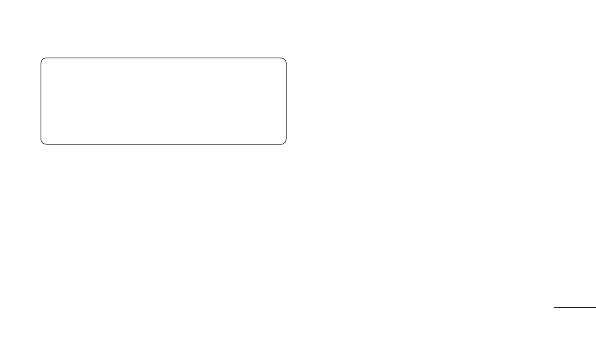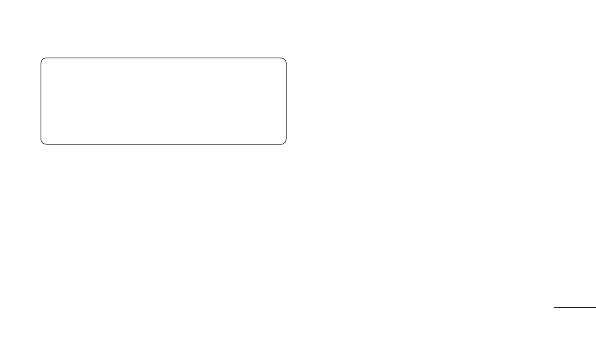
TIP! You can change the settings on your
phone to answer your calls in dierent ways.
Press Menu, select Settings and choose Call.
Press Common settings, select Answer mode
and choose Any key or Send key only.
• Any key – You can answer a call by pressing
any key.
• Send key only – You can answer a call only by
pressing the Send key.
Changing your call settings
You can set the menu depending on the call. Press
Menu, select Settings and choose Call > SIM1
or SIM2.
• Call divert – Select methods for diverting calls.
• Call barring – Choose a barring password for all
outgoing calls, outgoing international, outgoing
international except to home country, all
incoming calls, or incoming when abroad.
• Call waiting – Select Active or cancel call waiting.
• Fixed dial number – Choosing a PIN2 code to
enable xed dial number lets you restrict calls
only to numbers in the Fixed dial number list.