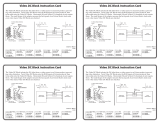Page is loading ...

1
VNM RMK VN-Matrix Rack Mount Kits • Setup Guide
Extron USA - West
Headquarters
+800.633.9876
Inside USA/Canada Only
+1.714.491.1500
+1.714.491.1517 FAX
Extron USA - East
+800.633.9876
Inside USA/Canada Only
+1.919.863.1794
+1.919.863.1797 FAX
Extron Europe
+800.3987.6673
Inside Europe Only
+31.33.453.4040
+31.33.453.4050 FAX
Extron Asia
+800.7339.8766
Inside Asia Only
+65.6383.4400
+65.6383.4664 FAX
Extron Japan
+81.3.3511.7655
+81.3.3511.7656 FAX
Extron China
+400.883.1568
Inside China Only
+86.21.3760.1568
+86.21.3760.1566 FAX
Extron Middle East
+971.4.2991800
+971.4.2991880 FAX
© 2010 Extron Electronics All rights reserved. www.extron.com
This setup guide provides instructions for an experienced installer to mount Extron® VN-Matrix™ 200 and VN-Matrix 300 units using the
following rack mounting kits:
VNM Dual RMK VN-Matrix Dual Rack Mount Kit - Shelf —
VN-MATRIX 300 SERIES
SERIAL DIGITAL VIDEO OVER IP
LAN-1
LAN-2
STATUS
ALARM
TEST
VN-MATRIX 300 SERIES
SERIAL DIGITAL VIDEO OVER IP
LAN-1
LAN-2
STATUS
ALARM
TEST
This 1U rack shelf, part number 60-1130-01,
can accommodate one or two VN-Matrix devices, side-by-side.
VNM Quad RMK VN-Matrix Quad Rack Mount Kit - Shelf —
VN-MATRIX 300 SERIES
SERIAL DIGITAL VIDEO OVER IP
LAN-1
LAN-2
STATUS
ALARM
TEST
VN-MATRIX 300 SERIES
SERIAL DIGITAL VIDEO OVER IP
LAN-1
LAN-2
STATUS
ALARM
TEST
VN-MATRIX 300 SERIES
SERIAL DIGITAL VIDEO OVER IP
LAN-1
LAN-2
STATUS
ALARM
TEST
VN-MATRIX 300 SERIES
SERIAL DIGITAL VIDEO OVER IP
LAN-1
LAN-2
STATUS
ALARM
TEST
This 2U rack shelf, part number 60-1131-01, can accommodate up to
four VN-Matrix devices, side-by-side and stacked.
UL Guidelines for Rack Mounting
The following Underwriters Laboratories (UL) guidelines are relevant to the safe installation of VN-Matrix units in a rack when mounted to
these products:
1. Elevated operating ambient temperature — If the unit is installed in a closed or multi-unit rack assembly, the operating ambient
temperature of the rack environment may be greater than room ambient temperature. Therefore, install the equipment in an
environment compatible with the maximum ambient temperature (Tma: +95 °F, +35 °C) specifi ed by Extron.
2. Reduced air fl ow — Install the equipment in the rack so that the
equipment gets adequate air fl ow for safe operation.
3. Mechanical loading — Mount the equipment in the rack so that
uneven mechanical loading does not create a hazardous
condition.
4. Circuit overloading — Connect the equipment to
the supply circuit and consider the effect that circuit
overloading might have on overcurrent protection
and supply wiring. Consider the equipment nameplate
ratings when addressing this concern.
5. Reliable earthing (grounding) — Maintain reliable
grounding of rack-mounted equipment. Pay particular
attention to supply connections other than direct connections to
the branch circuit (such as the use of power strips).
Tools Required
The following tools are needed:
Phillips head screwdriver
Small fl at blade screwdriver
CAUTION: Safe and suffi cient support of cables attached
to the rear of the VN-Matrix units must be
provided.
Mounting Procedure
Mount the VN-Matrix units on the shelf and mount the shelf
in a rack, as follows:
1. Remove any installed rubber feet from the units.
2. Remove and retain all three screws from one side of
the unit.
3. Mount the unit to the rack shelf using the screws removed
in step 2 (
c
).
4. Repeat steps 1 through 3 for all other VN-Matrix units to be
installed on the shelf, as necessary.
5. Insert the shelf into the rack, aligning the holes in the shelf with
those of the rack.
6. Secure the shelf to the rack using the supplied machine
screws (
f
).
Extron
VN-Matrix 200
RGB / DVI Over IP
Figure 1. Installation of a Unit to the Dual Rack Mounting Kit
Extron
VN-Matrix 200
RGB / DVI Over IP
6
3
Figure 2. Installation of a Unit to the Quad Rack Mounting Kit
68-2029-50
Rev A
11 10
/