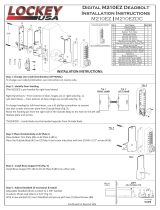Rekeying J–Series Levers
11
STEP #4 - REMOVE THE CYLINDER PLUG
Turn the key clock-wise to the
3:00 position.
Empty the bottom pins from
the cylinder plug, and remove
the old key.
Hold the follower bar firmly
against the cylinder plug and
carefully slide it through the
cylinder body until the plug
and the front of the follower
have passed completely
through the cylinder body.
IMPORTANT: Ensure that the
follower bar remains inside the
cylinder body to prevent the
top pins from coming out of
the shell.
The cylinder body should end
up in the middle of the follower
bar. Set these items aside.
A B
C
Dexter Rekey MR1191.qxd 7/11/06 1:53 PM Page 13