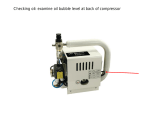Page is loading ...

SmartTable® OTS™
User’s Manual

ii
Warranty
Newport Corporation warrants that this product will be free from defects in
material and workmanship and will comply with Newport’s published
specifications at the time of sale for a period of one year from date of
shipment. If found to be defective during the warranty period, the product
will either be repaired or replaced at Newport's option.
To exercise this warranty, write or call your local Newport office or
representative, or contact Newport headquarters in Irvine, California. You
will be given prompt assistance and return instructions. Send the product,
freight prepaid, to the indicated service facility. Repairs will be made and the
instrument returned freight prepaid. Repaired products are warranted for the
remainder of the original warranty period or 90 days, whichever first occurs.
Limitation of Warranty
The above warranties do not apply to products which have been repaired or
modified without Newport’s written approval, or products subjected to
unusual physical, thermal or electrical stress, improper installation, misuse,
abuse, accident or negligence in use, storage, transportation or handling. This
warranty also does not apply to fuses, batteries, or damage from battery
leakage.
THIS WARRANTY IS IN LIEU OF ALL OTHER WARRANTIES,
EXPRESSED OR IMPLIED, INCLUDING ANY IMPLIED WARRANTY
OF MERCHANTABILITY OR FITNESS FOR A PARTICULAR USE.
NEWPORT CORPORATION SHALL NOT BE LIABLE FOR ANY
INDIRECT, SPECIAL, OR CONSEQUENTIAL DAMAGES RESULTING
FROM THE PURCHASE OR USE OF ITS PRODUCTS.
First printing 2009
© 2014 by Newport Corporation, Irvine, CA. All rights reserved. No part of
this manual may be reproduced or copied without the prior written approval
of Newport Corporation.
This manual has been provided for information only and product
specifications are subject to change without notice. Any change will be
reflected in future printings.
Newport Corporation
1791 Deere Avenue
Irvine, CA, 92606 USA
Part No. 90026760 Rev. C

iii
Table of Contents
Warranty ................................................................................................. ii
Table of Contents .................................................................................. iii
List of Figures .........................................................................................v
Section 1 – General information 6
1.1 Introduction ...................................................................................6
1.2 Getting Started ...............................................................................6
1.3 Unpacking and Inspection .............................................................7
1.4 Safety Considerations ....................................................................7
1.5 System Placement ..........................................................................7
1.6 Air Supply Requirements ..............................................................8
1.7 Warranty Information ....................................................................8
2 Section 2 – Unpacking and Assembly 9
2.1 Unpacking and Inspecting .............................................................9
2.2 OTS Frame Assembly .................................................................10
2.2.1 Installing Leveling Valves ...............................................14
2.2.2 Installing the Air Filter Regulator (ARF) ........................15
2.2.3 Connecting Air Lines ......................................................16
2.3 Squaring and Leveling the OTS Frame .......................................18
2.3.1 Leveling the OTS frame for the rigid (-N) and isolated
versions (-I) .....................................................................18
2.4 Installing the Table: .....................................................................19
2.5 Leveling the table on the frame ...................................................20
2.5.1 Leveling the Table on the Rigid (non-isolated - N) version
of the OTS System ...........................................................20
2.5.2 Leveling the Table on the Rigid (isolated -I) version of
the OTS System ...............................................................22
2.6 Floating the Table ........................................................................22
2.7 Adjusting Leveling Valve Sensors ..............................................23
3 Section 3 – Operation 25
3.1 Principles of Operation ................................................................25
3.2 Performance Adjustments ...........................................................25
3.2.1 Stabilizing high center-of-mass loads .............................25

iv
3.2.2 Improving leveling response times ..................................26
3.2.3 Table loads and/or load positions change ........................26
3.3 Maintenance ................................................................................26
3.3.1 Cleaning ...........................................................................26
3.3.2 Air Quality .......................................................................27
4 Section 4 – Troubleshooting 28
4.1 System Does Not Float ................................................................28
4.2 Poor Isolation Performance .........................................................28
4.3 System Oscillates .........................................................................29
4.4 System Leaks Air Constantly ......................................................29
5 Section 5 – Factory Service 30
5.1 Obtaining Factory Service ...........................................................30
6 Service Form 31

v
List of Figures
Figure 1 OTS leg weldment with shipping bracket being removed ............ 11
Figure 2 OTS leg weldments and cross-brace positioning .......................... 11
Figure 3 Leveling valve mounting holes located on the cross brace should
be positioned inward and facing upward toward the top of the
frame. ............................................................................................ 12
Figure 4 Connecting cross-braces to OTS leg weldments .......................... 13
Figure 5 Tightening the cross-brace bolts to the leg weldment .................. 13
Figure 6 Completed OTS frame assembly .................................................. 14
Figure 7 Leveling valve location ................................................................. 14
Figure 8 Master Leveling valve installed on cross brace. ........................... 15
Figure 9 Location of Master-slave valve ..................................................... 15
Figure 10 Air regulator filter (ARF) being installed on leg weldment ......... 16
Figure 11 Pneumatic plumbing diagram for isolated version OTS system ... 17
Figure 12 Tubing connection for Master isolator .......................................... 17
Figure 13 Tubing connection for master-slave isolator................................. 18
Figure 14 Leveling the OTS frame................................................................ 19
Figure 15 Close up of leveling feet used to level the OTS frame ................. 19
Figure 16 Mounting hole pattern for attaching table to isolator.................... 20
Figure 17 Jack screw used to level the rigid OTS system ............................. 21
Figure 18 Leveling wrenches used for leveling the OTS rigid system ......... 21
Figure 19 Illustration showing positioning of leveling wrenches used for
leveling the OTS rigid system....................................................... 21
Figure 20 Safelock clip attachment ............................................................... 22
Figure 21 Close up of OTS isolator floating ................................................. 23
Figure 22 System stability diagram ............................................................... 26

6
Section 1 – General information
1.1 Introduction
The Newport SmartTable® OTS™ Vibration Isolation Workstation provides
an ideal working platform for vibration influenced devices such as
interferometers, microscopes, and balances. Sensitive instruments such as
these will show significant improvements in resolution and repeatability
when isolated from floor motion by the OTS pneumatic suspension system.
Special care was taken to ensure excellent performance in the 10-50 Hz floor
vibration frequency range corresponding to dominant ambient vibration
frequencies common to multi-floor buildings. The OTS pneumatic isolators
provide excellent protection against both vertical and horizontal floor
motions.
These workstations integrate Newport’s rigid, laminated honeycomb panel
SmartTable technology and pneumatic isolation systems to provide a
mounting platform which is rigid, yet thin and lightweight. The system
accommodates high-center of-gravity loads with exceptional stability.
Equipped with casters, the system is easy to move without heavy equipment.
It is possible to tailor the system to a wide variety of applications using the
range of sizes and the many optional storage and safety accessories.
1.2 Getting Started
Please read this instruction manual thoroughly before assembling the
isolation system. The individual components have been assembled at the
factory and require only final system assembly and performance adjustment.
You can find demo set-up videos on Newport’s YouTube Channel. Search
“SmartTable OTS Demo” on YouTube to start, or scan the QR code below:

7
1.3 Unpacking and Inspection
The components of your Newport Vibration Control System are packed in
individual, labeled boxes. Carefully inspect all components for shipping
damage.
Report any shipping damage immediately to Newport and the shipping
company.
1.4 Safety Considerations
The following terms are used in this manual that relate to your safety.
WARNING
Warning is used to indicate dangers that could result in personal
injury.
CAUTION
Caution is used to indicate situations that may result in damage
to components of your Newport Vibration Control System.
1.5 System Placement
To ensure optimal performance from your OTS Vibration Isolation System, it
should be located on a level surface. Uneven floors or mounting surfaces may
cause difficulty if their irregularity is outside of the range of the leveling feet.
The OTS isolators must be mounted so that its axis is not more than 0.5
degrees from vertical. This is necessary for the isolator to function properly
in the horizontal mode. Note: 0.5 degrees is equal to 0.05 (1.3 mm) inches in
6.0 inches which is the isolator base dimension. A typical spirit level will
easily measure 0.5 degrees and can be used to check the vertical alignment of
each isolator.
If the floor where the isolators are being mounted has a depression of more
than 0.05 inches under one side of the base, then the floor should be grouted
or shimmed level at this location.
If the system is not located on the ground floor of the building, it should be
located near primary vertical structures such as exterior walls or support
columns. By locating the table near these structures, the effects of low
frequency floor motion will be minimized, thus increasing isolator
performance. It is also advisable to avoid locations adjacent to major sources
of vibration from operating machinery such as elevators, air conditioning
plants, or factory equipment.

8
WARNING
The payload is attached to the isolators with bolts. In the event
of an earthquake, the system may collapse. For areas susceptible
to earthquakes, we recommend that earthquake restraints be
installed on each vibration control system.
1.6 Air Supply Requirements
A constant supply of air must be connected to the isolators during operation.
After initial setup and filling, the isolators consume air only when the
leveling valves adjust the pressure to compensate for changes in the load on
the table.
Bottled nitrogen or mechanically compressed air may be used. The required
pressure is determined by dividing the total load, including table weight, by
the total isolator diaphragm area (9.5 in
2
per isolator) plus 5-10 psig.
For example, if the table plus load is 2850 pounds and will be mounted on 4
isolators, the required pressure is:
1850 lbs/(4*9.5 in
2
) + 10 psig = 59 psig.
Note that the maximum operating pressure for the system is 90 psig (6.3
kg/cm
2
).
The Newport Model ACWS/ACGP air compressor is an extremely quiet
source of clean, pressure regulated air. If another compressor or plant air is
used, the Newport model ARF Air Regulator/Filter should be used to ensure
maintenance free operation. These filters prevent water and dirt from getting
into the leveling valves and causing the valves to fail due to clogging.
The supply should include a shut off valve so that the air may be shut off
during maintenance or extensive setup when the load is changed drastically.
1.7 Warranty Information
Warranty information may be found on the page preceding the Table of
Contents in this manual. Should it become necessary to exercise the
warranty, contact your Newport representative to determine the proper course
of action. Newport Corporation maintains offices throughout the United
States and other locations worldwide. Refer to the back cover of this manual
for the addresses and telephone numbers of these offices.
CAUTION
Bottled carbon dioxide (CO
2
) is not recommended since “icing”
can occur during rapid filling of the isolators.

9
2 Section 2 – Unpacking and
Assembly
2.1 Unpacking and Inspecting
Unpack the SmartTable OTS leg assemblies, the cross-braces and all of the
hardware. Inspect all of the parts for shipping damage. There are 2 different
versions of the OTS system; rigid and isolated. The parts shipped with your
SmartTable OTS vibration Isolation system are shown below.
Isolated (-I) Version
Rigid (-N) version
Description
Qty
OTS cross
braces and leg
weldments
3 braces, 2
leg
weldments
IPV Leveling
valve
3
ARF Air
regulator and
mounting
bracket
1
¼” translucent
air line tubing
40 feet
Tee connector
3
Safelock clips
and mounting
screws
12 sets
¼-20 7/16 Hex
head screws
24
3/8” wrench
1
Black flat
washer
24
Description
Qty
OTS cross
braces and leg
weldments
3 braces, 2
leg
weldments
1 1/8 open end
frame leveling
wrench
2
Safelock clips
and mounting
screws
12 sets
Isolator leveling
wrench
1
Hex head
screws
24
Black flat
washer
24
¼” locking
washer
24
7/16” wrench
1
Bubble level
1

10
Isolated (-I) Version Continue
¼” locking
washer
24
7/16” wrench
1
Bubble level
1
Tubing
mounting clips
10
1 1/8” open
end frame
leveling
wrench
2
Black hole
plugs
100
¼” Black
tubing
40 feet
¼ NPT male
tubing adaptor
1
M5 x 0.8
SHCS
6 (36mm)
2 (10mm)
2.2 OTS Frame Assembly
Remove the two shipping brackets using the 7/16” wrench included with your
OTS system. Each bracket has 4 bolts that must be removed.
The SmartTable OTS leg assemblies are shipped bolted together via two
shipping brackets. These brackets keep the OTS leg assemblies upright
during shipping.

11
Figure 1 OTS leg weldment with shipping bracket being removed
Figure 2 OTS leg weldments and cross-brace positioning
Roughly position the OTS leg assemblies. The distance between the
assemblies should be about the length of the cross-braces. Cross-brace
length is roughly 5, 7, 9 feet depending on the size of your system.
The cross-brace used on top (2 pcs.) each has 2 holes drilled in it. These holes
are used to mount the leveling valve brackets and should be positioned
inward. The cross-brace used on bottom (1 pc.) has multiple 8-32 holes
WARNING
Two people will be required to safely assemble the OTS frame.

12
drilled in it for users to mount accessories and should be facing upward (see
Error! Reference source not found.).
Figure 3 Leveling valve mounting holes located on the cross brace should
be positioned inward and facing upward toward the top of the frame.

13
Figure 4 Connecting cross-braces to OTS leg weldments
Bolt the cross braces, one at a time, to the OTS frame assembly using the
1/4” bolts, washers and lock washers provided with the OTS frame. Use the
7/16” wrench to tighten the bolts to a torque of 6 ft-lbs.
.
Figure 5 Tightening the cross-brace bolts to the leg weldment

14
After all the cross braces are tightened, place bubble level on both sides of
the frame and adjust the leveling feet as needed (see Figure 6 and Figure 14).
Figure 6 Completed OTS frame assembly
2.2.1 Installing Leveling Valves
If your frame is the non-isolated (-N) version you do not have leveling
valves. Please skip this section of the assembly instructions. Go to section
2.3.
If your OTS system is the isolated version (-I) three leveling valves will need
to be mounted to the cross braces. Note that only three leveling valves are
needed since three points define a plane. The diagram in Figure 7shows the
location for the leveling valves.
Figure 7 Leveling valve location
CAUTION
Do not over tighten. The bolts can be stripped if excessive force
is used. Tighten to a torque of 6 ft-lbs.
Leveling valve
locations
ARF

15
Two sets of holes have been pre-drilled and tapped in the frame cross braces.
One set has been drilled in the leg weldment. Attach brackets using 3/8
wrench first. Attach the leveling valves to the bracket and use a 4mm allen
wrench to tighten the M-5 socket head cap screws that came with the leveling
valves. See figure 7 for valve location.
Figure 8 Master Leveling valve installed on cross brace.
Figure 9 Location of Master-slave valve
2.2.2 Installing the Air Filter Regulator (ARF)
Mounted leveling valve
to frame cross brace
Mounted leveling valve
to frame using
mounting bracket
provided
Use the rectangular nut
plate and socket head
cap screws to bolt the
leveling valve to
bracket
Top of the leveling
valve mounted about
1/8” from bottom of the
tabletop after it is
installed.

16
Figure 10 Air regulator filter (ARF) being installed on leg weldment
Attach the ARF air regulator to the mounting bracket. Attach the mounting
bracket to the OTS leg assembly (Figure 7 and Figure 10). Use the 4mm
allen wrench to tighten the two M-5 socket head cap screws.
2.2.3 Connecting Air Lines
The IPV leveling valve is shown in Figure 12. Three valves are used in all
systems as only three points are required to determine a plane. The leveling
valve locations are selected such that they form the largest triangle possible
under the table. The larger the triangle, the more stable the system will be.
When two or more isolators are controlled by the same valve, they act as a
single large isolator supporting the table at the center of force of the several
isolators. The floating height of the system is determined at the valve
position.
Connect air lines to the isolators as shown in Figure 11, Figure 12 and Figure
13. When cutting tubing, be sure the ends are round and cut squarely. This is
best done with a single edge razor blade (scissors will deform the tubing,
causing leaks). The connections are detailed in Figures 11, 12 and 13.
Use translucent tubing to connect the air supply to the ARF. Be sure the
connections are firm by tugging on the tube.

17
Figure 11 Pneumatic plumbing diagram for isolated version OTS system
Figure 12 Tubing connection for Master isolator
Air Supply Line
Metering Needle
Valve
Barb Fitting
Attachment Screws
Black Tubing
Table Bottom
Sensor
Leveling
Valve
Control
Arm
Control Arm
Adjustment
Screw
OTS
Frame
Isolator,
4 corners

18
Figure 13 Tubing connection for master-slave isolator
2.3 Squaring and Leveling the OTS Frame
2.3.1 Leveling the OTS frame for the rigid (-N) and isolated
versions (-I)
Place the bubble level on the OTS frame as shown in Figure 14. The level
measures if the frame is level in the X-Y plane. Use the 1
1/8
” open end
wrenches provided to adjust the four leveling feet until the frame is level
(Figure 15). One wrench is used to hold the lock nut while the other is used
to rotate the bolt. This will either raise or lower the table depending on the
direction the bolt is rotated. Adjust the leveling feet until the frame is level.
Tee fitting
Elbow fitting
on isolator
Air Supply Line
Table Bottom
Leveling Valve
Grey Tubing
Elbow fitting
on isolator

19
Figure 14 Leveling the OTS frame
Figure 15 Close up of leveling feet used to level the OTS frame
2.4 Installing the Table:
WARNING
Payloads are heavy! Use a forklift or other appropriate
equipment. Be sure to use proper lifting procedures to avoid
severe personal injury.
With the OTS frame assembled and leveled as described in Section 2.2, raise
the table and position it above the OTS frame. Be sure the frame is correctly
positioned relative to the attachment holes provided in the bottom of the
table. See Figure 16.

20
Hole pattern on bottom of
table for attaching Safelock
clips
Figure 16 Mounting hole pattern for attaching table to isolator
CAUTION
When lowering the payload on to the isolators, do not allow the
payload to shift sideways. Doing so could damage the isolators.
Position the table so the bolt hole patterns line up over each isolator (see
Figure 16). Slowly lower the table to within ½” of the OTS frame. Slight
adjustment of the OTS frame positioning may be necessary in order to
achieve proper alignment for the isolator and bolt hole pattern on the bottom
of the table.
2.5 Leveling the table on the frame
2.5.1 Leveling the Table on the Rigid (non-isolated - N) version of
the OTS System
Adjust the four leveling jack screws(Figure 17,Figure 19) using the spanner
wrench (Figure 18) until the table top contacts evenly on all four of table
supports and does not rock when pressed down on at any of the four corners.
Make sure all 4 isolator leveling feet are still in contact with floor. The
isolated (-I) version of the OTS does not have or require this adjustment. Use
the Safelock clips and clip bolts to attach the table support to the table (see
Figure 20). The opposite end of the spanner wrench used to adjust the jack
screw can be used to tighten these bolts.
/