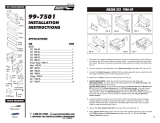©2016 AMERICAN INTERNATIONAL INDUSTRIES, INC.
TECH Ver. 1/16 PRINT Ver. 5/12
For information about other American International automotive
accessories visit our website at:
http://www.americaninternational.net
CUSTOMER HELP LINE
USA 800-323-4329 • Canada 800-245-8777
FMK504 Mounting Kit
Ford
1987-93 MUSTANG
VEHICLE APPLICATIONS
IFMK504
WWW.AIUS.NET
2500 East Francis Street Ontario, CA 91761, U.S.A.
USA Sales (800) 336-6500
Canada Sales (888) 922-3006

Fig. B
Fig. C
FMK504
DIN Radio Installation
Shaft Radio Installation
Cut out shaded areas
FMK504
Removal of Existing Radio
1. No dash disassembly is required, but if you are removing a factory radio, you must
have (2) U-shaped Ford radio removal tools to remove radio.
Part # URT460 or (4) URT483 See fig A. (Sold Seperately)
2. Insert removal tools into each side of radio face to depress spring clips that secure
each side. Carefully pull radio forward as evenly as possible, this may require
unsnapping one side at a time with a right to left shifting of radio.
Remember that the rear support bracket must slide forward off of rear support brace.
3. Disconnect factory wiring harness, antenna, U-Clip and braided wire. Remove radio.
NOTE: Universal wiring harness that plugs into the factory harness is available at
your local car stereo dealer or by calling our toll free number below.
Order part number FWH594.
THIS KIT CONTAINS:
1 FMK504 main bracket
4 #8x1" phillips oval recessed screws
URT460
DASH PREPARATION
Standard Shaft Type Radios
1. Slide shaft spacers or threaded shaft nuts (supplied with radio) into radio shafts to
adjust a flush protrusion of radio to face of kit. Slide unit into shaft openings of main
bracket FMK504.
2. Once determined, use needlenose pliers to break away correct shaft openings or
place faceplate face down on carpet or similar surface, using a small nut driver or similar
tool, press out shaft provision needed.
DIN E or Sleeve Style Radios
1. Attach rear support bracket to back of radio chassis using hardware supplied with
radio (not supplied with kit).
2. Breakaway shaft radio mounting provisions in FMK504, main bracket as illustrated in
shaded area. See fig. C
NOTE: Use wire cutter or the dull side of a razor knife, cut gradually along score lines of
breakaway points, This will leave a rectangular opening in main bracket approx. 2 1/8" x
7 3/16" to mount your DIN snap in or sleeve style radio. Using hardware supplied with
the radio, install as per your radioʼs manufacturers instructions.
KIT PREPARATION
1. Wire as per radio manufacturerʼs instructions.
2. Slide entire assembly into dash board.
3. Using (4) #8x1" phillips screws (supplied with kit), mount kit/radio assembly to dash
panel as illustrated in fig. B
MOUNTING PROCEDURE
Fig. A
URT483
(Sold Seperately)
/