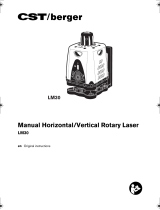Page is loading ...

360° LINE
LASER LEVEL
10m Working Range
ORIGINAL INSTRUCTIONS
SPECIFICATIONS
Battery: 6V DC (4 x AA Battery)
Laser Power: Class 2, <1mW
Laser Width: 100 LUX, 3mm/5m
Approx Run Time: 15 Hours
Working Range: 10m
Accuracy: ±0.5mm/m
Levelling Time: ≤4s
Levelling Range: ≥40
LLT-3600U
WHAT’S IN THE BOX
360° Line Laser Level
1.5m Tripod
4 x AA Batteries
ozito-diy.co.uk
WARRANTY
OZITO UK Unit 9 Stadium Court, Wirral International Business Park, Plantation Road, Bromborough, Wirral, CH62 3QG 0816
All of our products undergo strict quality checks to ensure that they reach
you in perfect condition. In the unlikely event that your device develops a
fault, please contact our service department at the address shown on this
guarantee card. You can also contact us by telephone using the customer
service number shown. Please note the following terms under which
guarantee claims can be made:
1. These warranty terms regulate additional warranty services, which the
manufacturer mentioned below promises to buyers of its new products
in addition to their statutory guarantee claims are not affected by this
guarantee. Our guarantee is free of charge to you.
2. The warranty services only covers defects due to material or
manufacturing faults on a product which you have bought from the
manufacturer mentioned below are limited to either the rectication of said
defects on the product or the replacement of the product, whichever we
prefer.
Please note that our devices are not designed for use in commercial, trade
or professional applications. A guarantee contract will not be created if the
device has been used by commercial, trade or industrial business or has
been exposed to similar stresses during the guarantee period.
3. The following are not covered by our guarantee:
- Damage to the device caused by a failure to follow the assembly
instructions or due to incorrect installation, a failure to follow the operating
instructions (for example connecting it to an incorrect mains voltage or
current type) or a failure to follow the maintenance and safety instructions
or by exposing the device to abnormal environmental conditions or by lack
of care and maintenance.
- Damage to the device caused by abuse or incorrect use (for example
overloading the device or the use or unapproved tools or accessories),
ingress of foreign bodies into the device (such as sand, stones or dust,
transport damage), the use of force or damage caused by external forces
(for example by dropping it).
- Damage to the device or parts of the device caused by normal or natural
wear or tear or by normal use of the device.
4. Your Product is guaranteed for a period of 36 months from the original
date of purchase and is intended for DIY (Do It Yourself) use only. Lithium
Ion batteries and chargers are covered by a 12 month warranty. Warranty
excludes consumable parts. Guarantee claims should be submitted
before the end of the guarantee period within two weeks of the defect
being noticed. No guarantee claims will be accepted after the end of the
guarantee period. The original guarantee period remains applicable to the
device even if repairs are carried out or parts are replaced. In such cases,
the work performed or parts tted will not result in an extension of the
guarantee period, and no new guarantee will become active for the work
performed or parts tted. This also applies if an on-site service is used.
IN ORDER TO MAKE A CLAIM UNDER THIS WARRANTY YOU MUST
RETURN THE PRODUCT TO THE PLACE OF PURCHASE WITH YOUR
REGISTER RECEIPT.
Please refer to the restrictions of this warranty concerning wearing parts,
consumables and missing parts as set out in the service information in
these operating instructions.
CUSTOMER SERVICE HELPLINE
GB: 0151 294 4488
IRL: 1850 882711
Ozito-diy.co.uk

ONLINE MANUAL
Scan this QR Code with your
mobile device to take you to
the online manual.
KNOW YOUR PRODUCT SETUP & PREPARATION
1. INSTALLING BATTERIES
1 On/Off &
Operating Mode Button
2 Auto Levelling Indicator Light
3 Laser Window
4 Automatic Levelling Switch
5 1/4” Tripod Mounting Plate
6 Quick Release Lever
7 Angle Adjusting Handle
8 Height Locking Knob
9 Tripod Legs
10 Leg Locking Levers
11 Tilt Locking Knob
12 Rotation Locking Knob
13 Height Adjustment Handle
360° LINE LASER LEVEL WITH TRIPOD
1
34
2
511
12
13
6
7
8
9
10
The 360° line laser level unit requires 4 x AA batteries to operate.
1 Remove the battery lid from
the base of the laser unit using
the tab.
3 Push the lid tab down until it
clicks into place to secure the
batteries.
2 Insert 4 x AA batteries in the
correct direction indicated
by the embossing inside the
battery compartment.
WARNING! BEFORE INSTALLING BATTERIES, ENSURE
THE UNIT IS SWITCHED OFF, INCLUDING AUTOMATIC
LEVELLING SWITCH, TO PREVENT THE LASER FROM
OPERATING.

2. ATTACHING LASER TO TRIPOD 3. ADJUSTING THE TRIPOD
Adjusting the Height of the Laser
The tripod allows you to set up the laser in a specic position and easily
make adjustments to the height, angle and tilt of the unit.
1 Open up the 3 legs of the
tripod to stabilise the platform.
ab
a
b
2 Remove the mounting
plate from the tripod
by lifting on the quick
release lever.
3 Align the 1/4” mount at the
base of the laser unit with the
1/4” screw at the top of the
tripod.
4 Rotate the laser unit
clockwise to fasten the
unit to the mounting
plate securely.
5 Attach mounting plate with
laser to tripod by lifting the
quick release lever, then
slotting mounting plate into
tripod opening. Release lever
to secure.
Note: Make sure the laser is
pointing perpendicular to
the angle adjusting handle.
7 To remove the laser unit from
the mounting plate, rotate the
unit anti-clockwise.
6 To remove the laser
unit from the tripod,
lift the quick release
lever at the top of
the tripod and then
raise the laser and
mounting plate from
the tripod.
1 Extend the 3 legs of the tripod
by unlocking the leg locking
levers and raising the legs.
Note: Ensure the locking levers
are locked once desired
height is achieved to
secure the tripod.
2 To raise the laser further, wind
the height locking knob anti-
clockwise to loosen, then raise
the laser by winding the height
adjustment handle.
Note: Ensure the height locking
knob is secured after
adjusting, by rotating
clockwise.

3. ADJUSTING THE TRIPOD 4. OPERATING THE LASER
OPERATION
Switching the Laser On and Off
Laser Operating Mode
1 Turn laser on or off by pressing
the on/off button at the top of
the unit.
The laser has 4 operating modes to assist in levelling as shown below.
Note: The laser will always project a 360° line when projecting a
horizontal line.
1 To switch between these
modes, simply press the
on/off operating mode button
until the desired mode is
reached.
Note: Laser can also be turned
on, in auto-levelling mode
by using the auto-levelling
switch.
a
b
a
b
Cross Line 360° Horizontal
Line
Vertical Line Angled Line
WARNING! ENSURE LASER WINDOW IS NOT AT EYE
LEVEL WHEN OPERATING.
Adjusting the Angle of the Laser
Adjusting the Tilt of the Laser
1 Rotate the angle
adjusting handle anti-
clockwise to allow the
handle to move.
2 Adjust unit to the desired
angle using the handle, then
secure in place by rotating the
handle clockwise.
1 Loosen the tilt locking knob by
rotating anti-clockwise. Then
adjust the tilt angle and secure
in place again.
Rotating the Laser
1 Loosen the rotation locking
knob by rotating anti-
clockwise. Adjust unit by using
the angle adjusting handle.
Note: Secure in place after
adjusting, by turning the
rotation locking knob
clockwise.

LLT-3600U
Using the Auto-Levelling Function Disabling Auto-Levelling feature to Create an Angled Line
1 Turn laser on or off by pressing
the on/off button at the top of
the unit.
2 Press the auto-levelling
switch up into the on
position and then press
the operating mode
button to achieve the
desired mode.
Note: Ensure the laser is
level on tripod.
2 Turn the unit on using
the on/off switch,
ensuring that the auto-
levelling switch is in off
position. Press the on/off
operating mode button
until desired laser more
achieved.
Note: The indicator light will
glow red, indicating
the auto-levelling
feature is in-active.
Note: Laser can also be turned
on, in auto-levelling mode
by using the auto-levelling
switch.
A red light shown at the top of the unit will indicate that the unit is
auto-levelling is turned off, or at an angle out of auto-levelling range.
A green light indicates the auto-levelling switch is turned on and
operating correctly.
1 Attach the laser to the tripod
and adjust the tripod to the
desired height, angle and tilt.

MAINTENANCE
DESCRIPTION OF SYMBOLS TROUBLESHOOTING
Note: The LED light is not replaceable.
• When not in use, the tool should be stored in a dry, frost free
location, keep out of children’s reach.
• If the housing of the tool requires cleaning, do not use solvents
but cloth only.
Note: Ozito Industries will not be responsible for any damage or
injuries caused by repair of the tool by an unauthorised person or by
mishandling of the tool.
Note: No user replaceable parts for this product.
Spare parts can be ordered from the Special Orders Desk
at your local Bunnings Warehouse.
For further information, or any parts not listed here, visit
www.ozito.com.au or contact Ozito Customer Service:
Australia 1800 069 486
New Zealand 0508 069 486
E-mail: [email protected]
SPARE PARTS
Laser does not turn on
The batteries may be depleted. Ensure you have inserted 4 AA batteries
with a full charge.
Make sure the batteries are in the correct direction as indicated by the
embossing in the battery compartment.
The indicator light is glowing red
This indicates that the auto-levelling feature is not in use. This is desired if
you require a line at a angle that is not level.
If this occurs when attempting to produce a level line, it means the angle
of the unit is outside the auto-levelling range. You will need to reset the
tripod to obtain a closer angle to level.
Laser line is ashing
This indicates that the product is outside of auto-levelling range. This is
desired if you require a line at a angle that is not level. To product a level
line, straighten the product on the tripod until green indicator light shows
on top of the product.
Warning
Read instruction manual
mA Milliamperes
Recycle battery
Do not incinerate
Ah Amp hour
Laser Light Laser Radiation
V Volts Hz Hertz
ac/~ Alternating current W Watts
Direct current
dc/
Do not put in the rubbish
Polarity
Do not get battery wet
Indoor use only
Do not use or store battery in
temperatures exceeding 50ºC

WARNING! When using mains-powered tools, basic safety precautions, including the
following, should always be followed to reduce risk of re, electric shock, personal injury
and material damage.
Read the whole manual carefully and make sure you know how to switch the tool off in an emergency, before
operating the tool.
Save these instructions and other documents supplied with this tool for future reference.
Note: Double insulation does not take the place of normal safety precautions when operating this tool. The
insulation system is for added protection against injury resulting from a possible electrical insulation failure
within the tool.
Using an Extension Lead
Always use an approved extension lead suitable for the power input of this tool. Before use, inspect the
extension lead for signs of damage, wear and ageing. Replace the extension lead if damaged or defective.
When using an extension lead on a reel, always unwind the lead completely. Use of an extension lead not
suitable for the power input of the tool or which is damaged or defective may result in a risk of re and electric
shock.
WARNING! Read all safety warnings and all instructions. Failure to follow the warnings and
instructions may result in electric shock, re and/or serious injury.
Save all warnings and instructions for future reference. The term “power tool” in the
warnings refers to your mains-operated (corded) power tool or battery-operated (cordless) power tool.
1. Work area safety
a. Keep work area clean and well lit. Cluttered or dark areas invite accidents.
b. Do not operate power tools in explosive atmospheres, such as in the presence of ammable
liquids, gases or dust. Power tools create sparks which may ignite the dust or fumes.
c. Keep children and bystanders away while operating a power tool. Distractions can cause you to lose
control.
2. Electrical safety
a. Power tool plugs must match the outlet. Never modify the plug in any way. Do not use any
adapter plugs with earthed (grounded) power tools. Unmodied plugs and matching outlets will
reduce risk of electric shock.
b. Avoid body contact with earthed or grounded surfaces, such as pipes, radiators, ranges and
refrigerators. There is an increased risk of electric shock if your body is earthed or grounded.
c. Do not expose power tools to rain or wet conditions. Water entering a power tool will increase the
risk of electric shock.
d. Do not abuse the cord. Never use the cord for carrying, pulling or unplugging the power tool.
Keep cord away from heat, oil, sharp edges or moving parts. Damaged or entangled cords increase
the risk of electric shock.
e. When operating a power tool outdoors, use an extension cord suitable for outdoor use. Use of a
cord suitable for outdoor use reduces the risk of electric shock.
f. If operating a power tool in a damp location is unavoidable, use a residual current device (RCD)
protected supply. Use of an RCD reduces the risk of electric shock.
3. Personal safety
a. Stay alert, watch what you are doing and use common sense when operating a power tool. Do
not use a power tool while you are tired or under the inuence of drugs, alcohol or medication. A
moment of inattention while operating power tools may result in serious personal injury.
b. Use personal protective equipment. Always wear eye protection. Protective equipment such as dust
mask, non-skid safety shoes, hard hat, or hearing protection used for appropriate conditions will reduce
personal injuries.
c. Prevent unintentional starting. Ensure the switch is in the off-position before connecting to power
source and/or battery pack, picking up or carrying the tool. Carrying power tools with your nger on
the switch or energising power tools that have the switch on invites accidents.
d. Remove any adjusting key or wrench before turning the power tool on. A wrench or a key left
attached to a rotating part of the power tool may result in personal injury.
e. Do not overreach. Keep proper footing and balance at all times. This enables better control of the
power tool in unexpected situations.
f. Dress properly. Do not wear loose clothing or jewellery. Keep your hair, clothing and gloves away
from moving parts. Loose clothes, jewellery or long hair can be caught in moving parts.
g. If devices are provided for the connection of dust extraction and collection facilities, ensure these
are connected and properly used. Use of dust collection can reduce dust-related hazards.
4. Power tool use and care
a. Do not force the power tool. Use the correct power tool for your application. The correct power tool
will do the job better and safer at the rate for which it was designed.
b. Do not use the power tool if the switch does not turn it on and off. Any power tool that cannot be
controlled with the switch is dangerous and must be repaired.
c. Disconnect the plug from the power source and/or the battery pack from the power tool before
making any adjustments, changing accessories, or storing power tools. Such preventive safety
measures reduce the risk of starting the power tool accidentally.
d. Store idle power tools out of the reach of children and do not allow persons unfamiliar with the
power tool or these instructions to operate the power tool. Power tools are dangerous in the hands
of untrained users.
e. Maintain power tools. Check for misalignment or binding of moving parts, breakage of parts and
any other condition that may affect the power tool’s operation. If damaged, have the power tool
repaired before use. Many accidents are caused by poorly maintained power tools.
f. Keep cutting tools sharp and clean. Properly maintained cutting tools with sharp cutting edges are less
likely to bind and are easier to control.
g. Use the power tool, accessories and tool bits etc. in accordance with these instructions, taking
into account the working conditions and the work to be performed. Use of the power tool for
operations different from those intended could result in a hazardous situation.
5. Battery tool use and care
a. Recharge only with the charger specied by the manufacturer. A charger that is suitable for one
type of battery pack may create a risk of re when used with another battery pack.
b. Use power tools only with specically designated battery packs. Use of any other battery packs may
create a risk of injury and re.
c. When battery pack is not in use, keep it away from other metal objects, like paper clips, coins,
keys, nails, screws or other small metal objects, that can make a connection from one terminal to
another. Shorting the battery terminals together may cause burns or a re.
d. Under abusive conditions, liquid may be ejected from the battery; avoid contact. If contact
accidentally occurs, ush with water. If liquid contacts eyes, additionally seek medical help. Liquid
ejected from the battery may cause irritation or burns.
6. Service
a. Have your power tool serviced by a qualied repair person using only identical replacement parts.
This will ensure that the safety of the power tool is maintained.
GENERAL POWER TOOL SAFETY WARNINGS
ELECTRICAL SAFETY

BATTERY & LASER LINE SAFETY WARNINGS
THIS MANUAL CONTAINS IMPORTANT SAFETY AND OPERATING INSTRUCTIONS FOR YOUR
TOOL AND BATTERY
• DO NOT store or use the tool and battery pack in locations where the temperature may reach or exceed
40ºC (such as inside sheds or metal buildings in summer).
• Do not incinerate the battery pack even if it is seriously damaged or is completely worn out. The battery
can explode in a re.
Additional safety instructions for laser lights
The laser light/laser radiation used in the Ozito 360 Laser Line LLT-3600U laser is Class 2 with maximum
1mW and 650nm wavelengths. These lasers do not normally present an optical hazard, although staring at
the beam may cause ash blindness.
WARNING! Do not stare directly at the laser beam. A hazard may exist if you deliberately stare into
the beam. Please observe all safety rules as follows:
• The laser shall be used and maintained in accordance with the manufacturer’s instructions.
• Never aim the beam at any person or an object other than the work piece.
• The laser beam shall not be deliberately aimed at personnel and shall be prevented from being
directed towards the eye of a person for longer than 0.25s.
• Always ensure the laser beam is aimed at a sturdy work piece without reective surface’, i.e. wood or
rough coated surfaces are acceptable. Bright shiny reective sheet steel or the like is not suitable for
laser use as the reective surface could direct the beam back at the operator.
• Do not change the laser light assembly with a different type. Repairs must only be carried out by a
power tool repairer.
Caution: Use of controls or adjustments or performance of procedures other than those specied herein
may result in hazardous radiation exposure.

size 445 x 210 mm
Items supplied
Please check that the article is complete as
specied in the scope of delivery. If parts are
missing, please contact our service center or the
sales outlet where you made your purchase at
the latest within 5 working days after purchasing
the product and upon presentation of a valid bill
of purchase. Also, refer to the warranty table in
the service information at the end of the operating
instructions.
• Open the packaging and take out the
equipment with care.
• Remove the packaging material and any
packaging and/or transportation braces
(if available).
• Check to see if all items are supplied.
• Inspect the equipment and accessories for
transport damage.
• If possible, please keep the packaging until
the end of the guarantee period.
Danger!
The equipment and packaging material are
not toys. Do not let children play with plastic
bags, foils or small parts. There is a danger of
swallowing or suocating!
Proper use
The 360° line laser level is designed for determi-
ning and checking cross line, 360° horizontal line,
vertical line and angled line.
The equipment is to be used only for its prescri-
bed purpose. Any other use is deemed to be a
case of misuse. The user / operator and not the
manufacturer will be liable for any damage or inju-
ries of any kind caused as a result of this.
Please note that our equipment has not been de-
signed for use in commercial, trade or industrial
applications. Our warranty will be voided if the
machine is used in commercial, trade or industrial
businesses or for equivalent purposes.
Technical data
Battery: ..............................6V DC (4xAA Battery)
Laser Power: .............................. Class 2, <1mW
Laser Width: ...........................100 LUX, 3mm/5m
Run Time approx: .................................. 15 Hours
Accuracy: ........................................... ±0.5mm/m
Levelling Time: ................................................. ≤4
Levelling Range: .............................................≥4°
For EU countries only
Never place any electric power tools in your
household refuse.
To comply with European Directive 2012/19/EC
concerning old electric and electronic equipment
and its implementation in national laws, old elec-
tric power tools have to be separated from other
waste and disposed of in an environment-friendly
fashion, e.g. by taking to a recycling depot.
Recycling alternative to the return request:
As an alternative to returning the equipment to
the manufacturer, the owner of the electrical
equipment must make sure that the equipment
is properly disposed of if he no longer wants to
keep the equipment. The old equipment can be
returned to a suitable collection point that will
dispose of the equipment in accordance with the
national recycling and waste disposal regulations.
This does not apply to any accessories or aids
without electrical components supplied with the
old equipment.
Special information about the laser
d Caution! Laser radiation
Do not look into the beam
Laser class 2
CAUTION! - LASER RADIATION!
Do not stare into the beam!
Laser specification
Laser class 2; NL360-1
Ï: 635 nm; P0: < 1 mW
according EN 60825-1
• Never look directly into the laser path.
• Never direct the laser beam at reflecting
surfaces or persons or animals. Even a low
output laser beam can inflict injury on the eye.
• Caution: It is vital to follow the work proce-
dures described in these instructions. Using
the equipment in any other way may result in
hazardous exposure to laser radiation.
• Never open the laser module.
• It is prohibited to carry out any modifications
to the laser to increase its power.
• The manufacturer cannot accept any liability
for damage due to non-observance of the saf-
ety information.
Beiblatt_LLT_3600U.indd 2 12.08.2016 09:22:59

size 445 x 210 mm
Danger! - Read the operating instructions to re-
duce the risk of inquiry
d
Important: Laser radiation
Do not look into the beam
Laser class 2
The reprinting or reproduction by any other me-
ans, in whole or in part, of documentation and
papers accompanying products is permitted only
with the express consent of the iSC GmbH.
Subject to technical changes
LLT-3600U
GB Additonal operating & safety instructions 360° Line Laser Level
Service information
We have competent service partners in all countries named on the guarantee certicate whose contact
details can also be found on the guarantee certicate. These partners will help you with all service re-
quests such as repairs, spare and wearing part orders or the purchase of consumables.
Please note that the following parts of this product are subject to normal or natural wear and that the
following parts are therefore also required for use as consumables.
Category Example
Wear parts* Batteries
Consumables*
Missing parts
* Not necessarily included in the scope of delivery!
In the eect of defects or faults, please register the problem on the internet at www.isc-gmbh.info. Plea-
se ensure that you provide a precise description of the problem and answer the following questions in all
cases:
• Did the equipment work at all or was it defective from the beginning?
• Did you notice anything (symptom or defect) prior to the failure?
• What malfunction does the equipment have in your opinion (main symptom)?
Describe this malfunction.
Mayr/Product-ManagementWeichselgartner/General-Manager
- 135 -
explains the following conformity according to EU directives and norms for
the following product
360° Line Laser Level LLT-3600U (Ozito)
2014/29/EU
2005/32/EC_2009/125/EC
2014/35/EU
2006/28/EC
X 2014/30/EU
2014/32/EU
2014/53/EC
2014/68/EU
90/396/EC_2009/142/EC
89/686/EC_96/58/EC
X 2011/65/EU
2006/42/EC
Annex IV
Noti ed Body:
Noti ed Body No.:
Reg. No.:
2000/14/EC_2005/88/EC
Annex V
Annex VI
Noise: measured LWA = dB (A); guaranteed LWA = dB (A)
P = KW; L/Ø = cm
Noti ed Body:
2012/46/EU
Emission No.:
Standard references: EN 60825-1; EN 61010-1
Landau/Isar, den 09.08.2016
First CE: 16 Archive-File/Record: NAPR014325
Art.-No.: 44.722.46 I.-No.: 11016 Documents registrar: Robert Gehard
Subject to change without notice Wiesenweg 22, D-94405 Landau/Isar
ISC GmbH · Eschenstraße 6 · D-94405 Landau/Isar
Declaration of conrmity
Beiblatt_LLT_3600U.indd 1 12.08.2016 09:22:59
/