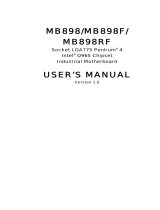Page is loading ...

1 Startup Manual All product specifications are subject to change without notice.
STARTUP MANUAL
PCM-3614I/3618I
4/8-port RS-232/422/485 Module
The PCM-3614I/3618I is a PCI-104 compatible
module with 4/8 individually configurable RS-232/
422/485 ports. The PCM-3614I/3618I also features
high transmission speeds, independent/shared
IRQ’s, a high-performance 16C550 UART
communication chip with 16-byte FIFO to reduce
CPU load, and more. These function settings
include Standard/Enhance, Independent/Shared IRQ
& Speed modes.
We carefully inspected the PCM-3614I/3618I both
mechanically and electrically before we shipped it.
It should be free of marks and scratches and in per-
fect electrical order on receipt.
Handle the board only by its edges. The static
charge on your body may damage its integrated cir-
cuits. Keep the card in its anti-static package when-
ever it is not installed. You can use this package to
return the card if it should need repair.
• 4/8 Independent RS-232/422/485 serial ports
• Automatic RS-485 data flow control
• Transmission speeds up to 921.6 Kbps
• Shared IRQ settings for each port
• Built-in terminal resistors
• LED indicators: TX, RX
• Bus interface: PCI-104
• Number of ports: 4/8
• UART: 16C550
• IRQ: 3, 4, 5, 6, 7, 9, 10, 11, 12, 15
• Data bits: 5, 6, 7, 8
• Stop bits: 1, 1.5, 2
• Parity: none, even, odd
• Speed (bps): 50 ~ 921.6K
• Connectors: DB-9 male
• Signal:
RS-422: TxD+, TxD-, RxD+, RxD-, GND,
CTS+, CTS-, RTS+ and RTS-
RS-485: DATA-, DATA+, GND
RS-232: TxD, RxD, RTS, CTS, DTR, DSR,
DCD, RI, GND
• Operating Temperature: 0 ~ 65° C ( 32~149° F)
• Storage Temperature: -25 ~ 80° C (-13~176° F)
• Operation Humidity: 0% ~ 90%
Relative Humidity, non-condensing
Card Configuration
The max configuration for the PCI bus of PCI-104
modules is FOUR plus the host board. If you stack
more than one PCI-104 module to a host board be
sure to set the modules to different PCI numbers
through SW2.
SW2 Settings
SW3/ SW4 Settings
Introduction Specifications
Initial Inspection
Features
Notes
For more information on this and other Advantech
products, please visit our websites at:
http://www.advantech.com
http://www.advantech.com/eAutomation
For technical support and service:
http://www.advantech.com/support/
This startup manual is for PCM-3614I/3618I.
Part No: 2003M61801 2nd Edition
February 2009
1 2 PCI Number
OF OFF 0
ON OFF 1
OFF ON 2
ON ON 3
SW3 SW4
CH1 CH2 CH3 CH4 CH5 CH6 CH7 CH8
ON ON ON ON ON ON ON ON
Auto Auto Auto Auto Auto Auto Auto Auto
ON: Always high or low status for RS-422 mode (RS-422
Master)
OFF( Auto): Automatically sense direction of data flow for
RS-485 (RS-422 Slave)

2 Startup Manual
Hardware Installation
Installing the Module on a CPU Card:
1. Turn the PC power off. Turn the power off to any
peripheral devices such as printers and monitors.
2. Disconnect the power cord and any other cables from
the back of the computer.
3. Remove the system unit cover
4. Remove the CPU card from the chassis (if necessary)
to gain access to the card’s PCI-104 connector.
5. Screw the brass spacer (included with the module)
into the threaded hole on the CPU card. Do not
tighten too much, or the threads may be damaged.
6. Carefully align the pins of the PCM-3614I/3618I
with the PCI-104 connector. Slide the module into
the connector, do not push too hard.
7. Secure the module to the CPU card to the threaded
hole in the CPU card using the included screw.
8. Attach any accessories to the PCM-3614I/3618I.
9. Reinstall the CPU card and replace the system unit
cover. Reconnect the cables you removed in step 2.
10. Turn the power on.
Connecting to Another PCI-104 Module:
1. Insert the pins of connector CN15 into the piggy-
back connector on the other PCI-104 module.
2. Screw the PCM-3614I/3618I to the brass spacer. This
completes the hardware installation
Pin Assignments and Jumper Settings
The function of PCM-3614I/3618I is adjustable by the
CN1/CN2/CN3/CN4 jumper.
Jumper Settings of CN1/CN2/CN3/CN4
CN and COM Port Mapping
The following table and figure shows pin assignments
for the DB9 connector.
Pin Assignments of RS-232 DB9 Connector
Pin Assignments of RS-422/485 DB9 Connector
Pin Assignments of RS-422/485 Configuration
Warning! Turn off PC whenever you install, remove connect
or disconnect cables to PCM-3614I/3618I
Jumper Settings Function
Set the port at RS-232
mode.
Set the port at RS-422/
485 mode.
CN Number COM Port Number
10
31
22
43
Pin RS-232
1 DCD
2RxD
3TxD
4DTR
5GND
6DSR
7RTS
8CTS
9RI
Pin RS-422/485
1 TX-(DATA-)
2 TX+(DATA+)
3RX+
4RX-
5GND
6RTS-
7RTS+
8CTS+
9CTS-
Pin Description Pin Description
Port 0
Data- 1 TX- 2 RTS-
Data+ 3 TX+ 4 RTS+
5RX+ 6CTS+
7RX- 8CTS-
9 GND 10 NC
Port 1
Data- 11 TX- 12 RTS-
Data+ 13 TX+ 14 RTS+
15 RX+ 16 CTS+
17 RX- 18 CTS-
19 GND 20 NC
Port 2
Data- 21 TX- 22 RTS-
Data+ 23 TX+ 24 RTS+
25 RX+ 26 CTS+
27 RX- 28 CTS-
29 GND 30 NC
Port 3
Data- 31 TX- 32 RTS-
Data+ 33 TX+ 34 RTS+
35 RX+ 36 CTS+
37 RX- 38 CTS-
39 GND 40 NC
/