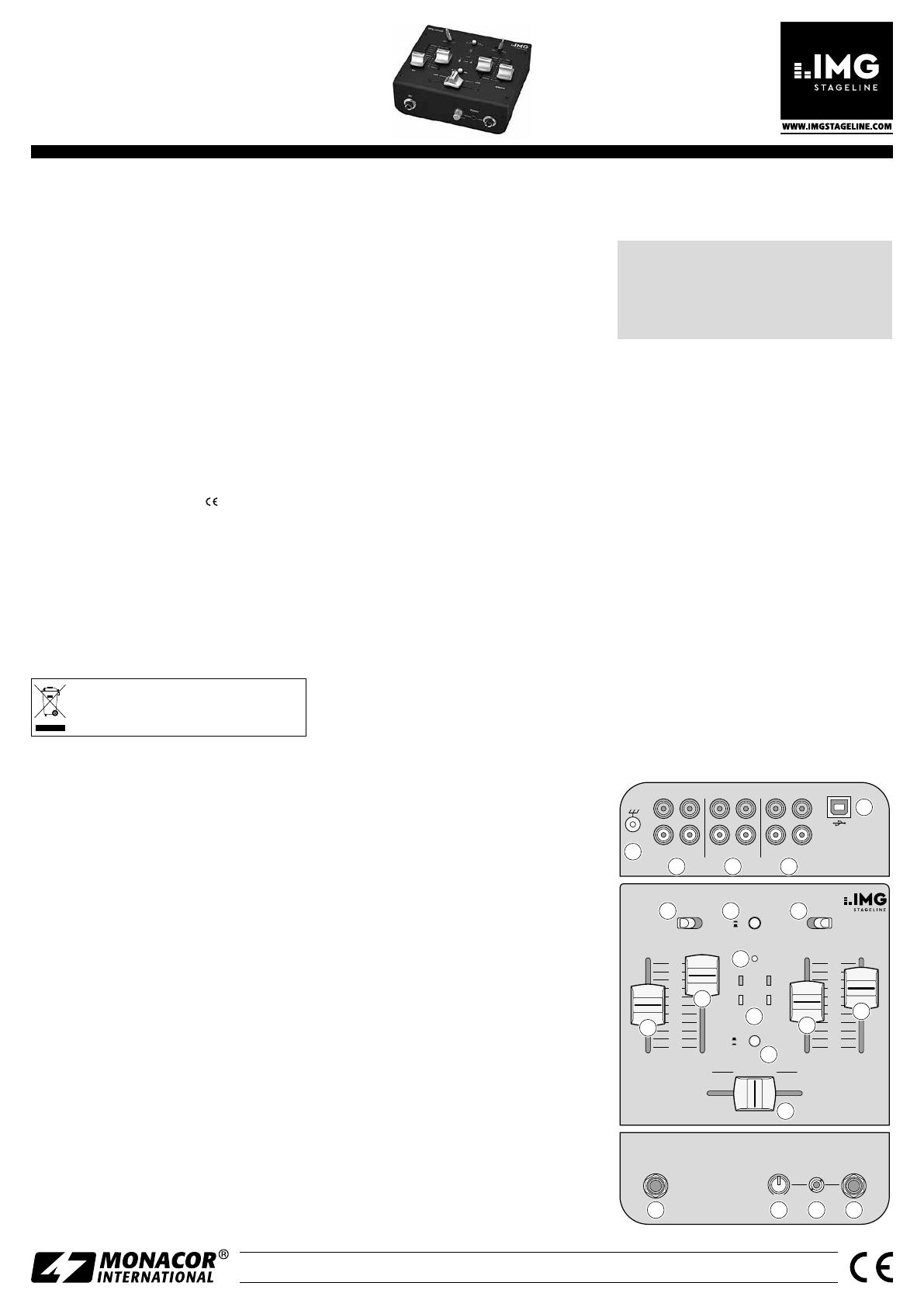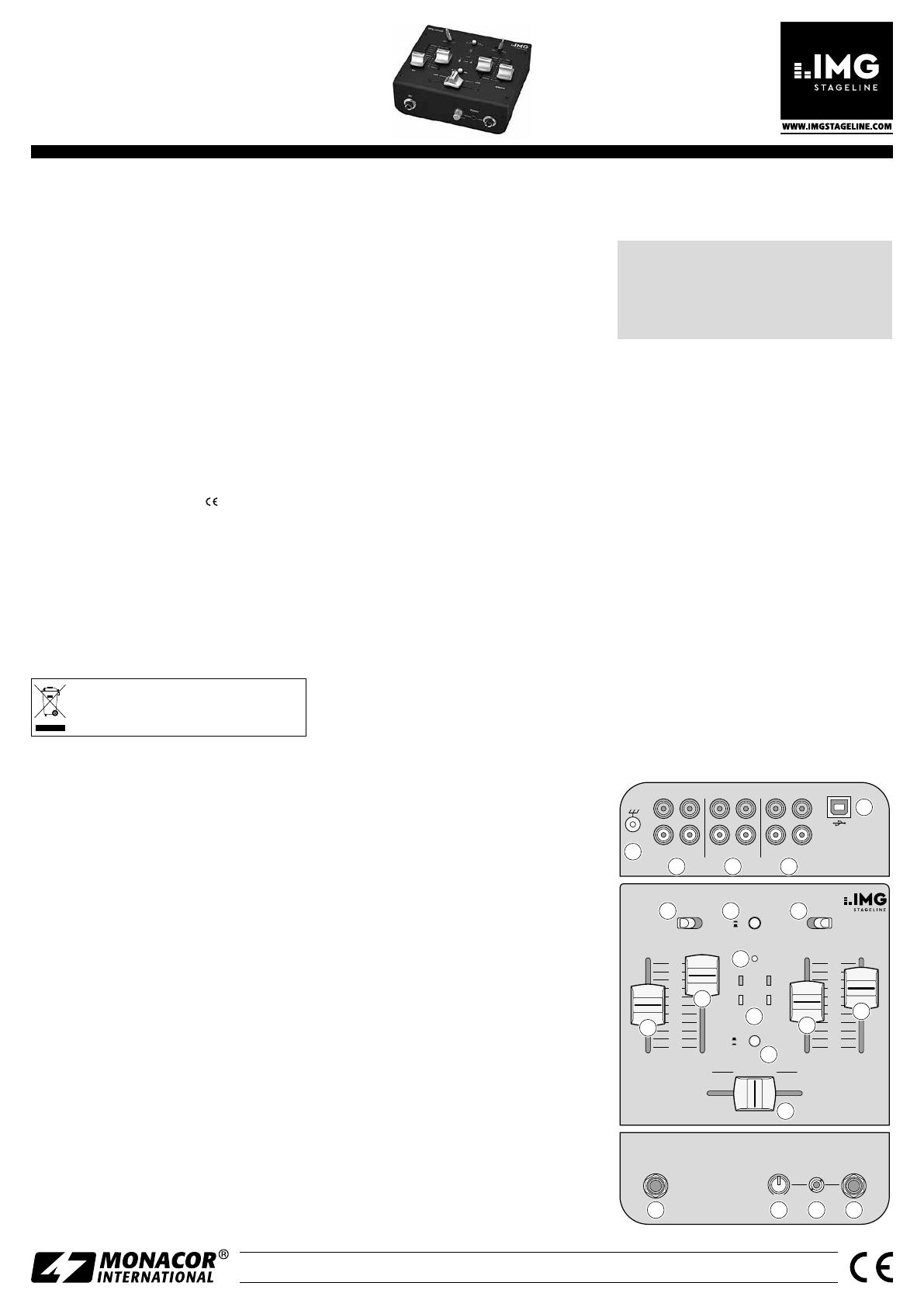
ELECTRONICS FOR SPECIALISTS ELECTRONICS FOR SPECIALISTS ELECTRONICS FOR SPECIALISTS ELECTRONICS FOR SPECIALISTS ELECTRONICS FOR SPECIALISTS ELECTRONICS FOR SPECIALISTS ELECTRONICS
MONACOR INTERNATIONAL GmbH & Co. KG • Zum Falsch 36 • 28307 Bremen • Germany
Copyright
©
by MONACOR INTERNATIONAL. All rights reserved.
A-1486.99.02.01.2016
PFL
USB
TO CH2
CH 1
CH 2
ON
OFF
0
1
2
3
4
5
6
7
8
9
10
0
1
2
3
4
5
6
7
8
9
10
CROSSFADER
ON
+3 dB
–3 dB
L R
MPX-20 USB
LINE 2 PHONO 2
CH 2 MASTERCH 1
LINE 1 PHONO 1
MIN MAX
MIC PHONES
MIC
GND
INPUT 2
LINE 2PHONO 2RECMASTER
OUTPUT INPUT 1
LINE 1PHONO 1
L
R
L
R
17 18 2019
16
15
14
9
10
11
12
13
6 7 8
2 3 4
5
1
3-kanaals audiomengsysteem
Deze handleiding is bedoeld voor gebruikers zonder
bijzondere vakkennis. Lees de handleiding grondig
door, alvorens het apparaat in gebruik te nemen, en
bewaar ze voor latere raadpleging
1 Toepassingen
Het audiomengsysteem MPX-20USB is geschikt voor wil-
lekeurige professionele en privé DJ-toepassingen. Het is
uitgerust met twee stereo-ingangs kanalen en met een
DJ-microfoonkanaal. Om de ingangssignalen voor te
beluisteren, kunt u een hoofdtelefoon aansluiten.
Voor de verbinding met een computer is een USB-
audio-interface beschikbaar. Deze kan gebruikt worden
als uitgang voor de digitale opname van de geluidsafmen-
ging en als ingang voor het invoeren van audiogegevens.
De voedingsspanning bij aansluiting op een com-
puter gebeurt via de USB-verbinding. Bij ge bruik zonder
computer moet u een netadapter met USB-aansluiting
gebruiken.
2 Belangrijke gebruiksvoorschriften
Het apparaat is in overeenstemming met alle relevante
EU-Richtlijnen en draagt daarom de -markering.
•
Het apparaat is enkel geschikt voor gebruik binnens-
huis; vermijd druip- en spatwater, plaatsen met een
hoge vochtigheid en uitzonderlijk warme plaatsen (toe-
gestaan omgevingstemperatuurbereik: 0 – 40 °C).
•
Verwijder het stof enkel met een droge doek. Gebruik
zeker geen chemicaliën of water.
•
In geval van ongeoorloofd of verkeerd gebruik, verkeer-
de aansluiting, foutieve bediening of van herstelling
door een niet-gekwalificeerd persoon vervalt de garan-
tie en de verantwoordelijkheid voor hieruit resulterende
materiële of lichamelijke schade.
Wanneer het apparaat definitief uit bedrijf
wordt genomen, bezorg het dan voor milieu-
vriendelijke verwerking aan een plaatselijk recy-
clagebedrijf.
3 Ingebruikneming
Plaats de regelaars MASTER (15) en PHONES (18) in de
minimumstand, als u verbindingen tot stand brengt /
loskoppelt of het mengsysteem in gebruik neemt. Zo ver-
mijdt u storingsgeluiden of een te hoog geluidsvolume.
1) Sluit de geluidsbronnen aan op de overeenkomstige
ingangsjacks (2 en 3):
– Jacks LINE voor de aansluiting van apparatuur met
lijnniveau (bv. mp3- / cd-speler)
– Jacks PHONO voor de aansluiting van platenspelers
met magnetische cel; klem de massakabel van de
platenspeler (indien aanwezig) vast onder de massa-
schroef GND (1).
Sluit op de ingangskanalen CH 1 en CH 2 telkens twee
geluidsbronnen aan. Met de bijbehorende keuzes-
chakelaars (6 en 8) kunt u tussen de geluidsbronnen
omschakelen.
2) Op de jack MIC (17) kunt u een microfoon aansluiten.
3) Om de ingangssignalen te beluisteren, kunt u een ste-
reohoofdtelefoon (impedantie min. 8 Ω) aansluiten op
een van de jacks PHONES: 3,5 mm-stekkerbus (19) of
6,3 mm-stekkerbus (20).
4) Op de stereo-uitgangen MASTER en REC (4) is het met
de schuifregelaar MASTER (15) ingestelde mastersig-
naal beschikbaar. Hier kunt u de versterker aansluiten
om het geluid voor het publiek te verzorgen, evenals
bv. een opnameapparaat.
5) Bij gebruik van het mengpaneel zonder computer ge-
beurt de voedingsspanning via een netadapter met
USB-aansluiting, welke een uitgangsspanning levert
van 5 V
⎓
en een uitgangsstroom 500 mA (bv. Model
PSS-1005USB van MONACOR). Verbind de netadapter
via de bijgeleverde USB-kabel met de USB-aansluiting
(5) en sluit aan op een contactdoos. Na het aansluiten
van de voedingsspanning is het mengpaneel ingescha-
keld en licht de POWER-led ON (11) op.
3.1 Bediening met een computer
Om het mengsysteem met een computer te bedienen,
kunt u gebruik maken van de audiosoftware die met het
besturingssysteem is meegeleverd, of u kunt bijkomende
audiosoftware installeren.
1) Start de computer en verbind de USB-aansluiting (5)
via de bijgeleverde USB-kabel met een USB-aansluiting
van de computer. Het ingeschakelde mengsysteem
wordt door de computer als USB-audioapparaat voor
geluidsinvoer en -uitvoer herkend.
Opmerking: Als het mengsysteem niet als USB-audio-
apparaat herkend wordt, moeten de volgende besturings-
programma’s (standaard besturingsprogramma van het be-
sturingssysteem) nageïnstalleerd worden, bv. via de originele
cd van het besturingssysteem. Herstart de computer na de
installatie indien nodig.
2) Open het gebruikte weergave- / opnameprogram ma en
voer hierin de nodige instellingen door voor de geluids-
weergave van het mengpaneel (
☞
handleiding van het
programma). Het mengpaneel kan dan aan de hand
van hoofdstuk 4 worden bediend.
Als er geen geluidsopname of geluidsweergave gebeurt,
dan moet u in de systeeminstellingen van het computer-
besturingssysteem controleren of de USB-aansluiting voor
de geluidsinvoer of geluidsuitvoer geselecteerd is.
Tip: Als het mengsysteem zowel met een computer verbon-
den is als met de apparaten die via hun netsnoer geaard zijn
(bv. versterkers), kunnen door aardlussen storende bromtonen
optreden. Om deze te vermijden, verbindt u het mengsysteem
via een massascheidingsfilter (bv. FGA-40 van MONACOR) met
het respectieve apparaat.
4 Bediening
1) Selecteer de signaalbronnen voor de ingangskanalen
CH 1 en CH 2 met de schakelaars LINE / PHONO (6en 8).
2) Selecteer met de toets USB TO CH 2 (7) welk ingangs-
signaal naar het kanaal CH 2 gestuurd moet worden:
Toets uitgeschakeld = ingangssignaal van de cinch-
jacks INPUT 2 (3)
Toets ingedrukt = ingangssignaal van de USB-aanslui-
ting (5).
Opmerking: Let bij opnames via de USB-aansluiting op het
gevaar van terugkoppelingen, wanneer het opnamesignaal
van de computer als ingangssignaal naar het kanaal CH 2
geschakeld wordt.
3) Voor de basisinstelling schuift u de regelaar MASTER
(15) eerst ca. 2⁄3 open.
4) Schuif de crossfader (16) helemaal naar links en stuur
een geluidssignaal naar het kanaal CH 1. Stuur het
kanaal uit met de schuifregelaar (10). Het uitgangsni-
veau kunt u van de signaalleds (12) aflezen. De rode
leds +3 dB mogen alleen bij niveaupieken kort oplich-
ten. Als ze permanent oplichten, schuift u de regelaar
overeenkomstig terug.
5) Schuif de crossfader volledig naar rechts en stel het
kanaal CH 2 precies zo in. Nu kunt u met behulp van
de crossfader regelen tussen de kanalen CH 1 en CH 2.
Als u de signalen van de beide kanalen wilt mengen,
plaatst u de crossfader in de middelste stand.
6) Stel met de schuifregelaar het definitieve ge luidsvolume
van het uitgangssignaal op de jacks OUTPUT (4) en
op de USB-jack (5) in, zonder dat er vervormingen
optreden.
7) Voor aankondigingen via een op de jack MIC (17) aan-
gesloten microfoon stelt u het geluidsvolume in met de
schuifregelaar MIC (9).
8) De ingangskanalen CH 1 en CH 2 kunnen individueel
via een hoofdtelefoon beluisterd worden, ook als er
net een kanaal met de crossfader uitgemengd is. Zo
kunt u bv. de volgende af te spelen track geselecteerd
worden. Selecteer met de toets PFL (13) het kanaal:
Toets uitgeschakeld = CH 1
Toets ingedrukt = CH 2
Stel met de regelaar PHONES (18) het volume van de
hoofdtelefoon in.
WAARSCHUWING! Stel het volume van de ge-
luidsinstallatie en dat van de hoofdtelefoon nooit erg
hoog in. Langdurige blootstelling aan hoge volumes kan
het gehoor beschadigen! Het gehoor raakt aangepast
aan hoge volumes die na een tijdje niet meer zo hoog
lijken. Verhoog daarom het volume niet nog meer, nadat
u er gewoon aan bent geraakt.
5 Technische gegevens
Ingangen
(Gevoeligheid / impedantie)
MIC: . . . . . . . . . . 1 mV/ 1 kΩ
PHONO:. . . . . . . . . 9 mV/ 63 kΩ
LINE: . . . . . . . . . . 450 mV/ 17 kΩ
Uitgangsniveau
MASTER, REC:. . . . . . 1 V
Hoofdtelefoonimpedantie: . . ≥ 8 Ω
USB-interface: . . . . . . . . . . . . USB 2.0, jack type B
Frequentiebereik:
. . . . . . . . . 20 – 20 000 Hz
THD: . . . . . . . . . . . . . . . . . . . < 0,1 %
Signaal / Ruis-verhouding: . . . 63 dB (ongewogen)
Voedingsspanning: . . . . . . . . 5 V
⎓
/ 500 mA via USB-inter-
face
Afmetingen:
. . . . . . . . . . . . . 150 × 70 × 140 mm
Gewicht: . . . . . . . . . . . . . . . . 700 g
Geschikt besturingssysteem
voor USB-gebruik:. . . . . . Windows 2000, Windows XP,
Windows Vista, Windows 7,
Mac OS X
Windows is een gedeponeerd handelsmerk van de Microsoft Corpora-
tion in de USA en andere landen.
Mac OS is een gedeponeerd handelsmerk van Apple Computer, Inc. in
de Verenigde Staten en andere landen.
Wijzigingen voorbehouden.
MPX-20USB
Bestelnummer 20.2860
Nederlands