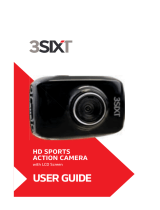Page is loading ...

2
POLAR
OID XS7 USER GUIDE
3
POLAROID XS7 USER GUIDE
PARTS F
AMILARIZATION • PRÉSENTATION DES PIÈCES • FAMILIARIZZARE CON I
COMPONENTI • EINWEISUNG DER TEILE • CONOCIMIENTO DE LAS PIEZAS
Welcome
ThankyouforpurchasingthePolaroidXS7HDHDsportsvideo&photocamera.Thisisone
ofoursmallestcamerascapableofrecording720phighdefinitionvideoclipsand5MPstill
images.Withproperuseandcare,yourcamerawillprovidemanyyearsofservice,allowing
youtophotographlife,bothonlandandinthewaterwhilestandingstillormoving.Its
smallsize,lightweightandwaterproofcapabilitiesadduptooneuniquecameratohelpyou
expandyourphotographicexperiences.
Pleasetakethetimetoreadthismanualcarefullyandkeepitinasafeplaceforfuture
reference.Thescreendisplaysandillustrationsusedinthismanualmaynotbeanexact
representationofyourcamera.
What’s Included in the Box?
• XS7camera
• Waterproofcase
• Bikemount
• Helmetmount
• Cameramountadapter
• USBcable
• Manual
PRECAUTIONS
1. Donotexposethevideocameratodirectsunlightbypointingitslensdirectlyatthe
sun.Theimagesensorofthevideocameramaybedamaged.
2. Takegoodcareofthevideocameraandpreventwaterorsandparticlesfromentering
thecamera;it’sonlywaterproofwhenit’ssealedinitswaterproofcase.Whenit
isusedonthebeachnearorinthewater,besurethecameraisenclosedinits
waterproofhousing.Thehousingwillprotectthecamerafromgettingwetandwill
preventsandparticlesandsaltvapordamage.
3. Donotstorethecamerainanenvironmentwithexcessheat,humidity,dustor
chemicalmaterials.
4. Batterylifewillbeshortenedifthecameraisleftunusedforlongperiodsoftime(in
excessofthreemonths).Itisrecommendedthatyouturnthecameraonforaminute
ormoreduringlongstoragetimestoallowanelectriccurrenttorunthroughthe
battery.
5. Ifdirtaccumulatesonthecameraand/oritslens,useasoft,clean,dryclothtowipeit
awaygently.
6. Donottouchthelenssurfacewithfingers.
7. ThiscamerausesamicroSDflashcard.Youmayfindthatyourfingeralonecannotpress
thecardintoitsslotfarenoughforthecardtolockinplaceortopushitinwardenoughto
releaseit.Trynudgingthecardwithafingernailoraminiatureflatbladescrewdriver.
1.
Mode Switch | Commutateur de mode | Cambio della Modalità | Mode-Wechsel | Cambio de modo
Up Position = Still Photos | Position haute = Photos xes | Posizione in alto = Foto | Obere Position = Stillfotos | Posición superior = fotografía ja
Middle Position = Video Recording | Position centrale = Enregistrement de vidéos | Posizione mediana = Registrazione Video | Mittlere Position =
Video-Aufnahme | Posición media = grabación de vídeo
Down Position = Vehicle-Mounted Mode | Position basse = Mode monté sur véhicule Posizione in basso = Modalità sul Veicolo | Untere Position =
Fahrzeugmontierter Modus | Posición inferior = modo instalado en vehículo
2. Lens | Objectif | Obiettivo | Objektiv | Lente
3. Power Button | Bouton d’alimentation | Pulsante di Accensione | Ein-/Aus-Schalter | Botón de encendido
4. LCD Color Display | Af chage couleurs LCD | Schermo LCD a Colori | LCD-Farbanzeige | Pantalla LCD en color
5. Charging Indicator Light | Voyant indicateur de charge | Spia di carica | Ladezustandsleuchte | Luz indicadora de carga
6. Busy Light | Voyant occupé | Luce indicatrice di carico | Betriebslicht | Luz indicadora de actividad
7. Shutter Release | Déclencheur | Rilascio otturatore | Auslöser
|
Dis
parador
8. USB Receptacle | Prise USB | Presa USB | USB-Büchse | Entrada USB
9. Memory Card Slot | Lecteur de carte mémoire | Slot per la Memory Card | Speicherkarten-Steckplatz | Ranura para tarjeta de memoria
10. Reset Button | Bouton de Réinitialisation | Pulsante di Ripristino | Zurücksetzen Taste | Botón de Restablecimiento

4
POLAR
OID XS7 USER GUIDE
5
POLAROID XS7 USER GUIDE
8. Protectthememorycardfromelectromagnetfieldsanddonotremovethecardfrom
itssocketifthecameraorcomputerisreadinginformationfromit.
9. Yourcameradoesnothaveabuilt-inmemory.BesuretoinstallamicroSDor
microSDHC(highcapacity)cardinthecardslot.
CHARGING THE BA
TTERY
1. Connect
thesmallplugoftheUSBcableintotheUSBReceptacleonthebottomof
thecamera;connecttheoppositeendintoanavailableUSBportofyourcomputer.
2.
While
thecom
puter
ison,thebat
tery
wil
l
cha
rge
asind
icated
bytheCha
rging
Ind
icator
Lig
ht.
3. The
lightwillremainonduringtheentirechargecycleandwillextinguishwhen
chargingiscomplete.
4. Typicalchargetimeswillvarybetween2and4hours,dependingupontheamountof
picturesandlengthoftimeofallvideosthathavebeenrecorded.
NOTE:Itisnotnecessarytorunthebatterydowncompletelybeforerecharging.The
built-inLithium-ionbatterywillchargetoitsfullworkingcapacityregardlessofitstate
ofdepletion.Thiswillconsiderablyreducerechargetime.
TURNING THE CAMERA ON AND OFF
1. Onthecamera’stopleftcontrolpanellocatethePow
er
Buttonandpressitonce.
Thecameraturnsonanddisplaysthescreenshownhere.
2. After4seconds,thestartupscreenwilldisappear,andthecamerawilldisplaylive
video.
3. Topowerthecameraoff,pressthePow
er
Button.
RECORDING VIDEOS
1. InsertaflashmemorycardintotheMemoryCardSlot.
2. PressthePow
er
Button.
3. PlacetheModeSwitchinitscenterposition.
4. PresstheShutterReleaseButtononceorpressthecenteroftheLCDColorDisplay
oncetobeginrecordingavideoclip.Presseithershutterbuttononceagaintostop
recording.
NOTE:Thecamerawillalsostoprecordingautomaticallywhenthememorycard
becomesfullorthebatteryrunsdownwhilerecording.
ICONS ON THE
VIEWING SCREEN IN THE VIDEO MODE
:Thi
s
tim
er
sho
ws
tha
t
rec
ording
cancon
tinue
for12min
utes
and18sec
onds.
2.
:Thecam
era
isinthevid
eo
rec
ording
mod
e.
3.
:Vid
eo
qua
lity
issettohig
h
def
inition
720
p.
4.
:Themem
ory
car
d
isins
erted.
5.
:Dig
ital
zoo
m
IN
6.
:Dig
ital
zoo
m
OUT
7
.
:Tou
ch-sensitive
shu
tter
rel
ease
8.
:Thebat
tery
ico
n
dis
plays
thepow
er
lef
t
inthebat
tery.
9.
:Zoo
m
val
ue,
1=wid
e
ang
le,
4=t
elephoto
10.
:Pre
ss
thi
s
ico
n
toswi
tch
tothepla
yback
mod
e.
TAKING PHOT
OS
1. Turn
thecameraonfollowingtheprocedureexplainedpreviously.
2.
Slide
theModeSwitchdowntoselectthepicture-takingmode.
3. Aimthecameraatyoursubject;usingthetouch-screen,adjustthezoomlevelandtake
thepicturebyeitherpressingthecenteroftheviewingscreenortheShutterRelease
onthetop-rightofthecamerabody.
4. T
he
BusyLightwilllightupwhilethepictureisbeingsavedtothememorycard.

6
POLAR
OID XS7 USER GUIDE
7
POLAROID XS7 USER GUIDE
ICONS ON THE
VIEWING SCREEN IN THE PICTURE-TAKING MODE
:Thenum
ber
tothelef
t
ofthesla
sh
cou
nts
thetot
al
pic
tures
tak
en.
Thenum
ber
tothe
rig
ht
ofthesla
sh
dis
plays
thetot
al
num
ber
ofpic
tures
tha
t
canfitonyou
r
mem
ory
car
d.
2. :
Thecam
era
isrea
dy
totak
e
sti
ll
pho
tos.
3. :
Pre
ss
tosel
ect
pic
ture
siz
e:
1M/
3M/5M
.
4.
:
Themem
ory
car
d
isins
erted.
5. :
Dig
ital
zoo
m
IN
6.
:
Dig
ital
zoo
m
OUT
7
. :
Tou
ch-sensitive
shu
tter
rel
ease
8. :
Thebat
tery
ico
n
dis
plays
thepre
sent
pow
er
av
ailable
fro
m
thebat
tery.
9. :
Zoo
m
val
ue,
1=wid
e
ang
le,
4=tel
ephoto
10. :
Pre
ss
thi
s
ico
n
toswi
tch
tothepla
yback
mod
e.
VEHICLE-MOUNTED MODE
1
. With
thecorrectaccessories,thismodeallowsyoutomountthecameraonamoving
vehicle,bikehelmet,snowboard,etc.Duringuse,youprobablywon’
t
beinapositionto
accessthecamera’scontrolbuttons.So,whiledrivingdowntheroadorinthewoods,
thecamerawilltake5-minutevideoclips,savetheclip,thenimmediatelyrecord
another5-minuteclip.ThiswillcontinueuntilsuchtimeasthePow
er
Buttonispressed
toturnofftherecording.
NOTE:Ifallowedtocontinuewithoutbeingturnedoff,thevideoclipswillfillthe
memorycardandgointoa“recordingloop”erasingpreviouslyrecordedfilesasit
continues.Intheloopmode,recordingwon’
t
stopuntilthebatteryisexhaustedorthe
powerbuttonispressed.
2. ToactivatetheVehicle-Mountedmode,slidetheModeSwitchdown.Aniconofasmall
carwillappearatthebottom-centeroftheviewingscreen.
3. Tostartrecording,presstheShutterReleaseonthetopofthecameraorpressthe
centeroftheviewingscreen.
4. Presseithershutterreleasetostoprecording.
PLA
YING BACK RECORDED VIDEOS AND PHOTOS
1. Turn
onthecamerausingthePow
er
Button.
2. PlacetheModeSelectorinitscenterposition(videorecording).
3. Amoviecameraiconwillappearatthebottom-centeroftheLCDColorDisplay.To
reviewthevideoclips,presstheplayiconatthebottom-rightofthescreen.
4. TheBrowsingArrowsshowninFigureCwilladvanceonefileforw
ard
orbackward.
NO
TE:
Whilebrowsinginthismode,stillphotoimageswillalsoappearforreviewing
andtheletters“JPG”willappearinthetop-leftcorneroftheLCDColorDisplayThe
fileextension“AVI”willappeariftheimagerepresentsavideofile.
5. Whenavideoframeisdisplayedthatyouwanttoreview
,
pressthePlayButton,andthe
clipwillplay.
6.
While
aclipisplaying,youmaypausetheclip,playatnormalspeed,playfasteror
slowerthannormalspeed(SeeFiguresAandBbelow).
ICONS ON
THE VIEWING SCREEN IN VEHICLE-MOUNTED MODE
:Tim
er
sho
ws
tha
t
rec
ording
cancon
tinue
for12min
utes
and18sec
onds.
2.
:Thecam
era
isintheVeh
icle-Mounted
Mod
e.
3.
:Vid
eo
qua
lity
issettohig
h
def
inition
720
p.
4.
:Themem
ory
car
d
isins
erted.
5.
:dig
ital
zoo
m
IN
6.
:dig
ital
zoo
m
OUT
7
.
:tou
ch-sensitive
shu
tter
rel
ease
8.
:Thebat
tery
ico
n
dis
plays
thepow
er
lef
t
inthebat
tery.
9.
:zoo
m
val
ue,
1=wid
e
ang
le,
4=tel
ephoto
10.
:Pre
ss
thi
s
ico
n
toswi
tch
tothepla
yback
mod
e.

8
POLAR
OID XS7 USER GUIDE
9
POLAROID XS7 USER GUIDE
ICONS ON THE PL
AYBACK SCREEN
1.
:
Ind
icates
youarerev
iewing
avid
eo
AVIfil
e.
2. :
Youarevie
wing
cli
p#1
of1cli
p.
3. :
cur
rent
fol
der
nam
e
(su
ch
as:I:\
DCIM\100MEDIA)
4. :
Pre
ss
thi
s
tobro
wse
vid
eo
cli
ps
for
ward.
5. :
Pre
ss
thi
s
tobro
wse
vid
eo
cli
ps
bac
kwards.
6. :
Pre
ss
thetra
sh
ico
n
todel
ete
vid
eo
cli
ps.
7. :
Pre
ss
topla
y
thecur
rent
vid
eo
cli
p.
8. :
Pre
ss
themov
ie
cam
era
ico
n
toswi
tch
topre
vious
mod
e.
Fig
ure A Figure B
Pla
y
Slower
Faster
Pause
Fig
ure C
1
2
3
45
6 7 8
DELETING FIL
ES
1. The
screenshotsshowninthelasttwosectionsonplayingbackfilesfeatureiconsofa
garbagecanintheirlower-lef
t
corners.
2.
If
youwis
h
todel
ete
eit
her
asti
ll
ima
ge
fil
e
oravid
eo
cli
p,
pre
ss
thegar
bage
canico
n.
3. After
pressingtheicon(iteminthefiguresbelow),thescreenontherightwillappear
askingifyouwanttodeletethefileshownonthedisplay.
4.
Press
“Yes”todeletethefile;press“No”tokeepit.
5. Afterpressingyourselection,theplaybackscreenshownontheleftwillreturnalong
withtheplaybackicons:typeoffile,filenumber/filecounter,foldername,forw
ard/
reverse
advancearrows,garbagecan,play,andstill/videocameramode.
TRANSFERRING FILES FR
OM THE CAMERA TO YOUR COMPUTER
1. Connect
acompatibleUSBcablefromthecamera’sUSBReceptacletoyourpersonal
computer.
2. T
he
cameraisaplugandplaydevicewhichwillberecognizedimmediatelybyyour
computer.
3. Y
our
computerwilltreatthecameraasaremovablediskandwillappearassuchunder
“MyComputer.”
4.
Photos
andvideosyou’v
e
takenarestoredinI:\DCIM\100MEDIA(“I”isthedriveletter
assignedtothecamerabyyourcomputer).
5. Vehicle-MountedmodeclipsaresavedinI:\DCIM\RECORDER.(“I”isthedriveletter
assignedtothecamerabyyourcomputer).
6. Filescanbeaccessedbyphotoandvideoeditingprogramsdirectlyfromthecameraas
aremovabledisk.
7. ItrecommendedthatyousaveallthefilesfromthecameratoafolderonyourC:drive.
6

10
POLA
ROID XS7 USER GUIDE
11
POLAROID XS7 USER GUIDE
TRANSFERRING FILES FR
OM THE MEMORY CHIP TO YOUR COMPUTER
1. Remove
themicroSDmemorycardfromthecamera’sMemoryCardSlot.
2. Insertthecardinyourcomputer’smediacardreaderandfollowtheinstructionsteps
3-7intheprevioussection“TRANSFERRINGFILESFROMTHECAMERATOYOUR
COMPUTER.”
TURNING
THE CAMERA OFF
You
canturnthecameraoffatanytimebypressingthePow
er
Button.
The
camerawillshutdownbyitselfifnobuttonhasbeenpressedfor5continuousminutes.
Whenthebatterybecomessufficientlydischarged,thebatteryiconlocatedinthelower-lef
t
corner,whichisdisplayedduringthevideoorpicture-takingmode,willturnredandbeginto
blink.Thecamerawillthenshutitselfoff.
USING
THE INCLUDED ACCESSORIES
1.
Insert
afingeratthehalfcircleoftheClampbypryingtheclampupawa
y
fromthe
case.
2. Beforesealingthecase,inspectthewatersealinggaskettobesureit’singood
condition.Youcantestthegasketbyclosingthecasewithoutinsertingthecamera.
Submersethecasecompletelyinabowlofwaterforaboutaminute.Remov
e
thecase
fromthewater,dryoffitsexteriorwithatowel,thenopenthecase.Iftheentireinterior
isdry,thecaseandgasketaresafeforuseunderwater.
1
2
3
1. Clamp
2.
Shutter
Release
3. P
ower
Button
3. T
here
arejusttwobuttonsrequiredforrecordingvideoandimages:theShutter
Release,andthePow
er
Button.
4. R
emember
toputtheModeSwitchinyourdesiredrecordingpositionbeforeinserting
thecamerainthewaterproofcase.ThereisnoexternalbuttonfortheModeSwitch.
1. T
he
cameradoesnothaveastandardtripodmount.Foralltheaccessorieswitha¼-20
screw,thecameramustbeenclosedinwiththewaterproofcaseorintheincluded
mountingadapter.
2. T
urn
thewaterproofcase(ormountingadapter)clockwiseontothe¼-20screwofthe
handlebarclampuntilsecure
3. TurntheLockingWheelsoitappliespressuretothecasetokeeptheconnection
secure.
4. LoosentheBarClampBoltuntilthescrewcanbepushed90ºupward.
5. T
he
bottomhalfoftheBarClampcanbeopenedtoallowyoutowraptheHandlebar
Clamparoundtheactualhandlebarofyourbicycle.
6. Af
ter
positioningtheHandlebarClampwhereyouwantit,closeupthebottomhalfof
theclampandtightentheBarClampBolt.
7.
Loosen
theTiltKnob,toadjustfortheproperaimingangle;thentightentheknob.
8. PanningadjustmentscanbemadebylooseningtheLockingWheel,adjustthepan
angle;thentightenthewheel.
1. ¼-20Screw
2. L
ocking
Wheel
3. BarClampBolt
4. B
ar
Clamp
5. TiltKnob

70°
1
1
12
POLA
ROID XS7 USER GUIDE
13
POLAROID XS7 USER GUIDE
1. InsertthefreeendoftheHelmetBeltthroughoneoftheslotsinthebaseofthe
HelmetMount.
2. ThreadthesameendintothehelmetventandthenbackuptotheHelmetMount
throughanothervent.TheninsertthebeltthroughtheothersideoftheHelmetmount.
Theninsertthebeltbackthroughthehelmetvent.
3. Youshouldhavenowbothendsofthebeltinsidethehelmet.TakebothendsoftheBelt
andpulltotightenandthenattac
h
togetherwiththeVelcrostrap.
4. TurntheWaterproofcase(ormountingadapter)ontothe¼-20screwoftheHelmet
Mountuntilsecured
5.
Turn
theLoc
king
Whe
el
soitapp
lies
pre
ssure
tothecas
e
tokee
p
thecon
nection
sec
ure.
6. Loosen
theTiltKnob,toadjustfortheproperaimingangle;thentightentheknob.
7. Pleasenotethishelmetmountwillonlyworkwithventedhelmets.
1.
This
Mou
nting
Ada
pter
all
ows
youtoatt
ach
mou
nting
acc
essories
tha
t
hav
e
a¼-2
0
scr
ew.
2. TheXS7willcliprightintothisadapter
1. HelmetBelt
2. HelmetMount
3. ¼-20Screw
4. L
ocking
Wheel
5. TiltKnob
Specifications
1
.3MP
CMOSSensor
5MP(2592x1944),3MP(2048X1536),1MP(1280X720)
720p(1280X720pFPS30orVGA(640X480)FPS60
JPG
AVIHD
Video,Stills,CarorsportsMountedMode
2”fullcolortouchscreen
300mah
hr
hr
USB2.0
Electronic
Auto
MicroSD
1-32GB
10meters
1.64oz(withoutcase)
: 2.64x1.89x1.14”
Polaroid, Polaroid & Pix
el,
Polaroid Classic Border L
ogo,
andPolaroid Color SpectrumaretrademarksofPLRIPHoldings,LLC,usedunder
license.Allothertrademarksarethepropertyoftherespectiveowner,whohasnotsponsored,endorsedorapprovedthisproduct.PLRIP
Holdings,LLCdoesnotmanufacturethisproductorprovideanyManufacturer
’s
Warrant
y
orsupport.
Distributedby:
C&ALicensingLLC
2BergenTurnpike
RidgefieldPark,NJ07660
©2012AllRightsReserv
ed
Product feat
ures, specifications and appearances are subject to change without notice.
Page is loading ...
Page is loading ...
Page is loading ...
Page is loading ...
Page is loading ...
Page is loading ...
Page is loading ...
Page is loading ...
Page is loading ...
Page is loading ...
Page is loading ...
Page is loading ...
Page is loading ...
Page is loading ...
Page is loading ...
Page is loading ...
Page is loading ...
Page is loading ...
Page is loading ...
Page is loading ...
Page is loading ...
Page is loading ...
/