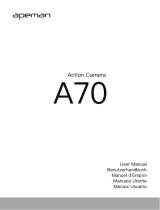Part4:Frequent Camera Q&A
Why Dash Cam saying SD Card full? / Dash Cam turn off randomly?
When the dash cam saying " SD card FULL", the dash camera will turn off
randomly, which is to remind you format card and need reset the dash cams. As
the gravity sensor is sensitive (in order to protect you to save important videos),
if you are driving on a relatively bumpy road, the camera may think there is an
accident and lock some videos. These locked videos will not be deleted by the
loop recording function. Therefore we recommend:
1.Turn off G sensor, or set G-sensor: Low
2.Turn off motion detection and parking function when you are driving. These
two functions will cause the dash cam turn off and turn on when you driving.
3.Regularly format SD Card every 15 days.
SD card life-span is short. We recommend you can change a new card, which has
large capacity.
Unable to read storage and can't find the connection device.
2.Change to another USB cable and check whether there is something wrong with
the cable.
3.Connect the camera to different computers because some computer systems
will prevent the external devices.
How parking monitoring works? What should I do If I want to have
permanently parking function? I know that the built-in battery has a low
capacity.
1.If you turn on parking function, the camera will automatically turn on when
detects unusual vibration and start recording 30 seconds then auto shut off.
2.If you want to achieve long time parking function, please use hardwire
kit(CH45). A 12V hardwire kit can power your dash cam all the time, and will
record when your car is parked. (Asin:B07V3BLNZ2)
Why I need to manually turn on and turn off my camera?
Your car may equip with long time power supply, the cigarette lighter powered
your camera even your car is off, that's why the camera can not turn on and off
automatically. Hardwire kit can solve the issue.