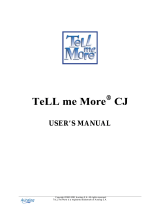Page is loading ...

Introduction to the Unit 1
¾ Power System
* If the screen remains blank after pressing [on/off],
please follow the steps listed below:
a. Please check if batteries are securely in place.
b. Adjust the contrast control to adjust the screen
contrast for optimal screen viewing.
* Please remove the main batteries to avoid leakage
and damage to the unit whenever the unit is not
used over an extended period of time.
* Please use the rechargeable NiH battery pack that
comes with the device.
¾
Data Storage
* All important data should be copied onto separate
permanent printed records. Any data loss caused by
consumer ( improper use, maintanance, battery
replacement ) is not covered by warranty.
¾
Handwriting Recognition Operation
* To avoid scratching on the screen, use the stylus that
comes with this device only.
* Cleaning the screen lightly with a dry and soft cloth.
Do not use volatile liquids.
¾
Warning
* The unit is not waterproof, please keep it away from
any liquid.
* The screen may crack if the unit is dropped.
* Some repair charge will be collected when the
defect is caused by the user, even if the unit is still
under warranty.

Introduction to the Unit 2
Keyboard Layout
Input System
¾
Inputting English
* Press [Thai/Eng] to shift to English input mode; then
enter English letters.
* Press [shift] before inputting an English letter to shift
it to upper/ lower case.
¾
Inputting Special Symbols
* In the English input mode, press [Mark] key to select
the special symbols.
¾
Inputting Thai
* Press [Thai/Eng] to switch to the Thai input mode.

Dictionary
3
1. English and Thai Dictionary
*
General vocabulary with
clear Thai definitions.
* Input type:
smart input
* Search method:
Wildcard search -- replace the unknown letter(s)
with “?” or “ *”.
* Secondary searches --
Spelling check, nearest word and user’s dictionary.
* Provides example, grammar, synonyms, antonyms
and phrases
* Allows cross-searching among Eng -Thai
Dictionary, Thai-Eng Dictionary and Longman
Dictionary.
* English pronunciation for headword.
2. Thai and English Dictionary
* General vocabulary with
clear English definition.
* Allows cross-searching
among Eng –Thai
Dictionary,Thai-Eng
Dictionary and Longman Dictionary.
* English pronunciation for highlighted words.

Dictionary
4
3. Longman English Dictionary
* General vocabulary with
English definitions.
* Smart input.
* Wildcard search, cross
search.
* Pronunciation for English headword and highlighted
word.
4.
Idiom
s and Phrases Dictionary
* English idioms and phrases
with Thai definitions
* English pronunciation.
* Allows cross-searching
among Eng -Thai Dictionary,
Thai-Eng Dictionary and Longman Dictionary.
5. Engineering Dictionary
* English words with Thai
definitions.
* English pronunciation.
* Allows cross-searching
among Eng -Thai Dictionary,
Thai-Eng Dictionary and Longman Dictionary.

Dictionary
5
6. Management Science Dictionary
* Contains seven
dictionaries:
Accounting dictionary,
Banking dictionary,
Com-merce dictionary,
Economic dictionary, Finance dictionary,
Management dictionary and Marketing dictionary.
* English terms with Thai definitions.
* English pronunciation..
* Allows cross-searching among Eng -Thai Dictionary,
Thai-Eng Dictionary and Longman Dictionary.
7. Legal Dictionary
* Provides Legal Eng -Thai
Dictionary and Legal
Thai-Eng Dictionary.
* English pronunciation.
* Allows cross-searching
among Eng -Thai Dictionary, Thai - Eng Dictionary
and Longman Dictionary.

Dictionary
6
8. Abbreviation Dictionary
* English terms with English
definition.
* English pronunciation.
* Allows cross-searching
among Eng -Thai Dictionary
and Longman Dictionary.
9. Homonym Dictionary
* English words with English
homonyms.
* English pronunciation.
* Allows cross-searching
among Eng - Thai Dictionary and Longman
Dictionary.
Useful Vocabularies
* Contains 10 categories and
74 subcategories.
* Useful vocabularies in both
English and Thai.
* English pronunciation for
highlighted word.
* Allows cross-searching among Eng -Thai Dictionary,
Thai-Eng Dictionary and Longman Dictionary.

Dictionary
7
B.
TOEFL and Revision Dictionary
* Tests vocabularies from
Eng –Thai Dictionary and
Longman Dictionary.
* Provides four exercises:
learning, review&test,
recalling and pratice.
* Time counting and anwser revision.
C. Dictionary Appendix
*
( Please complete
features
in this unit. )

English Reference
8
1. Travel Dialogues
*
Contains 10 main themes
and 46 situations, altogether
719 sentences in nine
languages
* Allows cross-searching
among Thai-Eng Dictionary, Eng-Thai Dictionary and
Longman Dictionary.
* English, Chinese and Japanese pronunciations.
2. English Proverbs
* English proverb with Thai
definitions.
* Allows cross-searching
among Thai-English
Dictionary, Eng -Thai
Dictionary and Longman Dictionary.
* English pronunciation for the whole proverbs.
3. Thai Proverbs
* Thai proverbs with English
definitions.
* Allows cross-searching
among Thai-Eng Dictionary,
Eng -Thai Dictionary and
Longman Dictionary.
* English pronunciation.

English Reference
9
4. English Names
* Male English names and
Female English names with
sources and meaning.
* Allows cross-searching
among Thai-Eng Dictionary,
Eng -Thai Dictionary and
Longman Dictionary.
5.
English Prefixes
* Allows cross-searching
among Thai - Eng Dictionary,
Eng - Thai Dictionary and
Longman Dictionary.
* Definitions in English and Thai.
6.
English Suffixes
* Allows cross-searching
among Thai-Eng Dictionary,
Eng -Thai Dictionary and
Longman Dictionary.
* Definitions in English and
Thai.

English Reference
10
7. Adjectives
* Allows cross-searching
among Thai-Eng Dictionary,
Eng -Thai Dictionary and
Longman Dictionary.
* Thai definition.
* English Pronunciation.
8.
Verb Patterns
* Contains 27 verb patterns.
* Provides several examples
in English and Thai for each
pattern.
* Allows cross-searching among
Thai-Eng Dictionary, Eng -Thai Dictionary and
Longman Dictionary.
9.
English Sentence Exercises
* Rearrange the words of a
sentence in correct order.
* 7 levels of test difficulty.
* Solution help:
pronunciation, word expla-
nation and clue.

English Reference
11
A. Listening and Learning
* Saves word first in each
dictionary and in travel
dialogues.
* Listening and learning
English words anytime,
anywhere.
* English pronunciation.
* Setting: number of repetition, time interval and
display selection.

Data
12
1. Note Taker
* Minimize your original
handwriting or free writing.
* Data auto-saved.
* Data clear or deletion for
current screen.
2. Paintbrush
* Drawing function.
* Provides on-screen tool for
drawing.
3. Name Card Manager
* Allows to input data in Thai,
English, numbers, and
special symbols on the
name card.
* Classified into four
cate-gories to store different cards.
* Searches name card through keywords and
telephone number.
* Allows to create, input, save, categorize, edit,
duplicate, modify and delete data.
* Allows to set a password for the security of saved
data.
• Stores portraits with the name card.

Data
13
4. Memorandum
* Searches data through titles
and keywords.
* Allows to create, duplicate,
modify, delete and save
data.
* Allows to set a password for the security of saved
data.
5. Personal Information
* Allows to create, modify,
delete and save data.
* Allows to set a password for
the security of saved data.
6. User’s Dictionary
* Creates personal dictionary
for searching.
* Allows to create, edit,
delete
and save data.
* Allows cross-searching among Thai - Eng Dictionary,
Eng -Thai Dictionary and Longman Dictionary.
* English pronunciations for highlighted word.
* The create words can be looked up in the Eng –
Thai dictionary and longman dictionary through
secondary method.

Data
14
7. Telephone Information
* Contains information of
International Dialing Guide,
Country Code and Thai
Area Code.
8. Travel Guide
* Provides detail information
about 188 countries and
their large cities.
9. Thai Embassy Overseas
* Contains information about
country, state, adrress,
telephone, fax and
homepage of Thai
embassies overseas.
Police Stations in Thailand
* Contains information about
province, district, telephone,
post code and fax of the
police stations in different
areas.

Data
15
B. Hospitals in Thailand
* Contains information about
province, hospital name,
address, post code,
telephone and fax of the
hospitals in different areas.
C. Family Guide
* Provides helpful information
about first aid, family doctor,
family engineer and
standard body weight.

Math
16
1. Calculator
* 12-digit number calculation
for four basic arithmetical
operations.
* Storage functions: [MR],
[MC], [M+], [M-]
* Conversion computing among binary, octonary,
decimal and hexadecimal systems
2. Multi-Lines Calculator
* Four basic arithmetical
operations.
* Ordinal data list for
searching and modification.
* Stores up to 99 data
entries.
* Stores all input data automatically.
3. Scientific Calculator
* Four basic arithmetical
operations and functions.
* Conversion computation
among octonary, decimal
and hexadecimal systems.

Math
17
4. Graphic Calculator
* Provides general plotting
and shade plotting.
* Graphs of functional
equations.
* Displays four functional
graphs simultaneously
* Graphic process: shift, trace and inequation for
graphed equations
5. Statistical Calculator
* Four basic arithmetical
operations and calculation
functions.
* Statistically calculates
uniform, linear regressions,
logarithmic regressions, index regressions and
power regressions based on the values entered
* Sorts, analyzes up to 100 entries.
6. Formula Calculator
* Provides mathematic
formula used in area, volum,
series, probability, geometry
and triangle.
* Calculates formula
depending on the entered variables.

Math
18
7. Unit Conversion
* Converts various units of
measure (length, area,
volume, weight,
temperature, etc.)
* Displays the conversion
units and ratio.
8. Currency Conversion
* 17 popular currencies for
conversion
* Computation among the
exchange rate and quantity.
9. Size Conversion
* Tables of corresponding size
of clothing and shoes in
different countries.
A. Personal Finance
* Provides Expense, stock
and loan management for
record.

Time
19
1. Local and World Time
* Displays time and date of
the local city and other
cities simultaneously.
* Provides 228 world cities
for selection.
* time adjustable.
* Provides daylight saving setting. ( Summer time )
* Alarm clock.
2. Schedule
* Displays weekly schedule.
* Allows to create, modify,
save and delete schedule.
* Allows to set a password
for the security of saved
data.
3. Class Schedule
* Allows to create, modify
and delete currriculum.
* Stores day and night class
curriculum, including
courses, teachers and places
from Monday to Sunday.

Time
20
4. Worked Hours Management
* Fills in either beginning day,
ending day, total day or
deducted day to figure out
the ending day and total
days.
5. Commemorative Days
* Stores solar and lunar
commemorative days.
* Allows to set a password for
the security of saved data.
* Allows to create, modify and delete data.
6. Lunar and Solar Calendar
* Allows to search any date
of Solar & Lunar calendar
from year 1881 to 2031.
* Allows to create schedule
and commemorative day
directly.
* Displays six months calendar.
7. Thai Charter of History
* List of major historic events
in Thailand.
/