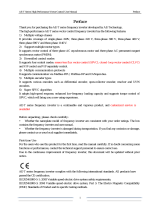Page is loading ...

Motors | Automation | Energy | Transmission & Distribution | Coatings
Frequency Inverter
CFW-11
User's Manual

08/2016
Series: CFW-11
Language: English
Document: 10000280997 / 04
Models: 142...211 A / 220...230 V
105...211 A / 380...480 V
FREQUENCY
INVERTER
MANUAL

Index
1 SAFETY INSTRUCTIONS .................................................................. 1-1
1.1 SAFETY WARNINGS IN THE MANUAL ......................................................... 1-1
1.2 SAFETY WARNINGS IN THE PRODUCT ........................................................1-1
1.3 PRELIMINARY RECOMMENDATIONS ........................................................... 1-2
2 GENERAL INSTRUCTIONS .............................................................. 2-1
2.1 ABOUT THE MANUAL .................................................................................2-1
2.2 TERMS AND DEFINITIONS .......................................................................... 2-2
2.3 ABOUT THE CFW-11 ................................................................................... 2-4
2.4 IDENTIFICATION LABELS FOR THE CFW-11 ................................................2-7
2.5 RECEIVING AND STORAGE ....................................................................... 2-10
3 INSTALLATION AND CONNECTION ............................................... 3-1
3.1 MECHANICAL INSTALLATION ..................................................................... 3-1
3.1.1 Installation Environment .................................................................... 3-1
3.1.2 Mounting Considerations ................................................................... 3-2
3.1.3 Cabinet Mounting .............................................................................. 3-5
3.1.4 Installation of the Inverter Hoisting Eyes ............................................ 3-6
3.1.5 Installation of the Inverter with Nema1 Kit (Option, CFW11....T...
ON1...) on a Wall ....................................................................................... 3-7
3.1.6 Access to the Control and Power Terminal Strips ................................ 3-7
3.1.7 Removal of the Cable Passage Plate ................................................... 3-9
3.1.8 HMI Installation at the Cabinet Door or Command Panel (Remote
HMI) .......................................................................................................... 3-10
3.2 ELECTRICAL INSTALLATION ......................................................................3-10
3.2.1 Identification of the Power and Grounding Terminals ....................... 3-11
3.2.2 Power/Grounding Wiring and Fuses ................................................ 3-11
3.2.3 Power Connections ........................................................................... 3-16
3.2.3.1 Input Connections .............................................................. 3-16
3.2.3.2 AC Power Supply Considerations ........................................ 3-17
3.2.3.2.1 IT Networks ......................................................... 3-17
3.2.3.2.2 Command Fuses of Pre-Charge Circuit ...............3-19
3.2.3.3 Dynamic Braking ................................................................ 3-19
3.2.3.2.1 Sizing the Braking Resistor ..................................3-20
3.2.3.2.2 Installation of the Braking Resistor ......................3-21
3.2.3.4 Output Connections ............................................................ 3-22
3.2.4 Grounding Connections ................................................................... 3-24
3.2.5 Control Connections ......................................................................... 3-25
3.2.6 Typical Control Connections ............................................................. 3-31
3.3 SAFETY STOP FUNCTION ..........................................................................3-34
3.3.1 Installation ....................................................................................... 3-35
3.3.2 Operation ........................................................................................ 3-36
3.3.2.1 Truth Table ......................................................................... 3-36
3.3.2.2 State of Inverter, Fault and Alarm Related to Safety Stop
Function ......................................................................................... 3-36
3.3.2.3 STO Status Indication .........................................................3-36
3.3.2.4 Periodic Test ........................................................................ 3-37

Index
3.3.3 Examples of Wiring Diagrams of Inverter Control Signal ................. 3-38
3.3.4 Technical Specifications .................................................................... 3-39
3.3.4.1 Electrical Control Characteristics ........................................ 3-39
3.3.4.2 Operational Safety Characteristics ...................................... 3-39
3.4 INSTALLATION ACCORDING TO THE EUROPEAN DIRECTIVE OF
ELECTROMAGNETIC COMPATIBILITY ............................................................. 3-40
3.4.1 Conformal Installation ..................................................................... 3-40
3.4.2 Standard Definitions ........................................................................ 3-41
3.4.3 Emission and Immunity Levels .......................................................... 3-42
4 HMI ................................................................................................ 4-1
4.1 INTEGRAL KEYPAD - HMI-CFW11 ............................................................... 4-1
4.2 PARAMETERS ORGANIZATION ....................................................................4-4
5 FIRST TIME POWER-UP AND START-UP ........................................... 5-1
5.1 PREPARE FOR START-UP ..............................................................................5-1
5.2 START-UP .................................................................................................... 5-2
5.2.1 Password Setting in P0000 ................................................................. 5-2
5.2.2 Oriented Start-Up ...............................................................................5-3
5.2.3 Setting Basic Application Parameters .................................................. 5-5
5.3 SETTING DATE AND TIME ........................................................................... 5-8
5.4 BLOCKING PARAMETERS MODIFICATION ...................................................5-9
5.5 HOW TO CONNECT A PC ........................................................................... 5-9
5.6 FLASH MEMORY MODULE .........................................................................5-10
6 TROUBLESHOOTING AND MAINTENANCE .................................... 6-1
6.1 OPERATION OF THE FAULTS AND ALARMS .................................................6-1
6.2 FAULTS, ALARMS AND POSSIBLE CAUSES ................................................... 6-2
6.3 SOLUTIONS FOR THE MOST FREQUENT PROBLEMS ...................................6-8
6.4 INFORMATION FOR CONTACTING TECHNICAL SUPPORT ..........................6-9
6.5 PREVENTIVE MAINTENANCE ...................................................................... 6-9
6.5.1 Cleaning Instructions ....................................................................... 6-10
7 OPTION KITS AND ACCESSORIES .................................................. 7-1
7.1 OPTION KITS .............................................................................................. 7-1
7.1.1 Nema1 Protection Degree .................................................................7-1
7.1.2 Degree of Protection IP55 ...................................................................7-1
7.1.3 Safety Stop Function .......................................................................... 7-1
7.1.4 Braking IGBT ...................................................................................... 7-1
7.1.5 24 Vdc External Control Power Supply ...............................................7-2
7.2 ACCESSORIES .............................................................................................7-3

Index
8 TECHNICAL SPECIFICATIONS ......................................................... 8-1
8.1 POWER DATA .............................................................................................. 8-1
8.2 ELECTRICAL/GENERAL SPECIFICATIONS ..................................................... 8-6
8.3 CODES AND STANDARDS ........................................................................... 8-7
8.4 CERTIFICATIONS .........................................................................................8-8
8.5 MECHANICAL DATA .................................................................................... 8-9
8.6 NEMA1 KIT ............................................................................................... 8-11

Index

Safety Instructions
1
CFW-11 | 1-1
1 SAFETY INSTRUCTIONS
This manual provides information for the proper installation and
operation of the CFW-11 frequency inverter.
Only trained and qualified personnel should attempt to install,
start-up, and troubleshoot this type of equipment.
1.1 SAFETY WARNINGS IN THE MANUAL
The following safety warnings are used in this manual:
DANGER!
Failure to follow the recommended procedures listed in this warning may result in death, serious
injury, and equipment damage.
DANGER!
Les procédures concernées par cet avertissement sont destinées à protéger l'utilisateur contre des
dangers mortels, des blessures et des détériorations matérielles importantes.
ATTENTION!
Failure to follow the recommended procedures listed in this warning may result in equipment damage.
NOTE!
This warning provides important information for the proper understanding and operation of the equipment.
1.2 SAFETY WARNINGS IN THE PRODUCT
The following symbols are attached to the product and require special attention:
Indicates a high voltage warning.
Electrostatic discharge sensitive components.
Do not touch them.
Indicates that a ground (PE) must be connected securely.
Indicates that the cable shield must be grounded.
Indicates a hot surface warning.

Safety Instructions
1
1-2 | CFW-11
1.3 PRELIMINARY RECOMMENDATIONS
DANGER!
Only trained personnel, with proper qualifications, and familiar with the CFW-11 and associated
machinery shall plan and implent the installation, starting, operation, and maintenance of this equipment.
The personnel shall follow all the safety instructions described in this manual and/or defined by the
local regulations.
Failure to comply with the safety instructions may result in death, serious injury, and equipment damage.
DANGER!
Seulement personnes avec la qualification adéquate et familiarisation avec le CFW-11 et équipements associés
doivent planifiquer ou implementer l'installation, mise en marche, operation et entretien de cet équipement.
Cettes personnes doivent suivre toutes les instructions de sécurités indiquées dans ce manuel, et/ou
définies par normes locales.
L'inobservance des instructions de sécurité peut résulter en risque de vie et/ou dommages de cet équipement.
NOTE!
For the purpose of this manual, qualified personnel are those trained and able to:
1. Install, ground, power-up, and operate the CFW-11 according to this manual and to the
current legal safety procedures.
2. Use the protection equipment according to the established regulations.
3. Provide first aid.
DANGER!
Always disconnect the main power supply before touching any electrical device associated with the inverter.
Several components may remain charged with high voltage and/or in movement (fans), even after
the AC power supply has been disconnected or turned off.
Wait at least 10 minutes to guarantee the fully discharge of capacitors.
Always connect the equipment frame to the ground protection (PE).
DANGER!
Débranchez toujours l'alimentation principale avant d'entrer en contact avec un appareil électrique
associé au variateur.
Plusieurs composants peuvent rester chargés à un potentiel électrique élevé et/ou être en mouvement
(ventilateurs), même après la déconnexion ou la coupure de l'alimentation en courant alternatif.
Attendez au moins 10 minutes que les condensateurs se déchargent complètement.
Raccordez toujours la masse de l'appareil à une terre protectrice (PE).
ATTENTION!
The electronic boards contain components sensitive to electrostatic discharges. Do not touch the
components and terminals directly. If needed, touch first the grounded metal frame or wear an
adequate ground strap.
Do not perform a withstand voltage test on any part of the inverter!
If needed, please, consult WEG.

Safety Instructions
1
CFW-11 | 1-3
NOTE!
Frequency inverters may cause interference in other electronic devices. Follow the recommendations
listed in Chapter 3 INSTALLATION AND CONNECTION on page 3-1, to minimize these effects.
NOTE!
Fully read this manual before installing or operating the inverter.
DANGER!
Crushing Hazard
In order to ensure safety in load lifting applications, electric and/or mechanical devices must be installed
outside the inverter for protection against accidental fall of load.
DANGER!
This product was not designed to be used as a safety element. Additional measures must be taken
so as to avoid material and personal damages.
The product was manufactured under strict quality control, however, if installed in systems where its
failure causes risks of material or personal damages, additional external safety devices must ensure
a safety condition in case of a product failure, preventing accidents.
DANGER!
Risque d'écrasement
Afin d'assurer la sécurité dans les applications de levage de charges, les équipements électriques et/
ou mécaniques doivent être installés hors du variateur pour éviter une chute accidentelle des charges.
DANGER!
Ce produit n'est pas conçu pour être utilisé comme un élément de sécurité. Des précautions
supplémentaires doivent être prises afin d'éviter des dommages matériels ou corporels. Ce produit
a été fabriqué sous un contrôle de qualité conséquent, mais s'il est installé sur des systèmes où son
dysfonctionnement entraîne des risques de dommages matériels ou corporels, alors des dispositifs
de sécurité externes supplémentaires doivent assurer des conditions de sécurité en cas de défaillance
du produit, afin d'éviter des accidents.

Safety Instructions
1
1-4 | CFW-11

General Instructions
2
CFW-11 | 2-1
2 GENERAL INSTRUCTIONS
2.1 ABOUT THE MANUAL
This manual exposes how to install, to start-up in V/f (scalar) mode,
the main characteristics and shows how to troubleshoot the most
common problems of the CFW-11 inverter series frame size E models.
It is also possible to operate the CFW-11 in the following control modes: VVW, Sensorless Vector and Vector with
Encoder. For further details on the inverter operation with other control modes, refer to the programming manual.
ATTENTION!
The operation of this equipment requires installation instructions and detailed operation provided in
the user's manual, programming manual and manuals/guides for kits and accessories. The user's
manual and the parameters quick reference are supplied in a hard copy together with the inverter.
The user guides are also provided in a hard copy along with the kit/accessories. The other manuals
are available at www.weg.net.
A printed copy of the files available on WEG’s website can be requested at your local WEG dealer.
For information on other functions, accessories, and communication, please refer to the following manuals:
Programming manual, with a detailed description of the parameters and advanced functions of the CFW-11.
Incremental encoder interface module manual.
I/O expansion module manual.
RS-232/RS-485 serial communication manual.
CANopen slave communication manual.
Anybus-CC communication manual.
DeviceNet communication manual.
Ethercat communication manual.
Profibus DP communication manual.
Symbinet communication manual.
SoftPLC manual.

General Instructions
2
2-2 | CFW-11
2.2 TERMS AND DEFINITIONS
Normal Duty Cycle (ND): inverter duty cycle that defines the maximum continuous operation current (I
nom-ND
)
and the overload current (110 % for 1 minute). The ND cycle is selected by setting P0298 (Application) = 0
(Normal Duty (ND)). This duty cycle shall be used for the operation of motors that are not subjected to high
torque loads (with respect to the motor rated torque) during its operation, starting, acceleration or deceleration.
I
nom-ND
: inverter rated current for use with the normal duty (ND) cycle.
Overload: 1.1 x I
nom-ND
/ 1 minute.
Heavy Duty Cycle (HD): inverter duty cycle that defines the maximum continuous operation current (I
nom-ND
)
and the overload current (150 % for 1 minute). The HD cycle is selected by setting P0298 (Application) = 1
(Heavy Duty (HD)). This duty cycle shall be used for the operation of motors that are subjected to high torque
(with respect to the motor rated torque) during its operation, starting, acceleration, or deceleration.
I
nom-ND
: inverter rated current for use with the heavy duty (HD) cycle.
Overload: 1.5 x I
nom-ND
/ 1 minute.
Rectier: the input circuit of the inverters that converts the input AC voltage into DC; it is made of thyristors
and power diodes.
Pre-charge Circuit: charges the DC Link capacitors with limited current, which avoids higher peak currents
at the inverter power-up.
DC Link: inverter intermediate circuit; DC voltage obtained from the rectification of the AC input voltage or
from an external power supply. It feeds the inverter output IGBTs bridge.
U, V, W Arms: set of two IGBTs of the inverter output phases U, V, and W.
IGBT: insulated Gate Bipolar Transistor; basic component of the output inverter bridge. The IGBT works as an
electronic switch in the saturated (closed switch) and cut-off (open switch) modes.
Braking IGBT: works as a switch to activate the braking resistors; it is controlled by the DC Link voltage level.
Gate Driver: circuit used to turn-on and turn-off the IGBTs.
PWM: pulse width modulation; pulsed voltage that feeds the motor.
Switching Frequency: frequency of the IGBTs switching in the inverter bridge, normally expressed in kHz.
Heatsink: it is a metal part designed for dissipating the heat generated by the power semiconductors.
PE: protective earth.
MOV: metal oxide varistor.
PTC: resistor which resistance value in ohms increases proportionally to the temperature increase; used as a
temperature sensor in electrical motors.
NTC: resistor which resistance value in ohms decreases proportionally to the temperature increase; used as a
temperature sensor in power modules.

General Instructions
2
CFW-11 | 2-3
HMI - Human Machine Interface: it is a device that allows the motor control, and the visualization and
modification of the inverter parameters. The CFW-11 HMI presents keys for the motor command, navigation
keys and a graphic LCD display.
FLASH Memory: non-volatile memory that can be electronically written and erased.
RAM Memory: random access memory (volatile).
USB: universal serial bus; is a serial bus standard that allows devices to be connected using the "Plug and Play" concept.
General Enable: when activated, this function accelerates the motor via acceleration ramp set in the inverter.
When deactivated, this function immediately blocks the PWM pulses. The general enable function may be
controlled through a digital input set to this function or via serial communication.
Start/Stop: when enabled in the inverter (start), this function accelerates the motor via acceleration ramp up
to the speed reference. When disabled (stop), this function decelerates the motor via deceleration ramp up to
the complete motor stop; at this point, the PWM pulses are blocked. The start/stop function may be controlled
through a digital input set for this function or via serial communication. The operator keys (Start) and
(Stop) of the keypad work in a similar way.
STO: safe torque off; functional safety function available as an option in CFW-11 inverter series. When STO
function is enabled the inverter guarantees that there is no movement of the motor shaft. It's also called safety
stop function in CFW-11 documentation.
PLC: programmable logic controller.
TBD: value to be defined.
AC: alternated current.
DC: direct current.
Amp, A: ampères.
°C: celsius degree.
CFM: cubic feet per minute; unit of flow.
cm: centimeter.
°F: fahrenheit degree.
Hz: hertz.
ft: foot.
hp: horse power = 746 Watts; unit of power, used to indicate the mechanical power of electrical motors.
in: Inch.
kg: kilogram = 1000 grams.

General Instructions
2
2-4 | CFW-11
kHz: kilohertz = 1000 Hertz.
l/s: liters per second.
lb: pound.
m: meter.
mA: miliampère = 0.001 Ampère.
min: minute.
mm: millimeter.
ms: millisecond = 0.001 seconds.
Nm: newton meter; unit of torque.
rms: "root mean square"; effective value.
rpm: revolutions per minute; unit of speed.
s: second.
V: volts.
Ω: ohms.
2.3 ABOUT THE CFW-11
The CFW-11 frequency inverter is a high performance product designed for speed and torque control of
three-phase induction motors. The main characteristic of this product is the "Vectrue" technology, which has the
following advantages:
Scalar control (V/f), V V W, or vector control programmable in the same product.
The vector control may be programmed as "sensorless" (which means standard motors without using encoders)
or as "vector control" with the use of an encoder.
The "sensorless" control allows high torque and fast response, even in very low speeds or at the starting.
The "vector with encoder" control allows high speed precision for the whole speed range (even with a standstill motor).
"Optimal Braking" function for the vector control, allowing the controlled braking of the motor and avoiding
the use of the braking resistor in some applications.
"Self-Tuning" feature for vector control. It allows the automatic adjustment of the regulators and control
parameters from the identification (also automatic) of the motor parameters and load.
2

General Instructions
2
CFW-11 | 2-5
Analog
Inputs
(AI1 and AI2)
FLASH
Memory
Module
Digital
Inputs
(DI1 to DI6)
Control power supply and interfaces
between power and control
USB
PC
Power
Control
Three-phase
rectifier
Motor
U/T1R/L1
S/L2
T/L3
V/T2
W/T3
Inverter with
IGBT transistors
Power Supply
= DC Link connection
= Braking resistor connection
Pre-
charge
RFI filter/MOVs
(*)
DC+
BR DC-
SuperDrive G2 Software
WLP Software
Keypad
CC11
Control
Board
with a 32
bits "RISC"
CPU
Analog
Outputs
(AO1 and AO2)
Digital Outputs
DO1 (RL1) to
DO3 (RL3)
Keypad
(remote)
DC Link chokes
DC Link capacitor
bank
Braking IGBT
(optional)
Feedback:
- voltage
- current
PE
PE
COMM 2
(anybus) (Slot 4)
COMM 1
(Slot 3 - green)
Encoder Interface
(Slot 2 - yellow)
I/O Expansion
(Slot 1 - white)
Accessories
(*) The capacitor of RFI filter and MOV connected to the ground must be disconnected with IT network, high impedance grounding network and
corner -grounded delta networks. Refer to Item 3.2.3.2.1 IT Networks on page 3-17 for more details.
Figure 2.1 - Block diagram for the CFW-11

General Instructions
2
2-6 | CFW-11
A
B
J
D
H
K
E
I
I
M
G
A – keypad
B – control rack cover
C – CC11 control board
D – FLASH memory module MMF-03
E – control accessory module (refer to the Section 7.2 ACCESSORIES on page 7-3)
F – anybus-CC accessory module (refer to the Section 7.2 ACCESSORIES on page 7-3)
G – bottom front cover
H – heatsink fan
I – mounting supports (for through the wall mounting)
J – hoisting eye
K – rear part of the inverter (external part for flange mounting)
L – SRB2 Safety stop board
M – nema1 kit top cover ("hat")
Inverter with Nema1 kit
(optional)
L
C
F
Figure 2.2 - Main components of the CFW-11

General Instructions
2
CFW-11 | 2-7
USB Connector
USB Led
Off: No USB connection
On/Flashing: USB communication is active
STATUS Led
Green: Normal operation with no fault or alarm
Yellow: Alarm condition
Flashing red: Fault condition
1
2
3
Figure 2.3 - LEDs and USB connector
2.4 IDENTIFICATION LABELS FOR THE CFW-11
There are two nameplates on the CFW-11: one complete nameplate is affixed to the side of the inverter and
a simplified one is located under the keypad. The nameplate under the keypad allows the identification of the
most important characteristics of the inverter even if they are mounted side-by-side.
Output rated data (voltage, number of phases,
rated currents for operation with ND and HD
overload cycles, over load currents for 1 min
and 3 s, and frequency range)
Serial number
Manufacturing date (17 corresponds to week
and M to year)
Maximum surrounding air temperature
Input rated data (voltage, number of pha-
ses, rated currents for operation with ND
and HD overload cycles, and frequency)
Current specifications for operation with
heavy overload cycle (HD)
Current specifications for operation with
normal overload cycle (ND)
CFW-11 model
WEG part number
Inverter net weight
(a) Nameplate afxed to the side of the inverter
Manufacturing date (17 corresponds
to week and M to year)
BRCFW110211T2SZ
10858753
SERIAL#: 1111111111
17M
WEG part number
CFW-11 model
Serial number
(b) Nameplate located under the keypad
Figure 2.4 - (a) and (b) - Nameplates

General Instructions
2
2-8 | CFW-11
Nameplate affixed to the
side of the inverter
Nameplate under the keypad
1
2
Figure 2.5 - Location of the nameplates

General Instructions
2
CFW-11 | 2-9
Inverter Model Available Option Kits (can be installed in the product from the factory)
Refer to Chapter 8 TECHNICAL SPECIFICATIONS on page 8-1, for a
list of models for the CFW-11 series and for a complete inverter's technical
specification
Refer to Chapter 8 TECHNICAL SPECIFICATIONS on page 8-1 to check option kit availability for each
inverter model
Example BR CFW-11 0211 T 4 S _ _ _ _ _ _ _ _ _ _ _ _ _ _ _ _ Z
Field
description
Market
identification
(defines
the manual
language and
the factory
settings)
WEG
CFW-11
frequency
inverter
series
Rated output current for use with
the Normal Duty (ND) cycle
Number
of power
phases
Power supply
voltage
Option kit Enclosure type Keypad Braking RFI filter Safety stop 24 Vdc
external
power
supply for
control
Special
hardware
Special
software
Character
that
identifies
the code
end
Available
options
2 characters 220...230 V models:
0142 = 115 A (HD) / 142 A (ND)
0180 = 142 A (HD) / 180 A (ND)
0211 = 180 A (HD) / 211 A (ND)
380...480 V models:
0105 = 88 A (HD) / 105 A (ND)
0142 = 115 A (HD) / 142 A (ND)
0180 = 142 A (HD) / 180 A (ND)
0211 = 180 A (HD) / 211 A (ND)
T = three-
phase
power supply
2 = 220...230 V
4 = 380...480 V
S = standard
product
O = product
with option kit
Blank =
standard
(IP20)
N1 = Nema1
55 = IP55
Blank =
standard
keypad
IC = no
keypad
(blind cover)
Blank =
standard
(no braking
IGBT)
DB = with
braking
IGBT
Blank =
standard
(with
internal RFI
filter)
Blank =
standard (Safety
Stop function is
not available)
Y = with Safety
Stop function
according to
EN-954-1
category 3
Blank =
standard
(not
available)
W =
24 Vdc
external
power
supply for
control
Blank =
standard
H1 = special
hardware #1
Blank =
standard
S1 =
special
software #1
HOW TO CODIFY THE CFW-11 MODEL (SMART CODE)
/