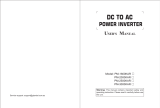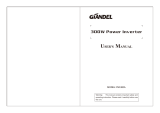If all of the above methods have been tried, the product still not work properly.
The internal circuit of the product may be out of order. Please return the
product to the supplier for maintenance.
12. TROUBLESHOOTING TIPS
Reduce a load power,or turn on the
appliance first, then turn on the
inverter. The inverter internal soft-start
circuit to buffer start the appliances.
1. Cut off the load and allow to cool for
10 to 30 minutes. Restart after it
reaches to normal temperature.
2. The load power is too large. Reduce
the total load power to the range of
rated power.
3. Avoid blocking the vent and improve
the ventilation condition.
4. Reduce the ambient temperature.
1. Use a true RMS multimeter to measure,
such as the model FLUKE 177/179.
2.Try to maintain the input voltage in the
range of rated power
3.Change the battery of the multimeter
then test again.
1. Do not use when the battery is
charging.
2. Check the rated voltage of the battery
and make sure that it is in the allowable
range of the input voltage.
1. Measured using true RMS
multimeter.
2. The battery power of RMS
Multimeter is low.
3. The input voltage is too
high or too low.
10. ABOUT SOFT START TECHNOLOGY
This inverter has advanced soft start function. The output voltage rises up from low to
normal when the inverter is turned on.
1.This can reduce high startup currents, which can make startup easier for large
inductive loads.
2.As for the large inductive loads, such as electric tools and capacitive loads,
We suggest turning on the switch of the appliance firstly and then the inverter's. The
soft start .May be enough to power the high staring.
11. LED DISPLAY:
When the product is working, the LED display will alternately display the input
voltage and the output the current state of protections:
1. Input(V) LED is on, digital display is the value of the input voltage
2. Output(KW) LED is on, digital display is the value of the output power
3. Output(W) LED is on, digital display is the value of output power
4. Display LO, indicates the current status of under voltage protection
5. Display shows HI, indicates the current status of over voltage protection
6. Display shows OL, indicates the current status of output overload or short-circuit
protection
7.Display shows OH, indicates the current status of overheat protection.
12. PROTECTION FEATURES:
1. Input under-voltage alarm: When the input DC voltage is lower than 10.1V(20.2V), the
buzzer will whistle intermittently to remind that the inverter will go into the under
voltage protection. Pay attention to save the data if you are using computer.
2. Under voltage protection: The inverter will automatically shut down when the input
DC voltage is lower than 9.8V(19.6V).The buzzer will whistle continuously and the
green light is off, red light is on. Please turn off the inverter and use it after
recharging the battery.
3. Over voltage protection: The inverter will automatically shut down when the input DC
voltage is higher than 16V(32V).The buzzer will whistle continuously and the green
light is off, red light is on. Please turn off the inverter and adjust the input voltage to
the admissible range.
4. Overload protection: The inverter will automatically shut down when the load is
higher than the rated power. The buzzer will whistle continuously. Turn off the
inverter and resume to normal operation after taking away the excessive load.
5. Short-circuit protection: The AC output will be automatically shut down when short
circuited. It will automatically reset after the problem is solved.
6. Thermal protection: The unit will get bot during operation. If the temperature is
higher than 149°F, the inverter will automatically shut down. Then the buzzer will
whistle continuously and the green light is off, red light is on. Please turn off the
inverter, and continue using it after the temperature goes back to normal naturally.
Meanwhile find out the factors causing the fault, such as ventilation, ambient
temperature, vent, load power and so on. It can avoid similar things from happening
again.
9
10