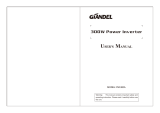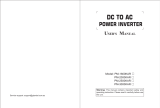2) Prepare enough water and soap. In case the acid materials contact eyes or skin, clean
it by soap and water as soon as possible. If the acid materials spay to your eyes
accidentally, clean it by cold water immediately and then sent to hospital.
3) Do not put any combustible material in the location of installation for spark will result
when it is connected to the battery.
4) Keep good ventilation. The battery may produce a little inflammable gas when it works,
so keep away from the inverter and it is better to install them in different space.
5) Fix the connecting wire of the input DC, or it will result the over-reduction of the voltage
or over-temperature of the wire.
6) Reverse connection of the polarities or the short circuit will burn the fuse or result the
permanence damage of the internal elements of inverter.
7) Take away the metal accouterment, such as ring or watch, when installation to avoid the
short circuit.
8) Although there is over-voltage protection, it may also cause damage of the inverter if
the input voltage is too high.
3) Connection of the AC appliance
Put the power plug of the AC appliance load into the output AC receptacle of the inverter
directly.
Warnings:
(1) Make sure that the switches of the inverter and appliance power are in OFF position
before connection.
(2) Check the power cord. If it is damaged, it should be connected after replacement.
4) Connection of theremote control box
Directly to the two ends of the cable respectively inserted into the inverter and wired
remote control remote control box on the interface.
7. Usage
①. How to use inverter
1) Check the output voltage and capacity of the battery to make sure it is in accord with the
requirements of the product.
2) Connect the battery and the DC cable of the inverter to ensure that the polarities are not
connected reversely and in tight connection.
3) Long press the switch or the remoter of inverter for over 0.5s and then stop, if the
indicator light on the inverter or on the remote control box is on, it means that the
inverter starts to work normally. This opening method can avoid turning on the unit by
mistakes due to the interference or any factors.
4) Switch off electrical appliances and put its plug to the AC output socket of inverter. Then
switch on electrical appliance.
5) The cooling fans inside the inverter do not work until the case temperature rises up to
about 40℃or the load power is more than 40% of rated power.
6) Switch off inverter and remoter to stop working. At that time, the indicator lights in. Both
inverter and remoter are off. The inverter does not consume current of the battery when
it is switched off.
②. How to use USB power supply
This model with USB output, can provide stable voltage 5V DC, maximum current 2.1A
directly for the portable device with USB port.
Notice: Before using the USB power supply, please make sure the device can be charged
by USB and the maximum working current is no more than 2.1A.
③.How to use solar charging
Firstly, connect battery properly, then connect the solar panels and product's solar input
terminals, make sure the positive and negative electrode of solar panel is correspondingly
connected to the positive and negative terminal of solar input terminals of inverter, the
indicator lights light up while charging . the user can realize the size of the battery
charging voltage, when the "full" indicator lights up, indicating that the battery is fully
charged, product will stop charging automatically to avoid over charge. When the battery
voltage is lower, product will recover to charge automatically.
Notice: It will destroy inverter when solar charging input voltage is too high, so please
choose the suitable solar panel according to the specification table .
8. About soft start technology
The output voltage rises up from low to normal when the inverter is turned on. This can
reduce attack of high startup currents, which can make startup easier of large inductive
loads.
As for the large inductive loads, such as electric tools and the capacitive loads, suggest
turning on the switch of the appliance firstly and later the inverter's. The soft start works.
9. The output wave form
The output wave form of this inverter is Pure Sine Wave, which is much like the one from
utility-supplied AC electricity, even more purer; pure sine wave is applicable in most of
loads, including electrical equipments, such as Linear Adaptor, switching power supply,
transformer, and motor and so on.
Comparing with Modified wave form, for inductive loads such as refrigerator and electric
fans, pure sine wave form can improve its power factor and the battery's efficiency and
reduce working noises effectively from appliances. For capacitive loads such as adapter
of lap-top, pure sine wave can lower the rush current at work and reduce interferences to
increase reliability and prolong the life of the product.
Pure sine wave output
(240 VAC Model)
339 Volta peak