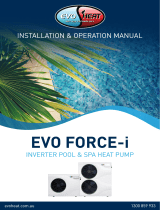Page is loading ...


1
Evo Ultra Manual
Contents
1. Introduction __________________________________________________________________________________ 2
2. Unit Specifications _____________________________________________________________________________ 3
2.1 Dimensions _______________________________________________________________________________ 3
2.2 Operational Principle ________________________________________________________________________ 4
2.3 Technical Data _____________________________________________________________________________ 5
3. Safety Instructions _____________________________________________________________________________ 6
4. Installation ___________________________________________________________________________________ 7
4.1 Installation Notes __________________________________________________________________________ 7
4.2 Transit ___________________________________________________________________________________ 7
4.3 Water Pipeline Connection ___________________________________________________________________ 7
4.4 Power Supply Connection ____________________________________________________________________ 8
4.5 Trial Operation _____________________________________________________________________________ 8
5. Operation ____________________________________________________________________________________ 9
5.1 Main Controller Interface ____________________________________________________________________ 9
5.2 Functions of the Controller ___________________________________________________________________ 9
5.2.1 Using the HELP Button ___________________________________________________________________ 9
5.2.2 Starting & Shutting Down _________________________________________________________________ 9
5.2.3 Switching Modes ______________________________________________________________________ 10
5.2.4 System State Checking __________________________________________________________________ 10
5.2.5 Changing Temperature __________________________________________________________________ 10
5.2.6 Clock Setting __________________________________________________________________________ 10
5.2.7 Timer Settings _________________________________________________________________________ 11
6.2.8 Keyboard Lock ________________________________________________________________________ 12
6.2.9 Malfunction Display ____________________________________________________________________ 12
6. Troubleshooting _____________________________________________________________________________ 13
6.1 Fault Table _______________________________________________________________________________ 13
6.2 BHB10 Fault Table _________________________________________________________________________ 14
6
.3 Possible Failures & Solutions _________________________________________________________________ 15
7. Appendix ___________________________________________________________________________________ 16
7.1 Parameter List ____________________________________________________________________________ 16
7.2 Cable Specifications ________________________________________________________________________ 16
7.3 PCB Connection ___________________________________________________________________________ 17
7.4 Automatic Water Filling Valve ________________________________________________________________ 19
8. Maintenance ________________________________________________________________________________ 20
9. Warranty ___________________________________________________________________________________ 21

2
Evo Ultra Manual
1. Introduction
This manual contains all the necessary information in regard to the installation, troubleshooting, operation and
maintenance of this unit. Ensure instructions in this manual are adhered to at all times. Failing to comply with these
recommendations will invalidate the warranty. This manual and all others are available for download on our website.
The Evo Ultra is our water to water heat pump that is the perfect solution in applications where chillers and cooling
towers are being used for temperature control. When installed in line with the chiller, the Evo Ultra can capture
rejected waste from the chiller return lines and utilise this heat to provide FREE HOT WATER!
• Bulk hot water up to 80 degrees
• Provides fast, stable hot water in climates -7°C to 45°C
• Extremely energy efficient
• Connect to your cooling tower to benefit from FREE HOT WATER
• Market leading protection features
• Reduces energy use and green house gases
• 304 stainless steel cabinet

3
Evo Ultra Manual
2. Unit Specifications
2.1 Dimensions
EVO ULTRA 32
EVO ULTRA 64

4
Evo Ultra Manual
EVO ULTRA 129
2.2 Operational Principle
According to Reverse Carnot Cycle theory and the same process as normal water source heat pump units, The Evo
Ultra absorbs heat from soil and transfers the heat to water as the soil temperature is generally stable, i.e., the heat
source is stable, the units work capability will not change with the ambient temperature.

5
Evo Ultra Manual
2.3 Technical Data
Model
Evo Ultra
32
64
129
Heating
Heating Capacity
kW
32.3
64
129
kcal/h
27810
55900
111000
Cooling Capacity
kW
19.8
40
80
kcal/h
17048
34400
68000
Input Power
kW
10
20
40
Input Current
A
18.2
35.2
71
Power
Supply
/
/
380V/3N~/50Hz
380V/3N~/50Hz
380V/3N~/50Hz
Compressor
Type
/
EVI Scroll
EVI Scroll
EVI Scroll
Quantity
/
1
2
4
Heat Source
Side Head
Exchanger
Type
/
Tube in Shell HX
Tube in Shell HX
Tube in Shell HX
Water flow rate
M
3
/h
2.7
5.6
11.1
Water pressure drop
kPa
34
45
23
Water (in) connection
/
DN32
DN65
DN65
Water (out)
connection
/
DN32
DN65
DN65
Cool Source
Side Heat
Exchanger
Type
/
Tube in Shell HX
Tube in Shell HX
Tube in Shell HX
Water flow rate
M
3
/h
3.5
6.8
13.6
Water pressure drop
kPa
13
23
45
Water (in) Connection
/
DN32
DN65
DN65
Water (out)
Connection
/
DN32
DN65
DN65
Noise
dB (A)
55
56
58
Unit Dimension (L/W/H)
mm
1030/640/730
1172/900/1365
1600/1130/1500
Unit Weight
kg
219
841
925
Heating: Heat source side: water inlet/outlet temperature: 20°C/15°C
User side water inlet/outlet temperature: 65°C/75°C
When the units work between 55-85°C, make sure the low-pressure range is between 0.27-0.65MPa and the
evaporating temperature is between 7-30°C.
The above data is for reference only, specific data is subject to the product nameplate.

6
Evo Ultra Manual
3. Safety Instructions
• Installation, repair or relocations must be done by a fully qualified person and not by the customer. If done
incorrectly it may cause fire, electric shock, water leakage and other hazards.
• Maintenance and operation must be carried out according to the recommended time and frequencies, as
stated in this manual.
• To avoid risk of electrical shock, the unit must have a good power connection and earthing.
• Use genuine standard spare parts only.
• When an abnormality (smell of burning, etc.) occurs, stop the unit and disconnect the power or turn off the
breaker. If the unit continues to be operated in an abnormal condition, it may cause a fire or hazards.
• Do not insert fingers or objects into the fans or evaporator of the unit.
• You should have a program to ensure personal safety in the case of a refrigerant leak when the unit is
installed in a small room.
• For unit cleaning or maintenance, switch off and disconnect the power of the unit.
• Do not install the unit near flammable gas or spray flammable substances near it.

7
Evo Ultra Manual
4. Installation
4.1 Installation Notes
• Choose the right product model according to climate, architecture and insulation situation.
• Read the product user guide before installation and clearly understand what each label means. Please install,
test and maintain the units according to the user guide.
• Check every attachment in case of omission.
• This model can be installed on a concrete base with expansion bolts or installed on the ground or roof by a steel
bracket with rubber cushion. Make sure that the units are horizontally placed.
• The units should be installed at a place convenient for installation and maintenance.
• The units should install shock-absorbing devices in case of the shock transferring to the building.
• Rigid pipelines in the engine room should adopt spring shock-absorbing brackets.
• Units should be installed indoors or outdoors with a shelter.
• Units should be installed somewhere with no radiation or other heat
sources.
4.2 Transit
Use four slings longer than 8m when moving the units and use the lifting
holes on the bottom board. Put a cushion block at the places of contact in
case of damage.
4.3 Water Pipeline Connection
When connecting the water pipeline, you cannot exchange the user side
pipeline with the heat source side pipeline. The unit’s user side and heat source side direction should be in
accordance with the direction as marked on the units. Water pipeline resistance out of the units should as minimal
as possible.
The pipeline must be clean to prevent jamming. Before packing the insulation layer, a leakage test should be
conducted.
Adopt the same diameter water pipe as mentioned in the user guide for inlet and outlet connection pipe out of the
units. Ensure that the pipeline is full of water and has fine moisture measures when the unit is at work.
The Expansion water tank should be equipped at the highest part of the water pipeline. The water surface of the
expansion water tank should be 0.5m or higher than the highest point of water pipeline.
Choose the insulation water tank with suitable volume according to the units heating and cooling capacity and
ensure the insulation of pipeline out of the water tank.
If the units have no water pump equipped, please choose the proper water pump according to the units water flow
volume on the user guide, making sure the water flow volume satisfies the units requirement. There should be hose
connection equipment between the water pump and units. If the water pump is installed outdoors, there should be
water-proof and anti-freezing equipment.
An automatic exhaust air valve should be equipped at the highest point of the water pipeline in case of air detention
in the pipe; Drainage valve should be equipped at the lowest point of the water pipeline, so it can be convenient for
maintenance and drainage.
A Y-type filter should be installed at the circular water pump inlet port of the user side and heat source side in case
that impurities may damage the units. The Y-type filter should be detachable for cleansing and maintenance.
Softened water can be better for circular water.
The connection of the water inlet and outlet should be flexible to reduce vibration.

8
Evo Ultra Manual
Drain out the water in the pipeline when you will not use the units for a long time in case of freezing.
Do not change the set return water temperature and water tank insulation temperature.
Thermometer and water pressure gauge should be equipped at the units water inlet and outlet port for checking.
User side water should be tap water and the hardness should be less than 20. If not, install an electric hydro treater
at the tap water side.
4.4 Power Supply Connection
• Open the front panel and open the power supply access.
• The power supply must go through the wire access and be connected to the power supply terminals in the
controlling box. Then connect the 3-signal wire plugs of the wire controller and main controller.
• If an external water pump is required, please insert the power supply wire into the wire access and connect it to
the water pump terminals.
• If an additional auxiliary heater is needed to be controlled by the heat pump controller, the relay (or power) of
the aux-heater must be connected to the relevant output of the controller.
4.5 Trial Operation
Inspection before trial running
• Check the indoor unit, make sure that the pipe connection is done correctly, and the relevant valves are open.
• Check the water loop to ensure that the water inside of the expansion tank is filled to an appropriate level, the
water supply is working and that the water loop is full of water & free of trapped air. Make sure there is good
insulation for the water pipe.
• Check the electrical wiring. Make sure that the power voltage is normal, the screws are fastened, the wiring is
made in line with the diagram and that the earthing is connected.
• Check that the heat pump includes all the screws and components, and that they are in good order. When
powering the unit on, review the indicator on the controller to see if there is any indication of failure. The gas
gauge can be connected to the check valve to see the high pressure (or low pressure) of the system during trial
running.
Trial Operation
• Start the heat pump by pressing the ON/OFF key on the controller. Check whether the water pump is running, if
it runs normally there will be 0.2MPa on the water pressure meter.
• When the water pump has ran for a minute, the compressor will start. Listen for any strange sounds from the
compressor, if an abnormal sound occurs please stop the unit and check the compressor. If the compressor runs
well, please look for the pressure meter of the refrigerant.
• Check whether the power input and running current is in line with the manual. If not, please stop and check.
• Adjust the valved on the water loop to make sure that the hot (cool) water supply to each door is good and
meets the requirements of heating (or cooling).
• Review whether the outlet water temperature is stable.
• The parameters of the controller are set by the factory, the user cannot change these themselves.

9
Evo Ultra Manual
5. Operation
5.1 Main Controller Interface
Button
Name
Function
ON/OFF
Press this button to start up/shut off the unit, cancel current operation or go back to
previous interface.
HELP Press this button to check button function of system state.
MODE Press this button to change the current mode, page up or confirm current operation.
CLOCK Press this button to set the clock or turn the timer on/off.
UP Press this key to select the upwards option or increase the parameter value.
DOWN Press this key to select the downwards option or decrease the parameter value.
5.2 Functions of the Controller
5.2.1 Using the HELP Button
You can use at any interface and it will explain the buttons & functions of the current interface. To exit the help
interface, simply press the ON/OFF button.
EXAMPLE: Press HELP at the Main Interface
5.2.2 Starting & Shutting Down
To turn on/off the unit, press the ON/OFF button for 1 second. The screen will display as following for each state:

10
Evo Ultra Manual
5.2.3 Switching Modes
At the main interface, you can switch between the modes of cooling, economic heating, heating & rapid heating by
pressing . Example: Switch from Cooling mode to Economic Heating
Note: The operation of mode is invalid if the unit you purchase is heating only or cooling only.
5.2.4 System State Checking
At any interface you can enter the system working state by pressing TWICE, then using the UP and Down arrow
keys to highlight the required parameter, then press to enter. To exit, press the ON/OFF button
5.2.5 Changing Temperature
At the main interface, press the UP or DOWN key to adjust the temperature setting as desired. Once complete, press
the button to save the settings and exit. Press the ON/OFF button to exit without saving settings. Refer to the
Parameter Table to set relevant temperature.
5.2.6 Clock Setting
At the main interface press to enter the clock setting interface. Select the parameter you wish to change and
press to make the parameter begin flashing which indicates it can be changed. Press the UP or DOWN keys to
change the parameter value, then press to save. Press the ON/OFF button to return to the main menu.
Note: If there is no operation after 10 seconds, it will return to the main menu and changes will automatically be saved.
To change the date, the same process is followed.

11
Evo Ultra Manual
5.2.7 Timer Settings
Four timer periods can be set according to your needs.
From the main interface, press to enter the timer setting, press DOWN to select Timer, then press to enter
the timer setting interface. The process is much the same as adjusting the Clock settings. To cancel and return to the
previous menu, press the ON/OFF button.
5.2.7.1 Timer
Each timer has an ON value when the unit will turn on an OFF value when the unit will turn off (00:00-00:00).
These timers are required for the Daily Timers & Temperature Timers to work.
Example: TIMER1 Unit is on at 7:30am – and off at 10pm

12
Evo Ultra Manual
5.2.7.2 Daily Timer
The Daily Timer allows you to apply your timers to particular days of the week.
• OFF means that the unit will not run on that day.
• ON means the system will be running for a whole day.
• Applying one timer will have the unit run from A-B.
• Applying two timers will mean the unit runs from A-B, then C-D.
Example: Setting the operation on Friday to run two different timers.
If the Timer2 were 8am-10am & Timer 3 were 1pm-5pm, the unit would operate or stop accordingly.
6.2.8 Keyboard Lock
To lock the controller after adjusting settings, at the main interface hold the ON/OFF button for 5 seconds. The
keyboard will be locked and display a lock symbol on the screen. To unlock the screen, hold the ON/OFF button for 5
seconds. Note: If the unit is in alarm state, the keyboard lock is automatically removed.
6.2.9 Malfunction Display
If a fault occurs, there will be a malfunction code showing on the controller screen. Refer to the Malfunction Table
(9.9) to find out the failure cause and solutions.

13
Evo Ultra Manual
6. Troubleshooting
6.1 Fault Table
Malfunction
Display
Reason
Resolution
Power On
Normal Working
Inlet temp. sensor
failure
P01
The temp. sensor is short
circuit or broken
Check or change the temp
sensor
Outlet temp. sensor
failure
P02
The temp. sensor is short
circuit or broken
Check or change the temp
sensor
Ambient temp.
failure
P04
The temp. sensor is short
circuit or broken
Check or change the temp
sensor
System 1/2/3/4 Coil
temp. failure
P15(system1), P25(system2),
P35(system3), P45(system4)
The temp. sensor is short
circuit or broken
Check or change the temp
sensor
System 1/2/3/4
absorb temp. failure
P17(system1), P27(system2),
P37(system3), P47(system4)
The temp. sensor is short
circuit or broken
Check or change the temp
sensor
System 1/2/3/4 anti-
freeze temp. failure
P19(system1), P29(system2),
P39(system3), P49(system4)
The temp. sensor is short
circuit or broken
Check or change the temp
sensor
Using side system
1/2/3/4 Anti-freeze
temp. failure
P191(system1), P291(system2),
P391(system3), P491(system4)
The temp. sensor is short
circuit or broken
Check or change the temp
sensor
System 1/2/3/4 coil
inlet temp. failure
P151(system1), P251(system2),
P351(system3), P451(system4)
The temp. sensor is short
circuit or broken
Check or change the temp
sensor
System 1/2/3/4 high
pressure protection
E11(system1), E21(system2),
P31(system3), E41(system4)
The high-pressure switch is
broken
Check the pressure switch and
cold circuit
System 1/2/3/4 low
pressure protection
E12(system1), E22(system2),
E32(system3), E42(system4)
The low-pressure switch is
broken
Check the pressure switch and
cold circuit
Water flow failure E03
No water/little water in water
system
Check the pipe waterflow and
water pump
Electric-heater
overheat protection
E04 Electrical-heat is overheat Check or change electrical-heat
Water inlet and oulet
temp. too big
E06
Water flow is not enough and
low differential pressure
Check the pipe waterflow and
whether water system is
jammed or not
System 1/2/3/4 anti-
freeze protection
E06
Water flow is not enough and
low differential pressure
Check the pipe waterflow and
whether water system is
jammed or not
System 1/2/3/4
source side anti-
freeze protection
E17(system1), E27(system2),
E37(system3), E47(system4)
Water flow is not enough
Check the pipe waterflow and
whether water system is
jammed or not
System 1/2/3/4 using
side anti-freeze
protection
E171(system1), E271(system2),
E371(system3), E471(system4)
Water flow is not enough
Check the pipe waterflow and
whether water system is
jammed or not
Anti—freeze protect
level 1
E19 The ambient temp. is low /
Anti—freeze protect
level 2
E29 The ambient temp. is low /
System protection E05 The protection system is failure
Check each protection point of
the system
Communication
Failure
E08
Communication failure
between wire controller and
mainboard
Check the wire connection
between remote wire controller
and main board

14
Evo Ultra Manual
6.2 BHB10 Fault Table
Malfunction
Display
Cause
Solution
System 1 exhaust temp. failure
P181
The sensor is open or short
circuited
Check or change the sensor
System 2 exhaust temp. failure
P281
The sensor is open or short
circuited
Check or change the sensor
Ambient temp. sensor failure
P04
The sensor is open or short
circuited
Check or change the sensor
System 1 anti-freeze temp. failure
E171
The sensor is open or short
circuited
Check or change the sensor
System 2 anti-freeze temp. failure
E271
The sensor is open or short
circuited
Check or change the sensor
System 1 economizer inlet temp. failure
P101
The sensor is open or short
circuited
Check or change the sensor
System 2 economizer inlet temp. failure
P201
The sensor is open or short
circuited
Check or change the sensor
System 1 economizer outlet temp. failure
P102
The sensor is open or short
circuited
Check or change the sensor
System 2 economizer outlet temp. failure
P202
The sensor is open or short
circuited
Check or change the sensor
System anti-freeze protection
P19
Water flow volume not enough
Check the flow volume, see if
water is jammed or not
System 2 anti-freeze protection
P29
Water flow volume not enough
Check the flow volume, see if
water is jammed or not
Communication failure
E08
Communication failure
between remote wire
controller and main board
Check the wire connection
between remote wire controller
and main board
System 1 current protection
E151
Current through compressor
too heavy
Check through the power supply
for compressor or short circuit
System 2 current protection
E251
Current through compressor
too heavy
Check through the power supply
for compressor or short circuit
System 1 exhaust high temp. protection
P182
Compressor exhaust temp. too
high
Check through the refrigerant
system
System 2 exhaust high temp. protection
P282
Compressor exhaust temp. too
high
Check through the refrigerant
system
INDICATOR DISPLAY
Fault
Indicator
System 1
1 Flashes 1 OFF
System 2
2 Flash 1 OFF
Ambient Temp.
3 Flash 1 OFF

15
Evo Ultra Manual
6.3 Possible Failures & Solutions
Failure
Possible Causes for the Failure
Solutions
Heat pump cannot be
started
Wrong power supply
Shut off the power and check power supply
Power supply cable loose
Check power cable and make right
connection
Circuit breaker open
Check for the cause and replace the fuse or
circuit breaker
Water pump is running
with high noise or without
heater
Lack of water in the piping
Check the water supply and charge water to
the piping
Too much air in the water loop
Discharge the air in the water loop
Water valves closed
Open the valves in the water loop
Dirt and blockage on the water filter
Clean the water filter
Heat pump capacity is low,
compressor does not stop
Lack of refrigerant
Check for the gas leakage and recharge the
refrigerant
Bad insulation on water pipe
Make good insulation on water pipe
Low heat exchange rate on air side
exchanger
Clean the air side heat exchanger
Lack of water flow
Clean the water filter
High compressor exhaust
Too much refrigerant
Discharge the redundant gas
Low heat exchange rate on air side
exchanger
Clean the air side heat exchanger
Low pressure problem of
the system
Lack of gas
Check the gas leakage and recharge freon
Block on filter or capillary
Replace filter or capillary
Lack of water flow
Clean the water filter and discharge the air in
water loop
Compressor do not run
Power supply failure
Check off the power supply
Compressor contactor broken
Replace compressor contractor
Power cable loose
Tighten the power cable
Protection on compressor
Check the compressor exhaust temp
Wrong setting on return water temp
Reset the return water temp
Lack of water flow
Clean the water filter and discharge the air in
water loop
High noise of compressor
Liquid refrigerant goes into compressor
Bad evaporation, check the cause for bad
evaporation and fix
Compressor failure
Use new compressor
Fan do not run
Failure on fan relay
Replace the fan relay
Fan motor broken
Replace fan motor
The compressor runs but
heat pump has no heating
or cooling capacity
No gas in the heat pump
Check system leakage and recharge
refrigerant
Heat exchanger broken
Find out the cause and replace the heat
exchanger
Compressor failure
Replace compressor
Low outlet water
temperature
Low water flow rate
Clean the water filter and discharge the air in
water loop
Low setting for the desired water temp
Reset the desired water temperature
Low water flow protection
Lack of water in the system
Clean the water filter and discharge the air in
water loop
Failure on flow switch
Replace the flow switch

16
Evo Ultra Manual
7. Appendix
7.1 Parameter List
Meaning
Default
Remarks
Set-point of cooling target temp.
12?
Adjustable
Set-point of heating target temp.
60°C
Adjustable
Set-point of auto mode target temp.
27°C
Adjustable
7.2 Cable Specifications
Single Phase Unit
Nameplate max.
current
Phase Line
GND Line
Breaker
Creepage Protector
Signal Line
No More than 10A
2 x 1.5mm
2
1.5mm
2
20A
30mA less than 0.1 sec
n x 0.5mm
2
10~16A
2 x 2.5mm
2
2.5mm
2
32A
16~25A
2 x 4mm
2
4mm
2
40A
25~32A
2 x 6mm
2
6mm
2
40A
32~40A
2 x 10mm
2
10mm
2
63A
40~63A
2 x 16mm
2
16mm
2
80A
63~75A
2 x 25mm
2
25mm
2
100A
75~101A
2 x 25mm
2
25mm
2
125A
101~123A
2 x 35mm
2
35mm
2
160A
123~148A
2 x 50mm
2
50mm
2
225A
148~186A
2 x 70mm
2
70mm
2
250A
186~224A
2 x 95mm
2
95mm
2
280A
Three Phase Unit
Nameplate max.
current
Phase Line
GND Line
Zero Line
Breaker
Creepage Protector
Signal Line
No More than 10A
3 x 1.5mm
2
1.5mm
2
1.5mm
2
20A
30mA less than 0.1 sec
n x 0.5mm
2
10~16A
3 x 2.5mm
2
2.5mm
2
2.5mm
2
32A
16~25A
3 x 4mm
2
4mm
2
4mm
2
40A
25~32A
3 x 6mm
2
6mm
2
6mm
2
40A
32~40A
3 x 10mm
2
10mm
2
10mm
2
63A
40~63A
3 x 16mm
2
10mm
2
16mm
2
80A
63~75A
3 x 25mm
2
16mm
2
25mm
2
100A
75~101A
3 x 25mm
2
16mm
2
25mm
2
125A
101~123A
3 x 35mm
2
16mm
2
35mm
2
160A
123~148A
3 x 50mm
2
25mm
2
50mm
2
225A
148~186A
3 x 70mm
2
35mm
2
70mm
2
250A
186~224A
3 x 95mm
2
50mm
2
95mm
2
280A
The above specification is applicable for 3-core cable wire made of copper and is applicable for air laying cable wire.
The above max. current is the carrying capacity at ambient temperature 25C;
If the unit is installed outdoors, use a UV resistant cable.
The above specification is for reference only. For specific wire and breaker models please check the corresponding
factory standard and actual installation requirement

17
Evo Ultra Manual
7.3 PCB Connection
Meaning
Meaning
1
AC-L
Live line
22
DI 08
Electric heater overload protection input
2
AN-N
Null line
23
DI 09
COMP 1 overload protection switch input
3
RO 01
Compressor 1 output (220VAC)
24
DI 10
COMP 2 overload protection switch input
4
RO 02
Compressor 2 output (220VAC)
25
DI 11
system protection input
5
RO 03
FM High speed output (220VAC)
26
DI 12
Emergency switch input
6
RO 04
FM low speed output (220VAC)
27
AI 01
Water input temperature input
7
RO 05
Water pump output (220VAC)
28
AI 02
Water output temperature input
8
RO 06
4-way valve output (220VAC)
29
AI 03
System 1 coil temperature input
9
RO 07
Electric heater output (220VAC)
30
AI 04
System 2 coil temperature input
10
RO 08
Spray valve output (220VAC)
31
AI 05
Ambient temperature input
11 RO 09
Alarm/anti-freezing heater
output (220VAC)
32 AI 06 System 1 antifreeze temperature input
12
DI/DO 1
Mode indicator output
33
AI 07
System 2 antifreeze temperature input
13
DI/ DO
2
Flow volume input 34 AI 08 System 1 suction temperature input
14
DI 01
Emergency switch input
35
AI 09
System 2 suction temperature input
15 DI 02
System 1. High pressure
protection input
36 AI 10 No Use
16 DI 03
System 1. Low pressure
protection input
37 AI 11 (50K) System 1 exhaust temperature input
17 DI 04
System 2. High pressure
protection input
38 AI 12 (50K) System 2 exhaust temperature input
18 DI 05
System 2. Low pressure
protection input
39 CN1 System 2 electric expansion valve output
19
NET
GND
12V
Connect to the remote controller 40 CN6 System 1 electric expansion valve output
20
DI 06
Phase sequence protection/input
41
CN4
Program download port
21 DI 07
Water flow switch protection
input
42 CN5 RS485 port

18
Evo Ultra Manual
No.
Symbol
Meaning
1
RO01
System 1 magnetic valve outlet (220-230VAC)
2
RO02
System 2 magnetic valve outlet (220-230VAC)
3
RO03
System 1 alert outlet (220-230VAC)
4
RO04
System 2 alert outlet (220-230VAC)
5
CC01
System 1 magnetic valve inlet (220-230VAC)
6
CC02
System 2 magnetic valve inlet (220-230VAC)
7
CC03
System 1 alert inlet (220-230VAC)
8
CC04
System 2 alert inlet (220-230VAC)
9
NET GND 12V
Wire controller
10
DI01 GND
Mode/communication
11
AI01 GND
System 1 anti-freeze temp. (input)
12
AI02 GND
System 2 anti-freeze temp. (input)
13
AI03 GND
System 1 economizer inlet temp. failure (input)
14
AI04 GND
System 1 economizer oulet temp. failure (input)
15
AI05 GND
System 2 economizer inlet temp. failure (input)
16
AI06 GND
System 2 economizer oulet temp. failure (input)
17
AI07 GND
System 1 exhaust temp. (input)
18
AI08 GND
System 2 exhaust temp. (input)
19
AI09 GND
Ambient temp. (input)

19
Evo Ultra Manual
7.4 Automatic Water Filling Valve
When the automatic filled-water valve is installed, the arrowhead orientation of inlet water must accord with the
orientation of the valve.
Automatic filled-water has been adjusted in advance to 1.5ba.
If readjusting the pressure of inlet water, operate as follows:
• Open the Screw Cap ( C )
• If reducing the pressure of water supply, unscrew the pressure to adjust the screw (B)
• If increasing the pressure of water supply, screw down the pressure to adjust the screw (B)
When the system needs to be filled with water at first, rest the handle (A) of filled-water. Then the handle (A) can
return (close) when the system is full of water.
Automatic filled-water valve needs periodic cleaning. When you must close the tap, unscrew the plug (D), remove
the inside filter net. Reassemble after cleaning.
NOTE: There are two connections for water pressure meters in the central section of automatic filled-water, where
the water pressure meter can be connected directly and display the set pressure. The screw cap ( C ) must be
tweaked after adjusting the filled-water pressure.
/