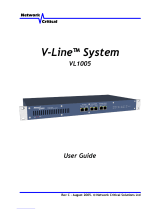Page is loading ...

Rhein Tech Laboratories, Inc. Client: STI Engineering
360 Herndon Parkway Model: RFI-900 250
Suite 1400 FCC ID: P5MRFI900
Herndon, VA20170 Standards: FCC Part 90
http://www.rheintech.com Report #: 2018010
Appendix J: Manual
Please refer to the following pages.

RFI-148 & RFI-900 HIGH OUTPUT
POWER PAGING TRANSMITTERS
USER MANUAL

RFI-148 & RFI-900 High Output Power Paging
Transmitters
User Manual
DISCLAIMER
© 2018 STI Engineering Pty Ltd. All rights reserved.
STI Engineering reserves the right to make improvements on the product in this manual at any time without
notice.
No part of this manual may be produced, copied, translated, or transmitted in any form or by any means
without the written permission of STI Engineering.
Information provided in this manual is intended to be accurate and reliable. However, STI Engineering
assumes no responsibility for its use or infringements upon the rights of third parties that may result from its
use.
Reference No. MAN00165
Revision 2.5
July 2018
Firmware Version 4.x

Contents
RFI-148 & RFI-900 High Output Power Paging Transmitters User Manual Page 3 of 99
Contents
1. Introduction ................................................................................................................................................................................... 6
2. Installation ..................................................................................................................................................................................... 7
2.1 General Considerations ............................................................................................................................................................ 7
2.2 External Antennas .................................................................................................................................................................... 7
2.3 Product Installation .................................................................................................................................................................. 8
2.3.1 Installation Guidelines to Ensure Safe Exposure Levels .................................................................................................. 9
2.3.2 Typical Installation ......................................................................................................................................................... 10
2.4 Safety and Compliance ........................................................................................................................................................... 12
2.4.1 Human Exposure to Emissions, Safe Distances .............................................................................................................. 12
2.4.2 Equipment Installation .................................................................................................................................................... 12
2.4.3 Modifications .................................................................................................................................................................. 12
3. Configuration ............................................................................................................................................................................... 13
3.1 Overview ................................................................................................................................................................................. 13
3.2 Cruise Control ........................................................................................................................................................................ 13
3.2.1 Installation ...................................................................................................................................................................... 14
3.2.2 Connecting to the Paging Transmitter ............................................................................................................................ 14
3.2.3 Device Navigation .......................................................................................................................................................... 14
3.2.4 Sensor Gauges ................................................................................................................................................................ 14
3.2.5 Firmware Update ............................................................................................................................................................ 15
3.3 SNMP...................................................................................................................................................................................... 16
3.4 Terminal Menu Interface ........................................................................................................................................................ 17
3.5 Hayes AT Command Interface ................................................................................................................................................ 17
3.5.1 List Slicing Syntax .......................................................................................................................................................... 18
3.5.2 Sequenced AT Commands .............................................................................................................................................. 18
3.6 Front Panel Interface ............................................................................................................................................................. 19
3.7 LIU Interface .......................................................................................................................................................................... 20
4. Operation ..................................................................................................................................................................................... 21
4.1 Serial Port Operation ............................................................................................................................................................. 21
4.1.1 Overview......................................................................................................................................................................... 21
4.1.2 Configuration .................................................................................................................................................................. 21
4.1.3 Statistics .......................................................................................................................................................................... 21
4.2 Ethernet Operation ................................................................................................................................................................. 22
4.2.1 Overview......................................................................................................................................................................... 22
4.2.2 IP Addressing .................................................................................................................................................................. 22
4.2.3 Statistics .......................................................................................................................................................................... 22
4.3 Transmitter Operation ............................................................................................................................................................ 22
4.3.1 Transmit Power ............................................................................................................................................................... 22
4.3.2 Channel Selection ........................................................................................................................................................... 22
4.3.3 Push-To-Talk (PTT) ....................................................................................................................................................... 23
4.3.4 External Reference .......................................................................................................................................................... 25
4.3.5 Absolute Delay Adjustment ............................................................................................................................................ 25
4.3.6 RF Diagnostics ................................................................................................................................................................ 26
4.4 Data ........................................................................................................................................................................................ 26
4.4.1 4-Level Deviation Mapping ............................................................................................................................................ 26
4.4.2 Carrier Offset .................................................................................................................................................................. 27
4.4.3 Custom Deviation ........................................................................................................................................................... 27
4.5 Fan Control ............................................................................................................................................................................ 27

Contents
RFI-148 & RFI-900 High Output Power Paging Transmitters User Manual Page 4 of 99
4.5.1 Fan Override ................................................................................................................................................................... 27
4.5.2 Self-Test .......................................................................................................................................................................... 28
5. Diagnostics ................................................................................................................................................................................... 29
5.1 Status Monitoring ................................................................................................................................................................... 29
5.1.1 Conditional Cut-off Checking ......................................................................................................................................... 29
5.1.2 Minimum and Maximum Sensor History ....................................................................................................................... 30
5.2 Faults ...................................................................................................................................................................................... 30
5.2.1 Fault Actions ................................................................................................................................................................... 30
5.2.2 Fleeting Faults ................................................................................................................................................................ 31
5.2.3 Combined Fault .............................................................................................................................................................. 31
5.2.4 Hardware Alarm Outputs ................................................................................................................................................ 31
5.3 Remote Firmware Update and Snapshot ................................................................................................................................ 31
5.3.1 Update ............................................................................................................................................................................. 31
5.3.2 Snapshot .......................................................................................................................................................................... 32
5.4 Time ........................................................................................................................................................................................ 33
5.4.1 Real Time Clock ............................................................................................................................................................. 33
5.4.2 SNTP Client .................................................................................................................................................................... 33
6. Internal Encoding ........................................................................................................................................................................ 34
6.1 Overview ................................................................................................................................................................................. 34
6.2 POCSAG Settings ................................................................................................................................................................... 34
6.3 Protocols Supported ............................................................................................................................................................... 35
6.3.1 TNPP .............................................................................................................................................................................. 35
6.3.2 PET ................................................................................................................................................................................. 35
6.3.3 TAP ................................................................................................................................................................................. 35
6.3.4 Page Datagram ................................................................................................................................................................ 36
6.4 Test Functions ........................................................................................................................................................................ 38
7. Hot Standby Operation ............................................................................................................................................................... 39
7.1 Overview ................................................................................................................................................................................. 39
7.2 Configuration ......................................................................................................................................................................... 39
7.3 Operation ................................................................................................................................................................................ 40
7.4 Switchover Faults ................................................................................................................................................................... 40
7.5 Hardware Feedback ............................................................................................................................................................... 40
Appendix A Technical Specifications ............................................................................................................................................ 42
A.1 Type Approvals ...................................................................................................................................................................... 42
A.2 RFI-148/900250 Specifications .............................................................................................................................................. 42
A.3 Serial Connectors ................................................................................................................................................................... 45
A.3.1 Rear Serial Port ............................................................................................................................................................. 45
A.3.2 Front Serial Port (DCE) ................................................................................................................................................. 45
A.4 LIU Interface .......................................................................................................................................................................... 45
Appendix B Controller Configurations ......................................................................................................................................... 48
B.1 Motorola NIU Controller / FLEX Mode ................................................................................................................................ 48
B.2 Glenayre C2000 Controller / FLEX Mode ............................................................................................................................. 48
B.3 Glenayre C2000 Controller / POCSAG Mode ....................................................................................................................... 48
B.4 Zetron Model 66 Transmitter Controller / POCSAG Mode ................................................................................................... 49

Contents
RFI-148 & RFI-900 High Output Power Paging Transmitters User Manual Page 5 of 99
Appendix C Management Reference ............................................................................................................................................. 50
C.1 Serial Port Diagnostics .......................................................................................................................................................... 50
C.2 SNMP Diagnostic Parameters ............................................................................................................................................... 51
Appendix D Hayes AT Reference .................................................................................................................................................. 54
Appendix E Sensor and Fault List Reference ............................................................................................................................... 88
Appendix F Product Identification Table ..................................................................................................................................... 92
Appendix G Troubleshooting ......................................................................................................................................................... 93
G.1 Configuring Sensor Cutoffs ................................................................................................................................................... 93
G.2 Fault LED Active ................................................................................................................................................................... 93
G.2.1 External Reference Fail ................................................................................................................................................. 94
G.2.2 High Transmit Power .................................................................................................................................................... 95
G.2.3 High VSWR .................................................................................................................................................................. 95
G.2.4 Disable Transmit ........................................................................................................................................................... 95
G.3 Unit Won’t Transmit .............................................................................................................................................................. 96
G.3.1 PTT Override ................................................................................................................................................................. 96
G.3.2 Hardware or Auto PTT .................................................................................................................................................. 97
G.3.3 Profile Definition ........................................................................................................................................................... 97
G.4 Unit Transmits at Low Power ................................................................................................................................................ 97
Appendix H Glossary ...................................................................................................................................................................... 98

Appendix A Technical Specifications
RFI-148 & RFI-900 High Output Power Paging Transmitters User Manual Page 6 of 99
1. Introduction
The RFI-148 and RFI-900 are high power output paging transmitters operating in the VHF and UHF band,
respectively.
RFI-148: VHF band operation (138 MHz –
174 MHz) with 2.5 MHz switching bandwidth
RFI-900: UHF band operation (929 MHz –
932 MHz) with 3 MHz switching bandwidth
Up to 250 W (54 dBm) maximum transmit
power
Compatible with:
POCSAG 512, 1200, 2400 bps (2-level
FSK).
FLEX 1600 (2-level FSK), 3200 (2- or 4-
level FSK), 6400 bps (4-level FSK).
Windows GUI for configuration and
diagnostics over serial or network (Cruise
Control).
SNMP diagnostics.
TNPP and PET/TAP support (decoder) over
serial or network.
POCSAG encoder with in-built deployment
test and modulation self-test feature.
DSP precision modulation.
Integrated isolator.
RF diagnostics port for in-rack receiver.
Remote firmware update capability.
Software selectable frequency offset.
Adjustable absolute delay correction.
Hardware alarm outputs.
Front panel indicators for power output and
diagnostics.
High frequency stability and external
reference option.

Appendix A Technical Specifications
RFI-148 & RFI-900 High Output Power Paging Transmitters User Manual Page 7 of 99
2. Installation
2.1 General Considerations
There are a number of rules to observe when installing a paging transmitter.
Antenna selection is vital to a good RF link. Different antennas are required depending on the application.
Please contact your antenna manufacturer or STI Engineering for correct antenna selection.
Antenna placement has a significant impact on RF link performance. In general, higher antenna placement
results in a better communication link. A vantage point should be chosen to clear the propagation ellipsoid.
An unobstructed, line-of-sight link will always perform better than a cluttered or obstructed link.
Obstructions, such as walls and poles, will distort the antenna radiation pattern and VSWR, resulting in less
efficient transmission and reception.
Antennas in close proximity are potential sources of mutual interference. A transmitter can cause overload of
a nearby receiver, if due precautions are not taken in antenna location. Moreover, transmitters in close
proximity may cause intermodulation. Slight adjustments in antenna placement may help solving
interference problems.
All items of radio equipment, such as antennas, are sources of RF radiation. They should thus be placed
away from electrical equipment, such as computers, telephones or answering machines.
Serial cable runs between radio modem and attached terminal equipment (eg RTU or PC) should be kept as
small as possible. A maximum cable capacitance of 2,400 pF is recommended for transfer rates up to 19.2
kbit/s. If a non-shielded, 30 pF / foot cable is used, the maximum length should be limited to 80 feet
(approximately 24m). For higher interface speeds, the length of the serial cable should be shortened.
Long serial cables should also be avoided in areas with frequent lightning activity or static electricity build-
up. Nearby lightning strikes or high levels of static electricity may lead to interface failure.
The Ethernet cable from the RFI-148/900250 to the Ethernet switch must be less than 10 metres long.
STI Engineering supplies a range of external data interface converters for applications requiring long cable
runs.
2.2 External Antennas
Long antenna feed lines cause RF loss, both in transmission and reception levels, and degrade link
performance. When long cable runs are required use a suitable low-loss cable.
As an example, RG58 (tinned-copper braid) will exhibit a loss of 7.1 dB / 30 m at 148 MHz – 174 MHz,
whereas RG58 CellFoil will exhibit 3 dB less (4.2 dB / 30 m).
Antennas should not be located within close reach of people, due to radiation hazard. Exposure guidelines
should be followed at all times.

Appendix A Technical Specifications
RFI-148 & RFI-900 High Output Power Paging Transmitters User Manual Page 8 of 99
Use extreme caution when installing antennas and follow all instructions provided. Because external
antennas are subject lightning strikes, STI Engineering recommends protecting all antennas against lighting
strike by using lightning surge arrestors.
2.3 Product Installation
The back panel of the AC model paging transmitter is shown below in Figure 1.
Figure 1: Paging Transmitter Back Panel (AC model shown)
1. System Ground: External connection for system ground. When connecting a 24 VDC supply the
negative line is connected to the system ground. When connecting a -48 VDC supply the positive
line is connected to the system ground
2. RF Output: Modulated RF output from the paging transmitter. N-type female connector.
3. External Frequency: External reference input for accurate channel synthesis. BNC female
connector.
4. Ethernet: Ethernet connection for configuration and diagnostics over UDP. RJ45 connector. The
Ethernet cable from the RFI-148/900250 to the Ethernet switch must be less than 10 metres long.
5. AC Switch: Power switch.

Appendix A Technical Specifications
RFI-148 & RFI-900 High Output Power Paging Transmitters User Manual Page 9 of 99
6. Power Supply Input: The power supply input is model-specific. The AC input connector is shown in
Figure 1.
a. 24VDC Model: 20 to 31.2 VDC input range for 24 V nominal. Phoenix terminal block
connector.
b. -48VDC Model: -40.5 to -57 VDC input range for -48 V nominal. Phoenix terminal block
connector.
c. 110/240VAC Model: 100 to 250 VAC, 50 to 60 Hz
7. RF Diag: Sniffer port for diagnostics. TNC female connector.
8. 24V DC Output (RFI-900 only): Enabled via Cruise Control (Encoder Interface → 24 V DC
Output), the RFI-900 can source up to 2A at 24V to an external load. Phoenix terminal block
connector (plug supplied).
9. LIU Interface: Combined alarm and encoder interface. DC-37 female connector.
10. RS-232: Rear serial port.
a. RFI-148: DE-9 male connector (DTE)
b. RFI-900: DE-9 female connector (DCE).
2.3.1 Installation Guidelines to Ensure Safe Exposure Levels
The following installation guidelines ensure that safe exposure levels to radio frequency radiation are not
exceeded:
1. Ensure the unit is switched off, and the mains power supply is unplugged.
2. Properly connect antennas, and RF cabling.
3. Connect other cabling, leaving power cables last.
4. Ensure that the safe distance limits in Table 1 are met before powering and operating the unit, using
physical exclusion barriers if necessary.

Appendix A Technical Specifications
RFI-148 & RFI-900 High Output Power Paging Transmitters User Manual Page 10 of 99
2.3.2 Typical Installation
RFI-148/900 250
Paging
Transmitter
Inside weather-proof structure
2 m EUPEN 5092-
HFLR cable
5 m LDF4-50
cable
30 m LDF4-50
cable
Huber+Suhner
3401 series
lightening
protector
Band-pass
cavity filter
Antenna
Figure 2: Typical installation components
In a typical installation the RFI-148/900 250 will be housed in a weather-proof structure. Inside the weather-
proof structure a 2 m EUPEN 5092-HLFR cable will connect the antenna port of the RFI-148/900 250 to the
input of a band-pass cavity filter (CV1417-0111-11 for RFI-148 or CV9296-0511-11 for RFI-900) . A 5 m
run of LDF4-50 cable will connect to the output of the band-pass cavity filter, exit the weather-proof
structure into the input of a Huber+Suhner 3401 series lightening protector mounted on the outside of the
weather-proof structure. A 50 m run of LDF4-50 cable will connect to the output of the Huber+Suhner 3401
series lightening protector, run across to a 30 m antenna tower via a cable tray, then run up the tower to an
antenna (COL54 for RFI148 or COL806 for RFI-900) mounted at the top. The installation is completely
fenced off and secured with lock and key.

Appendix A Technical Specifications
RFI-148 & RFI-900 High Output Power Paging Transmitters User Manual Page 11 of 99
Figure 3: Typical installation site
Weather-proof
structure containing
RFI-148/900 250
paging transmitter
Antenna
height ≈
30 m
Antenna
A clear installation will provide optimal radio signal propagation.
High rise building distance > 40 m
Installation is completely
fenced off.

Appendix A Technical Specifications
RFI-148 & RFI-900 High Output Power Paging Transmitters User Manual Page 12 of 99
2.4 Safety and Compliance
This device complies with Part 15 of the FCC Rules. Operation is subject to the following two conditions:
(1) This device may not cause harmful interference, and (2) this device must accept any interference
received, including interference that may cause undesired operation.
2.4.1 Human Exposure to Emissions, Safe Distances
RF radiation source
Safe distance
Notes
RFI-148/900 250 mechanical enclosure
> 15 cm
Transmit signal RF cabling
> 15 cm
Antenna < 6 dBi gain
> 7 m
These distances are used to
determine the minimum
antenna height and distance
to nearest high-rise
habitable structures
Antenna < 8 dBi gain
> 8 m
Antenna < 10 dBi gain
> 10 m
Antenna < 12 dBi gain
> 13 m
Antenna < 14 dBi gain
> 16 m
Table 1: Human exposure to emissions, safe distances
For further information on human RF exposure, contact your local health department. For example, Health
Canada’s Safety Code 6 provides a comprehensive set of Canadian guidelines.
2.4.2 Equipment Installation
Any devices that connect to the data ports must comply with clause 4.7 of EN 60950-1.
The installation should be in accordance with EN 50310:2010.
2.4.3 Modifications
CAUTION: Changes or modifications not expressly approved by STI Engineering will void the user’s
authority to operate the equipment legally, as well as any warranty provided.

Appendix A Technical Specifications
RFI-148 & RFI-900 High Output Power Paging Transmitters User Manual Page 13 of 99
3. Configuration
3.1 Overview
There are six interfaces available for configuration and diagnostic information to be monitored:
Cruise Control management interface: All configuration and diagnostics parameters can be
accessed using the Windows-based Cruise Control Graphical User Interface (GUI).
SNMP interface: Support for diagnostics using SNMP through the RFI SNMP Proxy agent.
Terminal menu interface: A navigable menu system is available that has all the configuration and
diagnostics that Cruise Control provides.
AT command interface: The AT command interface provides a subset of the configuration and
diagnostic information available over Cruise Control with ASCII Hayes attention commands. For a
list of AT commands see Appendix D Hayes AT Reference.
Front panel interface: The front panel consists of six status LEDs and a transmit power gauge.
LIU interface: The combined LIU interface has digital inputs and alarm outputs for limited
configuration and diagnostic output.
3.2 Cruise Control
This section outlines how to use Cruise Control with the paging transmitter. For more information see the
Cruise Control User Manual. Figure 4 below is a screenshot of Cruise Control running on Windows 10.
Figure 4: Cruise Control Interface

Appendix A Technical Specifications
RFI-148 & RFI-900 High Output Power Paging Transmitters User Manual Page 14 of 99
3.2.1 Installation
The requirements for using the Cruise Control application are:
Pentium III+ Processor.
Windows XP (x86) or Windows 7 (x86 and x64).
At least 1 available serial port or a network connection to the device.
3.2.2 Connecting to the Paging Transmitter
SERIAL
To connect to a device with RS-232, attach the paging transmitter to the PC running Cruise Control via a
serial port. Configure the Cruise Control communication settings using Device -> Configure
Communications, ensure that Serial is selected from the dropdown box and enter in the serial settings
(The front serial port is locked to 19200 8N1).
Use the Device -> Connect to Local Device menu item to connect to the local device.
ETHERNET
To connect to a device over a network, the device IP address must be known. Configure the Cruise Control
communication settings using Device -> Configure Communications, ensure that UDP is selected
from the dropdown box and enter the device IP address. For the UDP port, enter 64250, 64251 or 64252.
The paging transmitter listens on UDP ports 64250, 64251 and 64252 for data and will not allow more than
one simultaneous session per port. If the paging transmitter does not respond to Cruise Control on a UDP
port, try another port as a connection could already be active on that port.
Use the Device -> Connect to Local Device menu item to connect to the device.
3.2.3 Device Navigation
Once all the settings have been downloaded from the device, the available configuration groups are
displayed in a tree on the left. Items that can be configured in each group are displayed in tables on the right.
The names of editable items are displayed in black. Read only items have their names in grey.
3.2.4 Sensor Gauges
Cruise Control can provide real-time operational information for paging transmitters using the Sensor
Gauges plugin. A screenshot of the Sensor Gauges plugin is shown below in Figure 5.

Appendix A Technical Specifications
RFI-148 & RFI-900 High Output Power Paging Transmitters User Manual Page 15 of 99
Figure 5: Cruise Control Sensor Gauges Plugin
To view Sensor Gauges for a paging transmitter, first connect to the paging transmitter using Cruise Control.
Then use the Tools -> Plugins -> Sensor Gauges menu item to open the Sensor Gauges plugin.
The Sensor Gauges will automatically update, with the needles showing the current value of the gauge
parameter. The green region indicates the expected normal operating value for the parameter. The upper and
lower cut-off values for the sensor (see section 0) determine the range of the green region. There is a red
indicator below each gauge which turns on when the parameter exceeds the upper or lower cut-off value.
The Groups option box on the left shows the different groups of gauges available, grouped by the unit of
measurement of the sensor. There are also two additional groups, overview and all. The overview group
provides a subset of the most informative gauges for quick diagnostic troubleshooting. The all group shows
all of the gauges.
3.2.5 Firmware Update
Cruise Control supports the updating of device firmware. Cruise Control will only allow firmware images
that are compatible with the paging transmitter to be uploaded. For more information, see section 0.

Appendix A Technical Specifications
RFI-148 & RFI-900 High Output Power Paging Transmitters User Manual Page 16 of 99
3.3 SNMP
RFI SNMP Proxy is an SNMP agent which allows configuration and diagnostics via SNMP. RFI SNMP
Proxy can be installed on a Windows or Debian Linux system, including embedded devices capable of
running Linux.
In smaller networks, RFI SNMP Proxy may be run on the same machine as an SNMP network monitoring
application. SNMP communication may be done via IP loopback as shown in Figure 6. Alternatively, RFI
SNMP Proxy may run on existing embedded devices connected to the transmitter by Ethernet, as shown in
Figure 7.
Figure 6: RFI SNMP Proxy running on a central server
SNMP versions 1 and 2c are supported. The community string ‘public’ should be used when issuing SNMP
requests. RFI SNMP Proxy is compatible with standard SNMP managers and other SNMP client
applications. An SMI MIB file defining OIDs for this product is available from STI Engineering.
RFI SNMP Proxy communicates with the paging transmitter via a proprietary protocol using UDP port
64252 through the Ethernet interface.
Not all configuration and diagnostic parameters may be accessed via SNMP. See Appendix C.2 for a list of
values which may be accessed via SNMP.

Appendix A Technical Specifications
RFI-148 & RFI-900 High Output Power Paging Transmitters User Manual Page 17 of 99
Figure 7: RFI SNMP Proxy running on embedded hardware on remote sites
3.4 Terminal Menu Interface
The terminal menu provides access to all configuration parameters in the radio.
To access the terminal menu execute the AT? command at the Hayes AT command interface. See section 3.5
on page 17 for information on executing AT commands. The terminal menu will not be started if it is open
on another port, instead the BUSY response is returned.
The terminal menu is available over serial, UDP (ports 64250 and 64251) and TCP (port 23).
3.5 Hayes AT Command Interface
The paging transmitter supports Hayes ATtention commands. These are used to query and change device
configuration and probe performance parameters. AT commands are available via serial port, and via TCP
port 23 on the Ethernet interface.
The format for the query and configuration AT command is:
ATxxx<[I1, I2, … In]><=value><TERM>
Where:
AT is the attention code. All AT commands must be prefixed with AT. This is case insensitive, so
At, aT, or at can also be used.
xxx is the actual command. The list of valid AT commands is given in Appendix D on page 54.
<[I1, I2, … In]> is an optional section that allows the specification of an index. Indexes are
used to access one of an array of similar items. For example, the paging transmitter has a list of
sensor values which can be accessed using the ATI90 indexer. The command ATI90[0] will
read the PA temperature, while the command ATI90[1] will read the driver temperature.
<=value> is an optional section that is used to set the value of a configuration parameter. If this
section is omitted, then the value of the configuration parameter will be displayed.
<TERM> is the terminator for the AT command. A terminator can consist of a carriage return
(ASCII value 13
Decimal
) or a carriage return followed by a line feed (ASCII value 10
Decimal
).

Appendix A Technical Specifications
RFI-148 & RFI-900 High Output Power Paging Transmitters User Manual Page 18 of 99
A response is generated for each AT command issued. Responses to AT commands are shown in Table 2.
Response
Code
Response
Number
Description
OK
0
Returned whenever a command is entered that is executed correctly.
ERROR
4
Returned whenever a command is invalid or could not be executed.
BUSY
7
Returned when an attempt is made to enable the menu via AT? but the menu
system is already enabled on the other serial port.
Table 2: AT command response codes
3.5.1 List Slicing Syntax
Multiple indexes of an indexer can be queried in a single AT command using the list slicing syntax. AT
command sets cannot be used with the list slicing syntax. The list slice syntax uses the colon ‘:’ operator to
indicate a range of indexes to retrieve. Each value retrieved is printed on a new line.
For example, the AT command for retrieving a single sensor value is I90[n] where n is the index of the
sensor. To retrieve the first four sensor values (PA, Driver, PA Ambient, and Isolator temperatures) the
following syntax can be used:
Figure 8: List slicing syntax on the current sensor value
Running the list slice operator ‘:’ without specifying the range will return the length of the indexer:
Figure 9: List slicing syntax for the length of an indexer
3.5.2 Sequenced AT Commands
A series of get AT commands can be concatenated into a single AT command, known as a sequenced AT
command. AT command sets cannot be sequenced. A sequenced AT command begins with the attention
code, AT, followed by a number of commands, followed by the terminator.
For example, the AT commands for the serial number, current channel, and main serial port baud rate are I6,
S54 and S100[0], respectively. These commands can be run separately:
ATI90[0:3]
45
42
39
30
OK
ATI90[:]
27
OK

Appendix A Technical Specifications
RFI-148 & RFI-900 High Output Power Paging Transmitters User Manual Page 19 of 99
Figure 10: Separate AT commands
Alternatively, they can be concatenated and run as a sequenced command:
Figure 11: Sequenced AT command
3.6 Front Panel Interface
The front panel interface consists of six status LEDs and a transmit power gauge. The panel is illustrated in
Figure 12 and the function of each LED is described in Table 3.
LED
Colour
Description
Transmit On
Green
Turns on when the transmitter is on.
Fault
Red
Turns on when any fault is active. Will flash in unison with the
Serial/Ethernet LED if there are serial errors.
Low Power
Red
Turns on when the sensed transmit power is lower than the
lower cut-off value as specified in the sensor parameters.
High VSWR
Red
Turns on when the isolator VSWR is higher than the higher cut-
off value as specified in the sensor parameters.
Serial/Ethernet
Green
Flashes when serial or Ethernet data is transmitted or received.
Power
Green
Turns on/off at 1 Hz while power is supplied.
Power Gauge
Green/Red
A bar graph displaying current transmit power.
Table 3: Front panel LED descriptions
ATI6
F00012K01000
OK
ATS54
1
OK
ATS100[0]
8
OK
ATI6S54S100[0]
F00012K01000
1
8
OK
/