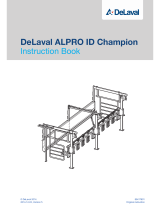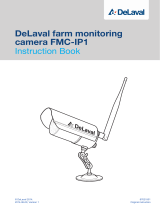Page is loading ...

Preliminary
941322_VMS Instruction Book 2006.pdf2009-09-07
No. Name Range Default Description/optionsNo. Name Range Default Description/options
0 = no acidic cleaning0 = no acidic cleaning
1 = one alkaline, one acidic cleaning1 = one alkaline, one acidic cleaning
2 = two alkaline, one acidic cleaning2 = two alkaline, one acidic cleaning
3 = etc.3 = etc.
Maintenance an calibration
The following points are important to sustain
correct dosing of etergents. Note that
these two tasks should be performed by an
authorised DeLaval service engineer.
•The tubes in the peristaltic pumps should
be replaced at least two times a year.
•The dosing volume (P6-P8) of the
detergent pumps should be checked
every third month. The dosing capacity
(P32-P34) may need to be adjusted.
Starting cleaning or rinsing
from the touch screen
Note: Any ongoing backflush process must
first be finished before cleaning or rinsing
can be started.
1. Ensure that the milking station is in
manual mode.
2. Remove any cow that might be in the
milking station.
After treatment window
Note: Both gates should be closed to
prevent a cow from entering before the
system cleaning has been started. Closing
and opening gates is done in the Stall
control window.
3. Press the tab After Treatment on the
touch screen to display the After treatment
window.
4. In the After treatment window, press the
Cleaning and Rinsing button. This will open
the Cleaning and rinsing window.
DeLaval ID reader walk by
IRW
Instruction Book
© DeLaval 2015. 87086801
2015-10-13, Version 5 Original instruction

Preliminary
941322_VMS Instruction Book 2006.pdf2009-09-07
No. Name Range Default Description/optionsNo. Name Range Default Description/options
0 = no acidic cleaning0 = no acidic cleaning
1 = one alkaline, one acidic cleaning1 = one alkaline, one acidic cleaning
2 = two alkaline, one acidic cleaning2 = two alkaline, one acidic cleaning
3 = etc.3 = etc.
Maintenance an calibration
The following points are important to sustain
correct dosing of etergents. Note that
these two tasks should be performed by an
authorised DeLaval service engineer.
•The tubes in the peristaltic pumps should
be replaced at least two times a year.
•The dosing volume (P6-P8) of the
detergent pumps should be checked
every third month. The dosing capacity
(P32-P34) may need to be adjusted.
Starting cleaning or rinsing
from the touch screen
Note: Any ongoing backflush process must
first be finished before cleaning or rinsing
can be started.
1. Ensure that the milking station is in
manual mode.
2. Remove any cow that might be in the
milking station.
After treatment window
Note: Both gates should be closed to
prevent a cow from entering before the
system cleaning has been started. Closing
and opening gates is done in the Stall
control window.
3. Press the tab After Treatment on the
touch screen to display the After treatment
window.
4. In the After treatment window, press the
Cleaning and Rinsing button. This will open
the Cleaning and rinsing window.

Preliminary
941322_VMS Instruction Book 2006.pdf2009-09-07
No. Name Range Default Description/optionsNo. Name Range Default Description/options
0 = no acidic cleaning0 = no acidic cleaning
1 = one alkaline, one acidic cleaning1 = one alkaline, one acidic cleaning
2 = two alkaline, one acidic cleaning2 = two alkaline, one acidic cleaning
3 = etc.3 = etc.
Maintenance an calibration
The following points are important to sustain
correct dosing of etergents. Note that
these two tasks should be performed by an
authorised DeLaval service engineer.
•The tubes in the peristaltic pumps should
be replaced at least two times a year.
•The dosing volume (P6-P8) of the
detergent pumps should be checked
every third month. The dosing capacity
(P32-P34) may need to be adjusted.
Starting cleaning or rinsing
from the touch screen
Note: Any ongoing backflush process must
first be finished before cleaning or rinsing
can be started.
1. Ensure that the milking station is in
manual mode.
2. Remove any cow that might be in the
milking station.
After treatment window
Note: Both gates should be closed to
prevent a cow from entering before the
system cleaning has been started. Closing
and opening gates is done in the Stall
control window.
3. Press the tab After Treatment on the
touch screen to display the After treatment
window.
4. In the After treatment window, press the
Cleaning and Rinsing button. This will open
the Cleaning and rinsing window.
EC Declaration of Conformity - DeLaval ID reader walk by IRW..................................................... 5
Safety precautions.............................................................................................................................. 7
nDeLaval ID reader walk by IRW
1 Foreword........................................................................................................................... 7
2 Disclaimer......................................................................................................................... 7
3 Safety regulations............................................................................................................. 7
4 FCC statement.................................................................................................................. 8
5 IC Compliance statement.................................................................................................. 8
6 Safety labels on the equipment......................................................................................... 9
7 Type plate......................................................................................................................... 9
8 Warranty.......................................................................................................................... 10
General description........................................................................................................................... 11
nDeLaval ID reader walk by IRW
1 Introduction..................................................................................................................... 11
Operator's maintenance.................................................................................................................... 13
nDeLaval ID reader walk by IRW
1 Service tasks................................................................................................................... 13
Troubleshooting................................................................................................................................ 14
nDeLaval ID reader walk by IRW
1 General........................................................................................................................... 14
Disposal.............................................................................................................................................. 15
nDeLaval ID reader walk by IRW
1 Disposal and recycling information ............................................................................... 15
1.1 Disposal of packaging material....................................................................... 15
1.2 Disposal of electrical and electronic equipment with or without battery.......... 15
DeLaval ID reader walk by IRW
Table of contents
© DeLaval 2015.
2015-10-13, Version 5 3 (18) 87086801

Preliminary
941322_VMS Instruction Book 2006.pdf2009-09-07
No. Name Range Default Description/optionsNo. Name Range Default Description/options
0 = no acidic cleaning0 = no acidic cleaning
1 = one alkaline, one acidic cleaning1 = one alkaline, one acidic cleaning
2 = two alkaline, one acidic cleaning2 = two alkaline, one acidic cleaning
3 = etc.3 = etc.
Maintenance an calibration
The following points are important to sustain
correct dosing of etergents. Note that
these two tasks should be performed by an
authorised DeLaval service engineer.
•The tubes in the peristaltic pumps should
be replaced at least two times a year.
•The dosing volume (P6-P8) of the
detergent pumps should be checked
every third month. The dosing capacity
(P32-P34) may need to be adjusted.
Starting cleaning or rinsing
from the touch screen
Note: Any ongoing backflush process must
first be finished before cleaning or rinsing
can be started.
1. Ensure that the milking station is in
manual mode.
2. Remove any cow that might be in the
milking station.
After treatment window
Note: Both gates should be closed to
prevent a cow from entering before the
system cleaning has been started. Closing
and opening gates is done in the Stall
control window.
3. Press the tab After Treatment on the
touch screen to display the After treatment
window.
4. In the After treatment window, press the
Cleaning and Rinsing button. This will open
the Cleaning and rinsing window.
DeLaval ID reader walk by IRW
Table of contents
© DeLaval 2015.
2015-10-13, Version 5 4 (18) 87086801

Preliminary
941322_VMS Instruction Book 2006.pdf2009-09-07
No. Name Range Default Description/optionsNo. Name Range Default Description/options
0 = no acidic cleaning0 = no acidic cleaning
1 = one alkaline, one acidic cleaning1 = one alkaline, one acidic cleaning
2 = two alkaline, one acidic cleaning2 = two alkaline, one acidic cleaning
3 = etc.3 = etc.
Maintenance an calibration
The following points are important to sustain
correct dosing of etergents. Note that
these two tasks should be performed by an
authorised DeLaval service engineer.
•The tubes in the peristaltic pumps should
be replaced at least two times a year.
•The dosing volume (P6-P8) of the
detergent pumps should be checked
every third month. The dosing capacity
(P32-P34) may need to be adjusted.
Starting cleaning or rinsing
from the touch screen
Note: Any ongoing backflush process must
first be finished before cleaning or rinsing
can be started.
1. Ensure that the milking station is in
manual mode.
2. Remove any cow that might be in the
milking station.
After treatment window
Note: Both gates should be closed to
prevent a cow from entering before the
system cleaning has been started. Closing
and opening gates is done in the Stall
control window.
3. Press the tab After Treatment on the
touch screen to display the After treatment
window.
4. In the After treatment window, press the
Cleaning and Rinsing button. This will open
the Cleaning and rinsing window.
EC Declaration of Conformity
Name of product: DeLaval ID reader walk by IRW
Type: 94066381
Report No. 80009947
The product complies with requirements of the following directives:
Low voltage directive - 2006/95/EC
Electro magnetic compatibility directive - 2004/108/EC
Harmonised standards which have been used:
ETSI EN 330-1
ETSI EN 330-2
ETSI EN 301 489-3
EN 55022
EN 61000-6-2
EN 301 489-01
EN 60215
FCC part 15
Other technical standards and specifications used:
Nemko Comlab AS test report 240836-2
Nemko Comlab AS test report 240836-3
Nemko Comlab AS test report 61108/3
DeLaval 80001836
Tumba 2013-10-10 Signed:
Name: Jan Ove Nilsson
Position: Vice President
Department: BA Capital Goods
Contact: Wiveca Sveen
P.O. Box 39
SE 147 21 TUMBA
Sweden
© DeLaval 2015.
2015-10-13, Version 5 5 (18) 87086801

Preliminary
941322_VMS Instruction Book 2006.pdf2009-09-07
No. Name Range Default Description/optionsNo. Name Range Default Description/options
0 = no acidic cleaning0 = no acidic cleaning
1 = one alkaline, one acidic cleaning1 = one alkaline, one acidic cleaning
2 = two alkaline, one acidic cleaning2 = two alkaline, one acidic cleaning
3 = etc.3 = etc.
Maintenance an calibration
The following points are important to sustain
correct dosing of etergents. Note that
these two tasks should be performed by an
authorised DeLaval service engineer.
•The tubes in the peristaltic pumps should
be replaced at least two times a year.
•The dosing volume (P6-P8) of the
detergent pumps should be checked
every third month. The dosing capacity
(P32-P34) may need to be adjusted.
Starting cleaning or rinsing
from the touch screen
Note: Any ongoing backflush process must
first be finished before cleaning or rinsing
can be started.
1. Ensure that the milking station is in
manual mode.
2. Remove any cow that might be in the
milking station.
After treatment window
Note: Both gates should be closed to
prevent a cow from entering before the
system cleaning has been started. Closing
and opening gates is done in the Stall
control window.
3. Press the tab After Treatment on the
touch screen to display the After treatment
window.
4. In the After treatment window, press the
Cleaning and Rinsing button. This will open
the Cleaning and rinsing window.
Name and address of manufacturer:
DeLaval International AB
P.O. Box 39
SE 147 21 TUMBA
Sweden
© DeLaval 2015.
2015-10-13, Version 5 6 (18) 87086801

Preliminary
941322_VMS Instruction Book 2006.pdf2009-09-07
No. Name Range Default Description/optionsNo. Name Range Default Description/options
0 = no acidic cleaning0 = no acidic cleaning
1 = one alkaline, one acidic cleaning1 = one alkaline, one acidic cleaning
2 = two alkaline, one acidic cleaning2 = two alkaline, one acidic cleaning
3 = etc.3 = etc.
Maintenance an calibration
The following points are important to sustain
correct dosing of etergents. Note that
these two tasks should be performed by an
authorised DeLaval service engineer.
•The tubes in the peristaltic pumps should
be replaced at least two times a year.
•The dosing volume (P6-P8) of the
detergent pumps should be checked
every third month. The dosing capacity
(P32-P34) may need to be adjusted.
Starting cleaning or rinsing
from the touch screen
Note: Any ongoing backflush process must
first be finished before cleaning or rinsing
can be started.
1. Ensure that the milking station is in
manual mode.
2. Remove any cow that might be in the
milking station.
After treatment window
Note: Both gates should be closed to
prevent a cow from entering before the
system cleaning has been started. Closing
and opening gates is done in the Stall
control window.
3. Press the tab After Treatment on the
touch screen to display the After treatment
window.
4. In the After treatment window, press the
Cleaning and Rinsing button. This will open
the Cleaning and rinsing window.
Safety precautions
DeLaval ID reader walk by IRW
1 Foreword
It is your responsibility to see that any person
involved with the use or operation of this equip-
ment follows all safety and operational instruc-
tions. Under no circumstances should you allow
this equipment to be used if the equipment is
faulty or the operator does not completely under-
stand the operation of the equipment.
2 Disclaimer
The information, instructions and parts listed are
applicable and current on the date when issued.
DeLaval reserves the right to make changes with-
out notice.
3 Safety regulations
Warning!
The equipment is heavy and could
cause serious crushing injury if drop-
ped.
Mandatory!
Disconnect the electrical supply
before removing shields, covers or
guards
DeLaval ID reader walk by IRW
Safety precautions
© DeLaval 2015.
2015-10-13, Version 5 7 (18) 87086801

Preliminary
941322_VMS Instruction Book 2006.pdf2009-09-07
No. Name Range Default Description/optionsNo. Name Range Default Description/options
0 = no acidic cleaning0 = no acidic cleaning
1 = one alkaline, one acidic cleaning1 = one alkaline, one acidic cleaning
2 = two alkaline, one acidic cleaning2 = two alkaline, one acidic cleaning
3 = etc.3 = etc.
Maintenance an calibration
The following points are important to sustain
correct dosing of etergents. Note that
these two tasks should be performed by an
authorised DeLaval service engineer.
•The tubes in the peristaltic pumps should
be replaced at least two times a year.
•The dosing volume (P6-P8) of the
detergent pumps should be checked
every third month. The dosing capacity
(P32-P34) may need to be adjusted.
Starting cleaning or rinsing
from the touch screen
Note: Any ongoing backflush process must
first be finished before cleaning or rinsing
can be started.
1. Ensure that the milking station is in
manual mode.
2. Remove any cow that might be in the
milking station.
After treatment window
Note: Both gates should be closed to
prevent a cow from entering before the
system cleaning has been started. Closing
and opening gates is done in the Stall
control window.
3. Press the tab After Treatment on the
touch screen to display the After treatment
window.
4. In the After treatment window, press the
Cleaning and Rinsing button. This will open
the Cleaning and rinsing window.
4 FCC statement
Note! Changes or modifications to the equipment
not expressly approved by the party responsible
for compliance could void the user's authority to
operate the equipment.
This equipment has been tested and found to
comply with the limits for a Class B digital device,
pursuant to Part 15 of the FCC Rules. These lim-
its are designed to provide reasonable protection
against harmful interference in a residential
installation. This equipment generates, uses and
can radiate radio frequency energy and, if not
installed and used in accordance with the instruc-
tions, may cause harmful interference to radio
communications. However, there is no guarantee
that interference will not occur in a particular
installation.
If this equipment does cause harmful interfer-
ence to radio or television reception, which can
be determined by turning the equipment off and
on, the user is encouraged to try to correct the
interference by one or more of the following
measures:
nReorient or relocate the receiving antenna.
nIncrease the separation between the equip-
ment and receiver.
nConnect the equipment into an outlet on a
circuit different from that to which the receiver
is connected.
nConsult the dealer or an experienced radio/
TV technician for help.
This device complies with FCC RF radiation
exposure limits set forth for an uncontrolled envi-
ronment. The antenna used for this transmitter
must be installed to provide a separation distance
of at least 20 cm from all persons and must not
be co-located or operating in conjunction with any
other antenna or transmitter.
5 IC Compliance statement
This device complies with Industry Canada
licence-exempt RSS standards. Operation is
subject to the following two conditions:
nThis device may not cause interference.
nThis device must accept any interference,
including interference that may cause unde-
sired operation of the device.
DeLaval ID reader walk by IRW
Safety precautions
© DeLaval 2015.
2015-10-13, Version 5 8 (18) 87086801

Preliminary
941322_VMS Instruction Book 2006.pdf2009-09-07
No. Name Range Default Description/optionsNo. Name Range Default Description/options
0 = no acidic cleaning0 = no acidic cleaning
1 = one alkaline, one acidic cleaning1 = one alkaline, one acidic cleaning
2 = two alkaline, one acidic cleaning2 = two alkaline, one acidic cleaning
3 = etc.3 = etc.
Maintenance an calibration
The following points are important to sustain
correct dosing of etergents. Note that
these two tasks should be performed by an
authorised DeLaval service engineer.
•The tubes in the peristaltic pumps should
be replaced at least two times a year.
•The dosing volume (P6-P8) of the
detergent pumps should be checked
every third month. The dosing capacity
(P32-P34) may need to be adjusted.
Starting cleaning or rinsing
from the touch screen
Note: Any ongoing backflush process must
first be finished before cleaning or rinsing
can be started.
1. Ensure that the milking station is in
manual mode.
2. Remove any cow that might be in the
milking station.
After treatment window
Note: Both gates should be closed to
prevent a cow from entering before the
system cleaning has been started. Closing
and opening gates is done in the Stall
control window.
3. Press the tab After Treatment on the
touch screen to display the After treatment
window.
4. In the After treatment window, press the
Cleaning and Rinsing button. This will open
the Cleaning and rinsing window.
6 Safety labels on the equipment
A safety label must be replaced if it falls off. All
labels must be kept clean and readable.
Safety label placement
Label Explanation
Placed on the lid of the electronic box. Do not touch the circuit board inside the electronic
box - as some components are charged and could
give you an electric shock (seeFig. 1).
Placed on both short sides above the
upper mounting brackets.
The equipment is heavy and could cause serious
crushing injury if dropped.
Placed on both short sides close to
the photocell area.
Never clean the equipment with a high pressure
cleaner.
7 Type plate
A label with units product number, serial number
and certification is located on the side of the
antenna.
232470
Fig. 1: Do not touch indicated electronic box.
DeLaval ID reader walk by IRW
Safety precautions
© DeLaval 2015.
2015-10-13, Version 5 9 (18) 87086801

Preliminary
941322_VMS Instruction Book 2006.pdf2009-09-07
No. Name Range Default Description/optionsNo. Name Range Default Description/options
0 = no acidic cleaning0 = no acidic cleaning
1 = one alkaline, one acidic cleaning1 = one alkaline, one acidic cleaning
2 = two alkaline, one acidic cleaning2 = two alkaline, one acidic cleaning
3 = etc.3 = etc.
Maintenance an calibration
The following points are important to sustain
correct dosing of etergents. Note that
these two tasks should be performed by an
authorised DeLaval service engineer.
•The tubes in the peristaltic pumps should
be replaced at least two times a year.
•The dosing volume (P6-P8) of the
detergent pumps should be checked
every third month. The dosing capacity
(P32-P34) may need to be adjusted.
Starting cleaning or rinsing
from the touch screen
Note: Any ongoing backflush process must
first be finished before cleaning or rinsing
can be started.
1. Ensure that the milking station is in
manual mode.
2. Remove any cow that might be in the
milking station.
After treatment window
Note: Both gates should be closed to
prevent a cow from entering before the
system cleaning has been started. Closing
and opening gates is done in the Stall
control window.
3. Press the tab After Treatment on the
touch screen to display the After treatment
window.
4. In the After treatment window, press the
Cleaning and Rinsing button. This will open
the Cleaning and rinsing window.
8 Warranty
Note! DeLaval will not take any responsibility for
damage resulting from faulty installation, opera-
tion or for improper or inadequate care and main-
tenance.
Note! DeLaval will not take any responsibility for
any damage resulting from frost. The owner/user
must take the necessary measurements to pre-
vent the ambient temperature around the equip-
ment from dropping to or below freezing point.
DeLaval ID reader walk by IRW
Safety precautions
© DeLaval 2015.
2015-10-13, Version 5 10 (18) 87086801

Preliminary
941322_VMS Instruction Book 2006.pdf2009-09-07
No. Name Range Default Description/optionsNo. Name Range Default Description/options
0 = no acidic cleaning0 = no acidic cleaning
1 = one alkaline, one acidic cleaning1 = one alkaline, one acidic cleaning
2 = two alkaline, one acidic cleaning2 = two alkaline, one acidic cleaning
3 = etc.3 = etc.
Maintenance an calibration
The following points are important to sustain
correct dosing of etergents. Note that
these two tasks should be performed by an
authorised DeLaval service engineer.
•The tubes in the peristaltic pumps should
be replaced at least two times a year.
•The dosing volume (P6-P8) of the
detergent pumps should be checked
every third month. The dosing capacity
(P32-P34) may need to be adjusted.
Starting cleaning or rinsing
from the touch screen
Note: Any ongoing backflush process must
first be finished before cleaning or rinsing
can be started.
1. Ensure that the milking station is in
manual mode.
2. Remove any cow that might be in the
milking station.
After treatment window
Note: Both gates should be closed to
prevent a cow from entering before the
system cleaning has been started. Closing
and opening gates is done in the Stall
control window.
3. Press the tab After Treatment on the
touch screen to display the After treatment
window.
4. In the After treatment window, press the
Cleaning and Rinsing button. This will open
the Cleaning and rinsing window.
General description
DeLaval ID reader walk by IRW
1 Introduction
The IRW is used to identify cows with
B-transponders or ISO transponders.
D
B
C
A
232466
Fig. 2: IRW.
A: Antenna panel
B: Support brackets with lifting eyes
C: Galvanized steel stand
D: Electronic box
DeLaval ID reader walk by IRW
General description
© DeLaval 2015.
2015-10-13, Version 5 11 (18) 87086801

Preliminary
941322_VMS Instruction Book 2006.pdf2009-09-07
No. Name Range Default Description/optionsNo. Name Range Default Description/options
0 = no acidic cleaning0 = no acidic cleaning
1 = one alkaline, one acidic cleaning1 = one alkaline, one acidic cleaning
2 = two alkaline, one acidic cleaning2 = two alkaline, one acidic cleaning
3 = etc.3 = etc.
Maintenance an calibration
The following points are important to sustain
correct dosing of etergents. Note that
these two tasks should be performed by an
authorised DeLaval service engineer.
•The tubes in the peristaltic pumps should
be replaced at least two times a year.
•The dosing volume (P6-P8) of the
detergent pumps should be checked
every third month. The dosing capacity
(P32-P34) may need to be adjusted.
Starting cleaning or rinsing
from the touch screen
Note: Any ongoing backflush process must
first be finished before cleaning or rinsing
can be started.
1. Ensure that the milking station is in
manual mode.
2. Remove any cow that might be in the
milking station.
After treatment window
Note: Both gates should be closed to
prevent a cow from entering before the
system cleaning has been started. Closing
and opening gates is done in the Stall
control window.
3. Press the tab After Treatment on the
touch screen to display the After treatment
window.
4. In the After treatment window, press the
Cleaning and Rinsing button. This will open
the Cleaning and rinsing window.
A B C D
232477
Fig. 3: LEDs of the IRW electronic box.
A ("FDX"): Light when an FDX transponder is
read
B ("HDX"): Light when a HDX transponder is
read
C ("B"): Light when a B transponder is read
D ("Charge"): Flashing when transmitting activation
field
DeLaval ID reader walk by IRW
General description
© DeLaval 2015.
2015-10-13, Version 5 12 (18) 87086801

Preliminary
941322_VMS Instruction Book 2006.pdf2009-09-07
No. Name Range Default Description/optionsNo. Name Range Default Description/options
0 = no acidic cleaning0 = no acidic cleaning
1 = one alkaline, one acidic cleaning1 = one alkaline, one acidic cleaning
2 = two alkaline, one acidic cleaning2 = two alkaline, one acidic cleaning
3 = etc.3 = etc.
Maintenance an calibration
The following points are important to sustain
correct dosing of etergents. Note that
these two tasks should be performed by an
authorised DeLaval service engineer.
•The tubes in the peristaltic pumps should
be replaced at least two times a year.
•The dosing volume (P6-P8) of the
detergent pumps should be checked
every third month. The dosing capacity
(P32-P34) may need to be adjusted.
Starting cleaning or rinsing
from the touch screen
Note: Any ongoing backflush process must
first be finished before cleaning or rinsing
can be started.
1. Ensure that the milking station is in
manual mode.
2. Remove any cow that might be in the
milking station.
After treatment window
Note: Both gates should be closed to
prevent a cow from entering before the
system cleaning has been started. Closing
and opening gates is done in the Stall
control window.
3. Press the tab After Treatment on the
touch screen to display the After treatment
window.
4. In the After treatment window, press the
Cleaning and Rinsing button. This will open
the Cleaning and rinsing window.
Operator's maintenance
DeLaval ID reader walk by IRW
1 Service tasks
No Operator's maintenance task Frequency Max. interval Replacement
parts or kits
1 Cleaning the antenna panel - Daily
2 Checking the photocell - Daily
3 Checking screws and bolts - Yearly
No 1 Cleaning the antenna panel
Caution!
Risk of damage, injury or electric
shock!
Never clean the equipment with a
high pressure cleaner or any other
jet of water. The equipment is sensi-
tive and can be destroyed by the
high pressure.
Each day do the following:
nClean the antenna panel, use water only.
No 2 Checking the photocell
Each day do the following:
nVerify that the photocell is clean.
No 3 Checking screws and bolts
Once a year do the following:
nVerify that all screws and bolts are tight-
ened up.
Frequency -
Max. interval Daily
Estimated time: -
Service type: Clean
Frequency -
Max. interval Daily
Estimated time: -
Service type: Verify
Frequency -
Max. interval Yearly
Estimated time: -
Service type: Verify
DeLaval ID reader walk by IRW
Operator's maintenance
© DeLaval 2015.
2015-10-13, Version 5 13 (18) 87086801

Preliminary
941322_VMS Instruction Book 2006.pdf2009-09-07
No. Name Range Default Description/optionsNo. Name Range Default Description/options
0 = no acidic cleaning0 = no acidic cleaning
1 = one alkaline, one acidic cleaning1 = one alkaline, one acidic cleaning
2 = two alkaline, one acidic cleaning2 = two alkaline, one acidic cleaning
3 = etc.3 = etc.
Maintenance an calibration
The following points are important to sustain
correct dosing of etergents. Note that
these two tasks should be performed by an
authorised DeLaval service engineer.
•The tubes in the peristaltic pumps should
be replaced at least two times a year.
•The dosing volume (P6-P8) of the
detergent pumps should be checked
every third month. The dosing capacity
(P32-P34) may need to be adjusted.
Starting cleaning or rinsing
from the touch screen
Note: Any ongoing backflush process must
first be finished before cleaning or rinsing
can be started.
1. Ensure that the milking station is in
manual mode.
2. Remove any cow that might be in the
milking station.
After treatment window
Note: Both gates should be closed to
prevent a cow from entering before the
system cleaning has been started. Closing
and opening gates is done in the Stall
control window.
3. Press the tab After Treatment on the
touch screen to display the After treatment
window.
4. In the After treatment window, press the
Cleaning and Rinsing button. This will open
the Cleaning and rinsing window.
Troubleshooting
DeLaval ID reader walk by IRW
1 General
No. Symptom Cause Action
1 Wrong ID or missed ID. Low
hit rate.
More than one cow in front of
the antenna.
Check that no steelwork is
missing or deformed.
If the problem remains, contact
the DeLaval service technician.
Transponder not functioning. Exchange broken or weak
transponder.
Ear transponder at the wrong
side.
Move the transponder to the
correct side.
Dirty or broken photocell. Clean the photocell.
If the problem remains, contact
the DeLaval service technician.
Other causes with same symp-
tom.
Contact the DeLaval service
technician.
2 Missed ID when cows are
entering.
Interference or disturbance
problems.
Contact the DeLaval service
technician.
3 LED indicator on IRW indi-
cates reading transponders,
but cow ID does not appear
on any MPC when cows are
entering the parlour.
Communication problem. Contact the DeLaval service
technician.
4 Cow ID is erased from the
MPC before the parlour is
full.
Communication problem. Contact the DeLaval service
technician.
DeLaval ID reader walk by IRW
Troubleshooting
© DeLaval 2015.
2015-10-13, Version 5 14 (18) 87086801

Preliminary
941322_VMS Instruction Book 2006.pdf2009-09-07
No. Name Range Default Description/optionsNo. Name Range Default Description/options
0 = no acidic cleaning0 = no acidic cleaning
1 = one alkaline, one acidic cleaning1 = one alkaline, one acidic cleaning
2 = two alkaline, one acidic cleaning2 = two alkaline, one acidic cleaning
3 = etc.3 = etc.
Maintenance an calibration
The following points are important to sustain
correct dosing of etergents. Note that
these two tasks should be performed by an
authorised DeLaval service engineer.
•The tubes in the peristaltic pumps should
be replaced at least two times a year.
•The dosing volume (P6-P8) of the
detergent pumps should be checked
every third month. The dosing capacity
(P32-P34) may need to be adjusted.
Starting cleaning or rinsing
from the touch screen
Note: Any ongoing backflush process must
first be finished before cleaning or rinsing
can be started.
1. Ensure that the milking station is in
manual mode.
2. Remove any cow that might be in the
milking station.
After treatment window
Note: Both gates should be closed to
prevent a cow from entering before the
system cleaning has been started. Closing
and opening gates is done in the Stall
control window.
3. Press the tab After Treatment on the
touch screen to display the After treatment
window.
4. In the After treatment window, press the
Cleaning and Rinsing button. This will open
the Cleaning and rinsing window.
Disposal
DeLaval ID reader walk by IRW
1 Disposal and recycling informa-
tion
When the product reaches end of life, dispose it
properly in accordance with local laws and regu-
lations.
1.1 Disposal of packaging material
(Packaging EU Directive 94/62/EC)
This symbol indicates that the product’s packag-
ing material can be recycled.
1.2 Disposal of electrical and electronic
equipment with or without battery
(WEEE European Directive 2012/19/EU)
(European Battery Directive 2006/66/EC)
These symbols with a crossed-out wheelie bin on
the product or its packaging indicates that the
equipment is electrical waste, with or without bat-
tery, and shall not be disposed of with household
waste.
A horizontal bar beneath the bin means that the
product is manufactured after August 13, 2005.
To prevent inappropriate waste handling of this
product, and its negative consequences on the
environment and human health, all products shall
be disposed of in accordance with local laws and
regulations. Hand it over to an official recycling
facility, or use a battery disposal facility when
available.
Please contact the local municipal office for infor-
mation on the nearest recycling station.
DeLaval ID reader walk by IRW
Disposal
© DeLaval 2015.
2015-10-13, Version 5 15 (18) 87086801

Preliminary
941322_VMS Instruction Book 2006.pdf2009-09-07
No. Name Range Default Description/optionsNo. Name Range Default Description/options
0 = no acidic cleaning0 = no acidic cleaning
1 = one alkaline, one acidic cleaning1 = one alkaline, one acidic cleaning
2 = two alkaline, one acidic cleaning2 = two alkaline, one acidic cleaning
3 = etc.3 = etc.
Maintenance an calibration
The following points are important to sustain
correct dosing of etergents. Note that
these two tasks should be performed by an
authorised DeLaval service engineer.
•The tubes in the peristaltic pumps should
be replaced at least two times a year.
•The dosing volume (P6-P8) of the
detergent pumps should be checked
every third month. The dosing capacity
(P32-P34) may need to be adjusted.
Starting cleaning or rinsing
from the touch screen
Note: Any ongoing backflush process must
first be finished before cleaning or rinsing
can be started.
1. Ensure that the milking station is in
manual mode.
2. Remove any cow that might be in the
milking station.
After treatment window
Note: Both gates should be closed to
prevent a cow from entering before the
system cleaning has been started. Closing
and opening gates is done in the Stall
control window.
3. Press the tab After Treatment on the
touch screen to display the After treatment
window.
4. In the After treatment window, press the
Cleaning and Rinsing button. This will open
the Cleaning and rinsing window.
DeLaval ID reader walk by IRW
Disposal
© DeLaval 2015.
2015-10-13, Version 5 16 (18) 87086801

Preliminary
941322_VMS Instruction Book 2006.pdf2009-09-07
No. Name Range Default Description/optionsNo. Name Range Default Description/options
0 = no acidic cleaning0 = no acidic cleaning
1 = one alkaline, one acidic cleaning1 = one alkaline, one acidic cleaning
2 = two alkaline, one acidic cleaning2 = two alkaline, one acidic cleaning
3 = etc.3 = etc.
Maintenance an calibration
The following points are important to sustain
correct dosing of etergents. Note that
these two tasks should be performed by an
authorised DeLaval service engineer.
•The tubes in the peristaltic pumps should
be replaced at least two times a year.
•The dosing volume (P6-P8) of the
detergent pumps should be checked
every third month. The dosing capacity
(P32-P34) may need to be adjusted.
Starting cleaning or rinsing
from the touch screen
Note: Any ongoing backflush process must
first be finished before cleaning or rinsing
can be started.
1. Ensure that the milking station is in
manual mode.
2. Remove any cow that might be in the
milking station.
After treatment window
Note: Both gates should be closed to
prevent a cow from entering before the
system cleaning has been started. Closing
and opening gates is done in the Stall
control window.
3. Press the tab After Treatment on the
touch screen to display the After treatment
window.
4. In the After treatment window, press the
Cleaning and Rinsing button. This will open
the Cleaning and rinsing window.
is a registered trademark of Tetra Laval Holdings & Finance S. A. and DeLaval is a registered trade/service
mark of DeLaval Holding AB.

Preliminary
941322_VMS Instruction Book 2006.pdf2009-09-07
No. Name Range Default Description/optionsNo. Name Range Default Description/options
0 = no acidic cleaning0 = no acidic cleaning
1 = one alkaline, one acidic cleaning1 = one alkaline, one acidic cleaning
2 = two alkaline, one acidic cleaning2 = two alkaline, one acidic cleaning
3 = etc.3 = etc.
Maintenance an calibration
The following points are important to sustain
correct dosing of etergents. Note that
these two tasks should be performed by an
authorised DeLaval service engineer.
•The tubes in the peristaltic pumps should
be replaced at least two times a year.
•The dosing volume (P6-P8) of the
detergent pumps should be checked
every third month. The dosing capacity
(P32-P34) may need to be adjusted.
Starting cleaning or rinsing
from the touch screen
Note: Any ongoing backflush process must
first be finished before cleaning or rinsing
can be started.
1. Ensure that the milking station is in
manual mode.
2. Remove any cow that might be in the
milking station.
After treatment window
Note: Both gates should be closed to
prevent a cow from entering before the
system cleaning has been started. Closing
and opening gates is done in the Stall
control window.
3. Press the tab After Treatment on the
touch screen to display the After treatment
window.
4. In the After treatment window, press the
Cleaning and Rinsing button. This will open
the Cleaning and rinsing window.
DeLaval International AB
Box 39
SE-147 21 Tumba
SWEDEN
www.delaval.com
/