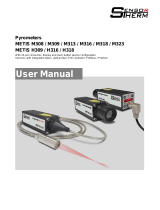Page is loading ...

Landmark for Probus
User Guide
Issue 7
22 November 2016
Publication Nº 198.290
Language: English
© Land Instruments International, 2016

Health and Safety Information
Read all of the instructions in this booklet - including all the WARNINGS and CAUTIONS
- before using this product. If there is any instruction which you do not understand, DO
NOT USE THE PRODUCT.
Safety Signs
WARNING
Indicates a potentially hazardous situation which, if not avoided, could result in death or
personal injury.
CAUTION
Indicates a potentially hazardous situation which, if not avoided, could result in minor or
moderate injury to the user or users, or result in damage to the product or to property.
NOTE
Indicates a potentially hazardous situation which, if not avoided, could result in damage or the loss of
data.
Signs and Symbols used on equipment and Documentation
Caution, risk of electric shock.
Caution, attention to possibility of risk of damage to the product, process or surroundings. Refer
to instruction manual.
Caution, hot surface.
Protective Conductor Terminal.
Observe precautions for handling electrostatic discharge sensitive devices.
Equipment Operation
Use of this instrument in a manner not specied by Land Instruments International may be hazardous.
Read and understand the user documentation supplied before installing and operating the equipment.
The safety of any system incorporating this equipment is the responsibility of the assembler.
Protective Clothing, Face and Eye Protection
It is possible that this equipment is to be installed on, or near to, machinery or equipment operating at
high temperatures and high pressures. Suitable protective clothing, along with face and eye protection
must be worn. Refer to the health and safety guidelines for the machinery/equipment before installing
this product. If in doubt, contact Land Instruments International.
Electrical Power Supply
Before working on the electrical connections, all of the electrical power lines to the equipment must
be isolated. All the electrical cables and signal cables must be connected exactly as indicated in these
operating instructions. If in doubt, contact Land Instruments International.
Storage
The instrument should be stored in its packaging, in a dry sheltered area.
Unpacking
Check all packages for external signs of damage. Check the contents against the packing note.
Lifting Instructions
Where items are too heavy to be lifted manually, use suitably rated lifting equipment. Refer to the
Technical Specication for weights. All lifting should be done as stated in local regulations.
IMPORTANT INFORMATION - PLEASE READ

Health and Safety Information
Read all of the instructions in this booklet - including all the WARNINGS and CAUTIONS
- before using this product. If there is any instruction which you do not understand, DO
NOT USE THE PRODUCT.
Safety Signs
WARNING
Indicates a potentially hazardous situation which, if not avoided, could result in death or
personal injury.
CAUTION
Indicates a potentially hazardous situation which, if not avoided, could result in minor or
moderate injury to the user or users, or result in damage to the product or to property.
NOTE
Indicates a potentially hazardous situation which, if not avoided, could result in damage or the loss of
data.
Signs and Symbols used on equipment and Documentation
Caution, risk of electric shock.
Caution, attention to possibility of risk of damage to the product, process or surroundings. Refer
to instruction manual.
Caution, hot surface.
Protective Conductor Terminal.
Observe precautions for handling electrostatic discharge sensitive devices.
Equipment Operation
Use of this instrument in a manner not specied by Land Instruments International may be hazardous.
Read and understand the user documentation supplied before installing and operating the equipment.
The safety of any system incorporating this equipment is the responsibility of the assembler.
Protective Clothing, Face and Eye Protection
It is possible that this equipment is to be installed on, or near to, machinery or equipment operating at
high temperatures and high pressures. Suitable protective clothing, along with face and eye protection
must be worn. Refer to the health and safety guidelines for the machinery/equipment before installing
this product. If in doubt, contact Land Instruments International.
Electrical Power Supply
Before working on the electrical connections, all of the electrical power lines to the equipment must
be isolated. All the electrical cables and signal cables must be connected exactly as indicated in these
operating instructions. If in doubt, contact Land Instruments International.
Storage
The instrument should be stored in its packaging, in a dry sheltered area.
Unpacking
Check all packages for external signs of damage. Check the contents against the packing note.
Lifting Instructions
Where items are too heavy to be lifted manually, use suitably rated lifting equipment. Refer to the
Technical Specication for weights. All lifting should be done as stated in local regulations.
IMPORTANT INFORMATION - PLEASE READ
Contact Us
UK - Droneld
Land Instruments International
Tel: +44 (0) 1246 417691
Email: [email protected]
Web: www.landinst.com
USA - Pittsburgh
AMETEK Land, Inc.
Tel: +1 412 826 4444
Email: [email protected]
Web: www.ametek-land.com
China
AMETEK Land China Service
Tel: +86 21 5868 5111 ext 122
Email: [email protected]
Web: www.landinst.com
India
AMETEK Land India Service
Tel: +91 - 80 67823240
Email: [email protected]
Web: www.landinst.com
For further details on all AMETEK Land oces, distributors and representatives, please visit
our websites.
Return of Damaged Goods
IMPORTANT If any item has been damaged in transit, this should be reported to the carrier and to the
supplier immediately. Damage caused in transit is the responsibility of the carrier not the supplier.
DO NOT RETURN a damaged instrument to the sender as the carrier will not then consider a claim. Save
the packing with the damaged article for inspection by the carrier.
Return of Goods for Repair
If you need to return goods for repair please contact our Customer Service Department. They will be able
to advise you on the correct returns procedure.
Any item returned to Land Instruments International should be adequately packaged to prevent damage
during transit.
You must include a written report of the problem together with your own name and contact information,
address, telephone number, email address etc.
Design and Manufacturing Standards
The Quality Management System of Land Instruments International is approved to BS EN ISO 9001 for
the design, manufacture and on-site servicing of combustion, environmental monitoring and non-contact
temperature measuring instrumentation.
Approvals apply in the USA
Operation of radio transmitters, telephones or other electrical/electronic devices in close proximity
to the equipment while the enclosure doors of the instrument or its peripherals are open, may cause
interference and possible failure where the radiated emissions exceed the EMC directive.
The protection provided by this product may be invalidated if alterations or additions are made to the
structural, electrical, mechanical or pneumatic parts of this system. Such changes may also invalidate the
standard terms of warranty.
Copyright
This manual is provided as an aid to owners of Land Instruments International’s products and contains
information proprietary to Land Instruments International. This manual may not, in whole or part, be
copied, or reproduced without the expressed written consent of Land Instruments International Ltd.
Copyright © 2016 Land Instruments International.
MARCOM0311, Issue 7, 01 November 2016
Approvals apply in India

Landmark for Probus User Guide

User Guide Landmark for Probus
Contents
Contents
1 Introduction 1
1.1 About this guide 1
1.2 AbouttheLandmarkforProbusProcessor 1
1.3 Unpacking the Processor 2
1.4 Nomenclature 2
2 Specication 3
3 Installation and Removal 4
3.1 Fitting the Unit Onto a DIN Rail 4
3.2 Removing the Unit From a DIN Rail 4
3.3 Electrical Connections 4
4 ProbusDPOperation 11
4.1 .gsd Files 11
4.2 User Parameters 11
4.3 CongurableCyclicData 15
4.4 Extended Diagnostics 17
5 Time Function Processing 18
5.1 Peak Picker 18
5.2 Track and Hold 19
5.3 Averager 20
6 LED Indicators 21
7 Maintenance 22
AppendixA-DINRailSpecication 23
AppendixB-UsingtheLMPviatheCongPort 24
Appendix C - Serial Communications Set-up 27

Landmark for Probus User Guide

Page 1
User Guide Landmark for Probus
1 Introduction
1.1 About this guide
ThisguidegivestheinformationnecessaryforyoutooperateaLandmark
forProbusSignalProcessor.Informationregardinginstallationiscontained
within the Installation Guide.
1.2 About the Landmark for Profibus Processor
TheLandmarkforProbusSignalProcessorprovidesanaccuratesignal
processingunitforasingleLANDSystem4thermometeronamaster-slave
ProbusDPnetwork.TheLandmarkforProbusprocessorcanbesetand
runentirelyfromtheProbusDPmaster.ProbusDPhasthreestatesinit’s
normaloperatingcycle:
1) User Parameterisation
2) Conguration
3) Data Exchange
1.2.1 User Parameterisation
In‘UserParameterisation’,aone-offdownloadoftheoperatingparametersof
theprocessoriscarriedout,including:
• Emissivity/NonGreyness
• Averager, Peak Picker and Track and Hold for signal processing
• Alarm levels
• Scaling of the current output re-transmission of the thermometer signal
1.2.2 Configuration
In‘Conguration’,itallowsforthearrangementofcontinuousreadingand
writingofcyclicdata,including:
• Temperature
• Status
• User Parameters can also be overwritten
1.2.3 Data Exchange
In‘DataExchange’,thecongurationI/Oparametersareactuallyand
cyclicallyexchangedbetween‘master’and‘slave’.

Page 2
Landmark for Probus User Guide
1.2.4 Electrical Input/Output
InadditiontotheProbusdata,theLMPprovideselectricalconnectionsfor
thefollowing:
• Current output re-transmission of the thermometer signal, eg. 4 to 20 mA
• Relayalarmoutput
• Remote input for Track and Hold control or Peak Picker reset
1.3 Unpacking the Processor
Thepackagecontainingtheprocessorwillcontainthefollowingitems:
• CDcontainingSystem4userDocumentation
• Installation Guide
• ALandmarkforProbusSignalProcessorCDcontaining.gsdle
• CongurationsoftwareonCDandcablearealsoprovidedbutarenot
normallyused.SeeAppendixB)
1.4 Nomenclature
TheprocessorisidentiedastheLandmarkforProbus(LMProbusorLMP)
signal processor.
Fig. 1 LMP Functional Block Diagram
alarm
averager
peak picker
track / hold
emissivity
command
input
alarm output
current output
no time function
output scaling
S4
Thermometer
profibus DP
user
parameters
cyclic data

Page 3
User Guide Landmark for Probus
2 Specification
Input/outputaccuracy: <0.1%ofspan
Input/outputdrift: <0.1%ofspan/°C
Quantisation: 16bit
Sampling: 10ms
Signalretransmissionrange: Adjustableoverthermometerspan(min100°)
Signalretransmissioncurrent: 0to20mA/4to20mA
Signalupdaterate: 10ms
Currentoutputloadinc.cable: 500ohms
Emissivitysetting: 0.200to1.000in0.001steps
Non-greynesssetting: 0.800to1.250in0.001steps
Averageradjustmentrange: 50msto512s(63%)in15steps
PeakPicker decayrange: 0.25°/sto512°/sin12steps
threshold: 1°steps
ondelay: 0to10sin0.1ssteps
offdelay: 0to10sin0.1ssteps
resetmode: Hold/reset
Track/Hold: Controlledbyexternalcontactclosure
5 to 24V d.c.
Track/Holdresponsetime: 10ms
Alarm: Hi/Lo
Triplevel: 1°steps
Relay: 50Vd.c.at0.1A
ProbusDP: Upto12MHz
PSU*: 30Vto50Vd.c.at300mA(including
thermometer)
24V to 34V a.c. rms
Environment:
Vibration: 1ganyaxis,10to300Hz
Humidity: 0to99%noncondensing
Sealing: IP20
Ambient: 5to50°C/41to122°Finspecication
EMC: EN61326
* LAND DPU recommended

Page 4
Landmark for Probus User Guide
3 Installation and Removal
3.1 Fitting the Unit Onto a DIN Rail
The LMP processor is designed to be mounted onto a standard DIN rail. To
installtheunit:
1) EnsurethatasuitableDINrail(DINEN50022)isavailableandinstalled
correctly(refertoAppendix).
2) Refer to Fig. 2. Rest the uppermost groove on the rear of the processor
on the top lip of the DIN rail.
3) Push the bottom of the unit so that the sliding spring catch clips onto the
DIN rail.
3.2 Removing the Unit From a DIN Rail
1) Refer to Fig. 3. Insert a screwdriver into the sliding spring catch via the
slot on the underside of the unit.
2) Lever the sliding spring catch downwards so that it disengages from the
DIN rail.
3) Lift the processor off the DIN rail.
3.3 Electrical Connections
Topreventdamagetotheequipment,ensurethattheDPU(powersupply)
andsignalprocessorarefullyinterconnectedbeforeswitchingonthemains
powersupply.
TheLMPprocessorisdesignedtobeusedinconjunctionwiththeLandDPU
PowerSupplyUnit.
The LMP to DPU wiring interconnections are given in Fig. 4.
The LMP wiring schedule is given in Table 1.
The DPU wiring schedule is given in Table 2.

Page 5
User Guide Landmark for Probus
Fig. 2 Installing the LMP Processor Onto a DIN rail
Fig. 3 Removing the LMP Processor From a DIN rail
DIN rail
Sliding spring catch
Clip onto DIN rail
Screwdriver
Use a screwdriver to
unclip the spring latch

Page 6
Landmark for Probus User Guide
Fig. 4 LMP Processor Interconnections
L N 11 12 13 14 15 16
12 3 4 5 6 7 8
Live
Neutral
Processor Supply (-) Processor Supply (+)
Screened
Twisted
Pair
Twisted
Pair
Twisted
Pair
YBL W R BK GN
Note
The LMP Processor is designed to work with an a.c or d.c.
power supply, making pins 16 & 17 on the processor
interchangeable. The output of the DPU power supply is
polarised, with pin 8 the positive and pin 16 the negative.
Power
+ / -
Configurator Port
(not normally used)
Slave Address Set Switches
Profibus Connector

Page 7
User Guide Landmark for Probus
LM Technic Terminal Nº Wire Colour Function
1 Yellow Signalinput(+)fromthermometer
2 Blue Signalinput(-)fromthermometer
3 White Emissivityoutput(+)tothermometer
4 Screen Thermometer cable screen
5Red Thermometerpowersupply(+)
6 Black Thermometerpowersupply(-)
7 Green Emissivityreturn(-)
8 • Not applicable - Do not use
9 • Alarmrelay(1)
10 • Alarmrelay(2)
11 • Command(+)
12 • Command(-)
13 • Signalout(+)
14 • Signalout(-)
15 • Signalout(Screen)
16 • Processorpowersupplyinput(1)
17 • Processorpowersupplyinput(2)
Table 1 LMP Processor terminal connections
DPU Terminal Nº Function
L Mains input live
N Mains input neutral
8DPUoutput(+)
16 DPUoutput(-)
*** All other DPU terminals are not used in this application ***
Table 2 DPU terminal connections

Page 8
Landmark for Probus User Guide
The cable connectors for the processor are included in the processor package.
Eachcableconnectormustbecorrectlywiredwiththeappropriatecable.
Tocorrectlywireaconnector:
1) Make a note of the orientation of the connector.
2) Unclip the two halves of the connector shell to reveal the terminal block
andthecabletie/clampbar.
3) Wire up the connector, remembering the correct orientation of the plug,
in accordance with the relevant cable schedule.
4) Ensurethatthecableouterinsulationisheldintheclampbar/cabletie
attheconnectorandtightentheclampbarscrews/cabletie.Referto
Fig. 5.
5) Clip together the two halves of the connector shell ensuring that the
‘write-on’labelisheldinplacebytheshellassembly.
Theconnectorisnowreadyforuse.
Keep wire length as
short as possible
Ensure cable's outer insulation
is held in clamp bar/cable tie
Clamp bar
Fig. 5 Correct cable wiring arrangement S4970080
3.3.1 Alarm output connection schedule
The Alarm output connection schedule is given in Fig. 5 and Table 1.
TheAlarmrelaycontactratingis50Va.c.ord.c.at0.1A.
It is recommended that a twisted pair connection be used.

Page 9
User Guide Landmark for Probus
3.3.2 CMD (Command) input connection schedule
TheCMD(Command)inputconnectionscheduleisgiveninFig.5andTable1.
The command signal is inactive when the voltage is >3.0V or open circuit
(i.e.Track).Thecommandsignalisactivewhenthevoltageis<1.5Vorshort
circuit(i.e.Hold).
The command input can be controlled via a remote switch, as shown in Fig. 6
or via potential-free contacts as shown in Fig. 7.
It is recommended that a twisted pair connection be used.
3.3.3 Output (Retransmission output) connection schedule
TheOutput(retransmissionoutput)connectionscheduleisgiveninFig.4and
Table 1.
It is recommended that a screened twisted pair cable is used.
3.3.4 Thermometer output connection schedule
The thermometer output connection schedule is given in Fig. 4 and Table 1.
Itisrecommendedthat6-wayscreenedcableisused.
3.3.5ProbusDPslaveaddress
TosettheLMPslaveaddress,usetherotaryswitcheslocatedonthetopedge
oftheLMP,neartotheprobusconnector.
3.3.6 Profibus DP slave address
TosettheLMPslaveaddress,usetherotaryswitcheslocatedonthetopedge
oftheLMP,neartotheprobusconnector.
H L
= Address 3
= Address 21
Cyclethepowertoensurethatanynewaddressisrecognised.
3.3.7 Configurator 10101
Thisterminalisnotnormallyused.SeeAppendixB.
0
5
3
7
2
1
4
6
8
9
0
5
3
7
2
1
4
6
8
9
0
5
3
7
2
1
4
6
8
9
0
5
3
7
2
1
4
6
8
9

Page 10
Landmark for Probus User Guide
1
2
CMD
Remote switch
Vin
Switch open
Peak Picker Track & Hold
Switch closed
Peak Pick
Reset
Track
Hold
Note
Remote switch can be replicated by voltage Vin. Where:
>+3.0V = Switch open
<+1.5V = Switch closed
Fig.6CMD(Command)inputcontrolviaaremoteswitch S4970387
1
2
CMD
Open Circuit
Peak Picker Track & Hold
Short Circuit
Peak Pick
Reset
Track
Hold
Note
Potential-free contacts can be replicated by voltage Vin.
Where:
>+3.0V = Open Circuit
<+1.5V = Short Circuit
Vin
Potential-free
contacts
Valley Picker
Valley Pick
Reset
Fig.7CMD(Command)inputcontrolviapotential-freecontacts S4970388
15
69
Shell
Pin 1: Not Used Pin 2: Not Used
Pin 3: DATA+ Pin 4: Not Used
Pin 5: DATA END Pin 6: +5V
Pin 7: Not Used Pin 8: DATA -
Pin 9: Not Used Shell: SCREEN
Fig.8ProbusDPConnector(9-way)andPin-outDetails

Page 11
User Guide Landmark for Probus
4 Profibus DP Operation
ThissectiongivesdetailsofhowtoapplytheLMPtoaProbusDPSystem.
ItdoesnotgointodetailexplainingProbusDP.Furtherinformationcanbe
foundbyvisitingthedesignatedwebsite:www.probus.com
WhentheLMPprocessorisconnectedtoaLandSystem4thermometer,the
processormustbeconguredforusewiththatparticularthermometertype.
ProbusDPusesa‘.gsd’leasanelectronicdatasheettoallowthemaster
processor to set up the operating parameters for the slave units attached to
it’snetwork.
4.1 .gsd Files
TheLandmarkforProbus(LMP)isregisteredwiththeProbusNutzer
Organisation(PNO)andhasbeendesignatedwiththespecialregister
number:LAND0807.
A.gsdlehasalsobeenallocatedtothisregistrationandissuppliedondisk,
withtheprocessor.(LAND0807.gsd).
Toallowaccesstotheuserparametersandcyclicdatacongurationofthe
processor,this.gsdlemustbecopiedfromthesupplieddisktothegsd
directoryofthemastersysteminuse.
4.2 User Parameters
UserparametersaredownloadedfromthemastersystemtotheLMP,asa
one-offatthestartofProbusoperation.Theseuserparametersarestored
inanon-volatilememorywithintheLMP(iftheLMPshouldlosepowerAND
Probusconnection,thelastsetofuserparameterswouldberevertedto,the
nexttimethatthesystemisswitchedon,untilanewsetofuserparameters
are downloaded).
The.gsdleuses‘revision2’optionstoallow‘Help’textswhensettinguser
parameters.
ModernProbusDPmastersystemsutilisethisoptiontogreatlyassistinthe
settingofuserparameters,whichareusuallyselectedthroughdialogboxes.
Thedialogboxesallowthetranslationoftheparameterindices,theyoffer
defaultvaluesandincludebuilt-inlimitsformostparameters(exceptfor
limitsthatdependonthe‘irt’type).Thescreenlayoutvariesfrommasterto
master.
Oldermastersystemsarenotcompatiblewiththecongurationasabove.
Theyignorethe‘revision2’commandsinthe.gsdleandofferalistofuser
parameterbyteswhichrequireediting.Theorderoftheuserparameterbytes
isveryimportantandmustbestrictlyfollowed.(SeeTable3)

Page 12
Landmark for Probus User Guide
Typical
Value
Name Description Limits
0x00 Reserved Always0x00 0
0x13 IRT(infraredthermometer)type See Table 4 0-40
0x03, 0xE7 Emissivity(Hi,LoByte) 0x03E7 = 999 = 0.999 200-1000
0x03, 0xE8 NonGreyness(Hi,LoByte) 0x03E8 = 1000 = 1.000 800-1250
0x01 Time Function Select 0 = None, 1 = Average, 2 = Peakpick,
3=Track/Hold
0-3
0x00 Peak Picker Mode 0 = Reset, 1 = Hold 0-1
0x00, 0x05 PeakPickerThreshold(HiLo) 0x0005=5(C/FasIRTType) IRT Tmin>Tmax
0x00 PeakPickerOnDelay 0.0 sec = 0 = 0x00 0-100
0x0A PeakPickerOffDelay 1.0 sec = 10 = 0x0A 0-100
0x0C PeakPickerDecayRate See table 5 0-12
0x01 Averager Response Time See table 5 0-15
0x01 AlarmType 1 = High Alarm, 0 = Low Alarm 0-1
0x01, 0x27 AlarmTemperature(Hi,Lo) 0x0127=295(C/FasIRTType) IRT Tmin>Tmax
0x01 CurrentO/PType 0=0/20mA,1=4/20mA 0-1
0x06, 0x40 CurrentO/PMaxTemp(Hi,Lo) 0x0640=1600(C/FasIRTType) CurrO/Pmin+100>IRTTmax
0x01, 0x27 CurrentO/PMinTemp(Hi,Lo) 0x0127=295(C/FasIRTType) IRTTmin>CurrO/Pmax-100
0x00 CyclicDataByteOrder 0=norm,1=reversed,(see4.3) 0-1
Table 3 User Parameter List

Page 13
User Guide Landmark for Probus
Notes
• If on-line access to a parameter is not required, set the LMP using the
‘UserParameters’list.
• A full, valid list of user parameters must be given, even if a particular
parameterisnotbeingusedoristobeoverwrittenwithcyclicdata.
• Ensureallparametersarewithinlimits,astheLMPwillrejectanylist
containing‘outoflimit’parameters.
• An explanation of time function processing is given in Section 5.0.
• Ensure that the temperature dependent parameters are entered care-
fully,asthesehavenolimitsembeddedintherelevantdialogboxes
e.g. Peak Picker Threshold, Alarm Temperature are within the IRT
range.
CurrentO/PMax.andMin.settingsarewithintheIRTrangeandat
least100°ofspanallowed.
• CurrentO/PParameters,IRTTypeandTimeFunction
Selectareonlyavailableasuserparameters(i.e.notavailableascyclic
data).

Page 14
Landmark for Probus User Guide
IRT Index IRT Type IRT Index IRT Type
0=LN 400/2000C 21=M6 100/700C
1=M1 600/1600C 22=M6 200/1300F
2=M1 1100/2900F 23=M7 25/375C
3=M1 800/2600C 24=M7 75/700F
4=M1 1500/4700F 25=LN 0/600C
5=M2 300/1100C 26=LN 0/1100C
6=M2 600/2000F 27=LN 0/1600C
7=M4 50/250C 28=LN 35/1100F
8=M4 150/500F 29=LN 35/2000F
9=M4 150/550C 30=LN 35/3200F
10=M4 300/1000F 31=MN 450/1000C
11=R1 600/1600C 32=M1 850/1850F
12=R1 1100/2900F 33=M8 0/1000C
13=R1 1000/2600C 34=M8 30/1830F
14=R1 1800/4700F 35=M3 50/250C
15=M5 400/1300C 36=M3 150/500F
16=M5 750/2400F 37=M* 500/2000FTS
17=M5 1000/2500C 38=M* 900/3600FFTS
18=M5 1800/4500F 39=M* 1000/2500CVDT-S
19=M6 0/300C 40=M* 1800/4500FVDT-S
20=M6 50/600F
Table 4 IRT Index
Averager Time Constants (sec) Peak Picker Decay Rates (*/sec)
0=0 0=0
1=0.05 1=0.25
2=0.10 2=0.55
3=0.15 3=1
4=0.25 4=2
5=0.50 5=4
6=1 6=8
7=2 7=16
8=4 8=32
9=8 9=64
10=16 10=128
11=32 11=256
12=64 12=512
13=128
14=256
15=512
Table 5 Averager and Peak Picker values
/