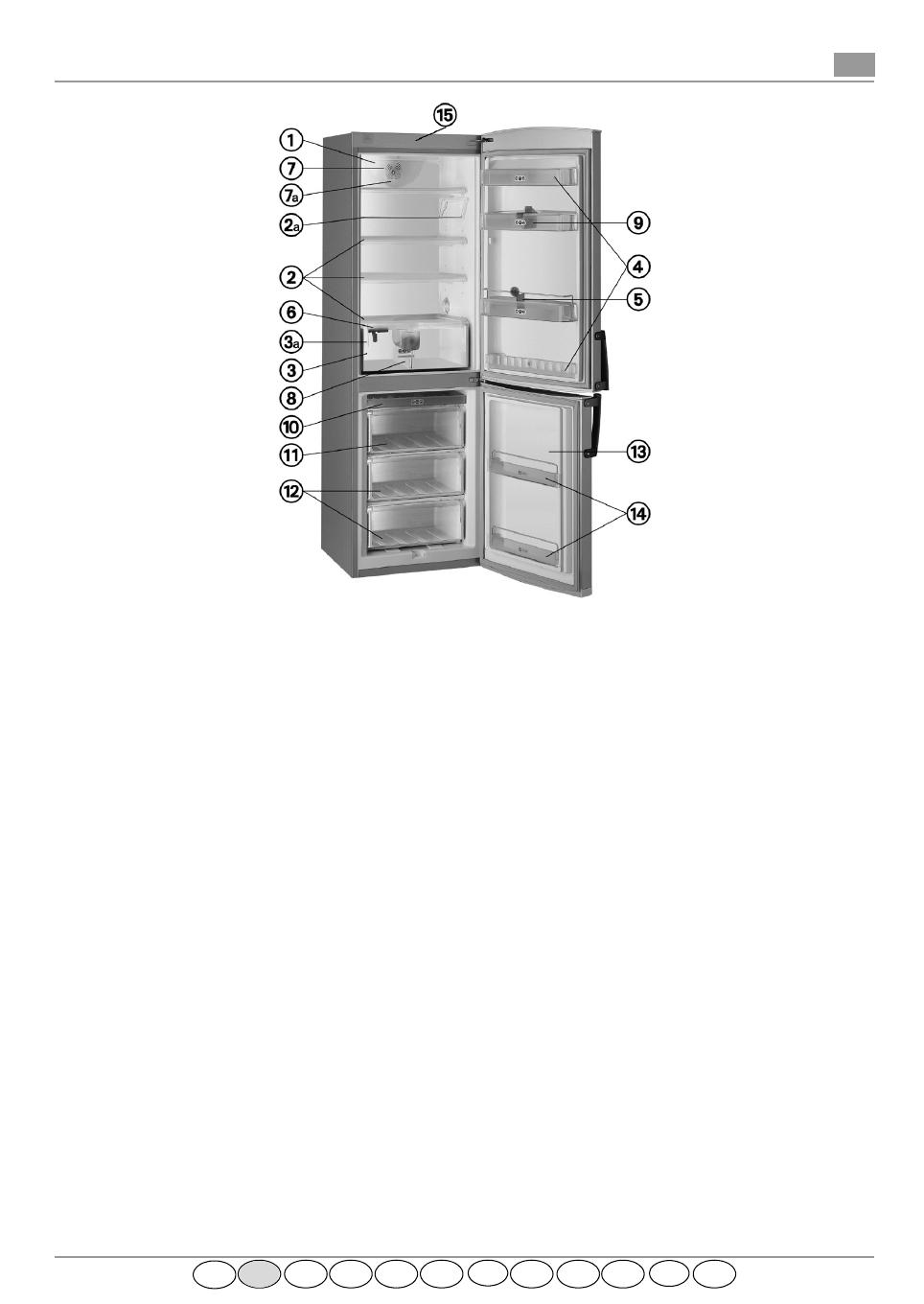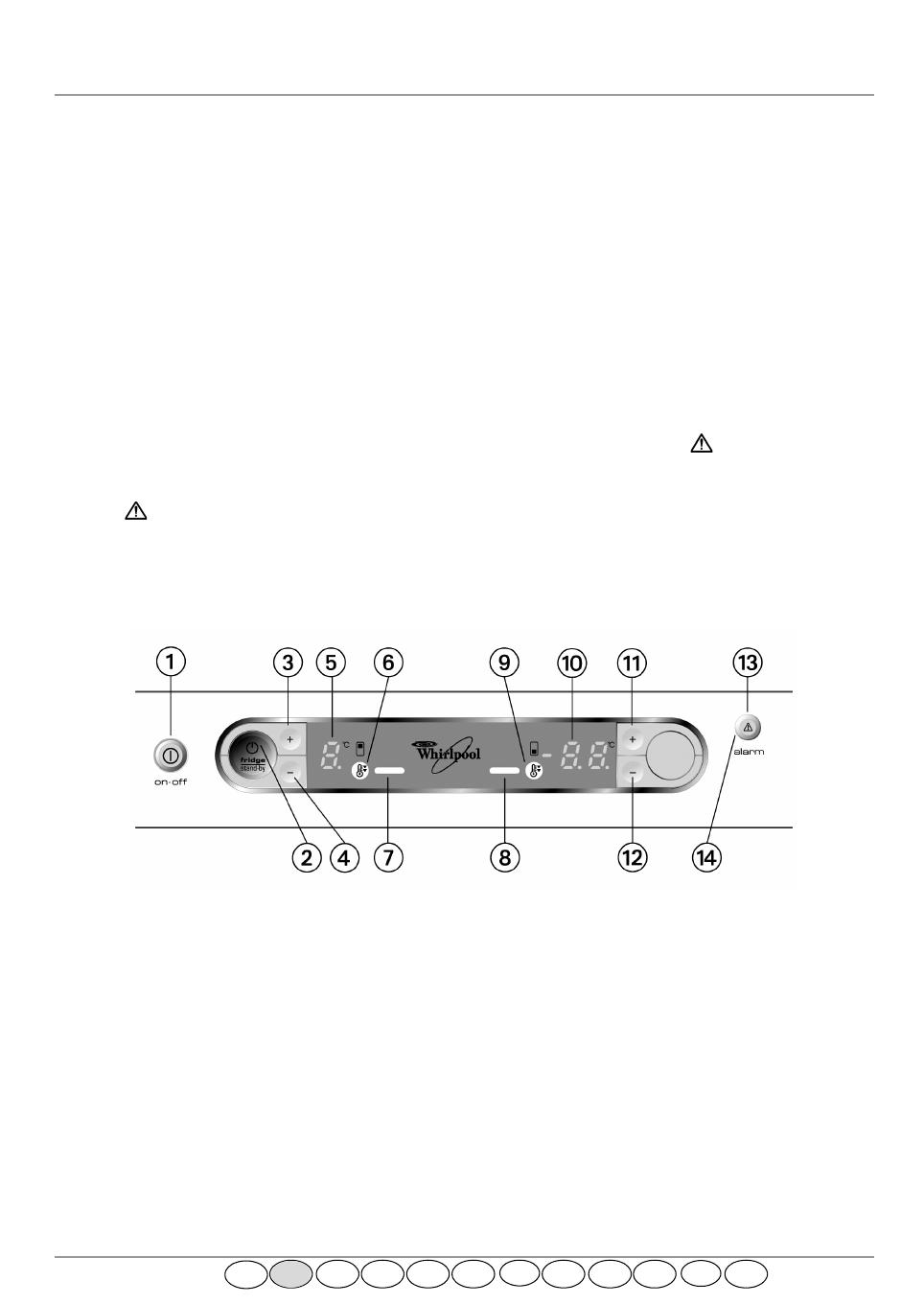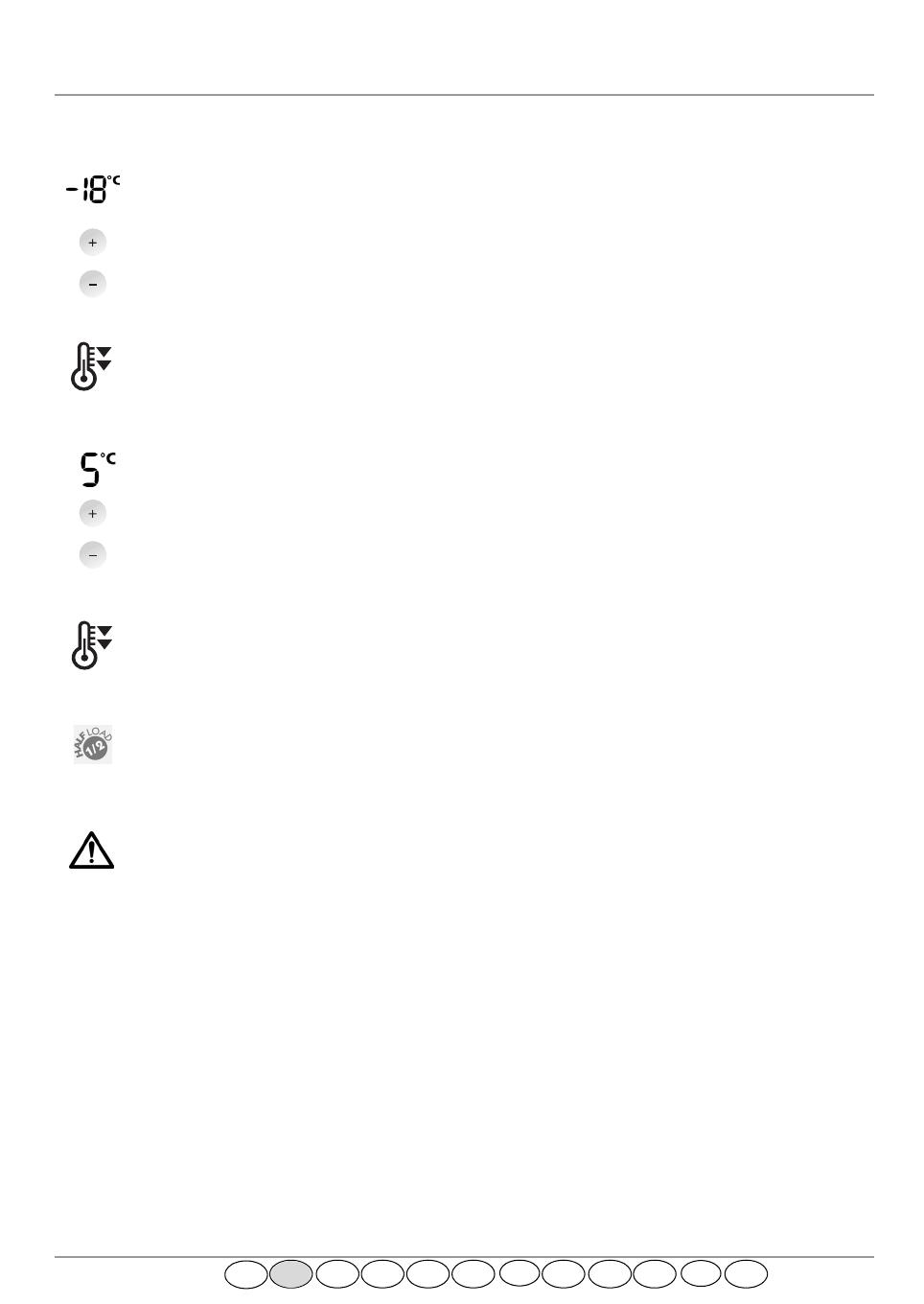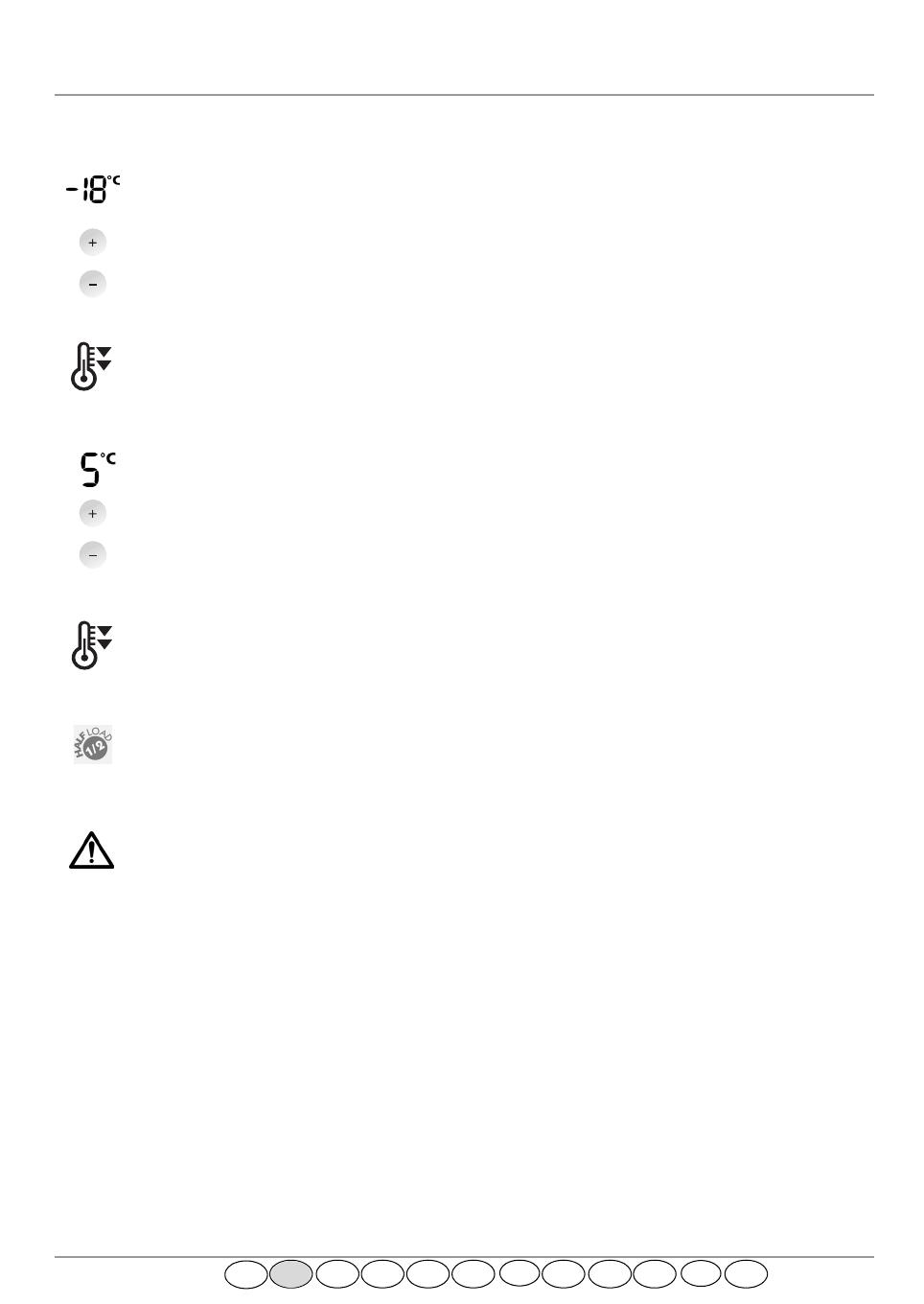
5019 637 33149
I
D
F NL E P
I
GR N FINS
DK
GB
GUIDE TO SELECTING FUNCTIONS
Freezer compartment temperature
Shows the freezer compartment temperature setting.
Freezer compartment temperature selection and control
To change the internal temperature press the “freezer compartment temperature increase button”
(REF. 11)
and the “freezer compartment temperature decrease button”
(REF. 12)
on the control panel
until the desired value is reached.
The temperature inside the freezer compartment can be adjust between -18ºC and -24ºC.
Fast freezing
This function must be activated before freezing fresh food. To select the function, press the “fast freeze
function ON/OFF button”
(REF. 8)
, a yellow LED will light up
(REF. 9)
.
The function is automatically disabled after 24 hours, or can be manually disabled by repeating the same
procedure.
Refrigerator compartment temperature
Shows the refrigerator compartment temperature setting.
Refrigerator compartment temperature selection and control
To change the internal temperature press the “refrigerator compartment temperature increase button”
(REF. 3)
and the “refrigerator compartment temperature decrease button”
(REF. 4)
on the control panel
until the desired value is reached.
The temperature inside the refrigerator compartment can be adjust between +2ºC and +8ºC.
Fast cooling
This function should be selected before refrigerating fresh food. To select the function, press the “fast
cooling function ON/OFF button”
(REF. 7)
, a yellow LED will light up
(REF. 6)
.
The function is automatically disabled after 6 hours, or can be manually disabled by repeating the same
procedure.
“Half Load” function
When the freezer is only partially full, put all the food in the central basket and set the freezer
compartment temperature to -18°C or select the HL function with the freezer temperature selector (on
some models only).
Refrigerator compartment alarms
An acoustic alarm sounds when the refrigerator door has been left open for more than 2 minutes; To mute
the acoustic alarm, press the specific button
(REF. 14)
or close the door again.
Power failure alarm
The maximum temperature reached during a power failure flashes on the freezer display. The alarm
symbol lights up and the acoustic alarm sounds at the same time.
The alarm is activated when:
• a prolonged power failure takes place, causing the internal temperature of the freezer to increase to
values that cannot guarantee safe storage of food.
To disable the alarm press “alarm” button, after which the pre-set temperature will appear on
the display.
Note:
evaluate the state of the stored food.
Operation alarms
Depending on the malfunctioning site some letters could be displayed on the fridge or freezer
compartment display. Call After-sales-Service and specify the alarm code.