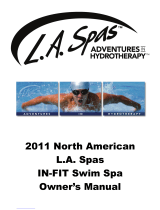Page is loading ...

CHLORINATOR
USE WITH SALT AND
MINERAL SALTS

2
Important Safety Instructions
READ AND FOLLOW ALL INSTRUCTIONS
All electrical work must be performed in accordance with AS/NZ 3000.
When installing and using this electrical equipment, basic safety precautions
should always be followed, including the following:
WARNING
Prolonged immersion in hot water may induce hyperthermia. Hyperthermia
occurs when the internal temperature of the body reaches a level several
degrees above the normal body temperature of 37°C. The symptoms of
hyperthermia include dizziness, fainting, drowsiness, lethargy, and an increase
in the internal temperature of the body. The effects of hyperthermia include:
1) unawareness of impending danger; 2) failure to perceive heat; 3) failure to
recognize the need to exit spa; 4) physical inability to exit spa; 5) fetal damage
in pregnant women; 6) unconsciousness resulting in a danger of drowning.
The use of alcohol, drugs, or medication can greatly increase the risk of fatal
hyperthermia.
DANGER
To reduce the risk of severe injury or death, do not remove the suction fittings
of your spa or hot tub. Never operate a spa or hot tub if the suction fittings are
broken or missing. Never replace a suction fitting with one rated less than the
flow rate marked on the equipment assembly.
WARNING
Risk of electric shock which could result in severe injury or death - Install
the controller at least 3.5 metres from the inside wall of the pool and/or hot tub
using non-metallic plumbing.
Children should not use spas or hot tubs without adult supervision.
Do not use spas or hot tubs unless all suction guards are installed to prevent
body and hair entrapment.
People using medications and/or having an adverse medical history should
consult a physician before using a spa or hot tub.
WARNING
To avoid injury ensure that you use this control system to control only
packaged pool/spa heaters which have built-in operating and high limit controls
to limit water temperature for pool/spa applications. This device should not be
relied upon as a safety limit control.

3
WARNING
To Reduce the Risk of Injury -
a) The water in a spa should never exceed 40°C. Water temperatures
between 38°C and 40°C are considered safe for a healthy adult. Lower water
temperatures are recommended for young children and when spa use exceeds
10 minutes.
b) Since excessive water temperatures have a high potential for causing fetal
damage during the early months of pregnancy, pregnant or possibly pregnant
women should limit spa water temperatures to 38°C.
c) Before entering a spa or hot tub, the user should measure the water
temperature with an accurate thermometer since the tolerance of water
temperature-regulating devices varies.
d) The use of alcohol, drugs, or medication before or during spa or hot tub use
may lead to unconsciousness with the possibility of drowning.
e) Obese persons and persons with a history of heart disease, low or high
blood pressure, circulatory system problems, or diabetes should consult a
physician before using a spa.
f) Persons using medication should consult a physician before using a spa or
hot tub since some medication may induce drowsines while other medication
may affect heart rate, blood pressure, and circulation.
People with infectious diseases should not use a spa or hot tub.
To avoid injury, exercise care when entering or exiting the spa or hot tub.
Do not use drugs or alcohol before or during the use of a spa or hot tub to
avoid unconsciousness and possible drowning.
Pregnant or possibly pregnant women should consult a physician before using
a spa or hot tub.
Water temperature in excess of 38°C may be injurious to your health.
Before entering a spa or hot tub, measure the water temperature with an
accurate thermometer.
Do not use a spa or hot tub immediately following strenuous exercise.
Prolonged immersion in a spa or hot tub may be injurious to your health.
Do not permit any electric appliance (such as a light, telephone, radio, or
television) within 1.52m of a spa or hot tub.
The use of alcohol, drugs or medication can greatly increase the risk of fatal
hypothermia in hot tubs and spas.
SAVE THESE INSTRUCTIONS

4
WELCOME TO ZODIAC
Congratulations on your purchase of the Zodiac TRi-XO CrossOver Chlorinator.
TRi-XO allows users to select between using normal pool salt or mineral salt blends.
Simply select the type of salt you are using from the start up screen to program it
into the software.
Zodiac recommends using Element™ mineral salts if
you want to have a more luxurious feeling pool. Zodiac
Element™ mineral salts include magnesium chloride
which has been used for centuries in mineral spa resorts
across the world. Magnesium has been associated with
helping with relaxation and may also be considered as
an element which may benet the skin.
In this Kit you will receive the following:
1 x Power Pack/Control unit
1 x Electrolytic Cell
1 x Owners Manual
1 x Mounting bracket with wall plugs and screws set
1 x Set couplings, unions and reducers to suit 40mm/50mm piping

5
INSTALLATION GUIDE
POSITIONING THE POWER PACK
1. Locate a suitable space for the power pack bracket. It should be installed no
further than 1.8 metres away from the cell - ideally in a ltration shed or close to
the ltration equipment.
PLEASE NOTE: If xing to a post it must have a waterproof panel tted (behind
the unit), at least 450mm wide and 470 mm high.
2. The power pack must be installed a minimum of 3.5m from the inside wall of
the pool and/or hot tub. Any additional local installation codes must also be
adhered to.
3. Ensure the power pack is protected from pressurized water spray such as that
from irrigation sprinklers, mechanical impacts and/or damage, and inaccessible
to children.
4. Using screws provided, fasten the bracket securely to the wall and position the
power pack on the bracket. Plug into power point, but don’t turn on the power.
POSITIONING THE CHLORINE GENERATING CELL
PLEASE NOTE: The cell should always be the last device placed on the water
pipe (In the return line to the pool).
5. Ensure the cell is placed horizontally, with the Inlet pipe connecting to the tting
closest to the cell lead.
6. Using screw barrel ttings (supplied), attach the cell to the pipe. If using 40mm
pipe, you will need to t the cell using the reducing bushes (also supplied).
7. When connecting the lead from the power pack to the cell match up the

6
NAVIGATION BUTTONS
corresponding colours and pins, then t the end cap.
(Note: Either RED wire can be connected to either RED pin on the electrode.)
8. Plug your pool pump into the outlet socket in the bottom of the TRi-XO (this will
allow the TRi-XO timer to control the ltration times)
9. Once all connections are together press the mains power switch to ON.
Use the following UI buttons to access and select all menus and commands:
ON/OFF
Turn Chlorinator on/off.
UP/DOWN
Scroll up/down within current menu to highlight a specic menu
command.
MENU/BACK
Enters into the main menu, and used to go back to previous menu.
SELECT/ENTER
Select/enters current highlighted menu command.
Display the next related command or activate the selected function

7
SELECTING THE RIGHT SALT TYPE
At start up it is necessary to select the correct salt type being used in the pool. If
using salt or using a mineral blended salt simply select the correct type as shown
on the screen once the unit is powered up.
1.Use / to scroll to the right selection
2. Press to set the software to your preference
Note: If the choice selected is wrong or you wish to change at any future time you
can reset the software and start again. This will clear all settings, time, timers etc...
To reset the software hold / at the same time then release, you should now
see the start up screen. The software has been reset.

8
USING THE BUILD-IN CLOCK AND TIMERS
When it comes to chlorination, every pool is different. To get what’s right for you,
you will need to set the unit’s clock and timers.
SETTING THE CLOCK
1. Press the button to enter the MAIN MENU.
2. Use / buttons and scroll to SET CLOCK.
3. Press .
4. Use / buttons to set the hours.
5. Press to save the hours.
6. Use the / buttons to set the minutes.
7. Press to save the minutes.
TRi-XO will then return to the MAIN MENU.
8. Press to return to the operating screen.
NOTE: The time is displayed in 24 Hour format

9
TURNING CHLORINE GENERATION ON
The chlorine generation of the TRi-XO can be controlled in a number of ways:
1. Manually set to an output level, with the operating times determined by an
external timer.
2. Using the in-built timers on the TRi-XO unit (refer to ‘The Timers’)
3. Using a connection to an external controller (refer to ‘Connecting to a controller’).
To turn the chlorine generation on manually, press the ON/OFF button. The output
level can be set as described in ‘Setting the Chlorine Output.’
NOTE: For safety reasons, the TRi-XO chlorine generator will continually dose
chlorine for a maximum of 30 hours if left running with no ‘OFF’ time – unless
connected to en external controller. After this time the TRi-XO will switch to ‘OFF’.
THE TIMERS
• The Zodiac TRi-XO chlorine generator comes with two inbuilt timers that switch
the ltration and chlorination system on and off as required.
• During swimming season, consider running the system for around 8 hours a
day. This can be increased to 10 hours during periods of very hot weather.
• In winter, it may only be necessary to run your pool’s ltration system for 4
hours a day. These shorter periods of activity will lengthen the life of the unit’s
electrode.
• For best year round results, set the unit to operate during the cooler hours of
the early morning, evening or when swimmers are using the pool.
PROGRAMMING THE TIMERS
• To activate the timer, you will need to enter both an ON and OFF time.
If no OFF time is entered, the chlorine generator will switch off at the default
time of 12:00am (0:00).
• You will know that a valid time has been entered when a “T” Symbol is displayed
in the top right hand corner of the LCD display when the unit is displaying the
‘operating screen’.
USING THE BUILD-IN CLOCK AND TIMERS

10
USING THE BUILD-IN CLOCK AND TIMERS
To program the timer:
1. Press the button.
2. Press button to move arrow to ‘SET TIMERS’.
3. Press to enter the ‘SET TIMERS’ menu.
4. Press / to select the timer you wish to set. (Timer 1 or Timer 2)
5. Press .
6. Press / to set the hours (on time).
7. Press to save the hours.
8. Press / to set the minutes (on time).
9. Press to save the minutes.
10. Press / to set the hours (off time).
11. Press to save the hours.
12. Press / to set the minutes (off time).
13. Press to save the minutes.
TRi-XO will return to the ‘SET TIMERS’ menu.

11
CLEARING THE TIMERS
To clear the timer:
1. Press the button.
2. Press / button to scroll to ‘SET TIMERS’.
3. Press to enter the ‘SET TIMERS’ menu.
4. Press / to scroll to ‘CLEAR TIMERS’.
5. Press .
A conrmation message will appear on the screen.
EXTERNAL TIME CLOCK
• At times, it may be desirable to control chlorine generation using an external
time switch. If the chlorine generator is turned ON, and the external timer
fails to switch the mains power off within 30 hours, the Zodiac TRi-XO will
automatically stop chlorinating in order to prevent over chlorination.
To set the chlorine generator to run from an external clock:
1. Clear the Timer by following the procedure outlined in ‘Clearing the Timers’.
2. Press the button to turn the chlorine generator on.
USING THE BUILD-IN CLOCK AND TIMERS

12
SETTING THE CHLORINE OUTPUT
• The amount of chlorine required by your pool is dependent on a number of
factors including the size of the pool, the number of users and the climate.
• Output will appear as a percentage on the screen
readout. Monitoring the pool’s chlorine level over
time and then adjusting the output percentage
accordingly will ensure optimum sanitation.
To set Chlorine Output levels:
1. Press the
button to turn the chlorine generator on.
2. Press the
/ buttons to set the desired output level.
PLEASE NOTE: If using a pool cover you will need to reduce the chlorine production
substantially, please use LOW mode if you use a cover. Simply press LOW button.
CHLORINE OUTPUT LEVELS

13
CORRECT SETTINGS FOR YOUR POOL
Free
Chlorine
(ppm)
pH
Total
Alkalinity
(ppm)
Calcium
Hardness
(ppm)
Cyanuric
Acid
(ppm)
Salt
Level
(ppm)
Sensors
Australian Standard 1 – 3 7.2 – 7.8 80 – 300 90 – 300 30 – 50
4000 -
7000
Ideal reading/range 1 – 3 7.5 80 – 140 90 – 300 50
4000 ppm
at 27ºC
To increase
Add chlorine
or increase
output of
equipment
Add buffer
or soda ash
(sodium
carbonate)
Add
sodium
bicarbonate
Add
calcium
chloride
Add
Cyanuric
acid
Add Salt
To decrease
Add muriatic
acid
Add muriatic
acid or
dry acid
Partially
drain
& rell pool
Partially
drain
& rell pool
Partially
drain
& rell pool
Frequency of testing
(in peak season)
Weekly Weekly Weekly Weekly Weekly Monthly Quarterly
CORRECT SETTINGS FOR YOUR POOL

14
You must set the controller type
on the TRi-XO before making
the wiring connection.
SETTING THE CONTROLLER
(To be done before making a wiring connection)
1. Switch power to the TRi-XO unit on.
2. Wait for the start-up sequence to complete.
3. Press the button.
4. Press the button to scroll down to ‘CONTROLLER’.
5. Press to enter the controller menu.
6. Press / to highlight the controller being used.
7. Press to save the controller setting.
8. TRi-XO will return to the main menu.
9. Press to return to the operating screen.
CONNECTING TO A CONTROLLER

15
ATTENTION JANDY ‘REV L’ OR LATER USERS
It is critical that the controller setting be set to the correct Zodiac or Jandy controller
designation. There are a number of different revisions locked into the TRi-XO
software. Please see the controller user manual to determine the model and/or
revision you are using. If the incorrect setting is selected, damage can be caused
to the Aqualink Control Unit.
IMPORTANT WARNING
• Wiring of the controller should be completed by an authorised pool equipment
installer.
• Before any wiring connections/disconnections ensure mains power is
removed from both the controller and the Zodiac TRi-XO unit.
• When connected to a controller, the TRi-XO Chlorine generator acts as the
‘slave’ - responding to requests. This means timer settings are ignored and
the output settings cannot be changed, although all other ‘menu’ functions
are still accessible, except for LOW and BOOST modes.
WIRING TO A CONTROLLER
The following instructions should be read in conjunction with the installation guide
provided with the Controller.
1. Remove black ‘dress’ cover by pressing in at the
sides
2. Remove the screws which attach the lower cover
to the main unit:
CONNECTING TO A CONTROLLER

16
CONNECTING TO A CONTROLLER
3. Remove the lower cover from the TRi-XO unit.
4. Remove the small white bung closest to the centre of the lower panel of the TRi-
XO unit.
5. Thread the controller cable through the hole (a grommet may be necessary
depending on the size of the cable being used).
6. Attach a cable tie to the controller cable as shown in the diagram.
The wiring colour codes are outlined below:
Depending on the make of the Controller, make the following wiring connections:
Polaris EOS / Jandy / Zodiac Aqualink / Aqualink TRi
• Green wire (0V) to ‘0V’ terminal on the TRi-XO
• Red wire to the (+V) ‘POS’ terminal on the TRi-XO
• Yellow/White (B) wire to ‘B’ terminal on TRi-XO
• Black wire (A) to ‘A’ terminal on TRi-XO
Black
Yellow
Green
Red

17
CONNECTING TO A CONTROLLER
TESTING THE WIRING CONNECTION
Once a connection has been made between the Controller and the Chlorine
generator, it will need to be tested.
1. Turn on the power to the Controller and the Zodiac TRi.-XO
2. If successful, a ‘ ’ symbol will appear in the top right hand corner of the screen
after about 20 seconds.
3. If the controller does not connect, turn power off to both the devices and try
again.
VERIFY THE WIRING CONNECTIONS
To verify the connection:
1. Switch the TRi-XO unit on and check the controller setting (follow instructions
under ‘SETTING CONTROLLER’).
2. Re-test the connection.
Note: For safety reasons, the Zodiac TRi-XO reverts to the OFF setting if the
communication connection is lost.
CONNECTION TO CONTROLLER FOR POOL/SPA COMBINATIONS
• To connect a Zodiac TRi-XO unit to Pool or Spa Valves, you will need to make
a “splice” into the control lines from the Controller, located inside the controller
itself.
• For further information, consult the installation manual of the Controller being
used.
CONNECTING TO A CONTROLLER

18
• If your pool has a cover, you should set the output
level to “low”. This is also known as “winter” mode.
• Reducing your chlorine output will help prevent
damage to your pool’s cover and other equipment.
MANUAL SETTING
1. To select Low mode press
. This will drop the
chlorine output to around 10%.
2. ‘Low’ will appear on the screen.
Note: Low or Winter mode cannot be selected when
TRi is being controlled by an external controller.
AUTOMATIC SETTING
• The Zodiac TRi-XO can be connected to the valves of an automatic
pool/spa system.
• When the input from the valves is set to ‘Low’ the TRi-XO will automatically
revert to ‘Low’ mode and the output will be locked at 10%
• Details of the wiring connection are outlined in the ‘‘Connection to Automatic
Pool/Spa Valve” section of this manual.
SETTING THE MODE TO LOW: IMPORTANT IF USING A POOL COVER
THE BOOST SETTING

19
• At times your pool may require a larger than normal application of chlorine. The
Boost function is used to rapidly add chlorine.
• In ‘BOOST’ or “Superchlorinate” mode, output settings are temporarily
overridden and the chlorine generator runs for 24 hours at 100% Chlorine
Production.
• In ‘TIMER’ mode, the circulation pump will run for 24 hours, before automatically
reverting to previous output / timer settings.
• In ‘MANUAL’ mode, the chlorine generator will run at 100% for
a cumulative total of 24 hours before reverting to the previous
output setting.
NOTE: The ‘BOOST’ mode cannot be engaged under the
following curcumstances:
1. If the TRi-XO is in the ‘OFF’ operating mode. The
chlorinator must be ‘ON’ for BOOST to be engaged.
2. Or from the front panel when the TRi-XO is being
controlled by an external controller.
In most cases a BOOST function can be set from the
controller menu.
Consult your third party controller manual for more
information.
SETTING THE BOOST MODE
To activate the BOOST setting:
Press the
button.
‘BOOST’ will be displayed on the screen and chlorine generation will commence.
THE BOOST SETTING

20
The Zodiac TRi-XO chlorine generator automatically provides a number of inbuilt
warnings that can help identify problems and offer solutions.
To access the HELP menu:
1. Press the button.
2. Using the / buttons, scroll to the ‘HELP/DIAG’ menu.
3. Press to enter the ‘HELP/DIAG’ menu.
4. Once in the ‘HELP/DIAG’ menu, use the / buttons to scroll to the error/
warning that has been displayed.
5. Press .
A number of suggested solutions are momentarily displayed, in order of priority.
After displaying, the TRi-XO automatically reverts back to the ‘HELP/DIAG’
menu.
6. To exit to the default operating screen press the button.Or it will automatically
exit after one minute.
HELP AND TROUBLESHOOTING
/