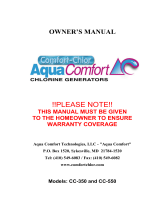Page is loading ...

OPERATING INSTRUCTIONS
Zodiac is a registered trademark of Zodiac Group Australia Pty Ltd
ABN 87 002 641 965
© Copyright Zodiac Australian Ltd 2009
Zodiac Group Australia:
PO box 7238
Wetherill Park, 2164
NSW, Australia
Tel: 1800 688 552
Fax: 1300 781 688
For all you pool needs, visit
www.zodiac.com.au
YOUR LOCAL SUPPLIER
Ei Brochure A4 Spread 090701.indd 1 1/07/2009 2:27:16 PM
Direct Pool Supplies
www.directpoolsupplies.com.au
Ph: 1800 648 363

Ei has been designed to be the world’s simplest saltwater chlorine generator.
Simple to install, operate and maintain, the Ei will provide you many years of
trouble free operation and keep your pool safe and sparkling for the whole
family to enjoy.
1 x Ei Power pack
1 x Ei Chlorine generating cell
1 x Power pack bracket
1 x Pipe spacer (40mm pipe only)
CONTENTS OF
THE CARTON
B
A
H
Ei Collar
1 x Screw set (includes wall plugs)
1 x Hole saw
1 x Owners manual/warranty card
C -
D -
E -
F -
G -
A.
B.
C.
D.
Carton contents:
E.
F.
G.
H.
Additional contents
1
Practices Act 1974 ) is limited, at Zodiac’s option, to the repair or
replacement of the Product or the payment of the cost of having the
Product repaired or replaced. Any such implied term, condition or
warranty will be limited to the duration of the Warranty Period.
(whether material or personal) arising out of or in connection with any
defect of the Product or any negligence by Zodiac, including, but not
limited to, injuries to persons, damages to property or loss of use.
Zodiac’s aggregate liability in respect of all claims under this warranty
shall not exceed the original purchase price of the Product or, at Zodiac’s
option, the cost of replacing the Product.
10)
11)
Freight Charges
12)
13)
Zodiac may, in its sole discretion, accept responsibility for the payment
of freight to and from your chosen delivery address within Australia. In
the event that no-one is available to sign for the goods being collected or
delivered, a delivery fee may be charged and must be paid prior to any
goods being returned to you.
If you have not collected any replacement or repaired Product or paid
relevant delivery fees within 12 months of making a warranty claim,
Zodiac will be under no obligation to return the Product and may
dispose of it as Zodiac sees fit.
General Conditions
14)
15)
Zodiac assumes no responsibility for any warranties or representations
made by other individuals or businesses beyond the express terms
contained in this warranty.
This warranty is not transferable and does not apply to subsequent
owners of the Product.
22
Ei Brochure A4 Spread 090701.indd 2 1/07/2009 2:27:22 PM

2
Your new Ei system
Your filtration system should look
like this, once the Ei is installed
Pump 1st, then your filter (plus any other
equipment such as a heater etc) then your Ei
chlorine cell should be the last thing on the
plumbing line back to the pool
YOUR COMPLETE
FILTRATION SYSTEM
From pool
Return
line (pipe)
to pool
Any failure, to the extent that the failure is not a failure of the Product to
perform in accordance with its specifications or results from a defect in
its materials or workmanship.
Replacement or repair of any lost or stolen parts or accessories.
Discoloration of the Product caused by prolonged UV exposure or
reaction to chemicals used in the pool water. Zodiac products are
designed so that discolouration will not affect their operating ability.
Damage to or malfunction of the Product resulting from excess
chlorination or improper water chemistry balance, including where
swimming pool water is not balanced in accordance with Zodiac’s
recommendations.
Replacement of parts which fail or become defective as a result of
improper installation, negligence, misuse, abuse or tampering by
unauthorised repair personnel.
Damage to pool liners due to age, pool water imbalance improper
installation and corrosion of the supporting walls and/or irregularities in
the pool base. The use of this Product in such an environment is at the
pool owner’s sole risk.
Abrasion to hoses or damage caused by misuse or improper installation.
Damage where the Product is used outside of recommended operating
conditions or where Zodiac’s instructions regarding installation,
operation, maintenance or servicing of the Product are not followed.
This warranty gives you specific legal rights You also have certain rights
under Federal or State legislation which are not able to be excluded,
restricted or modified by this warranty. All other conditions, warranties,
terms and obligations in respect of the Product, express or implied by law
are excluded, other than as expressly set out in this warranty.
To the extent permitted by law, Zodiac’s liability for any claim arising from
a breach of any term, condition or warranty implied by statute which
cannot by law be excluded (except for a breach of section 69 of the Trade
d.
e.
f.
g.
h.
i.
j.
k.
8)
9)
21
Ei Brochure A4 Spread 090701.indd 3 1/07/2009 2:27:31 PM

3
At Zodiac, we take safety seriously. The Ei is designed with many in built
safety features but you should always exercise caution when using electrical
appliances and follow the instructions closely. Failure to do so could result in
permanent injury, electrocution or drowning.
Important things to consider!
Before you begin installation please turn the filtration equipment off and close
off all your valves to prevent water from escaping when drilling into the pipe
Ensure you have a suitable place on the plumbing return line for Ei. If the only
suitable length of pipe is obstructed, such as on a 40mm 6 way multiport valve
often found on a sand filter (see fig1), it is acceptable to ‘lean’ the Ei over up to
a maximum of 45deg. However if this is the case, you must mark your feeder
holes on the angle you will have your Ei on (see fig2) to make sure you drill in
the right position.
Do not install
past 45 degrees
fig1.
fig2.
20
4)
5)
6)
When outside of the manufacturers build date a proof of purchase (i.e.
bill of sale, invoice or purchase receipt) may be required when making a
claim under this warranty.
Zodiac reserves the right to replace the Product or relevant part with
the same or equivalent Product or part, rather than repair it. Where
a replacement is provided the Product or part replaced becomes the
property of Zodiac. Zodiac may replace parts with refurbished parts.
Replacement or repair of the Product or a part does not extend or
restart the Warranty Period(s). Zodiac replacement parts come with
separate warranties for the part itself. Alternatively Zodiac may, in its sole
discretion, elect to refund the purchase price paid in lieu of replacing or
repairing a defective Product via their authorized dealer network.
Zodiac and/or its Authorised Service Centres may seek reimbursement of
any costs incurred by them (including labour charges) when the Product
or relevant part is found to be in good working order or if the warranty
claim is invalid.
General Exclusions and Limitations
7)
a.
b.
c.
This warranty will not apply in any of the following circumstances:
If the factory-applied serial number has been altered or removed from the
Product.
Damage, malfunction or failure resulting from alterations, accident,
misuse, abuse, fire, liquid spillage, mis-adjustment of customer controls,
use on an incorrect voltage, power surges and dips, thunderstorm activity,
acts of God, voltage supply problems, tampering, unauthorised repairs or
other acts by any persons (including any repairs by persons other than
Zodiac authorized service personnel), use of defective, incompatible or
non-genuine parts or accessories, exposure to abnormally corrosive
conditions or entry by any insect, vermin or foreign object in the Product.
Damage arising during transportation, installation or while moving the
product.
Ei Brochure A4 Spread 090701.indd 4 1/07/2009 2:27:32 PM

WARNINGS
Zodiac Ei salt chlorine generators are designed for domestic swimming pool
use only. Contrary use could affect performance and void warranty. Operating
a chlorine generator without water flowing through the cell may cause a build
up of flammable gases, resulting in fire or explosion.
GENERAL
WARNINGS
SERVICE TO ZODIAC EQUIPMENT SHOULD ONLY BE
CARRIED OUT BY A QUALIFIED POOL PROFESSIONAL.
THE USE OF EYE PROTECTION IS RECOMMENDED WHEN
WORKING WITH POOL CHEMICALS.
CHILD SAFETY
Children should not be allowed to operate or perform maintenance
...................on this product. No one, particularly children, should sit, step,
lean, or climb on any of your pool’s operational system. In the interests of child
safety, all components of a pool’s operational system should be located at
least 3 metres away from the pool.
4
Keep equipment out of reach of children.
A damaged supply cord should only be replaced by the manufacturer,
service agent or electrician.
When installing and using this electrical equipment, always follow basic
safety precautions.
Before performing installation, disconnect all power.
Connect to a circuit that is protected by a ground fault circuit interrupter
(GFCI).
For swimming pools, a minimum of 1 Part Per Million (ppm) of free
available chlorine must be maintained at all times.
19
WARRANTY
ZODIAC WARRANTY TERMS AND CONDITIONS
Subject to the terms and conditions set out below, Zodiac Group Australia
Pty Ltd (ABN 87 002 641 965) (“Zodiac”) agrees to repair or replace at
Zodiac’s cost the Zodiac product which this warranty card accompanies (“the
Product”), and any Zodiac component supplied with it, originally purchased
by you from a Zodiac Authorised Dealer when the Product does not perform
in accordance with the manufacturer’s specifications or is otherwise defective
during the relevant Warranty Period(s) from the date of purchase. Specific
warranty periods for individual products (including any extended warranty
offered) are stated on the relevant product documentation concerning those
specific products. This warranty only covers factory imperfections in materials
and workmanship and does not cover normal wear and tear. Other exclusions
apply — see below.
Warranty Claim Procedure
1)
2)
3)
No claim under this warranty will be recognized unless the Zodiac product
registration card is completed online at www.zodiac.com.au or returned
to Zodiac Registration Dept, GPO Box 2637, Sydney NSW 2001, within
fourteen (14) days of the day of purchase.
Any claim must be limited to those claims which may be asserted under
the scope of this warranty outlined in this document. Claims should be
lodged as soon as possible after any defect in the Product is discovered.
To make a warranty claim, the Product must be returned, to the Zodiac
Authorised Dealer where the product was purchased. When submitting a
claim, always supply serial number, evidence of purchase date, retailer
and a brief description of the problems/defects encountered. We suggest
you contact your Zodiac Authorised Dealer in the first instance, who will
assist you in making a warranty claim.
Ei Brochure A4 Spread 090701.indd 5 1/07/2009 2:27:38 PM

5
ELECTRICAL HAZARD
To avoid accidental contact with lawn mowers and hedge
....................trimmers, power cords should remain within sight and above
ground at all times.
The Zodiac Ei Power pack must not come into contact with water and should
be installed at least 3 metres from the inside wall of your swimming pool.
Should a lack of water be detected, the unit’s electronic flow switch is designed
to turn off the system. Interfering with the electronic flow switch could result in
personal injury and/or damage to the cell.
One pump per electrical socket only (no ancillary equipment should be
connected to the same outlet).
This appliance is not intended for use by persons (including children) with
reduced physical, sensory or mental capabilities, or lack of experience and
knowledge, unless they have been given supervision or instruction concerning
use of the appliance by a person responsible for their safety.
Children should be supervised to ensure that they do not play with the
appliance.
The installation of the chlorinator should be carried out in
accordance with the Australian wiring rules AS/NZS 3000.
The chlorinator power pack should be located in the correct pool zone and
connected to supply via a power outlet that is protected by a residual current
device (RCD) having a rated residual operating current not exceeding 30mA.
The power outlet should have a degree of protection suitable for the pool zone
Ensure that equipotential bonding of all parts of the pool installation is carried
out.
1) Remove the cap and cell leads
2) Undo the locking ring. If required, use
the Ei locking ring tool provided
3) Remove the cell
CLEANING
THE CELL
18
4) Refit the cap on the cell, invert and fill
to the top of the electrode plates with the
acid solution. Leave no longer than 30min
Before you remove the cell for cleaning
ensure you shut off any necessary valves to
prevent any water loss.
WARNING wear correct safety protection
Once the cell is clean you can simply dispose of the solution by throwing it into
your pool or check with your local council regulations
PLEASE NOTE: When ever mixing water/acid always add acid to the water.
Never add water to acid. Use a mixing ratio of 10 parts water to 1 part acid
Ei Brochure A4 Spread 090701.indd 6 1/07/2009 2:27:43 PM

6
INSTALLATION
Tools required before you begin
Before you begin installing your Ei chlorine generator please check you have
the right tools and a suitable location to install the Ei. Please also ensure you
have read and understood the General Warnings section, in the front pages of
this brochure.
A cordless drill (a power drill is ok).
A 6mm hammer drill bit if you need to drill into
brick or concrete.
A pencil or marking pen.
A philips head screwdriver or bit (for the drill).
Ei must be installed on a straight length of
horizontal pipe on the return line (after all other
accessories). The Ei should be last.
A power point needs to be located no more that
1.5M away from where you mount the power pack.
If attaching to a post, you must fix a waterproof
panel to the post first, measuring 350 x 250mm.
1)
2)
3)
4)
5)
6)
7)
1) Screw the power pack bracket into
position ensuring it is no more than
1.5m from a power point
2) Position the power pack in place
by aligning the bracket with the
corresponding through holes
Mounting the control unit
The Ei is fitted with a long life replaceable battery. This battery should last in
excess of 500 hours without the mains being connected. The battery will retain
ALL settings in the event of a power failure.
In addition the Microprocessor in the unit will retain some settings
permanently, in the event of the battery going flat or being replaced:
- Operating hours
- Cell hours
- Controller setting
ERRORS / WARNINGS
NO FLOW
Diagnosis: Insufficient water flow in the cell.
This could mean the circulation pump has ceased to function, or the filter
needs cleaning. The chlorine output will be turned off at this time.
CHECK SALT
Diagnosis: Salt level is between 3000 and 4000 ppm, depending on the
water temperature. Always maintain a salt level above 4000ppm. If you don’t
know what your salt level is or how to test it, consult your local pool care
professional.
OUTPUT FAULT
Diagnosis: There could be a problem with the power supply. Turn power off at
the power point and consult your local pool care professional.
BACKUP
BATTERY
17
Ei Brochure A4 Spread 090701.indd 7 1/07/2009 2:27:50 PM

3) Plug it into the power point but do not
turn on yet
8) Fit the cell housings around pipe (and
spacer with 40mm pipe) as shown
7) 40mm diameter pipe, use spacer as
shown. Spacer not required on 50mm pipe
4) Ensure placement of Ei cell on pipe is
no more than 1.5m from power pack
Spacer used for
40mm pipe only
Less than
1.5m
Do not install
past 45 degrees
NOTE: If the inlet/outlet lines are close to each other your Ei cell will need to be mounted
on an angle. Holes should be drilled on an angle no more than 45 degrees
5) Invert the lower housing of the cell
enclosure to mark the holes for drilling
6) Drill holes using the holesaw provided
and ensure holes are clean and smooth
7
To prevent the possibility of hazardous over-chlorination, the Ei has a
built-in safety shutdown. If the Ei is manually turned ON (with no timers set),
and left on, chlorine generation will automatically turn OFF after 24 hours. The
Ei can be turned ON as normal after this time.
NOTE: If using the Ei with an external timer – the 24 hour timer is reset
whenever power is cut to the Ei.
CHLORINATOR REVERSAL
The Zodiac Ei chlorine generator has a reverse polarity cell. This means
that every 5 hours the cell will switch its polarity to help prevent any build up
of calcium on the cell plates. This is sometimes referred to as self cleaning.
During the transition between changing its polarity there is a 5 minute wait
time when the cell will not produce any chlorine. Dont be alarmed, once it has
changed polarity it will continue to make chlorine.
‘** CLEANING **’ will be displayed on the screen during the 5 minute ‘WAIT’
period (the output level indicator will remain as set during the CLEANING
period.
24 HOUR SAFETY
TIMEOUT
16
Smooth
edges
The water flow must
follow the direction
of the arrows
Ei Brochure A4 Spread 090701.indd 8 1/07/2009 2:27:55 PM

NOTE: Ensure the locking ring is level
when engaging the threaded housing
Finally, after fitting the electrode cap, plug the filter pump into the base of the Ei power
pack, turn power on at the mains, then switch the power pack on
12) Securely connect the cell leads to the
terminals
10) Make sure the O-ring is seated in the
channel and position the clear cell firmly
on the O-ring, as shown
9) Clamp together the 2 pieces of the cell
housing, ensuring both clips are engaged
11) Position the collar with the alignment
details as shown, before threading
Ensure
Alignment
11) Screw down the locking ring to the
threaded housing, ensuring it’s level
8
The Ei chlorine generator has an in-built pump protection feature (when the Ei
pump output is used). This feature is designed to prevent pump damage due
to the pump running dry. The pump protection feature operates in the following
way:
If a ‘no flow’ situation occurs for more than 3 minutes, while the pump output
is turned ON, the pump will automatically turn OFF. At this point ‘CHECK
EQUIPMENT!’ is displayed on the screen. The pump output will remain off for
14-15 minutes (to allow the pump to cool). After this time the pump output will
turn on again for 3-4 minutes. If flow is not restored during this time, the pump
output is permanently turned OFF (to prevent damage to the pump).
NOTE: If at any time during the pump protection process, flow is
restored, the Ei will revert back to normal operation.
The pump protection timer can be manually reset by pressing button
twice.
AUTOMATIC PUMP
PROTECTION
15
Australian Standard
Ideal reading/range
To increase*
To decrease*
Frequency of testing
(in peak season)
Free
Chlorine
(ppm)
pH
Total
Alkalinity
(ppm)
Calcium
Hardness
(ppm)
Cyanuric
Acid
(ppm)
Salt
Level
(ppm)
1 - 3
1 - 3
7.2 - 7.8
80 - 300
90 - 300 30 - 50 4000 - 7000
7.5
80 - 140 90 - 300
50
4000
at 27°C**
Add chlorine
or increase
output of
equipment
Add buffer
or soda ash
(sodium
carbonate)
Add sodium
bicarbonate
Add calcium
chloride
Add cyanuric
acid
Add salt
Add muriatic
acid
Add chlorine
or increase
output of
equipment
Partially
drain and
refill pool
Partially
drain and
refill pool
Partially
drain and
refill pool
Weekly Weekly Weekly Weekly Weekly Monthly
Recommended water chemistry settings
Ei Brochure A4 Spread 090701.indd 9 1/07/2009 2:28:02 PM

9
CONTROL
PANEL
Indicates the level of
chlorine output production,
each light is 20%
production
Indicates
not enough
flow through
the cell
Indicates
salt level is
too low
SETTING THE
OUTPUT LEVEL
Turn the chlorinator ‘ON’ by pressing the button.
Press the UP button to reach the desired output level. One amber level is
the minimum setting (20%) and the output can be adjusted in increments
of 20% up to 100.
If the ‘UP’ button is pressed beyond 100%, the output level setting will
drop to 20%.
1)
2)
3)
NOTE: If your output is set at 20% (one light) the Ei will run for 2mins
every 10mins, 40% (2 lights) it will run for 4mins every 10mins and so on.
Safety Alert: if using a pool cover of any kind always reduce your
chlorine output to a minimum. High levels of chlorine in your pool
will corrode some equipment such as pool cleaners etc
CONNECTING TO AN EXTERNAL CONTROLLER
The Ei chlorine generator can be connected to an external control device such
as a Jandy Aqualink or Polaris EOS etc. please go to www.zodiac.com.au and
find further information regarding these connections.
When setting the chlorine output level you must consider the size of the pool,
the amount of use the pool will be receiving and how hot the weather is. All
these factors weigh greatly on the level of output needed. Simply adjust the
output level needed using the following steps.
14
Ei Brochure A4 Spread 090701.indd 10 1/07/2009 2:28:09 PM

SETTING THE
CLOCK
10
Apply power to the Ei unit
Wait for the start up sequence to finish (~5 seconds)
Press and hold the
button.
While holding the button, press the button to
increment the hours to the correct time. ( button can be held to
speed up increments)
While holding the
button, press the button to increment
the minutes to the correct time. ( button can be held to speed up
increments)
Release the button - the clock is now set.
1)
2)
3)
4)
5)
6)
NOTE: The clock display is in 24 hour format
MANUAL
OPERATION
13
USING AN
EXTERNAL TIMER
In addition to running off a timer, the Ei can also be operated manually
by pressing the button. The Ei will run until the next ‘OFF’ time is
reached, then will operate from the timers.
NOTE: If the Ei is manually turned on and no ‘OFF’ time is set, the Ei will
run for a maximum of 24hours continuously, then turn ‘OFF’ to prevent
over chlorination.
1)
2)
3)
In some cases it may be desirable to connect the Ei to an external time
switch. In this case, the chlorine output must turn on whenever power is
supplied to the power pack. To set the Ei up to run this mode, NO TIMERS
should be set.
Clear any timers that are set (a small ’T’ symbol will be visible in the top
right corner of the screen if a timer is set). See page 12 ‘CLEARING THE
TIMERS’
Turn the chlorine output on and set to the desired output level. See page
14 ‘SETTING THE OUTPUT LEVEL’
Set the external timer to the desired setting.
Ei Brochure A4 Spread 090701.indd 11 1/07/2009 2:28:20 PM

The Ei has 2 ON/OFF timers available, which can be set to enable the
chlorinator (and pump if connected) to run up to 2 times each day.
From the main operating screen, press the
button.
Wait for message to clear
Press the button to increment the hours setting to the desired
setting ( button can be held to speed up increments).
Press the button to increment the minutes setting to the desired
setting ( button can be held to speed up increments).
Once a suitable ‘ON’ time is set, press the button to move to
setting the ‘OFF’ time. (There is a factory preset off time of 3hrs after the
on time, simply adjust if you require more or less)
Repeat steps 2 and 3 to set the desired off time.
1)
2)
3)
4)
5)
6)
SETTING THE
TIMERS
11
For most pools we recommend running your filtration equipment
4hrs in the morning and evening during summer, and 3hrs in the
morning and evening during winter. You may need to adjust this
depending on bather load and climate conditions
If a timer setting has been set, a small ‘T’ symbol will appear in the top right
corner of the screen.
12
1)
2)
3)
4)
From the main operating screen, press the
button
Wait for message to clear
Press the button, ‘TIMERS CLEARED’ will appear on the screen
Press the Button to return to the main operating screen
If another ON/OFF timer is required, press the button to move to
setting the TIMER2 ON time and repeat steps 2 to 5 above. If no further
timers are required, press the button to return to the main
operating screen.
7)
CLEARING THE
TIMERS
Ei Brochure A4 Spread 090701.indd 12 1/07/2009 2:28:26 PM
/