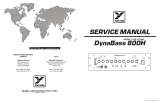Page is loading ...

ANGRY AUDIO
PHONE
+1 (615) 763-3033
WEB
answers@angryaudio.com
www.angryaudio.com
ADDRESS
128 HOLIDAY CT STE 118
Franklin TN 37067 USA
USER GUIDE
P/N 991009
Failsafe Gadget

1 Welcome! Safety First 2
Welcome to the world of Angry Audio,
home of the audio gadgets.
The audio world is filled with complex, high-tech gear. Much of it bristles with
seductive shapes and eye-catching lights and displays, and all of it promises to
make things sound better and open up new creative possibilities.
But in order for those products to shine, you still have to get the basics right and
sweat the details. Good audio isn’t made by one component. It’s made by getting
things right every step of the way, especially the little things.
Accordingly, every audio gadget – including the Failsafe Gadget – is designed
to solve common yet critical problems, and are meticulously engineered with
performance and longevity in mind to deliver pristine audio for many years.
Our promise and guarantee.
We know you’ll love your Failsafe Gadget, but the universe is a strange place, so
it’s always possible that you won’t. That’s why we give you 30 days to bond with
your gadget. If the two of you can’t get your chakras to align, we’ll buy it back.
Plus, every gadget is warrantied to be free from defects in parts and workmanship
for two full years after you purchase it. If a gadget fails within this time period,
Angry Audio will, at its discretion, repair or replace it so long as you let us know
of the failure within the warranty period and can provide proof of purchase in the
form of a dated sales receipt. You can call us at +1 615-763-3033, or reach us
online at at www.angryaudio.com/contact.
Making a good rst impression.
When you unbox your Failsafe Gadget, we really hope it makes a good first
impression and that you take a moment to appreciate the lengths we’ve gone
to in order to create a “built for broadcast” product. All audio gadgets are over-
engineered to provide long-term reliability and guaranteed RFI immunity.
Some of this is apparent - such as the rugged powder-coated steel chassis - but
much of this goodness is invisible, like the premium components used in the
audio path. Even if you can’t see it, you’ll hear it!
A word or two about safety.
Most of this falls under the category of common sense, but the company
lawyers started to visibly twitch when we suggested we didn’t need to spell out
the obvious. Besides, extensive testing with volunteer focus groups resulted in
over 100% of the participants who got a user guide without safety instructions
immediately plugging in the device and jumping recklessly into their (filled)
bathtubs. After a few weeks of this, we grew concerned our customer base was
eroding, so safety warnings it is.
Audio gadgets aren’t meat slicers or TIG welders, but still, they are intended to be
used by qualified personnel only. To avoid electric shock, do not open the unit or
attempt to perform any servicing unless you are qualified to do so.
The Failsafe Gadget has internal 120VAC or 240VAC power supply. Hazardous
voltages are present whenever the unit is plugged in and may still be present on
certain components even when the unit is unplugged.
The power cord is the primary disconnect device and so the outlet providing
power to the gadget should be easily accessible. In other words, make sure you
can back out of making any bad electrical decisions by yanking the plug. Use
only a properly grounded outlet for power. Do not cut the ground pin or use a
ground-lifting adapter, and do not defeat the polarized plug. Do not overload
outlets.
Do not expose your gadget to rain or moisture. Do not block any ventilation
openings, as lack of airflow could damage the unit or create a fire hazard.
Any electronic device can fail without warning; do not use this product in
applications where a life threatening condition could result due to failure.
Do not buy candy for trick-or-treat that you yourself will not eat. Do not start saying
things like, “When I was a kid…” – it’s a slippery slope to Curmudgeon Town. Do
not wear a black belt with blue polyester slacks – this is white-belt-only territory.

3 Rack Mounng Wall Mounng 4
Mounting your Failsafe Gadget in a rack.
The Failsafe Gadget sits on four rubber feet that ensure it won’t scratch the zebra
wood inlays on your antique mahogany desk.
If you prefer to rack mount your gadgets, you’ll need the optional Rack Mount kit
which allows one or two gadgets to be installed side by side in a standard 1RU
rack space.
Each Rack Mount Kit consists of a custom rack panel with cut outs for all front
panel controls and displays. A blank filler panel is also provided if you are
mounting only one gadget.
When rack mounting, remove the four rubber feet (“A”) from the bottom of the
gadget with a #1 Phillips screwdriver.
Remove the four front panel 3/32” hex screws (“B”). You can rummage around
your toolbox for your own hex key, or use the one we thoughtfully provide in the
mounting kit.
Line up the gadget so that the holes
exposed after removing the socket
head screws line up with the mounting
holes (“C”) in the rack panel.
Attach the rack panel to the front of
your gadget with the same screws you
just removed. If you dropped one and
it immediately rolled to an inaccessible
location (as these things always do),
don’t panic – we’ve included spares in
the kit.
Finally, use the provided rack screws
(all four, please) to mount your gadgets.
Attaching your Failsafe Gadget to a wall.
If you prefer to secure your gadget to the inside of a rack, cabinet, or other flat
surface, the optional Wall Mount kit comes in handy.
Each Wall Mount Kit includes two brackets, four No. 6 screws, and four cup
washers.
Remove the four rubber feet (“A”) from the bottom of the gadget with a #1 Phillips
screwdriver, being careful to save the screws.
Align the bracket holes with
the holes in the bottom of the
gadget, then attach the brackets
using the screws removed from
the rubber feet.
Use the four No. 6 screws
(“B”) and the four cup washers
(“C”) to secure the gadget to a
plywood surface. Drilling pilot
holes is recommended to reduce
the risk of splitting the wood.
Different hardware (not supplied)
will be required if you are
mounting the gadget to a drywall
(or other) surface.
A
A
A
A
A
B
C

5 Under Counter Mounng Desktop Mounng 6
Mounting your Failsafe Gadget under a counter.
Your Failsafe Gadget can be mounted under a counter, desk, or table using the
optional Under Counter Mount Kit.
This kit includes two brackets, four No. 6 wood screws, and four cup washers
suitable for mounting to a plywood surface. Different hardware (not supplied) may
be needed if the mounting surface is a different material.
Remove the four rubber feet (”A”) from the bottom of the gadget using a #1
Phillips screwdriver, being careful to save the screws.
Line up the brackets (“C”) so that their
mounting holes line up with holes exposed
after removing the rubber feet. Orient the
brackets as shown in the diagram to the right
so that the deeper flat side supports the gadget
and the “notched” side faces the
under-mount surface.
Use the panhead screws (“B”) removed from
the rubber feet to secure the brackets to the
gadget.
Use the four provided No. 6 screws
(“D”) and the four cup washers (“E”)
as shown in the diagram to the left
to secure the gadget to the plywood
underside of the counter, desk, or
table.
Drilling pilot holes is recommended
to reduce the risk of splitting the
wood.
Using your Failsafe Gadget on a desktop.
If you like the idea of using the Failsafe Gadget on a desktop but prefer a more
permanent installation along with the convenience of having it angled up toward
the user, we’ve got you covered with the optional Desktop Bracket Kit.
This kit includes two brackets, four No. 6 wood screws, and four cup washers
suitable for mounting to a plywood surface. Different hardware (not supplied) may
be needed if the mounting surface is a different material.
Remove the four rubber feet (“A”) from the bottom of the gadget using a #1
Phillips screwdriver, being careful to save the screws.
With the bottom of the gadget facing
up and the front panel facing toward
you, line up bracket “C” with the holes
exposed after removing the feet on
the right side of the gadget. Orient the
bracket as shown in the diagram to the
right so that the flat side is attached to
the gadget, and the “notched” side sticks
up with the notch facing outwards. Use
the panhead screws (“B”) removed from
the rubber feet to secure the brackets to the gadget.
Use the four provided No. 6 screws (“E”)
and cup washers (“F”) as shown in the
diagram above to secure the gadget to a
plywood surface.
Drilling pilot holes is recommended to
reduce the risk of splitting the wood.
D
E
GADGET BOTTOM A
C
D
E
F
B
C
C
A
GADGET BOT TOM

7 The Failsafe Gadget Explained A Typical Applicaon 8
The most dreaded words in radio...
There are a host of things that can induce panic at a radio station. A dip in the
ratings. The espresso machine in the break room taking a dirt nap. Someone from
sales driving the engineering van. A promotions event involving a helicopter and
turkeys. But none quite as chilling as the words “Dead Air.”
Dead air can result from malfunctioning equipment to air talent getting locked out
of the building after a botched attempt at a convenience store run. Regardless,
dead air almost always occurs in the dead of night, and we thought it would be
nice to have a way to deal with these off-air emergencies without being dragged
out of a warm bed. Enter the Failsafe Gadget.
t
At its core, the Failsafe Gadget is a stereo A/B switch - but with an important twist.
When it detects silence on its primary input, it automagically feeds its output with
audio from a secondary input such as a looping CD player, a portable music
player, or a backup automation computer. You decide what threshold constitutes
silence, how long the gadget waits before switching sources, and whether or not
it switches back to the primary source by itself when audio is restored. It can even
start the backup audio source or trigger an alarm when silence is detected.
In the event of a power failure, a relay bypass circuit routes the backup audio to
the output (as a loss of power to the Failsafe Gadget likely means a loss of power
to the main audio source). Be sure your backup source is fed from a UPS or a
different circuit to take advantage of this feature.
Alternatively, you get set up the Failsafe Gadget so that the presence of a signal
(rather than the absence of one) sets things into motion by feeding the primary
audio into the B input and routing the override audio into the A input. When audio
appears on the (normally quiet) A side, it interrupts the B side audio. When the A
side goes quiet, the B side once again feeds the output. This can be useful for
inserting emergency audio or for interrupting regular programming from a remote
event during unattended operation.
Of course, you can bypass the sensor and manually switch between two audio
sources for programs that only need automatic switching during unattended
segments with either the front panel buttons or remotely using the logic port.
Failsafe Gadget set up to replace missing audio.
Failsafe Gadget set up to insert external audio.
Primary Audio Source
Secondary Audio Source
To STL
DESIGNED IN NASHVILLE, MANUFACTURED IN CHINA.
PN 991009
SN 00001
ANGRYAUDIO.COM
LOGIC
OUTPUT RL
INPUT B RLINPUT A RL
To STL
REMOTE SWITCH
Primary Audio Source Secondary Audio Source
DESIGNED IN NASHVILLE, MANUFACTURED IN CHINA.
PN 991009
SN 00001
ANGRYAUDIO.COM
LOGIC
OUTPUT RL
INPUT B RLINPUT A RL

9 Front & Rear Panel Details Logic Circuit 10
Buttons, knobs, switches, lights, and connections.
Or, ”What happens if I push this button?”:
And a look at the back panel:
Angry Audio guy.
Just look at how
much he despises
dead air.
Illuminated buttons
indicate which source is
currently on-air and allow
manual switching of audio
source.
Silence indicator.
Green = above
threshold (audio).
Red = below
threshold (silence).
Sensor bypass
toggles between
manual and
automatic
source
switching.
Recovery switch determines if primary
audio will be automatically routed
back to air when it returns, or if the
gadget will keep the backup source
on-air until it is manually switched.
Threshold control
determines what
level constitutes
silence, triggering
the switch to the
backup source.
Delay control
determines how long
the gadget waits after
audio falls below the
threshold to switch to
the backup source.
Primary audio input
on balanced,
+4dBu female XLR
input jacks.
120V or 240V
AC power cord.
Secondary audio
input on balanced,
+4dBu female XLR
input jacks.
Output on
balanced,
+4dBu male
XLR jacks.
Logic port for remote manual
switching between sources and
for starting the backup source
and/or triggering a silence alert.
ENGINEERED & ASSEMBLED IN NASHVILLE, USA.
PN 991009
SN 00001
ANGRYAUDIO.COM
LOGIC
OUTPUT RL
INPUT B RLINPUT A RL
FAILSAFE
SWITCHING
GADGET
-18
-24
-30 2s
8s 16s
30s
1m
2m
4m
4s
SENSOR
MANUAL
SENSOR
A B
MAIN BACKUP
A B
A B
-36
DELAY RECOVERYTHRESHOLD
Connecting to the outside world.
The 9-pin DSUB connector on the rear panel of the Failsafe Gadget serves as
a handy logic port for manually switching between the A and B audio sources
remotely, and for starting the the backup audio source or triggering a silence
alert.
The pin-outs are as follows:
1: Common 6: Relay B
2: Remote A (Main Source) 7: Relay C
3: Remote B (Backup Source) 8: Relay A
4: No connection 9: Common
5: No connection
A (MAIN)
B (BACKUP)
123
876
B (NC)
A (NO) C
A momentary contact closure to ground via a pushbutton can remotely switch
between the A and B sources, which exactly mimics the front panel buttons. To
select A, short Pin 2 to Pin 1. To select B, short Pin 3 to Pin 1. An open collector to
ground or relay contact to ground will also activate these inputs.
Dry relay contacts provide A/B switch status. If source A is active, Pin 8 will be
shorted to Pin 7. If source B is active, Pin 6 will be shorted to Pin 7. Please note
this relay is intended to switch small logic signals; never connect the logic port to
AC mains power.
If soldering or crimping pins for a DSUB connector makes you nervous or sad,
we’ve included a DB9M to RJ45F adapter in the box for the convenience of wiring
with CAT5/6 cable. Happy now?

11 Block Diagrams Specicaons 12
A closer look at the pendulum and chimes.
Whoops - we totally thought you said CLOCK
diagram. Let’s try again.
LEFT
OUTPUT
2
3
1
MAIN (A)
INPUT L
1 2
FAILSAFE GADGET FUNCTIONAL BLOCK DIAGRAM
3
MAIN (A)
INPUT R
1 2
3RIGHT
OUTPUT
2
3
1
ALT (B)
INPUT L
1 2
3
ALT (B)
INPUT R
1 2
3
LOGIC
PORT
SENSOR
A > B
A > B > A
LOGIC
ON
A B
DELAY LEVEL
Riveting data about your gadget.
Part Numbers
Failsafe Gadget (115VAC, US plug) Part No. 991009
Failsafe Gadget (230VAC, Europe plug) Part No. 991009E
Failsafe Gadget (230VAC, Australia plug) Part No. 991009A
Failsafe Gadget (230VAC, UK plug) Part No. 991009U
A/B Pushbutton Switches
Momentary action, LED illuminated
Connections
Inputs A & B Female +4dBu balanced XLR
Output Male +4dBu balanced XLR
Logic Port Female DB-9 Sub
Power and Environmental
North American Config. 115VAC 60Hz, NEMA 5-15P power plug
Export Versions 230VAC 50/60Hz, various plugs
Power Consumption 4VAC
Operating Temperature 0º to 40º C (32º to 104º F)
Storage Temperature -20º to 45º C (-4º to 113º F)
Relative Humidity 0% to 90% non-condensing
Cooling Vented chassis (fanless)
Product Weight & Dimensions
Width x depth x height 8.5 x 6.25 x 1.70 in., 21.6 x 16 x 4.32 cm.
Weight 3.5 pounds, 1.6 kilograms
Shipping Weight & Dimensions
Length x width x height 12 x 9 x 6 in., 31 x 23 x 16 cm.
Weight 5 pounds, 2.3 kilograms
Box includes:
Failsafe Gadget
2x Dual XLRM to RJ45F (StudioHub) adapters
1x Dual XLRF to RJ45F (StudioHub) adapters
DB9F to RJ45F adapter for logic port

13 Compliance Blank Page 14
In The U.S.
In the U.S., this gadget complies with the limits for a Class A computer device
as specified by FCC Rules, Part 15, Subpart J, which are designed to provide
reasonable protection against such interference when this type of equipment is
operated in a commercial environment.
In Canada
In Canada, this gadget does not exceed the Class A limits for radio noise
emissions set out in the Radio Interference Regulations of the Canadian
Department of Communications.
In Europe
This gadget complies with the requirements of the EEC Council Directives
93/68/EEC (CE Marking), 73/23/EEC (safety – low voltage directive), and
89/336/EEC (electromagnetic compatibility). Conformity is declared to standards
EN50081-1 and EN50082-1
Well, that was poor planning.
So how about about some tic-tac-toe?
Or a word search?
Y K V M Q D R A T W
E D Q U O E G S W K
A N G R Y A U D I O
J Q Q P Y D N A H G
P N C H O A A Q A U
P V V Y R I X D F D
V K H S P R G O D O
I U I L J E A V H N
P B V A T N H G S R
A B S W I T C H S W
ABSWITCH ANGRYAUDIO DEADAIR GADGET HANDY MURPHYSLAW
Draw a pretty picture!

15 Schemacs Schemacs 16
Where the electrons go inside the Failsafe Gadget.
7/29/228:26AMf=0.85/Users/catfish/Documents/Business/AngryAudio/Products/991009FSG/951009:D2/Eagle/FailsafeGadget.sch(Sheet:1/1)
AINL
AINR
BINL
BINR
SENSOR
MANUAL
THRESHOLD
DELAY
RETURNB-A
STAYONB
A(MAIN)
B(BACKUP)
10K0
220R 100nF
MMBT2222
10K0
220R 100nF
MMBT2222
10K0
10K0
1M0
DGND
DGND
+5.50V
+5.50V
PGND
220R
0Ω
CGND
DGND
0Ω
+5.50V
DGND
100N
LM317MDCYR
750R
47U10V
47U10V
220R
100nF 100nF 100nF 100nF
100nF 100nF100nF
AGND
0Ω
TQ2-5V
+5.50V
MMBT2222
10K0
DGND
261K
100N
1M0
+5.50V
100K
100K
100K
DGND
4051D
NC3FAH2-0
NC3MBH
NC3MBH
TQ2-5V
NC3FAH2-0
NC3FAH2-0
NC3FAH2-0
CGND
CGNDCGND
TQ2-5V
274R
536R
1K10
2K21
100PF
100PF
100PF
100PF
20K0
47N0
100K
100P
AGND
20K0
47N0
49K9
100P
100K +5.50V
LM393D
20K0
20K0
2N20
10K0
100P
10K0
AGND
10K0
LMH6644
20K0
47N0
100K
100P
AGND
20K0
47N0
49K9
100P
100K +5.50V
20K0
20K0
2N20
49K9
AGND
4U70
4k99
AGND
FM4007
10K0
10P0
LMH6644
LMH6644
LMH6644
LM393D
49K9
AGND
10K0
+5.50V
10K0
4013D
4013D
1M0
220R
220R
100K
10K0
AGND
10K0
100nF
+5.50V
+5.50V
MMBT2222 MMBT2222
1K0 1K0
+5.50V
10K0
10K0
AGND
+5.50V
DGND CGND
470NF
DGND
4093D
4093D
4093D
4093D
4093D 4093D
4093D
4093D
4060D
4093D
4093D
4093D
4093D
+5.50V
100K
+5.50V
100K
100K
DGND
DGND
DGND
SSF-LXH103LGD
SSF-LXH103HGW
B4B-XH-A
B4B-XH-A
FS16-400-C2
FM4007W
FM4007W
FM4007W
FM4007W
1000UF35V
FM4007W
FM4007W
FM4007W
#4_PLATED_HOLE
TS-LED
TS-LED
0.01UF
10K0
4U70
100N
100K
P4SMA6.8CA
P4SMA6.8CA
R4
R11
C2
T1
R5
R12
C3
T2
R8
R9
R29
1 2
J1
1 2
J2
R46
R6
1 2
J3
R10
C5
ADJ
IN OUT
IC5
R23
C7
C6
R28
C11 C14 C18 C19
C8 C17C15
R3
10 1
K1
24
3
K1
97
8
K1
TP1
TP2
T5
R43
R2
C1
R1
R7
R14
R13
X4
1
X6
2
X3
X7
4
X5
5
INH
6
C
9B
10 A
11
X3
12
X0
13
X1
14
X2
15
IC3
1
2
3
G
X4
1
2
3
GX8
1
2
3
GX9
10 1
K3
24
3
K3
97
8
K3
1
2
3
G
X5
1
2
3
G
X6
1
2
3
G
X7
10 1
K2
24
3
K2
97
8
K2
R37
R35
R33
R31
L1
L2
C32
C33
L3
L4
C34
C35
R59
C27
R51
C24
R58
C29
R49
C22
R54
2
3
1
IC7A
R62
R63
C31
R45
C13
R44
R38
2
3
1
IC10A
R57
C26
R50
C23
R56
C28
R48
C21
R53
R60
R61
C30
R36
C9
R42
D7
R39
C16
6
5
7
IC10B
9
10
8
IC10C
13
12
14
IC10D
6
5
7
IC7B
R32
2
3
1
S3A
5
6
4
S3B
R41
R40
Q1
Q2
CLK
3
R
4
D
5
S
6
IC9A
Q13
Q12
CLK
11
R
10
D
9
S
8
IC9B
2
3
1
S4A
5
6
4
S4B
R27
R26
R17
R15
R22
R21
411
84
VDDVSS
7 14
IC9P
VEE
GND VCC
7
8 16
IC3P
C12
T3 T4
R19 R24
R25
R16
C25
1
1
2
2
FS1
11
22
FS2
1
2
3
IC2A
5
6
4
IC2B
8
9
10
IC2C
12
13
11
IC2D
147
VDDVSS
IC2P
1
2
3
IC4A 5
6
4
IC4B
8
9
10
IC4C
12
13
11
IC4D
147
VDDVSS
IC4P
Q12 1
Q13 2
Q14 3
Q6 4
Q5 5
Q7 6
Q4 7
P0 9
P0 10
I
11
R
12
Q9 13
Q8 14
Q10 15
IC1
1
2
3
IC8A
5
6
4
IC8B
8
9
10
IC8C
12
13
11
IC8D
147
VDDVSS
IC8P
VDDVSS
8 16
IC1P
R64
R18
R65
1
2
3
4
5
6
7
8
9
SH1SH2
X3
LED3
LED2
11
22
33
44
X1
11
22
33
44
X2
1
2
3
4 8
7
6
5
TR1
D1
D2
D3
D4
C4
D5
D6
D9
PAD1
PAD2
PAD3
MH1
1
2
4
8
C*2
S1
EXT_SW1
EXT_SW2
C20
R47
C10
C36
R20
DZ2
DZ3
1
1
22
4
4
88
C1
C1 C2 C2
S2
ACLINEHOT
ACLINENTL
ACLINEGND
+
+
A
B
C
D
E
F
A
B
C
D
E
F
1 2 3 4 5 6 7 8 9
Date: Sheet:
REV:
TITLE:
DocumentNumber:
7/29/228:25AM 1/1
FailsafeGadget
S2S1
P2 P1
+
P1-4
P1-3
P1-2
P1-1
P2-4
P2-3
P2-2
P2-1
120:J1Y,J2N,J3Y,F1=0.5A
240:J1N,J2Y,J3N,F1=0.25A ANGRYAUDIOLLC
991009 D2
OUTL
OUTR
IC10IC7
GRNRED
/