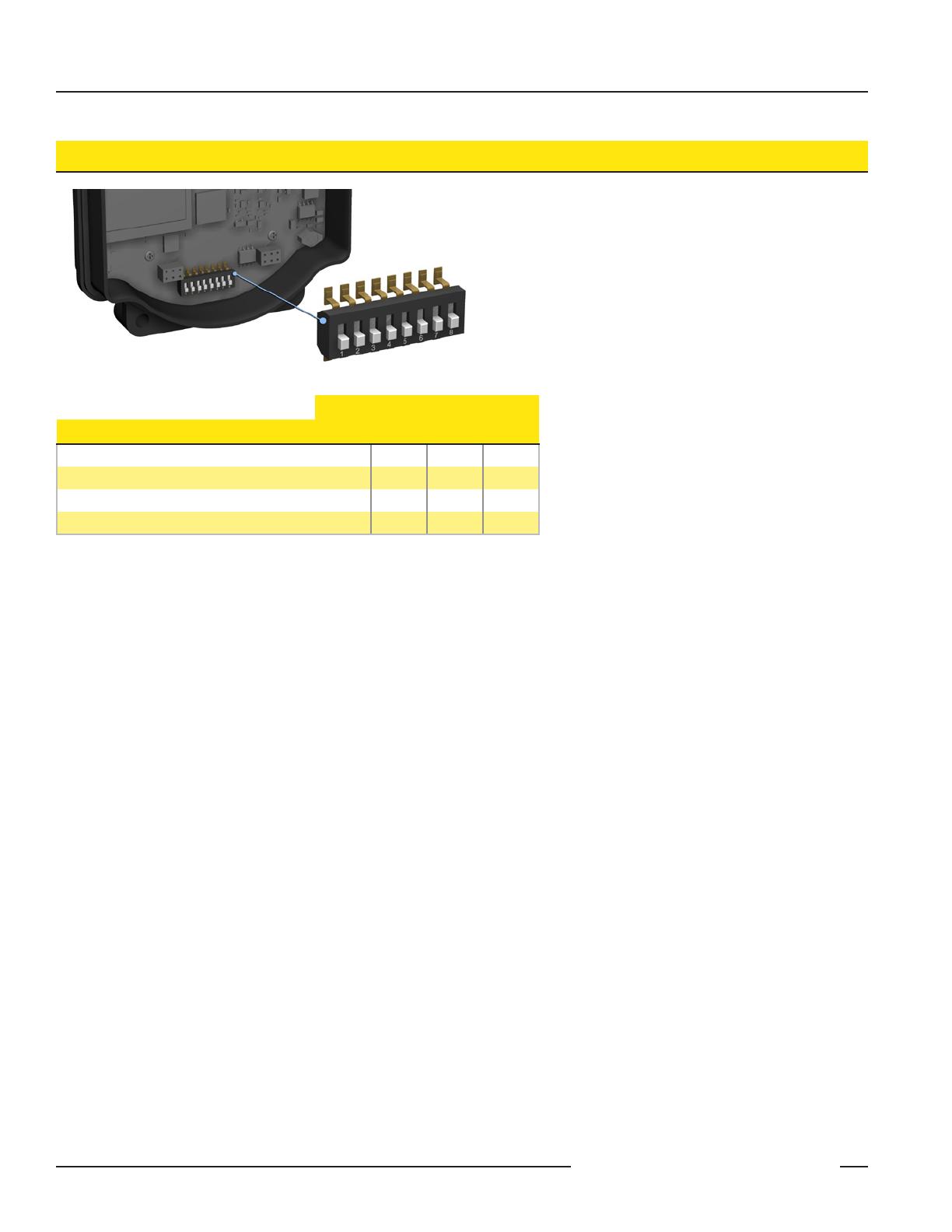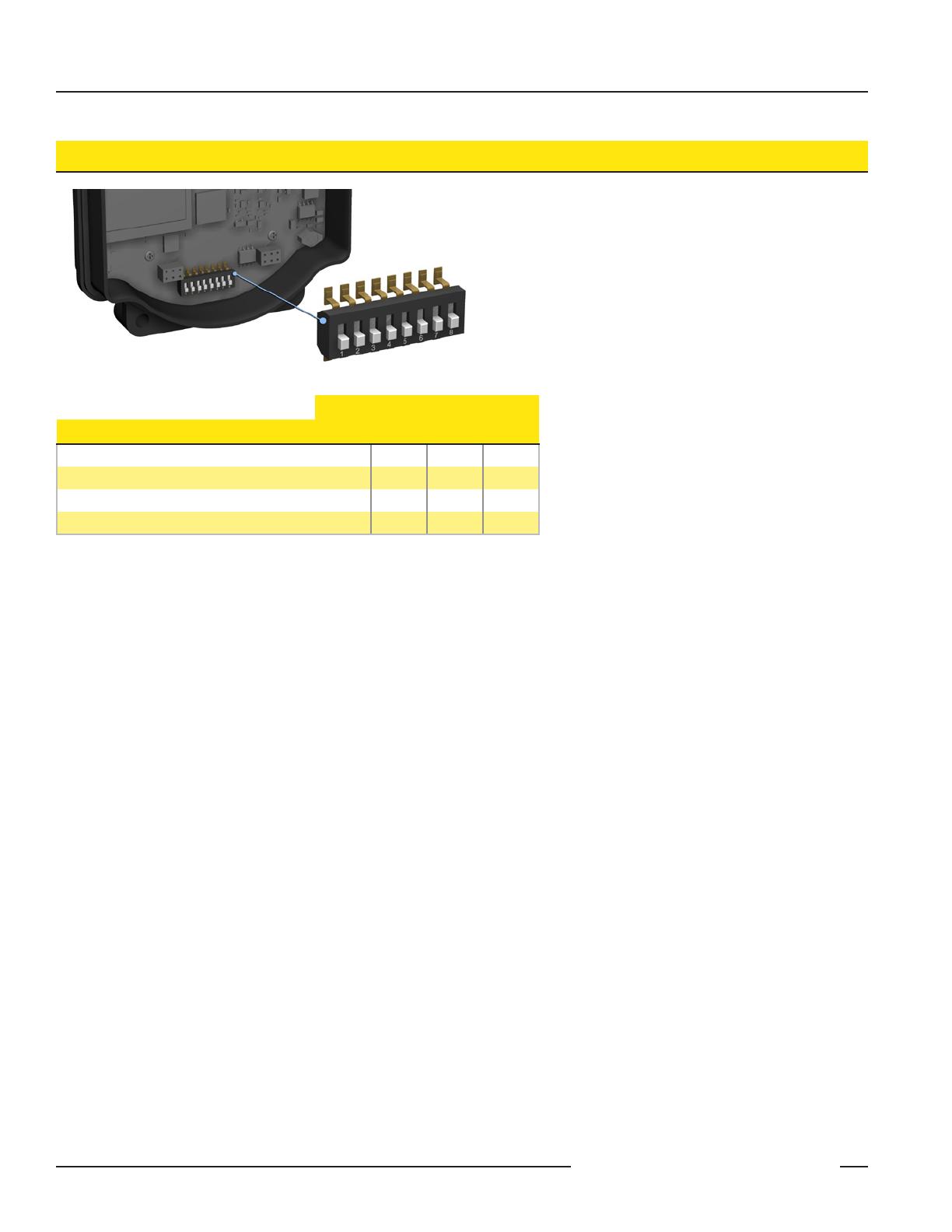
Banner Engineering Corp.•Minneapolis,MNU.S.A
www.bannerengineering.com•Tel:763.544.3164
4 P/N 131933 rev. E
SureCross™ DX80 GatewayPro
Device Configuration
Switches
Device Settings 1 2 3 4
RotarySwitchAddressMode OFF*
Extended Address Mode ON
*Defaultconguration
Address Mode
The SureCross wireless devices may use one of two types of
addressingmodes:rotaryswitchaddressingorextendedaddressing.
In rotary switch address mode, the left rotary dial establishes the
network ID and the right rotary dial sets the device ID. The wireless
networkisrestrictedtoamaximumof16devices.
Extended address mode uses a security code to “bind” Nodes
to a specific Gateway. Bound Nodes can only send and receive
information from the Gateway they are bound to. In extended
addressmode,wirelessnetworksmaycontainupto56radiodevices.
For more information on extended address mode, refer to the
SureCross™ Wireless I/O Network product manual.
The device ships in rotary switch address mode by default, with the
DIP switch in the OFF position. To use extended address mode,
change the DIP switch to the ON position.
Turn the Power Off
Before making any changes to the DIP switch
positions, disconnect the power. For devices
with batteries integrated into the housing,
remove the battery.
Accessing the DIP Switches
ToaccesstheDIPswitches,followthesesteps:
Unscrew the four screws that mount the cover to the bottom 1.
housing.
Removethecoverfromthehousingwithoutdamagingthe2.
ribbon cable or the pins the cable plugs into.
Gently unplug the ribbon cable from the board mounted into 3.
the bottom housing.
Removetheblackcoverplatefromthebottomofthe4.
device’s cover.
The DIP switches are located behind the rotary dials. After making the
necessary changes to the DIP switches, place the black cover plate
back into position and gently push into place. Plug the ribbon cable
in after verifying that the blocked hole lines up with the missing pin.
Mount the cover back onto the housing.