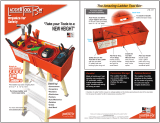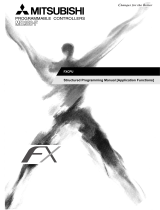Page is loading ...

GX Developer Version 8
Operating Manual
(SFC)
-SW8D5C-GPPW-E


A - 1 A - 1
SAFETY PRECAUTIONS
(Always read these instructions before using this product.)
Before using this product, thoroughly read this manual and the relevant manuals introduced in this manual
and pay careful attention to safety and handle the products properly.
The precautions given in this manual are concerned with this product. For the safety precautions of the
programmable controller system, refer to the User’s Manual for the CPU module.
In this manual, the safety precautions are ranked as "
WARNING" and " CAUTION".
Indicates that incorrect handling may cause hazardous conditions,
resulting in death or severe injury.
Indicates that incorrect handling may cause hazardous conditions,
resulting in minor or moderate injury or property damage.
Note that the
!
CAUTION level may lead to serious consequences according to the circumstances.
Always follow the precautions of both levels because they are important for personal safety.
Please save this manual to make it accessible when required and always forward it to the end user.
[Design Precautions]
!
WARNING
When data change, program change, or status control is performed from a personal computer
to a running programmable controller, create an interlock circuit outside the programmable
controller to ensure that the whole system always operates safely.
Furthermore, for the online operations performed from a personal computer to a programmable
controller CPU, the corrective actions against a communication error due to such as a cable
connection fault should be predetermined as a system.
!
CAUTION
The online operations performed from a personal computer to a running CPU module
(especially program change, forced output operation, and operating status change) have to be
executed after the manual has been carefully read and the safety has been ensured.
Failure to do so may cause a miss operation which results in machine damage or an accident.
!
WARNING
!
CAUTION

A - 2 A - 2
• CONDITIONS OF USE FOR THE PRODUCT •
(1) Mitsubishi programmable controller ("the PRODUCT") shall be used in conditions;
i) where any problem, fault or failure occurring in the PRODUCT, if any, shall not lead to any major or
serious accident; and
ii) where the backup and fail-safe function are systematically or automatically provided outside of the
PRODUCT for the case of any problem, fault or failure occurring in the PRODUCT.
(2) The PRODUCT has been designed and manufactured for the purpose of being used in general
industries.
MITSUBISHI SHALL HAVE NO RESPONSIBILITY OR LIABILITY (INCLUDING, BUT NOT LIMITED
TO ANY AND ALL RESPONSIBILITY OR LIABILITY BASED ON CONTRACT, WARRANTY, TORT,
PRODUCT LIABILITY) FOR ANY INJURY OR DEATH TO PERSONS OR LOSS OR DAMAGE TO
PROPERTY CAUSED BY the PRODUCT THAT ARE OPERATED OR USED IN APPLICATION NOT
INTENDED OR EXCLUDED BY INSTRUCTIONS, PRECAUTIONS, OR WARNING CONTAINED IN
MITSUBISHI'S USER, INSTRUCTION AND/OR SAFETY MANUALS, TECHNICAL BULLETINS AND
GUIDELINES FOR the PRODUCT.
("Prohibited Application")
Prohibited Applications include, but not limited to, the use of the PRODUCT in;
y Nuclear Power Plants and any other power plants operated by Power companies, and/or any other
cases in which the public could be affected if any problem or fault occurs in the PRODUCT.
y Railway companies or Public service purposes, and/or any other cases in which establishment of a
special quality assurance system is required by the Purchaser or End User.
y Aircraft or Aerospace, Medical applications, Train equipment, transport equipment such as Elevator
and Escalator, Incineration and Fuel devices, Vehicles, Manned transportation, Equipment for
Recreation and Amusement, and Safety devices, handling of Nuclear or Hazardous Materials or
Chemicals, Mining and Drilling, and/or other applications where there is a significant risk of injury to
the public or property.
Notwithstanding the above, restrictions Mitsubishi may in its sole discretion, authorize use of the
PRODUCT in one or more of the Prohibited Applications, provided that the usage of the PRODUCT is
limited only for the specific applications agreed to by Mitsubishi and provided further that no special
quality assurance or fail-safe, redundant or other safety features which exceed the general
specifications of the PRODUCTs are required. For details, please contact the Mitsubishi
representative in your region.

A - 3 A - 3
REVISIONS
The manual number is given on the bottom left of the back cover.
Print Date Manual Number Revision
Feb., 2003 SH(NA)-080374E-A First edition
Jun., 2004 SH(NA)-080374E-B
Correction
Section 1.1, Section 1.2
Apr., 2005 SH(NA)-080374E-C
Correction
About Manuals, Section 1.1
Aug., 2005 SH(NA)-080374E-D
Correction
Section 3.7, Section 3.11
Mar., 2006 SH(NA)-080374E-E
Correction
Section 3.7, Section 3.8, Section 3.14.1, Section 6.2.1
Oct., 2006 SH(NA)-080374E-F
Correction
Section 3.7, Section 6.1
Apr., 2007 SH(NA)-080374E-G
Correction
Section 1.2, Section 3.9.2, Section 3.9.3, Section 3.13.2
Jul., 2007 SH(NA)-080374E-H
Addition
Section 3.12.5
Correction
Section 3.12.5 to 3.12.13 are changed to Section 3.12.6 to 3.12.14.
Jun., 2008 SH(NA)-080374E-I
Correction
Section 1.1
Dec., 2008 SH(NA)-080374E-J
Correction
About Manuals, Section 1.2
Apr., 2009 SH(NA)-080374E-K
Correction
Section 2.1
Jan., 2010 SH(NA)-080374E-L
Addition
CONDITIONS OF USE FOR THE PRODUCT, Section 3.12.5
Correction
SAFETY PRECAUTIONS, INTRODUCTION, About Manuals,
Section 1.1, Section 1.2, Section 2.4, Section 3.1.2, Section 3.2,
Section 3.4.1, Section 3.5, Section 3.7, Section 3.8, Section 3.9,
Section 3.10, Section 3.12.1, Section 3.12.6, Section 3.12.10,
Section 3.12.12, Section 3.14.1, Section 3.14.4, Section 4.1,
Section 4.3, Section 6.2.1, Section 3.12.4 changed to Section 3.12.2,
Section 3.12.5 changed to Section 3.12.4
Japanese Manual Version SH-080357-P
This manual confers no industrial property rights or any rights of any other kind, nor does it confer any patent
licenses. Mitsubishi Electric Corporation cannot be held responsible for any problems involving industrial property
rights which may occur as a result of using the contents noted in this manual.
© 2003 MITSUBISHI ELECTRIC CORPORATION

A - 4 A - 4
INTRODUCTION
Thank you for choosing the Mitsubishi MELSOFT series Integrated FA software.
Read this manual and make sure you understand the functions and performance of MELSEC series
programmable controller thoroughly in advance to ensure correct use.
CONTENTS
SAFETY PRECAUTIONS...............................................................................................................................A- 1
CONDITIONS OF USE FOR THE PRODUCT ..............................................................................................A- 2
REVISIONS .....................................................................................................................................................A- 3
INTRODUCTION.............................................................................................................................................A- 4
CONTENTS.....................................................................................................................................................A- 4
About Manuals ................................................................................................................................................A- 7
1. OVERVIEW 1- 1 to 1- 3
1.1 Product Overview and Features .............................................................................................................. 1- 1
1.2 Abbreviations and Generic Terms in This Manual.................................................................................. 1- 3
2. PRECAUTIONS FOR CREATING SFC PROGRAMS 2– 1 to 2-11
2.1 Precautions for Use of the ACPU ............................................................................................................ 2- 1
2.2 Precautions for Use of the Motion Controller .......................................................................................... 2- 5
2.3 Precautions for Use of the QnACPU ....................................................................................................... 2- 6
2.4 Precautions for Use of the Q/LCPU ........................................................................................................ 2- 6
2.5 Precautions for Use of the FXCPU.......................................................................................................... 2- 7
3. SFC PROGRAM EDITING 3- 1 to 3-80
3.1 SFC Program Editing Outline Procedure ................................................................................................ 3- 1
3.1.1 SFC Program Editing Outline Procedure (for ACPU) ...................................................................... 3- 1
3.1.2 SFC Program Editing Procedure Outline (for Q/L/QnACPU) .......................................................... 3- 4
3.1.3 SFC Program Editing Procedure Outline (for FXCPU).................................................................... 3- 6
3.2 SFC Diagram Symbol List ....................................................................................................................... 3- 7
3.3 SFC Diagram Editing Basic Screen ........................................................................................................ 3-11
3.4 Creating/Modifying the SFC Diagram ..................................................................................................... 3-13
3.4.1 (1) Writing an SFC Diagram ............................................................................................................. 3-13
3.4.1 (2) Deleting the SFC Diagram .......................................................................................................... 3-38
3.4.1 (3) Changing the Step Attribute ........................................................................................................ 3-39
3.4.2 Cutting/Copying and Pasting the SFC Diagram............................................................................... 3-40
3.4.3 Sorting the SFC Diagram.................................................................................................................. 3-43
3.4.4 Redisplaying the SFC Diagram ........................................................................................................ 3-44
3.5 Creating the Operation Outputs/Transition Conditions........................................................................... 3-45
3.6 Creating the SFC Comments .................................................................................................................. 3-46
3.6.1 Creating SFC Comments.................................................................................................................. 3-46
3.6.2 Editing the Note for Operation Output .............................................................................................. 3-48
3.7 Setting the Block Information................................................................................................................... 3-49
3.8 Display the Block List ............................................................................................................................... 3-51
3.9 SFC-Related Parameter Settings............................................................................................................ 3-53
3.9.1 SFC Setting in PLC Parameters ....................................................................................................... 3-53
3.9.2 Setting the Block Parameters ........................................................................................................... 3-54
3.9.3 SFC Program Setting ........................................................................................................................ 3-55
3.9.4 SFC Program Capacity Check ........................................................................................................ 3-56

A - 5 A - 5
3.10 Conversion Operation ............................................................................................................................ 3-58
3.11 Instructions for Online SFC Program Writing........................................................................................ 3-59
3.12 Making Searches/Replacements........................................................................................................... 3-60
3.12.1 Searching for a Device/Instruction.................................................................................................. 3-61
3.12.2 (1) Searching for the Step No./Block No. (SFC Diagram) ............................................................. 3-62
3.12.2 (2) Searching for the Step No./Block No. (Zoom) .......................................................................... 3-63
3.12.3 Searching for a Character String .................................................................................................... 3-63
3.12.4 Searching for a Device Comment................................................................................................... 3-64
3.12.5 Searching for a Jump by Step No................................................................................................... 3-64
3.12.6 Replacing the Devices .................................................................................................................... 3-65
3.12.7 Replacing the Instructions............................................................................................................... 3-65
3.12.8 Changing the Open/Close Contacts............................................................................................... 3-65
3.12.9 Replacing the Character String ...................................................................................................... 3-65
3.12.10 Replacing the Step No. ................................................................................................................. 3-66
3.12.11 Changing the Note Type............................................................................................................... 3-67
3.12.12 Searching for Contacts/Coils ........................................................................................................ 3-67
3.12.13 Searching for the Device Use Status ........................................................................................... 3-68
3.12.14 Changing the T/C Set Values ....................................................................................................... 3-68
3.13 Providing Displays.................................................................................................................................. 3-69
3.13.1 Displaying the Step/Transition Comments ..................................................................................... 3-69
3.13.2 Displaying the Alias in the SFC Diagram ....................................................................................... 3-71
3.13.3 Displaying the Device Comments................................................................................................... 3-72
3.13.4 Displaying Notes ............................................................................................................................. 3-72
3.13.5 Displaying the Alias for Devices ..................................................................................................... 3-72
3.13.6 Changing the Operation Outputs/Transition Conditions to the Ladder Mode/List Mode.............. 3-73
3.13.7 Displaying in MELSAP-L Format .................................................................................................... 3-74
3.13.8 Displaying the Reference Window ................................................................................................. 3-74
3.13.9 Opening multiple Windows ............................................................................................................. 3-75
3.14 Setting the SFC Diagram Display.......................................................................................................... 3-76
3.14.1 Setting the SFC Diagram Display................................................................................................... 3-76
3.14.2 Setting the Zoom Partition .............................................................................................................. 3-77
3.14.3 Setting the Contacts........................................................................................................................ 3-78
3.14.4 Setting the SFC Setting Options..................................................................................................... 3-79
3.15 Changing between SFC and Ladder Programs ................................................................................... 3-80
4. MONITORING 4- 1 to 4- 7
4.1 SFC Diagram Monitor .............................................................................................................................. 4- 1
4.2 Transition Watchdog Monitor................................................................................................................... 4- 3
4.3 Transition Condition and Operation Output Ladder Monitor................................................................... 4- 4
4.4 All Block Batch Monitor and Active Step Monitor.................................................................................... 4- 6
4.5 Block List Monitor ..................................................................................................................................... 4- 7
5. DEBUGGING (STEP RUN) 5- 1 to 5- 4

A - 6 A - 6
6. PRINTING THE SFC DIAGRAMS 6- 1 to 6-22
6.1 SFC Diagram Print Setting ...................................................................................................................... 6- 1
6.2 SFC Diagram Printing Examples............................................................................................................. 6- 2
6.2.1 SFC Diagram Printing Examples (when A or Q/L/QnACPU is used) ............................................. 6- 2
6.2.2 SFC Diagram Printing Examples (when the FXCPU is used)......................................................... 6-11
INDEX Index- 1 to Index- 2

A - 7 A - 7
About Manuals
The manuals related to this product are shown below.
Refer to the following table when ordering required manuals.
Related Manuals
Manual Name
Manual Number
(Model Code)
GX Developer Version 8 Operating Manual (Startup)
Explains the system configuration, installation method and start-up procedure of GX Developer.
(Sold separately)
SH-080372E
(13JU40)
GX Developer Version 8 Operating Manual
Explains operation methods such as creating, printing, monitoring, and debugging programs using GX
Developer. (Sold separately)
SH-080373E
(13JU41)
Type MELSAP-II (SFC) Programming Manual
Explains the programming method, specifications and functions and so on required for creating SFC
programs. (Sold separately)
IB-66361
(13JF40)
MELSEC-Q/L/QnA Programming Manual (SFC)
Explains the programming method, specifications, functions and so on required for creating SFC programs.
(Sold separately)
SH-080041
(13JF60)
PROGRAMMING MANUAL
THE FX SERIES OF PROGRAMMABLE CONTROLLER (FX
0, FX0S, FX0N, FX, FX2C, FX2N, FX2NC)
Explains the programming method, specifications and functions and so on required for creating SFC
programs for micro PLC. (Sold separately)
JY992D48301
PROGRAMMING MANUAL II
THE FX SERIES OF PROGRAMMABLE CONTROLLER (FX1S, FX1N, FX2N, FX2NC)
Explains the programming method, specifications and functions and so on required for creating SFC
programs for micro PLC. (Sold separately)
JY992D88101
(09R512)
PROGRAMMING MANUAL - Basic & Applied Instructions Edition
FX
3G/FX3U/FX3UC SERIES PROGRAMMABLE CONTROLLERS
Explains the programming method, specifications and functions and so on required for creating SFC
programs for micro PLC. (Sold separately)
JY997D16601
(09R517)
REMARK
The Operating Manuals are included on the CD-ROM of the software package in a
PDF file format.
Manuals in printed form are sold separately for single purchase. Order a manual by
quoting the manual number (model code) listed in the table above.

A - 8 A - 8
MEMO

1 - 1 1 - 1
MELSOFT
1 OVERVIEW
1. OVERVIEW
1.1 Product Overview and Features
Overview
This manual describes the editing and monitoring operations of the SFC functions
among the functions of GX Developer (unless otherwise specified, the product GX
Developer herein is its English version 8.)
For the functions other than the SFC functions and the specifications related to SFC
programs, refer to the corresponding manuals given in "Related Manuals".
The following SFC functions are supported by GX Developer.
CPU Compatible Remarks
MELSAP-II
• ACPU
• Motion controller
*
1
• QCPU (A mode)
MELSAP3
• QnACPU
• Qn(H)CPU (Q mode)
• QCPU (Q mode)
FX series SFC
FX
0, FX0S, FX0N, FX1, FXU, FX2C, FX1S,
FX1N, FX2N, FX3G, FX3U, FX1NC, FX2NC,
FX3UC
If the CPU type (series) differs, the specifications
and functions are the same.
1: The motion controller can use the SFC functions like the ACPU, with the exception of the
SFC symbol SV .
1

1 - 2 1 - 2
MELSOFT
1 OVERVIEW
Features
GX Developer-supported SFC (MELSAP-II/MELSAP3/SFC for FX series) has the
following features.
SFC is one of the methods that can be used for programming the A series and
Q/L/QnA series and FX series CPUs and it stands for S
equential F unction C hart.
By clearly representing the operating sequence of machinery/equipment controlled by
the CPU, this new language makes it easy to grasp the system as a whole, and makes
programming easier.
In contract to the case where a program represented by ladders is entirely executed
every scan, only the minimum required part of a program may be run if it is written in
the SFC format.
1. Many useful editing functions
(1) The function keys, tool buttons, menu bar and so on improve programming
operations.
(2) You can easily cut and paste your SFC diagrams between two or more window.
2. A wealth of monitoring functions
(1) Monitoring an SFC diagram for the active steps of an SFC program.
(2) Monitoring a ladder diagram for the active devices of operation outputs and
transition conditions.
(3) Displaying a list of all blocks and batch-monitoring the active states of the
blocks.
(4) Automatic scrolling enables the track monitoring of the active step.
3. Many useful test functions
(1) Ease of forced ON/OFF and present value changing of the specified devices
(2) Forced start/stop and temporary stop of the specified blocks
4. Comment editing and printing choices
(1) Comments can be written to each step of each SFC diagram.
(2) You can select printing according to your application, e.g. SFC diagram with
operation outputs and transition conditions
appended, with SFC comments
appended, or just the diagram itself.
Windows is either a trademark or registered trademark of Microsoft Corporation in
the United States.
Other company and product names herein are either the trademarks or registered
trademarks of their respective owners.
1

1 - 3 1 - 3
MELSOFT
1 OVERVIEW
1.2 Abbreviations and Generic Terms in This Manual
This manual uses the generic terms and abbreviations listed in the following table to
discuss the software packages and programmable controller CPUs. Corresponding
module models are also listed if needed.
Generic terms and abbreviations Description
SFC Generic term for MELSAP-II, MELSAP3 and SFC for FX series.
Basic model QCPU Generic term for Q00JCPU, Q00CPU and Q01CPU.
High Performance model QCPU Generic term for Q02(H)CPU, Q06CPU, Q12HCPU and Q25HCPU.
Universal model QCPU
Generic term for Q00UJCPU, Q00UCPU, Q01UCPU, Q02UCPU, Q03UDCPU,
Q03UDECPU, Q04UDHCPU, Q04UDEHCPU, Q06UDHCPU, Q06UDEHCPU,
Q10UDHCPU, Q10UDEHCPU, Q13UDHCPU, Q13UDEHCPU, Q20UDHCPU,
Q20UDEHCPU, Q26UDHCPU and Q26UDEHCPU.
Process CPU Generic term for Q02PHCPU, Q06PHCPU, Q12PHCPU and Q25PHCPU.
Redundant CPU Generic term for Q12PRHCPU and Q25PRHCPU.
Q CPU (Q mode)
Generic term for Q00J, Q00UJ, Q00, Q00U, Q01, Q01U, Q02(H), Q02PH, Q02U,
Q03UD, Q03UDE, Q04UDH, Q04UDEH, Q06H, Q06PH, Q06UDH, Q06UDEH,
Q10UDH, Q10UDEH, Q12H, Q12PH, Q12PRH, Q13UDH, Q13UDEH, Q20UDH,
Q20UDEH, Q25H, Q25PH, Q25PRH, Q26UDH and Q26UDEHCPU.
Q CPU (A mode) Generic term for Q02(H)CPU-A and Q06HCPU-A.
LCPU Generic term for L02CPU and L26CPU-BT.
QnACPU Generic term for programmable controller CPUs usable with the MELSEC-QnA.
ACPU
Generic term for programmable controller CPUs usable with the MELSEC-A.
In this manual, the QCPU (A mode) and motion controller are also included.
(Note that GX Developer does not support the A1, A2, A3, A3H, A3M, A52G, A73 and
A0J2.)
FXCPU Generic term for programmable controller CPUs usable with the MELSEC-F.
GX Developer
Generic product name for SW8D5C-GPPW-E, SW8D5C-GPPW-EA, SW8D5C-
GPPW-EV and SW8D5C-GPPW-EVA product types.
GPPQ SW IVD-GPPQ
GPPA
SW
SRXV-GPPA
SW IVD-GPPA
Software package for motion
controller
Generic term for software packages for motion controller which allow SFC programs
to be edited.

2 - 1 2 - 1
MELSOFT
2 PRECAUTIONS FOR CREATING SFC PROGRAMS
2. PRECAUTIONS FOR CREATING SFC PROGRAMS
This chapter gives precautions for creating SFC programs with GX Developer.
2.1 Precautions for Use of the ACPU
Item GX Developer GPPA
User
microcomputer
program
• Cannot be created.
• Erased if another format file that is read includes a
microcomputer program other than an SFC program.
• The A0J2H, AnS, AnSH and AnNCPUs allow SFC and
microcomputer programs to exist together.
SFC capacity
• The parameter setting of the microcomputer capacity
must be made. However, since the capacity is not
checked at the time of creation, checking operation is
needed to make sure that the SFC capacity is within the
microcomputer capacity range. (Refer to POINT.)
• A program can be created within the parameter-set
"microcomputer capacity" and SFC-set "block count"
ranges.
Maximum block
count setting
• A program can be created as desired within the
maximum number of blocks (256 blocks).
• For another format write or PLC write, write up to the
largest existing block number as a set value. However,
write "32" when the existing blocks are within 32.
• Up to which block of the maximum number of blocks
(256 blocks) will be created must be set on the SFC
diagram editing screen. (Default value: 32)
CPU type change
(QnA
ACPU)
• As the CPU type is changed with the parameter setting
of the microcomputer capacity remaining unchanged
from "0k bytes"; the microcomputer capacity setting must
be changed after CPU type changing.
(Without QnA
ACPU conversion function for
SFC program)
• Representation of hold step
SC
• Representation of hold step
S
Hold step
Different in only representation method and identical in function.
A block start step is also handled as a single step and a
step comment appears when SFC comment indication is
given.
Step number
Start destination
block number
Block 1
start step
Step comment
of ste
p
7
7B1
The comment displayed at the block start step is the block
title of the start destination block.
Start destination block number
1
Machining operation
output block
Block title of start
destination block
Block start step
A program printed is as displayed on the screen.
2

2 - 2 2 - 2
MELSOFT
2 PRECAUTIONS FOR CREATING SFC PROGRAMS
Item GX Developer GPPA
SFC comment
creation
• SFC comments may either be created simultaneously
with SFC diagram creation or during comment editing.
• SFC comments are handled as common comments, and
device comments can be created with a block title
specified as "BLm", a step comment as "BLm\Sn", and a
transition comment as "BLm\TRn".
• SFC comments are created in the SFC diagram writes
mode.
• As SFC comments are handled in SFC diagrams only;
they cannot be handled as device comments.
Block title
• Can be edited up to 32 characters.
• When the block title is reread after another format write
or PC write, a character string of more than 24
characters are erased.
• The block title is not read if the file stored without SFC
comment copying being performed for a renaming or
copying operation on GPPA is read in another format.
(The block title is read if it is read in another format after
making re-conversion on GPPA.)
• Can be edited up to 24 characters.
Note for
operation output
• Each coil instruction of an operation output can be
annotated.
• When written to GPPA in another format, the note for
operation output is not written.
• An operation output cannot be annotated.
Creating and
displaying an
SFC diagram for
stepless selection
branches and
selective
couplings
Not allowed
A correct display cannot be obtained when the SFC
diagram created by GPPA contains stepless selective
branches and selective couplings.
Allowed (Refer to POINT.)
POINT
• SFC capacity
After creating a SFC diagram and performing a conversion operation, perform the
following operation to check that the existing SFC program capacity is within the
preset microcomputer capacity.
[Operating procedure]
[Tools]
[Set SFC information] [Program capacity check]
[Screen]
If "SFC program capacity is beyond the microcomputer cap." appears on the right
of Result of check, PLC write or another format write cannot be performed as it
will result in an error.
Change the microcomputer capacity setting to a value equal to or greater than
the "Created SFC program capacity".
2

2 - 3 2 - 3
MELSOFT
2 PRECAUTIONS FOR CREATING SFC PROGRAMS
POINT
• Creating and displaying a SFC diagram including stepless selective branch or
selective coupling
When a SFC diagram includes stepless selective branch or selective coupling,
the following message appears.
<When displaying or printing a SFC program that are incorrectly displayed>
<When writing a SFC program that are incorrectly displayed to the ACPU by
"Write to PLC">
If either above message appears, take the following corrective actions.
1. Modify the program with SW
IVD-GPPA. (Refer to POINT (1) in this section.)
2. Re-create a program with GX Developer. (Refer to POINT (2) in this section.)

2 - 4 2 - 4
MELSOFT
2 PRECAUTIONS FOR CREATING SFC PROGRAMS
POINT
(1) Modifying the program with SW IVD-GPPA
1. Display all SFC diagrams in GX Developer and check blocks that are
incorrectly displayed.
2. Modify the program with SW
IVD-GPPA.
Enter a dummy step/transition for the incorrectly displayed SFC diagram.
The following figure shows the types of SFC diagrams that are incorrectly
displayed in GX Developer and actions against them.
No
Step
Example of addition
of dummy step
Jump
destination
step
The selective coupling was
changed to jump transition.
The step including a jump
destination is the one next to
the step that included the
selective coupling before the
modification.
(When adding a dummy step) (When changing to jump transition)
(Modification example)
No
Step
No
Step
3. Read the modified program to GX Developer.
Always check operations for the modified program.
(2) Re-creating a program with GX Developer
When a SFC diagram is incorrectly displayed, it is displayed in partially
corrupted.
Re-create the corrupt part.

2 - 5 2 - 5
MELSOFT
2 PRECAUTIONS FOR CREATING SFC PROGRAMS
2.2 Precautions for Use of the Motion Controller
Item GX Developer Software Package for Motion Controller
Step attribute
SV
• Since the step attribute is not supported, a step read in
another format is an ordinary step (
).
However, since an operation output program is read
intact, no influence is given to its operations.
• Since an operation output program cannot be created
automatically in the system, an equivalent program must
be created by the user.
• Supported.
Others
With the exception of the step attribute ( SV
), the precautions are the same as those for use of the ACPU.

2 - 6 2 - 6
MELSOFT
2 PRECAUTIONS FOR CREATING SFC PROGRAMS
2.3 Precautions for Use of the QnACPU
Item GX Developer Software Package for Motion Controller
• SFC comments are handled as common comments. • SFC comments are handled as program-by-program
comments.
SFC comments
• When another format file write is performed from GX Developer to GPPQ, the file is divided into a program file and a
comment file and therefore renaming and other operations are needed on GPPQ.
SFC diagram
pattern
• If an SFC diagram created is redisplayed in a different
pattern, verifying that diagram may result in a mismatch.
Example: Created
Redisplayed
A mismatch occurs if the above SFC
diagram is redisplayed or project-read,
"converted", and verified.
• A mismatch occurs if the above SFC diagram is
redisplayed or project-read, and "converted", and
verified.
• Same specifications as those of GX Developer.
2.4 Precautions for Use of the Q/LCPU
There are no specific precautional restrictions for the SFC program editing of the
Q/LCPU.

2 - 7 2 - 7
MELSOFT
2 PRECAUTIONS FOR CREATING SFC PROGRAMS
2.5 Precautions for Use of the FXCPU
Item Description
FX SFC programming
• The FXCPU uses stepladder instructions (STL, RET) to control the sequence of a
process.
These stepladder instructions can also be expressed as SFC diagrams.
• GX Developer (SW5D5C-GPPW-E or later) and later versions support this FX SFC
programming.
• For details of the FXCPU SFC programming method, refer to the programming manual
of each CPU.
• The method of expressing FX series stepladder instructions in GX Developer differs from
that of FXGP (DOS) and FXGP (WIN).
For details, refer to the GX Developer operating manual.
Steps and states
In GX Developer, an SFC process is called a "step".
In the programming material and other programming software for the FXCPU, an SFC
process is called a "state".
Both "steps" and "states" indicate SFC processes.
Relationship between a STL
diagram and an SFC diagram
A stepladder instruction and an SFC diagram are essentially the same.
In an actual program, they are expressed as follows. (This is different to a screen display.)
M8002
SET S 0
SET S 20
S 0
S 20
S 21
S 22
S 23
S 24
SET S 21
SET S 22
SET S 23
SET S 24
X000
Y023
X011
Y021
X012
T 0
Y023
X013
Y021
X012
Y021
Y023
T 0
Y021
Y023
S 0
RET
END
Reverse
Advance
K 50
Reverse
Advance
LD
SET
S 0
M8002
S 0
Y023
Y021
Y023
Y021
S 20
Y021
Y023
T 0
Y021
Y023
S 21
S 22
S 23
S 24
LD
RET
END
0
X000
X011
X012
T 0
X013
X012
Advance
Reverse
Advance
Reverse
K 50
Pause timer
End of stepladde
r
Initial step
Circuit not belonging
to SFC (ladder block)
<STL diagram>
<STL diagram>
End of stepladder
/