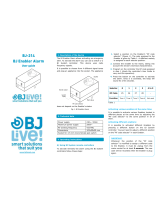6 Operation
LXE Computers and Wavelink Avalanche User’s Guide E-SW-WAVACFG-A
Operation
In the typical installation, the LXE computer is connected wirelessly to an access point. The
access point is then connected via a wired network to the PC running the Avalanche Management
Agent. Avalanche also can be used to communicate with an LXE computer attached to the Agent
PC with a serial cable. Communication can be limited to serially attached computers, limited to
computers connected via IP or both. The default behavior is to try to contact the LXE computer
wirelessly. If that contact fails, the available COM ports are tried at commonly used baud rates.
When an LXE DOS computer contains the Avalanche enabler, the LXE computer attempts to
contact the Agent during the boot process. Please note that for an LXE DOS computer this is the
ONLY time the LXE computer communicates with the Agent PC.
The Agent PC records the date and time of the contact and reviews the software load and
configuration settings (radio and network settings and TE parameters) on the LXE computer. If
there are any software updates or configuration setting changes scheduled for the LXE computer,
the update is performed at this time. Note that the LXE computer may be rebooted one or more
times during this update process. When the update process is complete, the LXE computer
continues to boot, launching either a terminal emulation, displaying the TE Selection Menu or
waiting at a DOS prompt, depending on software loaded.
How To Use This Guide
As the reference guide for using Wavelink Avalanche on LXE DOS computers, this guide
provides details on LXE specific functions. Use this guide as you would any other source book,
reading portions to learn about the Manager, and then referring to it when you need more
information about a particular subject.
For more information on general Avalanche functionality, please refer to Wavelink’s Avalanche
Manager Reference Guide.
Document Conventions
This reference guide uses the following document conventions:
Convention Meaning
ALL CAPS All caps are used to represent disk directories, file names, and application
names.
Menu|Choice Rather than use the phrase “choose the Save command from the File menu”,
this manual uses the convention “choose File|Save”.
“Quotes” Indicates the title of a book, chapter or a section within a chapter (for
example, “Document Conventions”).
< > Indicates a key on the keyboard (for example, <Enter> ).
Note: Keyword that indicates immediately relevant information.
!
Attention symbol that indicates vital or pivotal information to follow.