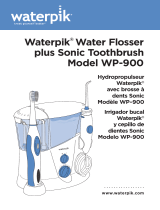17
FRANÇAIS
•
Utilisez uniquement des embouts, brosses à dents
et accessoires recommandés par Water Pik, Inc.
• N’insérez pas ou ne faites pas tomber d’objet
étranger dans les tuyaux et ouvertures.
• Gardez le fil éloigné des surfaces chaudes.
• N’utilisez pas l’hydropropulseur ou la brosse
à dent Sonic à l’extérieur ou dans un lieu
où l’on utilise des produits en aérosols (en
vaporisateur) ou encore où l’on administre de
l’oxygène.
• N’utilisez pas d’iode ou d’huiles essentielles
hydro-insolubles concentrées dans l’hydropulseur.
Cela pourrait dégrader la performance du produit
et réduire sa durée de vie.
• Retirez tout article de joaillerie buccale avant
d’utiliser l’hydropropulseur ou la brosse à
dent Sonic.
• N’utilisez pas l’hydropulseur ou la brosse à dents
en cas de blessure ouverte sur la langue ou dans la
bouche.
• Si votre médecin ou votre cardiologue vous a
conseillé de prendre une prémédication à base
d’antibiotiques avant de subir un traitement
dentaire, vous devez consulter votre dentiste et/
ou un professionnel de la santé avant d’utiliser
l’hydropulseur ou la brosse à dents ou tout autre
dispositif d’hygiène buccale
• Ce produit est conforme aux normes de sécurité
concernant les appareils électromagnétiques.
Si vous portez un pacemaker ou tout dispositif
implanté comportant des aimants ou des
composants électroniques, contactez votre
médecin ou le fabricant du dispositif avant
d’utiliser la brosse à dents.
•
Si pour une quelconque raison l’embout Pik
Pocket
®
(pas inclus avec tous les modèles) se
sépare de la partie tubulaire de l’embout, jetez
les deux composants et installez un nouvel
embout Pik Pocket.
®
• N’utilisez pas l’hydropropulseur pendant plus
de 5 minutes par période de deux heures.
• Ce produit ne contient aucune pièce réparable par
l’utilisateur dans le manche de la brosse à dents ou
l’hydropulseur. Ne tentez pas d’ouvrir l’un de ces
éléments, sauf en cas de mise au rebut de la pile.
Voir la section « Retrait de la pile ».
• L’utilisation de dentifrices contenant du peroxyde
peut endommager le logement en plastique de ce
produit.
• L’utilisation de nettoyants chimiques ou abrasifs
peut endommager le logement en plastique de ce
produit.
• Close supervision is necessary when this product
is used by, on or near children or invalids.
•
Les enfants doivent être surveillés afin de
s’assurer qu’ils ne jouent pas avec l’appareil.
•
Remplissez le réservoir de l’hydropropulseur
– uniquement avec de l’eau ou une solution
d’hygiène dentaire recommandée par un
dentiste.
CONSERVEZ CES INSTRUCTIONS.