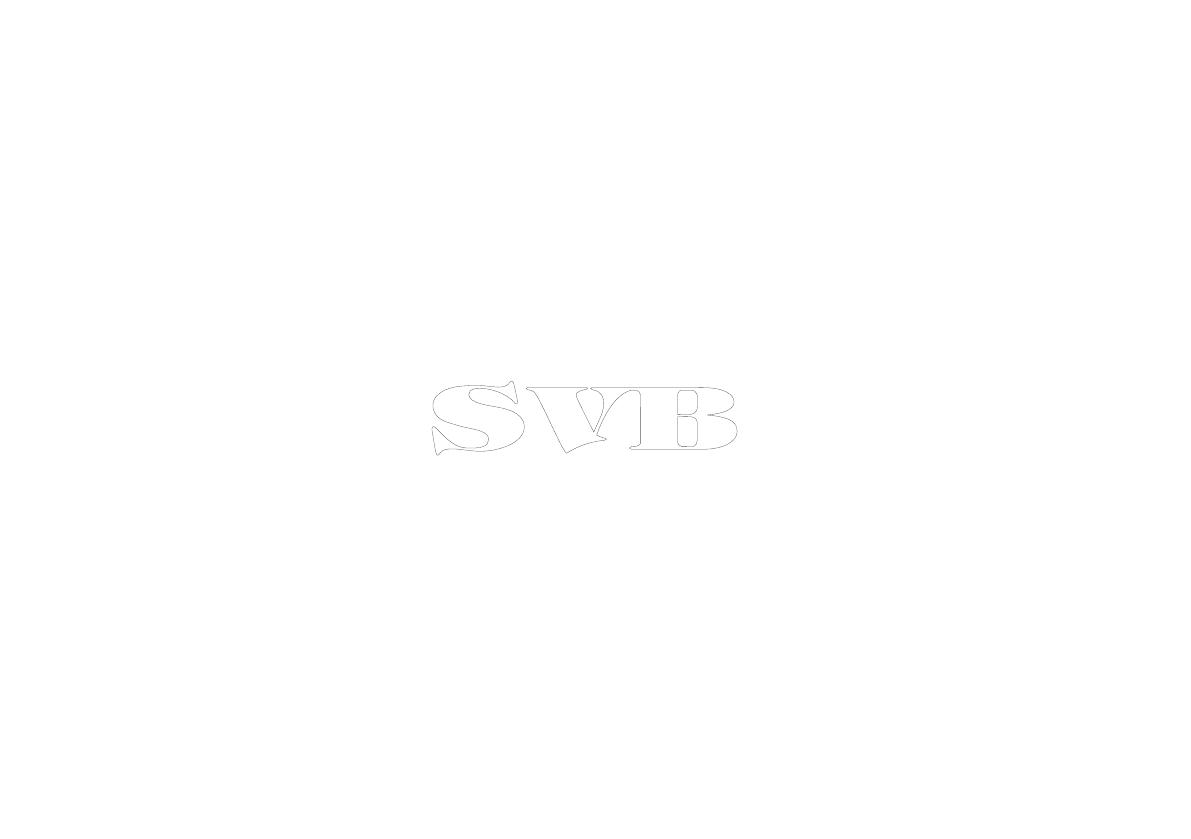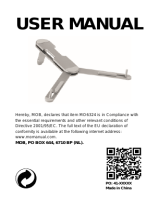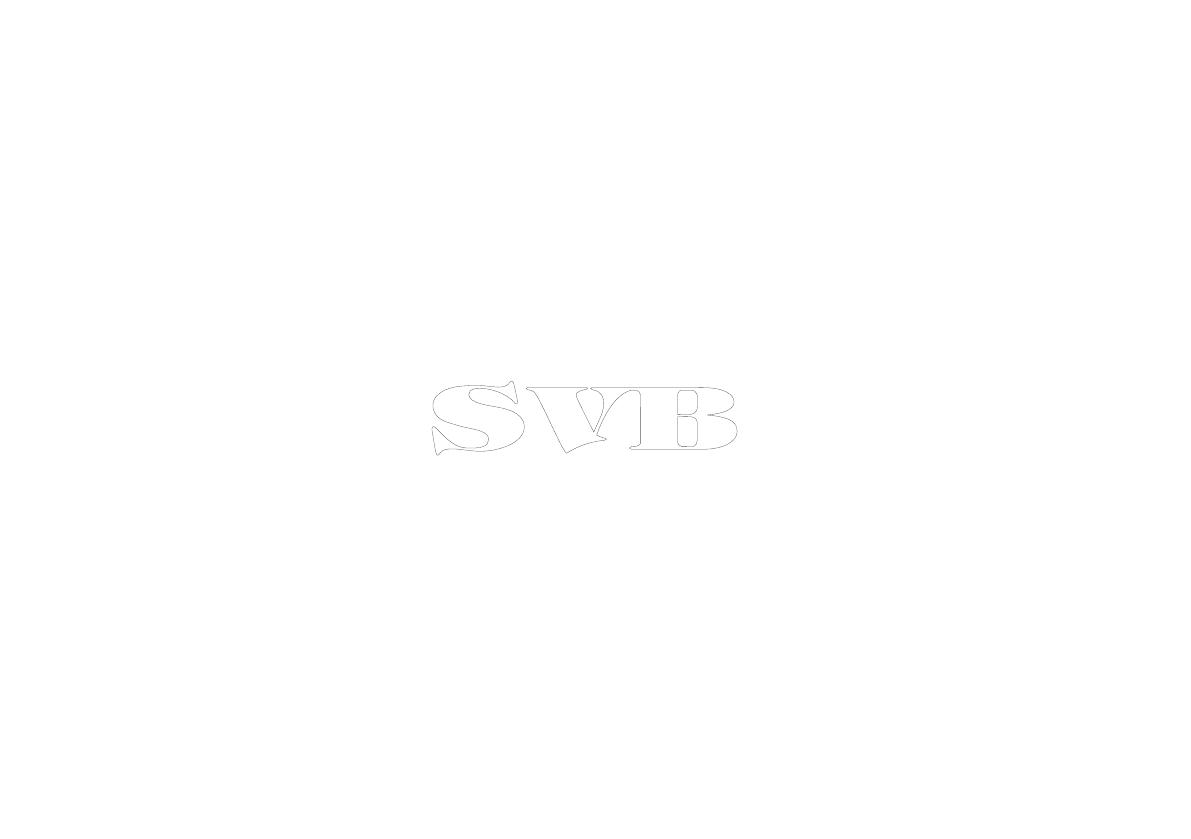
5.4Waypoints,routesandtracksstoragecapacity............84
Chapter6Usingthechart........................................85
6.1Chartapplicationoverview.........................................86
6.2Vesselpositionandorientation...................................89
6.3Chartviews...............................................................93
6.4Chartcontextmenu...................................................96
6.5MyDataoptions........................................................97
6.6Navigationoptions.....................................................97
6.7Measuringdistancesandbearings.............................98
6.8Chartvectors............................................................99
6.9Currentinformation.................................................100
6.10Tideinformation....................................................102
6.11Chartobjectinformation.........................................104
6.12Chartpresentation.................................................106
6.13Chartset-up..........................................................112
Chapter7Usingautopilotcontrol.........................119
7.1Autopilotcontrol......................................................120
7.2Autopilotstatussymbols..........................................122
7.3Autopilotalarms......................................................123
Chapter8UsingalarmsandMOB
functions.................................................................125
8.1UsingManOverboard(MOB)functions....................126
8.2Alarms....................................................................127
Chapter9Usingradar............................................133
9.1Radaroverview.......................................................134
9.2Digitalradarscanspeed..........................................136
9.3Radarscannerstatussymbols.................................136
9.4Radarrangeandimagequality................................137
9.5Radardisplayoverview...........................................141
9.6Dualrangeradaroperation......................................143
9.7Radarmodeandorientation.....................................145
9.8Radaradjustments:HDandSuperHDdigital
scanners......................................................................149
9.9Radaradjustments:non-HDdigitalradomes.............153
9.10Radarpresentationmenuoptions...........................155
9.11Usingradartomeasuredistances,ranges,and
bearings.......................................................................159
9.12Usingradartotracktargetsandavoid
collisions......................................................................164
9.13Scannerset-upmenuoptions.................................170
9.14Resettingtheradar................................................173
Chapter10UsingAIS.............................................175
10.1AISoverview.........................................................176
10.2AISprerequisites...................................................177
10.3AIScontextmenu..................................................178
10.4EnablingAIS.........................................................179
10.5DisplayingAISvectors...........................................179
10.6AISstatussymbols................................................180
6e7/e7D—Userreference