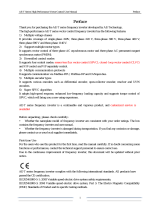Page is loading ...

Motors I Automation I Energy I Transmission & Distribution I Coatings
Frequency Inverter
CF W11W G2
User's Manual


User's Manual
Series: CFW11W G2
Language: English
Document: 10006249713 / 00
Models: 780...3705 A/500...690 V
Publication Date: 12/2018

Summary of Reviews
The table below describes all revisions made to this manual.
Revision Description Chapter
- R00 First edition

Contents
1 SAFETY INSTRUCTIONS ....................................................................... 1-1
1.1 SAFETY NOTICES IN THE MANUAL ..............................................................................................1-1
1.2 SAFETY WARNINGS ON THE PRODUCT ...................................................................................... 1-1
1.3 PRELIMINARY RECOMMENDATIONS ..........................................................................................1-2
2 GENERAL INFORMATION ......................................................................2-1
2.1 ABOUT THE MANUAL .....................................................................................................................2-1
2.2 TERMS AND DEFINITIONS USED IN THE MANUAL ....................................................................2-1
2.3 ABOUT THE CFW11W G2 ............................................................................................................... 2-4
2.4 UC11 G2 NAMEPLATE ....................................................................................................................2-7
2.5 UP11W G2 NAMEPLATE ................................................................................................................ 2-8
2.6 HOW TO SPECIFY THE MODEL OF THE CFW11W G2 (SMART CODE).................................... 2-9
2.7 RECEIPT AND STORAGE..............................................................................................................2-10
3 INSTALLATION AND CONNECTION .....................................................3-1
3.1 MECHANICAL INSTALLATION ..................................................................................................... 3-1
3.1.1 Environment Conditions ....................................................................................................... 3-1
3.1.2 Part List .................................................................................................................................. 3-1
3.1.3 Lifting ...................................................................................................................................... 3-2
3.1.4 Panel Mounting of the UP11W G2 ........................................................................................ 3-2
3.1.5 Panel ....................................................................................................................................... 3-5
3.1.6 Cooling System ...................................................................................................................... 3-9
3.2 ELECTRICAL INSTALLATION .......................................................................................................3 -12
3.2.1 Input Rectifier .......................................................................................................................3-13
3. 2.1.1 Sizing .........................................................................................................................3-13
3.2.1.2 Line Reactance ........................................................................................................3-13
3.2.1.3 Pre-Charge ...............................................................................................................3-14
3.2.1.4 Harmonics of the 6-Pulse Rectifier .......................................................................3-16
3.2.1.5 Harmonics of the 12-Pulse Rectifier .....................................................................3 -17
3.2.1.6 Harmonics of the 18-Pulse Rectifier .....................................................................3-18
3.2.2 Busbars .................................................................................................................................3-19
3.2.3 Fuses ....................................................................................................................................3-19
3.2.4 General Wiring Diagram ...................................................................................................... 3 -19
3.2.5 Power Connections ............................................................................................................ 3-21
3.2.6 Input Connections .............................................................................................................. 3-24
3.2.7 Output Connections ........................................................................................................... 3-25
3.2.8 Grounding Connections ..................................................................................................... 3-27
3.2.9 IT Networks ......................................................................................................................... 3-28
3.2.10 Terminals Recommended for Power Cables ................................................................. 3-28
3.2.11 Dynamic Braking ............................................................................................................... 3-28
3.2.12 Control Connections ........................................................................................................ 3-29
3.2.12.1 UP11W G2 Connections ........................................................................................ 3-29
3.2.12.2 UC11 G2 Connections .......................................................................................... 3-30
3.2.12.3 CC11 Connections ................................................................................................ 3-34
3.2.12.4 Typical Drives ........................................................................................................ 3-38
3.3 SAFETY STOP FUNCTION ........................................................................................................... 3-41
3.3.1 Installation ........................................................................................................................... 3-42
3.3.2 Operation ............................................................................................................................. 3-42
3.3.2.1 Real Table ................................................................................................................ 3-42
3.3.2.2 Inverter State, Fault and Alarm ............................................................................. 3-43
3.3.2.3 Indication of STO Status........................................................................................ 3-43
3.3.2.4 Periodical Test ........................................................................................................ 3-43
3.3.2.5 Examples of Wiring Diagrams of the Inverter Control Signal ........................... 3-44
3.3.3 Technical Data ..................................................................................................................... 3-45
3.3.3.1 Electrical Control Characteristic .......................................................................... 3-45
3.3.3.2 Operating Safety Characteristic........................................................................... 3-45

Contents
3.4 INSTALLATIONS ACCORDING TO THE EUROPEAN ELECTROMAGNETIC
COMPATIBILITY DIRECTIVE ............................................................................................................. 3-45
3.4.1 Conformal Installation ........................................................................................................ 3-45
3.4.2 Definition of the Standards ............................................................................................... 3-46
3.4.3 Emission and Immunity Levels Met .................................................................................. 3-47
4 HMI...........................................................................................................4-1
4.1 HMI-CFW11W G2 HUMAN MACHINE INTERFACE ...................................................................... 4-1
4.2 PARAMETER STRUCTURE ........................................................................................................... 4-4
5 ENERGIZATION AND START-UP ...........................................................5-1
5.1 PREPARATION AND ENERGIZATION ........................................................................................... 5-1
5.2 START-UP ........................................................................................................................................ 5-2
5.2.1 Password Setting in P0000 .................................................................................................. 5-2
5.2.2 Oriented Start-up .................................................................................................................. 5-3
5.2.3 Setting of the Basic Application Parameters .................................................................... 5-5
5.3 DATE AND TIME SETTING ............................................................................................................. 5-8
5.4 LOCKING OF PARAMETER MODIFICATION ............................................................................... 5-8
5.5 HOW TO CONNECT A PC .............................................................................................................. 5-9
5.6 FLASH MEMORY MODULE ..........................................................................................................5-10
5.7 OPERATION WITH A REDUCED NUMBER OF POWER UNITS .................................................5 -11
6 TROUBLESHOOTING AND MAINTENANCE ........................................6-1
6.1 OPERATION OF THE FAULTS ........................................................................................................ 6-1
6.2 ALARMS, FAULTS AND POSSIBLE CAUSES ............................................................................... 6-2
6.3 TROUBLESHOOTING THE MOST COMMON PROBLEMS ........................................................ 6-11
6.4 INFORMATION TO CONTACT TECHNICAL SUPPORT ..............................................................6-11
6.5 PREVENTIVE MAINTENANCE ......................................................................................................6-12
6.5.1 Cleaning Instructions ..........................................................................................................6-12
7 OPTIONAL ITEMS AND ACCESSORIES ............................................... 7-1
7.1 OPTIONAL ITEMS ............................................................................................................................7-1
7.1.1 Connections of the Cooling System with Quick Couplings ...............................................7-1
7.1.2 Safety Stop Function ..............................................................................................................7-2
7.2 ACCESSORIES .................................................................................................................................7-2
8 TECHNICAL DATA ...................................................................................8-1
8.1 POWER DATA .................................................................................................................................. 8-1
8.2 ELECTRONICS/GENERAL DATA .................................................................................................. 8-4
8.2.1 Codes and Standards Met ................................................................................................... 8-5
8.3 MECHANICAL DATA ....................................................................................................................... 8-6

Safety Instructions
CFW-11W G2 | 1-1
1
1 SAFETY INSTRUCTIONS
This manual contains the information necessary for the correct use of the CFW11W G2 frequency inverter.
It was developed to be used by people with proper technical qualification or training to operate this kind of
equipment.
1.1 SAFETY NOTICES IN THE MANUAL
The following safety notices are used in this manual:
DANGER!
Failure to comply with the procedures recommended in this warning may lead to death, serious
injuries and considerable material damages.
ATTENTION!
Failure to comply with the procedures recommended in this warning may lead to material damages.
NOTE!
The text provides important information for the full understanding and proper operation of the
product.
1.2 SAFETY WARNINGS ON THE PRODUCT
The following symbols are attached to the product as safety warnings:
High voltages present.
Components sensitive to electrostatic discharges. Do not touch them.
Mandatory connection to the protective earth (PE).
Connection of the shield to the ground.
Hot surface.

Safety Instructions
1-2 | CFW-11W G2
1
1.3 PRELIMINARY RECOMMENDATIONS
DANGER!
Only qualified personnel, familiar with the CFW-11W G2 frequency inverter and related equipment
must plan or perform the installation, start-up, operation and maintenance of this equipment.
Such personnel must follow the safety instructions described in this manual and/or defined by local
standards.
Failure to comply with the safety instructions may cause risk of death and/or equipment damage.
NOTE!
For the purpose of this manual, qualified personnel are people trained so as to be able to:
1. Install, ground, power up and operate the CFW-11W G2 according to this manual and the legal
safety procedures in force.
2. Use the protective equipment according to the standards.
3. Give first aid.
DANGER!
Always disconnect the general power supply before touching any electrical component linked to the
inverter.
Many components may remain charged with high voltages and/or moving parts (fans) even after the
AC power supply input is disconnected or turned off.
Wait for at least ten minutes in order to guarantee the full discharge of the capacitors.
Always connect the equipment frame to the protective earth (PE) at the proper terminal.
ATTENTION!
Electronic boards have components sensitive to electrostatic discharges. Do not touch the components
or connectors directly. If necessary, first touch the grounded metallic frame or wear a ground strap.
Do not execute any applied potential test on the inverter!
If necessary, contact WEG.
NOTE!
Frequency inverters may interfere in other electronic devices. Observe the recommendations of
Chapter 3 INSTALLATION AND CONNECTION on page 3-1 in order to minimize those effects.
NOTE!
Read this manual completely before installing or operating this inverter.
ATTENTION!
The operation of this equipment requires detailed installation and operation instructions provided in
the user’s manual and manuals/guides for kits and accessories. Only the user’s manual is supplied
in print. The other manuals can be obtained on WEG website - www.weg.net. A printed copy of this
information may be requested through your local WEG representative.

General Information
CFW-11W G2 | 2-1
2
2 GENERAL INFORMATION
2.1 ABOUT THE MANUAL
This manual contains information for the proper installation and start-up in the V/f (scalar) control mode, the main
technical data and how to troubleshoot the most usual problems of the CFW11W G2 inverters.
It is also possible to operate the CFW11W G2 in the VVW, Vector Sensorless Vector and Vector with Encoder
control modes. For further details about the start-up and other control modes, refer to the programming manual.
For information on other functions, accessories and operating conditions, refer to the following manuals:
Programming manual with detailed description of the parameters and advanced functions of the CFW11 inverter.
Manual of the interface modules for incremental encoder.
Manual of the I/O expansion modules.
RS-232/RS-485 serial communication manual.
CANopen slave communication manual.
Anybus-CC communication manual.
Those manuals are available on WEG website - www.weg.net.
2.2 TERMS AND DEFINITIONS USED IN THE MANUAL
Normal Duty (ND): operating duty of the inverter that defines the maximum current values for continuous operation
I
nom-ND
and overload of 110 % for one minute. It is selected by programming P0298 (Application) = 0 (Normal Duty
(ND)). It should be used to drive motors which are not subject, in the application, to high torques in relation to its
rated torque, when operating in steady state, at the start, at the acceleration or deceleration.
I
nom-ND
: inverter rated current for operation under normal duty (ND). Overload: 1.1 x I
nom-ND
/ 1 minute.
Heavy Duty (HD): operating duty of the inverter that defines the maximum current values for continuous operation
I
nom-HD
and overload of 150 % for one minute. It is selected by programming P0298 (Application) = 1 (Heavy Duty
(HD)). It should be used to drive motors which are subject, in the application, to high overload torques in relation
to its rated torque, when operating at constant speed, at the start, at the acceleration or at the deceleration.
I
nom-HD
: inverter rated current for operation under heavy duty (HD). Overload: 1.5 x I
nom-HD
/ 1 minute.
Current Imbalance (%):
Unbalance at power unit X -
phase Y = .100
I
YX
- I
YAVG
I
YAVG
I
YAVG
=
I
Y1
+ I
Y2
+
...
+ I
YN
N
Where:
N = number of the power units.
I
YN
= current of phase Y (U, V or W) of the power unit N (P0815 to P0829).
I
YAVG
= average current of phase Y.
Rectifier: input circuit of the inverters which converts the AC input voltage into DC. Composed of thyristors or
power diodes.

General Information
2-2 | CFW-11W G2
2
Pre-Charge Circuit: it loads the capacitors of the DC link with limited current, avoiding high current peaks at the
inverter energization.
DC Link: intermediate circuit of the inverters; voltage in direct current obtained by rectifying the alternate supply
voltage or through an external power supply; it supplies the output inverter bridge of the inverters composed of
IGBTs.
DC+: positive terminal of the DC Link.
DC-: negative terminal of the DC Link.
Arm U, V and W: 2-IGBT set of the inverter output phases U, V and W.
IGBT: insulated Gate Bipolar Transistor, basic component of the output inverters. They work as an electronic
switch in the saturated (closed switch) and cut-off (open switch) modes.
Braking IGBT: it works as a switch to turn on the braking resistors. It is controlled by the DC link level.
PTC: resistor whose resistance value in ohms increases proportionally to the temperature; used as temperature
sensor on motors.
NTC: resistor whose resistance value in ohms decreases proportionally to the temperature increase; used as
temperature sensor on power packs.
HMI: Human-Machine Interface; device which allows controlling the motor, viewing and changing the inverter
parameters. The HMI of the CFW11W G2 has keys to control the motor, navigation keys and a graphic LCD display.
FLASH Memory: nonvolatile memory that can be electrically written and erased.
RAM memory: random access memory.
USB: Universal Serial Bus; serial communication protocol conceived to work according to the plug-and-play
concept.
PE: protective earth.
RFI Filter: radio Frequency Interference Filter; filter to reduce interference in the radio frequency band.
PWM: pulse Width Modulation; pulsed voltage generated by the output inverter which feeds the motor.
Switching Frequency: switching frequency of the IGBTs of the inverter bridge, normally expressed in kHz.
General Enable: function of the inverter that, when enabled, accelerates the motor by acceleration ramp. When
disabled, the PWM pulses will be immediately blocked. It may be controlled by a digital input programmed for
this function or via serial.
Run/Stop: function of the inverter that, when enabled (run), accelerates the motor by acceleration ramp up to the
reference speed, and, when disabled (stop), decelerates the motor by deceleration ramp until full stop, when the
PWM pulses are then blocked. It may be controlled by a digital input programmed for this function or via serial.
The HMI (Run) and
(Stop) keys operate in a similar way.
Heatsink: piece of metal designed to dissipate the heat generated by power semiconductors.
UP11W G2: power Unit of the CFW11W G2.
UC11 G2: control Unit of the CFW11W G2.
PLC: programmable logic controller.
Amp, A: ampere.

General Information
CFW-11W G2 | 2-3
2
°C: degrees Celsius.
AC: alternating current.
DC: direct current.
CFM: cubic feet per minute; a flow measurement unit.
cm: centimeter.
CV: Brazilian unit of power = 736 Watts; usually used to indicate mechanical power of electric motors.
ft: foot.
hp: Horse power = 746 Watts; unit of power, usually used to indicate mechanical power of electric motors.
Hz: hertz.
in: inch.
kg: kilogram = 1000 grams.
kHz: kilohertz = 1000 Hertz.
l/min: liters per minute.
lb: pound.
m: meter.
mA: milliampere = 0.001 ampere.
min: minute.
mm: millimeter.
ms: millisecond = 0.001 second.
Nm: Newton meter; torque measurement unit.
rms: root mean square; effective value.
rpm: revolutions per minute; unit of rotation.
s: second.
V: volts.
Ω: ohms.

General Information
2-4 | CFW-11W G2
2
2.3 ABOUT THE CFW11W G2
CFW11W G2 inverters are the second generation of CFW11W inverters. The main differences in relation to the
previous generation are the following:
Smaller. CFW-11M G2 is shorter, slimmer and less deep than the CFW11W, allowing the installation of 3 UP11W
G2 in panels featuring 800 mm wide, 2000 mm high and 800 mm deep columns.
More modern. State-of-the-art components increased the inverter power.
The CFW11W G2 is a high-performance, water-cooled product which enables speed and torque control of three-
phase induction motors. The main characteristic of this product is the "Vectrue" technology, which provides the
following advantages:
High compactness and power density.
Programmable Vector, Scalar (V/f) or VVW control on the same product.
The vector control can be programmed as sensorless (which means standard motors, without requiring encoder)
or as vector control with encoder on the motor.
The sensorless vector control allows high torque and fast response, even at very low speeds or at the start.
The vector with encoder control enables high precision in the drive throughout the speed range (even stopped
motor).
"Optimal Braking" function for vector control, allowing the controlled braking of the motor, eliminating the use of
braking resistor in some applications.
"Self-Tuning" function for vector control: It allows the automatic setting of control parameters and regulators
based on the identification (also automatic) of the motor parameters and load.
The CFW11W G2 inverters present a modular design, with configurations from one to five power units (UP11W
G2), one control unit (UC11 G2) and wiring cables. The modular assembly increases the reliability of the inverter
and simplifies its maintenance. There is a single control unit (UC11 G2) which can control up to 5 UP11Ws G2.
These inverters are water-cooled, being more compact than other inverters.
The UP11Ws and UC11 G2 are supplied by a power supply of +24 Vdc. Figure 2.1 on page 2-5 shows a general
diagram of the inverter, considering the configuration with three UP11Ws connected in parallel.
The control of the power units is done by the UC11 G2 control unit. The control unit contains the control rack of
the CFW11 line and the ICUP board. This board sends signals to all UP11Ws G2 (PWM, control signals, etc.), and
receives signals from them (current, voltage feedback, etc.).

General Information
CFW-11W G2 | 2-5
2
Motor
Control
Power
UC11 Electronics 24 Vdc External
Power Supply
Accessories
I/O expansion
(Slot 1 – white)
Encoder Interface
(Slot 2 – yellow)
COMM 1
(Slot 3 – green)
COMM 2
(anybus) (Slot 4)
USB
HMI
HMI (remote)
SuperDrive G2 Software
WLP Software
Digital
Inputs
(DI1 to DI6)
Analog
Inputs
(AI1 to AI2)
Módulo
memória
FLASH
Analog Outputs
(AO1 to AO2)
CC11
Control
Board
with CPU
32 bits
“RISC”
Digital Outputs
DO1 (RL1) to DO3 (RL3)
PC
Cooling
system
UP11W electronics
24 Vdc external
power suppl
UP11W
3
UP11W
2
UP11W
1
U
DC+
DC Power Supply
V
DC-
PE
PWM
W
Inverter
with IGBT
transistors
RFI Filter
Capacitor
Bank
Feedbacks:
- voltage
- current
Power supply of electronics and
interfaces between power and control
ICUP
Figure 2.1: General diagram of the inverter

General Information
2-6 | CFW-11W G2
2
Figure 2.2: Power unit (UP11W G2)
Figure 2.3: Control unit (UC11 G2)

General Information
CFW-11W G2 | 2-7
2
NOTE!
To assemble the complete drive, several additional items are necessary, such as input rectifier, fuses
on the DC power supply of each UP11W power unit, external pre-charge circuit and input reactance
with minimum input impedance of 3 % when it is a 6-pulse rectifier.
NOTE!
It is not necessary to include a current transformer (CT) in the drive for protection against short circuit
to the ground in the output, since each UP11W G2 has its own internal protection.
2.4 UC11 G2 NAMEPLATE
The UC11 G2 nameplate is located on the control rack.
Manufacturing date (30
corresponds to the week
and L to the year)
WEG Material
UC11 model
Serial
Figure 2.4: Nameplate of the UC11 G2
Nameplate
Figure 2.5: Nameplate location

General Information
2-8 | CFW-11W G2
2
2.5 UP11W G2 NAMEPLATE
The nameplate is located on the front of the UP11W G2.
MOD.: UP11W-01 G2 48 H
MAT.: 14133179 SERIAL#: 1234567890
OP.: 12 3456 78 MAX. TA: 45 ºC (113 °F)
PESO/WEIGHT: 67 kg (148 lb)
LINK DC
OUTPUT
SALIDA
SAÍDA
574-970 V DC
0-0,71*VDC
VAC 3~
A (ND)
60 s/3s
897 A
496 A
858 A / 1170 A
A (HD)
60 s/3s
736 A
640 A
960 A / 1280 A
758-1150 V DC
0-0,71*VDC
VAC 3~
A (HD)
60s/3s
897 A
780 A
858 A / 1170 A
A (HD)
60s/3s
736 A
640 A
960 A / 1280 A
Hz 50/60 Hz 0-200 Hz
8941717 070572
Model of the UP11W
WEG part number
Inverter net weight
Rated input data (voltage, rated
currents for operation under normal
duty and heavy duty, frequency)
Current specifications for operation
under normal duty (ND)
Current specifications for
operation under heavy duty (HD)
Manufacturing date (48 corresponds
to the week and H to the year)
Maximum ambient temperature
around the inverter
Rated output data (voltage, number of
phases, rated currents for operation
under normal duty (ND) and heavy duty
(HD), overload currents for 1 min and 3
s and frequency band).
Serial number
FABRICADO NO BRASIL
HECHO EN BRASIL
MADE IN BRA ZIL
Figure 2.6: UP11W G2 nameplate
Nameplate
Figure 2.7: Location of the nameplates

General Information
CFW-11W G2 | 2-9
2
2.6 HOW TO SPECIFY THE MODEL OF THE CFW11W G2 (SMART CODE)
In order to specify the model of the CFW11W G2, it is necessary to replace the smart code values with the desired
rated supply voltage and rated output current in the respective fields for operation under normal duty (ND), as
shown in the example of Table 2.1 on page 2-9.
Table 2.1: Smart code
Inverter Model Optional Items
See the list of models in Chapter 8 TECHNICAL DATA on
page 8-1, which also contains the technical data of the
inverters
See Chapter 7 OPTIONAL ITEMS AND ACCESSORIES on
page 7-1 for further details on the optional items
Example BR CFW11WG2 0780 T 6
(*)
S _ _ _ _ _ _ _ _ Z
Field
denomination
Market
identification
(sets the
language of the
manual and
factory settings)
WEG
frequency
inverter -
series 11
Rated
output
current for
use under
normal duty
(ND)
Number
of output
phases
Rated output
voltage
Optional
items
Braking Safety stop Special
hardware
Special
software
Final coding
indicator
digit
Possible
options
2 characters T = Three-
phase
6 = 500...690 V S =
standard
product
O =
Product
with
optional
item
Blank =
standard
(no internal
dynamic
braking)
RB =
regenerative
braking
Y = with
safety stop
according
to EN-954-
1 category
3
Blank =
standard
H1 = special
hardware #1
Blank =
standard
S1 = special
software #1

General Information
2-10 | CFW-11W G2
2
E.g.: CFW11WG21482T6OYZ corresponds to a CFW11W G2 three-phase inverter of 1482 A, with input supply
voltage from 500 V to 690 V, with optional safety stop. The options for the inverter rated current under normal
duty (ND) are in Table 2.2 on page 2-10, according to the inverter rated output voltage.
Table 2.2: Rated currents under normal duty (ND)
500-690 V
0780 = 780 A
1482 = 1482 A
2223 = 2223 A
2964 = 2964 A
3705 = 3705 A
2.7 RECEIPT AND STORAGE
The power units of the CFW11W G2 are supplied in a wooden box.
The control units of the CFW11W G2 are supplied in a cardboard box.
There is an identification label affixed to the outside of the package, identical to the label affixed to the side of the
inverter.
In order to open the package:
1. Remove the front cover of the package.
2. Remove the styrofoam protection.
Check if:
1. The nameplates correspond to the models purchased.
2. There were any damages during transportation.
Report any damage immediately to the carrier.
If the products are not immediately installed, store them in a clean and dry location (temperature between -25 ºC
and 60 ºC), with a cover to prevent the ingress of dust.
Figure 2.8: Do not tilt the power units

Installation and Connection
CFW-11W G2 | 3-1
3
3 INSTALLATION AND CONNECTION
This chapter describes the electrical and mechanical installation procedures for the CFW11W G2. The directions
and suggestions must be observed so as to ensure the safety of people and equipment, and the proper operation
of the inverter.
3.1 MECHANICAL INSTALLATION
The power units must be installed in the drive panel appropriately, allowing easy extraction and reinstallation in
case of maintenance. The mounting must be such to avoid damage during the panel transportation.
3.1.1 Environment Conditions
Avoid:
Direct exposure to sunlight, rain and high humidity.
Inflammable or corrosive liquids or gases.
Dust, metal particles or oil suspended in the air.
Environment conditions permitted for operation:
Ambient temperature: 0 °C to 45 °C (32 °F to 113 °F) - rated conditions (measured around the inverter). From
45 ºC to 55 ºC (113 °F to 131 °F) - 0.5 % of current derating for each Celsius degree above 45 ºC (113 °F).
Coolant input temperature: 0 ºC to 45 ºC (32 °F to 113 °F) according to the coolant used. From 45 ºC to 55 ºC
(113 °F to 131 °F) – 1 % of current derating for each Celsius degree above 45 ºC (113 °F).
Coolant flow: 20 l/min.
Maximum altitude: up to 1000 m (3.300 ft) – rated conditions.
From 1000 m to 4000 m (3.300 ft to 13.200 ft) – 1 % of current derating for each 100 m above 1000 m of altitude.
From 2000 m to 4000 m (6.600 ft to 13.200 ft) - maximum voltage (690 V for models 500...690 V) derating of
1.1 % for each 100 m (330 ft) above 2000 m (6.600 ft).
Maximum altitude of 4000 m (13.200 ft).
Air relative humidity: 5 % to 85 % non-condensing.
Pollution degree: 2 (according to EN50178 and UL508C), with non-conductive pollution. Condensation must
not cause conduction of the accumulated residues.
3.1.2 Part List
For the panel mounting of the CFW11W G2, it is necessary: control set, UP11W G2 power units and cable sets to
connect the UC11 G2 to the UP11W G2. Table 3.1 on page 3-1 contains the part list of the CFW11W G2 inverter.
Table 3.1: Part list - CFW-11W G2 500 - 690 V Drives
Qty.
UP11W-01 G2
Rated Current [A]
Qty.
UC11 G2
Qty Cable
Set 2.5 m
Qty Cable
Set 3.0 m
Qty Cable
Set 3.6 m
ND HD
1 780 640 1 1 - -
2 1482 1216 1 2 - -
3 2223 1824 1 - 1 2
4 2964 2432 1 2 1 1
5 3705 3040 1 - 3 2

Installation and Connection
3-2 | CFW-11W G2
3
Table 3.2: Cable set items
WEG Item Cable Set
13555095 2.5 m Cables
13555150 3.0 m Cables
13555151 3.6 m Cables
The panel builder must provide the other parts of the drive. Among those parts are the rectifier, power busbar,
pre-charge circuit, panel fans, protection fuses and input reactance.
3.1.3 Lifting
Figure 3.1 on page 3-2 shows the position of the lifting lugs.
Lifting lugs
Front view Back view
Figure 3.1: UP11W G2 lifting lugs
3.1.4 Panel Mounting of the UP11W G2
In order to install the UP11W G2 in panels, the following mounting accessories are necessary:
Rack 2 G2 allows the mounting of 1 or 2 modules side by side in 600 mm wide panels.
Rack 3 G2 allows the mounting of 1, 2 or 3 modules side by side in 800 mm wide panels.
/