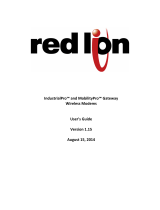www.sixnet.com
IndustrialPro™ and MobilityPro™
Gatewa
y Wireless Modems
BEP Reference Document
Version 3.8.21 / 3.9.8
May 2016

IndustrialPro™ and MobilityPro™ Gateway Wireless Modems
BEP Reference Document
Sixnet, Inc. F
L
E
X
IBLE.
RELIABLE.
POWERFUL.
331 Ushers Road, Ballston Lake, NY 12019 T +1 518 877 5173 F +1 518 877 8346
Rev 3.8.6 © 2010. Sixnet. All Rights Reserved.
www.sixnet.com
Version 3.8.21 / 3.9.8 © 2016. Sixnet. All Rights Reserved.
2
No part of this publication, or any software included with it, may be reproduced, stored in a retrieval system
or transmitted in any form or by any means, including photocopying, electronic, mechanical, recording or
otherwise, without the prior written permission of the copyright holder.
Sixnet, Inc. (Sixnet) provides this document as is, without warranty of any kind either expressed or implied
including, but not limited to, the implied warranties of merchantability and fitness for a particular purpose.
Sixnet may make changes of improvements in the equipment, software or specifications described in this
document at any time and without notice. These changes may be incorporated in new releases of this
document.
This document may contain technical inaccuracies or typographical errors. Sixnet and its subsidiaries waive
responsibility for any labor, materials or costs incurred by any person or party as a result of using this
document.
Sixnet and any of its subsidiaries or other affiliates shall not be liable for any damages (including, but not
limited to, consequential, indirect or incidental, special damages, or loss of profits or data) even if they were
foreseeable and Sixnet has been informed of their potential occurrence arising out of or in connection with this
document or its use.
Computer Software Copyrights
The Sixnet products described in this manual include copyrighted Sixnet computer programs stored in semi-
conductor memories or other media. Laws in Canada, the United States and other countries preserve for
Sixnet certain rights for copyrighted computer programs, including the exclusive right to copy or reproduce in
any form the copyrighted computer program. Accordingly, any copyrighted Sixnet computer programs
contained in the Sixnet products described in this manual may not be copied without the express written
permission of Sixnet.
Furthermore, the purchase of Sixnet products shall not be deemed to grant either directly or by implication,
estoppels, or otherwise, any license under the copyrights, patents or patent applications of Sixnet, except for
the normal non-exclusive, royalty-free license to use that arises by operation of laws in the sale of a product.
Sixnet, Inc.
331 Ushers Road
Ballston Lake, NY 12019
T +1 518 877 5173
F +1 518 877 8346
www.sixnet.com

IndustrialPro™ and MobilityPro™ Gateway Wireless Modems
BEP Reference Document
Sixnet, Inc. F
L
E
X
IBLE.
RELIABLE.
POWERFUL.
331 Ushers Road, Ballston Lake, NY 12019 T +1 518 877 5173 F +1 518 877 8346
Rev 3.8.6 © 2010. Sixnet. All Rights Reserved.
www.sixnet.com
Version 3.8.21 / 3.9.8 © 2016. Sixnet. All Rights Reserved.
3
CHANGE HISTORY
Version
Date
Description
3.8.8 December 14, 2010 Update RF2 payload. GSM modems report the current operator name in
the Carrier field.
3.8.6 September 17, 2010 Change document format
3.8.5 September 9, 2010 No change
3.8.4 May 31, 2010 Add precisions for RF2 payload
3.8.3 February 18, 2010 No change
3.8.2 February 12, 2010 No change
3.8.1 January 11, 2010 Change document format

IndustrialPro™ and MobilityPro™ Gateway Wireless Modems
BEP Reference Document
Sixnet, Inc. F
L
E
X
IBLE.
RELIABLE.
POWERFUL.
331 Ushers Road, Ballston Lake, NY 12019 T +1 518 877 5173 F +1 518 877 8346
Rev 3.8.6 © 2010. Sixnet. All Rights Reserved.
www.sixnet.com
Version 3.8.21 / 3.9.8 © 2016. Sixnet. All Rights Reserved.
4
TABLE OF CONTENTS
1 INTRODUCTION ...................................................................................................................................................6
1.1 Scope .............................................................................................................................................................. 6
1.2 References ...................................................................................................................................................... 6
1.3 Modem Configuration ..................................................................................................................................... 6
2 BEP SPECIFICATION .............................................................................................................................................7
2.1 Message Format .............................................................................................................................................. 7
2.1.1 IP Protocol .......................................................................................................................................................................... 7
2.1.2 Byte-Ordering and Sign ...................................................................................................................................................... 7
2.1.3 Message Framing ............................................................................................................................................................... 7
2.1.4 Applications ........................................................................................................................................................................ 8
2.1.5 Message Exchanges............................................................................................................................................................ 8
2.1.6 Management and Configuration Servers ........................................................................................................................... 9
2.2 Message Structure ........................................................................................................................................ 10
2.2.1 BEP Message Payload Order ............................................................................................................................................ 11
2.2.2 BEP ACK Message Payload Order ..................................................................................................................................... 11
2.3 Message Size ................................................................................................................................................. 11
2.4 Headers......................................................................................................................................................... 11
2.4.1 BEP Message Header ....................................................................................................................................................... 12
2.4.2 BEP ACK Message Header ................................................................................................................................................ 14
2.5 Payloads ........................................................................................................................................................ 16
2.5.1 Modem Information ......................................................................................................................................................... 16
2.5.2 MI1 Format ...................................................................................................................................................................... 16
2.5.3 MI2 Format ...................................................................................................................................................................... 16
2.5.4 MI3 Format ...................................................................................................................................................................... 17
2.5.5 RF Information ................................................................................................................................................................. 18
2.5.6 RF1 Format ....................................................................................................................................................................... 18
2.5.7 I/O Information ................................................................................................................................................................ 19
2.5.8 GPS Information ............................................................................................................................................................... 20
2.5.9 Odometer Information ..................................................................................................................................................... 21
2.5.10 IP Information .................................................................................................................................................................. 21
2.5.11 Authentication Information ............................................................................................................................................. 22
2.5.12 Action ............................................................................................................................................................................... 23

IndustrialPro™ and MobilityPro™ Gateway Wireless Modems
BEP Reference Document
Sixnet, Inc. F
L
E
X
IBLE.
RELIABLE.
POWERFUL.
331 Ushers Road, Ballston Lake, NY 12019 T +1 518 877 5173 F +1 518 877 8346
Rev 3.8.6 © 2010. Sixnet. All Rights Reserved.
www.sixnet.com
Version 3.8.21 / 3.9.8 © 2016. Sixnet. All Rights Reserved.
5
FIGURES
Figure 1: BEP Messages without Framing ......................................................................................................................... 8
Figure 2: BEP Messages with Framing .............................................................................................................................. 8
Figure 3: BEP Messages Acknowledgment ........................................................................................................................ 9
Figure 4: BEP Messages Acknowledgment with Retransmission ....................................................................................... 9
Figure 5: BEP/BEP ACK Messages Exchanges for MOM/IMOM ....................................................................................... 10
Figure 6: BEP Message Structure .................................................................................................................................... 11
TABLES
Tabl
e 1: BEP Field Types ................................................................................................................................................... 7
Table 2: BEP Header ....................................................................................................................................................... 12
Table 3: BEP Payload Mask 2 .......................................................................................................................................... 14
Table 4: BEP ACK Header ................................................................................................................................................ 15
Table 5: MI1: Modem Information 1 Payload ................................................................................................................. 16
Table 6: MI2: Modem Information 2 Payload ................................................................................................................ 16
Table 7: Model ID ........................................................................................................................................................... 17
Table 8: MI3: Modem Information 3 Payload ................................................................................................................. 17
Table 9: RF1: RF Information 1 Payload .......................................................................................................................... 18
Table 10: RF2: RF Information 2 Payload ........................................................................................................................ 18
Table 11: Service Type in Use ......................................................................................................................................... 19
Table 12: IO1: IO Information 1 Payload ......................................................................................................................... 19
Table 13: GP1: GPS Information 1 Payload ..................................................................................................................... 20
Table 14: GO1: GPS Odometer Information 1 Payload .................................................................................................... 21
Table 16: IP1: IP Information 1 Payload .......................................................................................................................... 21
Table 17: AU1: Authentication Information 1 Payload .................................................................................................... 22
Table 18: AC1: Action 1 Payload ..................................................................................................................................... 23

IndustrialPro™ and MobilityPro™ Gateway Wireless Modems
BEP Reference Document
Sixnet, Inc. F
L
E
X
IBLE.
RELIABLE.
POWERFUL.
331 Ushers Road, Ballston Lake, NY 12019 T +1 518 877 5173 F +1 518 877 8346
Rev 3.8.6 © 2010. Sixnet. All Rights Reserved.
www.sixnet.com
Version 3.8.21 / 3.9.8 © 2016. Sixnet. All Rights Reserved.
6
1 INTRODUCTION
1.1 Scope
This document describes the BlueTree Event Protocol (BEP) used by Sixnet
1
IndustrialPro™ and
MobilityPro™ gateway wireless modems (BT-6000 and BT-5000v2) as well as BlueTree legacy modems (BT-
4000/BT-5000 Series).
BEP is used by Sixnet industrial wireless modems to communicate information to a centralized server:
• Modem Information
• Digital and Analog Input/Output
• GPS Data
• RF Status
• WAN IP Address Changes
• Authentication
In turn, BEP may be used by a centralized management server to communicate actions to be performed by a
Sixnet industrial wireless modem.
1.2 References
[AT] AT Command Reference – Version 3.8.15.
1.3
Modem Configuration
The modem configuration allows defining:
• the content of the BEP messages,
• whether BEP messages are framed by synchronization sequences,
• whether BEP messages sent by the modem shall be acknowledged by the server,
• when BEP messages shall be sent by the modem,
• the memory block size of stored events (AT+BSFMBS).
Please refer to [AT] for details on how to configure event reporting on the modems and more especially to
section 26 Event Handling.
The following AT commands may be used to diagnose issues with the BEP feature:
• AT+BEVLOG: Log BEP messages sent on each BEP destination as well as
received BEP ACK messages.
• AT+BSFMST: Store and Forward Memory status (number of free and used memory blocks
as well as number of stored event per destination).
• AT+BSFMRM: Erase the content of the Store and Forward Memory.
1
Formerly BlueTree Wireless Data

IndustrialPro™ and MobilityPro™ Gateway Wireless Modems
BEP Reference Document
Sixnet, Inc. F
L
E
X
IBLE.
RELIABLE.
POWERFUL.
331 Ushers Road, Ballston Lake, NY 12019 T +1 518 877 5173 F +1 518 877 8346
Rev 3.8.6 © 2010. Sixnet. All Rights Reserved.
www.sixnet.com
Version 3.8.21 / 3.9.8 © 2016. Sixnet. All Rights Reserved.
7
2 BEP SPECIFICATION
2.1 Message Format
2.1.1 IP Protocol
BEP messages can be exchanged using TCP/IP or UDP/IP (see [AT]).
IP packet fragmentation may cause messages to arrive in several IP packets.
Each IP packet may contain several BEP messages.
2.1.2 Byte-Ordering and Sign
In the following tables, the information is given in the
order it is transmitted (most significant byte/bit first)
except that BEP uses little-endian byte ordering for binary data expressed as integers (INT for signed integer,
UINT for unsigned integer) or floating point (float) values. Future versions of the protocol may support big-
endian byte ordering. The BEP header contains an option flag indicating which encoding is being used in the
message.
Signed integers (8, 16 or 32-bit) use 2's complement encoding.
The field types used in the BEP message are described in the following table:
Table 1: BEP Field Types
Size
(bytes)
Size
(bits)
Type Description
8 UINT64 Unsigned integer
4 UINT32 Unsigned integer
2 UINT16 Unsigned integer
1 UINT8 Unsigned integer
1..7
UINT1
…
UINT7
Unsigned integer
1 INT8 Signed integer coded in 2's complement
4 INT32 Signed integer coded in 2's complement
4 FLOAT32 Floating point IEEEE 754 encoded
variable STR
Character string. Its length is given by a preceding length field. It may not be null terminated. The range of
possible length is given in the Size column.
variable STR0
Null terminated character string. An empty string has one null character. The length of payloads using STR0
type must account for the terminating null character. The range of possible length is given in the Size column.
2.1.3 Message Framing
BEP messages may be framed by two sequences of two bytes each. When configured with message framing,
the modem sends a start sequence of two bytes before each BEP message and a sequence of two bytes after
each BEP message.
The framing sequences are defined by the AT command +BSYNC (see [AT]).

IndustrialPro™ and MobilityPro™ Gateway Wireless Modems
BEP Reference Document
Sixnet, Inc. F
L
E
X
IBLE.
RELIABLE.
POWERFUL.
331 Ushers Road, Ballston Lake, NY 12019 T +1 518 877 5173 F +1 518 877 8346
Rev 3.8.6 © 2010. Sixnet. All Rights Reserved.
www.sixnet.com
Version 3.8.21 / 3.9.8 © 2016. Sixnet. All Rights Reserved.
8
Figure 1: BEP Messages without Framing
BEP BEP BEP BEPS E S E S E S E
S Start Framing Sequence (2-byte)
E End Framing Sequence (2-byte)
Figure 2: BEP Messages with Framing
Note:
• The framing also applies to messages sent by the server to the modems (BEP ACK); when the modem
is configured with BEP message framing, it expects the BEP ACK messages to be framed by the start
and end sequences.
• There is no escape mechanism for the content of the BEP message to prevent the occurrence of the
Start or End framing sequence in the message itself.
• The sequences are sent in reverse order; the second byte is sent first and the first byte is sent last. For
example with the configuration AT+BSYNCF="0xABCD","0x1234" will be sent in the following order on
the network:
CD AB <header> <payloads> 34 12.
• Message framing is not applied to messages exchanged between the modem and a management
server (MOM) or configuration server (IMOM), no matter the modem +BSYNC configuration settings.
2.1.4 Applications
BEP messages contain an application ID that impacts mess
age exchanges. The following application can be
specified:
• AVL (Automatic Vehicle Location). This application allows to report events (I/O, GPS, RF, …) to an
application server. It may be used by fixed or mobile installations.
• MOM (Mobile Originated Management). This application allows to report events and also to perform
management actions on the modem (configuration changes, status report, firmware upgrade, …). A
typical application is BlueVue Group.
• IMOM (Initial Mobile Originated Management). This application allows to perform initial configuration of
recently deployed modems. This application is not yet supported.
2.1.5 Message Exchanges
BEP messages are sent by Sixnet Industrial Wireless modems to one or several BEP enabled servers using
either TCP/IP or UDP/IP.
The occurrence, periodicity and content of the messages are defined by the modem configuration (see [AT]).
Messages sent by the modems may require to be acknowledged by the server.

IndustrialPro™ and MobilityPro™ Gateway Wireless Modems
BEP Reference Document
Sixnet, Inc. F
L
E
X
IBLE.
RELIABLE.
POWERFUL.
331 Ushers Road, Ballston Lake, NY 12019 T +1 518 877 5173 F +1 518 877 8346
Rev 3.8.6 © 2010. Sixnet. All Rights Reserved.
www.sixnet.com
Version 3.8.21 / 3.9.8 © 2016. Sixnet. All Rights Reserved.
9
Figure 3: BEP Messages Acknowledgment
When no acknowledgement is received by the modem after a configurable period of time, the modem resends
the BEP message.
Figure 4: BEP Messages Acknowledgment with Retransmission
When a destination is not reachable messages are stored in memory until they can be sent again (or until no
more memory is available). Messages are stored into non-volatile memory during modem shutdown.
When using TCP/IP, the firmware disconnects from the BEP report destination after 15 seconds of inactivity.
This inactivity timeout is set to 15 minutes for Management Server (MOM) or Configuration Server (IMOM)
applications. It will reconnect as soon as it has to send a new message.
2.1.6 Management and Configuration Servers
For Management Server (MOM) or Configuration Server (IMO
M) applications, the modem and the server
exchange a series of BEP/BEP ACK messages. The series may last as long as required for the server to run a
set of AT commands on the modem.
The sequence is always initiated by the modem which, at the programmed interval, sends a BEP message to
the server. The server replies by a BEP ACK whose content indicates whether an action (AT Command) needs
to be performed by the modem. When an action needs to be performed by the modem, the BEP ACK message
shall have its Acknowledgement field set and have the AC payload contain a non-null ID and an action
specified. The modem performs the action and sends a response back to the server in a BEP message. When
no more action needs to be performed by the modem, the server sends a BEP ACK message with the
Acknowledgement field unset. The modem sends no response and will send a new BEP message at the next
programmed frequency.

IndustrialPro™ and MobilityPro™ Gateway Wireless Modems
BEP Reference Document
Sixnet, Inc. F
L
E
X
IBLE.
RELIABLE.
POWERFUL.
331 Ushers Road, Ballston Lake, NY 12019 T +1 518 877 5173 F +1 518 877 8346
Rev 3.8.6 © 2010. Sixnet. All Rights Reserved.
www.sixnet.com
Version 3.8.21 / 3.9.8 © 2016. Sixnet. All Rights Reserved.
10
Figure 5: BEP/BEP ACK Messages Exchanges for MOM/IMOM
2.2 Message Structure
Each BEP message is composed of:
• A fixed header:
– Modem ID (ESN/IMEI)
– Message options (payload mask 1, acknowledgement required field, application ID and BEP
version)
– Message sequence number
– Message length
– Event ID
– Payload mask 2 or, in the case of acknowledgement message, the sequence number of the
message being acknowledged.

IndustrialPro™ and MobilityPro™ Gateway Wireless Modems
BEP Reference Document
Sixnet, Inc. F
L
E
X
IBLE.
RELIABLE.
POWERFUL.
331 Ushers Road, Ballston Lake, NY 12019 T +1 518 877 5173 F +1 518 877 8346
Rev 3.8.6 © 2010. Sixnet. All Rights Reserved.
www.sixnet.com
Version 3.8.21 / 3.9.8 © 2016. Sixnet. All Rights Reserved.
11
• An optional sequence of payloads
– Various information from the modem (RF status, GPS information, I/O information, …)
Figure 6: BEP Message Structure
Note:
• Some payloads have their length field coded on one byte (payload size 1..255 bytes), others have their
length field coded on two bytes (payload size 1..65535 bytes).
2.2.1 BEP Message Payload Order
Payloads follow the BEP message header in the following order:
1. Modem Info (MI) – as defined in Payload Mask 2
2. RF Info (RF) – as defined in Payload Mask 2
3. I/O Info (IO) – as defined in Payload Mask 2
4. GPS Info (GP) – as defined in Payload Mask 2
5. GPS Odometer Info (GO) – as defined in Payload Mask 2
6. IP information (IP) – as defined in Payload Mask 2
7. Authentication (AU) – as defined in Payload Mask 1
8. Action results (AC) – as defined in Payload Mask 1
2.2.2 BEP ACK Message Payload Order
Payloads follow the BEP ACK message header in the follow
ing order:
1. Authentication (AU) – as defined in Payload Mask 1
2. Action (AC) – as defined in Payload Mask 1
2.3 Message Size
BEP messages have a variable size. The message size can be determined from the header content (payload
definition) and each payload size.
2.4 Headers
The BEP header has a fixed size of 24 bytes.

IndustrialPro™ and MobilityPro™ Gateway Wireless Modems
BEP Reference Document
Sixnet, Inc. F
L
E
X
IBLE.
RELIABLE.
POWERFUL.
331 Ushers Road, Ballston Lake, NY 12019 T +1 518 877 5173 F +1 518 877 8346
Rev 3.8.6 © 2010. Sixnet. All Rights Reserved.
www.sixnet.com
Version 3.8.21 / 3.9.8 © 2016. Sixnet. All Rights Reserved.
12
2.4.1 BEP Message Header
Table 2: BEP Header
Byte
Offset
Field Name
Size
(bytes)
Size
(bits)
Type Description
0 Modem ID 8 UINT64 Modem ESN or IMEI
8
Message options
4
See details below
8
Payload Mask 1
1
See details below
Authentication Info 2 UINT2 Value determines the presence of the authentication info payload and its
format:
00
bin No Authentication Info payload
01
bin AU1: Authentication Info payload format 1
10
bin AU2: Authentication Info payload format 2
11
bin
AU3: Authentication Info payload format 3
Action
2 UINT2 Value determines the presence of the Action payload and its format:
00
bin
No Action payload
01
bin
AC1: Action payload format 1
10
bin
AC2: Action payload format 2
11
bin
AC3: Action payload format 3
Reserved 4 UINT4 Reserved for future use. Must be set to 0000
bin
9
Reserved
4
UINT4
Reserved for future use. Must be set to 0000
bin
Byte order 1 UINT1 The value of this bit determines the byte order of multi-byte binary fields
(INT, UINT, FLOAT):
0
bin Little-endian
1
bin
Network (Big
-
endian) (not supported)
Compression 1 UINT1 The value of this bit determines whether compression has been applied
to the payload:
0
bin No Compression
1
bin
Compression (not supported)
Encryption 1 UINT1 The value of this bit determines whether encryption has been applied to
the payload:
0
bin No encryption
1
bin
Payload is encrypted (not supported)
Acknowledgement 1 UINT1 The value of this bit determines whether an acknowledgement message
shall be sent by the receiver of this message:
0
bin No acknowledgement
1
bin
Message sh
all be acknowledged
10 Application ID 1 UINT8 Application ID, shall be set to:
1 AVL application
2 Reserved
3 MOM (Mobile Originated Management)
4 Initial Configuration
11 Reserved 4 UINT4 Reserved for future use, shall be set to 0000
bin
Version 4 UINT4 BEP protocol version, shall be set to 0001
bin
12 Sequence number 4 UINT32 BEP message sequence number. The first message has the sequence
number set to 1. Message sequence numbers persist modem reboot.
16 Packet length 2 UINT16 BEP message total length (including header and all payloads but
excluding possible framing). Can be used as offset to the next message
(or to the framing end sequence).
18 Event ID 2 UINT16 Index number of the event triggering this message as configured in the
modem by +BE
VENT=<index>,…

IndustrialPro™ and MobilityPro™ Gateway Wireless Modems
BEP Reference Document
Sixnet, Inc. F
L
E
X
IBLE.
RELIABLE.
POWERFUL.
331 Ushers Road, Ballston Lake, NY 12019 T +1 518 877 5173 F +1 518 877 8346
Rev 3.8.6 © 2010. Sixnet. All Rights Reserved.
www.sixnet.com
Version 3.8.21 / 3.9.8 © 2016. Sixnet. All Rights Reserved.
13
Byte
Offset
Field Name
Size
(bytes)
Size
(bits)
Type Description
20
Payload mask 2
4
This field is encoded as an unsigned 32
-
bit integer. The
position of each byte depends on the message byte order
field. See
Table
3: BEP Payload Mask 2
for the position of each
payload type content.
24

IndustrialPro™ and MobilityPro™ Gateway Wireless Modems
BEP Reference Document
Sixnet, Inc. F
L
E
X
IBLE.
RELIABLE.
POWERFUL.
331 Ushers Road, Ballston Lake, NY 12019 T +1 518 877 5173 F +1 518 877 8346
Rev 3.8.6 © 2010. Sixnet. All Rights Reserved.
www.sixnet.com
Version 3.8.21 / 3.9.8 © 2016. Sixnet. All Rights Reserved.
14
Table 3: BEP Payload Mask 2
Bit Position Field Name
Size
(bits)
Type Description
MSB - 32 Reserved 16 UINT16 Reserved for future use, shall be set to 0000_0000_0000_0000
bin
16 Odometer Info 2 UINT2 Value determines the presence of the odometer info payload and its
format:
00
bin No Odometer Info payload
01
bin GO1: Odometer Info payload format 1
10
bin GO2: Odometer Info payload format 2
11
bin
GO3: Odometer Info payload format 3
14 IP info 2 UINT2 Value determines the presence of the IP info payload and its format:
00
bin No IP Info payload
01
bin IP1: IP Info payload format 1
10
bin IP2: IP Info payload format 2
11
bin
IP3: IP Info payload format 3
12
Reserved
2
UINT2
Reserved for future use, shall be
set to 00bin
10 Reserved 2 UINT2 Reserved for future use, shall be set to 00bin
8 Modem Info 2 UINT2 Value determines the presence of the modem info payload and its
format:
00
bin No Modem Info payload
01
bin MI1: Modem Info payload format 1
10
bin MI2: Modem Info payload format 2
11
bin
MI3: Modem Info payload format 3
6 RF Info 2 UINT2 Value determines the presence of the RF info payload and its format:
00
bin No RF Info payload
01
bin RF1: Info payload format 1
10
bin RF2: Info payload format 2
11
bin
RF3: I
nfo payload format 3
4 I/O Info 2 UINT2 Value determines the presence of the I/O info payload and its format:
00
bin No I/O Info payload
01
bin IO1: I/O Info payload format 1
10
bin IO2: I/O Info payload format 2
11
bin
IO3: I/O Info payload format 3
2 GPS Info 2 UINT2 Value determines the presence of the GPS info payload and its format:
00
bin No GPS Info payload
01
bin GP1: GPS Info payload format 1
10
bin GP2: GPS Info payload format 2
11
bin
GP3: GPS Info payload format 3
LSB
2.4.2 BEP ACK Message Header
BEP ACK message is used by a BEP server to acknowledge the reception of a BEP message and avoid
retransmission. It is identical to the BEP Message header except for the last field containing the ACK sequence
number instead of the payload mask.
The following fields must be identical to the message header being acknowledged:
• Modem ID
• Version
• Application ID

IndustrialPro™ and MobilityPro™ Gateway Wireless Modems
BEP Reference Document
Sixnet, Inc. F
L
E
X
IBLE.
RELIABLE.
POWERFUL.
331 Ushers Road, Ballston Lake, NY 12019 T +1 518 877 5173 F +1 518 877 8346
Rev 3.8.6 © 2010. Sixnet. All Rights Reserved.
www.sixnet.com
Version 3.8.21 / 3.9.8 © 2016. Sixnet. All Rights Reserved.
15
• Event ID
The following fields shall be set:
• Sequence number of packets sent by the server to the modem
• Packet Length: shall be set to the length of the header (24) plus the length of the payloads (may be 0
when no payload follows the header)
• ACK Sequence Number: shall be set to the sequence number of the message being acknowledged
• ACK Payload Mask: used by the server to indicate that the BEP header is followed by one or several
payloads
Table 4: BEP ACK Header
Byte
Offset
Field Name
Size
(bytes)
Size
(bits)
Type Description
0 Modem ID 8 UINT64 Modem ESN or IMEI
8
Payload Mask 1
1
See details below
Authentication Info 2 UINT2 Value determines the presence of the authentication info payload and its
format:
00
bin No Authentication Info payload
01
bin AU1: Authentication Info payload format 1
10
bin AU2: Authentication Info payload format 2
11
bin
AU3: Authentication Info payload format
3
Action
2 UINT2 Value determines the presence of the Action payload and its format:
00
bin
No Action payload
01
bin
AC1: Action payload format 1
10
bin
AC2: Action payload format 2
11
bin
AC3: Action payload format 3
Reserved 4 UINT4 Reserved for future use. Must be set to 0000
bin
9
Message options
3
See details below
9 Reserved 4 UINT4 Reserved for future use. Must be set to 0000
bin
Byte Order 1 UINT1 The value of this bit determines the byte order of multi-byte binary fields
(INT, UINT, FLOAT):
0
bin Little-endian
1
bin
Network (Big
-
endian) (not supported)
Compression 1 UINT1 The value of this bit determines whether compression has been applied
to the payload:
0
bin No Compression
1
bin
Compression (not supported)
Encryption 1 UINT1 The value of this bit determines whether encryption has been applied to
the payload:
0
bin No encryption
1
bin
Payload is encrypted (not supported)
Acknowledgement 1 UINT1 The value of this bit determines whether an acknowledgement message
shall be sent by the receiver of this message:
0
bin No acknowledgement
1
bin
Message shall be acknowledged
10 Application ID 1 UINT8 Shall be identical to the Application ID field of the message being
acknowledged.
11 Reserved 4 UINT4 Reserved for future use, shall be set to 0000
bin
Version 4 UINT4 BEP protocol version, shall be set to 0001
bin

IndustrialPro™ and MobilityPro™ Gateway Wireless Modems
BEP Reference Document
Sixnet, Inc. F
L
E
X
IBLE.
RELIABLE.
POWERFUL.
331 Ushers Road, Ballston Lake, NY 12019 T +1 518 877 5173 F +1 518 877 8346
Rev 3.8.6 © 2010. Sixnet. All Rights Reserved.
www.sixnet.com
Version 3.8.21 / 3.9.8 © 2016. Sixnet. All Rights Reserved.
16
Byte
Offset
Field Name
Size
(bytes)
Size
(bits)
Type Description
12 Sequence number 4 UINT32 BEP message sequence number. The first message has the sequence
number set to 1, and then it keeps being increased by 1 each time a new
BEP ACK is sent.
16 Packet length 2 UINT16 BEP message total length (including header but excluding possible
framing). Can be used as offset to the next message (or to the framing
end sequence). Set to 24 when the BEP ACK contains no payload, set to
24 + payload total length otherwise.
18 Event ID 2 UINT16 Index number of the event triggering this message as configured in the
modem by +BEVENT=<index>,…
20 ACK Seq, number 4 UINT32 Sequence number of the packet being acknowledged.
24
2.5 Payloads
2.5.1 Modem Information
2.5.2 MI1 Format
The MI1 format contains the following information:
Table 5: MI1: Modem Information 1 Payload
Byte
Offset
Field Name
Size
(bytes)
Size
(bits)
Type Description
0 Payload content length 1 UINT8 Number of characters of the Modem Name
1 Modem name 1..32 STR Modem name string containing Length characters.
Note
: The string is not null terminated.
variable
2.5.3 MI2 Format
The MI2 format contains the following information:
Table 6: MI2: Modem Information 2 Payload
Byte
Offset
Field Name
Size
(bytes)
Size
(bits)
Type Description
0 Payload content length 2 UINT16 Size in bytes of the remaining of the payload.
2
Model ID
4
UINT32
Sixnet Industrial Wireless modem model ID
–
See
Table
7
:
Model ID
6 Firmware version 1..32 STR0 Sixnet Industrial Wireless firmware version as returned in the field 'FW:'
of ATI1.
Configuration version 1.32 STR0 Modem configuration version (as returned by AT+BCFGV?).
PRL version 1..32 STR0 RF Module PRL version as returned in the field 'PRL:' of ATI1. This field
is empty (one NUL character) for non CDMA modem.
variable

IndustrialPro™ and MobilityPro™ Gateway Wireless Modems
BEP Reference Document
Sixnet, Inc. F
L
E
X
IBLE.
RELIABLE.
POWERFUL.
331 Ushers Road, Ballston Lake, NY 12019 T +1 518 877 5173 F +1 518 877 8346
Rev 3.8.6 © 2010. Sixnet. All Rights Reserved.
www.sixnet.com
Version 3.8.21 / 3.9.8 © 2016. Sixnet. All Rights Reserved.
17
Table 7: Model ID
Model
Model ID
Wireless Technology
GPS
BT-4200 0x4200 CDMA 1xRTT
BT-4400 0x4400 GSM/GPRS
BT-4600 0x4600 CDMA EV-DO rel. 0
BT-5200 0x5200 CDMA 1xRTT GPS
BT
-
5400
0x5400
GSM/GPRS
GPS
BT-5600 0x5600 CDMA EV-DO rel. 0 GPS
BT-4600A 0x4601 CDMA EV-DO rev. A
BT-5600A 0x5601 CDMA EV-DO rev. A GPS
BT-6600 0x6601 CDMA EV-DO rev. A
BT-6601 0x6611 CDMA EV-DO rev. A
BT-6601EB 0x6651 CDMA EV-DO rev. A
BT-6621 0x6631 CDMA EV-DO rev. A
BT-5600v2 0x7601 CDMA EV-DO rev. A GPS
BT
-
5630v2
0x7605
CDMA EV
-
DO rev. A
w/ Wi
-
Fi
GPS
BT-6800 0x6800 HSPA
BT-6801 0x6810 HSPA
BT-6801EB 0x6850 HSPA
BT-6821 0x6830 HSPA
BT
-
5800v2
0x7800
HSPA
GPS
BT-5830v2 0x7804 HSPA w/ Wi-Fi GPS
BT-6401 0x6410 GSM/EDGE
BT-6401EB 0x6450 GSM/EDGE
BT-6421 0x6430 GSM/EDGE
2.5.4 MI3 Format
The MI3 format contains the following information:
Table 8: MI3: Modem Information 3 Payload
Byte
Offset
Field Name
Size
(bytes)
Size
(bits)
Type Description
0 Payload content length 2 UINT16 Size in bytes of the remaining of the payload.
2 Model ID 4 UINT32 Sixnet Industrial Wireless modem model ID – See Table 7: Model ID
6 Modem model 1..32 STR0 Modem model string as returned in the field 'Model:' of ATI1.
Phone number 1..32 STR0 Phone number string as returned in the field 'Phone:' of ATI1.
Serial number 1..32 STR0 Modem serial number string as returned in the field 'S/N:' of ATI1.
Modem name 1..32 STR0 Phone number string as returned in the field 'Name:' of ATI1.
Firmware version 1..32 STR0
Sixnet Industrial Wireless firmware version as returned in the field 'FW:'
of ATI1.
Configuration version
1..32
STR0
Modem configuration version (as returned by AT+BCFGV?).
PRL version 1..32 STR0
RF Module PRL version as returned in the field 'PRL:' of ATI1.
This field is empty (one NUL character) for non CDMA modem.
GPS version 1..64 STR0
GPS version as returned in the field 'GPS:' of ATI1.
This field is empty (one NUL character) for non GPS modem.
RF version 1..32 STR0 RF version as returned in the field 'RF:' of ATI1.
HW version 1..32 STR0 HW version as returned in the field 'HW:' of ATI1.

IndustrialPro™ and MobilityPro™ Gateway Wireless Modems
BEP Reference Document
Sixnet, Inc. F
L
E
X
IBLE.
RELIABLE.
POWERFUL.
331 Ushers Road, Ballston Lake, NY 12019 T +1 518 877 5173 F +1 518 877 8346
Rev 3.8.6 © 2010. Sixnet. All Rights Reserved.
www.sixnet.com
Version 3.8.21 / 3.9.8 © 2016. Sixnet. All Rights Reserved.
18
Byte
Offset
Field Name
Size
(bytes)
Size
(bits)
Type Description
OS version 1..32 STR0 OS version as returned in the field 'OS:' of ATI1.
Boot version 1..32 STR0 Boot version as returned in the field 'BOOT:' of ATI1.
SIM card number 1..32 STR0
SIM card as returned in the field 'SIM:' of ATI1. This field is empty (one
NUL character) for non GSM modem.
variable
2.5.5 RF Information
2.5.6 RF1 Format
The RF1 format contains the following information:
Table 9: RF1: RF Information 1 Payload
Byte
Offset
Field Name
Size
(bytes)
Size
(bits)
Type Description
0
Payload content length
1
UINT8
Always set to 1
1 RSSI 1 INT8 Signed RSSI coded in 2'complement on one byte.
Possible range is -128 (80
hex
) to +127 (7F
hex
) dBm (actual range depends
on modem model and varies from -113 to -51 dBm)
2
2.5.6.1 RF2 Format
The RF2 format contains the following information:
Table 10: RF2: RF Information 2 Payload
Byte
Offset
Field Name
Size
(bytes)
Size
(bits)
Type Description
0 Payload content length 1 UINT8 Size in bytes of the remaining of the payload.
1 RSSI 1 UINT8 True dBm value turned positive (multiplied by -1)
2 Reserved 7 UINT7 Reserved for future use, must be set to 0000000
bin
Roaming 1 UINT1 Value indicates whether the modem is roaming:
0
bin
Modem is registered to its Home network
1
bin
Modem is roaming
3 Service Type 1..32 STR0 Service type in use, see Table 11.
Carrier 1..32 STR0
CDMA (1xRTT, EvDO, EvDO A): Carrier as returned by AT+GMM after
the modem model.
GSM (GPRS, EDGE, HSPA): Current operator name as returned in the
AT+BMDIAG Network field.
variable

IndustrialPro™ and MobilityPro™ Gateway Wireless Modems
BEP Reference Document
Sixnet, Inc. F
L
E
X
IBLE.
RELIABLE.
POWERFUL.
331 Ushers Road, Ballston Lake, NY 12019 T +1 518 877 5173 F +1 518 877 8346
Rev 3.8.6 © 2010. Sixnet. All Rights Reserved.
www.sixnet.com
Version 3.8.21 / 3.9.8 © 2016. Sixnet. All Rights Reserved.
19
Table 11: Service Type in Use
Service Type in Use
AT+BNSTAT
value
Wireless Technology
1xRTT 6-7 CDMA1xRTT, CDMA EV-DO rel. 0, CDMA EV-DO rev. A
EVDO 81-87 CDMA EV-DO rel. 0, CDMA EV-DO rev. A
EVDO.A 91-97
CDMA EV-DO rev. A
GPRS 101
GSM GPRS/EDGE/HSPA
EDGE 102
GSM EDGE/HSPA
UMTS 103
GSM EDGE/HSPA
HSDPA 104
GSM HSPA
HSUPA 105
GSM HSPA
HSPA
106
GSM HSPA
NONE 0
No service
2.5.6.2 RF3 Format
Reserved for future use.
2.5.7 I/O Information
2.5.7.1 IO1 Format
The IO1 format contains the following information:
Table 12: IO1: IO Information 1 Payload
Byte
Offset
Field Name
Size
(bytes)
Size
(bits)
Type Description
0 Payload content length 1 UINT8 Always set to 20
1
Digital I/O state
4
Digital Inputs and Outputs as defined below:
1 Reserved 3 UINT3 Reserved for future use. Must be set to 000
bin
IGN 1 UINT1
State of the digital input signal IGN (IGNITION):
0
bin IGN is OFF
1
bin
IGN is ON
DI4 1 UINT1
State of the digital input signal DI4:
0
bin DI4 is OFF
1
bin
DI4 is ON
DI3 1 UINT1
State of the digital input signal DI3:
0
bin DI3 is OFF
1
bin
DI3 is ON
DI2 1 UINT1
State of the digital input signal DI2:
0
bin DI2 is OFF
1
bin
DI2 is ON
DI1 1 UINT1
State of the digital input signal DI1:
0
bin DI1 is OFF
1
bin
DI1 is ON
2
Reserved
1
UINT8
Reserved for future use. Must be set to 0.
3 Reserved 5 UINT5 Reserved for future use. Must be set to 00000
bin
DO3 1 UINT1
State of the digital output signal DO3:
0
bin DO3 is OFF
1
bin
DO3 is ON

IndustrialPro™ and MobilityPro™ Gateway Wireless Modems
BEP Reference Document
Sixnet, Inc. F
L
E
X
IBLE.
RELIABLE.
POWERFUL.
331 Ushers Road, Ballston Lake, NY 12019 T +1 518 877 5173 F +1 518 877 8346
Rev 3.8.6 © 2010. Sixnet. All Rights Reserved.
www.sixnet.com
Version 3.8.21 / 3.9.8 © 2016. Sixnet. All Rights Reserved.
20
Byte
Offset
Field Name
Size
(bytes)
Size
(bits)
Type Description
DO2 1 UINT1
State of the digital output signal DO2:
0
bin DO2 is OFF
1
bin
DO2 is ON
DO1 1 UINT1
State of the digital output signal DO1:
0
bin DO1 is OFF
1
bin
DO13 is ON
4 Reserved 1 UINT8 Reserved for future use. Must be set to 0.
5 Input power 4 FLOAT32 Single precision floating point value IEEE 754 encoded.
9 Analog Input 1 4 FLOAT32 Single precision floating point value IEEE 754 encoded.
13
Analog Input 2
4
FLOAT32
Single precision floating point value IEEE 754 encoded.
17 Analog Input 3 4 FLOAT32 Single precision floating point value IEEE 754 encoded.
21
2.5.7.2 IO2 Format
Reserved for future use.
2.5.7.3 IO3 Format
Reserved for future use.
2.5.8 GPS Information
2.5.8.1 GP1 Format
Notes:
• This payload has a 2 bytes length field.
The GP1 format contains the following information:
Table 13: GP1: GPS Information 1 Payload
Byte
Offset
Field Name
Size
(bytes)
Size
(bits)
Type Description
0 Payload content length 2 UINT Size in bytes of the following GPS raw NMEA or TAIP message
2 GPS NMEA/TAIP 1..1024 STR Last GPS raw message read from the GPS module. Depending on the
modem protocol setting (+BGPSPR), the message can either be a
NMEA message or a TAIP message.
Notes:
• The string is not null terminated, its size is determined by the
Payload content length.
• The message does not contain the latest valid GPS fix but the
last data received from the GPS module.
• When set to NMEA, the actual content of the message
depends on the +BGPSNM NMEA message selection
configuration.
variable
Page is loading ...
Page is loading ...
Page is loading ...
/