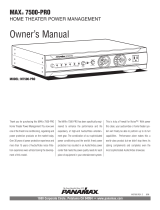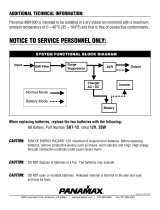Page is loading ...

ADDITIONAL TECHNICAL INFORMATION:
Panamax MX5102 is intended to be installed in a dry indoor environment with a maximum ambient temperature of 0 – 40°C (32 – 104°F)
and that is free of conductive contaminants.
Nortek Security & Control
5919 Sea Otter Place, Suite 100, Carlsbad, CA 92010
www.panamax.com • 707-283-5900 • Fax 707-283-5901
When replacing batteries, replace the batterery with the following:
BB Battery, Part Number HR1234W, rated 12V, 34W
CAUTION: RISK OF ENERGY HAZARD: 12V, maximum 9 Ampere-hour batteries. Before replacing the battery, remove conductive
jewelry such as chains, wrist watches and rings. High energy through conductive materials could cause severe burns.
CAUTION: DO NOT dispose of batteries in a re. The batteries may explode.
CAUTION: DO NOT open or mutilate batteries. Released material is harmful to the skin and eyes and may be toxic.
NOTICE TO SERVICE PERSONNEL ONLY:
INS00851-MX5102 - Rev E0, 08/2018, PMX ADDENDUM
Battery
EMI Filter
Surge
Suppressor
Charger
AC / DC
Inverter
Input
Output
Normal Mode
Battery Mode
SYSTEM FUNCTIONAL BLOCK DIAGRAM
GROMMET
RELEASE CLIP
RIGHT FRONT PANEL
Battery Replacement Procedure
1. Remove the grommet (A) from the right side of the right front panel then push up on the
release clip (B) and remove panel (C).
A
B
C
2. Remove the two screws.
B
A
MX5102
C
3. Disconnect the cables (A) and pull battery pack
out with swivel handle (B).
4. In reverse order of steps 1 - 3,
slide new battery pack into the unit,
replace the screws, reconnect the
cables and replace front panel
and grommet.
5. Recharge the unit for 4-8 hours to ensure the
UPS performs expected runtime.
CAUTION: To avoid electrical shock, a screwdriver must
be used to remove screws to open battery cover before
replacing battery. Must close battery compartment using
screwdriver to tighten screws.
/