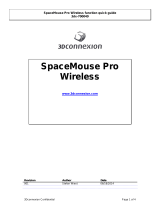Page is loading ...

VideoXpert OpsCenter
v 3.3 Keyboard Shortcuts
G910 Keyboard Controls
1
1
Enhanced Keyboard part number is Y-U0023-G910KBD; Enhanced Keyboard and 3D Mouse Combination
Kit part number is A1-KBD-3D-KIT2.
Table 1: Camera Controls (PTZ)
Shortcut Action
Enter Enter/exit PTZ Mode
Alt + Enter Enter/exit Digital PTZ Mode
Esc Toggle between Playback/PTZ and Navigation modes
Home Send the camera to its home position (Preset 1)
Ctrl + L Lock/unlock PTZ camera
Left Arrow Pan/nudge video when PTZ is enabled
Right Arrow Pan/nudge video when PTZ is enabled
Up Arrow Tilt/nudge video when PTZ is enabled
Down Arrow Tilt/nudge video when PTZ is enabled
Page Up Zoom in
Page Down Zoom out
Ctrl + I Open iris
Ctrl + Shift +I Close iris
Ctrl + F Focus in
Ctrl + Shift + F Focus out
Ctrl + Shift + M Center the selected camera on a map
N Take a snapshot
C6607M-E | 04/19 1

VideoXpert OpsCenter v 3.3 Keyboard Shortcuts
C6607M-E | 04/19 2
Table 2: Tab Navigation
Shortcut Action
Esc Toggle between Playback/PTZ and Navigation modes
Ctrl +Tab Go to the next tab
Ctrl +Shift+Tab Go to the previous tab
Table 3: CellContents and Layout
Shortcut Action
Insert Add a source to a cell by ID
Enter Add a source to a cell by ID from the Call Up Camera/Time dialog
Delete Close a video stream
Ctrl + E Enter/Exit fullscreen mode
Esc Exit fullscreen mode
Alt + A Toggle the Show Analytics Drawing Data Analytics Overlay
Alt + M Toggle the Simple-Motion Data Analytics Overlay
Ctrl + Del Close all video streams in the selected window
Ctrl + O Open the tooltip for the selected cell
Ctrl + “+” Cycle layout; 1 up becomes 2 x 2, and so on
Ctrl + “-” Cycle layout in reverse order; 2 x 2 becomes 1 up, and so on
Ctrl + J Toggle stream statistics within a cell
Ctrl + Shift + J Toggle stream statistics in all cells
Ctrl + Shift + S Save the current window or workspace; if the current workspace does not yet exist,
opens the Save As dialog
Ctrl + 1 1 x 1 layout
Ctrl + 2 2 x 2 layout
Ctrl + 3 3 x 3 layout
Ctrl + 4 4 x 4 layout
Ctrl + 5 1 x 2 layout
Ctrl + 6 3 x 2 layout
Ctrl + 7 2 x 3 layout
Ctrl + 8 4 x 3 layout
Ctrl + 9 2 x 1 layout
Ctrl + 0 1 + 5 layout
# + M Select a monitor to receive a camera that you will send

VideoXpert OpsCenter v 3.3 Keyboard Shortcuts
C6607M-E | 04/19 3
Shortcut Action
# + C Select a cell in a the monitor to receive a camera that you will send (use with # + M)
# + Enter Open a camera in a cell
Table 4: Playback Controls
Shortcut Action
Spacebar or P Enter playback mode; when in playback mode, play/pause video
Alt + Enter Engage playback at the specified 24-hour time
Alt Hold and click fast forward or fast reverse icons to jump to the next or previous
recording; Alt only works this way for on-screen controls, not for the fast forward
or reverse keys or 3D mouse operations
Up Arrow Play
Down Arrow Pause
Alt + Spacebar or Alt +
P
Reverse video at normal speed
L Jump to live video
Left Arrow or Y Fast reverse; press multiple times to increase playback speed
U Reverse video 1 frame
I Advance video 1 frame
Shift + Right Arrow Play video at fractional speeds
Right Arrow or O Fast forward; press multiple times to increase playback speed
A Jump back 1 hour
S Jump back 30 minutes
D Jump back 1 minute
F Jump back 30 seconds
G Jump forward 30 seconds
H Jump forward 1 minute
J Jump forward 30 minutes
K Jump forward 1 hour
B Add bookmark
Shift + B + Right Arrow Go to next bookmark
Shift + B + Left Arrow Go to previous bookmark

VideoXpert OpsCenter v 3.3 Keyboard Shortcuts
C6607M-E | 04/19 4
SpaceMouse Pro Controls
2
2
Enhanced 3D Mouse and Joystick part number is 3DX-600-3DMOUSE; Enhanced Keyboard and 3D
Mouse Combination Kit part number is A1-KBD-3D-KIT2.
The joystick on the SpaceMouse Pro moves directionally and twists; each action performs a different
function depending on your viewing mode. Press down on the joystick when in PTZ or Playback modes to
escape the current cell and navigate the workspace without exiting PTZ or Playback in the current cell.
Directional controls:
l Navigation Mode—move between cells
l PTZ—pan and tilt the selected camera
l Mapping—move around the map
l Playback—move the joystick left or right to pause video and rewind or advance video frame-by-
frame; move the joystick up to play back video at normal speed; move the joystick down to pause
the video
l Date/time selector—move the joystick up or down to change the values of the date or time in the
date/time selector; move the joystick side to side to move between fields within the date or time
selection
Twist controls:
l Mapping—zoom the map in our out
l Playback—engage fast-forward or fast-reverse playback; twist again or twist and hold to increase
playback speed
l Date/time selector—twist the joystick left or right to move between the date and time fields
Table 5: SpaceMouse Pro Button Controls
Shortcut Action
1 N/A
2 Last camera used
3 Previous camera (by ID)
4 Next camera (by ID)
Ctrl Open iris, available when PTZ is enabled

VideoXpert OpsCenter v 3.3 Keyboard Shortcuts
C6607M-E | 04/19 5
Shortcut Action
Esc Close iris, available when PTZ is enabled
Shift Focus in, available when PTZ is enabled
Alt Focus out, available when PTZ is enabled
Menu Toggle between live and playback modes
Add a bookmark
Take a snapshot
Toggle PTZ Mode; “Go” when using the date/time selector
Open the date/time selector
Send a camera to its “Home” position (Preset 1)
Fit Open the selected cell in full screen view
KBD5000 Controls
3
1
2
abc
ghi
pqrs
tuv
wxyz
jkl
mno
def
3
4
5
6
7
8
0
9
3
KBD5000 part number is KBD5000.
General use of the controls is as follows:
l Button Colors--When selecting preferences or options, a green button confirms your choice and a
red button cancels it.
l Jog--Turn clockwise to advance frames and counterclockwise to backspace.
l Joystick Button--Enter PTZ mode; submit date/time selection; when in playback mode, press to
lock the playback speed. Cancels the camera-call-up dialog, if open.
l Joystick Directional Controls--Navigate in the interface; when in PTZ mode, use the joystick to pan
and tilt cameras; when in date/time selector, move the joystick up or down to change the date or
time values, and move the joystick side to side to move between fields within the date or time
selection.
l Joystick Twist--Zoom while in PTZ mode; when in Iris or Focus modes, twist to adjust the iris or
focus; when in date/time selector, twist the joystick left or right to move between the date or time
fields.

VideoXpert OpsCenter v 3.3 Keyboard Shortcuts
C6607M-E | 04/19 6
l Shuttle--Turn clockwise to engage fast forward and counterclockwise to engage fast reverse; the
rotation angle increases or decreases the playback speed.
Table 6: KBD5000 Button Controls
Shortcut Action
0-9 Enter camera number, monitor number, or playback time. If there is no camera 0, you
can enter 0 to disconnect a stream in the Call-up Camera/Time dialog.
Select camera (indicated by number). When using the Call-up Camera/Time dialog,
press to select camera by ID.
Select monitor by number.
Toggle 1 x 1 layout.
Toggle 2 x 2 layout; use with number input to select a cell by number.
Toggle 3 x 3 layout.
Toggle 4 x 4 layout.
Create a bookmark.
Take a snapshot.
Play/Pause.
Inactive.
Toggle the Time/Day selector. Input a time and then press to engage playback at the
specified 24-hour time.
In PTZ mode--Toggle iris on/off; twist the joystick to adjust the iris. Not in PTZ mode--
Toggle synchronous playback for the active tab.
In PTZ mode--Toggle focus on/off; twist the joystick to adjust focus.
Press when in PTZ or Playback modes to escape the current cell and navigate to the
workspace; when in the workspace, press to return to the PTZ or Playback mode. Hold
to access keyboard shortcut information.
Engage home preset. Input a preset number, press to engage a preset for the selected
camera.
Go to the previous camera (by ID).
Go to the next camera (by ID).
Go to the last viewed camera.
Engage full-screen mode.

VideoXpert OpsCenter v 3.3 Keyboard Shortcuts
Pelco, Inc.
625 W. Alluvial, Fresno, California 93711 United States
(800) 289-9100 Tel
(800) 289-9150 Fax
+1 (559) 292-1981 International Tel
+1 (559) 348-1120 International Fax
www.pelco.com
Pelco, the Pelco logo, and other trademarks associated with Pelco products referred to in this publication are trademarks of Pelco, Inc.
or its affiliates. ONVIF and the ONVIF logo are trademarks of ONVIF Inc. All other product names and services are the property of their
respective companies. Product specifications and availability are subject to change without notice.
© Copyright 2019, Pelco, Inc. All rights reserved.
/