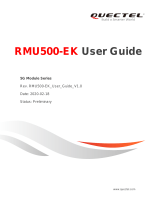Page is loading ...

LPWA/GSM/GPRS Module Series
BC92-TE-B User Guide
BC92-TE-B_User_Guide 1 / 28
Our aim is to provide customers with timely and comprehensive service. For any
assistance, please contact our company headquarters:
Quectel Wireless Solutions Co., Ltd.
Building 5, Shanghai Business Park Phase III (Area B), No.1016 Tianlin Road, Minhang District, Shanghai,
China 200233
Tel: +86 21 5108 6236
Email: info@quectel.com
Or our local office. For more information, please visit:
http://www.quectel.com/support/sales.htm
For technical support, or to report documentation errors, please visit:
http://www.quectel.com/support/technical.htm
Or Email to: support@quectel.com
GENERAL NOTES
QUECTEL OFFERS THE INFORMATION AS A SERVICE TO ITS CUSTOMERS. THE INFORMATION
PROVIDED IS BASED UPON CUSTOMERS’ REQUIREMENTS. QUECTEL MAKES EVERY EFFORT
TO ENSURE THE QUALITY OF THE INFORMATION IT MAKES AVAILABLE. QUECTEL DOES NOT
MAKE ANY WARRANTY AS TO THE INFORMATION CONTAINED HEREIN, AND DOES NOT ACCEPT
ANY LIABILITY FOR ANY INJURY, LOSS OR DAMAGE OF ANY KIND INCURRED BY USE OF OR
RELIANCE UPON THE INFORMATION. ALL INFORMATION SUPPLIED HEREIN IS SUBJECT TO
CHANGE WITHOUT PRIOR NOTICE.
COPYRIGHT
THE INFORMATION CONTAINED HERE IS PROPRIETARY TECHNICAL INFORMATION OF
QUECTEL CO., LTD. TRANSMITTING, REPRODUCTION, DISSEMINATION AND EDITING OF THIS
DOCUMENT AS WELL AS UTILIZATION OF THE CONTENT ARE FORBIDDEN WITHOUT
PERMISSION. OFFENDERS WILL BE HELD LIABLE FOR PAYMENT OF DAMAGES. ALL RIGHTS
ARE RESERVED IN THE EVENT OF A PATENT GRANT OR REGISTRATION OF A UTILITY MODEL
OR DESIGN.
Copyright © Quectel Wireless Solutions Co., Ltd. 2019. All rights reserved.

LPWA/GSM/GPRS Module Series
BC92-TE-B User Guide
BC92-TE-B_User_Guide 2 / 28
About the Document
History
Revision Date Author Description
1.0 2019-06-24
Glenn GE/
Erwin TANG
Initial

LPWA/GSM/GPRS Module Series
BC92-TE-B User Guide
BC92-TE-B_User_Guide 3 / 28
Contents
About the Document ................................................................................................................................... 2
Contents ....................................................................................................................................................... 3
Table Index ................................................................................................................................................... 4
Figure Index ................................................................................................................................................. 5
1 Introduction .......................................................................................................................................... 6
1.1. Safety Information...................................................................................................................... 6
2 Product Concept .................................................................................................................................. 8
2.1. Key Features ............................................................................................................................. 8
2.2. Functional Diagram ................................................................................................................. 10
2.3. Interface Distribution Diagram ................................................................................................. 11
2.4. Arduino Interface Definition ..................................................................................................... 13
3 Operation Procedures ....................................................................................................................... 14
3.1. Operation Procedure with Single Board .................................................................................. 14
3.1.1. Interface Diagram ........................................................................................................... 15
3.1.2. Operation Procedure When Using Single Board ........................................................... 15
3.2. Operation Procedure with Multi Boards .................................................................................. 17
3.2.1. Interface and Modification Diagrams ............................................................................. 17
3.2.2. Operation Procedure When Using Multi Boards ............................................................ 19
3.2.3. Description of Pin Connection ........................................................................................ 19
4 Electrical Performance and Reliability ............................................................................................ 21
4.1. Absolute Maximum Ratings ..................................................................................................... 21
4.2. Operation and Storage Temperature ....................................................................................... 21
5 Mechanical Dimensions .................................................................................................................... 23
5.1. Mechanical Dimensions of BC92-TE-B ................................................................................... 23
5.2. Top and Bottom View of BC92-TE-B ....................................................................................... 24
6 BC92-TE-B Kit and Accessories ....................................................................................................... 26
6.1. BC92-TE-B Kit ......................................................................................................................... 26
6.2. BC92-TE-B Accessories .......................................................................................................... 27
7 Appendix A References ..................................................................................................................... 28

LPWA/GSM/GPRS Module Series
BC92-TE-B User Guide
BC92-TE-B_User_Guide 4 / 28
Table Index
TABLE 1: KEY FEATURES OF BC92-TE-B ........................................................................................................ 8
TABLE 2: INTERFACES OF BC92-TE-B ........................................................................................................... 11
TABLE 3: PIN CONNECTION BETWEEN BC92-TE-B AND STM32-L476RG MCU ........................................ 19
TABLE 4: ABSOLUTE MAXIMUM RATINGS .................................................................................................... 21
TABLE 5: OPERATING TEMPERATURE .......................................................................................................... 21
TABLE 6: ACCESSORY LIST ............................................................................................................................ 27
TABLE 7: RELATED DOCUMENTS .................................................................................................................. 28
TABLE 8: TERMS AND ABBREVIATIONS ........................................................................................................ 28

LPWA/GSM/GPRS Module Series
BC92-TE-B User Guide
BC92-TE-B_User_Guide 5 / 28
Figure Index
FIGURE 1: FUNCTIONAL DIAGRAM OF BC92-TE-B ...................................................................................... 10
FIGURE 2: INTERFACE DISTRIBUTION DIAGRAM OF BC92-TE-B ............................................................... 11
FIGURE 3: ARDUINO INTERFACE DEFINITION ............................................................................................. 13
FIGURE 4: INTERFACE DIAGRAM WHEN USING BC92-TE-B ALONE ......................................................... 15
FIGURE 5: UART PORTS DISPLAYED ON PC................................................................................................ 16
FIGURE 6: INTERFACE DIAGRAM WHEN USING MULTI BOARDS.............................................................. 17
FIGURE 7: STM32-NUCLEO MODIFICATION DIAGRAM (TOP VIEW) .......................................................... 18
FIGURE 8: STM32-NUCLEO MODIFICATION DIAGRAM (BOTTOM VIEW) .................................................. 18
FIGURE 9: ST-LINK INTERFACE DISPLAYED ON PC .................................................................................... 19
FIGURE 10: PIN CONNECTION BETWEEN BC92-TE-B AND STM32-L476RG MCU ................................... 20
FIGURE 11: DIMENSIONS OF BC92-TE-B (TOP VIEW) ................................................................................. 23
FIGURE 12: TOP VIEW OF THE BC92-TE-B ................................................................................................... 24
FIGURE 13: BOTTOM VIEW OF THE BC92-TE-B ........................................................................................... 25
FIGURE 14: BC92-TE-B KIT ............................................................................................................................. 26
FIGURE 15: BC92-TE-B AND ACCESSORIES ................................................................................................ 27

LPWA/GSM/GPRS Module Series
BC92-TE-B User Guide
BC92-TE-B_User_Guide 6 / 28
1 Introduction
In order to help customers to develop applications with Quectel BC92 module, Quectel offers
corresponding TE-B evaluation board to test the module. This document helps customers quickly
understand BC92-TE-B interface specifications, electrical and mechanical details and how to use it.
1.1. Safety Information
The following safety precautions must be observed during all phases of the operation, such as usage,
service or repair of any cellular terminal or mobile incorporating BC92 module. Manufacturers of the
cellular terminal should send the following safety information to users and operating personnel, and
incorporate these guidelines into all manuals supplied with the product. If not so, Quectel assumes no
liability for the customers’ failure to comply with these precautions.
Full attention must always be given to driving to reduce the risk of an accident.
Using a mobile while driving (even with a handsfree kit) causes distraction and can
lead to an accident. Please comply with laws and regulations restricting the use of
wireless devices while driving.
Switch off the cellular terminal or mobile before boarding an aircraft. The operation
of wireless appliances in an aircraft is f
orbidden to prevent interference with
communication systems. If the device offers an Airplane Mode, then it should be
enabled prior to boarding an aircraft. Please consult the airline staff
for more
restrictions on the use of wireless devices on boarding the aircraft.
Wireless devices may cause interference on sensitive med
ical equipment, so
please be aware of the restrictions on the use of wireless devices
when in
hospitals, clinics or other healthcare facilities.
Cellular terminals or mobiles oper
ating over radio signals and cellular network
cannot be guaranteed to connect in all possible conditions (for example, with
unpaid bills or with an invalid (U)SIM card). When emergent help is needed in such
conditions, please remember using emergency call. In order to make or receive a
call, the cellular terminal or mobile must be switched on in a service area with
adequate cellular signal strength.

LPWA/GSM/GPRS Module Series
BC92-TE-B User Guide
BC92-TE-B_User_Guide 7 / 28
The cellular terminal or mobile contains a transmitter and receiver. When it is ON, it
receives and transmits radio frequency signals. RF interference can occur if it is
used close to TV set, radio, computer or other electric equipment.
In locations with potentially explosive atmospheres, obey all posted signs to turn
off wireless devices such as your phone or other cellular terminals. Areas with
potentially explosive atmospheres include fueling areas, below decks on boats,
fuel or chemical transfer
or storage facilities, areas where the air contains
chemicals or particles such as grain, dust or metal powders, etc.

LPWA/GSM/GPRS Module Series
BC92-TE-B User Guide
BC92-TE-B_User_Guide 8 / 28
2 Product Concept
BC92-TE-B is a LPWA/GSM/GPRS evaluation board which supports Arduino interface. Designed in
100.0mm × 95.0mm × 1.6mm form factor, BC92-TE-B can be used either alone or in conjunction with
STM32 Nucleo-64 development board, in order to develop and debug applications for communication
with mobile network operators’ infrastructural equipment through the NB-IoT radio protocol (3GPP Rel-13
and 3GPP Rel-14*) or the GSM/GPRS radio protocol.
2.1. Key Features
The following table describes the detailed features of BC92-TE-B.
Table 1: Key Features of BC92-TE-B
Feature Details
Power Supply
USB interface:
Supply voltage: 4.75V ~ 5.25V;
Typical supply voltage: 5.0V
Arduino interface:
Supply voltage: 4.75V ~ 5.25V;
Typical supply voltage: 5.0V
Power adapter interface:
Supply voltage: 4.75V ~ 5.25V;
Typical supply voltage: 5.0V
Transmitting Power
NB-IoT:
23dBm±2dB
GSM/GPRS:
Class 4 (2W):GSM850 and EGSM900
Class 1 (1W)
:
DCS1800 and PCS1900
Temperature Range
Operation temperature range: -25°C ~ +75°C
1)
Extended temperature range: -40°C ~ +85°C
2)
Storage temperature range: -40°C ~ +90°C
USIM Interface Support 1.8/3.0V external USIM card
UART Switch
Used to switch the communication object of BC92 main UART port

LPWA/GSM/GPRS Module Series
BC92-TE-B User Guide
BC92-TE-B_User_Guide 9 / 28
1.
1)
Within operation temperature range, the module is 3GPP compliant.
2.
2)
Within extended temperature range, the module remains the ability to establish and maintain
functions such as SMS and data transmission, without any unrecoverable malfunction. Radio
spectrum and radio network will not be influenced. While there may be several parameters, such as
P
out
reducing in value, exceeding the specified tolerances of 3GPP. When the temperature returns to
the normal operating temperature level, the module will comply with 3GPP specifications again.
3. The peak current of the GSM part of the module reaches 1.6A. When the GSM part works, power
should be supplied with a power adapter, of which power supply capacity should be no less than 2A.
4. “*” means under development.
USB Interfaces
Support two UART ports
Main port (USB Serial Converter A):
Used for AT command communication and data transmission, baud
rates 2400bps, 4800bps, 9600bps (default), 14400bps, 19200bps,
28800bps, 33600bps, 38400bps and 57600bps are supported
Main port can also be used for firmware upgrading*, and the baud
rate is 921600bps
When the module is communicating with MCU, please keep USB
Serial Converter A unconnected.
Debug port (USB Serial Converter B):
Debug port is used for debugging and firmware upgrading
Only support 921600bps baud rate.
Arduino Interface Used for connection with STM32 Nucleo-64 development board
RESET Button Used to reset BC92 module
PWRKEY Button
Used to power on BC92 module
PSM_EINT Button
Used to wake up BC92 module from PSM
Physical Characteristics Size: (100.0±0.15)mm × (95.0±0.15)mm × (1.6±0.2mm)
Firmware Upgrade Firmware upgrade via main port, debug port or DFOTA
Antenna Interface Connected to antenna pad with 50Ω impedance control
SMS* Text and PDU modes
NOTES

LPWA/GSM/GPRS Module Series
BC92-TE-B User Guide
BC92-TE-B_User_Guide 10 / 28
2.2. Functional Diagram
The following figure shows a block diagram of BC92-TE-B.
BC92
U101
Micro USB
J306
USB-UART
Bridge
U301
Sw itch
J304
J310
LDO U201
USIM_NB/2G
J401
RF
J301/J502/
J503
J309
Arduino
LDO U202
U30 2/U30 3
Volta ge-leve l
Tran sla tor
LDO U203
USIM_2G
J402
DC JACK
Sw itch
S201
EARPHONE
J305
AUDIO
J308
Figure 1: Functional Diagram of BC92-TE-B

LPWA/GSM/GPRS Module Series
BC92-TE-B User Guide
BC92-TE-B_User_Guide 11 / 28
2.3. Interface Distribution Diagram
The following figure shows an interface distribution diagram of BC92-TE-B.
Figure 2: Interface Distribution Diagram of BC92-TE-B
The table below shows the description of BC92-TE-B interfaces.
Table 2: Interfaces of BC92-TE-B
Interface Designator Description
Power Supply
J306 Power supply for USB interface
J204 Power supply for Power Adapter interface

LPWA/GSM/GPRS Module Series
BC92-TE-B User Guide
BC92-TE-B_User_Guide 12 / 28
J309 Power supply for Arduino interface
USB Interface J306 Support two UART ports
USIM Card Interface J401, J402 Micro USIM card connector
Arduino Interface J307, J309, J310, J311 Standard Arduino interface
RF Antenna Interface J301 RF SMA connector
UART Switch J304
Used to switch communication objects of BC92
main port: “BC92 TO USB” or “BC92 TO MCU”
Power Supply Switch S201 Used for on-off control of power supply
PWRKEY Button S101 Used to turn on BC92 module
RESET Button S102 Used to reset BC92 module
PSM_EINT Button S103 Used to wake up BC92 from PSM
Network Status
Indicator
D101 Used to BC92 Network Status Indicator
Audio Interface J305、J308 BC92 audio interface
LED Indicator D208 Used to indicate the power on/off status
Test Points
J102, J103
, J105, J106,
J107, J108, J109, J202, J203
Used to test the basic functionalities of BC92
module

LPWA/GSM/GPRS Module Series
BC92-TE-B User Guide
BC92-TE-B_User_Guide 13 / 28
2.4. Arduino Interface Definition
The following figure shows the Arduino interface definition of BC92-TE-B.
Figure 3: Arduino Interface Definition

LPWA/GSM/GPRS Module Series
BC92-TE-B User Guide
BC92-TE-B_User_Guide 14 / 28
3 Operation Procedures
This chapter mainly illustrates the operation procedures of BC92-TE-B. BC92-TE-B can be used alone to
upgrade and debug NB-IoT/GSM/GPRS applications. Meanwhile, it can also be used in conjunction with
an STM32 Nucleo-64 development board via Arduino interface to develop NB-IoT applications based on
STM32. The following part describes the two approaches in detail.
3.1. Operation Procedure with Single Board
This section elaborates the interface distribution diagram and operation procedures when using the
BC92-TE-B alone.

LPWA/GSM/GPRS Module Series
BC92-TE-B User Guide
BC92-TE-B_User_Guide 15 / 28
3.1.1. Interface Diagram
Figure 4: Interface Diagram When Using BC92-TE-B Alone
3.1.2. Operation Procedure When Using Single Board
1. Install USB-UART driver, which can be downloaded from the following address:
https://www.ftdichip.cn/Drivers/VCP.htm;
2. Insert Micro USIM card (NB-IoT/GSM card) into J401, or insert Micro USIM card (NB-IoT card) into
J402;
3. Connect a rod antenna with SMA connector on J301;
4. Switch the UART_SWITCH J304 to “MAIN UART TO USB” state;
5. Connect the J306 (USB Interface) with PC via Micro USB cable, switch S201 to “ON”. After turning on
BC92-TE-B, UART port information will be shown in the device manager on PC, as manifested in the
following figure. “USB Serial Port (COM19)” (corresponding to “USB Serial Converter A”) is

LPWA/GSM/GPRS Module Series
BC92-TE-B User Guide
BC92-TE-B_User_Guide 16 / 28
connected to the main port of BC92 and can be used for AT command communication and firmware
upgrade*. “USB Serial Port (COM20)” (corresponding to “USB Serial Converter B”) is connected to
the debug port of BC92 and can be used for debugging, debug log output and firmware upgrade. For
details of port configuration, please refer to Quectel_ BC92_Hardware_Design.
Figure 5: UART Ports Displayed on PC
1. In this process, S102 can be used to reset the BC92 module. S103 can be used to wake up BC92
from PSM.
2. If it is the GSM network that is applied, power should be supplied with a power adapter, of which
power supply capacity should be no less than 2A.
3. “*” means under development.
NOTES

LPWA/GSM/GPRS Module Series
BC92-TE-B User Guide
BC92-TE-B_User_Guide 17 / 28
3.2. Operation Procedure with Multi Boards
This section elaborates the operation procedure when using BC92-TE-B in conjunction with an STM32
Nucleo-64 development board.
3.2.1. Interface and Modification Diagrams
Figure 6: Interface Diagram When Using Multi Boards
J204

LPWA/GSM/GPRS Module Series
BC92-TE-B User Guide
BC92-TE-B_User_Guide 18 / 28
Figure 7: STM32-Nucleo Modification Diagram (Top View)
Figure 8: STM32-Nucleo Modification Diagram (Bottom View)
SB62
SB13 SB14
SB63
CN6
CN5
CN8
CN9
CN1
CN2
JP6
JP5

LPWA/GSM/GPRS Module Series
BC92-TE-B User Guide
BC92-TE-B_User_Guide 19 / 28
3.2.2. Operation Procedure When Using Multi Boards
1. Install driver for STM32-Nucleo board, which can be downloaded from the following address:
http://www.st.com/content/st_com/en/products/evaluation-tools/product-evaluation-tools/mcu-eval-to
ols/stm32-mcu-eval-tools/stm32-mcu-nucleo/nucleo-l476rg.html;
2. Install USB-UART driver, which can be downloaded from the following address:
https://www.ftdichip.cn/Drivers/VCP.htm;
3. Remove 0Ω resistors of SB13 and SB14 with soldering iron, and then solder them onto SB62 and
SB63 respectively;
4. Short-circuit pin 1 and pin 2 of CN2, pin 3 and pin 4 of CN2, pin 1 and pin 2 of JP5 and pin 1 and pin 2
of JP6;
5. Insert Micro USIM card (NB-IoT/GSM card) into J401, or insert Micro USIM card (NB-IoT card) into
J402;
6. Connect rod antenna with SMA connector on J301;
7. Switch UART_SWITCH J304 to “MAIN UART TO MCU” state;
8. Connect Arduino interface to STM32-Nucleo board, and connect J307, J309, J311 and J310 of
BC92-TE-B to CN5, CN6, CN8 and CN9 respectively;
9. Connect CN1 of STM32-Nucleo board with PC via Mini USB cable, and switch S201 to “ON”. After
powering on BC92 module, device information will be shown in the device manager on PC.
Figure 9: ST-LINK Interface Displayed on PC
3.2.3. Description of Pin Connection
The table below shows the pin connection between BC92-TE-B and STM32-L476RG MCU.
Table 3: Pin Connection between BC92-TE-B and STM32-L476RG MCU
No. MCU (Morpho) Arduino BC92-TE-B Remark
1 PA2 D1 CN9-2 UART_MCU_TX
Connect to RX of main
UART
/