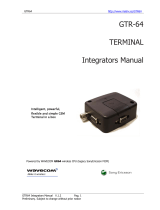Page is loading ...

Quectel Cellular Engine
GSM UART Port
Application Note
GSM_UART_Application_Note_V1.0

GSM UART Port Application Note
GSM_UART_Application_Note_V1.0 - 1 -
Document Title
GSM UART Port Application Note
Version
1.0
Date
2009-06-26
Status
Release
Document Control ID
GSM_UART_Application_Note_V1.0
General Notes
Quectel offers this information as a service to its customers, to support application and
engineering efforts that use the products designed by Quectel. The information provided is
based upon requirements specifically provided to Quectel by the customers. Quectel has not
undertaken any independent search for additional relevant information, including any
information that may be in the customer’s possession. Furthermore, system validation of this
product designed by Quectel within a larger electronic system remains the responsibility of
the customer or the customer’s system integrator. All specifications supplied herein are
subject to change.
Copyright
This document contains proprietary technical information which is the property of Quectel
Limited., copying of this document and giving it to others and the using or communication of
the contents thereof, are forbidden without express authority. Offenders are liable to the
payment of damages. All rights reserved in the event of grant of a patent or the registration of
a utility model or design. All specification supplied herein are subject to change without
notice at any time.
Copyright © Shanghai Quectel Wireless Solutions Co., Ltd. 2009
Quectel
Confidential

GSM UART Port Application Note
GSM_UART_Application_Note_V1.0 - 2 -
Contents
Contents ............................................................................................................................................ 2
0. Revision history ............................................................................................................................ 5
1. Introduction ................................................................................................................................... 6
2. Connection .................................................................................................................................... 7
3. Level Shifter .................................................................................................................................. 8
3.1. Communicate with DTE ...................................................................................................... 8
3.2. Communicate with the RS-232 port of PC .......................................................................... 9
4. Firmware Upgrade ...................................................................................................................... 10
5. Flow control ................................................................................................................................ 12
5.1. Software flow control (XON/XOFF flow control) ............................................................ 12
5.2. Hardware flow control (RTS/CTS flow control) ............................................................... 12
6. Control Signals ............................................................................................................................ 13
6.1. DCD .................................................................................................................................. 13
6.2. DTR ................................................................................................................................... 13
6.3. RI ....................................................................................................................................... 14
Quectel
Confidential

GSM UART Port Application Note
GSM_UART_Application_Note_V1.0 - 3 -
Table Index
TABLE 3: LOGIC LEVELS OF THE UART PORT ............................................................................... 8
TABLE 2:THE VOLTAGE OF RS-232 ................................................................................................... 9
TABLE 3: RI RESPONSES ................................................................................................................... 14
TABLE 4: AT+QINDRI INDICATES RI WHEN USING URC ............................................................ 15
Quectel
Confidential

GSM UART Port Application Note
GSM_UART_Application_Note_V1.0 - 4 -
Figure Index
FIGURE 1: CONNECTING TXD AND RXD ......................................................................................... 7
FIGURE 2: CONNECTING ALL SIGNALS........................................................................................... 7
FIGURE 3: THE REFERENCE LEVEL SHIFTER BY USING OPEN DRAIN OUTPUT BUFFER .... 8
FIGURE 4:THE REFERENCE LEVEL SHIFTER BY USING BIPOLAR TRANSISTOR ................... 9
FIGURE 5:THE REFERENCE LEVEL SHIFTER BY USING SP3238E FOR COMMUNICATING
WITH PC ......................................................................................................................................... 9
FIGURE 6: THE CONNECTION FOR FIRMWARE UPGRADE........................................................ 11
FIGURE 7: DTR FOR WAKING UP ..................................................................................................... 13
FIGURE 8: BEHAVIOURS OF RI ........................................................................................................ 15
Quectel
Confidential

GSM UART Port Application Note
GSM_UART_Application_Note_V1.0 - 5 -
0. Revision history
Revision
Date
Author
Description of change
1.0
2009-06-25
Jay XIN / Ken JI
Initial
Quectel
Confidential

GSM UART Port Application Note
GSM_UART_Application_Note_V1.0 - 6 -
1. Introduction
This document describes the UART port of Quectel GSM module and how to use it in
customer’s application design. This document can help you quickly understand the UART
port of the module.
Note: AT command can be input through UART port only after module is powered
on and the Unsolicited Result Code “RDY” is output.
Quectel
Confidential

GSM UART Port Application Note
GSM_UART_Application_Note_V1.0 - 7 -
2. Connection
Data Terminal Equipment (DTE) communicates with the module through its main UART
port. The voltage level of UART port interface is 2.8 Volts. If the voltage level of DTE’s
UART pins doesn’t match with the module, level shifter circuit should be inserted. ,
The UART pins include TX data (TXD), RX data (RXD), Request To Send (RTS), Clear To
Send (CTS), Data Terminal Ready (DTR). Data Carrier Detect (DCD) and Ring Indicator
(RI). Not all UART pins are necessary in customer’s application. If the module is used as a
modem, all pins are needed. The modem control signal RI can be used to indicate to the
DTE that a call or Unsolicited Result Code (URC) is received. Hardware handshake using
the RTS and CTS signals and XON/XOFF software flow control are both supported.
Figure 1: Connecting TXD and RXD
Figure 2: Connecting all signals
Quectel
Confidential

GSM UART Port Application Note
GSM_UART_Application_Note_V1.0 - 8 -
3. Level Shifter
Normally, the voltage of VDD_EXT is 2.8V and the DC characteristics of UART port are
listed in Table 3.
Table 1: Logic levels of the UART port
Symbol
MIN
MAX
Unit
VIL
0
0.67
V
VIH
1.7
VDD_EXT+0.3
V
VOL
0
0.34
V
VOH
2.0
VDD_EXT
V
NOTE: If the voltage level of UART pins in DTE and the module doesn’t match with each
other, level shifter circuit should be inserted.
3.1. Communicate with DTE
It is recommended to design the level shift circuit by choosing open drain output buffer
(e.g. NC7WZ07) or discrete transistor.
Note:VDD_EXT is supplied by the module(2.8V). VCC_MCU is the voltage for host
MCU UART interface.
Figure 3: The reference level shifter by using open drain output buffer
Quectel
Confidential

GSM UART Port Application Note
GSM_UART_Application_Note_V1.0 - 9 -
Figure 4:The reference level shifter by using bipolar transistor
3.2. Communicate with the RS-232 port of PC
Table 2:The voltage of RS-232
Logic level
Transmitter capable
Receiver capable
Unit
Logic 0
+5~+15
+3~+25
V
Logic 1
-5~-15
-3~-25
V
Undefined
-3~+3
V
It is suggested to design the level shifter by using RS-232 transceivers, e.g. SP3238E or
MAX3221.
Figure 5:The reference level shifter by using SP3238E for communicating with PC
If only the RXD and TXD pins need to be connected, MAX3221 could be chosen for the level
shifter.
Quectel
Confidential

GSM UART Port Application Note
GSM_UART_Application_Note_V1.0 - 10 -
4. Firmware Upgrade
To upgrade module firmware in the future, it is strongly recommended to reserve a connector of
4-pin (RXD, TXD, PWRKEY, GND).
NOTE:
1. Please reserve a 4-pin connector on customer’s board for firmware upgrade.
2. The PWRKEY can be used to power cycle the module when there is no other method to do
this, which is necessary for firmware upgrade.
3. The RS-232 transceiver (e.g. SP3238E) on the upgrade board should be powered by a +3V
power supply.
4. R2 is a 2.2KΩ resistor on the customer’s host board which is used to prevent the data
corruptions when the module is being upgrade while the MCU is also transferring data. R2 is
also a 2.2KΩ resistor, it can be changed to 0Ω.
A reference firmware upgrade operation procedure is listed below:
1. Power off the module.
2. Connect the upgrade board to the UART of PC and the 4-pin connector when the module
needs firmware upgrade..
3. Press the Start button in the firmware upgrade tool in PC. (Note: The firmware upgrade tool
will send download synchronization code to the UART port of the module, and wait for the
acknowledgement from the module.)
4. Power on the module.
5. The module will automatically enter firmware upgrade procedure.
Please refer to the chapter 3.1 about level shifter
Quectel
Confidential

GSM UART Port Application Note
GSM_UART_Application_Note_V1.0 - 11 -
Figure 6: The connection for firmware upgrade
Quectel
Confidential

GSM UART Port Application Note
GSM_UART_Application_Note_V1.0 - 12 -
5. Flow control
Flow control is essential to prevent loss of data or avoid errors when, in a data or fax call, the
sending device is transferring data faster than the receiving side is ready to accept. When the
receiving buffer reaches its capacity, the receiving device should be capable to cause the sending
device to pause until it catches up.
There are basically two approaches to achieve data flow control: software flow control and
hardware flow control.
5.1. Software flow control (XON/XOFF flow control)
Software flow control sends different characters to stop (XOFF, decimal 19) and resume (XON,
decimal 17) data flow. It is quite useful in some applications that only use three wires on the serial
interface.
The default flow control approach of the module is hardware flow control (RTS/CTS flow control).
To enable software flow control in the DTE interface and within GSM engine, type the following
AT command:
AT+IFC=1, 1
This setting is stored volatile. In order to keep this configuration, AT&W should be executed to
save the configuration in the user profile.
Ensure that any communication software package (e.g. ProComm Plus, Hyper Terminal or
WinFax Pro) uses software flow control.
NOTE:
Software Flow control should not be used for data calls where binary data will be transmitted or
received (e.g. TCP/IP) as the DTE interface may interpret binary data as flow control
characters.
5.2. Hardware flow control (RTS/CTS flow control)
Hardware flow control achieves the data flow control by controlling the RTS/CTS line. When the
data transfer should be suspended, the CTS line is set inactive until the transfer from the receiving
buffer has completed. When the receiving buffer is ok to receive more data, CTS goes active once
again.
To achieve hardware flow control, ensure that the RTS/CTS lines are present on your application
platform.
Quectel
Confidential

GSM UART Port Application Note
GSM_UART_Application_Note_V1.0 - 13 -
6. Control Signals
6.1. DCD
The DCD pin will be active (low) after establishing a data connection. When the data
connection is turned off, the DCD pin will go to inactive (high)
6.2. DTR
The module would automatically go into SLEEP mode, if the DTR is set to high level, the
slow clocking mode is already enabled by AT+QSCLK, and there is no specific task for the
module to handle. In this case, the current consumption of module will reduce to the
minimal level. During the SLEEP mode, the module can still receive paging message and
SMS normally. If the DTR Pin is pulled down, the module would exit from SLEEP mode.
The UART port will be active about 600ms after the DTR is changed to low level.
DTE can use the DTR pin to control the active or inactive state of the SLEEP mode as
shown in Figure 7.
Figure 7: DTR for waking up
In TCP/IP application (for more detail, please refer to TCP/IP application notes ), the DTR
pin can also be used to switch from data mode to command mode. To use this method,
AT&D1 should be set firstly. Depending on the state of the DTR pin, there are 2 ways to
implement this function.
1. If the DTR pin is set to low in data mode, setting it to high for about 600ms would force
the UART port from data mode to command mode.
2. If the DTR pin is set to high in data mode, pulling it to low level for about 1000ms and
then pulling it up for about 600ms would also switch the module from data mode to
command mode.
When the module successfully switches from data mode to command mode, a URC “OK”
Quectel
Confidential

GSM UART Port Application Note
GSM_UART_Application_Note_V1.0 - 14 -
will be returned to indicate the command mode.
Note: AT&D1 is volatile. Executing AT&W to save this profile if necessary.
6.3. RI
If the module acts as a caller, the RI pin would keep to high. On the other hand, if the
module acts as a receiver, the responses of RI pin in different situations are listed in Table
3.
Table 3: RI responses
State
RI respond
Standby
HIGH
In-coming voice
call ringing
Change to LOW, then:
(1) Change to HIGH after establishing a voice call.
(2) Change to HIGH when using command ATH to reject the calling.
(3) Change to HIGH when caller hangs up the call.
Data calling
Change to LOW, then:
(1) Change to HIGH after establishing a data call.
(2) Change to HIGH when using command ATH to reject the data calling.
(3) Change to HIGH when caller hangs up the data calling.
SMS
The RI will change to LOW and hold low level for about 120 ms, then
change to HIGH.
URC
The following URC messages trigger a low level that lasting 120ms on RI
pin
UNDER-VOLTAGE WARNNING
OVER-VOLTAGE WARNNING
RING
Call Ready
+CMTI:
+CMT:
+TSMSINFO:
+CDS:
Quectel
Confidential

GSM UART Port Application Note
GSM_UART_Application_Note_V1.0 - 15 -
Figure 8: Behaviours of RI
Table 4: AT+QINDRI Indicates RI when using URC
AT command
Response
Parameter
Read command
AT+ QINDRI?
+QINDRI: <status>
Ok
See set command
Set Command
AT+ QINDRI=<status>
OK
<status>
0 on
1 off
It is recommended to connect the RI pin to an interrupt pin of Host MCU, as the RI
indication can be used to wake up the MCU from power saving mode.
Quectel
Confidential
/