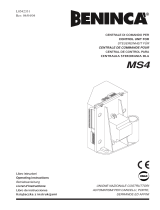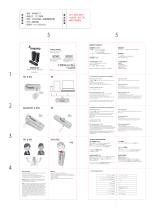F2 (5x20)
F 5A
F1 (5x20)
F 630mA
12345678
9101112
13 14 15 16 17 18 19 20 21 22 23
2524
ON
ON
1 2
1234 5 678
IBRIDO RX
LAMP
LAMP
COM
APM
CHM
2CAN
AUX
+VA
-VA
FCAP
COM1
FCCH
APRI
COM1
APCH
APED
COM1
STOP
FOTO
STPA
LPEN
230VAC
CN1 CN2 APRI APED FOTO CN3
FCAP FCCH AP/CH STOP
STPA
AP/CH
DL8
P3
DL7
DL8
DL9
DL3
DL2
DL4
DL5
P1 P2
PAUSA FORZA
V.RALL DSW1
SENS DSW2
FRENO DL9
ENCODER
CN6
ANT
CN5
JR 1
JF 1
Manuale per il collegamento e l’uso - Installation and operation manual - Manuel pour le raccordement et l’emploi
Manual para el conexionado y el uso - Installations-und Benutzerhandbuch - Εγχειρίδιο σύνδεσης και χρήσης
RS09/RS09.120
Scheda con trimmer 230/120 Vac per scorrevole
Board with 230/120 Vac trimmer for sliding gate
Carte avec trimmer 230/120 Vac pour coulissant
Tarjeta con trimmer 230/120 Vac para cancelas correderas
Leiterplatte 230/120 Vac mit Trimmer für Schiebetorantrieb
Πλακέτα με trimmer 230/120 Vac για συρόμενη καγκελόπορτα

2
RS09/RS09.120
F2 (5x20)
F 5A
F1 (5x20)
F 630mA
12345678
9101112
13 14 15 16 17 18 19 20 21 22 23
2524
ON
ON
1 2
1234 5 678
IBRIDO RX
LAMP
LAMP
COM
APM
CHM
2CAN
AUX
+VA
-VA
FCAP
COM1
FCCH
APRI
COM1
APCH
APED
COM1
STOP
FOTO
STPA
LPEN
230VAC
CN1 CN2 APRI APED FOTO CN3
FCAP FCCH AP/CH STOP
STPA
AP/CH
DL8
P3
DL7
DL8
DL9
DL3
DL2
DL4
DL5
P1 P2
PAUSA FORZA
V.RALL DSW1
SENS DSW2
FRENO DL9
ENCODER
CN6
ANT
CN5
JR 1
JF 1
9
Indice: Pagina
1- Caratteristiche
2- Descrizione
3- Cablaggi elettrici....................................................................................................................................................................................... 1
4- Descrizione LED presenti nel circuito.......................................................................................................................................................5
5- Descrizione pulsanti presenti nel circuido................................................................................................................................................. 5
6- Programmazione.......................................................................................................................................................................................6
7- Trimmer per regolazioni............................................................................................................................................................................ 7
8- Funzioni dip switch................................................................................................................................................................................... 8
9- Problemi e soluzioni.................................................................................................................................................................................. 9
1- Caratteristiche
Centrale per il comando di motoriduttori scorrevoli a 230/120 Vac con potenza massima di 600 W, dotata di ingressi per finecorsa, predisposizione
encoder (usato per la rilevazione ostacolo e il controllo di velocità) e ricevitore integrato. La centrale permette:
- di personalizzare lo spazio e la velocità di rallentamento sia in apertura che in chiusura
- dotata di sistema di riconoscimento ostacolo ( se presente il circuito encoder)
- led per la diagnostica ingressi
- memoria dati estraibile
- ricevitore integrato con capacità di 128 codici radiocomandi ( a codifica fissa o a rolling-code)
2- Descrizione
2
12
4
3
14
1
Fig. 1
5
6
7
8
10
11
13
IT

1
RS09/RS09.120
230 V~
3 - Cablaggi elettrici:
Predisposizione impianto
1
1
3
2
3 x
0,5 mm
2
2 x 1,5 mm
2
4 x 0,5 mm
2
2 x 0,5 mm
2
3 x 1,5 mm
2
Legenda:
1 - Fotocellule
2 - Selettore
3 - Lampeggiante
4 - Motoriduttore
5 - Cremagliera
5
4
Fig. 2
230 V~
120 V~
Legenda:
1- Morsetto estraibile per la linea di alimentazione, lampeggiante e motore elettrico
2- Morsetto estraibile per le uscite a 24 Vdc
3- Morsetto estraibile per le sicurezze e ingressi di comando
4- Led di diagnostica ingressi
5- Pulsante sequenziale di comando APCH
6- Pulsanti per la programmazione della corsa e dei radiocomandi
7- Dip switch per la programmazione delle funzioni
8- Trimmer per le regolazioni
9- Led per diagnostica delle programmazioni
10- Connettore estraibile per l’antenna
11- Modulo radio
12- Fusibile protezione per l’uscita 24 V e logica di comando (630 mA)
13- Fusibile protezione per l’uscita motore, trasformatore e lampeggiante (5 A)
14- Connettore encoder
IT

2
RS09/RS09.120
M
M
3.1- Cablaggio linea alimentazione, lampeggiante e motore elettrico:
Fig. 3
3.2- Cablaggio uscite a 24V:
ELA3
M
Numero
morsetto Descrizione Funzione
1-2-3 Linea alimentazione Linea di alimentazione 230/120 Vac (1 = fase / 2 = conduttore di terra / 3 = neutro)
4-5 Uscita per lampeggiante Uscita per lampeggiante (230/120 Vac max 60 Watt)
6-7-8 Uscita per alimentazione motore elettrico Uscita per l’alimentazione del motore (6 = comune / 7 = apre / 8 = chiude) nel morsetto 7
e 8 è collegato il condensatore in parallelo al motore elettrico
9-11 Uscita secondo canale radio o fototest Uscita secondo canale radio o fototest (selezionabile tramite dip switch 1-3 e 9 = GND /
11= +24 Vdc max 120 mA)
10-11 Uscita segnalazione movimento cancello
Uscita di segnalazione del movimento del cancello (10 = GND / 11 = +24 Vdc max 120
mA)
11-12 Uscita 24 V d.c. Uscita 24 Vdc per l’alimentazione delle fotocellule e degli accessori (11 = GND / 12 = +24
Vdc 300mA)
3.3- Cablaggio ingressi:
La centrale viene fornita con gli ingressi di sicurezza normalmente chiusi non ponticellati (STOP, FOTO, STPA), aggiungere un ponticello tra il comune
(COM) e l’ingresso che non si intende utilizzare
FCAP
COM
FCCH
APRI
COM
APCH
APED
COM
STOP
FOTO
STPA
-
-
+
-
Uscita 24Vdc per alimentazione fotocellule e accessori
Uscita secondo canale radio o fototest
Uscita per visualizzazione movimento del cancello
2CAN AUX +24V GND
230/120 Vac
COM
CH
AP
COM
AP
CH
LAMP
LAMP
N
PE
L
Fig. 4
Fig. 5
La somma degli assorbimenti delle uscite 2CAN AUX e -VA non devono superare i 500 mA
IT

3
RS09/RS09.120
Numero morsetto Descrizione Tipo ingresso
14-17-20 Comune ingressi di comando (GND permanente) -
13 Ingresso finecorsa di apertura (con il dip 2-1 in OFF) Normalmente chiuso
15 Ingresso finecorsa di chiusura (con il dip 2-1 in OFF) Normalmente chiuso
16 Ingresso pulsante di sola apertura, dedicato per timer o detector per spire a induzione magnetica Normalmente aperto
18 Ingresso di comando sequenziale, per il comando della corsa completa del cancello Normalmente aperto
19 Ingresso di comando sequenziale, per il comando della corsa pedonale del cancello Normalmente aperto
21 Ingresso per arresto del cancello Normalmente chiuso
22 Ingresso fotocellula, attivo durante la chiusura del cancello Normalmente chiuso
23 Ingresso bordi o fotocellula interna, attivo durante la chiusura e l’apertura del cancello Normalmente chiuso
3.4- Collegamento pulsanti di comando e selettore a chiave, contatti normalmente aperti (i led ap/ch o aped si accendono quando viene
azionato il selettore o i pulsanti collegati in parallelo) ingresso APCH comanda l’apertura o la chiusura completa del cancello, ingresso APED comanda
l’apertura o la chiusura parziale del cancello:
M
3.5- Collegamento timer o detector a induzione magnetica con contatto normalmente aperto (i led apre si accende quando il timer o il
detector a induzione magnetica sono azionati) ingresso APRI comanda l’apertura completa del cancello, fino a quando il contatto resta chiuso, il can-
cello apre e resta in posizione di apertura, i comandi APCH , APED e i radiocomandi memorizzati non sono attivi fino al riarmo del contatto da chiuso
a aperto, dopo il tempo di richiusura automatica impostato con il trimmer PAUSA, il cancello richiude, questo ingresso viene utilizzato per aprire e
tenere in posizione di apertura il cancello nelle fasce orarie di maggiore afflusso:
RX1
+-CNCNA+-
RX2
+-CNCNA
+-
TX1TX2
RX1
+-CNCNA+-
RX2
+-CNCNA
+-
+
COM
-
TX1TX2
12
6
3
9
11
10
8
7
5
4
2
1
TIMER
1
2
8
76
5
4
3
ON ON
12
1
2
8
76
5
4
3
ON ON
12
+
COM
FOTO
-
COM
STOP
FOTO
COM
APCH
APED
Pulsante comando APCH
Pulsante comando APED
COM
N.O. N.C.
N.C. N.O.
COM
Fig. 6
COM
APRI
IT

4
RS09/RS09.120
RX1
+-CNCNA+-
RX2
+-CNCNA
+-
TX1TX2
RX1
+-CNCNA+-
RX2
+-CNCNA
+-
+
COM
-
TX1TX2
12
6
3
9
11
10
8
7
5
4
2
1
TIMER
1
2
8
76
5
4
3
ON ON
12
1
2
8
76
5
4
3
ON ON
12
+
COM
FOTO
-
COM
STOP
FOTO
3.6- Collegamento fotocellule:
contatto normalmente chiuso (a fotocellule non impegnate il led FOTO deve essere acceso) l’intervento di questo ingresso durante la chiusura inverte
il movimento, se non utilizzato fare un ponticello tra COM e FOTO, è necessario rispettare la polarità per l’alimentazione delle fotocellule:
RX1
+-CNCN
A+
-
RX2
+-CNCNA
+-
TX
1T
X2
RX1
+-CNCNA+-
RX2
+-CNCNA
+-
+
COM
-
TX1TX2
12
6
3
9
11
10
8
7
5
4
2
1
TIMER
1
2
8
76
5
4
3
ON ON
12
1
2
8
76
5
4
3
ON ON
12
+
COM
FOTO
-
COM
STOP
FOTO
3.7- Collegamento bordo sensibile
Ingresso programmabile (con bordo o fotocellula non impegnato il led STPA deve essere acceso) l’intervento di questo ingresso durante l’apertura inver-
te immediatamente il movimento per 1,5 secondi e poi arresta il cancello, mentre durante la chiusura inverte il movimento fino alla completa apertura,
vedere il dip switch 1-4 per selezionare il tipo di bordo, se non utilizzato fare un ponticello tra COM. e STPA e portare il dip 1-4 in off:
Ingresso STPA come bordo a
switch elettromeccanico, portare
il dip switch 1-4 in posizione OFF
Ingresso STPA come bordo
resistivo a 8,2Kohm, portare il dip
switch 1-4 in posizione ON
Collegamento bordo a Switch
Collegamento bordo sensibile resistivo
8,2 KW
Fig. 9
RX1
+-CNCNA+-
RX2
+-CNCNA
+-
TX1TX2
RX1
+-CNCN
A+
-
RX2
+-CNCNA
+-
+
COM
-
TX
1T
X2
12
6
3
9
11
10
8
7
5
4
2
1
TIMER
1
2
8
76
5
4
3
ON ON
12
1
2
8
76
5
4
3
ON ON
12
+
COM
FOTO
-
COM
STOP
FOTO
3.8- Collegamento elettrico con funzione fototest attiva (dipswitch 1-3 e 1-8 in ON) la centrale controlla il funzionamento delle sicurezze:
Fig. 8
Fig. 10
DIP 1
DIP 2
Esempio DIP in
posizione ON:
Esempio DIP in
posizione OFF:
COM
STPA
COM
STPA
+
-
COM
FOTO
2CAN
+
-
COM
FOTO
STPA
ON
1 2
ON
1
2
ON
1 2 3 4 5 6 7 8
ON
1 2 3 4 5 6 7 8
ON
1 2 3 4 5 6 7 8
1
2
3
4
5
ON
1 2 3 4 5 6 7 8
6
ON
1 2
ON
1 2
ON
1 2 3 4 5 6 7 8
ON
1 2 3 4 5 6 7 8
ON
1 2 3 4 5 6 7 8
1
2
3
4
5
ON
ON
ON
1 2
ON
1 2
1 2 3 4 5 6 7 8
ON
1 2 3 4 5 6 7 8
ON
1 2 3 4 5 6 7 8
1
2
3
4
5
ON
ON
ON
1 2
ON
1 2
1 2 3 4 5 6 7 8
ON
1 2 3 4 5 6 7 8
ON
1
2
3
4
5
ON
1 2
ON
ON
1 2
ON
1 2
1 2 3 4 5 6 7 8
1
2
3
ON
1 2
ON
1 2
ON
1 2
ON
1 2 3 4 5 6 7 8
ON
1 2 3 4 5 6 7 8
ON
1 2 3 4 5 6 7 8
1
2
3
4
5
ON
1 2 3 4 5 6 7 8
6
ON
1 2
ON
1 2
ON
1 2 3 4 5 6 7 8
ON
1 2 3 4 5 6 7 8
ON
1 2 3 4 5 6 7 8
1
2
3
4
5
ON
ON
ON
1 2
ON
1 2
1 2 3 4 5 6 7 8
ON
1 2 3 4 5 6 7 8
ON
1 2 3 4 5 6 7 8
1
2
3
4
5
ON
ON
ON
1 2
ON
1 2
1 2 3 4 5 6 7 8
ON
1 2 3 4 5 6 7 8
ON
1
2
3
4
5
ON
1 2
ON
ON
1 2
ON
1 2
1 2 3 4 5 6 7 8
1
2
3
ON
1 2
ON
1 2
ON
1 2
ON
1 2 3 4 5 6 7 8
ON
1 2 3 4 5 6 7 8
ON
1 2 3 4 5 6 7 8
1
2
3
4
5
ON
1 2 3 4 5 6 7 8
6
ON
1 2
ON
1 2
ON
1 2 3 4 5 6 7 8
ON
1 2 3 4 5 6 7 8
ON
1 2 3 4 5 6 7 8
1
2
3
4
5
ON
ON
ON
1 2
ON
1 2
1 2 3 4 5 6 7 8
ON
1 2 3 4 5 6 7 8
ON
1 2 3 4 5 6 7 8
1
2
3
4
5
ON
ON
ON
1 2
ON
1 2
1 2 3 4 5 6 7 8
ON
1 2 3 4 5 6 7 8
ON
1
2
3
4
5
ON
1 2
ON
ON
1 2
ON
1 2
1 2 3 4 5 6 7 8
1
2
3
ON
1 2
ON
1 2
ON
1 2
ON
1 2 3 4 5 6 7 8
ON
1 2 3 4 5 6 7 8
ON
1 2 3 4 5 6 7 8
1
2
3
4
5
ON
1 2 3 4 5 6 7 8
6
ON
1 2
ON
1 2
ON
1 2 3 4 5 6 7 8
ON
1 2 3 4 5 6 7 8
ON
1 2 3 4 5 6 7 8
1
2
3
4
5
ON
ON
ON
1 2
ON
1 2
1 2 3 4
5 6 7 8
ON
1 2 3 4 5 6 7 8
ON
1 2 3 4 5 6 7 8
1
2
3
4
5
ON
ON
ON
1 2
ON
1 2
1 2 3 4 5 6 7 8
ON
1 2 3 4 5 6 7 8
ON
1
2
3
4
5
ON
1 2
ON
ON
1 2
ON
1 2
1 2 3 4 5 6 7 8
1
2
3
ON
1 2
ON
1 2
ON
1 2
ON
1 2 3 4 5 6 7 8
ON
1 2 3 4 5 6 7 8
ON
1 2 3 4 5 6 7 8
1
2
3
4
5
ON
1 2 3 4 5 6 7 8
6
ON
1 2
ON
1 2
ON
1 2 3 4 5 6 7 8
ON
1 2 3 4 5 6 7 8
ON
1 2 3 4 5 6 7 8
1
2
3
4
5
ON
ON
ON
1 2
ON
1 2
1 2 3 4 5 6 7 8
ON
1 2 3 4 5 6 7 8
ON
1 2 3 4 5 6 7 8
1
2
3
4
5
ON
ON
ON
1 2
ON
1 2
1 2 3 4 5 6 7 8
ON
1 2 3 4 5 6 7 8
ON
1
2
3
4
5
ON
1 2
ON
ON
1 2
ON
1 2
1 2 3 4 5 6 7 8
1
2
3
ON
1 2
DIP 1
DIP 2
IT
ON
1 2
ON
1 2
ON
1 2 3 4 5 6 7 8
ON
1 2 3 4 5 6 7 8
ON
1 2 3 4 5 6 7 8
1
2
3
4
5
ON
1 2 3 4 5 6 7 8
6
ON
1 2
ON
1 2
ON
1 2 3 4 5 6 7 8
ON
1 2 3 4 5 6 7 8
ON
1 2 3 4 5 6 7 8
1
2
3
4
5
ON
ON
ON
1 2
ON
1 2
1 2 3 4 5 6 7 8
ON
1 2 3 4 5 6 7 8
ON
1 2 3 4 5 6 7 8
1
2
3
4
5
ON
ON
ON
1 2
ON
1 2
1 2 3 4 5 6 7 8
ON
1 2 3 4 5 6 7 8
ON
1
2
3
4
5
ON
1 2
ON
ON
1 2
ON
1 2
1 2 3 4 5 6 7 8
1
2
3
ON
1 2
ON
1 2
ON
1 2
ON
1 2 3 4 5 6 7 8
ON
1 2 3 4 5 6 7 8
ON
1 2 3 4 5 6 7 8
1
2
3
4
5
ON
1 2 3 4 5 6 7 8
6
ON
1 2
ON
1 2
ON
1 2 3 4 5 6 7 8
ON
1 2 3 4 5 6 7 8
ON
1 2 3 4 5 6 7 8
1
2
3
4
5
ON
ON
ON
1 2
ON
1 2
1 2 3 4 5 6 7 8
ON
1 2 3 4 5 6 7 8
ON
1 2 3 4 5 6 7 8
1
2
3
4
5
ON
ON
ON
1 2
ON
1 2
1 2 3 4 5 6 7 8
ON
1 2 3 4 5 6 7 8
ON
1
2
3
4
5
ON
1 2
ON
ON
1 2
ON
1 2
1 2 3 4 5 6 7 8
1
2
3
ON
1 2
ON
1 2
ON
1 2
ON
1 2 3 4 5 6 7 8
ON
1 2 3 4 5 6 7 8
ON
1 2 3 4 5 6 7 8
1
2
3
4
5
ON
1 2 3 4 5 6 7 8
6
ON
1 2
ON
1 2
ON
1 2 3 4 5 6 7 8
ON
1 2 3 4 5 6 7 8
ON
1 2 3 4 5 6 7 8
1
2
3
4
5
ON
ON
ON
1 2
ON
1 2
1 2 3 4 5 6 7 8
ON
1 2 3 4 5 6 7 8
ON
1 2 3 4 5 6 7 8
1
2
3
4
5
ON
ON
ON
1 2
ON
1 2
1 2 3 4 5 6 7 8
ON
1 2 3 4 5 6 7 8
ON
1
2
3
4
5
ON
1 2
ON
ON
1 2
ON
1 2
1 2 3 4 5 6 7 8
1
2
3
ON
1 2

5
RS09/RS09.120
3.9- Collegamento pulsante di arresto: contatto normalmente chiuso, l’apertura del contatto provoca l’arresto del cancello e la sospensione
del tempo di richiusura automatica (a pulsante non impegnato il led STOP deve essere acceso), se non utilizzato fare un ponticello tra COM e
STOP:
N.B.: se nell’impianto non sono presenti le fotocellule, bordi sensibili o pulsanti di arresto, gli ingressi FOTO, STPA e STOP devono essere
ponticellati (non attivare la funzione di fototest e selezionare il bordo a switch, dip switch 1.4 e 1.8 settati in OFF).
3.10- Collegamento antenna:
in dotazione viene fornito il filo rigido di 17cm già cablato, per aumentare la portata collegare l’antenna come riportato in figura:
4 - Descrizione dei LED presenti sul circuito:
5 - Pulsanti presenti sul circuito:
Sigla Descrizione
AP/CH Comanda l’apertura e la chiusura del cancello
P1 Premere per entrare in programmazione della corsa
P2 Premere per entrare in programmazione o cancellazione dei radiocomandi
Controllo preliminare:
Dopo aver dato alimentazione alla centrale il led DL9 si accende per un secondo. Controllare i led di diagnostica degli ingressi, STOP, FOTO, STPA,
FCAP e FCCH devono essere accesi, nel caso in cui uno dei contatti normalmente chiusi o uno dei contatti normalmente aperti non risulta nello stato
di riposo, il led DL9 lampeggia velocemente per indicare una eventuale anomalia.
Nel caso uno degli ingressi di sicurezza (FOTO, STOP, STPA) non venga utilizzato inserire un ponte tra COM e l’ingresso non utilizzato.
RX1
+-CNCNA+-
RX2
+-CNCNA
+-
TX1TX2
RX1
+-CNCNA+-
RX2
+-CNCNA
+-
+
COM
-
TX1TX2
12
6
3
9
11
10
8
7
5
4
2
1
TIMER
1
2
8
76
5
4
3
ON ON
12
1
2
8
76
5
4
3
ON ON
12
+
COM
FOTO
-
COM
STOP
FOTO
Pulsante normalmente
chiuso
Fig. 11
Fig. 12
RX1
+-CNCNA+-
RX2
+-CNCNA
+-
TX1TX2
RX1
+-CNCNA+-
RX2
+-CNCNA
+-
+
COM
-
TX1TX2
12
6
3
9
11
10
8
7
5
4
2
1
TIMER
1
2
8
76
5
4
3
ON ON
12
1
2
8
76
5
4
3
ON ON
12
+
COM
FOTO
-
COM
STOP
FOTO
SIGLA DESCRIZIONE
APRI Visualizza lo stato dell’ingresso APRI (morsetto numero 16), se non impegnato il LED rosso resta spento (utilizzato per
comandare solo l’apertura, dedicato per il collegamento di spire a induzione magnetica o timer)
AP/CH Visualizza lo stato dell’ingresso AP/CH (morsetto numero 18), se non impegnato il LED rosso resta spento
APED Visualizza lo stato dell’ingresso APED (morsetto numero 19), se non impegnato il LED rosso resta spento
STOP Visualizza lo stato dell’ingresso STOP (morsetto numero 21), se non impegnato il LED verde resta acceso, se non viene
utilizzato ponticellare tra il morsetto COM e STOP
FOTO Visualizza lo stato dell’ingresso FOTO (morsetto numero 22), se non impegnato il LED verde resta acceso, se non viene
utilizzato ponticellare tra il morsetto COM e FOTO.
STPA Visualizza lo stato dell’ingresso STPA (morsetto numero 23), se non impegnato il LED verde resta acceso, se non viene
utilizzato ponticellare tra il morsetto COM e STPA.
FCAP Visualizza l’ingresso del finecorsa di apertura, si spegne quando il cancello è completamente aperto, se il dip-switch 2.1 è
settato in OFF
FCCH Visualizza l’ingresso del finecorsa di chiusura, si spegne quando il cancello è completamente chiuso, se il dip-switch 2.1 è
settato in OFF
DL9 Visualizza lo stato di programmazione
IT

6
RS09/RS09.120
6 - Programmazione
Selezione del verso di apertura: la centrale è dotata di dip switch per selezionare la direzione di apertura del cancello.
Nel caso il cancello apra verso destra, settare il dip switch 2-1 in OFF:
APERTURA
APERTURA
Nel caso il cancello apra verso sinistra, settare il dip switch 2-1 in ON:
Procedura per la programmazione della corsa del cancello:
APERTURA
APERTURA
- Portare il cancello in posizione di chiusura, il led del finecorsa deve essere spento
- premere e tenere premuto il tasto P1 fino a quando il led rosso DL9 inizia a lampeggiare, circa 3 secondi
- premere e rilasciare il tasto AP/CH, il cancello parte in apertura a velocità normale
- premere e rilasciare il tasto AP/CH , per fissare il punto di inizio rallentamento in apertura, il cancello prosegue a velocità ridotta fino l’intervento del
finecorsa in apertura, per poi fermarsi
- dopo circa 2 secondi , riparte automaticamente in chiusura a velocità normale
- premere e rilasciare il tasto AP/CH , per fissare il punto di inizio rallentamento in chiusura, il cancello prosegue a velocità ridotta fino l’intervento del
finecorsa in chiusura, per poi fermarsi
- dopo circa 2 secondi , riparte automaticamente in apertura a velocità normale
- premere e rilasciare il tasto AP/CH , per fissare il punto di apertura parziale o pedonale
- dopo circa 2 secondi , riparte automaticamente in chiusura a velocità normale fino l’intervento del finecorsa in chiusura, per poi fermarsi.
Il led DL9 si spegne per indicare che la programmazione della corsa è finita.
Fig. 13
DIP 1
DIP 2
DIP 1
DIP 2
ON
1 2
ON
1 2
ON
1 2 3 4 5 6 7 8
ON
1 2 3 4 5 6 7 8
ON
1 2 3 4 5 6 7 8
1
2
3
4
5
ON
1 2 3 4 5 6 7 8
6
ON
1 2
ON
1 2
ON
1 2 3 4 5 6 7 8
ON
1 2 3 4 5 6 7 8
ON
1 2 3 4 5 6 7 8
1
2
3
4
5
ON
ON
ON
1 2
ON
1 2
1 2 3 4 5 6 7 8
ON
1 2 3 4 5 6 7 8
ON
1 2 3 4 5 6 7 8
1
2
3
4
5
ON
ON
ON
1 2
ON
1 2
1 2 3 4 5 6 7 8
ON
1 2 3 4 5 6 7 8
ON
1
2
3
4
5
ON
1 2
ON
ON
1 2
ON
1 2
1 2 3 4 5 6 7 8
1
2
3
ON
1 2
ON
1 2
ON
1 2
ON
1 2 3 4 5 6 7 8
ON
1 2 3 4 5 6 7 8
ON
1 2 3 4 5 6 7 8
1
2
3
4
5
ON
1 2 3 4 5 6 7 8
6
ON
1 2
ON
1 2
ON
1 2 3 4 5 6 7 8
ON
1 2 3 4 5 6 7 8
ON
1 2 3 4 5 6 7 8
1
2
3
4
5
ON
ON
ON
1 2
ON
1 2
1 2 3 4 5 6 7 8
ON
1 2 3 4 5 6 7 8
ON
1 2 3 4 5 6 7 8
1
2
3
4
5
ON
ON
ON
1 2
ON
1 2
1 2 3 4 5 6 7 8
ON
1 2 3 4 5 6 7 8
ON
1
2
3
4
5
ON
1
2
ON
ON
1 2
ON
1 2
1 2 3 4 5 6 7 8
1
2
3
ON
1 2
ON
1 2
ON
1 2
ON
1 2 3 4 5 6 7 8
ON
1 2 3 4 5 6 7 8
ON
1 2 3 4 5 6 7 8
1
2
3
4
5
ON
1 2 3 4 5 6 7 8
6
ON
1 2
ON
1 2
ON
1 2 3 4 5 6 7 8
ON
1 2 3 4 5 6 7 8
ON
1 2 3 4 5 6 7 8
1
2
3
4
5
ON
ON
ON
1 2
ON
1 2
1 2 3 4 5 6 7 8
ON
1 2 3 4 5 6 7 8
ON
1 2 3 4 5 6 7 8
1
2
3
4
5
ON
ON
ON
1 2
ON
1 2
1 2 3 4 5 6 7 8
ON
1 2 3 4 5 6 7 8
ON
1
2
3
4
5
ON
1 2
ON
ON
1 2
ON
1 2
1 2 3 4 5 6 7 8
1
2
3
ON
1 2
IT
ON
1 2
ON
1 2
ON
1 2 3 4 5 6 7 8
ON
1 2 3 4 5 6 7 8
ON
1 2 3 4 5 6 7 8
1
2
3
4
5
ON
1 2 3 4 5 6 7 8
6
ON
1 2
ON
1 2
ON
1 2 3 4 5 6 7 8
ON
1 2 3 4 5 6 7 8
ON
1 2 3 4 5 6 7 8
1
2
3
4
5
ON
ON
ON
1 2
ON
1 2
1 2 3 4 5 6 7 8
ON
1 2 3 4 5 6 7 8
ON
1 2 3 4 5 6 7 8
1
2
3
4
5
ON
ON
ON
1 2
ON
1 2
1 2 3 4 5 6 7 8
ON
1 2 3 4 5 6 7 8
ON
1
2
3
4
5
ON
1 2
ON
ON
1 2
ON
1 2
1 2 3 4 5 6 7 8
1
2
3
ON
1
2

7
RS09/RS09.120
Nel caso il movimento del cancello risultasse invertito controllare il dip switch 2-1, non cambiare il cablaggio né del finecorsa né del motore
elettrico.
Programmazione e cancellazione del radiocomando .
Il primo radiocomando memorizzato imposta la tipologia di radiocomandi utilizzabili (rolling code o codice fisso)
programmazione del tasto del radiocomando associato all’ingresso AP/CH:
- premere e tenere premuto il tasto P2 fino a quando il led DL9 inizia a lampeggiare lentamente, rilasciare il tasto P2
- premere il tasto del radiocomando da memorizzare come comando di apertura e chiusura totale del cancello, entro 10 secondi
- il led DL9 si accende fisso per 2 secondi per poi spegnersi, il radiocomando è memorizzato, per memorizzare altri radiocomandi ripetere la proce-
dura descritta.
programmazione del tasto del radiocomando associato all’ingresso APED o all’uscita 2CAN (vedi dipswitch numero 3):
- premere e tenere premuto il tasto P2 fino a quando il led DL9 inizia a lampeggiare velocemente , per circa 4 secondi, rilasciare il tasto P2
- premere il tasto del radiocomando da memorizzare come comando di apertura pedonale del cancello o attivazione uscita 2CAN, entro 10 secondi
- il led DL9 si accende fisso per 2 secondi per poi spegnersi, il radiocomando è memorizzato, per memorizzare altri radiocomandi ripetere la proce-
dura descritta.
Cancellazione di tutti i radiocomandi memorizzati:
togliere l’alimentazione alla centrale.Premere e tenere premuto il tasto P2, ridare alimentazione alla centrale senza rilasciare il tasto P2. Il led DL9 ini-
zia a lampeggiare, successivamente aumenta la velocità del lampeggio, allo spegnimento del led DL9 rilasciare il tasto P2.
Con la fine di questa procedura tutti i radiocomandi presenti nella memoria sono cancellati, il primo radiocomando che verrà appreso imposta la tipolo-
gia dei radiocomandi memorizzabili nella centrale.
La capacità massima è di 128 radiocomandi, al raggiungimento della capacità massima, entrando in programmazione del radiocomando (il LED DL9
lampeggia) alla pressione del tasto del nuovo trasmettitore da memorizzare, il LED DL9 esegue tre lampeggi veloci.
Memorizzazioni delle regolazioni:
è possibile memorizzare il settaggio corrente dei dipswitch e dei trimmer presenti nella scheda estraibile e successivamente rimuoverla , in modo da
rendere impossibile ulteriori modifiche. Procedere come descritto: premere contemporaneamente i tasti P1 e P2 fino alla accensione del led DL9, rila-
sciare i pulsanti , il led DL9 inizierà a lampeggiare velocemente per poi spegnersi. A questo punto è possibile rimuovere la schedina ed i settaggi dei
dip switch e dei trimmer verranno mantenuti anche spegnendo e riaccendendo la centrale di comando.
Collaudo dell’automazione:
è necessario eseguire il collaudo di tutti gli accessori collegati alla centrale di comando, in speciale modo i dispositivi di sicurezza come bordi sensibile
e fotocellule. Si ricorda che le fotocellule invertono la marcia del cancello solo durante la chiusura e i bordi sensibili se premuti durante l’apertura inver-
tono il movimento del cancello per 1,5 secondi, mentre in chiusura se premuti riaprono completamente il cancello.
Trimmer Funzione Range
Pausa Tempo di richiusura automatica Da 1 a 140 secondi, massimo in senso orario
Forza Forza motore elettrico Da 20 a 100%, massimo in senso orario
Freno Frenatura su finecorsa Da 0 a 100% (a zero frenatura non attiva), massimo in senso orario
V.rall. Velocità di rallentamento Da 30 a 100%, massimo in senso orario
Sens. Tempo di rilevazione ostacolo Se portato al massimo questo trimmer la funzione antischiacciamento non è attiva
7 - Trimmer per regolazioni:
IT

8
RS09/RS09.120
8- Funzioni dip switch: dopo aver settato i dip è necessario ponticellare per qualche secondo i contatti di jr1 reset o togliere e ridare ali-
mentazione perché il cambiamento venga aggiornato dalla centrale:
Numero dip switch Stato del dip Descrizione
DIP 1-1 OFF Spunto in partenza attivato
DIP 1-1 ON Spunto in partenza disattivato
DIP 1-2 OFF Prelampeggio non attivo
DIP 1-2 ON Prelampeggio attivo, prima del movimento del cancello il lampeggiante si accende per 3 secondi
DIP 1-3 OFF L’uscita 2CAN è associata al secondo canale del radiocomando
DIP 1-3 ON L’uscita 2CAN viene utilizzata per alimentare i trasmettitori delle fotocellule
DIP 1-4 OFF L’ingresso STPA usato per il collegamento di bordi sensibili a switch
DIP 1-4 ON L’ingresso STPA usato per il collegamento di bordi sensibili resistivi
DIP 1-5 OFF Vedi tabella delle logiche di funzionamento per ingressi di comando
DIP 1-5 ON
DIP 1-6 OFF
DIP 1-6 ON
DIP 1-7 OFF
DIP 1-7 ON
DIP 1-8 OFF Funzione fototest non attiva
DIP 1-8 ON Funzione fototest attiva (verifica delle fotocellule a ogni comando) vedi paragrafo 4.8
DIP 2-1 OFF Per apertura del cancello verso destra
DIP 2-1 ON Per apertura del cancello verso sinistra
DIP 2-2 OFF
L’uscita AUX ( morsetto numero 10) lampeggia durante il movimento del cancello, lampeggio lento durante
l’apertura, veloce durante la chiusura, accesa fissa a cancello aperto e spenta a cancello chiuso
DIP 2-2 ON L’uscita AUX ( morsetto numero 10)si spegne solo a cancello completamente chiuso
Logiche funzionamento per ingressi di commando:
Dip 5 Dip 6 Dip 7 Logica
OFF OFF OFF Condominiale plus
OFF OFF ON Condominiale plus + chiudi subito
OFF ON OFF Automatica
OFF ON ON Automatica + chiudi subito
ON ON OFF condominiale
ON ON ON Condominiale + chiudi subito
ON OFF OFF Semi automatica
ON OFF ON Passo-passo
Descrizione delle logiche:
Condominale plus: il comando APCH a cancello chiuso comanda l’apertura, durante la fase di apertura viene ignorato. Una volta completata l’apertura
il cancello rimane in pausa per il tempo di sosta. Un comando APCH durante il tempo di pausa fa ripartire da zero il tempo di richiusura automatica. Il
comando APCH durante la chiusura comanda la riapertura.
Automatica: il comando APCH a cancello chiuso comanda l’apertura, durante la fase di apertura ferma il cancello e con un ulteriore comando il cancello
chiude. Nel caso di completa l’apertura, il cancello rimane in pausa per il tempo di sosta. Un comando APCH durante il tempo di pausa fa ripartire il
cancello in chiusura. Il comando APCH durante la chiusura comanda la riapertura.
Condominiale: a cancello chiuso un comando dell’ingresso APCH comanda l’apertura,durante l’apertura del cancello il comando APCH viene ignorato
dalla centrale, a cancello completamente aperto rimane aperto per il tempo di richiusura automatica, un comando APCH durante la pausa il cancello
parte a chiudere, un successivo comando durante la chiusura comanda la riapertura.
Semi automatica: a cancello chiuso un comando dell’ingresso APCH comanda l’apertura. Durante l’apertura il comando APCH ferma il cancello .A
cancello completamente aperto non è attiva la richiusura automatica, per chiudere il cancello, prima del tempo di richiusura automatica è necessario
dare un comando tramite l’ingresso APCH, un successivo comando APCH durante la chiusura comanda la riapertura.
Passo-passo: a cancello chiuso un comando dell’ingresso APCH comanda l’apertura. Durante l’apertura il comando APCH ferma il cancello .A can-
cello completamente aperto non è attiva la richiusura automatica, per chiudere il cancello è necessario dare un comando tramite l’ingresso APCH, un
successivo comando APCH durante la chiusura ,arresta il cancello e un altro impulso provoca la riapertura.
Chiudi subito: l’impegno delle fotocellule provoca la richiusura del cancello dopo 5 secondi dal loro disimpegno, indipendentemente dal tempo di
sosta impostato.
La centrale di controllo può funzionare con o senza encoder, alla accensione la centrale esegue un controllo della presenza dell’encoder sul
connettore CN6.Per il funzionamento senza encoder è necessario inserire il jumper nel connettore CN6 come riportato nell’immagine fig.15 e
dare alimentazione alla centrale,con questa configurazione il trimmer SENS e la funzione di rilevamento ostacolo non sono attive. Per il fun-
zionamento con encoder è necessario inserire il cavo del circuito encoder nel connettore CN6 e dare alimentazione alla centrale,con questa
configurazione il trimmer SENS e la funzione di rilevamento ostacolo sono attive.
IT

9
RS09/RS09.120
Fig. 14
Problema Causa Soluzione
L’automazione non funziona
Manca alimentazione di rete
Fusibili bruciati
Ingressi di comando e sicurezza non funzionante
Controllare interruttore della linea di alimentazione
Sostituire i fusibili con lo stesso valore
Controllare i led di diagnostica (STOP , STPA e
FOTO. devono essere accesi)
Non si riesce a memorizzare i radiocomandi Sicurezze aperte
Batterie del radiocomando scariche
Radiocomando non compatibile con il primo
memorizzato
Raggiunto la saturazione della memoria
Controllare i led di diagnostica (STOP , STPA e
FOTO. devono essere accesi)
Sostituire le batterie
Il primo radiocomando memorizzato configura la
centrale per memorizzare solo radiocomandi a
rolling code o solo radiocomandi a dip
Eliminare almeno un radiocomando o aggiunge-
re un ricevitore esterno (capacità massima 128
radiocomandi)
Il radiocomando non funziona Batterie del radiocomando scariche Sostituire le batterie
Non si riesce ad entrare in programmazione
della corsa
Sicurezze aperte Controllare i led di diagnostica (STOP , STPA e
FOTO. devono essere accesi)
Appena parte il cancello si ferma e inverte Accelerazione in partenza bassa
Non rilevato encoder
Aumentare il trimmer FORZA e SENS
Controllare il connettore encoder sia inserito
Durante il rallentamento il cancello si ferma
e inverte
Velocità rallentamento troppo bassa Aumentare il trimmer V.rall e sens
Il cancello non si ferma con l’intervento dei
finecorsa e interviene il riconoscimento osta-
colo
Il finecorsa non interviene correttamente Anticipare la staffa del finecorsa
9 - Problemi e soluzioni:
Rilevamento ostacolo Descrizione
Durante la chiusura Il cancello inverte immediatamente il movimento, per aprire completamente
Durante l’apertura Il cancello inverte immediatamente il movimento per 1,5 secondi per poi fermarsi
Funzionamento con encoder:
IT

10
RS09/RS09.120
DICHIARAZIONE CE DI CONFORMITÀ
(Dichiarazione di incorporazione di quasi-macchine allegato IIB Direttiva 2006/42/CE)
No.:ZDT00438.00
Il sottoscritto, rappresentante il seguente costruttore
Elvox SpA
Via Pontarola, 14/A - 35011 Campodarsego
(PD) Italy
dichiara qui di seguito che i prodotti
SCHEDA DI COMANDO - SERIE RS
Articoli RS09, RS10, RS11, RS15
risultano in conformità a quanto previsto dalla(e) seguente(i) direttiva(e) comunitaria(e) (comprese tutte le modifiche
applicabili) e che sono state applicate tutte le seguenti norme e/o specifiche tecniche
Direttiva BT 2006/95/CE: EN 60335-2-103 (2003) + A11 (2009)
Direttiva EMC 2004/108/CE: EN 61000-6-1 (2007), EN 61000-6-3 (2007) + A1 (2011)
EN 61000-6-2 (2005), EN 61000-6-4 (2007) + A1 (2011)
Direttiva R&TTE 1999/5/CE: EN 301 489-3 (2002), EN 300 220-3 (2000)
Direttiva Macchine 2006/42/CE EN 13241(2003) + A1 (2011), EN 12453 (2000)
Dichiara inoltre che la messa in servizio del prodotto non deve avvenire prima che la macchina finale, in cui deve essere
incorporato, non è stata dichiarata conforme, se del caso, alle disposizioni della Direttiva 2006/42/CE.
Dichiara che la documentazione tecnica pertinente è stata costituita da Elvox SpA, è stata compilata in conformità all’al-
legato VIIB della Direttiva 2006/42/CE e che sono stati rispettati i seguenti requisiti essenziali: 1.1.1, 1.1.2, 1.1.3, 1.1.5,
1.1.6, 1.2.1, 1.2.2, 1.2.6, 1.3.1, 1.3.2, 1.3.3, 1.3.4, 1.3.7, 1.3.8, 1.3.9, 1.4.1, 1.4.2, 1.5.1, 1.5.2, 1.5.4, 1.5.5, 1.5.6, 1.5.7,
1.5.8, 1.5.9, 1.6.1., 1.6.2, 1.7.1, 1.7.2, 1.7.3, 1.7.4.
Si impegna a presentare, in risposta ad una richiesta adeguatamente motivata delle autorità nazionali, tutta la necessa-
ria documentazione giustificativa pertinente al prodotto.
Campodarsego, 29/04/2013
L’Amministratore Delegato
Nota: Il contenuto di questa dichiarazione corrisponde a quanto dichiarato nell’ultima revisione della dichiarazione ufficiale disponibile
prima della stampa di questo manuale. Il presente testo è stato adattato per motivi editoriali. Copia della dichiarazione originale può essere
richiesta a Elvox SpA.
IT

11
RS09/RS09.120
Contents: Page
1 - Characteristics ...........................................................................................................................................................................................11
2 - Description ................................................................................................................................................................................................11
3- Electrical wiring harnesses ........................................................................................................................................................................12
4- Description of the LEDS in the circuit .......................................................................................................................................................16
5- Description of the buttons in the circuit .....................................................................................................................................................16
6 - Programming .............................................................................................................................................................................................17
7- Trimmer for adjustments ...........................................................................................................................................................................18
8- Dip switch functions ..................................................................................................................................................................................19
9 - Troubleshooting .........................................................................................................................................................................................20
1- Characteristics
Control panel for governing sliding gear motors, 230/120 Vac with 600 W rated power, equipped with inputs for limit switch, encoder (used for
obstacle detection and speed control) and integrated receiver. The control panel enables:
- customizing the space and speed of deceleration in both opening and closing phases
- equipped with an obstacle detection system (if there is an encoder circuit)
- LED for input diagnostics
- removable data memory
- integrated receiver with capacity for 128 remote control codes (hard coded or rolling code)
2- Description
Fig. 1
F2 (5x20)
F 5A
F1 (5x20)
F 630mA
12345678
9101112
13 14 15 16 17 18 19 20 21 22 23
2524
ON
ON
1 2
1234 5 678
IBRIDO RX
LAMP
LAMP
COM
APM
CHM
2CAN
AUX
+VA
-VA
FCAP
COM1
FCCH
APRI
COM1
APCH
APED
COM1
STOP
FOTO
STPA
LPEN
230VAC
CN1 CN2 APRI APED FOTO CN3
FCAP FCCH AP/CH STOP
STPA
AP/CH
DL8
P3
DL7
DL8
DL9
DL3
DL2
DL4
DL5
P1 P2
PAUSA FORZA
V.RALL DSW1
SENS DSW2
FRENO DL9
ENCODER
CN6
ANT
CN5
JR 1
JF 1
9
2
12
4
3
14
1
5
6
7
8
10
11
13
EN

12
RS09/RS09.120
Key:
1- Removable terminal for the power line, flashing light and electric motor
2- Removable terminal for 24 Vdc outputs
3- Removable terminal for safety and control inputs
4- LED for input diagnostics
5- APCH control sequential button
6- Buttons for programming the travel and remote controls
7- Dip switches for programming functions
8- Trimmer for adjustments
9- LED for programming diagnostics
10- Removable aerial connector
11- Radio module
12- Protection fuse for 24 V output and control logic (630 mA)
13- Protection fuse for motor output, transformer and flashing light (5 A)
14- Encoder connector
3 - Electrical wiring harnesses:
System set-up
Key:
1 - Photocells
2 - Selector switch
3 - Flashing light
4 - Gear motor
5 - Rack
Fig. 2
230 V~
1
1
3
2
3 x
0,5 mm
2
2 x 1,5 mm
2
4 x 0,5 mm
2
2 x 0,5 mm
2
3 x 1,5 mm
2
5
4
230 V~
120 V~
EN

13
RS09/RS09.120
3.1- Wiring for power line, flashing light and electric motor:
3.2- Wiring for 24V outputs:
M
Terminal
number
Description Function
1-2-3 Power supply line 230/120 Vac power line (1 = phase / 2 = ground wire / 3 = neutral)
4-5 Output for flashing light Output for flashing light (230/120 Vac max 60 Watt)
6-7-8 Output for powering the electric motor Output for powering the electric motor (6 = common / 7 = opens / 8 = closes) the
capacitor is connected in terminal 7 and 8 in parallel with the electric motor
9-11 Second radio channel or photo-test output Second radio channel or photo-test output (can be selected with dip switch 1-3 and 9 =
GND / 11= +24 Vdc max 120 mA)
10-11 Gate movement warning output Gate movement warning output (10 = GND / 11 = +24 Vdc max 120 mA)
11-12 24 Vdc output 24 Vdc output to power photocells and accessories (11 = GND / 12 = +24 Vdc 300mA)
3.3- Input wiring:
The control panel is supplied with non-jumpered normally closed safety inputs (STOP, FOTO, STPA), add a jumper between the common (COM) and
input you do not intend to use
-
-
+
-
24Vdc output to power photocells and accessories
Second radio channel or photo-test output
Output for viewing gate movement
2CAN AUX +24V GND
Fig. 4
Fig. 5
The sum of the absorptions of the 2CAN, AUX and -VA outputs must not exceed 500 mA
M
M
ELA3
FCAP
COM
FCCH
APRI
COM
APCH
APED
COM
STOP
FOTO
STPA
230/120 Vac
COM
CH
AP
COM
AP
CH
LAMP
LAMP
N
PE
L
Fig.3
EN

14
RS09/RS09.120
M
Terminal number Description Input type
14-17-20 Control inputs common (permanent GND) -
13 Opening limit switch input (with dip switch 2-1 OFF) Normally closed
15 Closing limit switch input (with dip switch 2-1 OFF) Normally closed
16 Opening-only button input, dedicated for timer or detector for magnetic induction coils Normally open
18 Sequential control input, to govern the complete travel of the gate Normally open
19 Sequential control input, to govern the pedestrian travel of the gate Normally open
21 Input for stopping the gate Normally closed
22 Photocell input, active during gate closing Normally closed
23 Input for edges or internal photocell, active during gate closing and opening Normally closed
3.4- Connecting control buttons and key switch, normally open contacts (the ap/ch or aped LEDs come on when the selector or the buttons
connected in parallel are operated) the APCH input controls opening or closing the gate completely, the APED input controls partial gate opening or
closing:
3.5- Connection of timer or detector with magnetic induction with normally open contact (the open LED comes on when the timer or magnetic
induction detector are operated) the OPEN input commands full opening of the gate, until the contact is closed, the gate opens and remains in the open
position, the APCH, APED commands and saved remote controls are not active until the contact is reset from closed to open, after the automatic closing
time set with the PAUSE trimmer, the gate closes, this input is used to open and hold open the gate at the times of greatest influx:
Button controlling APED
Fig. 6
Fig. 7
RX1
+-CNCNA+-
RX2
+-CNCNA
+-
TX1TX2
RX1
+-CNCNA+-
RX2
+-CNCNA
+-
+
COM
-
TX1TX2
12
6
3
9
11
10
8
7
5
4
2
1
TIMER
1
2
8
76
5
4
3
ON ON
12
1
2
8
76
5
4
3
ON ON
12
+
COM
FOTO
-
COM
STOP
FOTO
COM
APCH
APED
COM
N.O. N.C.
N.C. N.O.
COM
COM
APRI
EN

15
RS09/RS09.120
RX1
+-CNCNA+-
RX2
+-CNCNA
+-
TX1TX2
RX1
+-CNCN
A+
-
RX2
+-CNCNA
+-
+
COM
-
TX
1T
X2
12
6
3
9
11
10
8
7
5
4
2
1
TIMER
1
2
8
76
5
4
3
ON ON
12
1
2
8
76
5
4
3
ON ON
12
+
COM
FOTO
-
COM
STOP
FOTO
RX1
+-CNCNA+-
RX2
+-CNCNA
+-
TX1TX2
RX1
+-CNCNA+-
RX2
+-CNCNA
+-
+
COM
-
TX1TX2
12
6
3
9
11
10
8
7
5
4
2
1
TIMER
1
2
8
76
5
4
3
ON ON
12
1
2
8
76
5
4
3
ON ON
12
+
COM
FOTO
-
COM
STOP
FOTO
3.6- Connecting photocells:
Normally closed contact (when the photocells are not engaged the PHOTO LED must be on), when this input trips during closing it reverses the
movement, if not used then jumper between COM and PHOTO, you must observe the polarity of the power supply for the photocells:
3.7- Sensitive edge connection
Programmable input (with the edge or photocell not engaged, the STPA LED must be on) if this input trips during opening it immediately reverses the
movement for 1.5 seconds and then stops the gate, while during closure it reverses the movement until fully open, see the dip switch 1-4 to select the
type of edge. If not used jumper between COM. and STPA and set the dip switch 1-4 off:
STPA input as edge with
electromechanical switch, set the
dip switch 1-4 OFF
STPA input as edge
resistive 8.2Kohm, set the dip
switch 1-4 ON
Switch edge connectionResistive sensitive edge connection
8.2 KΩ
Fig. 9
3.8- Electrical connection with photo-test function active (dip switch 1-3 and 1-8 ON) the control unit governs the operation of the safety
devices.
DIP 1
DIP 2
DIP 1
DIP 2
Example DIP en ON
position:
Example DIP en
OFF position:
COM
STPA
COM
STPA
Fig. 8
1 2 3 4 5 6 7 8
RX1
+-CNCN
A+
-
RX2
+-CNCNA
+-
TX
1T
X2
RX1
+-CNCNA+-
RX2
+-CNCNA
+-
+
COM
-
TX1TX2
12
6
3
9
11
10
8
7
5
4
2
1
TIMER
1
2
8
76
5
4
3
ON ON
12
1
2
8
76
5
4
3
ON ON
12
+
COM
FOTO
-
COM
STOP
FOTO
+
-
COM
FOTO
+
-
COM
FOTO
STPA
EN
2CAN
ON
1 2
ON
1
2
ON
1 2 3 4 5 6 7 8
ON
1 2 3 4 5 6 7 8
ON
1 2 3 4 5 6 7 8
1
2
3
4
5
ON
1 2 3 4 5 6 7 8
6
ON
1 2
ON
1 2
ON
1 2 3 4 5 6 7 8
ON
1 2 3 4 5 6 7 8
ON
1 2 3 4 5 6 7 8
1
2
3
4
5
ON
ON
ON
1 2
ON
1 2
1 2 3 4 5 6 7 8
ON
1 2 3 4 5 6 7 8
ON
1 2 3 4 5 6 7 8
1
2
3
4
5
ON
ON
ON
1 2
ON
1 2
1 2 3 4 5 6 7 8
ON
1 2 3 4 5 6 7 8
ON
1
2
3
4
5
ON
1 2
ON
ON
1 2
ON
1 2
1 2 3 4 5 6 7 8
1
2
3
ON
1 2
ON
1 2
ON
1 2
ON
1 2 3 4 5 6 7 8
ON
1 2 3 4 5 6 7 8
ON
1 2 3 4 5 6 7 8
1
2
3
4
5
ON
1 2 3 4 5 6 7 8
6
ON
1 2
ON
1 2
ON
1 2 3 4 5 6 7 8
ON
1 2 3 4 5 6 7 8
ON
1 2 3 4 5 6 7 8
1
2
3
4
5
ON
ON
ON
1 2
ON
1 2
1 2 3 4 5 6 7 8
ON
1 2 3 4 5 6 7 8
ON
1 2 3 4 5 6 7 8
1
2
3
4
5
ON
ON
ON
1 2
ON
1 2
1 2 3 4 5 6 7 8
ON
1 2 3 4 5 6 7 8
ON
1
2
3
4
5
ON
1 2
ON
ON
1 2
ON
1 2
1 2 3 4 5 6 7 8
1
2
3
ON
1 2
ON
1 2
ON
1 2
ON
1 2 3 4 5 6 7 8
ON
1 2 3 4 5 6 7 8
ON
1 2 3 4 5 6 7 8
1
2
3
4
5
ON
1 2 3 4 5 6 7 8
6
ON
1 2
ON
1 2
ON
1 2 3 4 5 6 7 8
ON
1 2 3 4 5 6 7 8
ON
1 2 3 4 5 6 7 8
1
2
3
4
5
ON
ON
ON
1 2
ON
1 2
1 2 3 4 5 6 7 8
ON
1 2 3 4 5 6 7 8
ON
1 2 3 4 5 6 7 8
1
2
3
4
5
ON
ON
ON
1 2
ON
1 2
1 2 3 4 5 6 7 8
ON
1 2 3 4 5 6 7 8
ON
1
2
3
4
5
ON
1 2
ON
ON
1 2
ON
1 2
1 2 3 4 5 6 7 8
1
2
3
ON
1 2
ON
1 2
ON
1 2
ON
1 2 3 4 5 6 7 8
ON
1 2 3 4 5 6 7 8
ON
1 2 3 4 5 6 7 8
1
2
3
4
5
ON
1 2 3 4 5 6 7 8
6
ON
1 2
ON
1 2
ON
1 2 3 4 5 6 7 8
ON
1 2 3 4 5 6 7 8
ON
1 2 3 4 5 6 7 8
1
2
3
4
5
ON
ON
ON
1 2
ON
1 2
1 2 3 4
5 6 7 8
ON
1 2 3 4 5 6 7 8
ON
1 2 3 4 5 6 7 8
1
2
3
4
5
ON
ON
ON
1 2
ON
1 2
1 2 3 4 5 6 7 8
ON
1 2 3 4 5 6 7 8
ON
1
2
3
4
5
ON
1 2
ON
ON
1 2
ON
1 2
1 2 3 4 5 6 7 8
1
2
3
ON
1 2
ON
1 2
ON
1 2
ON
1 2 3 4 5 6 7 8
ON
1 2 3 4 5 6 7 8
ON
1 2 3 4 5 6 7 8
1
2
3
4
5
ON
1 2 3 4 5 6 7 8
6
ON
1 2
ON
1 2
ON
1 2 3 4 5 6 7 8
ON
1 2 3 4 5 6 7 8
ON
1 2 3 4 5 6 7 8
1
2
3
4
5
ON
ON
ON
1 2
ON
1 2
1 2 3 4 5 6 7 8
ON
1 2 3 4 5 6 7 8
ON
1 2 3 4 5 6 7 8
1
2
3
4
5
ON
ON
ON
1 2
ON
1 2
1 2 3 4 5 6 7 8
ON
1 2 3 4 5 6 7 8
ON
1
2
3
4
5
ON
1 2
ON
ON
1 2
ON
1 2
1 2 3 4 5 6 7 8
1
2
3
ON
1 2
ON
1 2
ON
1 2
ON
1 2 3 4 5 6 7 8
ON
1 2 3 4 5 6 7 8
ON
1 2 3 4 5 6 7 8
1
2
3
4
5
ON
1 2 3 4 5 6 7 8
6
ON
1 2
ON
1 2
ON
1 2 3 4 5 6 7 8
ON
1 2 3 4 5 6 7 8
ON
1 2 3 4 5 6 7 8
1
2
3
4
5
ON
ON
ON
1 2
ON
1 2
1 2 3 4 5 6 7 8
ON
1 2 3 4 5 6 7 8
ON
1 2 3 4 5 6 7 8
1
2
3
4
5
ON
ON
ON
1 2
ON
1 2
1 2 3 4 5 6 7 8
ON
1 2 3 4 5 6 7 8
ON
1
2
3
4
5
ON
1 2
ON
ON
1 2
ON
1 2
1 2 3 4 5 6 7 8
1
2
3
ON
1 2
ON
1 2
ON
1 2
ON
1 2 3 4 5 6 7 8
ON
1 2 3 4 5 6 7 8
ON
1 2 3 4 5 6 7 8
1
2
3
4
5
ON
1 2 3 4 5 6 7 8
6
ON
1 2
ON
1 2
ON
1 2 3 4 5 6 7 8
ON
1 2 3 4 5 6 7 8
ON
1 2 3 4 5 6 7 8
1
2
3
4
5
ON
ON
ON
1 2
ON
1 2
1 2 3 4 5 6 7 8
ON
1 2 3 4 5 6 7 8
ON
1 2 3 4 5 6 7 8
1
2
3
4
5
ON
ON
ON
1 2
ON
1 2
1 2 3 4 5 6 7 8
ON
1 2 3 4 5 6 7 8
ON
1
2
3
4
5
ON
1 2
ON
ON
1 2
ON
1 2
1 2 3 4 5 6 7 8
1
2
3
ON
1 2
ON
1 2
ON
1 2
ON
1 2 3 4 5 6 7 8
ON
1 2 3 4 5 6 7 8
ON
1 2 3 4 5 6 7 8
1
2
3
4
5
ON
1 2 3 4 5 6 7 8
6
ON
1 2
ON
1 2
ON
1 2 3 4 5 6 7 8
ON
1 2 3 4 5 6 7 8
ON
1 2 3 4 5 6 7 8
1
2
3
4
5
ON
ON
ON
1 2
ON
1 2
1 2 3 4 5 6 7 8
ON
1 2 3 4 5 6 7 8
ON
1 2 3 4 5 6 7 8
1
2
3
4
5
ON
ON
ON
1 2
ON
1 2
1 2 3 4 5 6 7 8
ON
1 2 3 4 5 6 7 8
ON
1
2
3
4
5
ON
1 2
ON
ON
1 2
ON
1 2
1 2 3 4 5 6 7 8
1
2
3
ON
1 2

16
RS09/RS09.120
3.9- Stop button connection: normally closed contact, opening the contact causes the gate to stop and suspends the automatic closing time
(when the button is not engaged, the STOP LED should be lit), if not used then jumper between COM and STOP:
N.B. If the system has no photocells, sensitive edges or stop buttons, the PHOTO, STPA and STOP inputs must be jumpered (do not
activate the photo-test function and select the switch edge, dip switch 1.4 and 1.8 set OFF).
3.10- Connecting the aerial:
The 17cm rod is supplied pre-wired, to increase the range connect the aerial as shown in the figure:
4 - Description of the LEDS in the circuit:
5 - Buttons in the circuit:
Abbreviation Description
AP/CH Controls opening and closing the gate
P1 Press to enter travel programming
P2 Press to enter radio controls programming or deletion
Preliminary check:
After powering up the control unit the DL9 LED comes on for a second. Check the diagnostic LEDs of the inputs, STOP, PHOTO, STPA, FCAP and
FCCH must be on, if one of the normally closed contacts or one of the normally open contacts is not in the rest state, the DL9 LED flashes quickly to
indicate a fault.
Should one of the safety inputs (PHOTO, STOP, STPA) not be used, insert a jumper between COM and the input not used.
RX1
+-CNCNA+-
RX2
+-CNCNA
+-
TX1TX2
RX1
+-CNCNA+-
RX2
+-CNCNA
+-
+
COM
-
TX1TX2
12
6
3
9
11
10
8
7
5
4
2
1
TIMER
1
2
8
76
5
4
3
ON ON
12
1
2
8
76
5
4
3
ON ON
12
+
COM
FOTO
-
COM
STOP
FOTO
Normally closed button
Fig. 11
Fig. 12
RX1
+-CNCNA+-
RX2
+-CNCNA
+-
TX1TX2
RX1
+-CNCNA+-
RX2
+-CNCNA
+-
+
COM
-
TX1TX2
12
6
3
9
11
10
8
7
5
4
2
1
TIMER
1
2
8
76
5
4
3
ON ON
12
1
2
8
76
5
4
3
ON ON
12
+
COM
FOTO
-
COM
STOP
FOTO
ABBREVIATION DESCRIPTION
OPEN Displays the status of the OPEN input (terminal number 16), if not engaged the red LED stays off (used to control
opening only, dedicated for the magnetic induction coil connection or timer)
AP/CH Displays the status of the AP/CH input (terminal number 18), if not engaged the red LED remains off
APED Displays the status of the APED input (terminal number 19), if not engaged the red LED remains off
STOP Displays the status of the STOP input (terminal number 21), if not engaged the green LED remains lit, if not used then
jumper between terminal COM and STOP
PHOTO Displays the status of the PHOTO input (terminal number 22), if not engaged the green LED remains lit, if not used
then jumper between terminal COM and PHOTO.
STPA Displays the status of the STPA input (terminal number 23), if not engaged the green LED remains lit, if not used then
jumper between terminal COM and STPA.
FCAP Displays the input of the opening limit switch, it turns off when the gate is fully open, if the dip-switch 2.1 is set to OFF
FCCH Displays the input of the closing limit switch, it turns off when the gate is fully closed, if the dip-switch 2.1 is set to OFF
DL9 Displays the programming status
EN

17
RS09/RS09.120
6 - Programming
Selecting the direction of opening: the control unit is equipped with dip switches to select the direction of gate opening.
If the gate opens to the right, set the dip switch 2-1 OFF:
APERTURA
APERTURA
If the gate opens to the left, set the dip switch 2-1 ON:
Procedure for gate travel programming:
APERTURA
APERTURA
- Move the gate into the closed position, the limit switch LED must be off
- Press and hold down the P1 button until the red DL9 LED starts flashing, approximately 3 seconds
- Press and release the AP/CH button, the gate starts opening at normal speed
- Press and release the AP/CH button, to fix the starting point of deceleration on opening, the gate continues at reduced speed until the opening limit
switch trips, to then stop
- After approximately 2 seconds, it automatically starts closing at normal speed
- Press and release the AP/CH button, to fix the starting point of deceleration on closing, the gate continues at reduced speed until the closing limit
switch trips, to then stop
- After approximately 2 seconds, it automatically starts opening at normal speed
- Press and release the AP/CH button, to fix the point of partial or pedestrian opening
- After approximately 2 seconds, it automatically starts closing at normal speed until the closing limit switch trips, to then stop.
The DL9 LED turns off to indicate that the travel programming is over.
Fig. 13
OPENING
OPENING
OPENING
EN
DIP 1
DIP 2
DIP 1
DIP 2
ON
1 2
ON
1 2
ON
1 2 3 4 5 6 7 8
ON
1 2 3 4 5 6 7 8
ON
1 2 3 4 5 6 7 8
1
2
3
4
5
ON
1 2 3 4 5 6 7 8
6
ON
1 2
ON
1 2
ON
1 2 3 4 5 6 7 8
ON
1 2 3 4 5 6 7 8
ON
1 2 3 4 5 6 7 8
1
2
3
4
5
ON
ON
ON
1 2
ON
1 2
1 2 3 4 5 6 7 8
ON
1 2 3 4 5 6 7 8
ON
1 2 3 4 5 6 7 8
1
2
3
4
5
ON
ON
ON
1 2
ON
1 2
1 2 3 4 5 6 7 8
ON
1 2 3 4 5 6 7 8
ON
1
2
3
4
5
ON
1 2
ON
ON
1 2
ON
1 2
1 2 3 4 5 6 7 8
1
2
3
ON
1 2
ON
1 2
ON
1 2
ON
1 2 3 4 5 6 7 8
ON
1 2 3 4 5 6 7 8
ON
1 2 3 4 5 6 7 8
1
2
3
4
5
ON
1 2 3 4 5 6 7 8
6
ON
1 2
ON
1 2
ON
1 2 3 4 5 6 7 8
ON
1 2 3 4 5 6 7 8
ON
1 2 3 4 5 6 7 8
1
2
3
4
5
ON
ON
ON
1 2
ON
1 2
1 2 3 4 5 6 7 8
ON
1 2 3 4 5 6 7 8
ON
1 2 3 4 5 6 7 8
1
2
3
4
5
ON
ON
ON
1 2
ON
1 2
1 2 3 4 5 6 7 8
ON
1 2 3 4 5 6 7 8
ON
1
2
3
4
5
ON
1
2
ON
ON
1 2
ON
1 2
1 2 3 4 5 6 7 8
1
2
3
ON
1 2
ON
1 2
ON
1 2
ON
1 2 3 4 5 6 7 8
ON
1 2 3 4 5 6 7 8
ON
1 2 3 4 5 6 7 8
1
2
3
4
5
ON
1 2 3 4 5 6 7 8
6
ON
1 2
ON
1 2
ON
1 2 3 4 5 6 7 8
ON
1 2 3 4 5 6 7 8
ON
1 2 3 4 5 6 7 8
1
2
3
4
5
ON
ON
ON
1 2
ON
1 2
1 2 3 4 5 6 7 8
ON
1 2 3 4 5 6 7 8
ON
1 2 3 4 5 6 7 8
1
2
3
4
5
ON
ON
ON
1 2
ON
1 2
1 2 3 4 5 6 7 8
ON
1 2 3 4 5 6 7 8
ON
1
2
3
4
5
ON
1 2
ON
ON
1 2
ON
1 2
1 2 3 4 5 6 7 8
1
2
3
ON
1 2
ON
1 2
ON
1 2
ON
1 2 3 4 5 6 7 8
ON
1 2 3 4 5 6 7 8
ON
1 2 3 4 5 6 7 8
1
2
3
4
5
ON
1 2 3 4 5 6 7 8
6
ON
1 2
ON
1 2
ON
1 2 3 4 5 6 7 8
ON
1 2 3 4 5 6 7 8
ON
1 2 3 4 5 6 7 8
1
2
3
4
5
ON
ON
ON
1 2
ON
1 2
1 2 3 4 5 6 7 8
ON
1 2 3 4 5 6 7 8
ON
1 2 3 4 5 6 7 8
1
2
3
4
5
ON
ON
ON
1 2
ON
1 2
1 2 3 4 5 6 7 8
ON
1 2 3 4 5 6 7 8
ON
1
2
3
4
5
ON
1 2
ON
ON
1 2
ON
1 2
1 2 3 4 5 6 7 8
1
2
3
ON
1
2

18
RS09/RS09.120
If the gate movement turns out to be reversed, check the dip switch 2-1, do not change the wiring or the limit switch or the electric motor.
Programming and deleting the remote control.
The first saved remote control sets the type of remote controls that can be used (rolling code or hard code)
programming the button of the remote control associated with the AP/CH input:
- Press and hold down the P2 button until the DL9 LED starts flashing slowly, release button P2
- Press the button of the remote control to save as the full gate opening and closing command, within 10 seconds
- The DL9 LED comes on with a steady light for 2 seconds and then goes out, the remote control is saved, to save other remote controls, repeat the
above procedure.
Programming the button of the remote control associated with the APED input or 2CAN output (see dip switch number 3):
- Press and hold down the P2 button until the DL9 LED starts flashing quickly, for approximately 4 seconds, release button P2
- Press the button of the remote control to save as the pedestrian gate opening command or 2CAN output activation, within 10 seconds
- The DL9 LED comes on with a steady light for 2 seconds and then goes out, the remote control is saved, to save other remote controls, repeat the
above procedure.
Deleting all the saved remote controls:
Switch off the power supply to the control panel. Press and hold down button P2, switch back on the power supply to the control panel without releasing
button P2. Led DL9 starts to flash, the flashing speed then increases, when led DL9 goes out release button P2.
At the end of this procedure all the remote controls in memory are deleted, the first remote control that will be learned sets the type of remote controls
that can be saved in the control panel.
The maximum capacity is 128 remote controls, on reaching the maximum capacity, when entering remote control programming (the DL9 LED flashes)
on pressing the button of the new transmitter to be saved, the DL9 LED makes three quick flashes.
Saving the settings:
You can save the current setting of the dip switches and trimmers on the removable board and then remove it, in order to make further changes
impossible. Proceed as follows: press buttons P1 and P2 simultaneously until the DL9 LED lights up, release the buttons, the DL9 LED will flash quickly
and then go out. You can now remove the card and the settings of the dip switches and trimmers will be retained even after switching the control unit
off and back on again.
Testing the automatic gate system:
It is necessary to test all the accessories connected to the control unit, especially the safety devices such as the sensitive edges and photocells.
Remember that the photocells reverse the movement of the gate only during closure and, when pressed during opening, the sensitive edges reverse the
movement of the gate for 1.5 seconds, while if pressed when closing they fully re-open the gate.
Trimmer Function Range
Pause Automatic closing time From 1 to 140 seconds maximum clockwise
Force Motor force From 20 to 100%, maximum, clockwise
Brake Braking on limit switch From 0 to 100% (when zero, braking is not active), maximum, clockwise
Sldwn.sp. Slowdown speed From 30 to 100%, maximum, clockwise
Sens. Time for obstacle detection If this trimmer is set on the maximum, the anti-crushing function is not active
7 - Trimmer for adjustments:
EN
Page is loading ...
Page is loading ...
Page is loading ...
Page is loading ...
Page is loading ...
Page is loading ...
Page is loading ...
Page is loading ...
Page is loading ...
Page is loading ...
Page is loading ...
Page is loading ...
Page is loading ...
Page is loading ...
Page is loading ...
Page is loading ...
Page is loading ...
Page is loading ...
Page is loading ...
Page is loading ...
Page is loading ...
Page is loading ...
Page is loading ...
Page is loading ...
Page is loading ...
Page is loading ...
Page is loading ...
Page is loading ...
Page is loading ...
Page is loading ...
Page is loading ...
Page is loading ...
Page is loading ...
Page is loading ...
Page is loading ...
Page is loading ...
Page is loading ...
Page is loading ...
Page is loading ...
Page is loading ...
Page is loading ...
Page is loading ...
Page is loading ...
Page is loading ...
Page is loading ...
Page is loading ...
Page is loading ...
Page is loading ...
-
 1
1
-
 2
2
-
 3
3
-
 4
4
-
 5
5
-
 6
6
-
 7
7
-
 8
8
-
 9
9
-
 10
10
-
 11
11
-
 12
12
-
 13
13
-
 14
14
-
 15
15
-
 16
16
-
 17
17
-
 18
18
-
 19
19
-
 20
20
-
 21
21
-
 22
22
-
 23
23
-
 24
24
-
 25
25
-
 26
26
-
 27
27
-
 28
28
-
 29
29
-
 30
30
-
 31
31
-
 32
32
-
 33
33
-
 34
34
-
 35
35
-
 36
36
-
 37
37
-
 38
38
-
 39
39
-
 40
40
-
 41
41
-
 42
42
-
 43
43
-
 44
44
-
 45
45
-
 46
46
-
 47
47
-
 48
48
-
 49
49
-
 50
50
-
 51
51
-
 52
52
-
 53
53
-
 54
54
-
 55
55
-
 56
56
-
 57
57
-
 58
58
-
 59
59
-
 60
60
-
 61
61
-
 62
62
-
 63
63
-
 64
64
-
 65
65
-
 66
66
-
 67
67
-
 68
68
Elvox Vimar RS09 Operating instructions
- Type
- Operating instructions
- This manual is also suitable for
Ask a question and I''ll find the answer in the document
Finding information in a document is now easier with AI
in other languages
- italiano: Elvox Vimar RS09 Istruzioni per l'uso
- français: Elvox Vimar RS09 Mode d'emploi
- español: Elvox Vimar RS09 Instrucciones de operación
- Deutsch: Elvox Vimar RS09 Bedienungsanleitung
Related papers
-
Elvox RS07 Operating instructions
-
Elvox RS04 Operating instructions
-
Elvox ES82 Operating instructions
-
Elvox ESK4 Installation guide
-
Elvox ECG3 Operating instructions
-
Elvox Vimar SW12.T Installer Quick Manual
-
Elvox ETT01T Installation And Operatioin Manual
-
Elvox ETT05T Installation guide
-
Elvox ES series User manual
-
Elvox ELA5 Operating instructions
Other documents
-
Tau 250K-SLIMRP Owner's manual
-
Genius BRAIN18 Operating instructions
-
Genius BRAIN18 Operating instructions
-
Nice Automation IB Owner's manual
-
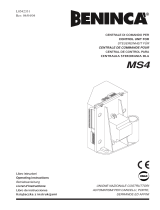 Beninca MS4 Owner's manual
Beninca MS4 Owner's manual
-
VDS Euro230M1 Owner's manual
-
B-Speech Rx2 User manual
-
Tau D749MA Installation guide
-
SCHUNK DL9-T PROFINET Assembly And Operating Manual
-
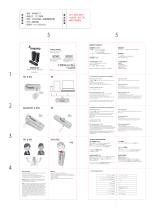 MAONO WM600 C2 User guide
MAONO WM600 C2 User guide