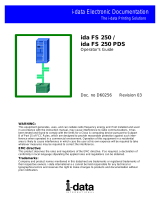Page is loading ...

Shenzhen
Shenzhen
Shenzhen
Shenzhen KYL
KYL
KYL
KYL Communication
Communication
Communication
Communication Equipment
Equipment
Equipment
Equipment Co
Co
Co
Co .,
.,
.,
., Ltd
Ltd
Ltd
Ltd
Tel:
Tel:
Tel:
Tel: 86-755-82943662
86-755-82943662
86-755-82943662
86-755-82943662 sales02@rf-data.com
sales02@rf-data.com
sales02@rf-data.com
sales02@rf-data.com www.rf-data.com
www.rf-data.com
www.rf-data.com
www.rf-data.com
KYL-200U
KYL-200U
KYL-200U
KYL-200U Transceiver
Transceiver
Transceiver
Transceiver Module
Module
Module
Module
KYL-200U is a kind of micro power wireless transceiver data module. With small
size, low power consumption as well as good stability and reliability, it is widely used
in remote control, industry automation, wireless telemetry and so on. This module can
be connected with micro-controller, PC, RS485 equipments and other devices with
UART port directly.
I
I
I
I .
.
.
. Technical
Technical
Technical
Technical specification
specification
specification
specification
PERFORMANCE
PERFORMANCE
PERFORMANCE
PERFORMANCE
Power Output: 10 0 mW(Default), (50 mW or 10mW optional)
RF Line-of-sight Range: 1000m@1200bps
; 600m@9600bps
RF Effective Rate: 1200/2400/4800/9600/19200bps
Space Channel: 1MHz(Default), (12.5/25KHz customization )
Bandwidth: <25KHz
Receiver Sensitivity:
- 123dBm@1200bps(1% BER)
NETWORKING
NETWORKING
NETWORKING
NETWORKING
Networking Topology: Point-to-point, point-to-multipoint
COMPATIBILITY
COMPATIBILITY
COMPATIBILITY
COMPATIBILITY
KYL-200 and KYL-300 series
POWER
POWER
POWER
POWER
Supply Voltage: 5V DC (default), 3.3-3.6V( optional)
Transmit Current: <40mA
Receive Current: <20mA

Shenzhen
Shenzhen
Shenzhen
Shenzhen KYL
KYL
KYL
KYL Communication
Communication
Communication
Communication Equipment
Equipment
Equipment
Equipment Co
Co
Co
Co .,
.,
.,
., Ltd
Ltd
Ltd
Ltd
Tel:
Tel:
Tel:
Tel: 86-755-82943662
86-755-82943662
86-755-82943662
86-755-82943662 sales02@rf-data.com
sales02@rf-data.com
sales02@rf-data.com
sales02@rf-data.com www.rf-data.com
www.rf-data.com
www.rf-data.com
www.rf-data.com
Sleep current: <20uA
GENERAL
GENERAL
GENERAL
GENERAL
Communication Mode: Half-duplex
Frequency Band: 400-470MHz, 868MHz,915MHz
Channel: 8(default),16/32/64(optional)
Interface: TTL, RS232, RS485
PHYSICAL
PHYSICAL
PHYSICAL
PHYSICAL PROPERTIES
PROPERTIES
PROPERTIES
PROPERTIES
Size:
47mm × 26mm × 10mm
(excluding antenna base and data pin)
Weight: 20g
Antenna Base: 50 Ω , SMA
Operating Temperature: Industrial:-40 ℃ ~+85 ℃ (TCXO)
Frequency Stability: ± 2.5ppm Industrial
II
II
II
II .
.
.
. Application
Application
Application
Application Field
Field
Field
Field
* AMR (Automatic Meter Reading)
* Wireless alarm and security systems
* Building automation, wireless monitoring, Access Control System;
* Wireless data transmission, automatic data collection system;
* Wireless POS, PDA wireless smart terminal;
* Wireless PTZ remote control, LED display;
* Industry automation, wireless telemetry, SCADA and so on.
......
III
III
III
III .
.
.
. How
How
How
How to
to
to
to Use
Use
Use
Use It
It
It
It
1. Default 5V Power supply
2. PIN Definition (9pin)

Shenzhen
Shenzhen
Shenzhen
Shenzhen KYL
KYL
KYL
KYL Communication
Communication
Communication
Communication Equipment
Equipment
Equipment
Equipment Co
Co
Co
Co .,
.,
.,
., Ltd
Ltd
Ltd
Ltd
Tel:
Tel:
Tel:
Tel: 86-755-82943662
86-755-82943662
86-755-82943662
86-755-82943662 sales02@rf-data.com
sales02@rf-data.com
sales02@rf-data.com
sales02@rf-data.com www.rf-data.com
www.rf-data.com
www.rf-data.com
www.rf-data.com
Pin No. Signal Name Function Level
Connection
with terminal
Remarks
1 GND Grounding of power supply Ground
2 Vcc Power supply DC 5V
3 RxD/TTL Data receiving TTL TxD
4 TxD/TTL Data transmitting TTL RxD
5 SGND Signal
6 A (TXD) A of RS-485 (TxD of RS-232) A(RxD)
7 B (RXD) B of RS-485 (RxD of RS-232) B(TxD)
8 SLEEP Sleep control Sleep signal
Low level
valid
9 TEST Factory testing
3.
3.
3.
3. The
The
The
The connection
connection
connection
connection schematic
schematic
schematic
schematic between
between
between
between computer
computer
computer
computer and
and
and
and the
the
the
the RF
RF
RF
RF module
module
module
module
4. Installation
Installation
Installation
Installation dimension:
dimension:
dimension:
dimension:
5.
5.
5.
5. The
The
The
The Function-indicator
Function-indicator
Function-indicator
Function-indicator light
light
light
light
a. The LED indicator turns red for 0.5S when power on.
b. The LED indicator turns green continually while receiving data from air.

Shenzhen
Shenzhen
Shenzhen
Shenzhen KYL
KYL
KYL
KYL Communication
Communication
Communication
Communication Equipment
Equipment
Equipment
Equipment Co
Co
Co
Co .,
.,
.,
., Ltd
Ltd
Ltd
Ltd
Tel:
Tel:
Tel:
Tel: 86-755-82943662
86-755-82943662
86-755-82943662
86-755-82943662 sales02@rf-data.com
sales02@rf-data.com
sales02@rf-data.com
sales02@rf-data.com www.rf-data.com
www.rf-data.com
www.rf-data.com
www.rf-data.com
c. The LED indicator keeps dark when the module is in sleep mode.
6.
6.
6.
6. Parameter
Parameter
Parameter
Parameter setting
setting
setting
setting by
by
by
by our
our
our
our software
software
software
software
You can use our software KYLCOM.exe to read or set the parameter on
computer. When you connect RF module to PC by the testing cable, please
remember to connect the DB9 as well as USB port to computer.
7. About
About
About
About antenna
antenna
antenna
antenna
We usually allocate KYL-200U RF module with the following antenna. If you have
any special needs about the antenna, please specify. You are welcomed to visit our
web for more choice about the antenna:
http://www.rf-data.com/product2.asp?BigClassName=Antennas. Moreover, we also
provide OEM&ODM service.
Shenzhen
Shenzhen
Shenzhen
Shenzhen KYL
KYL
KYL
KYL Communication
Communication
Communication
Communication Equipment
Equipment
Equipment
Equipment Co.,
Co.,
Co.,
Co., Ltd
Ltd
Ltd
Ltd
Welcome to contact Sunny Zhou for more details
Email: [email protected]
Fax: 86-755-83408785
Tel: 86-755-82943662
/