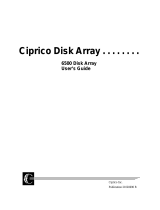7 %
Eliminating Single Points of Failure (cont.)
ECG0094/1197
A Pentium processor requires tightly controlled power from a dedicated power supply. If a power
supply module supporting a processor fails, the system goes down. To prevent that, Compaq
servers have three processor power supply modules to support every two processors (two active
and one redundant) or, in some models, fully redundant power modules. If one power module fails,
the redundant power module takes over operation without interrupting system operation.
To minimize the impact of a software, memory, or processor failure, Compaq implements rapid
recovery tools in the system management hardware, software, and firmware that are included on all
Compaq servers. Two of these tools, Automatic Server Recovery-2 (ASR-2) and Server Health
Logs, work together to restore a server to its original state. If an error occurs in a subsystem, ASR-2
will log the error in the Server Health Logs, attempt to restart the system, and take other necessary
action to avoid subsequent faults, as specified by the system administrator.
For example, if a processor becomes inoperable or fails the power-up self-test, power to that
processor is disconnected and the boot process continues. The other processors continue to run, and
an alert message is sent to the system administrator. Replacement of the failed processor can be
scheduled to minimize downtime.
I/O Expansion
A number of developments are improving the availability of expansion cards. With the
implementation of redundancy and, in some areas, hot plug capability, Compaq servers continue to
move closer to the goal of maximum system reliability.
Compaq leads the industry in developing and delivering PCI Hot Plug technology. Compaq’s PCI
Hot Plug Adapter technology allows hot replacement, which is the replacement of one PCI adapter
with an identical adapter while the system is operating. This technology also includes hot upgrade
(replacement of a PCI adapter with an upgraded adapter) and hot expansion (addition of a PCI
adapter to an empty slot).
A standard implementation (compliant with PCI SIG guidelines), Compaq’s PCI Hot Plug Adapter
technology is backward compatible. A PCI Hot Plug Adapter can be installed without using its hot
plug functionality until such time as all the requirements (PCI Hot Plug Adapter, a hot plug aware
operating system, a user interface, and hot plug device driver support) are in place. This allows a mix
of the existing components and the new hot plug technology to be in use at the same time, protecting
the substantial investment companies make in network and storage hardware, and allowing a gradual
move toward improved system availability in a cost-effective manner.
Intel has licensed the Compaq PCI Hot Plug Controller for use on its system board products.
All industry-standard PCI adapters can be used in Compaq’s hot plug environment without
modification. However, device drivers require new features to enable use of Compaq servers’ hot
plug capabilities. Leading independent hardware suppliers committed to modifying their device
drivers to be hot plug aware include Adaptec, Dialogic, Digi International, Mylex, Standard
Microsystems Corporation, and SysKonnect. In addition, Compaq is delivering hot plug capable
drivers for its own leading PCI server adapters.
Support for PCI Hot Plug technology is being built into current and upcoming versions of Windows
NT 5.0, Novell IntranetWare, and SCO UNIX operating systems. For more information about PCI
Hot Plug, see technology briefs 398A/1196, PCI Hot Plug Technology; ECG004.0897, PCI Hot
Plug Technology with SCO Software Architecture;
064A/0797,
Deploying PCI Hot Plug in a
Microsoft Windows NT Environment,
and 131A/0397, PCI Hot Plug Technology with Novell
Architecture.
.
.
.
.
.
.
.
.
.
.
.
.
.
.
.
.
.
.
.
.
.
.
.
.
.
.
.
.
.
.
.
.
.
.
.
.
.
.
.
.
.
.
.
.
.
.
.
.
.
.
.
.
.
.
.
.
.
.
.
.
.
.
.
.
.
.
.
.
.
.
.
.
.
.
.
.
.
.
.
.
.
.
.
.
.
.
.
.
.
.
.
.
.
.
.
.
.
.
.
.
.
.
.
.
.
.
.
.
.
.
.
.
.
.
.
.
.
.
.
.
.
.
.
.
.
.
.
.
.
.
.
.
.
.
.
.
.
.
.
.
.
.
.
.
.
.
.
.
.
.
.
.
.
.
.
.
.
.
.
.