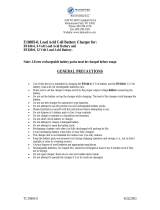Page is loading ...

MX7 Tecton™ Battery Charger User Guide
E-EQ-MX7TCHGROG-A
Copyright © 2011 by LXE®, Inc., An EMS Technologies Company. All Rights
Reserved.

Notices
LXE Inc. reserves the right to make improvements or changes to published MX7 Tecton information at any time without notice.
While reasonable efforts have been made in the preparation of this publication to assure its accuracy, LXE assumes no liability
resulting from any errors or omissions in this publication, or from the use of the information contained herein. Further, LXE
Incorporated, reserves the right to revise this publication and to make changes to it from time to time without any obligation to
notify any person or organization of such revision or changes.
Trademarks
Copyright © 2011 by LXE Inc., An EMS Technologies Company, 125 Technology Parkway, Norcross, GA 30092 U.S.A. (770)
447-4224
LXE® and Spire® are registered trademarks of LXE Inc.
Microsoft®, ActiveSync®, MSN, Outlook®, Windows®, Windows Mobile®, the Windows logo, and Windows Media are
either registered trademarks or trademarks of Microsoft Corporation in the United States and/or other countries.
Intel and Intel XScale are trademarks or registered trademarks of Intel Corporation or its subsidiaries in the United States and
other countries.
Summit Data Communications, Inc. Summit Data Communications, the Summit logo, and “The Pinnacle of Performance” are
trademarks of Summit Data Communications, Inc.
The Bluetooth® word mark and logos are owned by the Bluetooth SIG, Inc. and any use of such marks by LXE, Inc. is under
license.
PowerScan is a registered trademark of Datalogic Scanning, Inc., located in Eugene, OR.
Symbol® is a registered trademark of Symbol Technologies. MOTOROLA® and the Stylized M Logo are registered
trademarks of Motorola®, Inc.
Hand Held® is a registered trademark of Hand Held Products, Inc., located in Skaneateles Falls, NY.
When any part of this publication is in PDF format: “Acrobat ® Reader Copyright © 2011 Adobe Systems Incorporated. All
rights reserved. Adobe, the Adobe logo, Acrobat, and the Acrobat logo are trademarks of Adobe Systems Incorporated”
applies.
Other product names mentioned within this publication may be trademarks or registered trademarks of other companies.

Table of Contents
Introduction 1
Quick Start 1
Cautions and Warnings 2
Components 3
MX7 Tecton Battery Multi-charger Components 3
Installation 5
Assemble the Power Supply 5
Setup 5
Mounting 6
Charging Batteries 7
Inserting a Battery into the Charging Pocket 8
Remove the Battery from the Charging Pocket 8
Interpreting the Charging Pocket LEDs 9
RED Continuous - on any charge pocket 9
RED FLASHING - on any charge pocket 9
RED FLASHING - on all charge pockets 9
GREEN - on any charge pocket 9
YELLOW - on any charge pocket 9
NO LIGHT - on any charge pocket 9
NO LIGHT - on all charge pockets 9
Troubleshooting 10
Charger Cleaning, Storage and Service 12
Cleaning 12
Storage 12
Service 12
Set up a Battery Maintenance Routine 13
Introduction 13
Battery Chargers and Analyzers 13
New Batteries and Stand Loss 13
Extending Battery Life 14
Self-Discharge 15
Maintenance Routine 16
Label the Batteries 16
A Simple Battery Usage Routine 16
Sample Log for Battery Maintenance 17
Battery Cleaning, Storage and Service 18
Cleaning 18
E-EQ-MX7TCHGROG-A [ i ] MX7 Tecton™ Battery Charger User Guide

Table of Contents
Storage 18
Service 18
Specifications 19
Electrical 19
Temperature 19
Dimensions 19
Battery Charger Revision History 19
Index 20
E-EQ-MX7TCHGROG-A [ ii ] MX7 Tecton™ Battery Charger User Guide

Introduction
The LXE MX7 TectonBattery Multi-charger is designed to simultaneously charge four Rechargeable Lithium Ion (Li-Ion)
Battery Packs. The time required for charging is dependent upon the battery pack temperature and conditions.
This user’s guide is intended to familiarize the user with the safety and operating instructions necessary to use the MX7 Tecton
Battery Multi-charger (LXE Model MX7390CHARGER, MX7391CHARGER) to charge LXE Rechargeable Lithium Ion Battery
Packs (MX7A380BATT, MX7A381BATT). This guide should be readily available to all users and maintenance personnel using
this charger.
The charger should be located in an area where it:
l Is well ventilated.
l Is not in high traffic areas.
l Locates or orients the AC cord so that it will not be stepped on, tripped over or subjected to damage or stress.
l Has enough clearance to allow easy access to the power port on the back of the device.
l Is protected from rain, dust, direct sunlight or inclement weather.
This device is intended for indoor use only and requires an indoor AC power source. The charger is not approved for use in
Hazardous Locations.
This device cannot charge/recharge coin cell batteries sealed inside the mobile device.
Quick Start
The following Quick Start instructions are abbreviated and intended to give a brief overview of the process to be followed.
1. Assemble the power supply.
2. Connect the power supply to the charger.
3. Insert a battery into a charging bay.
4. When the battery is charging, the setup process is complete.
Note: Store the charger and batteries when not in use in a cool, dry, protected place.
E-EQ-MX7TCHGROG-A [ 1 ] MX7 Tecton™ Battery Charger User Guide

Cautions and Warnings
Battery Charger
l There is a risk of explosion if the MX7 Tecton Li-Ion battery in the charging well is replaced by an incorrect type. Other
batteries or battery packs may burst causing injury or property damage.
l Do not insert any other type of Li-Ion battery in the MX7 Tecton battery charging well.
l Do not allow cleaning agents of any kind to contact the battery charging contacts; they may be damaged. If necessary,
clean them with a soft-bristle, dry brush or compressed air.
l Disconnect the charger from AC power by pulling the plug; not the cord.
l Use care when inserting battery. Do not "slam" or slide the battery into the pocket, this could damage the charger.
l Keep dirt and foreign objects out of the battery pocket. Do not short circuit any of the contacts in the battery pocket, this
could result in injury or property damage.
l Do not disassemble or perform modifications to the charger. There are no user serviceable components in the charger.
Lithium-Ion Battery Pack
l Dispose of used Li-Ion batteries according to the instructions for the type of battery.
l When not in use, lay the battery pack contact-side up in a protected environment.
l Do not store the Li-Ion battery pack in direct sunlight or anywhere the battery pack cannot cool down.
l If the Li-Ion battery pack is hot after removal from the MX7 Tecton, allow it to cool at room temperature or in a cool air
stream before placing it in the charger.
l Do not dispose of Li-Ion batteries into a fire. Burning will generate hazardous vapors and may cause the battery to
explode. Failure to observe this warning may result in injury from inhalation of vapors or burns from flying debris.
l Do not immerse Li-Ion batteries in water or any other liquid. If batteries are immersed, contact LXE.
l Do not disassemble or perform modifications to the battery. There are no user serviceable components in the battery.
l Do not place the Li-Ion battery into a pocket or toolbox with conductive objects (coins, keys, tools, etc.). A Li-Ion battery
placed on damp ground or grass could be electrically shorted.
l Do not store Li-Ion batteries above 140°F (60°C) for extended periods.
l Failure to observe these warnings could result in injury or damage to the battery from rapid discharge of energy or
battery overheating.
l Electrolyte Burns.Be careful when handling batteries. If a battery is broken or shows signs of leakage do not attempt to
charge it. Dispose of it! Lead and Nickel-based cells contain a chemical solution that burns skin, eyes, etc. Leakage
from cells is the only possible way for such exposure to occur. In this event, rinse the affected area thoroughly with
water. If the solution contacts the eyes, get immediate medical attention.
l Electrical Burns. Batteries are capable of delivering high currents when accidentally shorted. Accidental shorting can
occur when contact is made with jewelry, metal surfaces, conductive tools, etc., making the objects very hot. Never
place a charged battery in a pocket or case with keys, coins, or other metal objects.
E-EQ-MX7TCHGROG-A [ 2 ] MX7 Tecton™ Battery Charger User Guide

Components
MX7 Tecton Battery Multi-charger Components
1. Front
2. Battery Charging Pocket
3. LED Indicator
4. Power Connection Location
5. LED Function Legend
E-EQ-MX7TCHGROG-A [ 3 ] MX7 Tecton™ Battery Charger User Guide

MX7 Tecton Battery Multi-charger Components
1. Battery Well
2. Retaining Clip
3. Battery Charging Contacts
E-EQ-MX7TCHGROG-A [ 4 ] MX7 Tecton™ Battery Charger User Guide

Installation
Installation
Assemble the Power Supply
Assemble the AC adapter for the MX7 Tecton Battery Multi-charger before connecting it to the charger.
The AC power supply for the multi-charger is shipped with the multi-charger. Contact your LXE representative if there is no AC
cable.
The multi-charger power supply is intended for use with the multi-charger only.
l Plug the 3-prong cable into an AC wall outlet.
l Firmly press the female end of the power cable into the male connector on the AC power adapter. An LED on the power
adapter illuminates when AC power is available.
l AC power is now being applied to the power adapter.
Setup
Prerequisite: The AC Adapter is assembled and receiving AC power.
The charger should be located in an area where it:
l Is well ventilated.
l Is not in high traffic areas.
l Locates or orients the AC cord so that it will not be stepped on, tripped over or subjected to damage or stress.
l Has enough clearance to allow easy access to the power port on the back of the device.
l Is protected from rain, dust, direct sunlight or inclement weather.
This device is intended for indoor use only and requires an indoor AC power source. The charger is not approved for use in
Hazardous Locations.
Place the multi-charger on a flat, horizontal, hard surface or fasten securely to stable surface using the keyhole openings on the
bottom of the multi-charger.
Do not insert battery packs until the charger has finished powering up:
l Insert the power connector into the power outlet at the back of the charger.
l AC power is now being applied to the charger and it begins to power up.
l Charge bay LEDs flash while the charger enters and exits the startup check.
l When the charge bay LEDs are not illuminated, the battery charger is ready for use.
E-EQ-MX7TCHGROG-A [ 5 ] MX7 Tecton™ Battery Charger User Guide

Mounting
Mounting
The charger should be located in an area where it:
l Is well ventilated.
l Is not in high traffic areas.
l Locates or orients the AC cord so that it will not be stepped on, tripped over or subjected to damage or stress.
l Has enough clearance to allow easy access to the power port on the back of the device.
l Is protected from rain, dust, direct sunlight or inclement weather.
This device is intended for indoor use only and requires an indoor AC power source. The charger is not approved for use in
Hazardous Locations.
Place the multi-charger on a flat, horizontal, hard surface.
The charger can be mounted to a stable, vertical surface (e.g. wall) using the keyhole openings in the bottom panel of the multi-
charger.
Footprint - Not to Scale
1. Length of charger - 11.75 inches (in)/ 29.8 centimeters (cm)
2. Width of charger - 5.25 in / 13.3 cm
3. Left keyhole center to right keyhole center - 9.8 in / 25 cm
4. Distance down to keyhole center from back of charger - 0.75 in / 1.9 cm
5. Distance to keyhole center from side of charger - 1.1 in / 3.0 cm
6. Distance to keyhole center from front of charger - 4.25 in / 10.8 cm
Care should be taken, when inserting batteries in a vertical-mounted charger, that the battery is secured by the latch in the
battery charging pocket.
E-EQ-MX7TCHGROG-A [ 6 ] MX7 Tecton™ Battery Charger User Guide

Charging Batteries
New batteries should be charged fully before first use. The life and capacity of a Lithium Ion battery pack can vary
significantly depending on the discharge current and the environment in which it is used.
When a battery is placed in a charging pocket, the multi-charger begins charging the battery. There is a slight delay while the
multi-charger evaluates the condition of the battery (ambient temperature, remaining charge, etc.) before charging begins.
As with all batteries, expect to see a reduction in the total number of operations a fully charged battery pack can deliver as it
ages. When the battery reaches end-of-life, it must be replaced.
Battery packs do not need to be fully discharged between charge cycles.
While charging, the charger and battery pack will generate enough heat to feel warm. This is normal and does not indicate a
problem.
E-EQ-MX7TCHGROG-A [ 7 ] MX7 Tecton™ Battery Charger User Guide

Inserting a Battery into the Charging Pocket
Inserting a Battery into the Charging Pocket
Caution! It is important that battery packs are inserted into the charging pocket correctly. Inserting the battery incorrectly could
result in damage to the battery pack or the charger.
Caution! Do not “slam” the battery pack into the charging pocket. Damage may result.
When preparing the battery pack for insertion into the battery charging pocket, hold the battery with its four charging contacts in
line with the charging contacts in the charging pocket. Aim the retaining catch towards the back of the charger.
Tilt the front end (without the latch) of the battery pack into the front end of the battery charging pocket, and firmly press the
other end (with the latch) until it is fully inserted into the battery charging pocket. Push down on the battery pack until the
retaining clip on the battery catches on the retaining bracket in the pocket.
Remove the Battery from the Charging Pocket
Push the latch toward the battery and, grasping the battery and latch firmly, take the battery out of the charging pocket.
E-EQ-MX7TCHGROG-A [ 8 ] MX7 Tecton™ Battery Charger User Guide

Interpreting the Charging Pocket LEDs
Interpreting the Charging Pocket LEDs
The status of the charge operation is indicated by the color of the LED for each charging pocket.
RED Continuous - on any charge pocket
l Continuous red means the battery pack is charging.
RED FLASHING - on any charge pocket
l Battery pack fault or failure.
RED FLASHING - on all charge pockets
l Battery charger fault or failure.
l Battery pack fault or failure or a battery charger timeout period expiration.
GREEN - on any charge pocket
l Continuous green means the battery pack charge is complete - Battery is Ready.
YELLOW - on any charge pocket
l Continuous yellow / amber means the battery pack temperature is out of range. The charging pocket is in standby mode
while the pocket waits for the battery pack to warm up or cool down.
NO LIGHT - on any charge pocket
l No light on a charge pocket means there is no battery pack installed
l or the battery pack in the pocket is not fully inserted
l or a defective or damaged battery pack is installed
l or the charger is defective or damaged. Refer to Troubleshooting.
NO LIGHT - on all charge pockets
l No light means there is no AC power available to the Multi-Charger or there is power but there are no batteries in any
charging bay.
E-EQ-MX7TCHGROG-A [ 9 ] MX7 Tecton™ Battery Charger User Guide

Troubleshooting
Troubleshooting
The following is intended as an aid in determining whether the battery pack or the charger may be malfunctioning:
Problem Cause Solution
Battery pack does not
fit in battery well.
Different manufacturer's battery pack,
or there is an object in the charging
pocket.
Check if the MX7 Tecton battery pack has LXE part number
159904-0001 (MX7A380BATT with a white label or a Cold
Storage Battery MX7A381BATT with a Blue label) on the
label. If not, do not use.
Remove the object from the charging pocket.
No battery pack in
charger, but any of the
LEDs are on.
Dirt or foreign objects are in the
battery well.
Unplug charger from AC supply. Remove any dirt or foreign
objects from charging pocket. If the LEDs continue to
remain ON, the charger may be defective. Return charger to
an authorized LXE service center.
Charger is plugged into
a live outlet, battery
pack is inserted, but
RED LED is OFF and
no other LEDs are on,
or all LEDs are off.
Battery pack is not making contact
with charging terminals in the
charging pocket.
Push battery pack in firmly. Do not "slam" the battery pack
into the charging pocket.
Charger is plugged into
a live outlet, battery
pack is inserted, but
RED LED is OFF and
no other LEDs are on,
or all LEDs are off.
Faulty battery pack. Replace battery pack.
Charger is plugged into
a live outlet, battery
pack is inserted, but
RED LED is OFF and
no other LEDs are on,
or all LEDs are off.
New battery pack, same result. Contact your LXE representative for replacement options.
When you first put a
fully charged battery
pack in the battery
well, the RED LED
comes on, indicating
the battery pack is
charging.
During the first few minutes, the
charger checks the battery pack for
correct voltage and charge state.
During this time the LED is RED and
is continuously ON. After charging is
complete, the LED is GREEN.
There is nothing wrong with the battery pack or charger.
LED is flashing RED at
any station.
Current could not be sourced through
the battery pack due to age,
exhaustion or damage to the cell(s).
The battery pack does not
communicate with the charger.
Contact your LXE representative for battery pack
replacement options.
LED is flashing RED at
any station.
The charger’s timeout period has
expired.
Make sure that the battery pack temperature is within
specification and retry charging. Contact your LXE
E-EQ-MX7TCHGROG-A [ 10 ] MX7 Tecton™ Battery Charger User Guide

Troubleshooting
Problem Cause Solution
representative if problem repeats, for battery pack
replacement options.
LED is flashing RED at
any station.
The battery pack voltage has not
reached 6.0V within 30 minutes and
the charger has timed out.
Contact your LXE representative for battery pack
replacement options.
Solid YELLOW /
AMBER LED when
battery pack is inserted
in the charger.
The battery pack is too hot or too cold
to charge.
Remove battery pack from the charger and allow it to adjust
to room temperature.
Note: If the battery pack is left in the charger, it will
cool down or warm to a temperature upon which the
charger will begin the charge cycle. However,
depending on the temperature of the battery, it may
take 2-3 hours to adjust. The cool-down / warm-up of a
battery pack is much quicker if the battery is not in the
battery well.
E-EQ-MX7TCHGROG-A [ 11 ] MX7 Tecton™ Battery Charger User Guide

Charger Cleaning, Storage and Service
Cleaning
Unplug the charger from the power source before cleaning or removing debris from charging pockets.
Use only mild detergent with a slightly damp cloth to clean the outside of the charger. Do not use solvents or flammable
cleaners. Allow the case to dry fully before using again.
Do not allow cleaning agents of any kind to contact the charging contacts; they may be damaged. If necessary, clean them
with a soft-bristle, dry brush or compressed air.
Storage
Remove all batteries from the charging bays and disconnect AC power before placing the charger in storage. It should be
stored in a cool, dry place, protected from weather and airborne debris.
Battery packs should be kept in a cool, dry place whenever possible. Do not store battery packs in direct sunlight, on a metal
surface, or anywhere the battery pack cannot cool down. Do not leave the battery pack in a non-operating charger. The battery
pack may discharge through the charger rather than hold its charge.
Service
There are no user serviceable parts in the Rechargeable Lithium Ion Battery Pack or the Charger. Contact your LXE
representative should your charger require service.
E-EQ-MX7TCHGROG-A [ 12 ] MX7 Tecton™ Battery Charger User Guide

Set up a Battery Maintenance Routine
Set up a Battery Maintenance Routine
Introduction
The MX7 Tecton uses a Lithium-Ion 2200 mAh or 1250mAh battery. Minimum battery life is 500 charge/discharge cycles
before replacement.
Hand held devices and body worn devices use Lithium Ion (Li-Ion) main battery packs that are lightweight and relatively
small. Vehicle mounted mobile devices and vehicle mounted cradles are powered by the vehicle battery.
The main battery is a removable battery (or battery pack) that can be charged in the device using a charging cradle or a plug-in
AC adapter. The battery can also be removed from the mobile device and charged using a battery charger. The main battery
powers the mobile device, recharges the internal battery and provides normal operation.
Note: This section uses the term “backup battery” to refer to the permanent internal battery. Extra main battery packs
kept as backup for damaged or depleted main batteries are referred to as “spare batteries”.
The permanent internal battery is not user-serviceable. The internal battery is recharged by drawing power from the main
battery pack or, in the case of the vehicle mounted devices, from vehicle power. The internal battery is designed to save time,
date and BIOS setup information in the event of a main battery power failure.
Battery Chargers and Analyzers
LXE offers several configurations of chargers, charger/analyzers and powered docking stations for Li-Ion batteries. Each
battery station is pre-configured with the specific software and battery adapter designed solely for:
1. the type of battery to be maintained and
2. the mAh rating of the battery.
Do not attempt to insert an incorrect battery into the charging well of a battery charger or cradle designed for a different battery.
Damage to the battery, the battery charger or the cradle may result.
The MX7 Tecton desktop cradle has a spare battery charging bay. When the cradle is connected to AC power and the MX7
Tecton is inserted in the cradle, both batteries are recharged at the same time. The MX7 Tecton does not have to be in the
docking bay while the spare battery is recharging. Complete information is available in the MX7 Tecton Cradle Reference
Guide
All LXE table-top battery chargers are powered by AC power. Most LXE battery chargers can hold more than one battery at a
time.
New Batteries and Stand Loss
When you receive new Li-Ion batteries from LXE, you should charge the batteries prior to use. All batteries should be fully
charged before storage. Periodically recharge batteries in long term storage.
Memory effect occurs when batteries are recharged before they are fully discharged. Li-Ion batteries will continue to recharge
to full capacity without being affected by “memory effect". Li-Ion batteries do not require conditioning. Conditioning shortens a
Li-Ion battery’s life.
Li-Ion batteries contain a “gas gauge” that monitors battery capacity and reports this to the MX7 Tecton and the battery charger.
The gas gauge is displayed in the MX7 Tecton system tray and shows four levels of charge -- 100%, 75%, 50%, 25%. At a
point below 25%, the MX7 Tecton system status LED will turn red and the gas gauge icon will turn red indicating the main
battery is low.
E-EQ-MX7TCHGROG-A [ 13 ] MX7 Tecton™ Battery Charger User Guide

Extending Battery Life
Extending Battery Life
The life and capacity of a Lithium Ion battery pack can vary significantly depending on the discharge current and the
environment in which it is used. Li-Ion battery packs do not need to be fully discharged between charge cycles.
Regardless of the type of battery being used, LXE offers the following suggestions for extending battery life:
l Immediately replace batteries in LXE devices with the appropriate, fully charged battery when LXE equipment battery
warnings are issued, heard or displayed.
l Fully charge a new battery before using.
l Remove batteries from unused units or units that will be unused longer than a day.
l Place discharged batteries in battery chargers as soon as possible.
l Store batteries in locations that maintain an ambient temperature of approximately 25°C (77°F).
l Recycle defective, shorted or end-of-life batteries.
l Any Lithium-Ion battery that is over a year old is considered an old battery.
l Replace all batteries more than a year old with new batteries.
How To Determine Age of the Battery
1. Year the battery was shipped from LXE. If the number is less than the current year (assumed to be 2010 for the pur-
poses of this example) the assumption is the year is 200x. If the number is equal to or greater than the current year, the
assumption is the year is 201x.
2. The month the battery was shipped from LXE.
To determine the age of the battery, check the LXE ship date on one side of the battery. The ship date is indelibly marked and
shows the year and the month that the battery was shipped. The first field (labeled 1-0) is the year the battery was shipped. The
second field (labeled J, F, M, A, etc.) is the month. So if the 8 and the F are punched out, the battery was shipped in February of
2008.
To determine the actual shipping date, use the serial number on the battery label to determine the ship date. Contact your LXE
representative for assistance.
E-EQ-MX7TCHGROG-A [ 14 ] MX7 Tecton™ Battery Charger User Guide

Self-Discharge
Self-Discharge
Batteries should be stored at temperatures close to 25°C (77°F) because higher temperatures cause batteries to self discharge
faster than lower temperatures.
All batteries begin self-discharging after receiving a charge. The rate at which the battery self discharges depends on the
battery construction, temperature, initial capacity of the battery, and the amount of time that has passed since the battery was
charged.
Note: Temperatures significantly above 25ºC (77ºF) increase the self-discharge rate of all batteries.
E-EQ-MX7TCHGROG-A [ 15 ] MX7 Tecton™ Battery Charger User Guide

Maintenance Routine
Maintenance Routine
Managing your batteries with a battery maintenance routine is intended to ensure:
l You get as much battery life as you can.
l You need fewer batteries per shift.
l Every shift has fully charged batteries.
l There is a battery slot on the charger for each battery at the end of every shift.
l All unused batteries are placed in a charger at the end of every shift.
l The mobile device’s backup battery has sufficient capacity to maintain the device, if the main battery fails, until a fully
charged main battery can be installed.
As with all batteries, expect to see a reduction in the total number of operations a fully charged battery pack can deliver as it
ages. When the battery reaches end-of-life, it must be replaced.
Note: It is not necessary to place unused spare batteries in chargers; lay the battery pack contact-side up in a protected
environment.
Label the Batteries
Label batteries with an identification number, symbol, or color. Base the identification scheme on the type of equipment that
uses the battery, the type of battery (NiCd, Li-Ion) and, if necessary, the specific charger that accepts the battery type.
The outside of the battery charger may look the same, but the internal programming and algorithms, as well as the charger cup
configuration, are the factors that determine the type of battery that can be maintained in each particular battery
charger/analyzer.
Place a blank label, such as a mailing label, on the battery for recording the date and capacity reading (spare batteries too). Do
not cover the battery’s charging terminals with the label. Record on the battery the date and capacity reading each time it is
analyzed, if possible.
Note: You may use a log sheet instead of a label for tracking capacity readings. However, the labels ensure that the
necessary information concerning each battery is always with that battery.
A Simple Battery Usage Routine
A color coding routine used for a large or small operation that uses the same kind of battery in all mobile devices:
1. Color code all batteries by shift:
1. Shift 1 Blue
2. Shift 2 Red
3. Shift 3 Green
2. Charge all batteries according to color. For example, all blue coded batteries should be charged during shifts 2 and 3.
3. Users place all used batteries into battery chargers at the end of every shift.
4. Track battery capacity readings by recording the date of last charge for each battery on the label (or log sheet).
E-EQ-MX7TCHGROG-A [ 16 ] MX7 Tecton™ Battery Charger User Guide
/