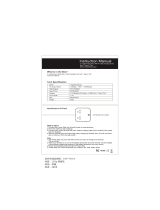Page is loading ...

MX7 Reference Guide
(Microsoft
®
Windows
®
CE 5.0 Equipped)
Copyright © 2009-2010 by LXE Inc.
All Rights Reserved
E-EQ-MX7RG-L-ARC

Notices
LXE Inc. reserves the right to make improvements or changes in the products described in this document at any time without
notice. While reasonable efforts have been made in the preparation of this document to assure its accuracy, LXE assumes no
liability resulting from any errors or omissions in this document, or from the use of the information contained herein. Further,
LXE Incorporated, reserves the right to revise this document and to make changes to it from time to time without any obligation
to notify any person or organization of such revision or changes.
Copyright:
This document is copyrighted. All rights are reserved. This document may not, in whole or in part, be copied, photocopied,
reproduced, translated or reduced to any electronic medium or machine-readable form without prior consent, in writing, from
LXE Inc.
Copyright © 2009 by LXE Inc. An EMS Technologies Company.
125 Technology Parkway, Norcross, GA 30092 U.S.A. (770) 447-4224
Trademarks:
LXE® and Spire® are registered trademarks of LXE, Inc. RFTerm® is a registered trademark of EMS Technologies,
Norcross, GA.
Microsoft®, ActiveSync®, MSN, Outlook®, Windows®, the Windows logo, and Windows Media are either registered
trademarks or trademarks of Microsoft Corporation in the United States and/or other countries.
Summit Data Communications, Inc. Summit Data Communications, the Summit logo, and “The Pinnacle of Performance” are
trademarks of Summit Data Communications, Inc.
Odyssey Client © Copyright 2002-2006 Funk Software, Inc. All rights reserved. Odyssey® and Funk® are registered
trademarks of Funk Software, Inc.
Java® and Java-based trademarks and logos are trademarks or registered trademarks of Sun Microsystems, Inc. in the U.S. or
other countries, and are used under license.
Wavelink®, the Wavelink logo and tagline, Wavelink Studio™, Avalanche Management Console™, Mobile Manager™, and
Mobile Manager Enterprise™ are trademarks of Wavelink Corporation, Kirkland.
RAM® and RAM Mount™ are both trademarks of National Products Inc., 1205 S. Orr Street, Seattle, WA 98108.
The Bluetooth® word mark and logos are owned by the Bluetooth SIG, Inc. and any use of such marks by LXE, Inc. is under
license.
PSC® is a registered trademark of PSC Inc., 959 Terry Street, Eugene, OR 97402. The PSC logo is a trademark of PSC. PSC is
owned (Apr 2007) by DATALOGIC™ S.p.A, Via Candini, 2, 40012 Lippo di Calderara di Reno, Bologna, Italy.
All other brand or product names are trademarks or registered trademarks of their respective companies or organizations.
When this manual is in PDF format: “Acrobat® Reader® Copyright © 2009 Adobe Systems Incorporated. All rights reserved.
Adobe®, the Adobe logo, Acrobat®, and the Acrobat logo are registered trademarks of Adobe Systems Incorporated.” Applies.
Important: This symbol is placed on the product to remind users to dispose of Waste Electrical and Electronic
Equipment (WEEE) appropriately, per Directive 2002-96-EC. In most areas, this product can be recycled,
reclaimed and re-used when properly discarded. Do not discard labeled units with trash. For information about
proper disposal, contact LXE through your local sales representative, or visit www lxe com.

Revision Notice
Chapter 1 – Introduction Revised “Accessories” listing.
Revised section “Prompt if devices request to pair”.
Chapter 3 – System Configuration Revised sections “Options” (for Bluetooth Settings panel) and
“ActiveSync / Get Connected Process”.
Chapter 6 – AppLock Revised sections “End User Switching Technique” and “Manual
(Launch)”.
Appendix D – The MX7 Autovision
Keypad
Added new appendix.


E-EQ-MX7RG-L-ARC MX7 Reference Guide
Table of Contents
CHAPTER 1 INTRODUCTION 1
Overview.................................................................................................................................................1
Features.................................................................................................................................................................2
Important Battery Information..............................................................................................................................3
When to Use This Guide.......................................................................................................................................3
Document Conventions.........................................................................................................................................4
Components...........................................................................................................................................5
Front......................................................................................................................................................................5
Back......................................................................................................................................................................6
Scanner / Imager Aperture....................................................................................................................................7
Continuous Scan Mode......................................................................................................................................7
AC Adapter...........................................................................................................................................................7
I/O Port and Cables...............................................................................................................................................8
Handle and Handstrap...........................................................................................................................................9
Quick Start............................................................................................................................................10
Troubleshooting..................................................................................................................................................11
Entering the Multi AppLock Activation Key......................................................................................................11
Hotkey (Activation hotkey)..............................................................................................................................11
Touch ...............................................................................................................................................................11
Hardware Setup ...................................................................................................................................12
Installing Trigger Handle (Optional) ..................................................................................................................12
Inserting the Main Battery ..................................................................................................................................13
About Lithium-Ion Batteries............................................................................................................................13
Installing the Handstrap......................................................................................................................................14
Connecting an External Power Supply (Optional)..............................................................................................15
Putting it all together …...................................................................................................................................15
Assembling the AC Power Adapter.................................................................................................................15
Connecting the Multipurpose USB / Power Cable...........................................................................................16
Connecting the Multipurpose RS-232 / Power Cable......................................................................................16
Connecting to a Printer Interface Cable...........................................................................................................17
Connecting the Audio Cable and a Headset.....................................................................................................17
Adjust Microphone and Secure the Cable.....................................................................................................18
Entering Data ................................................................................................................................................18
Power Key.............................................................................................................................................19
Tapping the Touchscreen with a Stylus............................................................................................20
Keypad Shortcuts................................................................................................................................................20
Software Setup.....................................................................................................................................21
Touchscreen Calibration.....................................................................................................................................21
Set Time Zone (Optional)...................................................................................................................................21
Enter Owner Information (Optional) ..................................................................................................................21
Set the Display Backlight Timer.........................................................................................................................22
Set the MX7 Power Schemes Timers..................................................................................................................22
Set The Audio Speaker Volume..........................................................................................................................23
Using the Keypad.............................................................................................................................................23
Using the Touchscreen.....................................................................................................................................23
Applying the Protective Film to the Display.......................................................................................................24
Toggle the Status Popup Window On or Off.....................................................................................24
Client and Network Setup...................................................................................................................25
Terminal Emulation Setup ..................................................................................................................26
Installing User Certificates and Private Keys...................................................................................26

ii Table of Contents
MX7 Reference Guide E-EQ-MX7RG-L-ARC
User Certificate...................................................................................................................................................27
Private Key .........................................................................................................................................................28
Bluetooth ..............................................................................................................................................29
Initial Use............................................................................................................................................................29
Settings Tab | Bluetooth Options .....................................................................................................................30
Report when connection lost.........................................................................................................................30
Report when reconnected..............................................................................................................................30
Report failure to reconnect............................................................................................................................30
Computer is connectable...............................................................................................................................30
Computer is discoverable..............................................................................................................................30
Prompt if devices request to pair...................................................................................................................30
Continuous Search ........................................................................................................................................31
Subsequent Use...................................................................................................................................................31
Bluetooth Devices...............................................................................................................................................32
Bluetooth Barcode Reader Setup.....................................................................................................................33
Introduction...................................................................................................................................................33
MX7 with Label............................................................................................................................................33
MX7 without Label.......................................................................................................................................34
Bluetooth Beep and LED Indications............................................................................................................34
Bluetooth Printer Setup....................................................................................................................................35
Entering Data........................................................................................................................................36
Using the Keypad................................................................................................................................................36
Using the Input Panel or Virtual Keyboard ........................................................................................................36
Using the Stylus..................................................................................................................................................37
Using the Integrated Barcode Scanner or Imager...............................................................................................38
Barcode Scanner ..............................................................................................................................................38
2D Imager ........................................................................................................................................................38
Scan Status LED ..............................................................................................................................................39
Tethered Scanners...............................................................................................................................................39
Bluetooth Scanners and Printers.........................................................................................................................39
Voice Data ..........................................................................................................................................................39
Saving Changes to the Registry.........................................................................................................40
Getting Help..........................................................................................................................................40
Manuals...............................................................................................................................................................40
Accessories .........................................................................................................................................................41
CHAPTER 2 PHYSICAL DESCRIPTION AND LAYOUT 45
Hardware Configuration......................................................................................................................45
System Hardware................................................................................................................................................45
Central Processing Unit ......................................................................................................................................45
Core Logic ..........................................................................................................................................................45
System Memory..................................................................................................................................................46
Internal SD Memory Card................................................................................................................................46
Video Subsystem ................................................................................................................................................46
Power Supply......................................................................................................................................................47
Main Battery Pack............................................................................................................................................47
Backup Battery.................................................................................................................................................47
Client Ports .........................................................................................................................................................47
802.11b/g .........................................................................................................................................................47
COM Port............................................................................................................................................................48
RS-232 Serial Port ...........................................................................................................................................48
USB Client Port ...............................................................................................................................................48
Audio Connection............................................................................................................................................48
Audio Support.....................................................................................................................................................49

Table of Contents iii
E-EQ-MX7RG-L-ARC MX7 Reference Guide
Speaker.............................................................................................................................................................49
Volume Control................................................................................................................................................49
Voice................................................................................................................................................................49
Scanner/Imager Port............................................................................................................................................49
Bluetooth Pairing................................................................................................................................................50
Physical Controls.................................................................................................................................51
Power Key...........................................................................................................................................................51
Warm Reset......................................................................................................................................................51
Cold Reset........................................................................................................................................................51
Flash Cards ..........................................................................................................................................52
Flash Card Installation / Removal.......................................................................................................................53
Power Modes........................................................................................................................................54
Primary Events Listing........................................................................................................................................54
On Mode.............................................................................................................................................................54
The Display......................................................................................................................................................54
The MX7..........................................................................................................................................................55
Suspend Mode.....................................................................................................................................................55
The MX7..........................................................................................................................................................55
Off Mode.............................................................................................................................................................55
The Keypads.........................................................................................................................................56
Using the 55 Key ANSI / CE Keypad.................................................................................................................57
Using the 32-Key Numeric-Alpha Keypad.........................................................................................................58
LED Indicators....................................................................................................................................................59
System Status...................................................................................................................................................59
Scan Status.......................................................................................................................................................59
Alpha Mode (32-key Alph Key)......................................................................................................................59
Standard Keys.....................................................................................................................................................60
Function Keys.....................................................................................................................................................60
Sticky Keys......................................................................................................................................................60
Ctl / Ctrl (Control key)..................................................................................................................................60
Alt (Alternate key) ........................................................................................................................................60
Shft (Shift key)..............................................................................................................................................60
Orange and Blue Keys ..................................................................................................................................61
Keypad Icons and the Modifier Keys...............................................................................................................61
Field Exit..........................................................................................................................................................62
Mode Key Functions........................................................................................................................................62
CapsLock Mode............................................................................................................................................62
55-Key Keypad ..........................................................................................................................................62
32-Key Keypad ..........................................................................................................................................62
Touchscreen Display...........................................................................................................................63
Display Backlight Timer.....................................................................................................................................63
Cleaning the Display and Scan Aperture............................................................................................................63
Power Supply.......................................................................................................................................64
Checking Battery Status......................................................................................................................................64
MX7 Status LED and the Batteries..................................................................................................................64
Main Battery Pack...............................................................................................................................................64
Battery Hotswapping ..........................................................................................................................................65
Low Battery Warning .........................................................................................................................................65
Backup Battery....................................................................................................................................................66
Discharging......................................................................................................................................................66
Handling Batteries Safely ...................................................................................................................................66
Battery Maintenance Publication........................................................................................................................66
MX7 Multi-Charger (Optional).............................................................................................................67
Multi-Charger Indicators ....................................................................................................................................68
LED Functions.................................................................................................................................................68
LCD Messages.................................................................................................................................................68

iv Table of Contents
MX7 Reference Guide E-EQ-MX7RG-L-ARC
MX7 Cradles (Optional) .......................................................................................................................69
MX7 Cold Storage................................................................................................................................70
Cold Storage Battery...........................................................................................................................................70
Snowflake Decal.................................................................................................................................................70
Heating Elements................................................................................................................................................70
Recharging Batteries...........................................................................................................................................71
Normal Operation Temperature Ranges .............................................................................................................71
CHAPTER 3 SYSTEM CONFIGURATION 73
Introduction..........................................................................................................................................73
Windows CE 5.0...................................................................................................................................73
Installed Software................................................................................................................................74
Software Load.....................................................................................................................................................74
Software Applications......................................................................................................................................75
Software Backup...........................................................................................................................................75
Version Control.............................................................................................................................................75
Boot Loader...................................................................................................................................................76
Folders Copied at Startup....................................................................................................................................76
Optional Applications.........................................................................................................................................77
AppLock (Option)............................................................................................................................................77
Bluetooth (Option)...........................................................................................................................................77
JAVA (Option).................................................................................................................................................77
LXE RFTerm (Option).....................................................................................................................................77
Wavelink Avalanche Enabler (Option)............................................................................................................78
Desktop.................................................................................................................................................79
My Device Folders..............................................................................................................................................80
Start Menu Program Options..............................................................................................................81
Communication...................................................................................................................................................82
ActiveSync.......................................................................................................................................................82
Connect............................................................................................................................................................82
Remote Control................................................................................................................................................83
LXEConnect.....................................................................................................................................................84
Install LXEConnect.......................................................................................................................................84
Using LXEConnect.......................................................................................................................................85
Start / Stop FTP Server ....................................................................................................................................85
Command Prompt...............................................................................................................................................86
Internet Explorer.................................................................................................................................................86
Microsoft WordPad.............................................................................................................................................86
Odyssey Client....................................................................................................................................................87
Radio Config Utility.........................................................................................................................................87
Wireless Zero Config Utility and the Odyssey Client......................................................................................87
Summit Client.....................................................................................................................................................88
Certs.................................................................................................................................................................88
Wireless Zero Config Utility and the Summit Client.......................................................................................88
Transcriber..........................................................................................................................................................89
Windows Explorer..............................................................................................................................................89
Taskbar................................................................................................................................................................89
Advanced Tab..................................................................................................................................................90
Taskbar Icons...................................................................................................................................................91
Settings | Control Panel Options........................................................................................................92
About ..................................................................................................................................................................94
Accessibility........................................................................................................................................................95
Administration – For AppLock...........................................................................................................................95
Battery.................................................................................................................................................................96

Table of Contents v
E-EQ-MX7RG-L-ARC MX7 Reference Guide
Bluetooth.............................................................................................................................................................97
Discover Button ...............................................................................................................................................98
Bluetooth Devices............................................................................................................................................99
Bluetooth Device Properties........................................................................................................................100
Settings...........................................................................................................................................................101
Options........................................................................................................................................................101
About..............................................................................................................................................................102
Pairing and Auto-Reconnect..........................................................................................................................103
Certificates........................................................................................................................................................104
Date/Time .........................................................................................................................................................105
Dialing ..............................................................................................................................................................106
Display..............................................................................................................................................................107
Background....................................................................................................................................................107
Appearance ....................................................................................................................................................108
Backlight........................................................................................................................................................108
Input Panel........................................................................................................................................................109
Internet Options ................................................................................................................................................110
Keyboard...........................................................................................................................................................112
Keymaps and Fonts........................................................................................................................................113
Backlight........................................................................................................................................................113
Keypad..............................................................................................................................................................114
KeyMap Tab ..................................................................................................................................................115
LaunchApp Tab .............................................................................................................................................115
RunCmd Tab..................................................................................................................................................116
Mappable Keys .................................................................................................................................................117
Mixer.................................................................................................................................................................118
Mouse................................................................................................................................................................119
MX7II Options..................................................................................................................................................120
Communication..............................................................................................................................................121
Misc................................................................................................................................................................122
Status Popup Tab ...........................................................................................................................................122
Network and Dialup Connections.....................................................................................................................123
Create a Connection Option...........................................................................................................................123
Owner................................................................................................................................................................124
Password...........................................................................................................................................................125
Troubleshooting.............................................................................................................................................125
PC Connection..................................................................................................................................................126
Power................................................................................................................................................................127
Regional Settings..............................................................................................................................................128
Remove Programs.............................................................................................................................................129
Scanner..............................................................................................................................................................129
Stylus ................................................................................................................................................................130
Double Tap.....................................................................................................................................................130
Calibration......................................................................................................................................................130
System...............................................................................................................................................................131
General...........................................................................................................................................................131
Memory..........................................................................................................................................................132
Device Name..................................................................................................................................................133
Copyrights......................................................................................................................................................133
Volume and Sounds..........................................................................................................................................134
Good Scan and Bad Scan Sounds..................................................................................................................134
SD Flash Cards, CAB Files and Programs......................................................................................135
Access Files on the Flash Card.........................................................................................................................135
ActiveSync / Get Connected Process..............................................................................................136
Introduction.......................................................................................................................................................136
Initial Install......................................................................................................................................................137

vi Table of Contents
MX7 Reference Guide E-EQ-MX7RG-L-ARC
Install ActiveSync on Desktop/Laptop ..........................................................................................................137
Serial Connection........................................................................................................................................137
USB Connection..........................................................................................................................................137
Connect -- Initial Install Process.................................................................................................................138
Change Connection Parameters........................................................................................................................138
Connect.............................................................................................................................................................138
Explore..............................................................................................................................................................138
Disconnect ........................................................................................................................................................139
Serial Connection...........................................................................................................................................139
USB Connection ............................................................................................................................................139
Network Connection......................................................................................................................................139
Backup MX7 Files............................................................................................................................................139
Prerequisites...................................................................................................................................................139
MX7 and PC Partnership ............................................................................................................................140
Serial Port Transfer.....................................................................................................................................140
USB Transfer ..............................................................................................................................................140
Wireless Network Transfer .........................................................................................................................140
Cold Boot and Loss of Host Re-connection......................................................................................................140
ActiveSync Troubleshooting ............................................................................................................................141
Utilities................................................................................................................................................142
LAUNCH.EXE.................................................................................................................................................142
REGEDIT.EXE.................................................................................................................................................144
REGLOAD.EXE...............................................................................................................................................144
WARMBOOT.EXE..........................................................................................................................................144
WAVPLAY.EXE..............................................................................................................................................144
Command-line Utility .......................................................................................................................................145
COLDBOOT.EXE.........................................................................................................................................145
PrtScrn.EXE...................................................................................................................................................145
LXE Login Utility.............................................................................................................................................146
Installation......................................................................................................................................................146
Using the Utility.............................................................................................................................................147
Uninstall the LXE Login Utility ....................................................................................................................150
Wavelink Avalanche Enabler Configuration ...................................................................................151
Briefly . . ..........................................................................................................................................................151
Enabler Install Process......................................................................................................................................151
Enabler Uninstall Process .................................................................................................................................151
Stop the Enabler Service...................................................................................................................................152
Update Monitoring Overview...........................................................................................................................152
Mobile Device Wireless and Network Settings................................................................................................153
Enabler Configuration.......................................................................................................................................154
File Menu Options .........................................................................................................................................155
Avalanche Update using File | Settings..........................................................................................................156
Menu Options..............................................................................................................................................156
Connection Tab...........................................................................................................................................157
Execution Tab .............................................................................................................................................158
Server Contact Tab......................................................................................................................................159
Startup/Shutdown Tab.................................................................................................................................160
Scan Config Tab..........................................................................................................................................161
Display Tab.................................................................................................................................................161
Shortcuts Tab ..............................................................................................................................................162
Adapters Tab...............................................................................................................................................163
MX7 and Controlling Wireless Settings...................................................................................................165
Status Tab....................................................................................................................................................166
Troubleshooting................................................................................................................................................166
eXpress Scan .....................................................................................................................................167
API Calls .............................................................................................................................................169

Table of Contents vii
E-EQ-MX7RG-L-ARC MX7 Reference Guide
Clearing Registry Settings................................................................................................................169
Reflash the Mobile Device ................................................................................................................170
Preparation........................................................................................................................................................170
How To.............................................................................................................................................................170
CHAPTER 4 SCANNER 171
Introduction........................................................................................................................................171
Determine Your Scanner Software Version....................................................................................172
Barcode Processing Overview.........................................................................................................173
Factory Default Settings ...................................................................................................................174
Main Tab .............................................................................................................................................175
COM1 Tab ...........................................................................................................................................177
Barcode Tab.......................................................................................................................................178
Buttons..............................................................................................................................................................179
Continuous Scan Mode.....................................................................................................................................179
Enable Code ID.................................................................................................................................................180
Barcode – Symbology Settings......................................................................................................................181
Strip Leading/Trailing Control....................................................................................................................183
Barcode Data Match List.............................................................................................................................183
Barcode Data Match Edit Buttons............................................................................................................184
Match List Rules ......................................................................................................................................184
Add Prefix/Suffix Control...........................................................................................................................185
Barcode – Ctrl Char Mapping........................................................................................................................186
Translate All................................................................................................................................................186
Barcode – Custom Identifiers.........................................................................................................................188
Control Code Replacement Examples.........................................................................................................189
Barcode Processing Examples ....................................................................................................................190
Length Based Barcode Stripping ......................................................................................................................191
Vibration Tab......................................................................................................................................193
CHAPTER 5 WIRELESS NETWORK CONFIGURATION 195
Introduction........................................................................................................................................195
Summit Client Configuration............................................................................................................196
Summit Client Utility........................................................................................................................................196
Help................................................................................................................................................................196
Summit Tray Icon ..........................................................................................................................................197
Main Tab........................................................................................................................................................198
Admin Login...............................................................................................................................................199
Auto Profile.................................................................................................................................................200
Profile Tab .....................................................................................................................................................201
Buttons ........................................................................................................................................................201
Profile Parameters.......................................................................................................................................203
Status Tab.......................................................................................................................................................206
Diags Tab.......................................................................................................................................................207
Buttons ........................................................................................................................................................207
Global Tab .....................................................................................................................................................208
Global Parameters.......................................................................................................................................209
Summit Wireless Security.................................................................................................................................214
Sign-On vs. Stored Credentials......................................................................................................................214
Windows Certificate Store vs. Certs Path......................................................................................................216
User Certificates..........................................................................................................................................216
Root CA Certificates...................................................................................................................................216
No Security ....................................................................................................................................................218

viii Table of Contents
MX7 Reference Guide E-EQ-MX7RG-L-ARC
WEP Keys......................................................................................................................................................219
LEAP w/o WPA Authentication....................................................................................................................220
EAP-FAST Authentication ............................................................................................................................222
PEAP/MSCHAP Authentication....................................................................................................................224
WPA/LEAP Authentication...........................................................................................................................226
WPA PSK Authentication..............................................................................................................................227
PEAP/GTC Authentication............................................................................................................................228
EAP-TLS Authentication...............................................................................................................................230
Funk Odyssey Client Configuration.................................................................................................232
Odyssey Client Menu........................................................................................................................................232
Settings...........................................................................................................................................................232
Commands .....................................................................................................................................................233
Tools ..............................................................................................................................................................234
Help................................................................................................................................................................234
Wireless Security..............................................................................................................................................235
Set WEP.........................................................................................................................................................235
No Encryption.............................................................................................................................................236
WEP Encryption..........................................................................................................................................237
Set LEAP .......................................................................................................................................................239
WEP Authentication for LEAP...................................................................................................................240
Set WPA.........................................................................................................................................................242
PEAP/MS-CHAP Authentication Configuration...........................................................................................244
Server Authentication..................................................................................................................................247
PEAP/GTC Authentication Configuration.....................................................................................................248
Server Authentication..................................................................................................................................252
EAP-LEAP Authentication............................................................................................................................253
EAP/TLS Authentication Configuration........................................................................................................255
Installing User Certificate ...........................................................................................................................255
Setting EAP/TLS Parameters......................................................................................................................258
Validating the Server Certificate.................................................................................................................261
WPA/PSK Configuration...............................................................................................................................262
Trusted Server Configuration.........................................................................................................................264
Root Certificates................................................................................................................................266
Downloading a Root CA Certificate to a PC....................................................................................................266
Installing a Root CA Certificate on the Mobile Device....................................................................................268
User Certificates ................................................................................................................................270
Generating a User Certificate for the Mobile Device .......................................................................................270
Installing a User Certificate on the Mobile Device (WPA-TLS Only).............................................................275
IEEE 802.11g Wireless LAN Configuration Utility ..........................................................................279
Wireless Zero Config Utility..............................................................................................................281
Odyssey Client..................................................................................................................................................281
Summit Client...................................................................................................................................................282
CHAPTER 6 APPLOCK 283
Introduction........................................................................................................................................283
Determine Your AppLock Version...................................................................................................................283
Setup a New Device...........................................................................................................................284
Administration Mode.........................................................................................................................286
End User Mode...................................................................................................................................286
Passwords..........................................................................................................................................287
End-User Switching Technique........................................................................................................288
Using a Stylus Tap............................................................................................................................................288
Using the Switch Key Sequence.......................................................................................................................288
Multi-Application Configuration.......................................................................................................289

Table of Contents ix
E-EQ-MX7RG-L-ARC MX7 Reference Guide
Application Panel..............................................................................................................................................289
Launch Button................................................................................................................................................291
Auto At Boot...............................................................................................................................................291
Auto Re-Launch..........................................................................................................................................292
Manual (Launch).........................................................................................................................................292
Match...........................................................................................................................................................293
Allow Close.................................................................................................................................................293
End User Internet Explorer (EUIE) ...............................................................................................................293
Security Panel ...................................................................................................................................................294
Setting an Activation Hotkey.........................................................................................................................294
Setting a Password in Security Panel.............................................................................................................294
Options Panel....................................................................................................................................................295
Status Panel.......................................................................................................................................................296
View...............................................................................................................................................................296
Log.................................................................................................................................................................297
Save As ..........................................................................................................................................................297
Troubleshooting AppLock................................................................................................................297
APPENDIX A KEY MAPS 299
Introduction........................................................................................................................................299
55-Key Alphanumeric Keymaps.......................................................................................................299
ANSI / CE Keypad............................................................................................................................................299
5250 Key Map for the 55-Key Keypad.............................................................................................................304
32-Key Numeric-Alpha Keypad ........................................................................................................305
APPENDIX B TECHNICAL SPECIFICATIONS 311
Physical Specifications.....................................................................................................................311
Display Specifications.......................................................................................................................312
Bluetooth ............................................................................................................................................312
Environmental Specifications ..........................................................................................................313
MX7..................................................................................................................................................................313
AC Wall Adapter ..............................................................................................................................................313
Network Device Specifications ........................................................................................................314
Summit 802.11 b/g............................................................................................................................................314
Summit 802.11 a/b/g.........................................................................................................................................314
Odyssey Client..................................................................................................................................................314
APPENDIX C REFERENCE MATERIAL 315
Introduction........................................................................................................................................315
AppLock - Single Application Version.............................................................................................316
Determine Your AppLock Version...................................................................................................................316
Setup a New Device...........................................................................................................................317
Administration Mode.........................................................................................................................318
End User Mode...................................................................................................................................318
Passwords..........................................................................................................................................319
Password Troubleshooting.............................................................................................................................319
Application Configuration.................................................................................................................320
Administrator Control Panels............................................................................................................................320
Control Panel ....................................................................................................................................................321
End User Internet Explorer............................................................................................................................321
Security Panel ...................................................................................................................................................322
Specify an Activation Hotkey........................................................................................................................322

x Table of Contents
MX7 Reference Guide E-EQ-MX7RG-L-ARC
Setting a Password.........................................................................................................................................322
Status Panel.......................................................................................................................................................323
View...............................................................................................................................................................323
Levels.............................................................................................................................................................323
Save As ..........................................................................................................................................................323
AppLock Error Messages .................................................................................................................................324
AppLock Registry Settings...............................................................................................................................329
LXE Scanner Wedge..........................................................................................................................330
Determine Your Scanner Software Version......................................................................................................330
Factory Default Settings ...................................................................................................................................331
Main Tab...........................................................................................................................................................332
COM1 Tab........................................................................................................................................................333
Barcode – Advanced - Prefix / Suffix...............................................................................................................334
Strip Leading / Strip Trailing Characters.......................................................................................................334
Prefix / Suffix.................................................................................................................................................334
Interaction between Strip Leading/Trailing and Prefix/Suffix Settings.........................................................335
Barcode - Advanced – Ctrl Char Mapping .......................................................................................................336
Translate All...................................................................................................................................................336
Barcode - Advanced – Scancode Enable ..........................................................................................................338
Barcode - Advanced – Code ID........................................................................................................................339
No Code ID....................................................................................................................................................339
AIM Code ID.................................................................................................................................................339
Symbol Code ID.............................................................................................................................................339
Strip Code ID.................................................................................................................................................340
Strip Identifiers from EAN128 Barcodes.......................................................................................................340
Adding Codes to the Match List for EAN128 Barcodes.............................................................................341
Valid VK Codes for CE.......................................................................................................................342
ASCII Control Codes..........................................................................................................................343
Hat Encoding......................................................................................................................................345
Decimal - Hexadecimal Chart ...........................................................................................................347
Revision History.................................................................................................................................349
APPENDIX D THE MX7 AUTOVISION KEYPAD 353
Introduction........................................................................................................................................353
AppLock and the MX7 Autovision Keypad......................................................................................354
Hot Key.............................................................................................................................................................354
Global Key........................................................................................................................................................354
Backdoor Key...................................................................................................................................................354
Keymaps.............................................................................................................................................355
INDEX 361
Illustrations
Figure 1-1 Front of MX7 .....................................................................................................................................5
Figure 1-2 Back ...................................................................................................................................................6
Figure 1-3 Beam Aperture...................................................................................................................................7
Figure 1-4 AC Adapter ........................................................................................................................................7
Figure 1-5 I/O Port...............................................................................................................................................8
Figure 1-6 Handle and Handstrap........................................................................................................................9
Figure 1-7 MX7 Desktop...................................................................................................................................10

Table of Contents xi
E-EQ-MX7RG-L-ARC MX7 Reference Guide
Figure 1-8 Trigger Handle Attach Points...........................................................................................................12
Figure 1-9 Main Battery Pack............................................................................................................................13
Figure 1-10 MX7 With Handstrap Installed......................................................................................................14
Figure 1-11 AC/DC 12V External Power Supply..............................................................................................15
Figure 1-12 Connect the USB / Power Cable to the MX7 Port.........................................................................16
Figure 1-13 Connect the RS-232 / Power Cable to the MX7 Port.....................................................................16
Figure 1-14 Connect to a Printer Interface Cable ..............................................................................................17
Figure 1-15 Audio Cable and Headset...............................................................................................................17
Figure 1-16 Power Key Location.......................................................................................................................19
Figure 1-17 Enter Suspend Mode – Press Enter................................................................................................19
Figure 1-18 Speaker Location............................................................................................................................23
Figure 1-19 Volume & Sounds Properties.........................................................................................................23
Figure 1-20 Certificate | Stores..........................................................................................................................27
Figure 1-21 View Certificate Details.................................................................................................................28
Figure 1-22 Bluetooth Devices Display – Before Discovering Devices............................................................29
Figure 1-23 Sample Bluetooth Address Barcode Label.....................................................................................33
Figure 1-24 About tab and Bluetooth Address ..................................................................................................34
Figure 1-25 Input Panel / Virtual Keyboard ......................................................................................................36
Figure 1-26 Laser Scanner Beam on Linear Barcode........................................................................................38
Figure 1-27 Imager Bracketed Crosshair Target on 2D Barcode ......................................................................38
Figure 1-28 Scan Status LED ............................................................................................................................39
Figure 2-1 System Hardware.............................................................................................................................45
Figure 2-2 COM1 Port.......................................................................................................................................48
Figure 2-3 Flash Card Location.........................................................................................................................52
Figure 2-4 Power Modes – On, Suspend and Off..............................................................................................54
Figure 2-5 The 32-key and 55-key Keypads......................................................................................................56
Figure 2-6 The ANSI / Batch Keypad ...............................................................................................................57
Figure 2-7 The 32-Key Keypad.........................................................................................................................58
Figure 2-8 Touchscreen Display........................................................................................................................63
Figure 2-9 LCD Panel and Dome Switch ..........................................................................................................67
Figure 3-1 Pocket CMD Prompt Screen............................................................................................................86
Figure 3-2 Radio Config Utility Main Menu.....................................................................................................87
Figure 3-3 Taskbar General Tab........................................................................................................................89
Figure 3-4 Advanced Tab ..................................................................................................................................90
Figure 3-5 System – Accessibility.....................................................................................................................95
Figure 3-6 System – Battery ..............................................................................................................................96
Figure 3-7 Control Panel - Bluetooth................................................................................................................98
Figure 3-8 Discover Bluetooth Devices.............................................................................................................98
Figure 3-9 Bluetooth Devices Panel ..................................................................................................................99
Figure 3-10 Bluetooth Device Disconnect / Delete .........................................................................................100
Figure 3-11 Bluetooth Device Properties Menu ..............................................................................................100
Figure 3-12 Bluetooth Device Settings Panel..................................................................................................101
Figure 3-13 Bluetooth About Panel.................................................................................................................102
Figure 3-14 System – Stored Certificates........................................................................................................104
Figure 3-15 Date/Time Properties....................................................................................................................105
Figure 3-16 Dialing..........................................................................................................................................106
Figure 3-17 Display – Background..................................................................................................................107
Figure 3-18 Display – Appearance ..................................................................................................................108
Figure 3-19 Display – Backlight......................................................................................................................108
Figure 3-20 Input Panel ...................................................................................................................................109
Figure 3-21 Internet Options............................................................................................................................110
Figure 3-22 Keyboard Properties.....................................................................................................................112
Figure 3-23 Keypad Control Panels.................................................................................................................114
Figure 3-24 Mappable Keys.............................................................................................................................117
Figure 3-25 Mixer............................................................................................................................................118
Figure 3-26 Mouse...........................................................................................................................................119

xii Table of Contents
MX7 Reference Guide E-EQ-MX7RG-L-ARC
Figure 3-27 MX7 Options Properties ..............................................................................................................120
Figure 3-28 Network and Dialup Connections................................................................................................123
Figure 3-29 Owner Properties..........................................................................................................................124
Figure 3-30 Password ......................................................................................................................................125
Figure 3-31 PC Connection .............................................................................................................................126
Figure 3-32 Power ...........................................................................................................................................127
Figure 3-33 Regional Settings .........................................................................................................................128
Figure 3-34 Stylus - Double-Tap.....................................................................................................................130
Figure 3-35 Stylus - Calibrate..........................................................................................................................130
Figure 3-36 System - General..........................................................................................................................131
Figure 3-37 System - Memory.........................................................................................................................132
Figure 3-38 System - Device Name.................................................................................................................133
Figure 3-39 System - Copyrights.....................................................................................................................133
Figure 3-40 Volume & Sounds........................................................................................................................134
Figure 3-41 ActiveSync Connection Settings on a Windows PC....................................................................139
Figure 3-42 LXE Login Utility User Prompt...................................................................................................147
Figure 3-43 Enter / Select Login Name...........................................................................................................148
Figure 3-44 Odyssey Client Screen .................................................................................................................148
Figure 3-45 Enter the Odyssey Client Username Password ............................................................................149
Figure 3-46 Odyssey Client Password Screen Cancelled ................................................................................149
Figure 3-47 Avalanche Enabler Opening Screen.............................................................................................154
Figure 3-48 Avalanche Enabler Connection Options ......................................................................................157
Figure 3-49 Avalanche Enabler Execution Options (Dimmed).......................................................................158
Figure 3-50 Avalanche Enabler Server Contact Options.................................................................................159
Figure 3-51 Avalanche Enabler Startup / Shutdown Options..........................................................................160
Figure 3-52 Avalanche Enabler Scan Config Option ......................................................................................161
Figure 3-53 Avalanche Enabler Window Display Options .............................................................................161
Figure 3-54 Avalanche Enabler Application Shortcuts ...................................................................................162
Figure 3-55 Avalanche Enabler Adapters Options - Network.........................................................................163
Figure 3-56 Avalanche Network Profile Displayed.........................................................................................164
Figure 3-57 Manual Settings Properties Panels...............................................................................................165
Figure 3-58 Status Display...............................................................................................................................166
Figure 3-59 eXpress Scan Desktop Icon..........................................................................................................167
Figure 3-60 eXpress Scan Password Input ......................................................................................................167
Figure 3-61 Scan Barcode 1.............................................................................................................................168
Figure 3-62 Scan Remaining Barcodes............................................................................................................168
Figure 3-63 Configuring Settings ....................................................................................................................169
Figure 4-1 Scanner Control Panels ..................................................................................................................172
Figure 4-2 Scanner Control Panels ..................................................................................................................174
Figure 4-3 Scanner Control / Main..................................................................................................................175
Figure 4-4 Scanner Control / COM1 ...............................................................................................................177
Figure 4-5 Scanner Control / Barcode tab .......................................................................................................178
Figure 4-6 Barcode Tab / Symbology Settings................................................................................................181
Figure 4-7 Symbology / Strip Leading / Trailing.............................................................................................183
Figure 4-8 Symbology / Barcode Data Match List..........................................................................................183
Figure 4-9 Symbology / Prefix and Suffix Control.........................................................................................185
Figure 4-10 Barcode Tab / Ctrl Char Mapping................................................................................................186
Figure 4-11 Barcode Tab / Custom Identifiers ................................................................................................188
Figure 4-12 Vibration Tab...............................................................................................................................193
Figure 5-1 Summit Client Utility (SCU) Tabs.................................................................................................196
Figure 5-2 Summit Client Utility – Main tab...................................................................................................198
Figure 5-3 Main tab – Enter Admin Password ................................................................................................199
Figure 5-4 Select Profiles for Auto Profile......................................................................................................200
Figure 5-5 Summit Client Utility – Profile tab ................................................................................................201
Figure 5-6 SCU - Scan.....................................................................................................................................202
Figure 5-7 Summit Client Utility – Status tab..................................................................................................206

Table of Contents xiii
E-EQ-MX7RG-L-ARC MX7 Reference Guide
Figure 5-8 Summit Client Utility – Diags tab..................................................................................................207
Figure 5-9 Summit Client Utility – Global tab ................................................................................................209
Figure 5-10 Sign-On Screen ............................................................................................................................215
Figure 5-11 Choose Certificate........................................................................................................................217
Figure 5-12 Configure a Summit Profile with No Security.............................................................................218
Figure 5-13 WEP Keys....................................................................................................................................219
Figure 5-14 Configure a Summit Profile with LEAP w/o WPA .....................................................................220
Figure 5-15 LEAP Credentials Dialog.............................................................................................................221
Figure 5-16 Configure a Summit Profile for EAP-FAST................................................................................222
Figure 5-17 Summit EAP-FAST Credentials ..................................................................................................223
Figure 5-18 Configure a Summit Profile with PEAP/MSCHAP.....................................................................224
Figure 5-19 PEAP/MSCHAP Credentials Dialog............................................................................................225
Figure 5-20 Configure a Summit Profile with LEAP w/ WPA TKIP..............................................................226
Figure 5-21 LEAP Credentials Dialog.............................................................................................................226
Figure 5-22 Configure a Summit Profile with WPA PSK Encryption ............................................................227
Figure 5-23 PSK Entry Dialog.........................................................................................................................227
Figure 5-24 Configure a Summit Profile with PEAP/GTC..............................................................................228
Figure 5-25 PEAP/GTC Credentials Dialog....................................................................................................229
Figure 5-26 Configure a Summit Profile with EAP-TLS ................................................................................230
Figure 5-27 EAP-TLS Credentials Dialog.......................................................................................................231
Figure 5-28 Odyssey Client Screens – Settings...............................................................................................232
Figure 5-29 Odyssey Client Screens – Commands..........................................................................................233
Figure 5-30 Odyssey Client Screens – Tools...................................................................................................234
Figure 5-31 Odyssey Client Screens – Help....................................................................................................234
Figure 5-32 Funk Odyssey Client Settings Menu............................................................................................235
Figure 5-33 Add Network Wizard Screen .......................................................................................................236
Figure 5-34 Set Encryption Mode to None......................................................................................................236
Figure 5-35 Set Encryption Mode to WEP......................................................................................................237
Figure 5-36 Setting Static WEP Keys..............................................................................................................238
Figure 5-37 Funk Odyssey Client Settings Menu............................................................................................239
Figure 5-38 Add Network Wizard Screen .......................................................................................................239
Figure 5-39 Set Encryption Mode to LEAP.....................................................................................................240
Figure 5-40 EAP-LEAP Method .....................................................................................................................240
Figure 5-41 Create Username and Password Method......................................................................................241
Figure 5-42 Enter Password for LEAP............................................................................................................241
Figure 5-43 Funk Odyssey Client Settings Menu............................................................................................242
Figure 5-44 Tap Add to Configure a Profile....................................................................................................242
Figure 5-45 Add Network Wizard Screen .......................................................................................................243
Figure 5-46 Set Association Mode to WPA.....................................................................................................243
Figure 5-47 Select Method...............................................................................................................................244
Figure 5-48 User Name for Phase 1 Authentication........................................................................................244
Figure 5-49 Select EAP-MS-CHAP-V2..........................................................................................................245
Figure 5-50 User Name and Password for Phase 2 Authentication.................................................................245
Figure 5-51 Connect to New Profile................................................................................................................246
Figure 5-52 Validate Server Certificate...........................................................................................................247
Figure 5-53 PEAP/GTC Authentication Configuration...................................................................................248
Figure 5-54 User Name for Outer Authentication...........................................................................................248
Figure 5-55 Choose Correct Version of PEAP................................................................................................249
Figure 5-56 EAP-PEAP Credential Choice.....................................................................................................249
Figure 5-57 Prompt for Password....................................................................................................................250
Figure 5-58 Enter the Profile Password...........................................................................................................250
Figure 5-59 Authentication is Successful ........................................................................................................251
Figure 5-60 Validate Server Certificate for PEAP/GTC..................................................................................252
Figure 5-61 EAP-LEAP Method .....................................................................................................................253
Figure 5-62 Create Username and Password Method......................................................................................253
Figure 5-63 Enter Password for EAP-LEAP ...................................................................................................254

xiv Table of Contents
MX7 Reference Guide E-EQ-MX7RG-L-ARC
Figure 5-64 Install User Certificate .................................................................................................................255
Figure 5-65 Install Private Key for Certificate ................................................................................................256
Figure 5-66 Enter Password for Private Key...................................................................................................256
Figure 5-67 Verify User Certificate.................................................................................................................257
Figure 5-68 Authenticate a User......................................................................................................................258
Figure 5-69 Completed Network Configuration..............................................................................................258
Figure 5-70 Choose the New Profile ...............................................................................................................259
Figure 5-71 Status is open and authenticated...................................................................................................259
Figure 5-72 Settings – Detailed Status Menu Option ......................................................................................260
Figure 5-73 Detailed Status is Displayed – Signal, Authentication, Encryption.............................................260
Figure 5-74 Enable the “Validate server certificate” Checkbox......................................................................261
Figure 5-75 Enter Name of Network...............................................................................................................262
Figure 5-76 Set the Association Mode to WPA...............................................................................................262
Figure 5-77 Connect the MX7 and the AP ......................................................................................................263
Figure 5-78 Settings – Trusted Servers Menu Option .....................................................................................264
Figure 5-79 Select a Trusted Root CA.............................................................................................................264
Figure 5-80 Configuring a Trusted Server Certificate.....................................................................................265
Figure 5-81 Logon to Certificate Authority.....................................................................................................266
Figure 5-82 Certificate Services Welcome Screen ..........................................................................................266
Figure 5-83 Select Encoding Method before Downloading ............................................................................267
Figure 5-84 Download CA Certificate Screen.................................................................................................267
Figure 5-85 Certificate Stores..........................................................................................................................268
Figure 5-86 Import the Certificate...................................................................................................................268
Figure 5-87 Browse to the Certificate Location on the MX7 ..........................................................................269
Figure 5-88 Logon to Certificate Authority.....................................................................................................270
Figure 5-89 Certificate Services Welcome Screen ..........................................................................................270
Figure 5-90 Request a Certificate Screen ........................................................................................................271
Figure 5-91 Advanced Certificate Request Screen..........................................................................................271
Figure 5-92 Advanced Certificate Details .......................................................................................................272
Figure 5-93 Script Warnings............................................................................................................................273
Figure 5-94 Script Warnings............................................................................................................................273
Figure 5-95 Certificate Issued..........................................................................................................................273
Figure 5-96 Certificate Download Security Warning......................................................................................274
Figure 5-97 Certificates ...................................................................................................................................275
Figure 5-98 Import Certificate.........................................................................................................................275
Figure 5-99 Browsing to Certificate Location.................................................................................................276
Figure 5-100 Certificate Listing.......................................................................................................................276
Figure 5-101 Private Key Not Present.............................................................................................................277
Figure 5-102 Browsing to Private Key Location.............................................................................................277
Figure 5-103 Private Key Present....................................................................................................................278
Figure 5-104 802.11g WiFi Configuration Utility Menus - Status, CCX, RSSI .............................................279
Figure 5-105 802.11g WiFi Configuration Utility Menus - Conf, About, Save&Exit....................................280
Figure 6-1 AppLock Screens...........................................................................................................................285
Figure 6-2 Switchpad Menu.............................................................................................................................288
Figure 6-3 Application Panel – Multi-Application..........................................................................................289
Figure 6-4 Application Launch Options ..........................................................................................................291
Figure 6-5 Security Panel – Multi-Application................................................................................................294
Figure 6-6 Options Panel – Multi-Application ................................................................................................295
Figure 6-7 Status Panel – Multi-Application...................................................................................................296
Figure D-1 Autovision The 55-key Keypad ....................................................................................................353

E-EQ-MX7RG-L-ARC MX7 Reference Guide
Chapter 1 Introduction
Overview
The LXE® MX7 is a rugged, portable, hand-held Microsoft® Windows® CE 5.0 equipped
mobile computer capable of wireless data communications.
The mobile device can transmit information using an
802.11 network card and it can store information for later
transmission through an RS-232 or USB port.
The mobile device is vertically oriented and features
backlighting for the display. The touchscreen display
supports graphic features and Windows icons that the
Windows CE 5.0 operating system supports. Keypads are
available in 55-key alphanumeric and 32-key numeric-alpha
versions. Also available is an IBM 5250 55-key keypad
overlay.
This device is a Windows CE 5.0 compatible computer that
can be scaled from a limited function batch computer to an
integrated RF scanning computer. The MX7 Cold Storage
(MX7CS) mobile device functions normally in various
temperature ranges. A trigger handle is available as an
accessory.
The attached stylus is used to assist in entering data and
configuring the mobile device. Protective film for the touchscreen is available as an accessory.
The MX7 is powered by a 2200 mAh Lithium-Ion main battery pack and an internal NiCd backup
battery. The MX7 Bluetooth® module supports LXE Bluetooth printers and scanners.
If the mobile device has AppLock installed, please refer to “Chapter 6 – AppLock” for setup and
processing information.
Wireless configuration and security parameters are described in detail in “Chapter 5 – Wireless
Network Configuration”.
Related Manuals
Integrated Scanner Programming Guide – contains programming barcodes used when setting
up integrated scan engines.
• SE824, SE955 and SE1524 scanner barcode reading parameters, refer to Chapter 2 in the
“Integrated Scanner Programming Guide”. Note: The SE955 scanner replaced the SE824
scanner on all MX7’s manufactured after July 2006.
• Intermec EV15 linear imager, refer to Chapter 3 in the “Integrated Scanner Programming
Guide”.
• HHP 5380SF 2D imager, refer to Chapter 4 in the “Integrated Scanner Programming
Guide”.
MX7 Multicharger User’s Guide – contains user, technical and troubleshooting information for
the MX7 battery multi-charger.
MX7 Cradle Reference Guide – contains user, technical and troubleshooting information for the
MX7 Cradles.

2 Overview
MX7 Reference Guide E-EQ-MX7RG-L-ARC
Features
New features affect user interaction and internal operation of the MX7.
The appropriate wireless utility for your device configuration has been pre-installed by LXE. The
desktop will display an Odyssey Client Utility icon or it will display a Summit Client Utility icon
for 802.11 configuration and security.
New features affect user interaction and internal operation of the MX7.
The appropriate wireless utility for your device configuration has been pre-installed by LXE.
The desktop will display an Odyssey Client Utility icon or it will display a Summit Client Utility
icon for 802.11 configuration and security.
Odyssey
Summit
Optional?
Summit® Client Utility - x No
Odyssey® Client Utility x - No
Bluetooth® Printers and Scanners - x Yes
400MHz x x No
128MB RAM x x No
128MB Flash x x No
SE955 Laser Scanner - x Yes
EV-15 Linear Imager x x Yes
SE824 Laser Scanner x - Yes
5380SF 2D Imager - x Yes
Windows® CE 5.0 x x No
Wavelink Avalanche® Enabler x x Yes
Voice - x Yes
RFTerm® x x Yes
JAVA® x x Yes
AppLock x x Yes
MX7 Cold Storage (MX7CS) x x No
Note: The LXE Login Utility should be used by Odyssey Clients only.
The MX7 does not have a Bluetooth managed LED.
The Summit client device is either an 802.11g radio, capable of both 802.11b and 802.11g data
rates or an 802.11a radio, capable of 802.11a, 802.11b and 802.11g data rates.
Based on your installed software version and hardware options, your setup may not be exactly the
same as the system described in this guide. Contact your LXE representative for information on
the latest upgrades for your MX7.
/