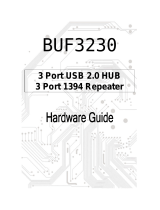Table of contents
1 Product Features
Standard Configuration Features ......................................................................................................... 1
Front Panel Components ..................................................................................................................... 2
Media Card Reader Components ......................................................................................................... 3
Rear Panel Components ...................................................................................................................... 4
Keyboard .............................................................................................................................................. 5
Using the Windows Logo Key .............................................................................................. 6
Serial Number Location ........................................................................................................................ 7
2 Hardware Upgrades
Serviceability Features ......................................................................................................................... 8
Warnings and Cautions ........................................................................................................................ 8
Unlocking the Smart Cover Lock .......................................................................................................... 9
Smart Cover FailSafe Key ................................................................................................... 9
Using the Smart Cover FailSafe Key to Remove the Smart Cover Lock ............................. 9
Removing the Computer Access Panel .............................................................................................. 11
Replacing the Computer Access Panel .............................................................................................. 12
Removing the Front Bezel .................................................................................................................. 13
Replacing the Front Bezel .................................................................................................................. 14
Removing Bezel Blanks ..................................................................................................................... 15
Installing Additional Memory .............................................................................................................. 16
DIMMs ............................................................................................................................... 16
DDR2-SDRAM DIMMs ...................................................................................................... 16
Populating DIMM Sockets ................................................................................................. 17
Installing DIMMs ................................................................................................................ 18
Removing or Installing an Expansion Card ........................................................................................ 20
Drive Positions ................................................................................................................................... 25
Removing a Drive from a Drive Bay ................................................................................................... 26
Installing Additional Drives ................................................................................................................. 31
System Board Drive Connections ...................................................................................... 33
Installing a 5.25-inch or 3.5-inch Drive into an External Drive Bay .................................... 34
Installing a 3.5-inch SATA Hard Drive into an Internal Drive Bay ...................................... 36
Removing and Replacing a Removable 3.5-inch SATA Hard Drive .................................. 38
Changing from a Minitower to a Desktop Configuration ..................................................................... 43
ENWW v