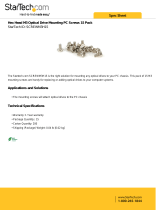Page is loading ...

Hardware Reference Guide
HP EliteDesk 705 G4 MT Workstation PC

© Copyright 2018 HP Development Company,
L.P.
The information contained herein is subject to
change without notice. The only warranties for
HP products and services are set forth in the
express warranty statements accompanying
such products and services. Nothing herein
should be construed as constituting an
additional warranty. HP shall not be liable for
technical or editorial errors or omissions
contained herein.
First Edition: August 2018
Document part number: L41061-001
Product notice
This guide describes features that are common
to most models. Some features may not be
available on your product. To access the latest
user guide, go to http://www.hp.com/support,
and follow the instructions to nd your
product. Then select User Guides.
Software terms
By installing, copying, downloading, or
otherwise using any software product
preinstalled on this computer, you agree to be
bound by the terms of the HP End User License
Agreement (EULA). If you do not accept these
license terms, your sole remedy is to return the
entire unused product (hardware and software)
within 14 days for a full refund subject to the
refund policy of your seller.
For any further information or to request a full
refund of the price of the computer, please
contact your seller.

About This Guide
This guide provides basic information for upgrading the HP EliteDesk Business PC.
WARNING! Indicates a hazardous situation that, if not avoided, could result in death or serious injury.
CAUTION: Indicates a hazardous situation that, if not avoided, could result in minor or moderate injury.
IMPORTANT: Indicates information considered important but not hazard-related (for example, messages
related to property damage). A notice alerts the user that failure to follow a procedure exactly as described
could result in loss of data or in damage to hardware or software. Also contains essential information to
explain a concept or to complete a task.
NOTE: Contains additional information to emphasize or supplement important points of the main text.
TIP: Provides helpful hints for completing a task.
iii

iv About This Guide

Table of contents
1 Product features ........................................................................................................................................... 1
Standard conguration features ........................................................................................................................... 1
Front panel components ....................................................................................................................................... 2
Rear panel components ......................................................................................................................................... 3
Serial number location .......................................................................................................................................... 4
2 Hardware upgrades ....................................................................................................................................... 5
Serviceability features ........................................................................................................................................... 5
Warnings and cautions .......................................................................................................................................... 5
Removing the computer access panel ................................................................................................................... 6
Replacing the computer access panel ................................................................................................................... 7
Removing the front bezel ...................................................................................................................................... 8
Removing bezel blanks .......................................................................................................................................... 9
Replacing the front bezel .................................................................................................................................... 10
Removing and installing the optional front bezel dust lter .............................................................................. 10
System board connections .................................................................................................................................. 12
Upgrading system memory ................................................................................................................................. 13
Installing a memory module ............................................................................................................. 13
Removing or installing an expansion card .......................................................................................................... 17
Drive positions ..................................................................................................................................................... 21
Removing and Installing drives ........................................................................................................................... 22
Removing a 5.25-inch drive .............................................................................................................. 23
Installing a 5.25-inch drive ............................................................................................................... 24
Removing a 9.5 mm slim optical drive .............................................................................................. 27
Installing a 9.5 mm slim optical drive ............................................................................................... 28
Removing a 3.5-inch hard drive ........................................................................................................ 30
Installing a 3.5-inch hard drive ......................................................................................................... 32
Removing a 2.5-inch hard drive ........................................................................................................ 35
Installing a 2.5-inch hard drive ......................................................................................................... 37
Removing and installing an M.2 SSD storage card ........................................................................... 39
Installing a security lock ...................................................................................................................................... 42
Security cable lock ............................................................................................................................. 42
Padlock .............................................................................................................................................. 43
HP Business PC Security Lock V2 ...................................................................................................... 43
Front bezel security ........................................................................................................................... 48
v

Appendix A Battery replacement ..................................................................................................................... 50
Appendix B Electrostatic discharge .................................................................................................................. 54
Preventing electrostatic damage ........................................................................................................................ 54
Grounding methods ............................................................................................................................................. 54
Appendix C Computer operating guidelines, routine care and shipping preparation ............................................. 55
Computer operating guidelines and routine care ............................................................................................... 55
Optical drive precautions ..................................................................................................................................... 56
Operation ........................................................................................................................................... 56
Cleaning ............................................................................................................................................. 56
Safety ................................................................................................................................................ 56
Shipping preparation ........................................................................................................................................... 56
Appendix D Accessibility ................................................................................................................................. 57
Supported assistive technologies ....................................................................................................................... 57
Contacting support .............................................................................................................................................. 57
Index ............................................................................................................................................................. 58
vi

1 Product features
Standard conguration features
Features may vary depending on the model. For support assistance and to learn more about the hardware
and software installed on your computer model, run the HP Support Assistant utility.
Standard conguration features 1

Front panel components
Drive conguration may vary by model. Some models have a bezel blank covering the slim optical drive bay.
Front panel components
1 5.25-inch half-height drive bay (behind bezel) 6 USB port with HP Sleep and Charge
2 Slim optical drive (optional) 7 USB port
3 Power button 8 USB SuperSpeed ports (2)
4 Hard drive activity light 9 USB Type-C port
5 Audio-out (headphone)/Audio-in (microphone) combo
jack
10 SD card reader (optional)
NOTE: The audio-out (headphone)/audio-in (microphone) combo jack supports headphones, line output devices,
microphones, line input devices, or CTIA-style headsets.
NOTE: The USB port with HP Sleep and Charge provides current to charge a device such as a smart phone. The charging
current is available whenever the power cord is connected to the system, even when the system is o.
NOTE: The light on the power button is normally white when the power is on. If it is ashing red, there is a problem with the
computer and it is displaying a diagnostic code. Refer to the Maintenance and Service Guide to interpret the code.
2 Chapter 1 Product features

Rear panel components
Rear panel components
1 Audio-out jack for powered audio devices 6 Audio-in jack
2 DisplayPort monitor connectors (2) 7 RJ-45 (network) jack
3 Optional ex port 8 Serial port (optional)
4 USB ports (4) 9 Power cord connector
5 USB SuperSpeed ports (2)
NOTE: When a graphics card is installed in one of the system board slots, the video connectors on the graphics card and/or the
integrated graphics on the system board may be used. The specic graphics card installed and software conguration will
determine the behavior.
The system board graphics can be disabled by changing settings in BIOS F10 Setup.
Rear panel components 3

Serial number location
Each computer has a unique serial number and a product ID number that are located on the exterior of the
computer. Keep these numbers available for use when contacting customer service for assistance.
4 Chapter 1 Product features

2 Hardware upgrades
Serviceability features
The computer includes features that make it easy to upgrade and service. A Torx T15 or at-bladed
screwdriver is needed for some of the installation procedures described in this chapter.
Warnings and cautions
Before performing upgrades be sure to carefully read all of the applicable instructions, cautions, and
warnings in this guide.
WARNING! To reduce the risk of personal injury from electrical shock, hot surfaces, or re:
Disconnect the power cord from the AC outlet and allow the internal system components to cool before you
touch them.
Do not plug telecommunications or telephone connectors into the network interface controller (NIC)
receptacles.
Do not disable the power cord grounding plug. The grounding plug is an important safety feature.
Plug the power cord in a grounded (earthed) AC outlet that is easily accessible at all times.
To reduce the risk of serious injury, read the Safety & Comfort Guide. It describes proper workstation setup,
and proper posture, health, and work habits for computer users. The
Safety & Comfort Guide also provides
important electrical and mechanical safety information. The Safety & Comfort Guide is available on the Web
at http://www.hp.com/ergo.
WARNING! Energized and moving parts inside.
Disconnect power to the equipment before removing the enclosure.
Replace and secure the enclosure before re-energizing the equipment.
IMPORTANT: Static electricity can damage the electrical components of the computer or optional
equipment. Before beginning these procedures, ensure that you are discharged of static electricity by briey
touching a grounded metal object. See Electrostatic discharge on page 54 for more information.
When the computer is plugged into an AC power source, voltage is always applied to the system board. To
prevent damage to internal components, you must disconnect the power cord from the power source before
opening the computer.
Serviceability features 5

Removing the computer access panel
To access internal components, you must remove the access panel.
1. Remove/disengage any security devices that prohibit opening the computer.
2. Remove all removable media, such as compact discs or USB ash drives, from the computer.
3. Turn o the computer properly through the operating system, and turn o any external devices.
4. Disconnect the power cord from the AC outlet and disconnect any external devices.
IMPORTANT: Regardless of the power-on state, voltage is always present on the system board as long
as the system is plugged into an active AC outlet. To prevent damage to internal components, you must
disconnect the power cord from the power source before opening the computer.
5. Slide the access panel release lever to the left (1) so that it locks into place. Then slide the access panel
back (2) and lift it o the computer (3).
6 Chapter 2 Hardware upgrades

Replacing the computer access panel
Be sure that the access panel release lever is locked into place, and then place the access panel on the
computer (1) and slide the panel forward (2). The release lever will automatically move back to the right and
lock the access panel.
Replacing the computer access panel 7

Removing the front bezel
1. Remove/disengage any security devices that prohibit opening the computer.
2. Remove all removable media, such as compact discs or USB ash drives, from the computer.
3. Turn o the computer properly through the operating system, and turn o any external devices.
4. Disconnect the power cord from the AC outlet and disconnect any external devices.
IMPORTANT: Regardless of the power-on state, voltage is always present on the system board as long
as the system is plugged into an active AC outlet. To prevent damage to internal components, you must
disconnect the power cord from the power source before opening the computer.
5. Remove the computer access panel.
6. Lift up the three tabs on the top of the bezel (1), and then rotate the bezel o the chassis (2).
8 Chapter 2 Hardware upgrades

Removing bezel blanks
On some models, bezel blanks cover the optical drive bays. You must remove the bezel blank before installing
an optical drive. To remove a bezel blank:
1. Remove the access panel and front bezel.
2. To remove a 5.25-inch optical drive bezel blank, press inward on the two tabs on the right side of the
blank (1), and then rotate the blank o the front bezel (2).
To remove a slim optical drive bezel blank, press inward on the tab on the right side of the blank (1), and
then rotate the blank away from the front bezel (2) and slide the left side of the blank out of the slot on
the front bezel (3).
Removing bezel blanks 9

Replacing the front bezel
Insert the three hooks on the bottom edge of the bezel into the rectangular holes on the chassis (1), and then
rotate the top side of the bezel onto the chassis (2) and snap it into place.
Removing and installing the optional front bezel dust lter
Some models are equipped with an optional front bezel dust lter. You must periodically clean the dust lter
so that the dust collected on the lter does not impede air ow through the computer.
NOTE: The optional front bezel dust lter is available from HP.
To remove, clean, and replace the dust lter:
1. Turn o the computer properly through the operating system, and turn o any external devices.
2. Disconnect the power cord from the AC outlet and disconnect any external devices.
IMPORTANT: Regardless of the power-on state, voltage is always present on the system board as long
as the system is plugged into an active AC outlet. To prevent damage to internal components, you must
disconnect the power cord from the power source before opening the computer.
10 Chapter 2 Hardware upgrades

3. To remove the dust lter, use your ngers to separate the lter from the front bezel at the tab locations
shown below.
4. Use a soft brush or cloth to clean dust from the lter. If heavily soiled, rinse the lter clean with water.
5. To replace the dust lter, press the lter rmly onto the front bezel at the tab locations shown below.
6. Reconnect the power cord and any external devices, and then turn on the computer.
Removing and installing the optional front bezel dust lter 11

System board connections
Refer to the following illustration and table to identify the system board connectors for your model.
Item System board connector System board label Color Component
1 PCI Express x1 X1PCIEXP3 black Expansion card
2 PCI Express x1 X1PCIEXP2 black Expansion card
3 PCI Express x1 X1PCIEXP1 black Expansion card
4 PCI Express x16 X16PCIEXP black Expansion card
5 SATA 3.0 SATA0 dark blue Primary hard drive
6 SATA 3.0 SATA1 light blue Any SATA device other than the primary
hard drive
7 DIMM4 (Channel A) DIMM4 white Memory module
8 DIMM3 (Channel B) DIMM3 black Memory module
9 DIMM2 (Channel A) DIMM2 white Memory module
10 DIMM1 (Channel B) DIMM1 black Memory module
11 SATA 3.0 SATA2 light blue Any SATA device other than the primary
hard drive
12 SATA 3.0 SATA3 light blue Any SATA device other than the primary
hard drive
13 Battery BAT black Battery
14 M.2 WLAN 2230 WIRELESS black M.2 WLAN card
15 M.2 SSD card SSD1 black M.2 SSD storage card
12 Chapter 2 Hardware upgrades

Upgrading system memory
The computer comes with double data rate 4 synchronous dynamic random access memory (DDR4-SDRAM)
dual inline memory modules (DIMMs).
The memory sockets on the system board are populated with at least one preinstalled memory module. To
achieve the maximum memory support, you can populate the system board with up to 64 GB of memory
congured in a high-performing dual-channel mode.
For proper system operation, the DIMMs must adhere to the following specications:
● Industry-standard 288-pin
● Unbuered non-ECC PC4-19200 DDR4-2400 MHz-compliant
● 1.2 volt DDR4-SDRAM memory modules
● CAS latency 17 DDR4 2400 MHz (17-17-17 timing)
● Mandatory JEDEC SPD information
The computer supports the following:
● 512 Mb, 1 Gb, 2 Gb, and 4 Gb non-ECC memory technologies
● Single-sided and double-sided memory modules
● Memory modules constructed with x8 and x16 DDR devices; memory modules constructed with x4
SDRAM are not supported
NOTE: The system does not operate properly if you install unsupported memory modules.
Installing a memory module
There are four memory sockets on the system board, with two sockets per channel. The sockets are labeled
DIMM1, DIMM2, DIMM3, and DIMM4. Sockets DIMM1 and DIMM3 operate in memory channel B. Sockets DIMM2
and DIMM4 operate in memory channel A.
The system will automatically operate in single-channel mode, dual-channel mode, or ex mode, depending
on how the DIMMs are installed.
NOTE: Single-channel and unbalanced dual-channel memory congurations will result in inferior graphics
performance.
● The system will operate in single-channel mode if the DIMM sockets are populated in one channel only.
● The system will operate in a higher-performing dual-channel mode if the total memory capacity of the
DIMMs in Channel A is equal to the total memory capacity of the DIMMs in Channel B. The technology and
device width can vary between the channels. For example, if Channel A is populated with two 1 GB
DIMMs and Channel B is populated with one 2 GB DIMM, the system will operate in dual-channel mode.
● The system will operate in ex mode if the total memory capacity of the DIMMs in Channel A is not equal
to the total memory capacity of the DIMMs in Channel B. In ex mode, the channel populated with the
least amount of memory describes the total amount of memory assigned to dual channel and the
remainder is assigned to single channel. For optimal speed, the channels should be balanced so that the
largest amount of memory is spread between the two channels. If one channel will have more memory
than the other, the larger amount should be assigned to Channel A. For example, if you are populating
the sockets with one 2 GB DIMM, and three 1 GB DIMMs, Channel A should be populated with the 2 GB
Upgrading system memory 13

DIMM and one 1 GB DIMM, and Channel B should be populated with the other two 1 GB DIMMs. With this
conguration, 4 GB will run as dual-channel and 1 GB will run as single-channel.
● In any mode, the maximum operational speed is determined by the slowest DIMM in the system.
IMPORTANT: You must disconnect the power cord and wait approximately 30 seconds for the power to drain
before adding or removing memory modules. Regardless of the power-on state, voltage is always supplied to
the memory modules as long as the computer is plugged into an active AC outlet. Adding or removing
memory modules while voltage is present may cause irreparable damage to the memory modules or system
board.
The memory module sockets have gold-plated metal contacts. When upgrading the memory, it is important
to use memory modules with gold-plated metal contacts to prevent corrosion and/or oxidation resulting from
having incompatible metals in contact with each other.
Static electricity can damage the electronic components of the computer or optional cards. Before beginning
these procedures, ensure that you are discharged of static electricity by
briey touching a grounded metal
object. For more information, refer to Electrostatic discharge on page 54.
When handling a memory module, be careful not to touch any of the contacts. Doing so may damage the
module.
1. Remove/disengage any security devices that prohibit opening the computer.
2. Remove all removable media, such as compact discs or USB ash drives, from the computer.
3. Turn o the computer properly through the operating system, and turn o any external devices.
4. Disconnect the power cord from the AC outlet and disconnect any external devices.
IMPORTANT: You must disconnect the power cord and wait approximately 30 seconds for the power to
drain before adding or removing memory modules. Regardless of the power-on state, voltage is always
supplied to the memory modules as long as the computer is plugged into an active AC outlet. Adding or
removing memory modules while voltage is present may cause irreparable damage to the memory
modules or system board.
5. Remove the computer access panel.
WARNING! To reduce risk of personal injury from hot surfaces, allow the internal system components
to cool before you touch them.
6. Disconnect the power and data cables from the rear of the drives in the drive cage.
14 Chapter 2 Hardware upgrades
/