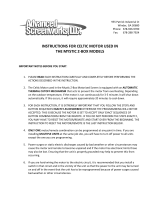Page is loading ...

Model 3000B - Gravity Feed
Automatic Component Handling System
User’s Manual
Version 3.0.3
June 5, 2001
Exatron, Inc.
2842 Aiello Drive
San Jose, California 95111
(408) 629-7600 Tel
(800) exa-tron Tel
(408) 629-2832 Fax
www.exatron.com

Exatron 3000B
www.exatron.com ii TOC

Exatron 3000B
www.exatron.com i TOC
TABLE OF CONTENTS
CHAPTER 1 INTRODUCTION.................................................................................................................... 1-1
M
ODEL
3000B O
VERVIEW
...................................................................................................................................... 1-1
E
XATRON
S
UPPORT
S
ERVICES
................................................................................................................................1-3
Toll-Free Telephone Customer Service Line ..................................................................................................... 1-3
Standard Warranty ............................................................................................................................................. 1-3
Customer In-House Service................................................................................................................................ 1-3
Offshore Warranty Service................................................................................................................................. 1-4
The Model 3000B .............................................................................................................................................. 1-4
The Model 3010B .............................................................................................................................................. 1-5
A
LSO
A
VAILABLE
F
ROM
E
XATRON
:........................................................................................................................ 1-5
The Model 2000B .............................................................................................................................................. 1-5
The Model 5000............................................................................................................................................................... 1-5
W
ARNING
/C
AUTION
L
ABELS
................................................................................................................................... 1-8
Availability of Warning Labels:......................................................................................................................... 1-8
CHAPTER 2 INSTALLATION..................................................................................................................... 2-1
E
XATRON
S
AFETY
F
EATURES
................................................................................................................................. 2-1
Electrical Hazards .............................................................................................................................................. 2-1
Compressed Air.................................................................................................................................................. 2-2
Moving Parts...................................................................................................................................................... 2-2
Overall System Safety........................................................................................................................................ 2-2
U
NPACKING
, A
SSEMBLING
...................................................................................................................................... 2-2
UNPACKING AMBIENT HANDLERS: MODEL 3000B .............................................................................. 2-2
UNPACKING THE POWER SUPPLY........................................................................................................................... 2-3
UNPACKING THE FRED/AMBIENT ASSEMBLY ..................................................................................................... 2-3
UNPACKING HOT RAIL HANDLERS: MODEL 3010B............................................................................... 2-7
UNPACKING THE POWER SUPPLY........................................................................................................................... 2-7
UNPACKING THE FRED/ENVIRONMENTAL ASSEMBLY ..................................................................................... 2-7
UNPACKING THE HOT RAIL HANDLER ASSEMBLY............................................................................................. 2-8
G
ENERAL
O
PERATING
S
PECIFICATIONS
................................................................................................................... 2-9
Electrical Requirements ..................................................................................................................................... 2-9
Air Requirements ............................................................................................................................................... 2-9
E
NVIRONMENTAL
O
PERATING
S
PECIFICATIONS
.................................................................................................... 2-10
Location ........................................................................................................................................................... 2-10
ESD Grounding................................................................................................................................................ 2-10
DUT Materials ................................................................................................................................................. 2-11
Tilt Mechanism - Table Top Mounting............................................................................................................ 2-11
P
OWERING
U
P
, R
UNNING
D
IAGNOSTICS
................................................................................................................ 2-12
P
RACTICE SESSION
: C
YCLING SAMPLE DEVICES
.................................................................................................... 2-14
The Exatron Octoloader................................................................................................................................... 2-15
CHAPTER 3 INTERFACE INFORMATION ............................................................................................. 3-1
OVERVIEW .......................................................................................................................................................... 3-1
G
ENERAL
I
NTERFACE
O
PTIONS AND
S
ET
U
P
........................................................................................................... 3-2
Accessing a Handler Control Interface: ............................................................................................................. 3-2
General Interface RAM Selections:.................................................................................................................... 3-2
Interface Type: Address 00D2 ........................................................................................................................................ 3-2
Start Test Delay: Address 0097....................................................................................................................................... 3-2
Pick Up Delay: Address 00A9 ........................................................................................................................................ 3-3
Stop On Fail Y/N: Address 00AA.................................................................................................................................. 3-3
Gate Delay: Address 00AB ............................................................................................................................................. 3-3
Double Test Sort: Address 00BC.................................................................................................................................... 3-3

Exatron 3000B
www.exatron.com ii TOC
Handler Binning Setup....................................................................................................................................... 3-4
I. Introduction:............................................................................................................................................................ 3-4
II. Designing Bin Assignments: ................................................................................................................................... 3-4
III. Finding Bin Assignment Data:............................................................................................................................ 3-4
IV. Storing Bin Assignments in Handler Memory:................................................................................................... 3-5
H
ANDLER
P
ORT
I
NTERFACE
.................................................................................................................................... 3-9
RS-232 I
NTERFACES
............................................................................................................................................. 3-15
RS-232 Port Options: ....................................................................................................................................... 3-15
Exatron Super................................................................................................................................................... 3-16
Laser Only Kit:................................................................................................................................................. 3-16
E
XATRON
RS-232:................................................................................................................................................ 3-19
BASIC HANDLER/CPU TEST CYCLE HANDSHAKE ............................................................................................. 3-20
BASIC HANDLER/CPU TEST CYCLE HANDSHAKE ............................................................................................. 3-20
HP RS-232: .......................................................................................................................................................... 3-22
P
ROGRAMMER
RS-232: ........................................................................................................................................ 3-23
P
ROGRAMMER
RS-232 T
ROUBLESHOOTING
G
UIDE
.............................................................................................. 3-24
CHAPTER 4 HANDLER SET UP................................................................................................................. 4-1
O
VERVIEW
.............................................................................................................................................................. 4-1
CHANGE RAM ..................................................................................................................................................... 4-5
BLASTING THE RAM ................................................................................................................................................... 4-5
RAM ADDRESS LISTING ............................................................................................................................... 4-6
CHAPTER 5 HANDLER DIAGNOSTICS...................................................................................................5-1
OVERVIEW .......................................................................................................................................................... 5-1
ENTERING DIAGNOSTICS MODE ............................................................................................................... 5-1
Diagnostics Quick Reference ............................................................................................................................. 5-2
Test Site Sensors, 0 Through 7 ........................................................................................................................................ 5-6
Shuttle Position Sensors, 1 Through 8............................................................................................................................. 5-7
Tube Full Sensors, 1 Through 8 (Lead-In Sensors) ......................................................................................................... 5-8
Tube Switch, 1 Through 8................................................................................................................................................ 5-9
Solenoid Check.............................................................................................................................................................. 5-10
INTERFACE CHECK: RS-232 Check (Control Panel Check) ..................................................................................... 5-11
INTERFACE CHECK: Output Port
(Output Cover LED Check)
.............................................................................. 5-12
INTERFACE CHECK: Input Sort Check...................................................................................................................... 5-13
ALL MOTOR CHECK: Shuttle Motor Check............................................................................................................... 5-14
ALL MOTOR CHECK: Test Site Plunger Motor
“Z-Motor” Check
............................................................................ 5-15
ALL MOTOR CHECK: Octoloader Motor Check ........................................................................................................ 5-16
OCTO/INDEX CHECK: Shuttle Solenoid Check ......................................................................................................... 5-17
OCTO/INDEX CHECK: Input Sensor Check .............................................................................................................. 5-18
M
ODIFIED
A
UTOMATIC
Z A
DJUST
F
EATURE
......................................................................................................... 5-19
A
UTOMATIC
Z A
DJUST
Q
UICK
R
EFERENCE
........................................................................................................... 5-21
CHAPTER 6 DISPLAY DICTIONARY ....................................................................................................... 6-1
M
ODEL
3000B H
ANDLER
S
TATUS AND
E
RROR
M
ESSAGES
..................................................................................... 6-1
CHAPTER 7 PREVENTIVE MAINTENANCE .......................................................................................... 7-1
O
VERVIEW
.............................................................................................................................................................. 7-1
G
ENERAL
S
OLENOID
M
AINTENANCE
G
UIDELINES
................................................................................................... 7-8
A
IR
R
EGULATOR
M
AINTENANCE
G
UIDELINES
......................................................................................................... 7-9
V
ACUUM
G
ENERATOR
M
AINTENANCE
G
UIDELINES
.............................................................................................. 7-12
PARTICLE INTERCONNECT CONTACT MAINTENANCE ..................................................................... 7-16
WHY CLEAN P I CONTACTS?................................................................................................................................... 7-16
P I CLEANING/PREVENTIVE MAINTENANCE PROCEDURE................................................................ 7-16
PREPARATION - DISMANTLING THE P I CONTACT ASSEMBLY:..................................................................... 7-16
ULTRASONIC P I CLEANING.................................................................................................................................... 7-17

Exatron 3000B
www.exatron.com iii TOC
CHAPTER 8 DRAWINGS ............................................................................................................................. 8-1
MECHANICAL ..................................................................................................................................................... 8-1
ELECTRICAL ....................................................................................................................................................... 8-1
CHAPTER 9 REPLACEMENT PARTS ...................................................................................................... 9-1
O
VERVIEW
.............................................................................................................................................................. 9-1
CHAPTER 10 SUPPLEMENT ...................................................................................................................... 10-1
PARTS LISTS ..................................................................................................................................................... 10-1
Overview.......................................................................................................................................................... 10-1

Exatron 3000B
www.exatron.com iv TOC

Exatron 3000B
www.exatron.com 1-1 Chapter 1 Introduction
Chapter 1 Introduction
This user's guide provides installation, operation and maintenance information for all 3000B Series
Handlers. The E
XATRON
Model 3000B Handler is a tube to tube, gravity feed, eight-sort handler designed
for a wide variety of package types ~ both surface mount and through-hole technologies ~ using Snap-On
Changeover Kits to convert from one device size to another.
Model
3000B Overview
____________________________________________________________________________
E
XATRON
'
S
Model 3000B Series of automatic component handlers integrates customer-specified ambient
temperature programming/test sites, elevated temperature soak tracks and up to eight automatic device
inputs and outputs. The E
XATRON
Model 3000B retains the best features of the original Model 3000
(including compatibility with most older 3000 Series Changeover Kits) and incorporates many
technological advances developed from the Series 5000 Production Handling Systems. The improved
performance, reduced size, and classic flat-back bench-top style of the Model 3000B provide the ideal
solution for medium to high volume automated test and programming applications.
Blank/untested devices are loaded in tubes at the top of the handler then indexed to a test contact
mechanism. Among the standard choices, the customer may select special SMD (Surface Mount Device)
test sites which plunge the Device Under Test (DUT) up to 1.5 inches past the back of the handler to a
load board. Programming and testing take place here, using any of several types of programmers and
testers. The devices are sorted by "Pass" and "Fail" categories after each test. After testing, failed
devices are sorted into reject tubes. Devices which pass the test stage are sorted to the output tubes for
retrieval by the operator.
Many options are available for the Model 3000B Handler, most of which may be added in the field.
Available options are described in detail at the time of equipment price quote and include:
•
1 Track Hot Rail
•
Upgrade to Automatic Print and Apply Labeler
•
High Frequency Particle Interconnect Contact Sets
•
Extruded Aluminum Output Tubes
•
Output Tube Guard
•
"Live Bug" or "Dead Bug" Operation (Available in most cases)
•
Bowl-feed Input
•
Output Tape and Reel
•
Free-Rolling E
XATRON
Dolly ("FRED")
•
Opto-Isolation Interface
•
Status Light Pole
•
Extended Warranties
•
Service Contracts
Other Options Available as Requested
The Model 3000B handler operation is constantly monitored by its STD Bus CPU. Once a device enters
the handler, it is tracked by sensors as it passes through every step until it is positively placed in the
correct output tube. If a device jam should occur, an appropriate error message will be displayed on the
handler controller's front panel microterminal. Most jams may be cleared by pressing the
[RUN]
or
[Clear]
buttons on the front panel.

Exatron 3000B
www.exatron.com 1-2 Chapter 1 Introduction
The handler may be operated in either of two modes: AUTO or MANUAL. MANUAL operation allows for
Handler Diagnostics sequences to be run, Handler Set-Up changes to be entered, and mechanical
adjustments to be made at the operator's convenience before, during, and after automatic Handler
operation.
AUTO operation continuously cycles devices through the handler. The handler will stop when empty but
re-start automatically when more devices are loaded. Each output tube may be filled to any pre-set
amount, with individual counters keeping track of quantities in all outputs. When an output tube fills, the
handler automatically begins to fill any other unfilled tube assigned to the sort signal received from the
tester. When all output tubes are filled, the handler will stop and a message will be displayed, such as,
ALL OUTPUTS FULL
. The tube counter is automatically reset by removing the full tube and re-inserting
an empty tube. The handler will not cycle devices to outputs which have no tubes or which are full.
Additionally, a continuous subtotal count is maintained for each output, up to a total of 999,999 devices.
Sorting is accomplished by use of a stepper motor and a solenoid released shuttle. Dual positive binning
sensors keep track of the shuttle's position at all times. In the event of a sorting problem, a message will
be displayed on the handler's front panel, and the device will not be binned until the problem is corrected.
The Model 3000B Handler, like all E
XATRON
handlers, is guaranteed to properly bin every device even
during "power down" conditions. E
XATRON
has been one of the pioneers in the area of positive binning
functions. E
XATRON
test handling
equipment meets or exceeds the standards set by M
OTOROLA
"Six
Sigma" binning requirements.
Model 3000B Handlers may be configured for all of the following packages:
-DIP,
D
ual
I
n-Line
P
ackages: "Live Bug" or "Dead Bug" 0.300", 0.400", 0.600", 0.900" Body Width,
8 to 48 Pins, Standard Range
4 to 64 Pins, Optional Range
0.070" or 0.100" Pitch Leads
-SOIC, S
mall
O
utline
I
ntegrated
C
ircuits: "Live Bug" or "Dead Bug" 0.150",
-SOJ,
"
J
" Lead Shape: 0.170", 0.210", 0.300", 0.330", 0.350", 0.450" Body Width;
0.100", 0.079", 0.050", 0.039", 0.025", 0.020" Pitch Leads
-PLCC, P
lastic,
L
eaded
C
hip
C
arriers: 18, 20, 24, 28, 32, 44, 52, 68, 84 Pin PLCCs, "Live Bug" only.
-LCC, L
eadless
C
hip
C
arriers: 18, 20, 24, 28, 32, 44, 52, 68, 84 Pad LCCs, "Live Bug" only.
-SIP; SIL, S
ingle
I
n-
L
ine
P
ackages: D-Pak, D2-Pak, D3-Pak, TO-218, TO-220, TO-247, TO-3P,
TO-3PBL, DO-214, SOT23
Custom Hybrid SIPs, Others
-TSSOP
-Small Printed Circuit Boards
- ZIP, Staggered
Lead Form Single
I
n-Line
P
ackage
-SIMM,
S
ingle
I
n-Line
M
emory
M
odules
-Other Memory Modules
-Numerous Custom Devices

Exatron 3000B
www.exatron.com 1-3 Chapter 1 Introduction
Exatron Support Services
Toll-Free Telephone Customer Service Line
For factory technical support, call 1-800-EXA-TRON, between 8:00 A.M. and 5:00 P.M. Pacific time,
Monday through Friday. When calling, please have your E
XATRON
equipment close at hand, along with
the following information:
z
The
exact wording
of any messages that appeared on your handler display.
z
A description of what happened and what you were doing when the problem occurred.
z
A description of how you tried to solve the problem.
Standard Warranty
All E
XATRON
products are under warranty for one year from the date of purchase. E
XATRON
agrees to
repair any mechanical or electrical assembly, subassembly, or entire unit which fails during normal use
within its first year. The Customer agrees to follow the recommended maintenance procedure as defined
in the User's Manual.
E
XATRON
DOES NOT warrant test contactors. Handler test contactors are fragile and may be easily
ruined by operator abuse. E
XATRON
uses the finest materials available in our contactor designs.
All warranty work must be performed at the E
XATRON
factory or at an authorized Representative Service
location. As described on the following page, in-house service by our customers is encouraged.
E
XATRON
does not warrant the following:
1. Damage caused by improper packaging of equipment returned to E
XATRON
for repair.
2. Damage caused by the freight forwarder.
3. Damage caused by acts of God: flood, fire, earthquake, etc.
4. Damage caused by equipment connected to improper power line voltages.
5. Operator abuse.
6. Interface hardware not manufactured by E
XATRON
.
7. Test contactors.
8. Damage caused by equipment connected to improper air supply: contaminated with oil, water,
dirt, etc.
Customer In-House Service
Except in the case of Laser Marking Systems, E
XATRON
encourages customer in-house equipment
service and tries to make in-house service as easy as possible to perform. There are no "Void Warranty"
warning stickers on E
XATRON
handlers. E
XATRON
will even honor the warranty on a unit when an in-house
repair attempt leads to further damage to the unit. By using the built-in diagnostic software and diagnostic
tools, it is usually possible for the operator to isolate a problem quickly and effect a repair.

Exatron 3000B
www.exatron.com 1-4 Chapter 1 Introduction
Offshore Warranty Service
An E
XATRON
Handler purchased in the United States and then shipped offshore will be warranted through
E
XATRON
in California. Replacement parts are furnished for a period of one year from date of purchase
with the exception of replacement contactors. In most cases, it will not be necessary to return the worn
part from the offshore user location.
To receive offshore service support, the handler must be purchased through your local E
XATRON
Representative or an extended warranty agreement must be purchased directly from your local E
XATRON
Representative.
Please supply the following information when requesting offshore service or replacement parts:
1. The part number(s) required. If the part number is not known, photocopy the part and fax it to
E
XATRON
.
2. The Model number of the Handler.
3. The type of device being run by the Handler, such as: DIP, SOIC, SOJ, PLCC, LCC, SIP,
PGA, PCB, ZIP, etc.
4. The Handler's serial number.
5. The full shipping address.
6. Any special shipping or customs instructions.
7. Method of shipment, such as: Federal Express, UPS, DHL, U.S. Mail, or the name of your
chosen freight forwarder.
In most cases, faxed requests and shipment of replacement parts orders are processed within twenty-four
hours of receipt by E
XATRON
.
The Model 3000B
with Eight Automatic Inputs
E
XATRON
'
S
eight-tube Octoloader is an ambient automatic eight-tube loader. The standard Model 3000B
comes equipped with this octoloader which is a moving metal plate holding up to eight tubes of devices,
controlled by the handler's CPU by means of a stepper motor. The plate automatically moves both left
and right, positioning each tube of devices over the handler input track. When the input track is emptied,
the octoloader automatically searches for tubes with devices. The octoloader has a sensor mounted at its
junction with the input track. The octoloader can "see" a device jam and stop its own movement to
prevent breaking the jammed device. The octoloader also has an automatic "wiggle" jam-clearing
operation which it will implement immediately in an effort to remove the jam without operator assistance.
Model 3000B octoloaders use a Snap-On plate which is specifically fitted with tube holders for a given
device application.
All Model 3000B Handlers not intended to be used on a "FRED," (Free Rolling E
XATRON
Dolly) are
supplied with bench-top base plates which must be bolted directly to a bench or table top to secure the
handler. Each plate includes two sets of tilt bars which enable the handler's tilt angle to be altered for
specific applications. The tilt angle is critical for ceramic DIPs and LCCs since too much drop angle may
cause chipping of the packages.

Exatron 3000B
www.exatron.com 1-5 Chapter 1 Introduction
The Model 3010B
with One Elevated Temperature Track
The Model 3010B Hot Rail adds a single track hot rail to the input of the handler. This track holds twenty
inches of devices in order to preheat them prior to test. The temperature range of the Hot Rail is ambient
to +125
°
C. AC heaters are located within the Hot Rail. Exceptional temperature control is maintained by
constantly monitoring four points in the Rail and four points in the Test Site. The guaranteed accuracy is
±
3
°
C everywhere in the Soak Rail and
±
2
°
C in the Test Site. All four "zones" in the hot rail are controlled
by an E
XATRON
-designed computerized temperature controller.
The input of the Hot Rail has a manually operated two-input tube holder assembly.
All Model 3010B Handlers are supplied with a Free Rolling E
XATRON
Dolly ("FRED.") For operation, the
handler is to be mounted onto this floor stand which has four large tires for easy positioning and four floor
jacks to lock it into place.
Also Available From Exatron:
The Model 2000B
with Two-Tube Manual Input
The Model 2000B is an ambient handler with a manually operated two-input tube holder assembly for low
to mid-volume handling applications. The tube holder must be manually shifted when one tube of devices
empties in order to present another tube of devices to the input track. The Model 2000B uses Snap On
Change Over Kits to accommodate various size packages. The tube holders are custom-machined to a
specific tube size and are included as standard equipment with Model 2000B Snap On Change Over Kits.
All Model 2000B Handlers are supplied with bench-top base plates which must be bolted directly to a
bench or table top to secure the handler. Although smaller and less expensive than our Model 3000B, the
2000B Series handlers are equipped with a broad range of features found in all E
XATRON
handlers
including:
•
Wide Variety of Device Handling Capability
•
Quick Changeovers Using Modified Snap-On Change Kits
•
Variety of Interfaces
•
Positive Binning
•
Plunge to Board Test Contact Mechanism
•
ESD Safeguards
The Model 5000
Series of Production Handling Systems
The 5000 Series of production handlers integrate any combination of customer-specified ambient
temperature programming/test sites, hot chamber(s), elevated temperature test site(s) and a "smart" laser
marking system. In addition, automatic tube loader/reloader components from various manufacturers may
be integrated into E
XATRON
'
S
Model 5000 when the laser marking system option is specified.
When equipped with a laser marker, the entire system is controlled by a single 80486/33 computer.
One or more
test sites
are available on all of the various Model 5000 configurations. The E
XATRON
Model 5000 Series of Heavy-Duty Handling Systems are ideal for automating high-volume program, test,
and mark applications.

Exatron 3000B
www.exatron.com 1-6 Chapter 1 Introduction
FIGURE 1-1
A. OCTOLAODER MOTOR.
B. TILT MECHANISM.
C. AIR REGULATOR.
D. SERIES 3000B REMOTE POWER SUPPLY.
E. BASE PLATE. Please refer to drawing #3000-215 for base plate bolt-down hole pattern
.
ALL BENCHTOP HANDLERS MUST BE SECURELY BOLTED TO THE TOP OF THE WORKBENCH.
F. TEST HEAD DOCKING BLOCK.
G. SHUTTLE STEPPER MOTOR.
H. HANDLER PORT INTERFACE.
I. OCTOLOADER SIDE BEARING BLOCK.
J. RS-232 INTERFACE PORT.
K. FRONT PANEL CONTROL.
L. LEFT HAND OCTOLOADER STOP ADJUST BLOCK.
M. OCTOLOADER CHAIN TENSION ADJUST BLOCK.
N. OPTIONAL AIR QUICK DISCONNECT.
O. OCTOLOADER GUIDE BAR.
P. SHUTTLE CHAIN TENSION ADJUST BLOCK.
Q. TEST HEAD MOUNTING BOLT-DOWN HOLE PATTERN.
R. RIGHT HAND OCTOLOADER STOP ADJUST BLOCK.
S. CHANGEOVER KIT INPUT / OUTPUT PORTS.
T. SHUTTLE ASSEMBLY. Standard PLCC shuttle assembly shown.

Exatron 3000B
www.exatron.com 1-7 Chapter 1 Introduction
FIGURE 1-1

Exatron 3000B
www.exatron.com 1-8 Chapter 1 Introduction
Warning/Caution Labels
Y
OUR NEW
E
XATRON HANDLER WILL ARRIVE WITH SOME OR ALL OF THE FOLLOWING WARNING LABELS ATTACHED
:
EXATRON
PART NUMBER LABEL TEXT
LAB03-001 DANGER - INVISIBLE LASER RADIATION WHEN OPEN ...
LAB03-004 DANGER - ELECTRICAL HAZARD
LAB03-006 CAUTION - DO NOT OPERATE WITHOUT GUARDS ...
LAB03-007 DANGER - WATCH YOUR HANDS AND FINGERS
LAB03-008 CAUTION - BEFORE CLEANING OR SERVICING ...
LAB06-001 CAUTION - HIGH TEMPERATURE
LAB09-001 THIS UNIT SOLD AND SERVICED BY ...
LAB09-002 WARNING! DON'T REMOVE WITH HANDLER POWER ON
(IN-HOUSE ONLY) THIS ORDER CONTAINS PARTICLE INTERCONNECT ...
5000-494 DANGER - DO NOT REMOVE OR DETACH ...
5000-958 CAUTION - HIGH PRESSURE AIR SOURCE
5000-967 CAUTION - CONTAINS HOT SURFACES
Availability of Warning Labels:
Current laws pertaining to the cautionary labels required to be installed on electronic equipment vary from
state to state. E
XATRON
makes every attempt to comply with all known labeling laws and safety
considerations as they relate to our component handling systems. In effect, virtually every surface of the
handler could be covered with warning signs and labels. For aesthetic reasons, we choose to produce a
machine with a less cluttered appearance, while still providing adequate visual caution indicators.
Individual customers may wish to obtain additional labels to facilitate safe operation and service for this or
other electronic equipment in use at their locations. The labels listed above are shown in detail on the
following pages and may be purchased from the E
XATRON
factory as desired. Our toll-free telephone
number is 1-800-EXA-TRON.

Exatron 3000B
www.exatron.com 1-9 Chapter 1 Introduction

Exatron 3000B
www.exatron.com 1-10 Chapter 1 Introduction

Exatron 3000B
www.exatron.com 1-11 Chapter 1 Introduction

Exatron 3000B
www.exatron.com 1-12 Chapter 1 Introduction

Exatron 3000B
www.exatron.com 1-13 Chapter 1 Introduction

Exatron 3000B
www.exatron.com 1-14 Chapter 1 Introduction
/