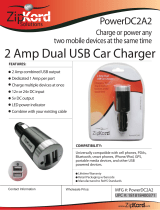16
GUITAR LINK UCG102
3.3 Device drivers and latency
A device driver is an interface that ensures
communication between the software (audio
application) and the hardware (your UCG102). In
recent years, the PC platform has witnessed the
establishment of several different driver models
for sound cards. Some of these drivers cannot be
used for simultaneous recording and playback or
for working with software plug-ins, since they do
not support the full performance provided by
professional sound cards and cause a long time
delay (this is called “latency”).
With standard Windows applications, you don’t
need to worry about which driver is currently being
used by the operating system. You only need to
select the correct playback device via the Windows
operating system’s “Control Panel”.
However, as soon as you start to produce or record
computer-based music and work with special
audio software such as Cubase, Live, Logic,
Tracktion, or others, you should make sure that
you selected an ASIO driver. This driver model
supports the full range of functions offered by
your hardware and gives you the best
performance.
With the USB Audio Driver, we have already
included one of the fastest ASIO drivers currently
available.
You will normally find the selection of a driver
model for computer hardware in the standard
default settings of the software you are using. If
necessary, check the documentation for your
software. Use the control panel to set up a lower
latency. The smaller the value, the better. If audio
dropouts occur, try increasing the latency in stages.
With the OS X operating system, there is only
one driver model, the CoreAudio driver. Thus,
there’s no need to worry about selecting a driver.
3 SOFTWARE