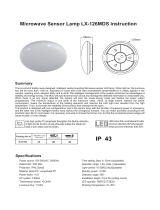2
Technical specications
Wattage: 60W/E27
Power supply: 220-240V~, 50/60Hz
Installation sit: indoors, wall/ceiling mounting
HF system: 5.8GHz CW radar, ISM band
Transmission power: <10mW
Detection angle: 360°, 160°
Reach: 1-8m (dia.), adjustable
Time setting: 5sec to 15min
Light control: 2~2000LUX
Power consumption: approx.0.9W
Connection illumination
connect N, L with power;
Reach setting (sensitivity)
Reach is the term used to describe the diameter of the more or less
circular detection zone produced on the ground after mounting the
sensorlight at a height of 2.5m, turn the reach control fully anticlockwise
to select minimum reach (approx.1 m dia), and fully clockwise to select
maximum reach (approx. 8m dia).
Time setting
The light can be set to stay ON for any period of time between approx.
5sec(turn fully anticlockwise) and a maximum of 15min(turn fully
clockwise). Any movement detected before this time elapse will re-start
the timer. It is recommended to select the shortest time for adjusting the
detection zone and for performing the walk test.
NOTE: after the light switches OFF, it takes approx. 1sec before it is able to start
detecting movement again. The light will only switch on in response to movement
once this period has elapsed.
Light-control setting
The chosen light response threshold can be innitely from approx. 2-
2000lux. Turn it fully anti-clockwise to select dusk- to-dawn operation at
about 2 lux. Turn it fully clockwise to select daylight operation at about
2000lux. The knob must be turned fully clockwise when adjusting the
detection zone and performing the walk test in daylight.
SENS TIME LUX
SENS
TIME
LUX