Page is loading ...
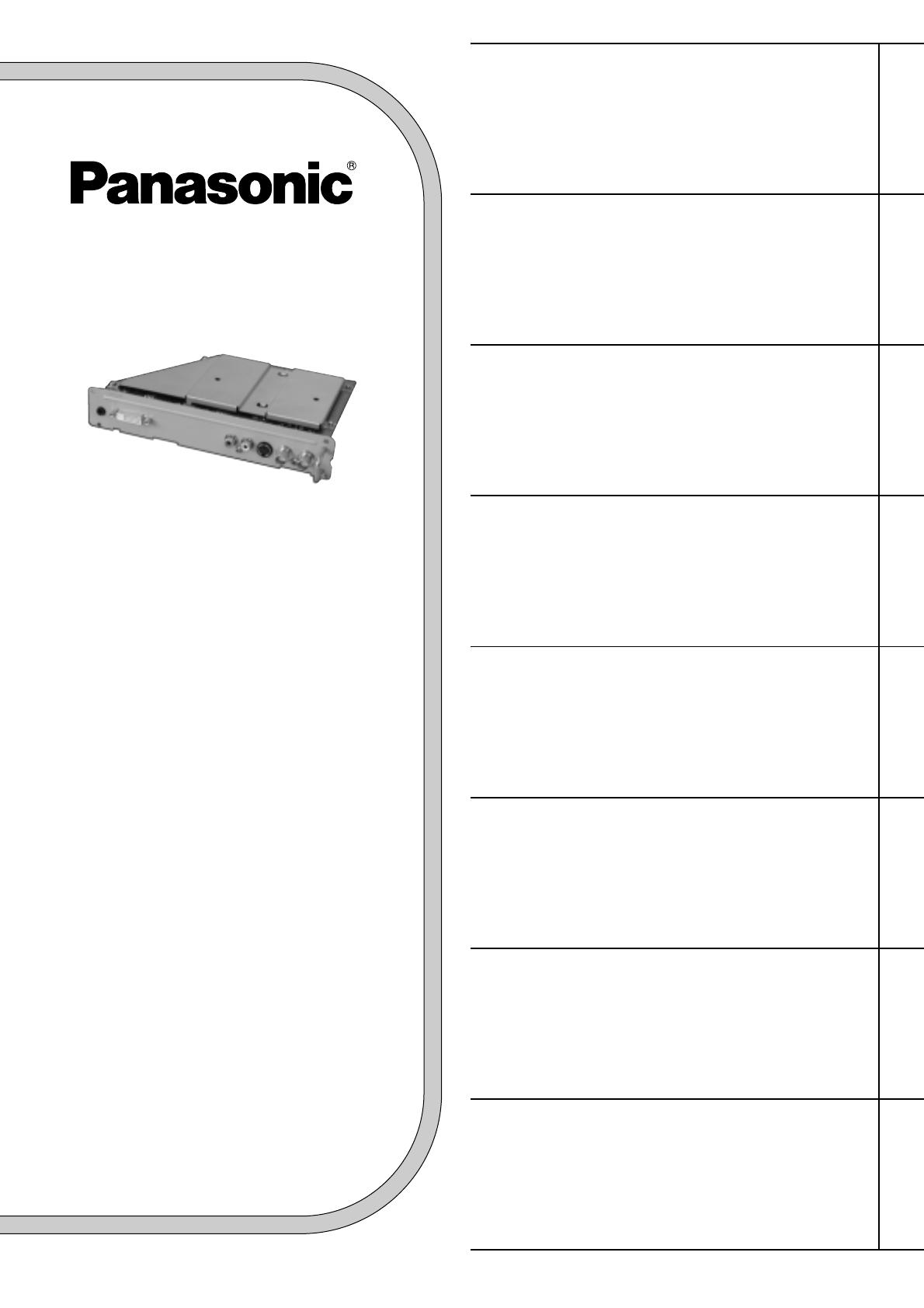
1
Italiano
Français
Español
Svenska
Dansk
TY-42TM4D
English
TQBC0291
Deutsch
Wide Plasma Display
RGB (digital) Terminal Board
Operating Instructions
Before connecting, operating or adjusting this product,
please read these instructions completely. Please keep this
manual for future reference.
Breitbild-Plasmadisplay
RGB-Terminal-Board (digital)
Bedienungsanleitung
Vor dem Anschluss, Betrieb oder der Einstellung dieses
Gerätes lesen Sie bitte diese Bedienungsanleitung vollständig
durch. Diese Anleitung als Referenz gut aufbewahren.
Nederlands
Breedbeeld plasmascherm
RGB (digitale) aansluitingenkaart
Gebruiksaanwijzing
Lees de gebruiksaanwijzing aandachtig door alvorens u het
apparaat aansluit en in gebruik neemt. Bewaar de
gebruiksaanwijzing voor eventuele latere naslag.
Schermo ampio al plasma
Scheda terminali RGB (digitale)
Instruzioni per l’uso
Prima di collegare, far funzionare o regolare questo prodotto,
leggere attentamente tutte queste istruzioni. Conservare questo
manuale per consultarlo successivamente.
Écran plasma
Carte de connexion RVB (numérique)
Mode d’emploi
Avant d’effectuer quelque raccordement que ce soit, de
régler l’appareil ou de l’utiliser, veuillez lire attentivement ce
mode d’emploi. Conservez-le pour référence.
Pantalla panorámica de plasma
Tarjeta de terminales (digital) RGB
Manual de instrucciones
Antes de conectar, utilizar o ajustar este producto, lea
completamente este manual de instrucciones; y guárdelo
para consultarlo en el futuro en caso de ser necesario.
Bred plasmaskärm
RGB uttagsplatta (digital)
Bruksanvisning
Läs noga igenom denna bruksanvisning innan enheten
ansluts, tas i bruk eller justeras. Spara bruksanvisningen för
framtida referens.
Bredformat-plasmaskærm
RGB (digital) terminalkort
Betjeningsvejledning
Læs venligst hele denne betjeningsvejledning, før der
foretages tilslutninger, betjeninger eller justeringer af dette
produkt. Gem betjeningsvejledningen til fremtidig brug.
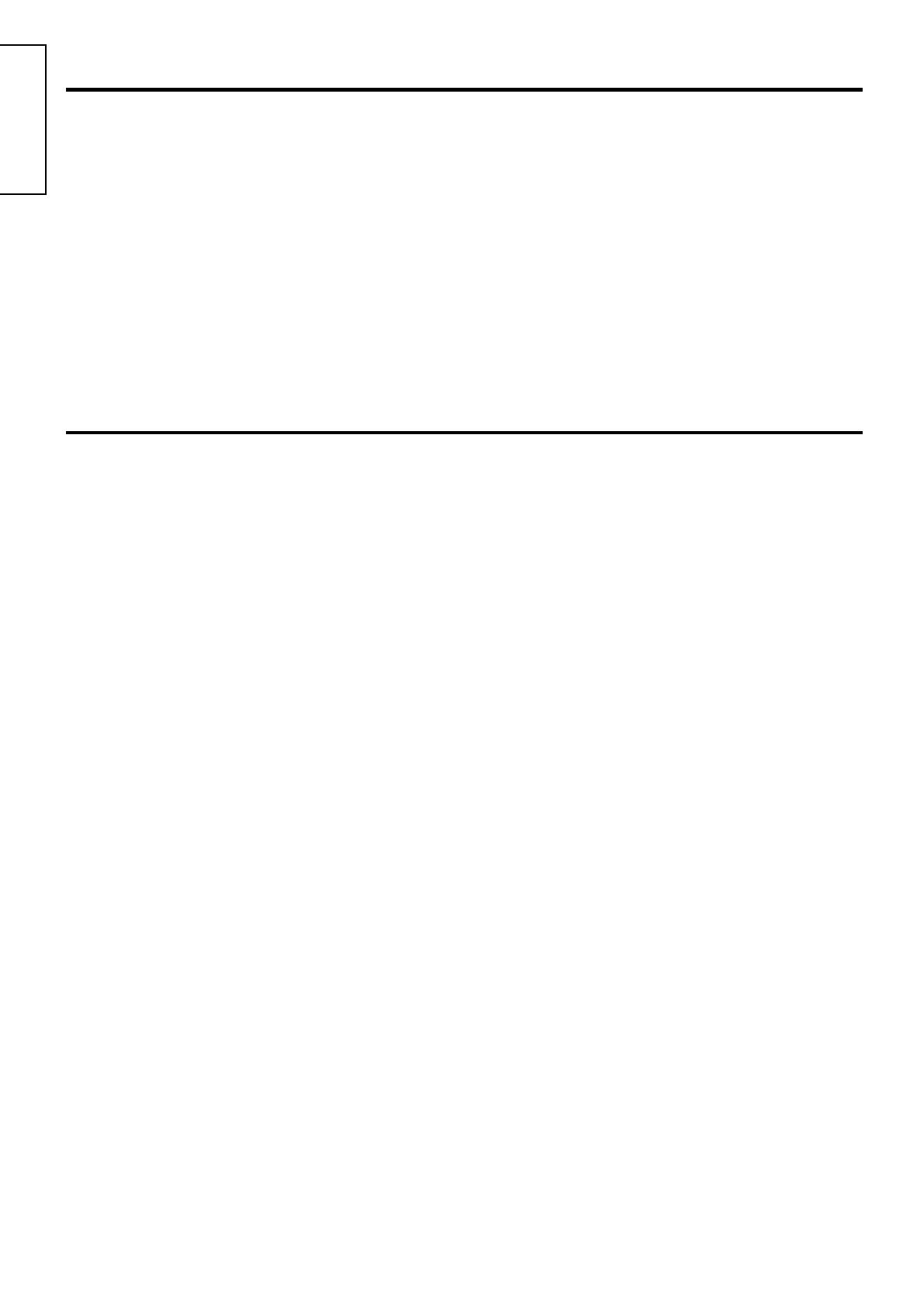
2
Safety Precautions (be sure to observe)
Handling Cautions
• Do not touch the connector contacts.
To avoid electrostatic damage to internal parts, touch a large metallic object such as a steel cabinet to
discharge yourself before handling this product.
• Be sure to use the supplied cable or specified parts for interconnection.
To avoid malfunction or failure, do not use parts other than those recommended.
WARNING
• Before removing or installing the RGB (digital) Terminal Board, be sure to turn the display off and
unplug it from the supply outlet.
To avoid shock or other problems, do not leave the display plugged into the supply outlet.
• Never attempt to disassemble or modify this product.
To avoid fire, shock, or failure.
• If you sense smoke, an odd odor, or unusual noises while in operation, immediately turn the display
off.
Switch off the plasma display and unplug it from the supply outlet.
To avoid fire or shock, do not leave the display turned on.
English

3
AUDIO
SERIAL
PC IN
S VIDEO
IN
VIDEO
IN
R L
AUDIO
IN
AUDIO
AV
VIDEO
OUT
RGB(digital) IN
Plasma display rear panel
Digital RGB video
cable (accessory)
Mini-jack
(M3)
Use this port to control the
Plasma display from your PC.
Connect PC's video
and audio outputs.
(Read the User's Manual supplied with the Plasma display.)
PC with digital
RGB video out
AUDIO
OUT
VIDEO
OUT
S VIDEO
OUT
or
RL
VCR
RCA-BNC adapter
(optional)
Colour monitor
Cheque that you have the Accessories and items shown
Terminal indicator label (x1)
Terminal Board Replacement
Guide (2 copies)
Digital RGB video cable (x1)
Introduction
This Guide describes installation and operation instructions for the RGB (digital) Terminal Board which is optional to
Panasonic plasma displays.
Accessories Supplied
S VIDEO
IN
VIDEO
IN
R L
AUDIO
IN
AUDIO
AV
VIDEO
OUT
RGB(digital) IN
(Read the guide
written in your
language.)
(Apply on the Plasma display rear panel.)
Connections
Setup Example
• The Terminal Board has only one stereo pair
of audio inputs (AUDIO IN R-L) for S video
and composite video inputs. It may require reconnection depending on which video input you are using.
• If your PC does not support the plug-and-play capability (DDC1/2B) for displays, it will require reconfiguration after
the display is connected to the PC.
Digital RGB Input Connector
Pin Layouts
Connection port view
Notes:
Pin No.
Signal Name
T.M.D.S. data 2-
T.M.D.S. data 2+
T.M.D.S. data 2/4 shielded
T.M.D.S. data 4-
T.M.D.S. data 4+
DDC clock
DDC data
T.M.D.S. data 1-
T.M.D.S. data 1+
T.M.D.S. data 1/3 shielded
T.M.D.S. data 3-
Signal Name
T.M.D.S. data 3+
+5 V DC
Ground
Hot plug sense
T.M.D.S. data 0-
T.M.D.S. data 0+
T.M.D.S. data 0/5 shielded
T.M.D.S. data 5-
T.M.D.S. data 5+
T.M.D.S. clock shield
T.M.D.S. clock+
T.M.D.S. clock-
Pin No.
English

4
H. Scan
Frequency (kHz)
V. Scan
Frequency (Hz)
640 x 480 31.5 60.0 Non-interlace
800 x 600 37.9 60.0 Non-interlace
1024 x 768 48.4 60.0 Non-interlace
Resolution
Scan Format
Compatible Digital RGB Signals
Operation
With the Digital RGB Terminal Board installed, the display and its on-screen menu operations will have the following
departures from the pertinent descriptions in the User's Manual supplied with the display.
For the details of other common operations, read the User's Manual for the display.
Display & Menu Operations Description
Input source selection
[INPUT]
VIDEO
RGB(digital)
PC
Input selection changes each time the
INPUT button is pressed.
• If the S video input is selected, the
display shows “S VIDEO”.
Picture position/size
[PICTURE POS./SIZE]
PICTURE POS./SIZE
NORMALIZE
NORMAL
H-POS
H-SIZE
V-POS
V-SIZE
CLOCK PHASE
• During Digital RGB input signal mode
Horizontal size (H-SIZE), vertical size
(V-SIZE), or clock phase (CLOCK
PHASE) is not adjustable (displayed in
gray).
Component video input
selection
[COMPONENT/RGB-IN
SELECT]
The COMPONENT/RGB-IN SELECT option in the SET UP menu is not
selectable (displayed in gray).
SET UP
SIGNAL
COMPONENT / RGB-IN SELECT
RGB
SET UP TIMER
MULTI DISPLAY SETUP
SCREENSAVER
OSD LANGUAGE
ENGLISH(US)
PLASMA DISPLAY
INPUT
SURROUND
VOL
NR
PICTURE
SOUND
SET UP
ASPECT
PICTURE
POS. /SIZE
OFF TIMER
PC
R - STANDBY
G POWER ON
INPUT
— VOL +
TH-42PWD4
R - STANDBY
G POWER ON
INPUT
–
VOL
+
INPUT button
Remote Control
Display
English

28
Matsushita Electric Industrial Co., Ltd.
Web Site : http://www.panasonic.co.jp/global/
M0801-0
/