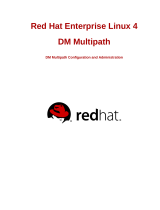Page is loading ...

Document Number: AM456-9025A
December 2012
HP VMA SAN Gateway
Installation and Configuration Guide
For release G5.5.1

2 HP VMA SAN Gateway Installation and Configuration Guide AM456-9025A
LEGAL NOTICES
Copyright 2011, 2012 Hewlett-Packard Development Company, L.P.
The information contained herein is subject to change without notice. The only warranties for HP products and
services are set forth in the express warranty statements accompanying such products and services. Nothing
herein should be construed as constituting an additional warranty. HP shall not be liable for technical or editorial
errors or omissions contained herein.
Copyright © 2010-2012 Violin Memory, Inc. All rights reserved.
Violin Memory, Violin Technologies, Violin and Design, Violin, vSHARE, vCACHE, and Flash Forward are
trademarks, registered trademarks or service marks of Violin Memory, Inc. ("Violin") in the United States and
other countries.
All other brands, product names, company names, trademarks, and service marks are the properties of their re-
spective owners.
This document and the associated software product are protected by copyright and international treaties, and are
the confidential and proprietary information and property of Violin, and are distributed only under license from
Violin, including confidentiality restrictions and other restrictions on use, copying, redistribution and reverse
engineering. Unless otherwise agreed by Violin in writing, Violin's standard end user license agreement shall
apply, which may be reviewed at www.violin-memory.com/legal. No part of this document may be reproduced,
distributed, adapted or translated without prior written permission of Violin, except as expressly permitted under
the license from Violin. The associated software product may include, access or otherwise operate, interface or
be delivered with third party software or other applications or copyrighted materials, which are copyrighted and
licensed by Violin suppliers. Such third party materials and licenses are identified in this document and/or at
www.violin-memory.com/legal.
Violin assumes no responsibility for any typographical, technical or other error or omission in this document.
Violin reserves the right to periodically change the information contained in this document, but Violin makes
no commitment to provide any such changes, updates, enhancements or other additions in a timely manner or
at all.
The only warranties for Violin software, hardware and other products and services are set forth in the express
warranty statements accompanying such products and services. Nothing herein should be construed as consti-
tuting an additional warranty.
THIS DOCUMENT (INCLUDING ANY EXAMPLES AND OTHER INFORMATION CONTAINED HERE-
IN) IS MADE AVAILABLE "AS IS" WITHOUT REPRESENTATION OR WARRANTY OF ANY KIND.
VIOLIN MAKES NO REPRESENTATION OR WARRANTY IN THIS DOCUMENT REGARDING ANY
ASSOCIATED SOFTWARE OR ANY OTHER VIOLIN OR THIRD PARTY HARDWARE, SOFTWARE
OR OTHER PRODUCTS OR SERVICES REFERENCED HEREIN. TO THE FULLEST EXTENT PERMIT-
TED BY LAW, VIOLIN (FOR ITSELF AND ITS LICENSORS AND OTHER THIRD PARTIES IDENTI-
FIED HEREIN) HEREBY DISCLAIMS ALL REPRESENTATIONS AND WARRANTIES, WHETHER
EXPRESS OR IMPLIED, ORAL OR WRITTEN, WITH RESPECT TO THE FOREGOING, INCLUDING
WITHOUT LIMITATION, ALL IMPLIED WARRANTIES OF TITLE, NON-INFRINGEMENT, QUIET
ENJOYMENT, ACCURACY, INTEGRATION, MERCHANTABILITY OR FITNESS FOR ANY PARTIC-
ULAR PURPOSE.
IN NO EVENT SHALL VIOLIN (OR ITS LICENSORS OR ANY OTHER THIRD PARTY IDENTIFIED
HEREIN) BE LIABLE CONCERNING ANY USE OF THIS DOCUMENT, REGARDLESS OF THE FORM
OF ANY CLAIM OR ACTION (WHETHER IN CONTRACT, NEGLIGENCE, STRICT LIABILITY OR

AM456-9025A HP VMA SAN Gateway Installation and Configuration Guide 3
OTHERWISE), FOR ANY DIRECT, INDIRECT, PUNITIVE, INCIDENTAL, RELIANCE, SPECIAL, EX-
EMPLARY OR CONSEQUENTIAL DAMAGES, INCLUDING WITHOUT LIMITATION, ANY LOSS OF
DATA, LOSS OR INTERRUPTION OF USE, COST OF PROCURING SUBSTITUTE TECHNOLOGIES,
GOODS OR SERVICES, OR LOSS OF BUSINESS, REVENUES, PROFITS OR GOODWILL, EVEN IF AD-
VISED OF THE POSSIBILITY OF SUCH DAMAGES.
Violin Memory, Inc.
685 Clyde Avenue
Mountain View, CA 94043USA
Compliance notices and information can be found in Compliance Information on page 12.
DISCLAIMER
Portions of this document are intended solely as an outline of methodologies to be followed during
the installation, set-up, and maintenance of HP equipment. It is not intended as a step-by-step guide or
a complete set of all necessary and sufficient procedures.
While every effort has been made to ensure that this document is complete and accurate at the time of
publication, the information that it contains is subject to change. HP is not responsible for any
additions to or alterations of the original document. This document is intended as a general guide
only. It has not been tested for all possible applications, and it may not be complete or accurate for
some situations.
Users of this document are urged to heed warnings interspersed throughout the document, such as
service disruption warnings.
TRADEMARKS
• Violin, Violin memory, and the Violin logo are trademarks of Violin Memory
• Linux is a registered trademark of Linus Torvalds.
• Intel is a registered trademark of Intel Corporation in the United States and other countries.
• Windows is a registered trademark of Microsoft Corporation in the United States and other countries.

4 HP VMA SAN Gateway Installation and Configuration Guide AM456-9025A

AM456-9025A HP VMA SAN Gateway Installation and Configuration Guide 5
Contents
Preface . . . . . . . . . . . . . . . . . . . . . . . . . . . . . . . . . . . . . . . . . . . . . . . . . . . . . . . . . . . . . . . . . . . . . . . . . . . . . . . 6
CHAPTER 1. HP VMA SAN Gateway Hardware Installation. . . . . . . . . . . . . . . . . . . . . . . . . . . . . . . . . . 10
System Specifications . . . . . . . . . . . . . . . . . . . . . . . . . . . . . . . . . . . . . . . . . . . . . . . . . . . . . . . . . . . . 10
Planning a Configuration . . . . . . . . . . . . . . . . . . . . . . . . . . . . . . . . . . . . . . . . . . . . . . . . . . . . . . . . . . 10
Defining a Configuration . . . . . . . . . . . . . . . . . . . . . . . . . . . . . . . . . . . . . . . . . . . . . . . . . . . . . . . . . . . . . . . . .11
System Configuration Examples. . . . . . . . . . . . . . . . . . . . . . . . . . . . . . . . . . . . . . . . . . . . . . . . . . . . . . . . . . .11
. . . . . . . . . . . . . . . . . . . . . . . . . . . . . . . . . . . . . . . . . . . . . . . . . . . . . . . . . . . . . . . . . . . . . . . . . . . . . . 14
CHAPTER 2. Software Setup and Configuration. . . . . . . . . . . . . . . . . . . . . . . . . . . . . . . . . . . . . . . . . . . 15
Setup Task Map . . . . . . . . . . . . . . . . . . . . . . . . . . . . . . . . . . . . . . . . . . . . . . . . . . . . . . . . . . . . . . . . . 15
Requirements Checklist . . . . . . . . . . . . . . . . . . . . . . . . . . . . . . . . . . . . . . . . . . . . . . . . . . . . . . . . . . . 16
Defining the Configuration Type. . . . . . . . . . . . . . . . . . . . . . . . . . . . . . . . . . . . . . . . . . . . . . . . . . . . . 18
Configuring Nodes with the Setup Wizard . . . . . . . . . . . . . . . . . . . . . . . . . . . . . . . . . . . . . . . . . . . . . 21
Prerequisite. . . . . . . . . . . . . . . . . . . . . . . . . . . . . . . . . . . . . . . . . . . . . . . . . . . . . . . . . . . . . . . . . . . . . . . . . . .21
Logging in to the SAN Gateway . . . . . . . . . . . . . . . . . . . . . . . . . . . . . . . . . . . . . . . . . . . . . . . . . . . . . . . . . . .22
How to Get Help During the Configuration . . . . . . . . . . . . . . . . . . . . . . . . . . . . . . . . . . . . . . . . . . . . . . . . . . .23
Configuring a HP VMA SAN Gateway Master/Standalone Node . . . . . . . . . . . . . . . . . . . . . . . . . . . . . . . . . .23
Configuring a Secondary HP VMA SAN Gateway Node. . . . . . . . . . . . . . . . . . . . . . . . . . . . . . . . . . . . . . . . .27
Saving a Configuration . . . . . . . . . . . . . . . . . . . . . . . . . . . . . . . . . . . . . . . . . . . . . . . . . . . . . . . . . . . . 28
Modifying an Existing Configuration . . . . . . . . . . . . . . . . . . . . . . . . . . . . . . . . . . . . . . . . . . . . . . . . . . 28
Verifying vSHARE and Other Licenses . . . . . . . . . . . . . . . . . . . . . . . . . . . . . . . . . . . . . . . . . . . . . . . 29
Verifying Storage Media . . . . . . . . . . . . . . . . . . . . . . . . . . . . . . . . . . . . . . . . . . . . . . . . . . . . . . . . . . . 30
CHAPTER 3. VMA SAN Gateway Management and Configuration . . . . . . . . . . . . . . . . . . . . . . . . . . . . 31
VMA SAN Gateway Management Overview . . . . . . . . . . . . . . . . . . . . . . . . . . . . . . . . . . . . . . . . . . . 31
Prerequisites. . . . . . . . . . . . . . . . . . . . . . . . . . . . . . . . . . . . . . . . . . . . . . . . . . . . . . . . . . . . . . . . . . . . 32
Configuring Interface Bonding . . . . . . . . . . . . . . . . . . . . . . . . . . . . . . . . . . . . . . . . . . . . . . . . . . . . . . 32
Guidelines for Interface Bonding. . . . . . . . . . . . . . . . . . . . . . . . . . . . . . . . . . . . . . . . . . . . . . . . . . . . . . . . . . .32
Interface Bonding Example. . . . . . . . . . . . . . . . . . . . . . . . . . . . . . . . . . . . . . . . . . . . . . . . . . . . . . . . . . . . . . .33
VLAN Cluster Interface. . . . . . . . . . . . . . . . . . . . . . . . . . . . . . . . . . . . . . . . . . . . . . . . . . . . . . . . . . . . . . . . . .34
Gateway Management Network Configuration. . . . . . . . . . . . . . . . . . . . . . . . . . . . . . . . . . . . . . . . . . 35
Configuring Network Switches . . . . . . . . . . . . . . . . . . . . . . . . . . . . . . . . . . . . . . . . . . . . . . . . . . . . . . . . . . . .35
Configuring Network Connections . . . . . . . . . . . . . . . . . . . . . . . . . . . . . . . . . . . . . . . . . . . . . . . . . . . . . . . . .36
Managing a Redundant Gateway Pair . . . . . . . . . . . . . . . . . . . . . . . . . . . . . . . . . . . . . . . . . . . . . . . . 37
Configuration File Management . . . . . . . . . . . . . . . . . . . . . . . . . . . . . . . . . . . . . . . . . . . . . . . . . . . . . . . . . . .38
User Roles . . . . . . . . . . . . . . . . . . . . . . . . . . . . . . . . . . . . . . . . . . . . . . . . . . . . . . . . . . . . . . . . . . . . . . . . . . .38
Upgrading the Gateway Software. . . . . . . . . . . . . . . . . . . . . . . . . . . . . . . . . . . . . . . . . . . . . . . . . . . . . . . . . .38
CHAPTER 4. VMA Gateway Node Replacement . . . . . . . . . . . . . . . . . . . . . . . . . . . . . . . . . . . . . . . . . . . 39
Prerequisites. . . . . . . . . . . . . . . . . . . . . . . . . . . . . . . . . . . . . . . . . . . . . . . . . . . . . . . . . . . . . . . . . . . . 39
Procedure Steps. . . . . . . . . . . . . . . . . . . . . . . . . . . . . . . . . . . . . . . . . . . . . . . . . . . . . . . . . . . . . . . . . 40
Completing the Replacement . . . . . . . . . . . . . . . . . . . . . . . . . . . . . . . . . . . . . . . . . . . . . . . . . . . . . . . 41

6 HP VMA SAN Gateway Installation and Configuration Guide AM456-9025A
Both Nodes Running G5.1.0 . . . . . . . . . . . . . . . . . . . . . . . . . . . . . . . . . . . . . . . . . . . . . . . . . . . . . . . . . . . . . 41
G5.1.0 on mg-b and G5.2.0 or Higher on mg-a . . . . . . . . . . . . . . . . . . . . . . . . . . . . . . . . . . . . . . . . . . . . . . . 41
Both Nodes Running G5.2.0 or Higher . . . . . . . . . . . . . . . . . . . . . . . . . . . . . . . . . . . . . . . . . . . . . . . . . . . . . 41
CHAPTER 5. Block Storage Configuration . . . . . . . . . . . . . . . . . . . . . . . . . . . . . . . . . . . . . . . . . . . . . . . 44
Understanding vSHARE . . . . . . . . . . . . . . . . . . . . . . . . . . . . . . . . . . . . . . . . . . . . . . . . . . . . . . . . . . . 44
vSHARE System Architecture . . . . . . . . . . . . . . . . . . . . . . . . . . . . . . . . . . . . . . . . . . . . . . . . . . . . . . . . . . . . 45
Configuration Overview . . . . . . . . . . . . . . . . . . . . . . . . . . . . . . . . . . . . . . . . . . . . . . . . . . . . . . . . . . . . . . . . . 46
Configuring Storage Containers . . . . . . . . . . . . . . . . . . . . . . . . . . . . . . . . . . . . . . . . . . . . . . . . . . . . . 47
Initializing HP VMA-series Arrays. . . . . . . . . . . . . . . . . . . . . . . . . . . . . . . . . . . . . . . . . . . . . . . . . . . . . . . . . . 47
Viewing Containers . . . . . . . . . . . . . . . . . . . . . . . . . . . . . . . . . . . . . . . . . . . . . . . . . . . . . . . . . . . . . . . . . . . . 48
Configuring Target Ports. . . . . . . . . . . . . . . . . . . . . . . . . . . . . . . . . . . . . . . . . . . . . . . . . . . . . . . . . . . 49
Supported Target Ports . . . . . . . . . . . . . . . . . . . . . . . . . . . . . . . . . . . . . . . . . . . . . . . . . . . . . . . . . . . . . . . . . 49
Configuring Fibre Channel Target Ports. . . . . . . . . . . . . . . . . . . . . . . . . . . . . . . . . . . . . . . . . . . . . . . . . . . . . 50
Configuring Initiator Groups . . . . . . . . . . . . . . . . . . . . . . . . . . . . . . . . . . . . . . . . . . . . . . . . . . . . . . . . 51
Creating LUNs. . . . . . . . . . . . . . . . . . . . . . . . . . . . . . . . . . . . . . . . . . . . . . . . . . . . . . . . . . . . . . . . . . . 53
Exporting LUNs. . . . . . . . . . . . . . . . . . . . . . . . . . . . . . . . . . . . . . . . . . . . . . . . . . . . . . . . . . . . . . . . . . 56
Optimizing Connectivity to Storage Arrays for Windows. . . . . . . . . . . . . . . . . . . . . . . . . . . . . . . . . . . 57
Disabling HA Mode for a LUN or Container . . . . . . . . . . . . . . . . . . . . . . . . . . . . . . . . . . . . . . . . . . . . 58
CHAPTER 6. Multipath Client-Side Configuration. . . . . . . . . . . . . . . . . . . . . . . . . . . . . . . . . . . . . . . . . . 60
Multipath Overview . . . . . . . . . . . . . . . . . . . . . . . . . . . . . . . . . . . . . . . . . . . . . . . . . . . . . . . . . . . . . . . 60
Multipath Setup. . . . . . . . . . . . . . . . . . . . . . . . . . . . . . . . . . . . . . . . . . . . . . . . . . . . . . . . . . . . . . . . . . 61
Prerequisites . . . . . . . . . . . . . . . . . . . . . . . . . . . . . . . . . . . . . . . . . . . . . . . . . . . . . . . . . . . . . . . . . . . . . . . . . 61
Setting Up DM Multipath . . . . . . . . . . . . . . . . . . . . . . . . . . . . . . . . . . . . . . . . . . . . . . . . . . . . . . . . . . . . . . . . 62
APPENDIX A. System Specifications. . . . . . . . . . . . . . . . . . . . . . . . . . . . . . . . . . . . . . . . . . . . . . . . . . . . . 65
HP VMA SAN Gateway Specifications . . . . . . . . . . . . . . . . . . . . . . . . . . . . . . . . . . . . . . . . . . . . . . . . 65
APPENDIX B. Compliance Information . . . . . . . . . . . . . . . . . . . . . . . . . . . . . . . . . . . . . . . . . . . . . . . . . . . 68
Security & Compliance . . . . . . . . . . . . . . . . . . . . . . . . . . . . . . . . . . . . . . . . . . . . . . . . . . . . . . . . . . . . 69
Compliance Information . . . . . . . . . . . . . . . . . . . . . . . . . . . . . . . . . . . . . . . . . . . . . . . . . . . . . . . . . . . . . . . . . 69
Regulatory Model Number . . . . . . . . . . . . . . . . . . . . . . . . . . . . . . . . . . . . . . . . . . . . . . . . . . . . . . . . . 70
Advised General Precautions . . . . . . . . . . . . . . . . . . . . . . . . . . . . . . . . . . . . . . . . . . . . . . . . . . . . . . . 70
Installation Conditions and Precautions . . . . . . . . . . . . . . . . . . . . . . . . . . . . . . . . . . . . . . . . . . . . . . . 70
Network Connected Equipment . . . . . . . . . . . . . . . . . . . . . . . . . . . . . . . . . . . . . . . . . . . . . . . . . . . . . 71
Electrostatic Discharge (ESD) Precautions. . . . . . . . . . . . . . . . . . . . . . . . . . . . . . . . . . . . . . . . . . . . . 71
Lithium Battery Caution. . . . . . . . . . . . . . . . . . . . . . . . . . . . . . . . . . . . . . . . . . . . . . . . . . . . . . . . . . . . 72
Cabinet Safety Precautions. . . . . . . . . . . . . . . . . . . . . . . . . . . . . . . . . . . . . . . . . . . . . . . . . . . . . . . . . 72
Disposal of Waste Equipment by Users in Private Households in the European Union. . . . . . . . . . . 72
Perchlorate Material - Special Handling May Apply . . . . . . . . . . . . . . . . . . . . . . . . . . . . . . . . . . . . . . 73
European Union RFI Statement . . . . . . . . . . . . . . . . . . . . . . . . . . . . . . . . . . . . . . . . . . . . . . . . . . . . . 73
USA Radio Frequency Interference FCC Notice. . . . . . . . . . . . . . . . . . . . . . . . . . . . . . . . . . . . . . . . . 73
Japan Radio Frequency Interference VCCI . . . . . . . . . . . . . . . . . . . . . . . . . . . . . . . . . . . . . . . . . . . . 73
Korea RFI Statement . . . . . . . . . . . . . . . . . . . . . . . . . . . . . . . . . . . . . . . . . . . . . . . . . . . . . . . . . . . . . 73
Canada RFI Statement . . . . . . . . . . . . . . . . . . . . . . . . . . . . . . . . . . . . . . . . . . . . . . . . . . . . . . . . . . . . 74
Australia C-Tick Label. . . . . . . . . . . . . . . . . . . . . . . . . . . . . . . . . . . . . . . . . . . . . . . . . . . . . . . . . . . . . 74
Taiwan BSMI Statement . . . . . . . . . . . . . . . . . . . . . . . . . . . . . . . . . . . . . . . . . . . . . . . . . . . . . . . . . . . 74

AM456-9025A HP VMA SAN Gateway Installation and Configuration Guide 7
Preface
This guide describes how to safely install and configure the HP VMA SAN
Gateway hardware and software.
This preface covers the following topics:
• Intended Audience on page 6
• Document Conventions on page 7
• Reference Documents on page 8
• Getting Help on page 8
• Comments & Questions on page 9
Intended Audience
This guide is intended for experienced network and system administrators.
Hewlett-Packard assumes that you are experienced in installing and configuring
high-performance storage systems.
Contact Hewlett-Packard Customer Support for any assistance. For contact
information, see Getting Help on page 8.

8 HP VMA SAN Gateway Installation and Configuration Guide AM456-9025A
Document Conventions
This documentation follows the conventions outlined in this section.
Important Information
The following table summarizes the notations used to call out important information, such as
warning, caution, and note
Typographical Conventions
The following typographic conventions are used in this guide:
Safety Icons
Icon Sample Text
WARNING! WA RN IN G! Only authorized, qualified, and trained personnel
should attempt to work on this equipment.
Caution: Caution: Follow the listed safety precautions when
working on the HP VMA Array.
Note: Note: Read through this entire chapter and plan your
installation according to your location before installing
the equipment. The following procedures and the order
in which they appear are general installation guidelines
only.
Format Meaning
Bold User Interface text.
Italic Provides emphasis and identifies variables and
document titles.
Courier
Command names, examples, and output.
Courier bold
Input you must type exactly as shown.
<Courier italic>
Information for which you must supply a value.
[]
Optional command parameters are enclosed within
square brackets.
Typographical Conventions

AM456-9025A HP VMA SAN Gateway Installation and Configuration Guide 9
Reference Documents
In addition to this guide, the following Hewlett-Packard documents comprise the documentation
suite for the HP VMA Array. These guides are available for download from the HP VMA manual
site at http://hp.com/go/vma-docs
Getting Help
Contacting HP
Before you contact HP
Be sure to have the following information available before you contact HP:
• Technical support registration number (if applicable).
• Product serial number
• Product model name and number
• Product identification number
• Applicable error message
• Add-on boards or hardware
• Third-party hardware or software
• Operating system type and revision level.
|
Separates a set of command choices from which only
one may be chosen.
{}
Required command parameters that must be specified
are enclosed within curly brackets.
Format Meaning
Typographical Conventions (continued)
This document... Provides this information...
Release Notes Describes the new features, resolved issues, known
limitations and software upgrade instructions for the
current release.
HP VMA SAN Gateway User’s Guide. Provides instructions for managing, monitoring, and
maintaining the HP VMA Array.
HP VMA-series Memory Array Installation and Service
Guide
Provides instructions for installing, configuring, and
servicing a HP VMA Array.
Reference Documents

10 HP VMA SAN Gateway Installation and Configuration Guide AM456-9025A
HP contact information
For the name of the nearest HP authorized reseller:
• In the United States, see the HP US service locator webpage (http://welcome.hp.com/country/
us/en/wwcontact.html).
• In other locations, see the Contact HP worldwide (in English) webpage (http://
welcome.hp.com/country/us/en/contact_us.html).
For HP technical support:
• In the United States, for contact options see the Contact HP United States webpage (http://
welcome.hp.com/country/us/en/contact_us.html).
To contact HP by phone, call 1-800-HP-INVENT (1-800-474-6836). This service is available
24 hours a day, 7 days a week. For continuous quality improvement, calls may be recorded or
monitored.
If you have purchased a Care Pack (service upgrade), call 1-800-633-3600.
• In other locations, see the Contact HP worldwide (in English) webpage (http://
welcome.hp.com/country/us/en/contact_us.html).
Subscription Service
HP recommends that you register your product at the subscriber’s Choice for Business website
(http://www.hp.com/country/us/en/contact_us.html).
Comments & Questions
HP welcomes your feedback. To make comments and suggestions about product documentation,
send a message to docsfeedbac[email protected].

AM456-9025A HP VMA SAN Gateway Installation and Configuration Guide 11
CHAPTER 1 HP VMA SAN Gateway Hardware Installation
This chapter covers the HP VMA SAN Gateway hardware deployment in the
following topics.
• System Specifications on page 10
• Planning a Configuration on page 10
System Specifications
Review the system specifications as described in System Specifications on page 65
to create a deployment plan that meets the requirements for your site.
Planning a Configuration
Use the information in the following sections to define the configuration best suited
for your site:
• Defining a Configuration on page 11
• System Configuration Examples on page 11

12 HP VMA SAN Gateway Installation and Configuration Guide AM456-9025A
Defining a Configuration
By the time you are ready to install the HP VMA SAN Gateways, the type of configuration to be
implemented should have already been decided upon:
• Standalone
• Redundant Gateway pair for High Availability access
If this decision has not yet been reached, review the System Configuration Examples in this chapter
to define the configuration best suited for your site. Then review the and acquire the necessary
items.
Note: For high availability access using redundant gateway pair, follow the planning instructions in
the Configuring a Redundant Pair of VMA SAN Gateways process guide at http://hp.com/go/vma-
docs before you begin the installation.
System Configuration Examples
This section provides an overview of standard configurations supported for VMA-series SAN
Gateway and HP VMA Array systems:
• Single HP VMA SAN Gateway with 1–2 HP VMA-series Memory Arrays, Non Redundant on
page 12
• Redundant Pair of VMA-series SAN Gateways with 1–2 HP VMA-series Memory Arrays,
Highly Available on page 12

AM456-9025A HP VMA SAN Gateway Installation and Configuration Guide 13
Single HP VMA SAN Gateway with 1–2
HP VMA-series Memory Arrays, Non Redundant
Figure 1.1 shows a configuration of a single VMA-series SAN Gateway is directly connected to a
group of up to two HP VMA-series Memory Arrays using PCIe cables. The HP VMA SAN
Gateway must be connected to Port 1 on each Memory Array in x8 mode.
Note: In the vSHARE software, Port A refers to the port that is labeled Port 1 on HP VMA-series
Memory Arrays. Port B refers to the port that is labeled Port 2.
Redundant Pair of VMA-series SAN Gateways with 1–2
HP VMA-series Memory Arrays, Highly Available
Figure 1.2 shows the most common configuration, a High Availability (HA) pair of VMA-series
SAN Gateways that provide redundant access to a group of up to two HP VMA-series Memory
Arrays.
In the example, SAN Gateway 1 is connected to Port A on each Memory Array, and SAN Gateway
2 is connected to Port B on each Memory Array. It is important that the Memory Gateways are
cabled to the Memory Arrays using identical slots for HA pairs. That is, if PCIe Slot 1 on SAN
Figure 1.1 Single HP VMA SAN Gateway with 2 HP VMA-series Memory Arrays, Non-Redundant

14 HP VMA SAN Gateway Installation and Configuration Guide AM456-9025A
Gateway 1 is connected to Port A on Memory Array 1, then PCIe Slot 1 on SAN Gateway 2 must
be connected to Port B on Memory Array 1.
The gigabit interfaces on each SAN Gateway, eth1 and eth2, are configured as a bonded interface
(where two interfaces act as one), eth0. HA configurations require that the management traffic and
cluster traffic both share the same physical links. A bonded network interface provides port/cable
redundancy. For more information, see the Configuring a Redundant Pair of VMA SAN Gateways
process guide at http://hp.com/go/vma-docs before you begin the installation.
Note: The Gateway Release Notes for Software OE G.5.5.1 has additional details for connecting the
HP VMA SAN Gateway with the HP VMA-series array. Also, configuration and turning
information per host operation system. Read these notes for this and other setup and configuration
information at http://hp.com/go/vma-docs.
Note: If you are planning to install and setup dual gateways as a redundant pair for High Availability,
refer to the Configuring a Redundant Pair of VMA SAN Gateways process guide at http://hp.com/
go/vma-docs before you begin the installation.
Figure 1.2 Redundant gateway pair of VMA-series SAN Gateways with 2 HP VMA-series Memory Arrays, Highly Available

AM456-9025A HP VMA SAN Gateway Installation and Configuration Guide 15

16 HP VMA SAN Gateway Installation and Configuration Guide AM456-9025A

AM456-9025A HP VMA SAN Gateway Installation and Configuration Guide 17
CHAPTER 2 Software Setup and Configuration
This chapter covers the initial software setup for the HP VMA SAN Gateway, and
covers the following topics:
• Setup Task Map on page 15
• Requirements Checklist on page 16
• Defining the Configuration Type on page 18
• Configuring Nodes with the Setup Wizard on page 21
• Saving a Configuration on page 28
• Modifying an Existing Configuration on page 28
• Verifying vSHARE and Other Licenses on page 29
• Verifying Storage Media on page 30
Setup Task Map
HP VMA SAN Gateway software setup includes the following tasks:
Before You Begin:
Fulfill the necessary prerequisites, as described in Requirements
Checklist
on page 16.
Task 1:
Defining the Configuration Type on page 18
Task 2:
Configuring Nodes with the Setup Wizard on page 21
Task 3:
Verifying vSHARE and Other Licenses on page 29
Task 4:
Verifying Storage Media on page 30

18 HP VMA SAN Gateway Installation and Configuration Guide AM456-9025A
Requirements Checklist
Before you begin the installation process, it is important that you have the necessary materials on
hand and have met the other requirements on the following checklist:
Requirement Notes
Laptop computer with terminal emulation
software
PuTTY or similar emulation application
Appropriate serial cables for the Memory
Array and San Gateway
Network cable to attach between your
laptop and a node, if necessary
USB to serial converter to connect the serial
cable to your laptop
The appropriate SAN licenses, such as
vSHARE
For more information, contact HP
Customer Support as described in Getting
Help on page 8
Table 2.1 Configuration Checklist

AM456-9025A HP VMA SAN Gateway Installation and Configuration Guide 19
Gather the following information for each SAN Gateway node in preparation for the setup wizard.
Information Notes
Public Interface IP address
Public Interface Netmask
Global Default Gateway
DNS Server Names
(DNS server names in use at site)
Domain Name
(site domain name)
Hostname
(should have mg-a as part of the name)
Admin Password
Set Clock Time Zone
Zone to Use
(set a specific time zone, or pick UTC)
NTP Server Name
(IP address of the site’s NTP server)
Email Notification Recipients
(email addresses of people to receive VMA
Memory system support e-mails)
Email Mailhub
(IP address for the SMTP server, or
resolvable name for the site)
Email Mailhub Port
(typically 25, but verify for your site)
Enable HP Support?
Cluster Interface Name (for standalone
gateway, eth1. For redundant gateway, local
VLAN)
Cluster ID
(this name is preloaded)
Cluster Name
(choose a meaningful name)
Table 2.2 Software Configuration Checklist

20 HP VMA SAN Gateway Installation and Configuration Guide AM456-9025A
Defining the Configuration Type
Before you begin the configuration process, you should have defined a configuration type and be
familiar with its parameters.
• Standalone—Consists of one SAN Gateway with between one and two attached SAN
Gateways, as shown in the Single HP VMA SAN Gateway with 1–2 HP VMA-series Memory
Arrays, Non Redundant on page 12.
Note: A standalone SAN Gateway is considered to be a single node cluster. For this reason, you
can configure the same parameters for a standalone SAN Gateway node as you would for the
master node in a several node cluster.
• High-Availability (Redundant) Pair—Consists of two SAN Gateways, a designated master and
standby node, and one or two HP VMA-series Arrays, as shown in the Redundant Pair of
VMA-series SAN Gateways with 1–2 HP VMA-series Memory Arrays, Highly Available on
page 12. Additional SAN Gateway nodes are designated as normal nodes.
Note: The pairing of two HP VMA SAN Gateway nodes for a High Availability (HA) or redundant
configuration is achieved by following the Redundant Gateway Pairing Process documented in the
Redundant Gateway Pairing Process Guide.
Master and Standalone Node Parameters
The first HP VMA SAN Gateway added to a HP VMA SAN Gateway cluster becomes the master
node. A standalone SAN Gateway node is in effect a single master node cluster. For this reason, you
are prompted to answer the same configuration questions for a standalone node as you would for
the master node of a multi-node cluster. For an initial gateway bring-up, use the provided defaults
for cluster interface name, cluster id, cluster management IP, and netmask values.
The master node is the default gateway for all cluster management tasks, such as analyzing
performance for containers, LUNs, and targets; creating and exporting LUNs, or creating and
deleting initiator groups.
Cluster Management IP Address
(VIP for MG cluster access for redundant
gateways.)
Cluster Management IP Netmask
Cluster Expected Nodes (Initially "1".
Change the value after following
instructions in the
Redundant Gateway
Pairing Process Guide.
)
Information Notes
Table 2.2 Software Configuration Checklist
/