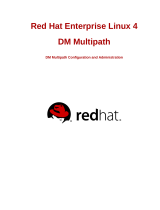created for each volume. For consistency groups, an extra group level import session is created to track the status. Import sessions run as
background jobs that clients poll for status and updates.
Import of external storage requires a PowerStore cluster, a host with the appropriate MPIO and host plugin for import, and the source
system. The import process does not interrupt host I/O during data transfer and Administrator oversight is not required during the import
process. If a replication relationship exists on the source system, that replication can continue during the import and up to the point when
import is cut over. Once an import is cut over, a new replication relationship must be setup on the PowerStore cluster (that is, PowerStore
cluster to PowerStore cluster asynchronous replication).
NOTE: The import process writes every I/O to both the PowerStore cluster volumes and to the external storage volumes
or LUNs, which adds some additional latency to the application. In order to reduce the impact on the application, it is
recommended to run the import during off hours and not at peak time.
Security
Communication between the source system, hosts, and PowerStore is provided through the use of HTTPS certificates. These certificates
are used to establish secure communication between the following import components:
• PowerStore and the remote source system.
• PowerStore and the host systems.
PowerStore Manager provides an option to view and accept the remote certificates when adding a host to PowerStore.
NOTE: PowerStore Manager is a web-based software application that enables you to monitor and manage storage
resources, virtual machines, and appliances within a PowerStore cluster.
When the source storage volumes are configured with CHAP, data transfer is secured with CHAP support, Discovery CHAP and
Authentication CHAP. PowerStore supports both single as well as mutual CHAP. For more information about CHAP support, refer to
General import restrictions on page 12.
Overview of the import process
Before importing external storage from a source system to PowerStore, the active path for host I/O is to the source system. During the
setup of import, the host or hosts build an inactive I/O path to volumes that are created on PowerStore which match specified volumes
on the source system. When you start import, the active host I/O path to the source system becomes inactive and the inactive host I/O
path to PowerStore becomes active. However, the source system is kept updated through I/O forwarding from PowerStore. When
PowerStore reaches the Ready-For_Cutover state and you initiate cutover, the host I/O path to the source system is removed and host
I/O is directed only to PowerStore.
Review the following processes to gain an understanding of the import procedure:
NOTE:
You can also refer to the
Importing External Storage to PowerStore
video located on www.dell.com/
powerstoredocs.
1. Preconfigure – Set up the network connectivity.
• The connection between an existing Dell or Dell EMC source system and the PowerStore cluster must be over iSCSI.
• For Dell PS or SC source systems, all the connections between hosts and the Dell SC or PS source system and between hosts and
the PowerStore cluster must be over iSCSI.
• For Dell EMC Unity or VNX2 source systems, the connections between hosts and the Dell EMC Unity or VNX2 source system and
between hosts and the PowerStore cluster must be either all over iSCSI or all over Fibre Channel (FC).
NOTE:
When FC connectivity between host and source system and host and PowerStore cluster is used, the
administrator needs to set up FC zoning between the host and the PowerStore cluster.
2. Setup import – Install or upgrade the appropriate host plugin as needed on each host that accesses the storage to be imported. Add
the remote source system to the PowerStore cluster if it is not already listed. Select one or more volumes or consistency groups, or
both to be imported. A destination volume is created for each selected source volume. A volume group is automatically created for
each consistency group that is selected for import. A volume group cannot be combined with any other volumes or volume group. Add
the hosts that access the storage to be imported, the hosts build inactive I/O paths to the destination volumes. Set the import
schedule and assign protection policies.
3. Start import – The active I/O and inactive I/O paths from the host are switched to redirect I/O to PowerStore. However, the source
is kept updated through I/O forwarding from PowerStore.
4. Cutover import – Cutover can be performed only when the import processing state is Ready-For-Cutover. In other words, cutover is a
final confirmation. You can select to cut over automatically without user intervention. After the cutover step, I/O cannot go back to
the source volume.
Introduction
9