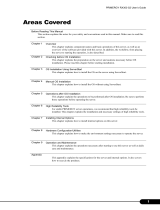8 Operating Manual TX120
Documentation overview Introduction
Concept and target groups for this manual
This operating manual describes how to install, set up and operate your server.
This manual is intended for those people responsible for installing the hardware
and ensuring that the system runs smoothly. The manual contains all the infor-
mation required to install and operate your PRIMERGY TX120.
A knowledge of hardware and data transmission, as well as basic knowledge of
the operating system used, is necessary to fully understand the various
expansion options. You should also have a good working knowledge of the
English language.
Additional server documentation
The PRIMERGY TX120 documentation also includes:
– “Quick Start Hardware - PRIMERGY TX120” (leaflet)
– “Quick Start Software - Quick Installation Guide” (leaflet)
– “Warranty” manual (print version supplied with the system, PDF file available
on the ServerBooks DVD supplied)
– “Safety notes and other important information” manual (print version
supplied with the system, PDF file available on the ServerBooks DVD
supplied)
– “Ergonomics” manual (PDF file available on the ServerBooks DVD supplied)
– “Returning used devices” manual (PDF file available on the ServerBooks DVD
supplied)
– “Helpdesk” (leaflet with worldwide helpdesk telephone numbers)
– Technical manual for the system board D2550 (PDF file available on the
ServerBooks DVD supplied)
– “BIOS Setup” (PDF file available on the ServerBooks DVD supplied)
– “PRIMERGY TX120 Server Options Guide” (PDF file available on the
ServerBooks DVD)
I The “Options Guide” describes the server expansion and modifi-
cation options.
– “ServerView Suite” includes the ServerStart Disc 1, the ServerStart Disc 2
and the ServerBooks DVD. The version of the “PRIMERGY ServerView Suite
- ServerStart” user manual is available on the ServerBooks DVD.
I If you need a replacement copy of the ServerBooks DVD, send the
details of your server to the following e-mail address: Reklamat-PC-